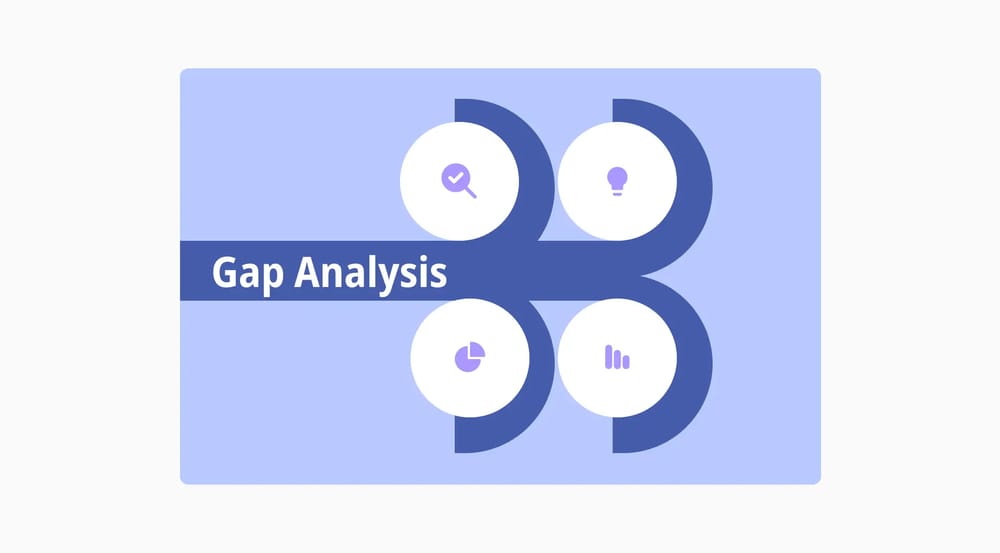Flashcards shouldn’t feel like a chore, but after Quizlet’s recent paywall shifts and AI updates, many students are finding themselves “locked out” of their own study habits.
We didn't just skim the app store for this list. Our team spent over 40 hours building test decks, practicing with spaced-repetition algorithms, and testing the mobile sync across different platforms. We looked for the specific features that Quizlet users miss most: free “Learn” modes, better AI generation, and offline accessibility.
Whether you’re a med student needing heavy-duty active recall or just looking for a fun trivia night tool for friends, we’ve broken down the best free and paid alternatives based on our hands-on testing.
💡All tools featured in this content have been updated for 2026 (including features and pricing). Monthly payment options are listed for all tools that offer them.
TL;DR paid & free Quizlet alternatives
1. forms.app — Best for rapid AI quiz generation
2. Kahoot! — Best for gamified group competition
3. Qzzr — Best for marketing-focused engagement
4. Woorise — Best for lead-gen contests & giveaways
5. Typeform — Best for sleek, conversational design
6. AhaSlides — Best for live interactive presentations
7. Slido — Best for professional Q&A and polling
8. iSpring Quizmaker — Best for SCORM-compliant e-learning
9. Wufoo — Best for simple, no-fuss form building
10. Paperform — Best for landing page-style quizzes
About Quizlet: features & pricing
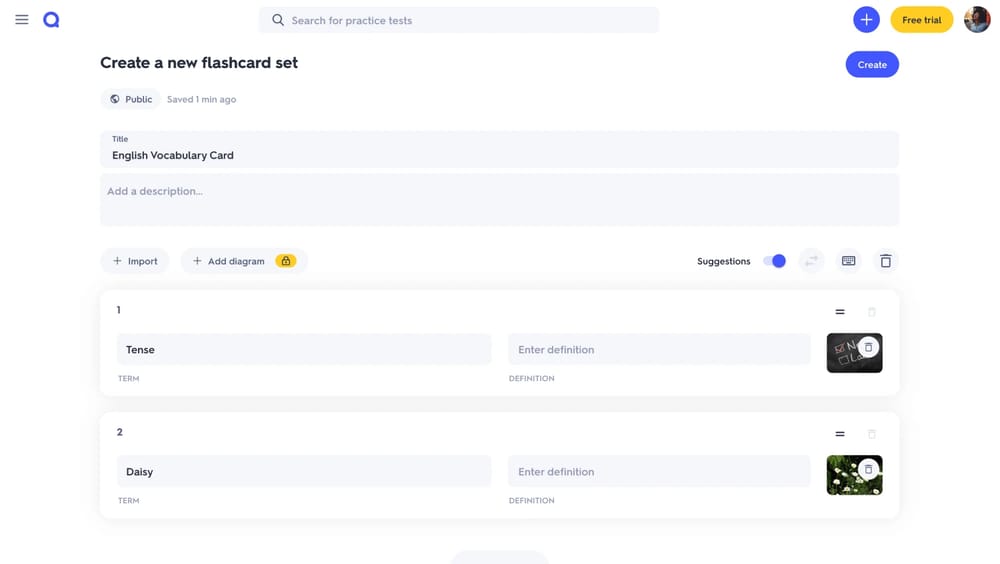
Workspace of Quizlet
Quizlet is a powerhouse for rote memorization, famous for its massive library of user-generated decks and a beginner-friendly "Match" game. It’s the gold standard for students who need to start drilling vocabulary or simple terms in minutes.
However, Quizlet’s recent shift toward a heavy paywall has frustrated many users, locking essential tools like “Learn” mode and offline access behind a subscription. While it's great for basic recall, it lacks the advanced logic and deep customization found in modern competitors. If you need 2026-level AI automation or advanced data tracking without the premium price tag, Quizlet's standard features might feel too restrictive.
Plan | Price (Monthly) | Key Features |
Quizlet Free | $0 | Unlimited flashcard creation, basic Match game, and limited "Learn" rounds. |
Quizlet Plus | $7.99/mo | Unlimited Learn & Test modes, AI-powered Q-Chat, Magic Notes, and offline study. |
Quizlet Teacher | N/A | Class progress tracking, detailed activity insights, and custom Quizlet Live games. |
First glance at alternatives to Quizlet
Tool | Free Plan | Starting Price (Monthly)* | Best For... |
forms.app | $29.00 | Rapid AI quiz generation & speed | |
Kahoot! | $3.00 | Gamified group study & competition | |
Quizzr | $9.00 | Marketing & lead-gen engagement | |
Woorise | $29.00 | Viral contests & social giveaways | |
Typeform | $29.00 | Sleek, conversational user experiences | |
AhaSlides | $7.95 | Live presentations & interactive slides | |
Slido | $12.50 | Corporate Q&A & professional polling | |
iSpring Quizmaker | $79.00 (approx.) | SCORM-compliant e-learning & training | |
Wufoo | $16.25 | Simple, reliable form building | |
Paperform | $24.00 | Aesthetic landing page-style quizzes |
10 Best Quizlet alternatives (free & paid)
There are numerous free alternatives to Quizlet. However, finding the learning tool for that is user friendly for both students and teachers is the problematic process. Below, we have listed best Quizlet alternatives for you:
1. forms.app (Best for AI-powered generation and speed)
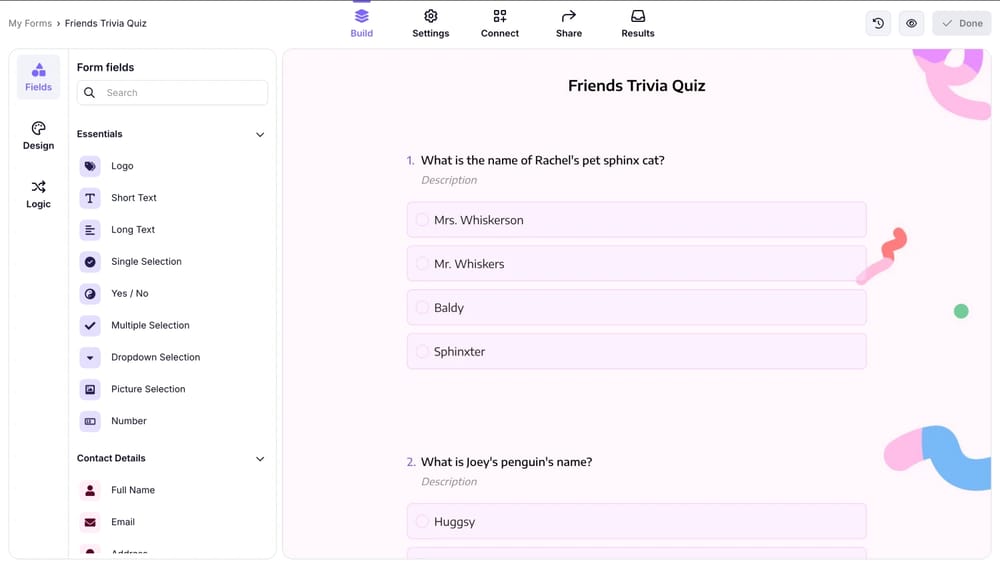
Workspace of forms.app
forms.app is a high-speed quiz builder that utilizes advanced AI to transform raw text or prompts into fully functional quizzes in seconds. It is designed for users who need a professional look without spending hours on manual data entry.
Why is forms.app a top pick? It bypasses Quizlet’s manual entry grind with instant AI generation, offering much higher submission limits on its free tier for a smoother 2026 workflow.
Key features:
- AI-powered quiz generator
- Step-by-view and classical layouts
- Conditional logic for dynamic paths
- Real-time response analytics
- Multilingual quizzes
forms.app pricing:
- Free plan: ✅
- Basic plan: $29 / mo
- Pro plan: $39 / mo
- Premium plan: $79 / mo
2. Kahoot! (Best for classroom competition)
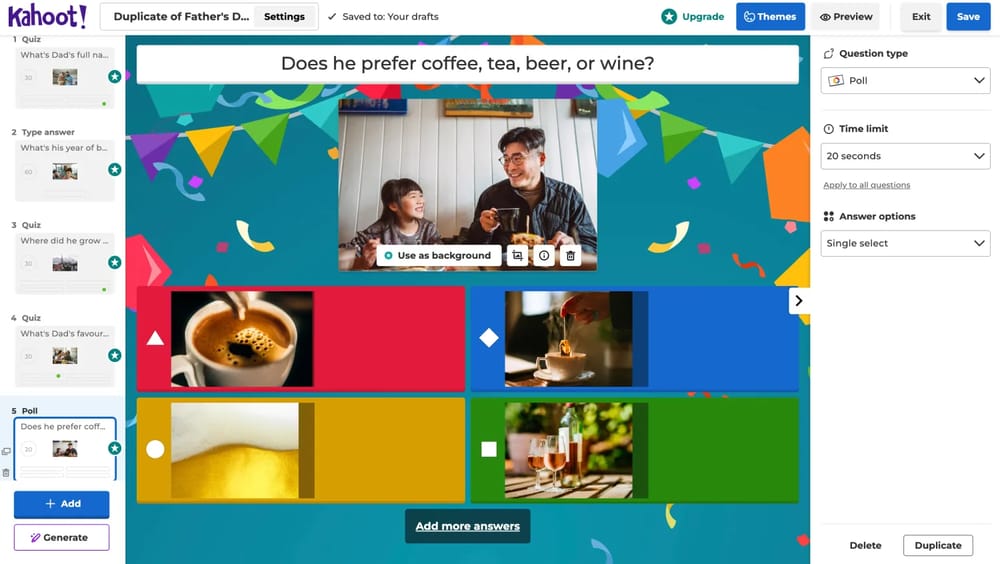
Workspace of Kahoot!
Kahoot! is the leader study tool in gamified learning experience, turning study sessions into high-energy, social competitions through its signature “Game Pins.” It focuses on live engagement and group motivation rather than solitary drilling.
Why is Kahoot! a top pick? Unlike Quizlet’s limited “Live” mode, Kahoot! offers a deeper library of social game types and team-based mechanics that make group studying genuinely addictive.
Key features:
- Competitive live leaderboards
- Massive public quiz library
- Ghost mode for self-competition
- AI-assisted question generation
✍️ Editor’s experience: We loved the high-energy music and competitive "podium" finish. On the downside, the 120-character question limit can feel very restrictive.
Kahoot! pricing:
- Free plan: ✅
- Pro Start: $19 / mo
- Pro Standard: $29 / mo
- Pro Plus: $49 / mo
- Pro Max: $79 / mo
3. Qzzr (Best for lead generation)
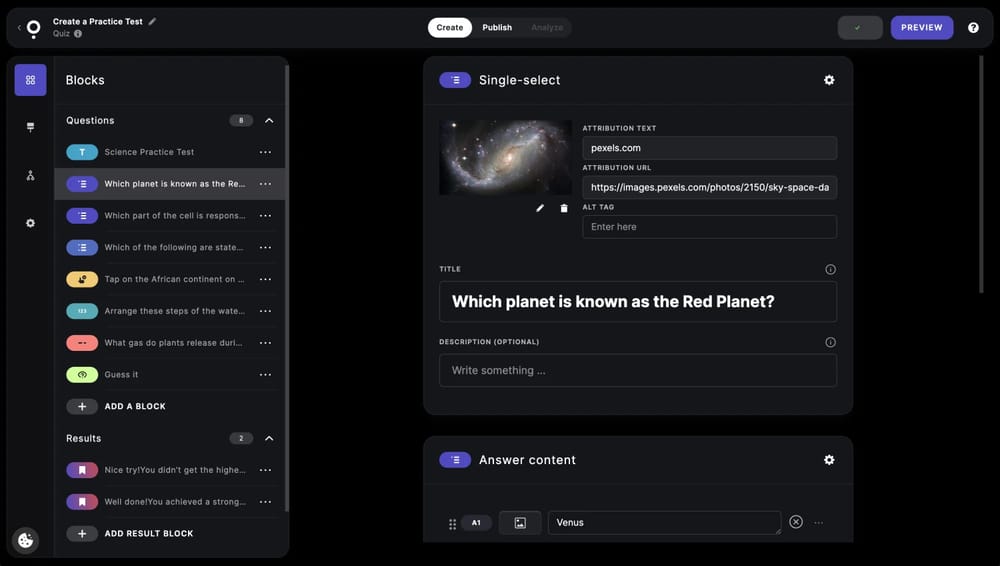
Workspace of Qzzr
Qzzr is a marketing-centric quiz tool built to capture attention and data. It excels at creating “personality” and "outcome" quizzes that are highly shareable on social media.
Why is Qzzr a top pick? While Quizlet is strictly for memorization, Qzzr offers robust data capture and “outcome” logic, making it far superior for creators looking to engage audiences.
Key features:
- Elegant, brandable interfaces
- Lead capture form integration
- Outcome-based quiz logic
- Social media sharing optimization
- Detailed conversion tracking
Qzzr pricing:
- Free plan: ✅
- Pro Start: $9 / mo
4. Woorise (Best for giveaways and contests)
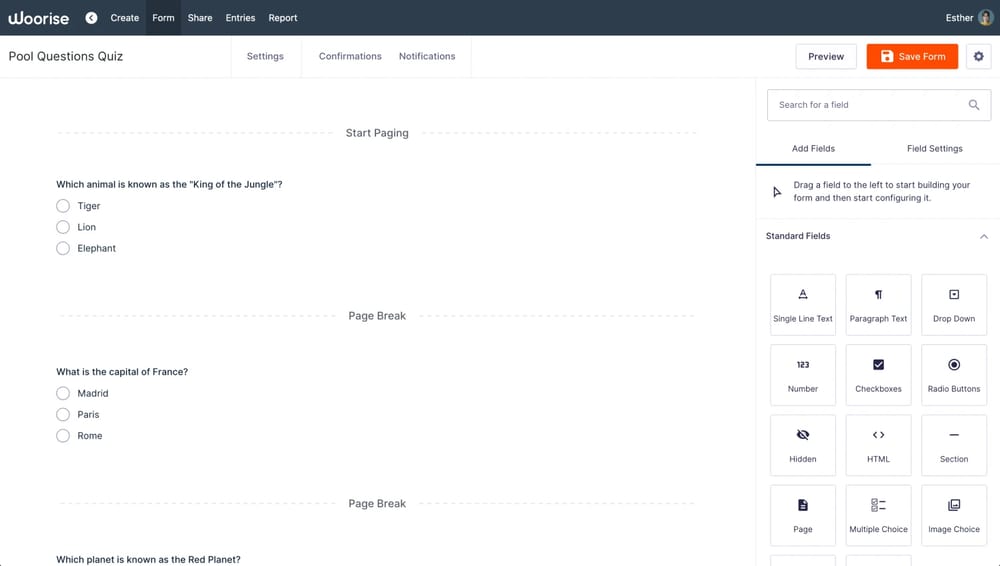
Homepage of Woorise
Woorise is a tool for creating quizzes that specializes in interactive campaigns, ranging from viral giveaways to complex scored quizzes. It is built to turn participants into brand followers.
Why is Woorise a top pick? Woorise provides the viral growth tools and contest mechanics that Quizlet lacks, making it the better choice for influencers and community-led study groups.
Key features:
- Viral giveaway templates
- Drag-and-drop landing page builder
- Fraud detection for contests
- Multi-language support
- Seamless email marketing integrations
Woorise pricing:
- Free plan: ✅
- Basic: $29 / mo
- Grow: $49 / mo
- Pro: $99 / mo
5. Typeform (Best for conversational UI)
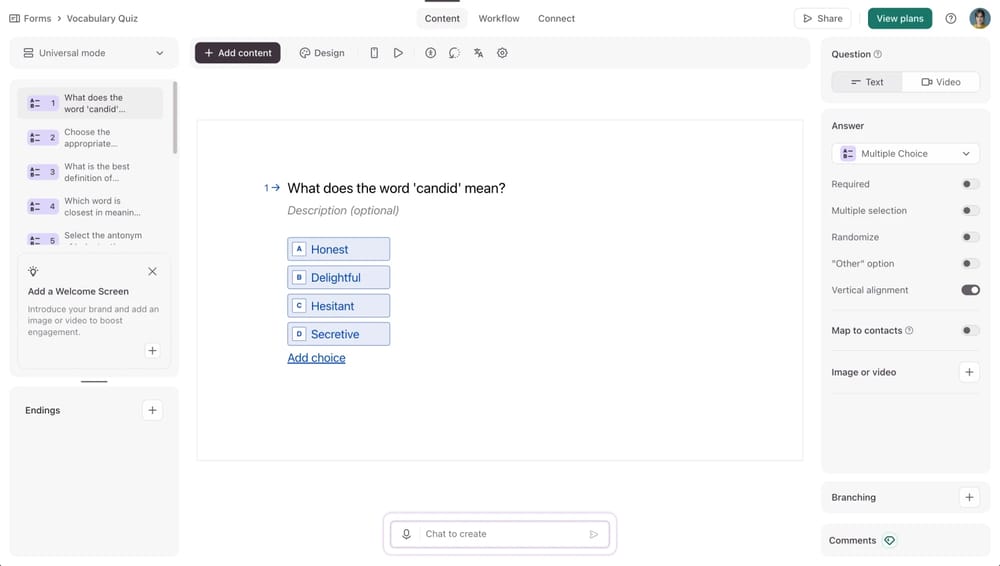
Workspace of Typeform
Typeform creates a conversational experience that feels more like an interview than a practice test. Its design-first approach ensures high completion rates.
Why is Typeform a top pick? Typeform offers a premium, aesthetic experience that makes Quizlet feel dated, using logic jumps to create truly personalized and interactive learning journeys.
Key features:
- “One-at-a-time” UI
- Deep logic branching
- High-end design customization
- Video-ask capabilities
- Extensive third-party integrations
Typeform pricing:
- Free plan: ✅
- Basic: $29 / mo
- Plus plan: $59 / mo
- Business plan: $99 / mo
- Growth essentials: $166 / mo
- Growth pro: $291 / mo
6. AhaSlides (Best for live presentations)
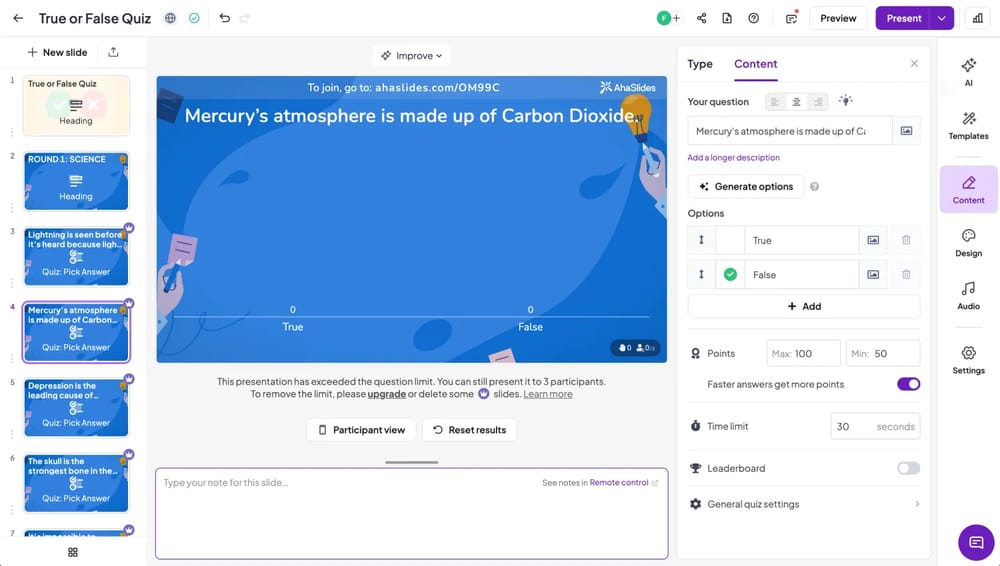
Workspace of AhaSlides
AhaSlides online poll maker bridges the gap between a slideshow and a quiz, allowing presenters to embed live polls, word clouds, and trivia directly into their presentation decks.
Why is AhaSlides a top pick? It offers more interactive slide types than Quizlet Live, allowing for a mix of teaching and testing within a single, cohesive 2026 presentation.
Key features:
- Live word clouds and polls
- Spinner wheels for randomizing
- Audience Q&A sessions
- PowerPoint and Google Slides sync
- AI slide generator
AhaSlides pricing:
- Free plan: ✅
- Essential: $23.95 / mo
- Pro: $49.95 / mo
7. Slido (Best for professional Q&A)
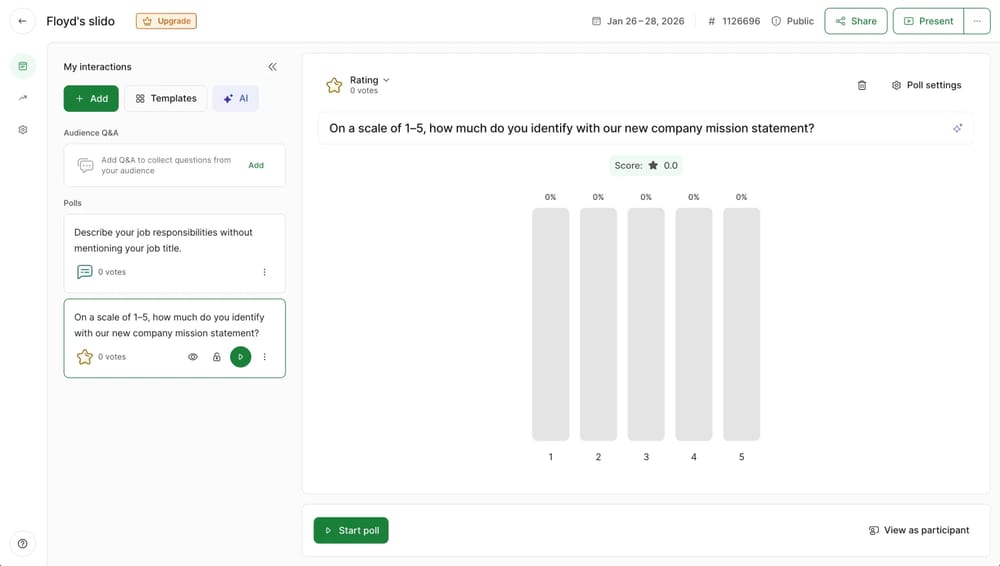
Workspace of Slido
Slido is the industry standard for corporate interaction, focusing on live polling and moderated Q&A sessions to make large meetings or lectures more transparent and engaging.
Why is Slido a top pick? Slido is more professional and data-secure than Quizlet, offering the moderation tools and analytics required for university lectures and high-level business training.
Key features:
- Anonymous Q&A moderation
- Live polling and surveys
- Event analytics and heatmaps
- SSO security
- Zoom and Teams integration
Slido pricing:
- Free plan: ✅
- Engage: $60 / mo
- Professional: $240 / mo
- Premium: $1000 / mo
8. iSpring Quizmaker (Best for professional e-learning)
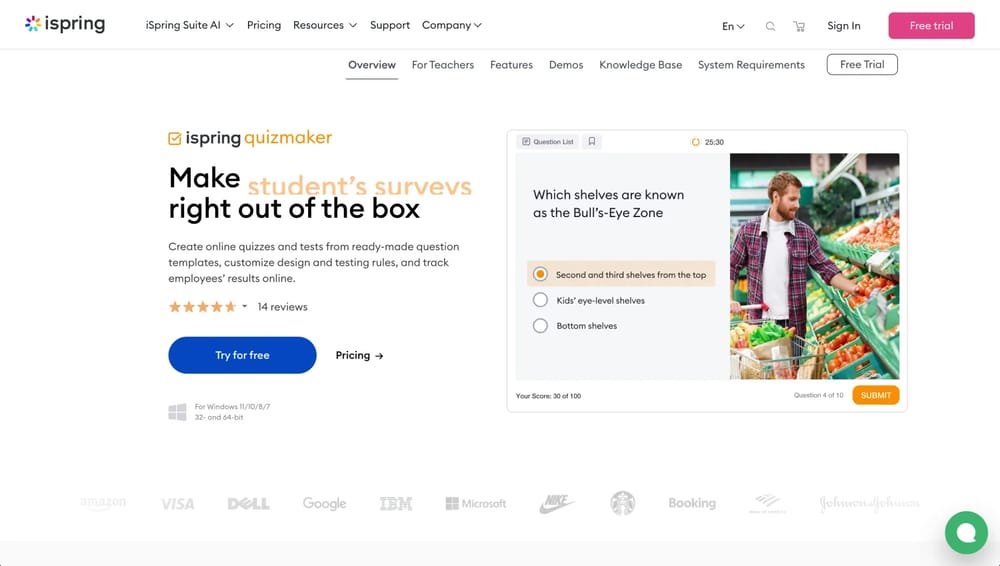
Homepage of iSpring Quizmaker
iSpring Quizmaker is a desktop-based tool designed for educators and trainers who need to create SCORM-compliant assessments that integrate with Learning Management Systems (LMS).
Why is iSpring Quizmaker a top pick? It offers “graded” versus “survey” modes with much stricter anti-cheating features and multimedia support than Quizlet’s basic mobile-first interface.
Key features:
- 14 different question types (from multiple choice to drag the words)
- Detailed feedback and branching
- Question pooling and randomization
- Audio and video question support
iSpring QuizMaker pricing:
- Free plan: ❌
- iSpring Suite: $970 / author / year
- iSpring Suite AI: $1,290 / author / year
- iSpring Cloud AI: $720 / author / year
9. Wufoo (Best for simple, reliable forms)
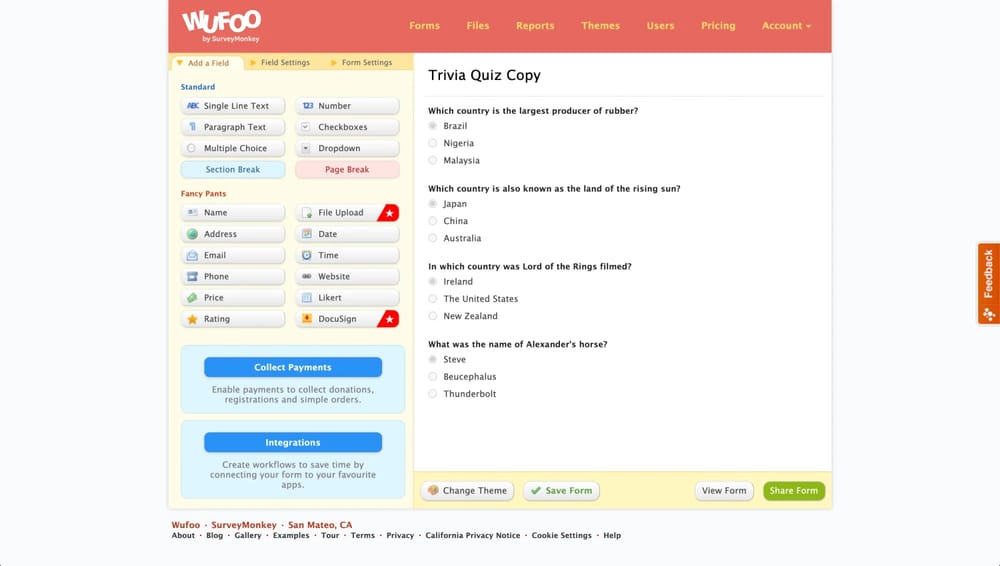
Workspace of Wufoo
Wufoo is a Quizlet free alternative and one of the most established form builders on the web, known for its drag-and-drop builder. It focuses on functional simplicity over flashy design.
Why is Wufoo a top pick? For those who find Quizlet’s 2026 interface too cluttered, Wufoo offers a streamlined, logic-driven approach to data collection and testing with proven reliability.
Key features:
- Intuitive drag-and-drop builder
- Rule-based logic and notifications
- Automated data reports
- Custom CSS for branding
- Secure 256-bit SSL encryption
Wufoo pricing:
- Free plan: ✅
- Starter: $22 / mo
- Professional: $45 / mo
- Advanced: $113 / mo
- Ultimate: $286 / mo
10. Paperform (Best for aesthetic landing pages)
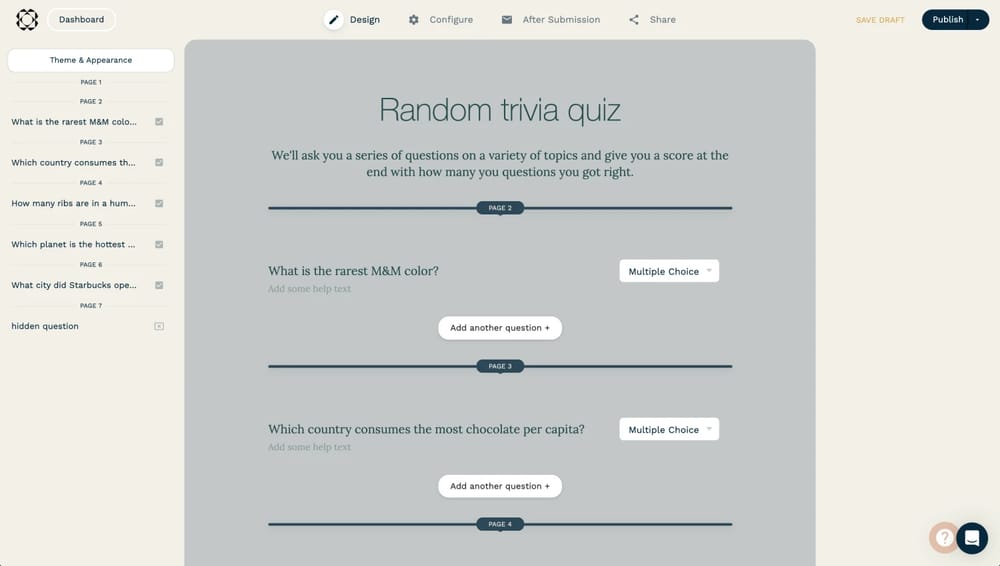
Workspace of Paperform
Paperform combines the power of a form builder with the design flexibility of a website editor, allowing you to create beautiful, content-rich quizzes that feel like mini-websites.
Why is Paperform a top pick? It allows for rich media embedding and “Guided Mode” that surpasses Quizlet’s visual capabilities, perfect for creators who want their quizzes to look like art.
Key features:
- Direct inline text and image editing
- Advanced calculation fields
- Over 2,000 native integrations
✍️ Editor’s experience: The “document-style” editor feels as natural as writing in Word. However, the lack of a fully free tier is a hurdle.
Paperform pricing:
- Free plan: ❌(7-day free trial)
- Essentials: $29 / mo
- Pro: $59 / mo
- Business: $129 / mo
Final words
Choosing a Quizlet alternative in 2026 isn't just about finding another flashcard app; it’s about finding a tool that fits your specific “study personality.” Whether you need the AI-driven speed of forms.app, the social energy of Kahoot!, or the logic-based depth of Typeform, the right choice will bridge the gap between simple memorization and true subject mastery.
As Quizlet continues to lean into its subscription model, these alternatives prove that you don't need a high price tag to access high-level learning. We recommend starting with a free trial of two or three tools from this list to see which interface matches your workflow.
Frequently asked questions (FAQs)
Yes, but it is heavily restricted. While you can still create basic flashcard sets for free, core features like “Learn” mode and “Test” mode now have strict daily limits. To get unlimited access and use the new AI "Q-Chat" features, you must subscribe to Quizlet Plus.
For live, high-energy group study, Kahoot! is still the leader. However, for more professional settings or university lectures where you need deep audience interaction and Q&A, Slido or AhaSlides are more effective choices for 2026.
- TL;DR paid & free Quizlet alternatives
- About Quizlet: features & pricing
- First glance at alternatives to Quizlet
- 10 Best Quizlet alternatives (free & paid)
- 1. forms.app (Best for AI-powered generation and speed)
- 5. Typeform (Best for conversational UI)
- 10. Paperform (Best for aesthetic landing pages)
- Final words
- Frequently asked questions (FAQs)
forms.app, your free form builder
- Unlimited views
- Unlimited questions
- Unlimited notifications