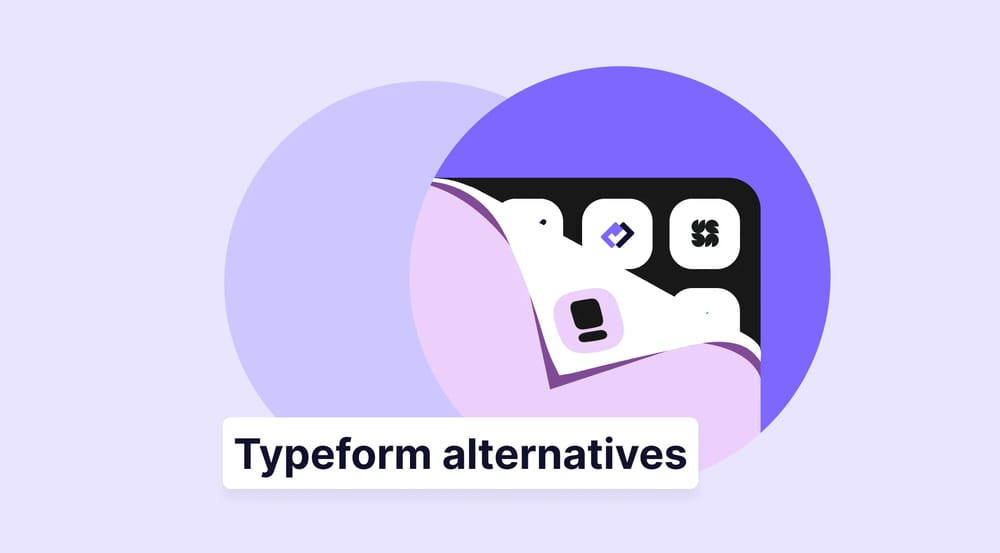All enterprises can benefit from using online forms regardless of their field or industry. Web forms are essential for businesses and organizations to collect valuable data, such as customer feedback, leads, event registrations, and other vital information. They streamline the process, providing a convenient way for your customers to submit their responses.
Form-builder tools make it easy to create online forms by presenting many great features. With the right app, businesses can easily create, share, and analyze forms, helping them make informed decisions. In this article, we'll explore why these platforms are essential for your organization. Plus, we've compiled a list of 15+ best form-builder tools for enterprises to enhance your success.
Why do enterprises need form-builder tools?
In this digital age, the skill of creating custom forms quickly and efficiently is essential for every successful business owner. An easy-to-use form builder with advanced features can be the ideal solution for this need. Consider looking at reasons to start using form-building platforms; you'll be amazed at how much value they can bring to your company:
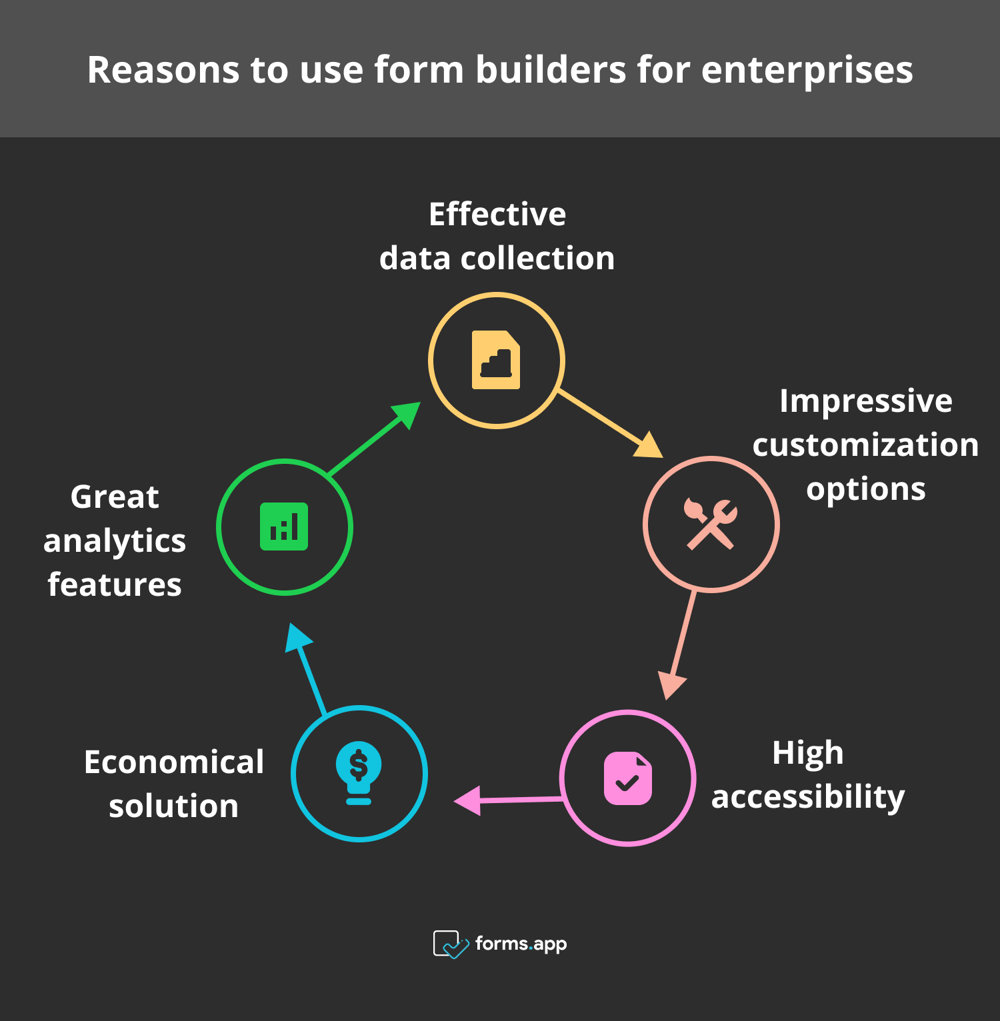
Advantages of using form-builders for enterprises
🎯 Effective data collection: Form builder tools make it easy to gather important information from your clients, employees, and other business partners. This data can include customer feedback, employee opinions, or contact details. Using web forms can enhance the speed and quality of this essential process.
🎯 Impressive customization options: Advanced tools offer customization features and pre-designed form templates to suit various preferences. It ensures that your forms are not only visually appealing but also highly functional. You can also select a color theme or style to create stunning forms that align with your company's look and feel.
🎯 High accessibility: Online tools help you create or modify forms with just a few clicks. Plus, web forms enhance the user experience and customer satisfaction by making it easier for respondents to submit their information from anywhere, anytime, using any device with an internet connection.
🎯 Economical solution: Form-builder tools are cost-effective because, with them, you will forget the need to print and distribute paper forms. Their paid plans start at affordable rates, while there are also free online form-builder options available. It makes form-builder platforms a perfect solution for businesses of all sizes.
🎯 Great analytics features: Many form builder tools offer analytics and reporting options that help businesses understand how their forms perform and how users interact with them. Additionally, these features are fast and automated, requiring users to simply check the results for valuable insights.
15+ Online form builder tools for your enterprise
Choosing the right online form builder tool is vital for enterprises as it directly impacts the efficiency of the work process. While there are many platforms available for crafting web forms, each with its unique features and pricing plans, selecting the best fit can significantly improve workflow and decision-making processes.
Business owners need to consider factors such as ease of use, customization options, analytics capabilities, and pricing when choosing a service to ensure it meets their particular needs and budget. Below, you'll find 15+ best online form builder tools for an enterprise, along with their key features and pricing information:
1. forms.app
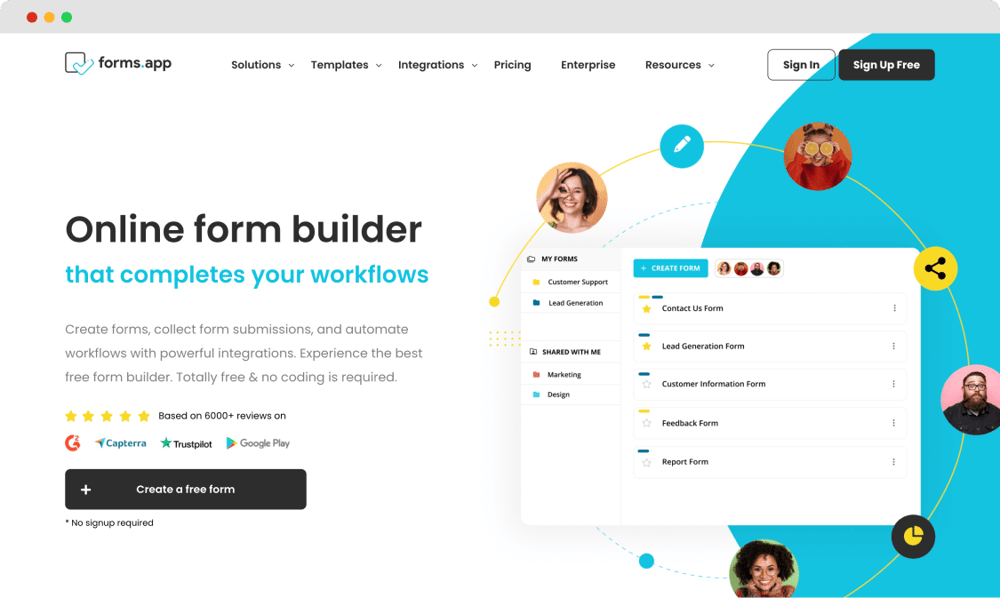
The homepage of forms.app
forms.app is an advanced online form builder tool that offers a vast number of excellent templates for all your business needs. Users can improve the look of their forms, including colors and themes, and add eye-catching animations. forms.app also presents the best AI form builder assistant, enhancing its capabilities for companies looking to create dynamic and practical forms.
Highlights
- Simple and intuitive interface
- Providing mobile apps for both iOS and Android
- 5000+ customizable templates for every purpose
- Integrations with platforms like Slack, HubSpot, WordPress, Google Sheets and more
- Many AI-powered features and tools
💡Best known for its robust AI capabilities and impressive customization features, making it a top choice for businesses.
forms.app pricing
- Free plan ✅
- Basic Plan: $25 per month
- Pro Plan: $35 per month
- Premium Plan: $99 per month
2. Google Forms
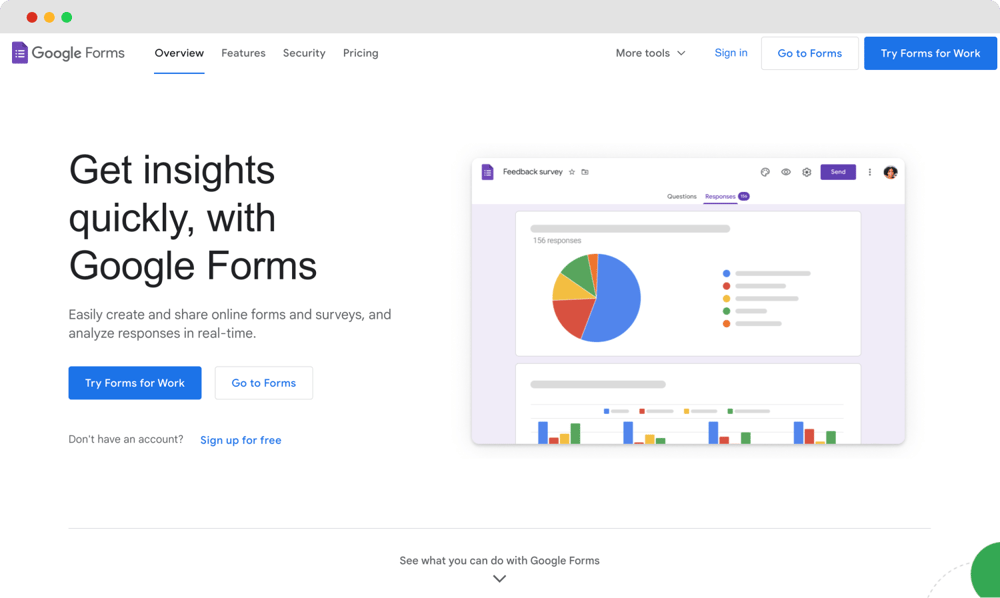
The homepage of Google Forms
Google Forms is a valuable tool for enterprises because it's easy to use and integrates seamlessly with the Google software suite. You can create forms, surveys, and quizzes easily, making it ideal for gathering feedback or collecting data. Plus, it's free and accessible to anyone with a Google account, making it a cost-effective choice for businesses of all sizes.
Highlights
- User-friendly interface
- Integrates with Google Workspace
- Provides basic customization options
- Unlimited forms creation
- Forms response analysis through Google Sheets
💡Best known for its simplicity and affordability, as it's free to use for anyone with a Google account.
Google Forms pricing
This platform is completely free to use✅
3. Formsort
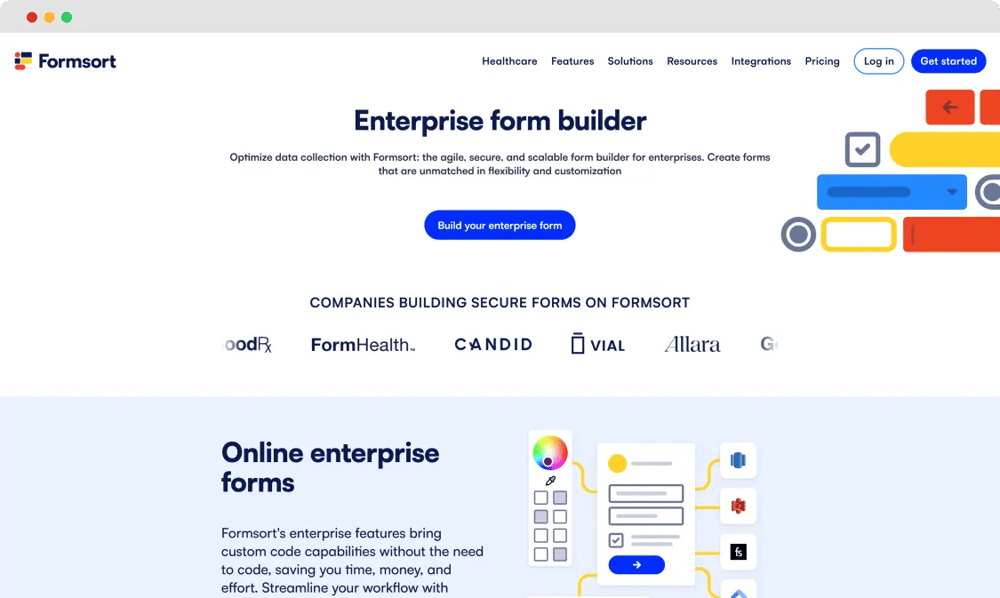
The homepage of Formsort
Formsort's enterprise form builder is tailored for businesses needing flexibility, security, and brand consistency. Create fully customized forms without relying on developers. Formsort includes custom validation and authentication to ensure only authorized users access protected forms. Its short-term data storage prioritizes privacy, making it a secure, compliant choice for enterprises.
Highlights
- Advanced customization without coding
- Partial submission capture
- SOC2 and HIPAA compliance
- Custom validation, authentication, and short-term data storage
💡Best known for its powerful customization and security.
Formsort pricing
- Free plan ✅
- Pro plan: $279 per month
- Enterprise: Custom pricing
4. Woorise
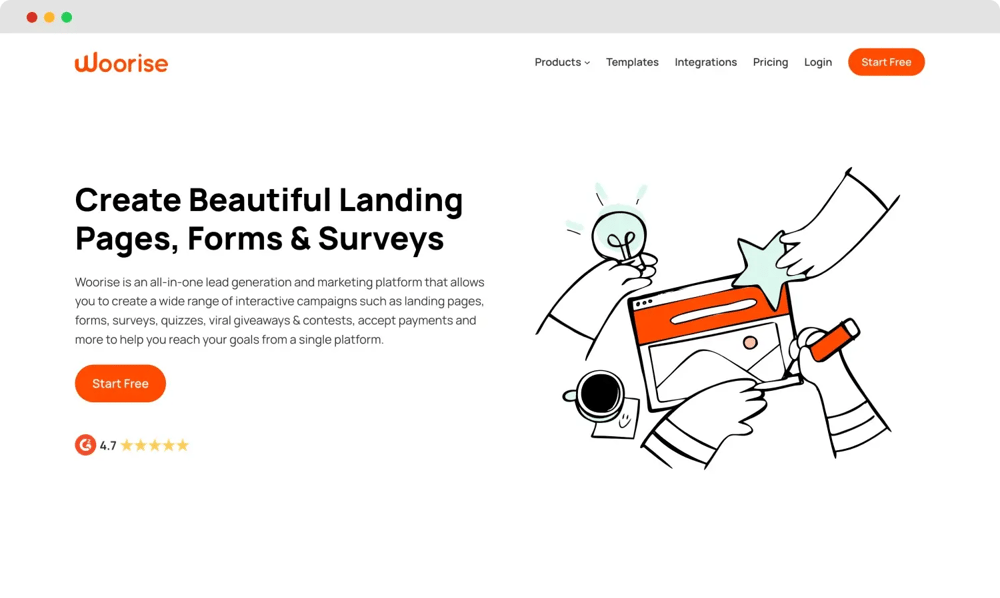
The homepage of Woorise
Woorise is an all-in-one lead generation and marketing platform for businesses. It offers a user-friendly drag-and-drop builder with pre-designed templates to create interactive forms, surveys, quizzes, and landing pages. Woorise helps enterprises capture leads, grow their audience, and integrate with popular marketing tools for enhanced workflow and data management processes.
Highlights
- Intuitive drag-and-drop form and campaign builder
- Integration with popular marketing tools like Mailchimp, HubSpot, Zapier, and more
- Team collaboration features
- Multi-language support and GDPR compliance
- Custom branding and white-label options
💡Best known for its comprehensive suite of lead generation tools and interactive campaigns, making it an ideal choice for businesses looking to engage their audience and grow their customer base.
Woorise pricing
- Free trial plan ✅
- Basic: $29 per month
- Grow: $49 per month
- Pro: $99 per month
5. Fillout
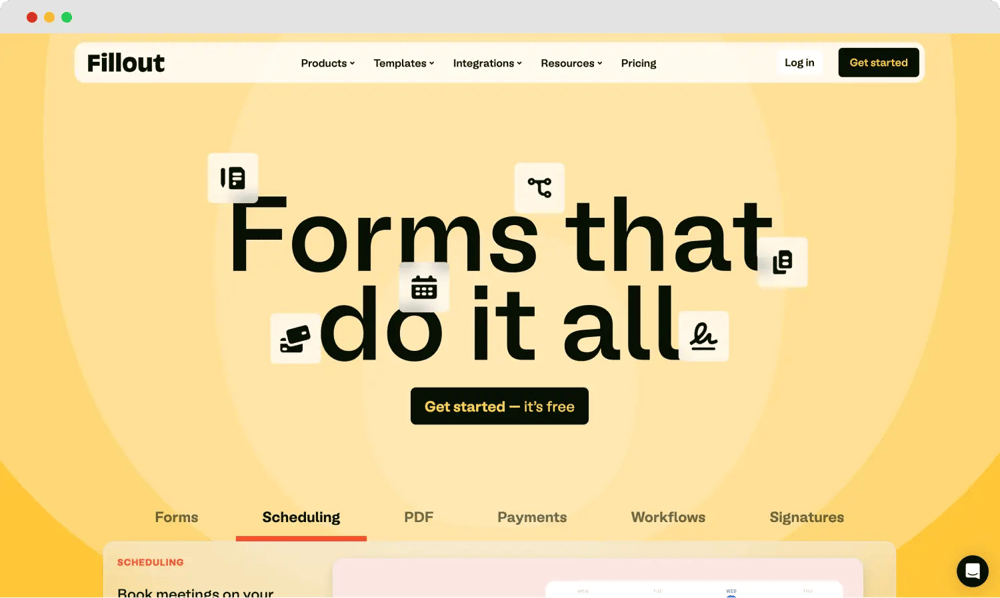
The homepage of Fillout
Fillout is a flexible form builder that helps businesses create custom forms for any need. It comes with advanced features like payment collection, appointment scheduling, calculators, and quiz mode. You can also use logic and answer piping to make forms dynamic and tailored to each respondent. Perfect for automating workflows, gathering customer feedback, or streamlining operations—all without any coding.
Highlights
- Beginner-friendly interface with drag-and-drop functionality
- Team collaboration features with granular permissions
- Integrates with work tools such as Airtable, HubSpot, Google Suite, Microsoft Suite, Slack, and more
- Native Stripe-powered payment collection and a Google Calendar booking page via Fillout Scheduling
- Built-in automations with Fillout Workflows
💡Best known for creating branded forms with powerful logic, data validation, and automation, making it ideal for businesses looking to streamline their processes
Fillout Pricing
- Free plan: ✅
- Starter plan: $15 per month
- Pro plan: $40 per month
- Business plan: $75 per month
- Enterprise plan: available upon request
6. Quill Forms
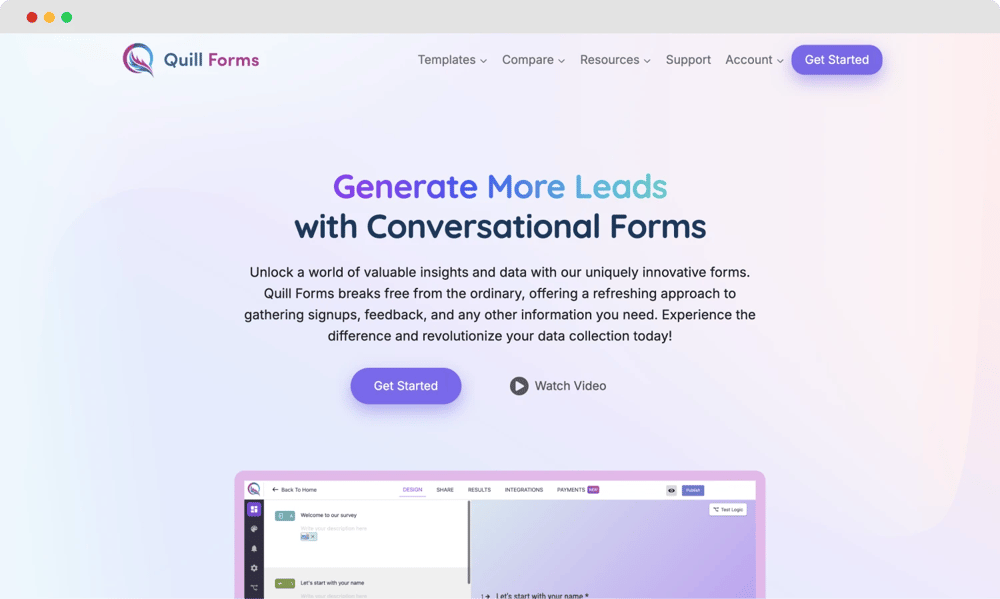
The homepage of Quill Forms
Quill Forms is a powerful online form builder designed for enterprises seeking a robust solution for data collection and user engagement. With a wide array of customizable templates and an intuitive drag-and-drop interface, Quill Forms makes it easy to create professional forms that stand out. The platform also offers advanced features such as conditional logic and real-time analytics, ensuring that businesses can tailor their forms to meet specific needs efficiently. Quill Forms integrates seamlessly with various applications, allowing teams to streamline their workflows and enhance productivity.
Highlights
- User-friendly drag-and-drop interface
- Extensive library of customizable templates
- Advanced features like jump logic flow chart, calculator and analytics
- Integrations with popular tools like Zapier, Slack, and Google Sheets
💡 Best known for its flexibility and robust feature set, making it an excellent choice for enterprises aiming to create engaging and effective forms.
Quill Forms Pricing
- Free plan ✅
- Starter Plan: $15 per month
- Business Plan: $30 per month
- Enterprise Plan: Custom pricing available
7. Stackby
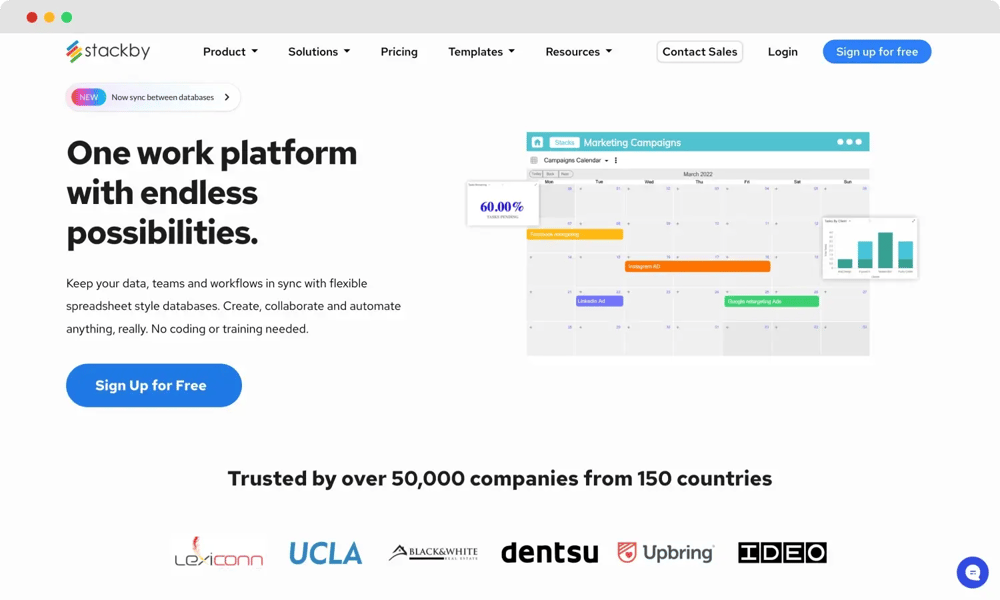
The homepage of Stackby
Stackby is a no-code platform with forms linked to spreadsheet-style databases. It offers normal and updatable forms, as well as custom databases like CRM, project management, and content calendar. It provides dashboards with charts, pivot tables, page designers, and internal automation tools. Ideal for teams of all sizes to organize data and work.
Highlights
- Advanced forms linked to spreadsheet-style databases
- Visual dashboards with charts, pivot tables, summary boxes, and page designer
- Extend your form workflow into a CRM, Project Management, or any tracker
- Internal automation like Zapier, to automate your workflows
- Integrations with 7000+ apps
💡Best known for no code database management platform with affordable price.
Pricing
- Free plan ✅
- Personal Plan: $6
- Economy Plan: $10
- Business Plan: $20
- Business Plan: $35
- Contact Support for Enterprise Plan
8. Microsoft Forms
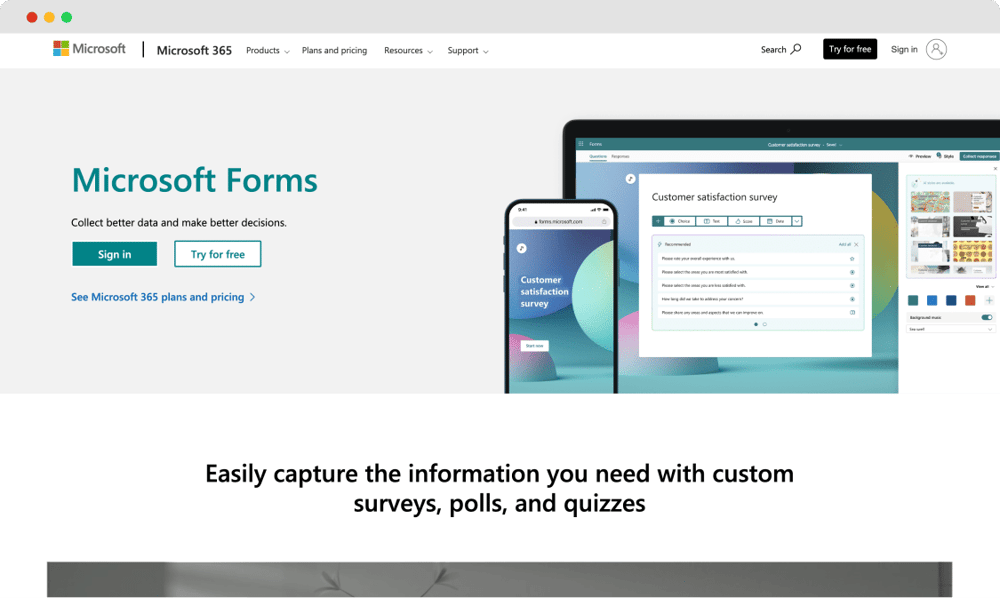
The homepage of Microsoft Forms
Microsoft Forms, a part of Microsoft 365 software, is an online form builder with a user-friendly interface and many features suitable for businesses. Its intuitive design makes creating forms easy and quick, allowing you to collect real-time responses for surveys, polls, feedback, and event organization. Additionally, Microsoft Forms provides AI-powered theme suggestions and question recommendations, making form creation even faster.
Highlights
- Easy-to-use interface
- Seamless integration with Excel and Microsoft Teams
- Being a part of the Microsoft ecosystem
- AI-powered features
💡Best known for its cost-effective solution and seamless integration with Microsoft platforms.
Microsoft Forms pricing
This platform is completely free to use✅
Microsoft 365 plans for business (billed annually only)
- Business Basic: $6/user per month
- Business Standard: $12.50/user per month
- Business Premium: $22/user per month
- Apps for business: $8.25/user per month
9. HubSpot
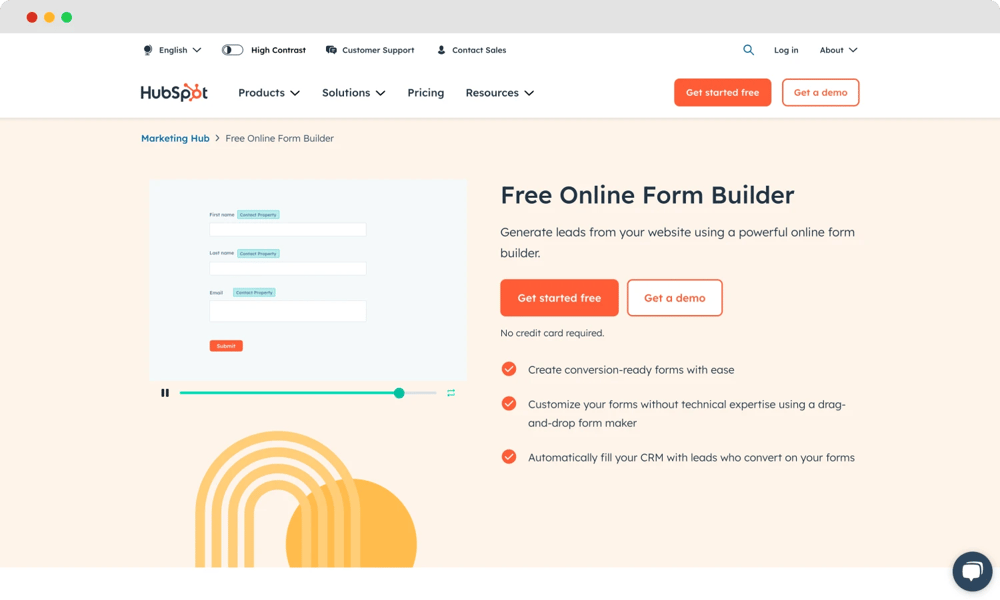
Homepage of Hubspot's form builder
HubSpot's form builder converts web traffic into qualified leads, handling complex data collection while staying compliant. Forms sync with CRM, enabling coordinated sales follow-ups and automated workflows. The system manages high-volume submissions across multiple brands and markets under one platform.
Highlights
- Automated data routing to specific sales teams based on form responses
- Conditional logic and progressive profiling for complex data collection needs
- Multi-department form management with business unit segmentation for global teams
- Scalable architecture supporting high-volume submissions with built-in compliance controls
- Enterprise-grade security with custom domain validation & free email provider blocking
💡 Best known for converting high-volume website traffic into qualified leads while maintaining enterprise-grade data compliance and seamless integration across multiple business units.
HubSpot pricing
- Free plan ✅
- Marketing Hub Starter: US $15/mo per seat
- Starter Customer Platform: US $15/mo per seat
- Marketing Hub Professional: $890/month (3 seats included)
- Marketing Hub Enterprise: $3,600/month (5 seats included)
10. Typeform
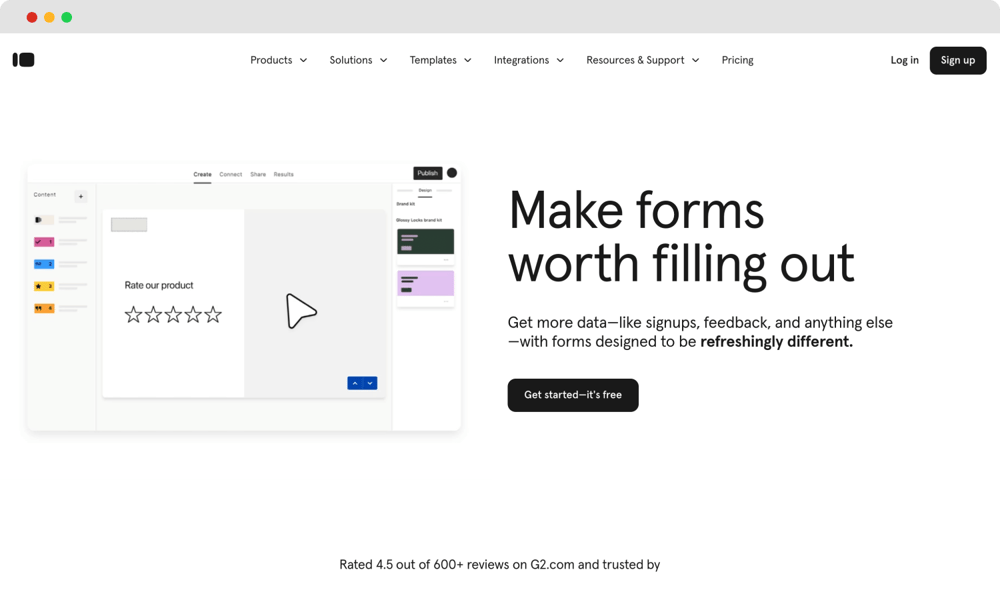
The homepage of Typeform
Typeform is another online platform that helps users create interactive and engaging web forms and all types of online questionnaires. The tool offers many customization options, including themes, fonts, and colors, for businesses to create forms that match their brand's style. Plus, Typeform stands out for its conversational approach to form design, enhancing the user experience.
Highlights
- Effective conversational form format
- Integrates with 500+ apps through Zapier
- Tools to track form performance
- Easy and accessible to all users
- Connection with email marketing platforms like Mailchimp and HubSpot
💡Best known for its user-friendly interface and features to create conversational form designs.
Typeform pricing
- Free plan ✅
- Basic: $29 per month
- Plus: $59 per month
- Business: $99 per month
- Enterprise: Custom pricing
11. Feathery
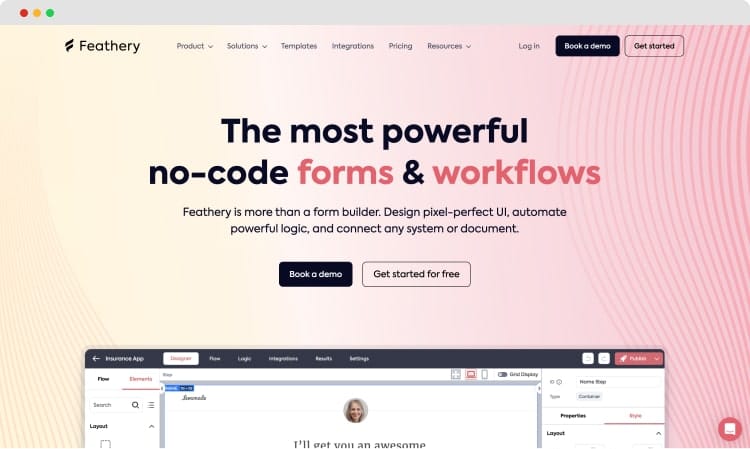
The homepage of Feathery
Feathery is an online form builder that stands out for its advanced logic capabilities. It offers intuitive no-code controls and integrates with various business apps, boosting productivity and workflow automation. With features like pre-built templates and customizable themes, Feathery is valuable for business owners looking to streamline processes, collect data efficiently, and build powerful shortcuts for data and logic.
Highlights
- Drag-and-drop controls
- Built-in analytics and reporting
- Support for Stripe and Plaid integrations to accept payments
- No-code conditional logic
- Integrates with tools like Zapier, Calendly, and HubSpot
💡Best known for being a powerful tool with advanced logic capabilities for creating complex workflows.
Feathery pricing
- Free plan ✅
- Starter: $49 per month
- Business: Custom pricing
12. Formester
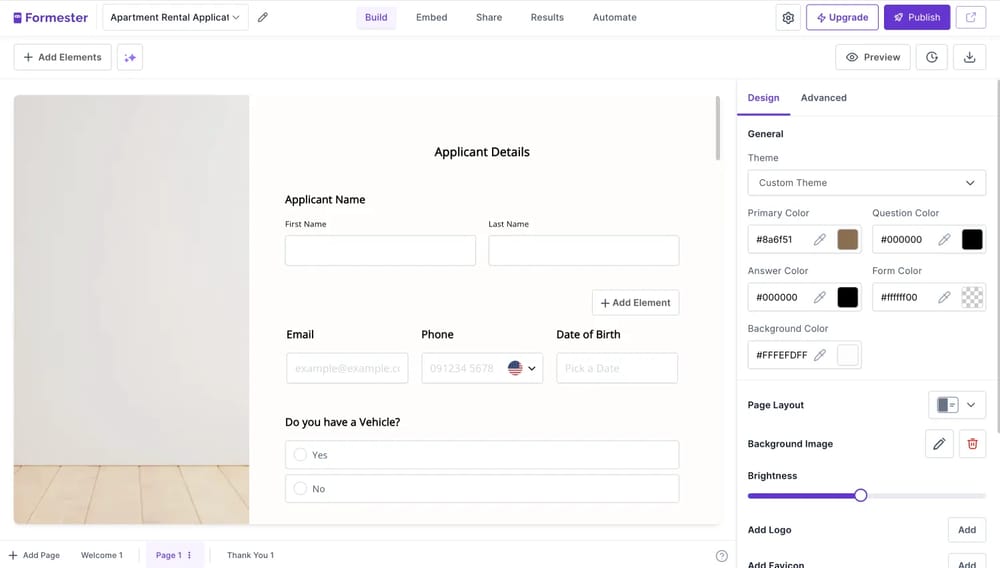
The homepage of Formester
Formester’s AI-powered form builder is designed for startups and growing teams that want simplicity, speed, and automation. Build surveys, quizzes, and employee forms in seconds without writing code. With AI-assisted creation and API-powered workflows, Formester helps you collect data, streamline HR processes, and integrate responses directly into your existing tools. Its intuitive design makes it the easiest way to launch forms that scale with your business.
Highlights
- AI-powered form creation in seconds
- Smart API integrations for pre-fill and workflow automation
- Seamless real-time collaboration on forms and responses
- Granular access controls for data security and team management
💡 Best known for its ease of use and automation-first approach.
Formester pricing
- Free plan: ✅
- Personal: $19 per month
- Business: $49 per month
- Enterprise: Custom pricing
13. Ninja Forms
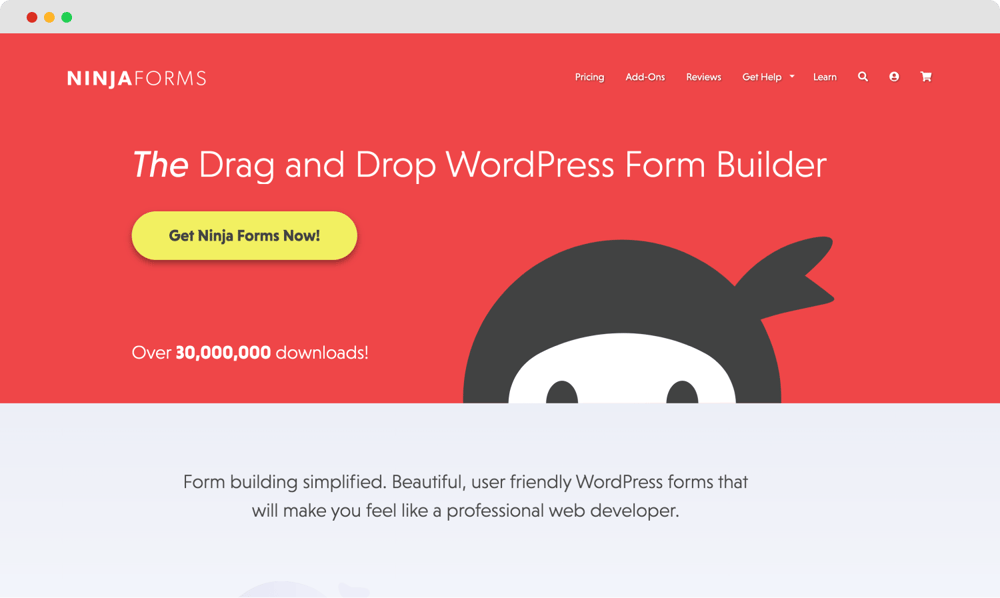
The homepage of Ninja Forms
Ninja Forms is a useful form builder plugin for WordPress that offers basic and advanced features to create forms quickly. However, Ninja Forms can be a bit challenging for beginners. Still, its wide range of features and add-ons makes it incredibly valuable for businesses and enterprises wanting to create all kinds of forms for their WordPress sites.
Highlights
- Quick creation of various types of forms
- CSS features
- Multi-part forms and calculations
- Various payment integrations
💡Best known for its flexibility in creating forms for WordPress sites.
Ninja Forms pricing
Billed annually only
- Free plan ✅
- Plus: $99 per month
- Pro: $199 per month
- Elite: $499 per month
14. Zoho Forms
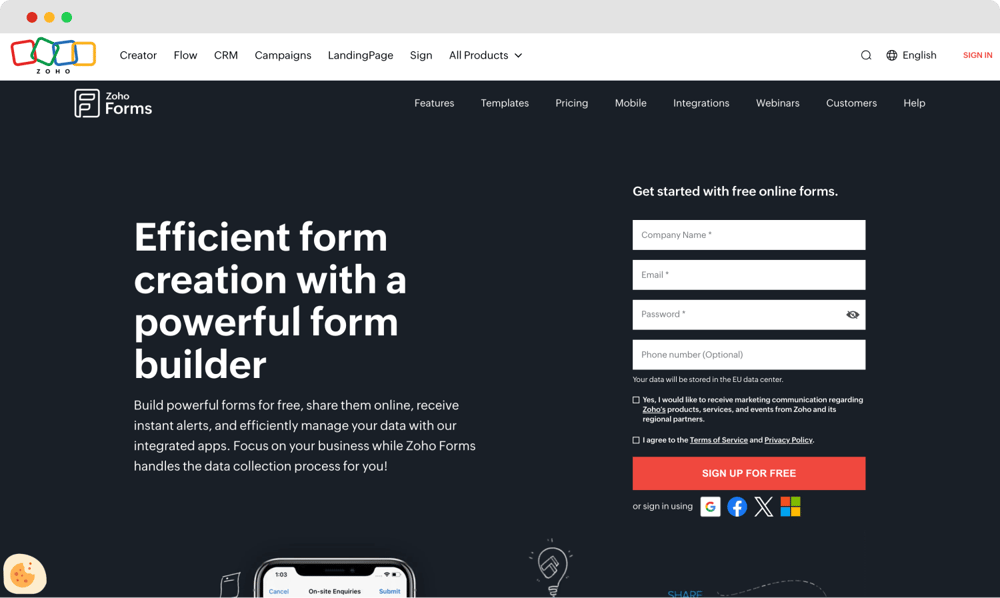
The homepage of Zoho Forms
Zoho Forms is an advanced tool for creating online forms, which also helps improve communication within businesses. It is part of the Zoho software suite, making it ideal for companies looking for integrated solutions and better collaboration among team members. With Zoho Forms, you can easily share forms with colleagues and customers and manage complex approval flows.
Highlights
- Easy form customization
- Connection with platforms like Zoho CRM and Zoho Mail
- Providing mobile app
- Many sharing options
- Fast and effective approval flows
💡Best known for providing form-building features and online space for business and team collaborations.
Zoho Forms pricing
- Free plan ✅
- Basic: $12 per month
- Standard: $30 per month
- Professional: $60 per month
- Premium: $110 per month
15. Cognito Forms
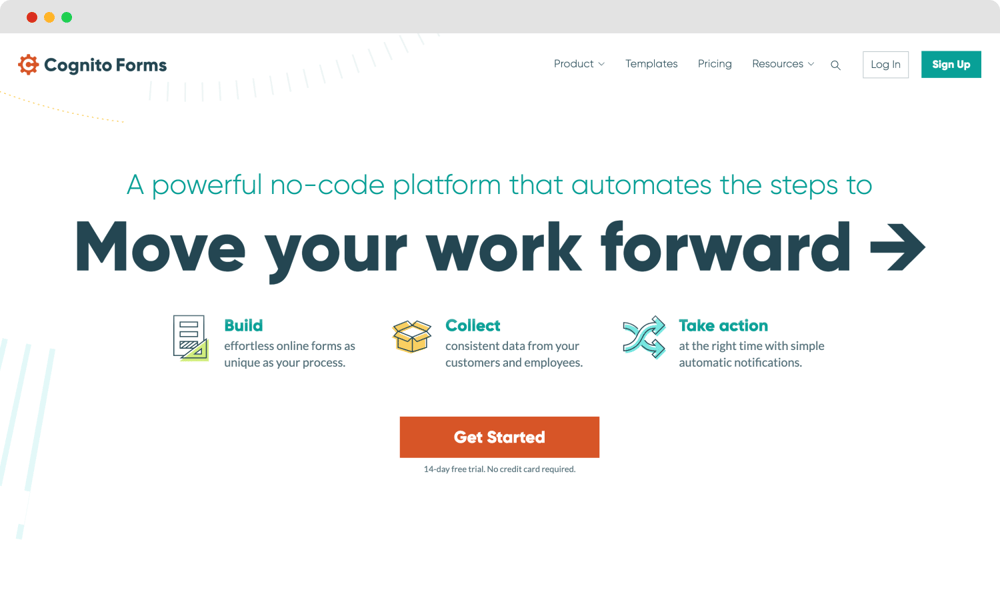
The homepage of Cognito Forms
Cognito Forms is the next form builder that stands out for its advanced data collection, management, and compliance features. With this fantastic platform, you can create forms with automated calculations and even generate custom PDF or Word documents from form data. It makes it an excellent choice for enterprises looking to streamline their data management and processing workflows.
Highlights
- Powerful data collection features
- Flexible and efficient workflows
- Secure online transaction tools
- Supports calculations for total costs, date comparisons, and more
💡Best known for its robust calculation features, which help users create powerful and customized forms.
Cognito Forms pricing
- Free plan ✅
- Pro: $15 per month (includes 14-day free trial)
- Team: $35 per month (includes 14-day free trial)
- Enterprise: $99 per month (includes 14-day free trial)
16. Formsite
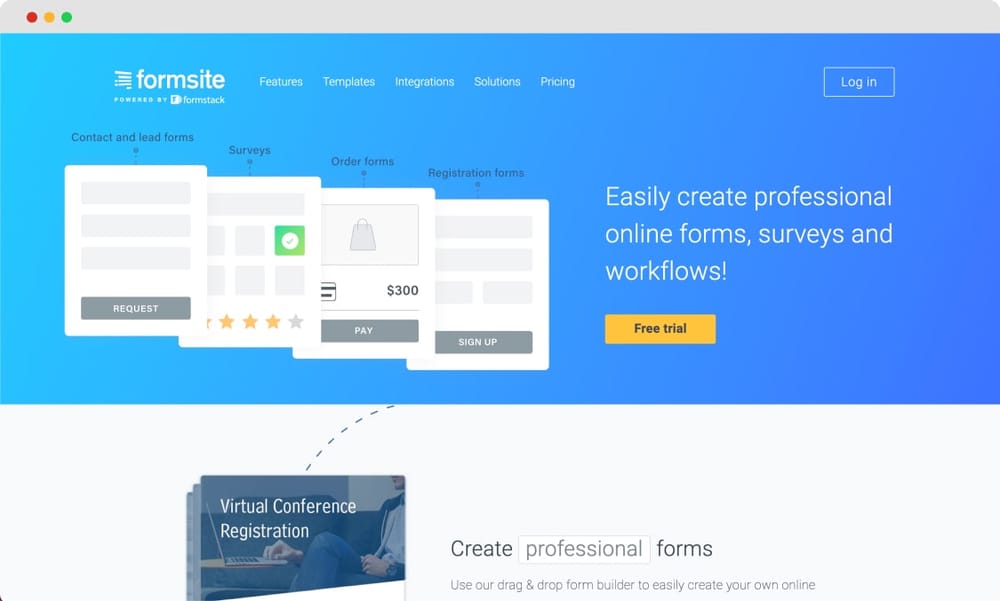
The homepage of Formsite
Formsite is a valuable tool for enterprises because it offers a simple interface with many useful features. Security is vital when you are crafting a patient intake form, a job application document, or a simple contact form. One of the platform’s key benefits is ensuring that sensitive data stays secure and unreadable to unauthorized users.
Highlights
- Integration with payment platforms
- Input validation features
- Sharing options like links, HTML embed, QR code, and WordPress shortcode
- reCAPTCHA support
- Integrates with Zapier for data management and automation
💡Best known for being a comprehensive solution for businesses looking to collect and manage data securely.
Formsite pricing
Has a 14-day free trial ✅
- Deluxe: $24.95 per month
- Pro 1: $39.95 per month
- Pro 2: $69.95 per month
- Pro 3: $99.95 per month
- Enterprise: $249.95 per month
17. Forms On Fire
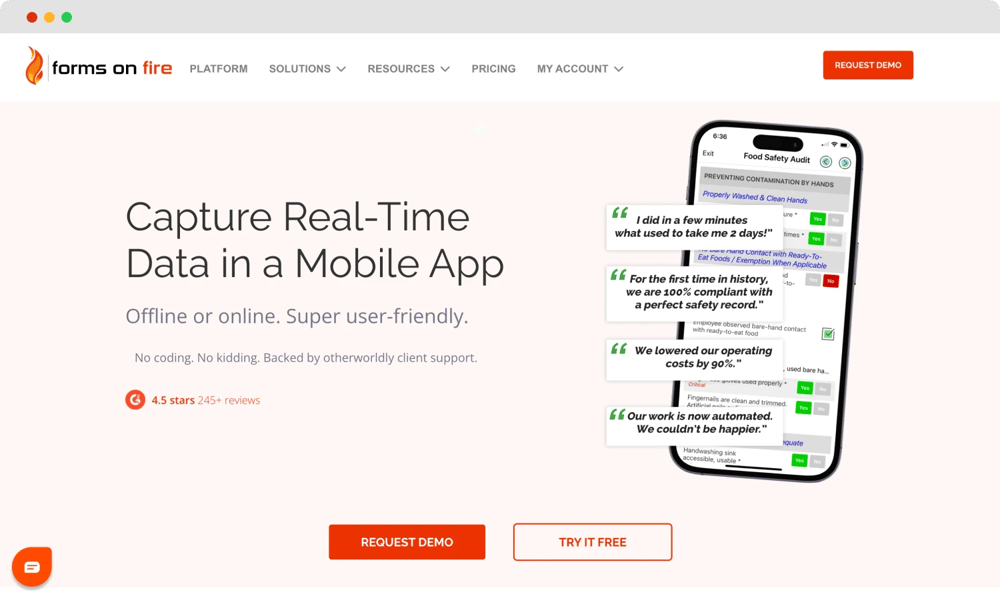
The homepage of Forms On Fire
Forms On Fire is an enterprise-grade form builder. It is built for teams that work in the field and may encounter network issues. Unlike many online form tools, Forms On Fire offers offline environments with native apps for iOS, Android, and Windows. This ensures data capture continues even without internet access.
Forms On Fire offers AI capabilities to turn PDFs or spreadsheets into forms. With built-in workflow automation, task dispatching, and analytics, Forms On Fire is a reliable choice for industries like construction, utilities, healthcare, and manufacturing.
Highlights
- AI Form Builder to generate forms from text, PDFs, or spreadsheets
- Works fully offline with features like GPS, barcode scanning, and photo capture
- Dispatch jobs and tasks with map and calendar views
- Robust reporting and analytics with outputs to Word, Excel, and PDF
💡 Best known for its offline-first mobile experience and its use in field operations.
Forms On Fire pricing
- Free trial ✅
- Standard Edition: $20/user per month
- Premium Edition: $28/user per month
- Premium + AI Edition: $36/user per month
- Enterprise: Custom pricing
18. Tally
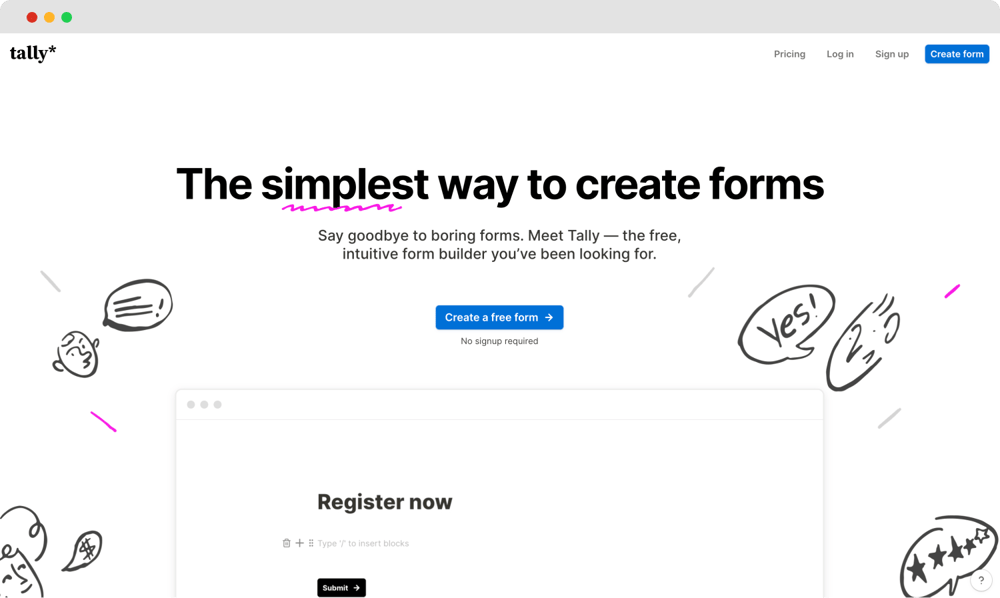
The homepage of Tally
Tally is an innovative online form builder that stands out for its simplicity and flexibility. Unlike other form builders, Tally can work like a text document, allowing users to create and customize forms without any coding or design skills. Additionally, Tally offers advanced features like conditional logic and file uploads, making it a versatile tool for many business purposes.
Highlights
- Intuitive and easy for anyone
- Unlimited forms and submissions
- Integrates with thousands of third-party apps and services
- Payments and electronic signature features
- Many customization options
💡Best known for its unique approach to form building and simple interface.
Tally pricing
- Free plan ✅
- Tally Pro: $29 per month
19. Paperform
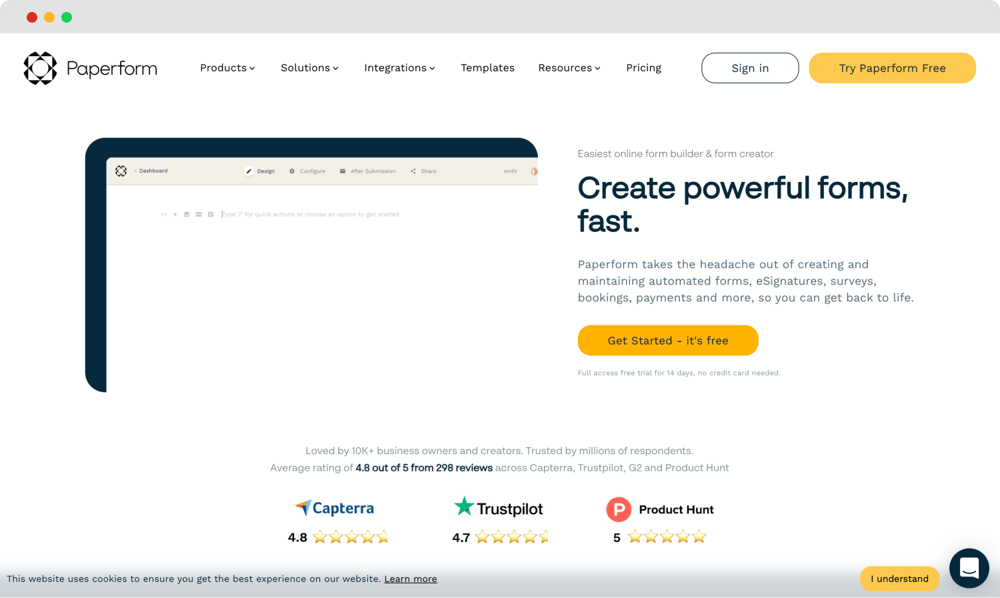
The homepage of Paperform
Paperform is an exceptional online form builder with an easy-to-use interface and advanced features like scheduling and appointment booking. With Paperform, businesses can easily create website forms, including scheduling forms that help clients book appointments or make reservations. Plus, Paperform seamlessly integrates with Google Calendar, enabling you to sync appointments directly to your calendar.
Highlights
- Integrates with Google Analytics and Facebook Pixel
- Drag-and-drop interface
- Forms for orders and sales
- Crafting landing pages effortlessly
- Appointment synchronization through Google Calendar
💡Best known for its robust scheduling and order form capabilities.
Paperform pricing
Has a 14-day free trial ✅
- Essentials: $29 per month
- Pro: $59 per month
- Business: $199 per month
20. Formstack
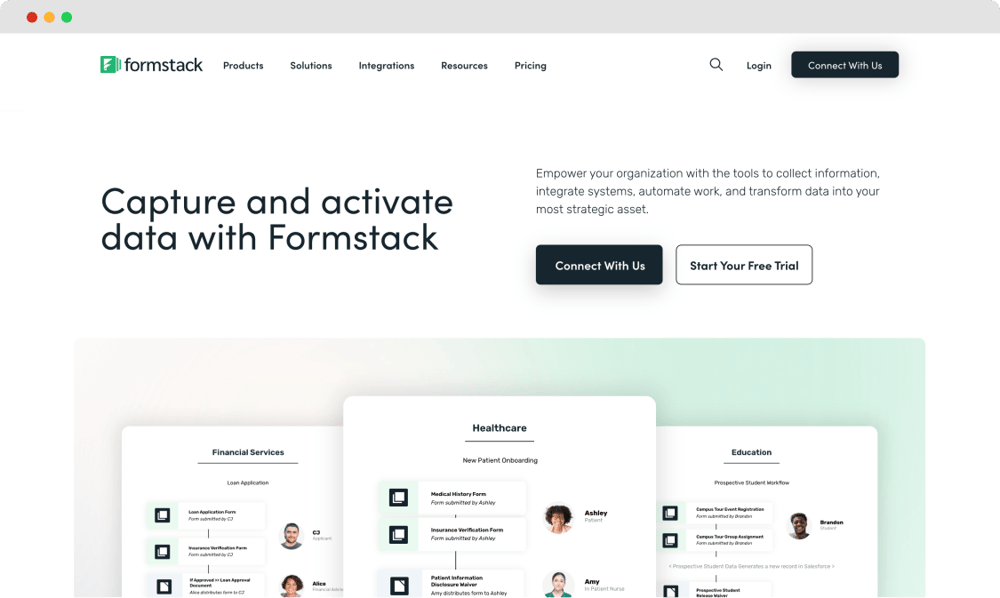
The homepage of Formstack
Formstack is an all-in-one tool that includes features like form creation, document editing, e-signatures, and a suite of productivity solutions. This versatile platform stands out for its advanced analytics and compliance features. It is ideal for businesses that prioritize data security and accessibility. Formstack's analytics provide valuable insights into form performance, including conversion rates and respondent demographics.
Highlights
- Advanced features for compliance with many policies
- Helpful onboarding tutorials
- Visual analytics with charts, geographical data, and tracking
- A/B testing capabilities
- Integration with many analytics platforms
💡Best known for its effective analytics features, enabling enterprises to gather valuable, high-quality data.
Formstack pricing
Has a 14-day free trial ✅
- Forms: $59 per month
- Documents: $110 per month
- Sign: $20 per month
- Suite: $229 per month
- Enterprise: Custom pricing
21. youengage
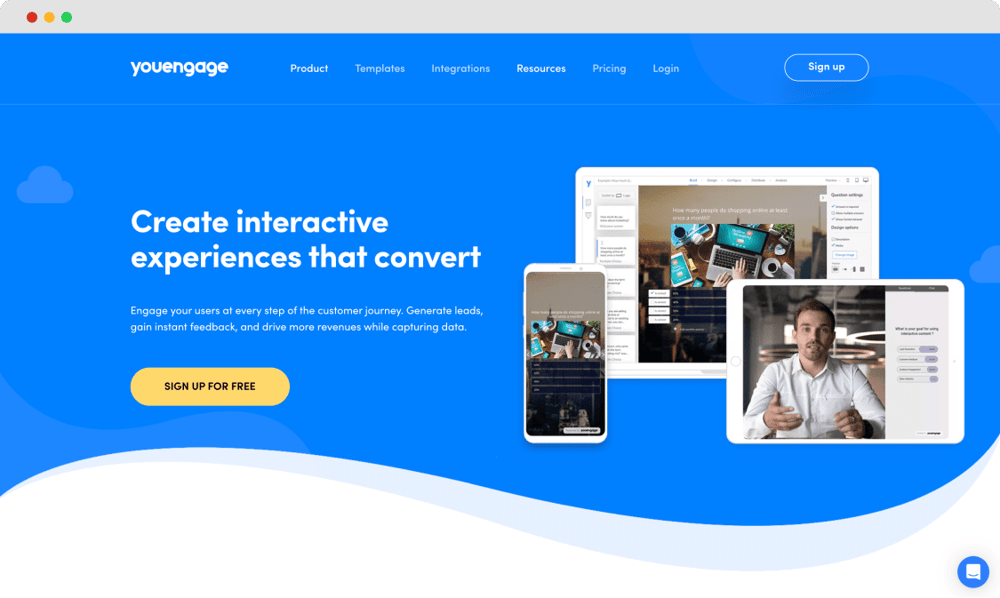
The homepage of youengage
If your company is interested in interactive marketing and customer engagement, we have the perfect tool for you. youengage is an interesting form builder with features like live event creation and integration with Zapier for easy data management. It offers many form types, along with rich designs, making it easy to craft visually appealing surveys and engage your audience.
Highlights
- Traditional forms and live polls for interactive marketing
- Basic analytics to track form performance
- Integrations with Zapier, Google Sheets, HubSpot and Slack
- Rich design themes
💡Best known for its interactive marketing features for enterprises, providing engaging polls and surveys to interact with the audience effectively.
youengage pricing
- Free plan ✅
- Starter: $29 per month (includes 14-day free trial)
- Professional: $79 per month (includes 14-day free trial)
- Business: $199 per month (includes 14-day free trial)
22. SurveyLegend
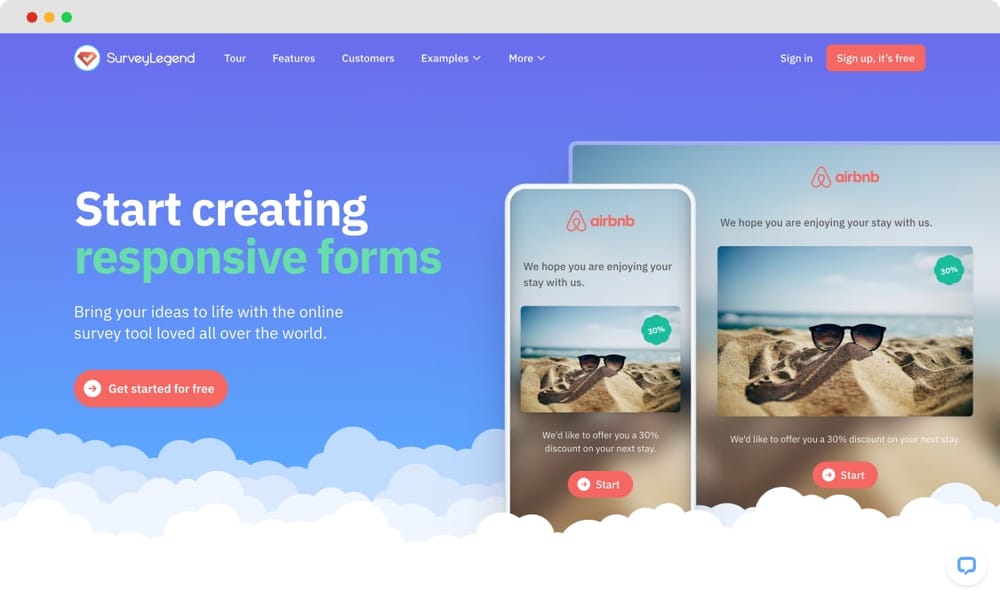
The homepage of SurveyLegend
SurveyLegend is a great form-building platform that simplifies the creation of custom surveys, forms, questionnaires, and polls. Its helpful feature is mobile-friendliness, ensuring that surveys are easily accessible and user-friendly on all device types. Additionally, its integrations with Google Sheets, Mailchimp, and Salesforce improve your company’s data management and lead generation processes.
Highlights
- Mobile-responsive design
- Drag-and-drop interface
- Integration with Google Sheets for automatic data transferring
- Multilingual support
💡Best known for its user-friendly platform that helps create visually appealing and mobile-responsive surveys and forms.
SurveyLegend pricing
- Free plan ✅
- Pro: $19 per month
- Business: $39 per month
- Legendary: $89 per month
23. Wufoo
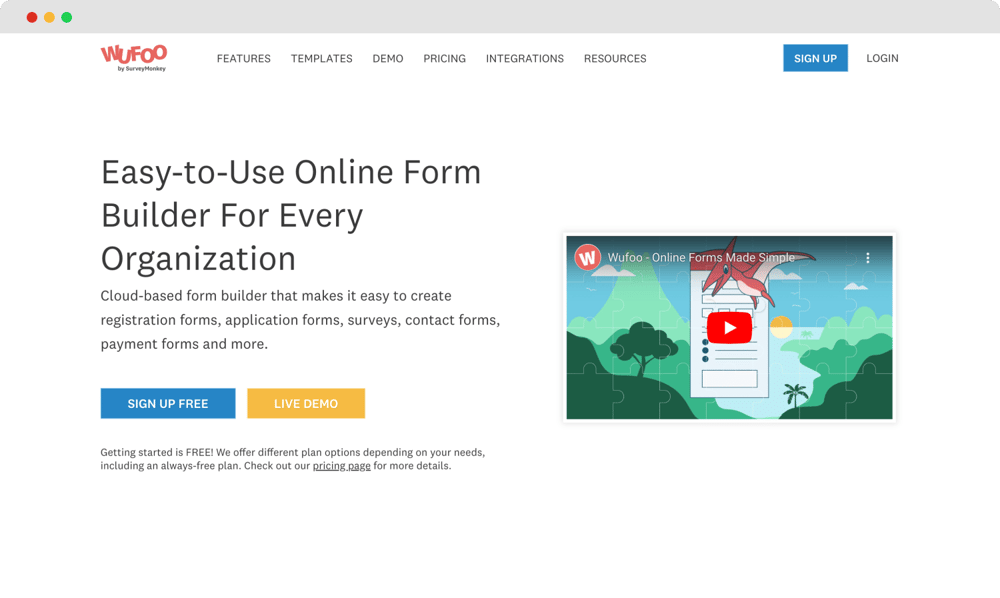
The homepage of Wufoo
Wufoo is a cloud-based form builder that simplifies the process of creating various web forms, including registration, survey, contact, or payment forms. This platform’s features include cloud storage for form data, payment integrations, and metrics reporting. Wufoo is helpful for businesses and enterprises looking to craft and customize online forms without the need for coding and design skills.
Highlights
- Many pre-designed templates
- Cloud storage database for form responses
- Online payment collection
- Effective metrics reporting
- Integrations with tools like Asana, Mailchimp, WordPress, and Google Sheets
💡Best known for being a great solution for businesses, providing a form-building platform with a cloud database.
Wufoo pricing
- Free plan ✅
- Starter: $19 per month
- Professional: $39 per month
- Advanced: $99 per month
- Ultimate: $249 per month
24. Softr
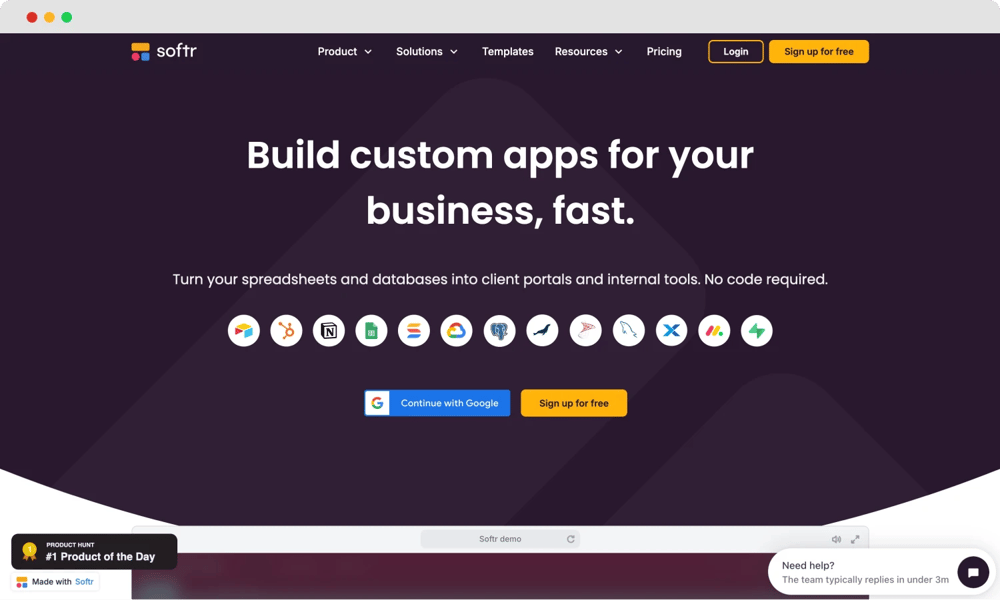
The homepage of Softr
Softr is the easiest way to build secure portals and internal tools powered by your business data. With Softr’s conditional forms, you can build intuitive multi-step forms with tailored logic and dynamic sections to guide users through multiple steps based on user input and attributes.
Highlights
- There are no restrictions on the number of forms or submissions.
- Utilize conditional logic featuring both Step Logic and Section Logic.
- Effortlessly design custom landing pages and thank you pages as part of your form workflow.
- Compatible with various data sources.
💡Best known for enabling non-tech users to easily and quickly build custom business apps—from portals and tools to a central hub for their entire operation.
Softr pricing
- Free plan: ✅
- Basic: $49 per month
- Professional: $139 per month
- Business: $269 per month
Final words
In conclusion, web forms and documents are crucial tools for businesses to gather feedback from customers, receive requests, and conduct research. Properly creating and managing web forms can help enterprises streamline business operations and make informed decisions based on collected data. Using form-building tools can be a game-changer for businesses, but choosing the right platform is crucial.
Many factors influence the choice of the right tool, including pricing plans, specific features, and even interface design. Fortunately, we've compiled a list of the best form builder tools, highlighting their key features and benefits. This helpful article showed the importance of online forms and surveys and explored 15+ best online form builder tools for businesses and enterprises.
forms.app, your free form builder
- Unlimited views
- Unlimited questions
- Unlimited notifications