Website Intake Form
As a website designer, it is essential that your website login form looks great. Use this free website intake form template to create the best website intake form. Customize this form with dozens of attractive ready-to-use templates with just a few clicks. All you have to do is click the “Use Template” button!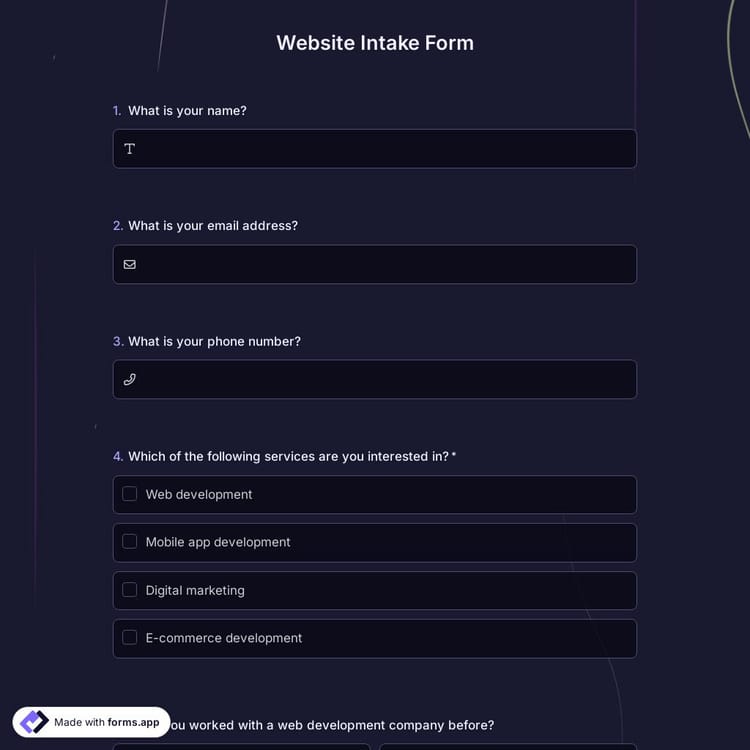
What is the website intake form?
Website designers use the website intake form to collect lead data and request a website design from people looking to create a website for their company. With this ready-made website intake form, you can gather lead contact information, budgets, design request, and more.
You can customize this website intake, add your logo, change the theme, include effective integrations, and embed it in your website. Create your website intake form in seconds on forms.app.
What are the benefits of the website intake form?
If you need new clients to start your business or want to gather requests from your potential customers as a web designer, you should have a website intake form. It is an excellent way to start your website design career and make a lasting first impression on your customers. Here are some benefits of using a website intake form:
- To save time: Time is precious to everyone. A website intake form enables your customer’s experiences to be more convenient. The website intake form makes it easy and saves you time with customer information and requests. With the website intake form, your customer can convey their needs fasters and express themselves better.
- To build a relationship with your customer: Forms make it simpler to develop relationships with the right clients. You can anticipate a response if you get in touch with them because they have already expressed interest in your website services. They can feel free about their issues allowing you to offer them solutions that are unique to them.
- To increase conversion: Anyone who completes your website intake form is a warm lead. That implies that both your strategy and your target audience are effective. Website intake forms help you attract and convert your ideal client into paying clients.
- For the purpose of organizing and providing services: Form gives your company structure and simplifies the onboarding and workflow processes. Website intake forms can be used to gather crucial data about your prospects, such as their contact information and essential requests.
You can begin your project more quickly if your website intake form is thorough from the beginning. After the project starts, there is no need to gather client information again.
Frequently asked questions about Website Intake Form?
A registration form is a document to collect data and help people sign up for a newsletter, website, application, events, organizations, giveaways, and more. Registration forms ask for information based on your purposes; this often includes questions for personal details, company name, contact information, reference, seat place, and so on.
People complete registrations in two main ways; paper forms or online forms. Today, it is crystal clear that the registration process is much simpler with online registration forms. By using an online form builder, like forms.app, you can collect data and accept online registrations. It is even possible to have form fields for an email address, file uploads, and e-signatures. These form fields will help you easily get the information you are looking for.
If you are looking to create your own registration form, you can easily do so on forms.app. With more than 3000+ templates and powerful form creator features, forms.app allows you to create any type of form without coding. Here are the steps you should follow:
- Choose a registration form template or create a new form
- Edit form fields and add your questions
- Go with a free theme or design your sign-up form manually
- Preview how your form looks and test it
- Lastly, share it on social media or embed it on a web page
forms.app offers many useful features to help you with accepting registrations online. You can easily browse through the library of form templates to find a suitable template for your event, website, or organization. In addition, you will have advanced features like conditional logic, the calculator (assigning scores to answers), and third-party integrations. These will help you streamline your workflow and provide a better experience for your form visitors.
This website intake form is free and customizable