1. Import into your account
View this vendor contact information form and click on "use template" after making sure this is what you are looking for.
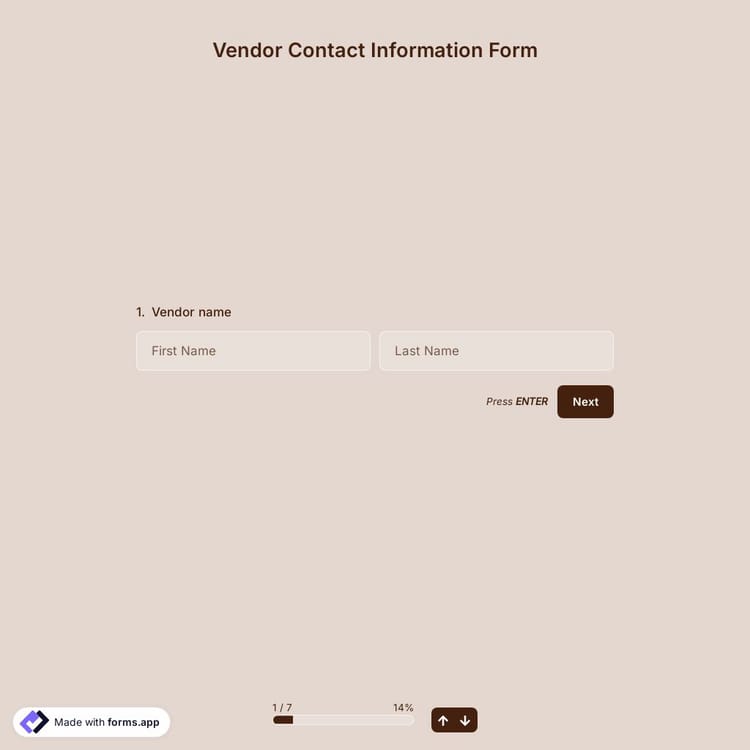

View this vendor contact information form and click on "use template" after making sure this is what you are looking for.

Add or remove questions through forms.app's drag & drop interface and match your brand style.

Customize the URL, change the access levels, create a QR code, or get the embed code.
Just tell us what you’d like to create in a few words. forms.app AI will understand your use case and create a free template for you.
You can create a contact form for your website by using forms.app and creating a beautiful contact form according to your needs. On forms.app, you can get started with one of many ready-to-use contact form templates and customize yours depending on your own preferences. You can add different types of questions, change the way your contact form looks, and integrate with third party applications.
Yes, you can embed your online contact forms that you have created on your website. With easy embedding options that forms.app has, it is possible to embed your form within an iframe or simply use the WordPress shortcode option if you own a WordPress website.
You can improve your contact page by embedding a contact form. Rather than leaving your email address or phone number on your website’s contact page, you can have an embedded contact form through which you can give people an opportunity to get in touch with you.
A good contact form should provide you with all the information and details you need when someone makes a new contact inquiry. You should ask for the basic information such as full name, email address, phone number, etc., as well as asking for the inquiry topic, additional notes, and any other details you think will be beneficial.
Categories
This vendor contact information form is free and customizable
Categories