Psychology Quiz
Digital quizzes are a fun yet insightful way to engage with your audience and assess their understanding of psychological concepts. This psychology quiz template lets you create dynamic, interactive quizzes to entertain and educate your participants. Get started now for free!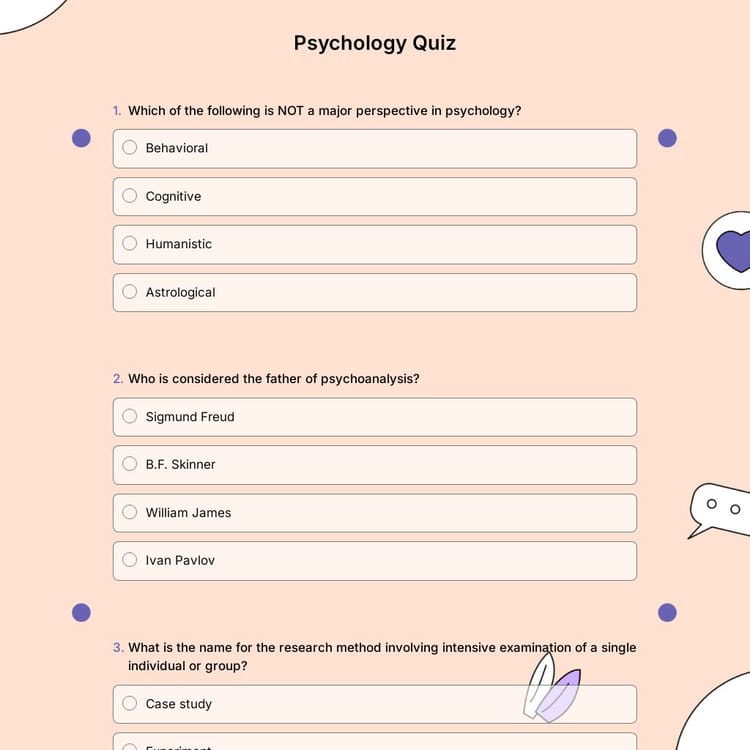
What is a psychology quiz?
A psychology quiz is a structured set of questions designed to assess knowledge, spark curiosity, or even reveal personality traits related to the field of psychology. These quizzes can include topics like mental health, cognitive science, and emotional intelligence. Using a psychology quiz template ensures you can build engaging quizzes with ease and share them with your audience online.
Why use an online psychology quiz form?
Digital quiz forms offer convenience, automatic scoring, and instant feedback. With this psychology quiz form template, you can build engaging assessments, train students, or evaluate learning outcomes without any coding or design complexity.
How can I create my own psychology quiz form?
Creating a psychology quiz with forms.app is quick and intuitive. Follow these steps:
1. Click “Use Template” to start.
2. Add or modify questions to fit your course or topic.
3. Assign point values with the calculator tool.
4. Customize the quiz’s look and settings.
5. Publish and share the quiz link or embed it on your website.
Frequently asked questions about Psychology Quiz?
If you would like to create a quiz for friends or your audience, you can easily do so by using a quiz maker application like forms.app. Making your own quiz will require only a few steps, and you can easily do it in minutes. Plus, forms.app provides a great library of free quiz templates to get you started. Here are the steps you should follow:
- Sign in to forms.app
- Choose an online quiz template or create a blank form
- Add your own questions and answers
- Use forms.app’s calculator feature to show scores on your online quizzes
- Design your online tests and add images to make them more engagement
- That’s it, now, share your free quizzes and track the results in real-time
Yes, you can easily create quizzes by installing forms.app on your Android, iOS, or Huwai phones. forms.app has a user-friendly mobile application that allows you to create an online quiz with the same options on a PC. So, you can easily create interactive quizzes anywhere with an internet connection and at any time you want.
Quizzes are a good learning experience for students, adults, and children alike. It helps quiz takers with memory retention and recall processes. As an online quiz maker, forms.app offers you great features to make amazing and informative quizzes. Almost any feature can be tried and tested, even on the free version. Here are some of the powerful features of forms.app:
- Calculator: It is possible to assign points to the correct answers and show quiz takers their overall score
- Plentiful quiz question types: forms.app has many form fields from picture selection to multiple choices and allows users to create colorful forms in minutes.
- More than 500+ free form templates: You have access to a great library of free templates for creating a form on any topic. This helps you create forms and quizzes much faster and easier.
- Great integration options: Instead of doing a job manually, users can set up an integration to automate it and relax. Plus, forms.app offers direct integration with established platforms, such as Google Sheets, MS Excel, Discord, and many more.
- Conditional logic: It helps you show or hide some questions based on your quiz takers’ answers. Conditional logic lets you get the exact information you want without boring your respondents with unnecessary questions.
- Sharing form records & statistics: In addition to real-time data collection, you have the option to share the data you have collected in real-time. If you are running a contest or be more transparent as a quiz owner, you can easily share form responses on forms.app.
Categories
This psychology quiz is free and customizable
Categories