Placement Agreement Form
You can create a placement agreement form if you want to hire a student who has not completed their graduation. You can create your form completely free of charge and without any coding knowledge. Start creating your form using the placement agreement form template available on forms.app right away!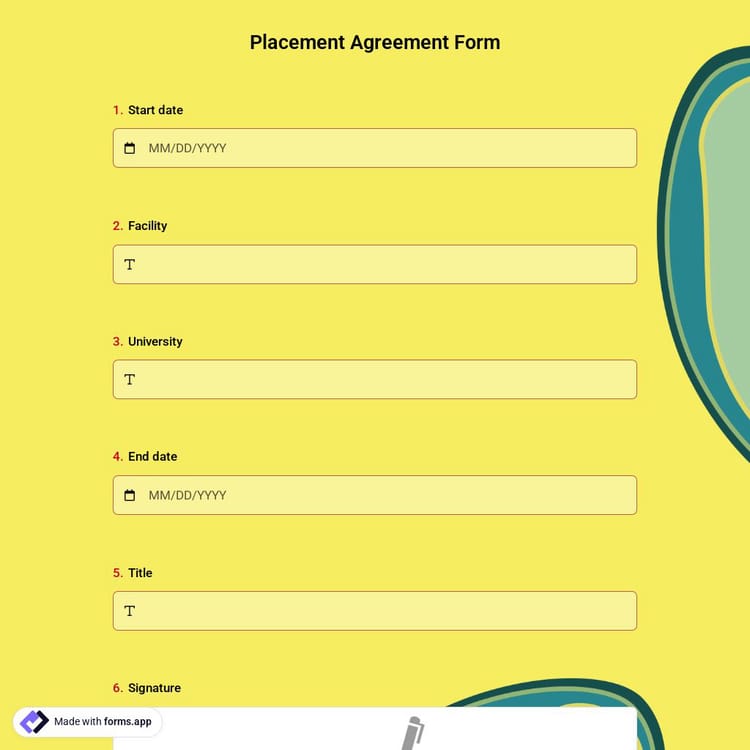
What is a placement agreement form?
A placement agreement form is an online document that students must fill out when a workplace accepts them before their graduation. Every business may not always require this agreement. However, when accepted, both parties are legally liable for this agreement. You can share the agreement form online by creating a free form on forms.app.
How to create a placement agreement form on forms.app?
forms.app offers many templates that can be useful to businesses free of charge. One of them is the placement agreement form you are about to create right now. But before you can create your form, you must first be registered with forms.app. Otherwise, you cannot share your form. After registering on forms.app, create your form by following the steps below:
- Use the placement agreement form template
- Edit and design your form with many customization options
- Enable the settings if you need them
- Preview your form by clicking on the eye icon
- Share your form, whether on your webpage or send an e-mail
Frequently asked questions about Placement Agreement Form?
The simple answer to this question is “yes.” Online agreements are legally binding, in the exact way that paper contracts are. You can easily create an online agreement form and collect responses without worrying. These agreements will be as effective as printed forms, so long as the respondents give their consent to the statements or sign the document.
Electronic signatures are considered legal in most of the world, including the United States and the European Union. E-signatures hold the same legal status as paper-based signatures, and they are easier to collect. By adding a signature field to your form on forms.app, you can easily get people’s consent and let them sign your online document.
Creating online contracts and agreement forms is an easy job with a form builder like forms.app. People can simply build online agreements or release forms on forms.app without any need for coding. It is possible to create agreement forms for many purposes, add your terms & conditions, and collect consent from your respondents. In order to create your own form, you can simply follow these steps:
- Find a suitable agreement form template
- Click on the “use template” button
- Customize your form according to your preferences
- Adjust the form settings
- Lastly, share your online form with your audience
Online agreement forms can be used for personal, academic, medical, or business purposes. In order to help you use the full potential of online forms, forms.app offers many advanced features and form fields for its users. For example, you can create a complex form with conditional logic, collect signatures, add your own terms and conditions, add your company logo to your form, and customize your form design with a single click.
Categories
This placement agreement form is free and customizable
Categories