Physician Referral Form Template
This medical referral form you can use to refer patients covers all questions regarding the patient and their conditions. Visit forms.app's referral form templates library now to start with this template that will make your medical conditions easier, customize it, or create a new form. You have both options and no matter your choice, they will only take a few minutes!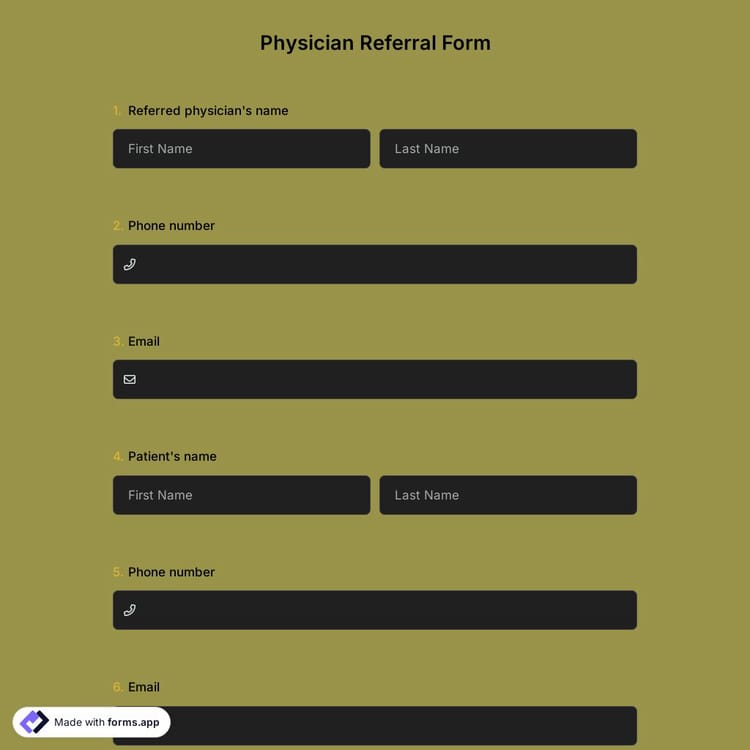
How to optimize the online doctor referral form template?
There are many easy and powerful customization options available in forms.app. Thanks to its user-friendly interface, you can change the questions in the template as you want or add new ones by deleting them completely. Thus, you customize the form and make it suitable for your needs.
What types of questions can be asked in the doctor referral form template?
- You can start the customization process by asking for the patient's name, surname, and contact information.
- You can include information about the referring doctor.
- You can add a long text field to provide information about the patient's medical history.
How to make a perfect form design in forms.app?
The doctor referral form template has a simple design. You can try different colors, border shapes, fonts, and backgrounds to create your own layout. Once you've completed your design, click the browse button to preview how your form will look on different devices. This feature will help you create an effortless experience for your customers.
You can also add a direct message option to the doctor you refer to and have them reach you via WhatsApp for their questions. Many sharing options are also available on forms.app. According to your preferences, you can easily embed your referral forms on your website or share them on your social media accounts.
Frequently asked questions about Physician Referral Form Template?
Creating online forms and surveys is much easier than ever before. Without needing to code a single line, you can simply create forms or surveys and customize their fields, design, and general options with just a few clicks through forms.app’s intuitive form builder interface. After that, you can share using one or more of the many sharing options and start collecting responses immediately.
Powerful features:
- Conditional logic
- Create forms with ease
- Calculator for exams and quote forms
- Geolocation restriction
- Real-time data
- Detailed design customization
Forms and surveys that are created on forms.app can be easily integrated with many third-party applications via Zapier. You can integrate with more than 500 third-party applications such as Slack, MailChimp, and Pipedrive. For example, you can create contacts on MailChimp and send notifications to a specific Slack channel per submission you received through your forms.
It is all right if you don’t want to put in more time to create a form from scratch. Jumpstart with one of many ready-to-use templates and get to the work of collecting responses without bothering yourself at all. If you would like to, you can customize your template’s form fields, design, and adjust general form settings.
You can share your forms in any way you like. If you want to share your form and collect responses through your form’s unique link, you can simply adjust privacy settings and copy-paste your form link anywhere. And if you would like to embed your form in your website, you can easily copy and paste the embed code into your website's HTML.
On forms.app’s form builder, you can customize your form’s theme and design elements in depth. Once you switch to the ‘Design’ tab after getting your form done, you will see many different design customization options. You can change your form theme by choosing your own colors or picking one of many ready-made themes.
Categories
This physician referral form template is free and customizable
Categories