Movie Quiz
Movies are indispensable in everyone’s life, watched over and over again. And if you want to test people's movie knowledge, preparing a movie quiz that you can share with your followers or friends is very easy with forms.app. Just use the movie quiz template below to open it and get started!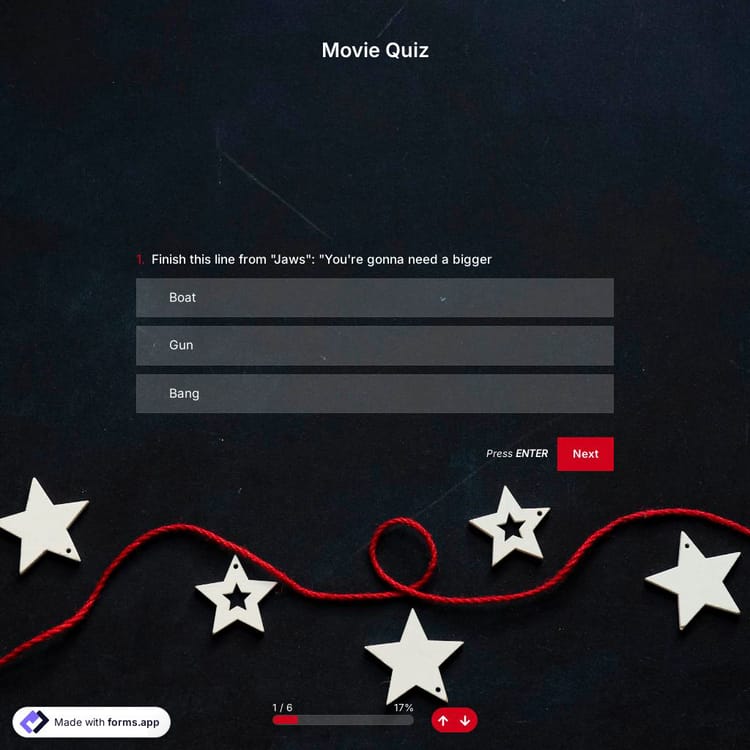
What is a movie quiz?
A movie quiz is a type of online test to measure people's general knowledge about movies. Questions can be about recent movie news, movie posters, actors, and actresses. How to ask questions is up to the imagination of the form creator. Start creating your movie quiz right now using forms.app.
How to make a better movie quiz?
If you use forms.app's template, it will create a quiz for you with general quiz features. But it's up to you to do better. The answer is very simple if you are thinking about what you can do. When you apply the following points to your form, you will have a unique quiz.
- Movie trivia questions can include famous masterpieces like Pirates of the Caribbean, Harry Potter, or Star Wars. Since everyone can know such films, it will be enjoyable for the participants to solve the quiz.
- Having a scoring quiz can be both more fun and more competitive. Adding the calculator feature will help you to give points to form fields. You can also write a message that will show participants' scores when they finish their quiz. The text of this message can be written differently for each score range. The rest is up to your creativity.
- Adding the conditions feature will enable you to prepare a quiz like a millionaire show. So the quiz can end if the participant gives a wrong answer and continue to show another question if they are correct.
Frequently asked questions about Movie Quiz?
If you would like to create a quiz for friends or your audience, you can easily do so by using a quiz maker application like forms.app. Making your own quiz will require only a few steps, and you can easily do it in minutes. Plus, forms.app provides a great library of free quiz templates to get you started. Here are the steps you should follow:
- Sign in to forms.app
- Choose an online quiz template or create a blank form
- Add your own questions and answers
- Use forms.app’s calculator feature to show scores on your online quizzes
- Design your online tests and add images to make them more engagement
- That’s it, now, share your free quizzes and track the results in real-time
Yes, you can easily create quizzes by installing forms.app on your Android, iOS, or Huwai phones. forms.app has a user-friendly mobile application that allows you to create an online quiz with the same options on a PC. So, you can easily create interactive quizzes anywhere with an internet connection and at any time you want.
Quizzes are a good learning experience for students, adults, and children alike. It helps quiz takers with memory retention and recall processes. As an online quiz maker, forms.app offers you great features to make amazing and informative quizzes. Almost any feature can be tried and tested, even on the free version. Here are some of the powerful features of forms.app:
- Calculator: It is possible to assign points to the correct answers and show quiz takers their overall score
- Plentiful quiz question types: forms.app has many form fields from picture selection to multiple choices and allows users to create colorful forms in minutes.
- More than 500+ free form templates: You have access to a great library of free templates for creating a form on any topic. This helps you create forms and quizzes much faster and easier.
- Great integration options: Instead of doing a job manually, users can set up an integration to automate it and relax. Plus, forms.app offers direct integration with established platforms, such as Google Sheets, MS Excel, Discord, and many more.
- Conditional logic: It helps you show or hide some questions based on your quiz takers’ answers. Conditional logic lets you get the exact information you want without boring your respondents with unnecessary questions.
- Sharing form records & statistics: In addition to real-time data collection, you have the option to share the data you have collected in real-time. If you are running a contest or be more transparent as a quiz owner, you can easily share form responses on forms.app.
Categories
This movie quiz is free and customizable
Categories