Guest Post Application Form
As the blog owner, you may receive many requests from guest bloggers. But how do you know which potential writer to work with? How can you be sure that their content will be a good fit for your blog? Here is a sample guest post application form to help you evaluate potential bloggers.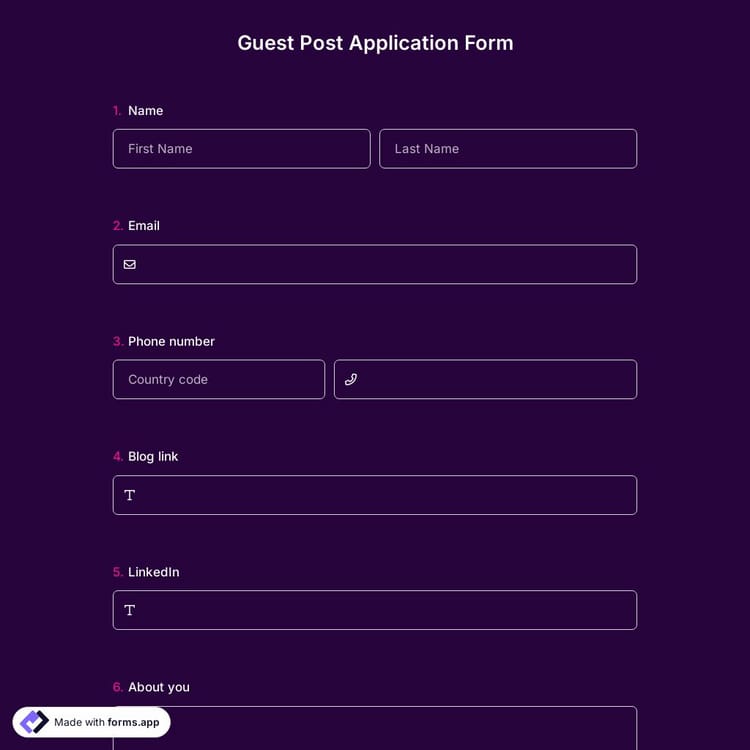
What is a guest post application form?
A guest post application form is a document used to collect information about potential bloggers who would like to contribute content to a blog page. This application form includes form fields for the author's name, website, contact information, proposed post topic, and a brief biography. This simple request form will save you from unorganized post-pitch emails.
Why should you place a guest post application form on your website?
When it comes to guest blogging, using a guest post application form can be incredibly helpful in evaluating potential bloggers. This form will help you collect information about potential guest posters and help you evaluate them efficiently. Plus, the guest blog posting has a few benefits on its own, such as:
1-Increased traffic and exposure: When you accept a guest post from a blogger, you are giving them a chance to share their work with your audience. What’s more, the guest posters are most of the timeshare their post on your website on social media. This can result in increased exposure for both you and the guest blogger
2-Fresh content: Adding fresh content to your blog is a great way to keep things interesting for your readers. Guest bloggers can help you achieve this by providing new perspectives and points of view.
3-Networking opportunities: Working with guest bloggers can help you expand your network and connect with new people or companies. This is a great way to build relationships and create new opportunities.
How to create your own guest post application form
Creating online forms is an easy task with the best form builder in your hands. forms.app provides you with great features, simple UI, and hundreds of free form templates. After choosing this guest post application form template, you can customize your form in a variety of ways to fit the specific blog or website you are targeting. When creating your guest post application, be sure to consider the following:
- The tone of the blog or website you are targeting
- The type of content you typically publish
- The audience of the blog or website
- The overall style of the blog or website
Once you have considered these factors, you can begin creating your guest post application form. Simply use this form sample or similar ones, like the guest post submission form, based on your goals. Then start editing the existing fields, supplement them with new ones, and change the form design. Lastly, embed your guest post application form on your website footer or a web page. That’s it, get started by clicking on the “use template” button now!
Frequently asked questions about Guest Post Application Form?
Accepting online applications is a norm for nearly all businesses, today. Whether it is job applications, internships, or scholarship applications, using online applications can save you time and great effort. But how do you accept online applications, what is the best way? The answer is online forms. By using an online form builder, like forms.app here, you can easily create an application or submission form for gathering applicant information.
An application form is a general name for a document used to collect information from your applicants to evaluate them. A typical application form can include questions regarding work experience, education, contact information, military service, background check, phone number, and other relevant details for the open position. Then, this online form for accepting applications can be shared with the target audience or embedded on the organization’s website.
forms.app is an intuitive form creator that can help you create your own application forms. You can use many form fields to ask your questions or use conditional logic to make your forms complex and user-friendly at the same time. Data collection is much easier with forms.app. Here are the simple steps you should follow to build your online application form:
- Select a free form template to create your form faster
- Add choice questions or text fields to ask your questions, or edit the existing questions
- Add your organization logo to a visible part of your form
- Enable Welcome-Page to welcome the potential applicants and explain what they have to do to apply
- Head over to the design tab and change how your application form looks
- Share your online application form or embed it on your website
Whether you are creating a job application form or a membership registration form, forms.app offers you premium-quality templates for free. These application form templates come with common questions or form fields you would probably like to include in your form. Naturally, this will save you time and help you create better forms and surveys in a shorter time. So, choose one of our free form samples to create professional online forms today.
Categories
This guest post application form is free and customizable
Categories