Absence Form
An absence form is a simple and effective tool to document and manage employee leave requests. Whether you're handling vacation requests, sick days, or personal leaves, this online template will streamline your approval process. Click “Use Template” and get started today.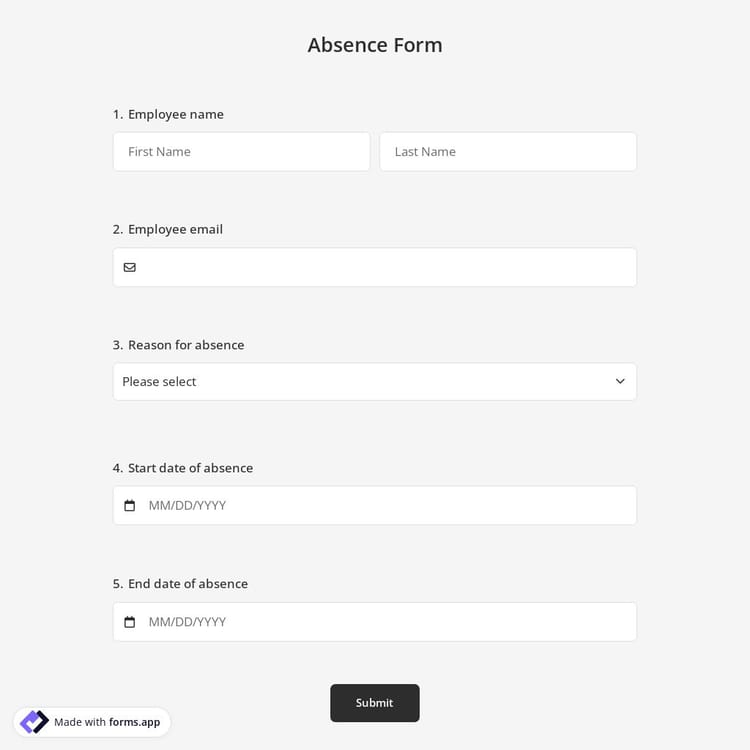
What is an absence form?
An absence form is a document employees fill out to request time off or report past absences. It includes essential details such as the type of leave, duration, and reason. This form ensures clear communication between employees and management while maintaining accurate records for HR purposes.
Why use an online absence form?
Using an online absence form simplifies leave management for businesses. With features like automated notifications and accessible digital records, it reduces paperwork and errors. Plus, a flexible form builder makes these online forms easily customizable, enabling organizations to add fields for specific policies like remote work requests or parental leave.
What should you ask in an absence form?
Including relevant details in your absence form ensures efficient handling of leave requests. Here are some recommended fields:
- Employee name and department
- Leave type (e.g., vacation, sick leave, personal day)
- Start and end dates of absence
- Reason for leave
- Manager’s approval section
- Additional comments or supporting documents (if required)
Essential questions to ask in an absence form
Asking the correct questions is essential for collecting the aimed data. To ensure complete and accurate absence reporting, consider including:
- What are your full name and department/class?
- What are the dates of your absence?
- What is the reason for your absence?
- Do you have any supporting documents to attach?
- Who should approve your request?
Frequently asked questions about Absence Form?
By using forms.app’s easy and extensive form builder user interface, you can create online forms, surveys, and exams with less effort than anything else! You can quickly start with a ready-made template and customize it according to your needs or you can start from scratch and build your form with many different types of form fields and customization options.
Powerful features:
- Conditional logic
- Create forms with ease
- Calculator for exams and quote forms
- Geolocation restriction
- Real-time data
- Detailed design customization
Automations between the tools you use are vital as it saves time and deducts tons of workload. Imagine that you would need to transmit data from your form responses to another tool manually. That would be boring and time-consuming distracting you from your real work.
forms.app integrates with +500 third-party applications such as Asana, Slack, and Pipedrive via Zapier. Thus, you can automate your workflows and focus more on enriching your business.
Let our templates do errands for you and let you focus more on critical parts of your forms and surveys, such as form fields, questions, and design customization. With over 5000 templates, forms.app enables you to create a form that you need and customize it according to your needs by using our form creator.
You can share your forms in any way you like. If you want to share your form and collect responses through your form’s unique link, you can simply adjust privacy settings and copy paste your form link anywhere. And if you would like to embed your form in your website, you can easily copy and paste embed code in your website HTML.
On forms.app, you can customize your form’s theme and design elements in depth. Once you switch to the ‘Design’ tab after getting your form done, you will see many different design customization options. You can change your form theme by choosing your own colors or picking one of many ready-made themes.
Categories
This absence form is free and customizable
Categories