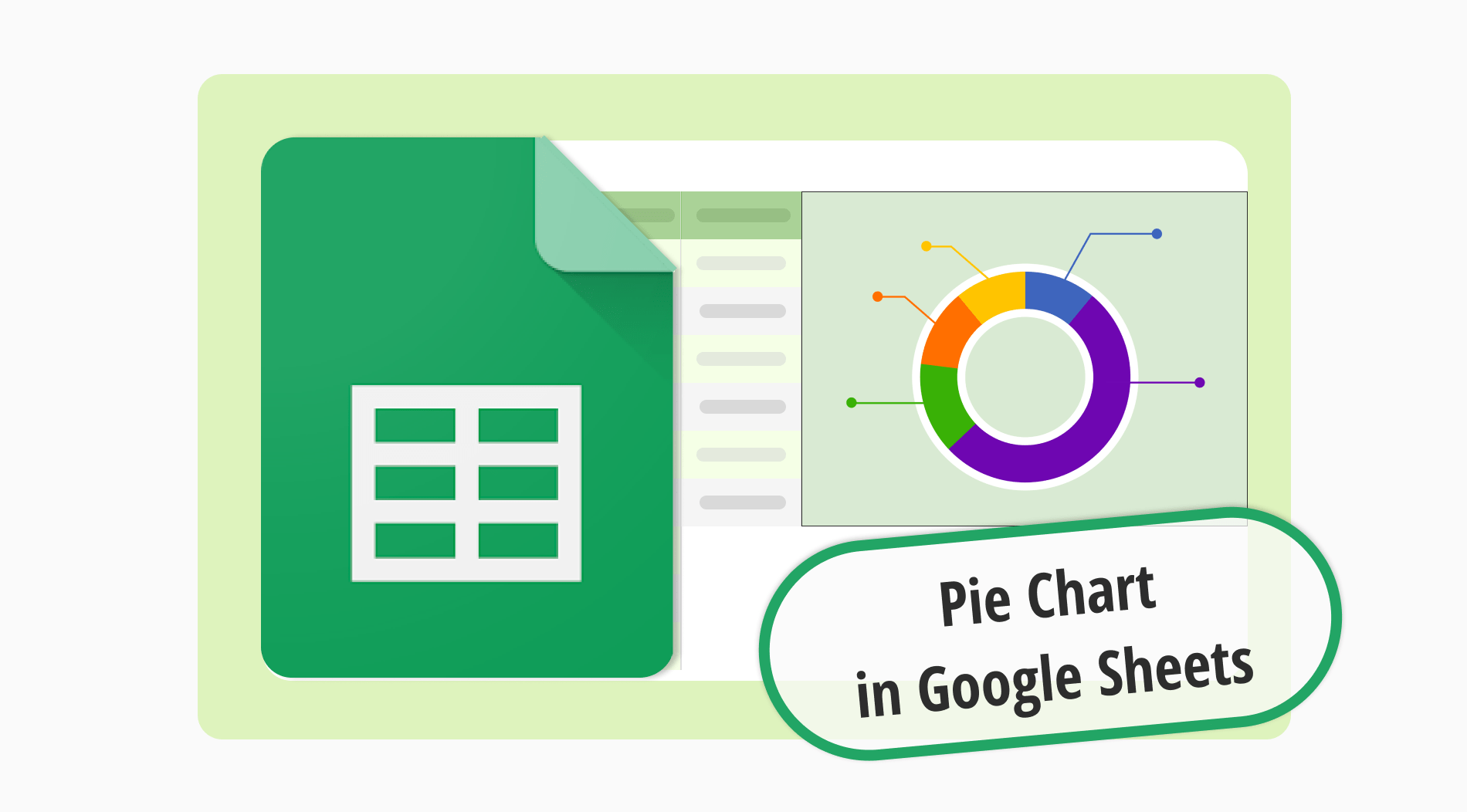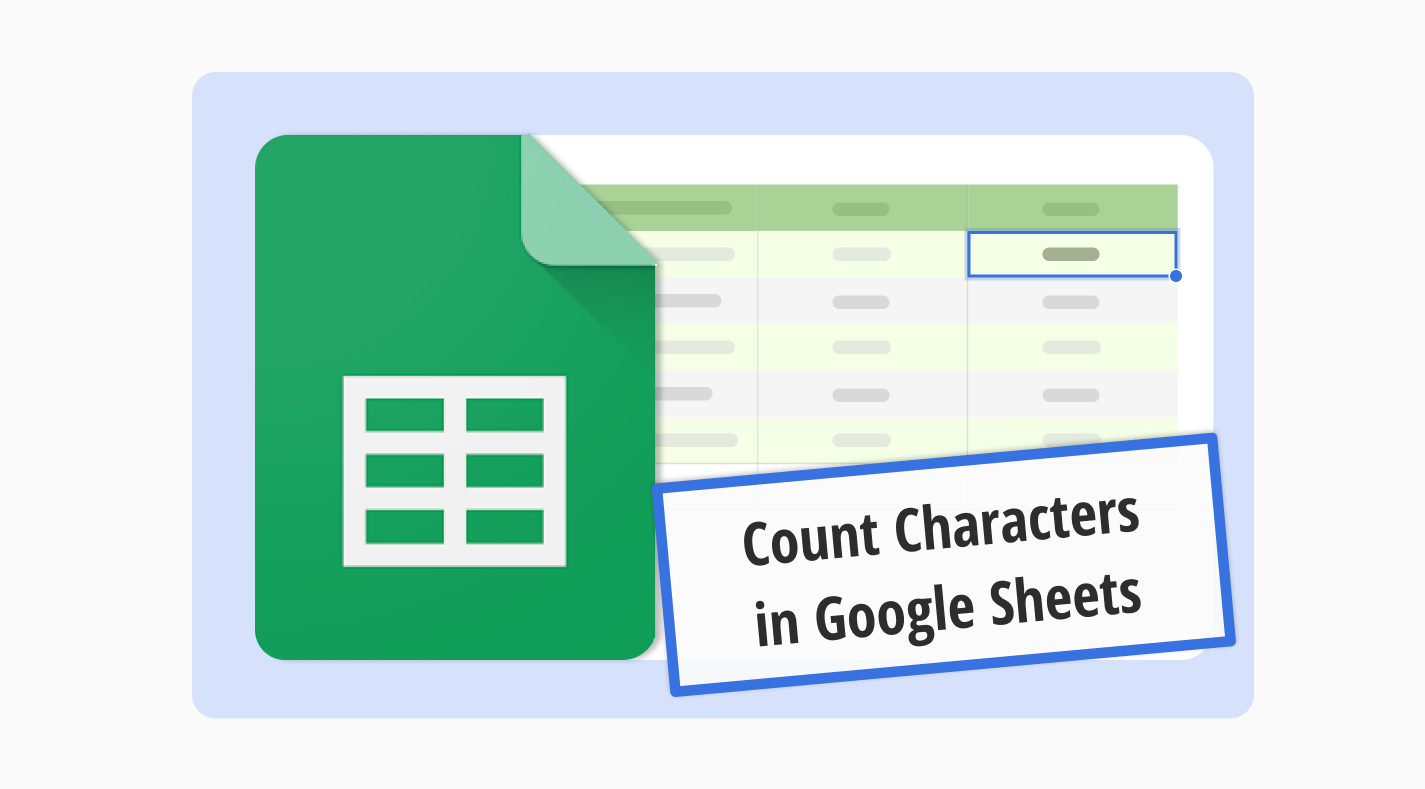.jpg)
Personality quizzes are all the rage online and for good reason. They're fun, informative, and a great way to learn more about yourself and others. Using a personality quiz will reveal an individual's preferences, perspectives, desires, and experiences. And the insight gained from this personality quiz can be used for professional, educational, or psychological purposes.
It can be done by asking different question types. The goal of your quiz will determine what kind of questions you will use. For example, you can create a quiz for your friends and family if you ask fun questions or make a trivia quiz for students in a classroom. If you're interested in creating your own personality quiz, you can easily create one with a personality quiz maker. And this guide will show you how.
What is a personality quiz?
A personality quiz is a type of test that helps people to learn more about their own personalities. It can be created by using a quiz maker that is free of charge. If you're interested in creating your own personality quiz, you should keep a few things in mind.
First, you'll need to decide what kind of quiz you want to make. There are two main types of personality quizzes: those that measure your personality type and your personality traits.
If you want to make a quiz that measures your personality type, you'll need to decide which personality model you want to use. The most popular personality models are the Myers-Briggs Type Indicator (MBTI) and the Big Five Personality Model.
Myers-Briggs Type Indicator (MBTI)
The Myer-Briggs personality type indicator is basically a test to assign people into four different categories. In that test, individuals answer to sentences according to how they perceive the world and make decisions. The test is designed to identify a person's personality type, strengths, and preferences.
The four categories are: "introversion or extraversion", "sensing or intuition", "thinking or feeling", "judging or perceiving". Each person is said to be in one of each categories, and that makes up 16 unique personality types.
 - what is a personality quiz.jpg)
Personality traits and types according to Myers-Briggs Type Indicator (MBTI) model
The Big Five Personality Model
If you want to make a quiz that measures your personality traits, you will need to decide which traits you want to measure. The Big Five evaluates personality by measuring five personality traits: neuroticism, extraversion, agreeableness, conscientiousness, and openness to experience.
The test consists of fifty items that you must rate on how true they are about you on a one out of five scales. 1 means disagree, 3 means neutral and 5 means agree. The five-factor model helps people understand how they compare to others and be able to name their characteristic traits.
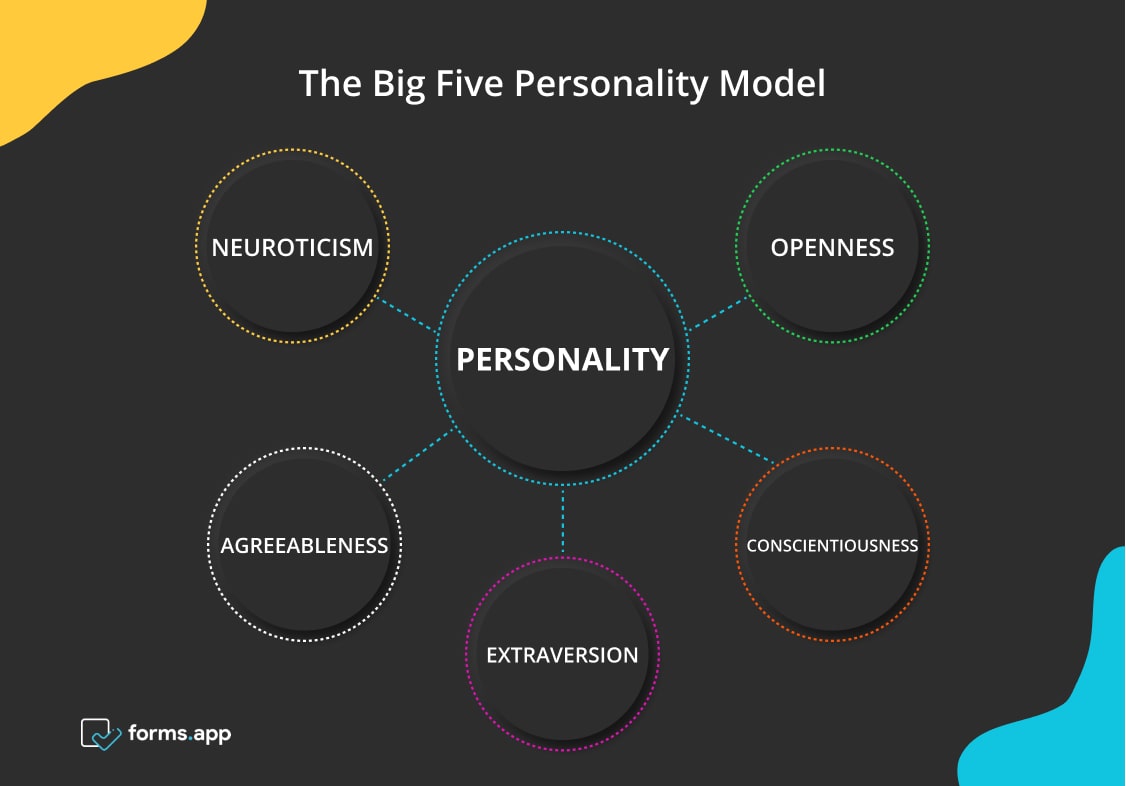
The 5 personality traits of The Big Five Personality Model
How do you make a personality quiz on forms.app?
Once you've decided that you want to make a personality quiz for free, you'll need to choose a quiz maker. There are a few different quiz makers available online. Once you've chosen an online quiz maker, you'll need to start creating it. To do this, you'll need to write quiz questions and build your personality quiz. Once you've written your quiz, you can share it with your friends and family to see how they do.
forms.app is a powerful and effective quiz maker that helps to create online quizzes. It is easy, fun, and free of charge. forms.app offers more than 400 templates to choose from, and each one of them is customizable. Now, let us go through the steps of making a personality test/quiz:
- Go to forms.app and log into your account. If you do not have an account, you can easily create one.
- Click on ‘Use template’ and go through quiz templates. Or you go to ‘MyForms’ to start from scratch.
- Click plus button to add a field or question.
- You can change the background colors or add an animated image.
- You can customize every part of the quiz.
- The calculator feature allows you to assign points to questions to get a final score.
- For certain scores, you can add custom messages letting the person finishing the form know about their result. Or you could just thank them with a generic message.
- Turn the notifications on to know when you have a new submission.
- After you are done building the quiz, you can preview it by clicking on the “eye icon.”
- Once you’ve finalized the quiz, share it with your friends or target audience.
What kind of questions should you include in your quiz?
There are a few different ways to format a quiz, but one of the most popular methods is using single-selection and multiple-selection questions. With this method, you can provide several different answer options for each question and let the quiz taker choose the one that they think is most accurate.
Another way to format a quiz is to use true or false questions. With this method, you simply state a fact, and the quiz taker has to choose whether they believe it is true or false. This can be a fun way to learn your quiz takers' opinions, and it can also be used to reveal things about themselves that they may not have known before. Here are some great questions to ask when assessing someone's personality:
- Do you prefer to be on time or early for meetings?
- Are you a morning person or a night person?
- What is your favorite movie genre?
- What was your favorite activity as a child?
- What kind of music do you like?
- Do you recharge when you are at home or when you are with your friends?
- Do you like to set up long-term goals or short-term plans?
- What is your ideal vacation destination?
- What are your hobbies and interests?
- What is your favorite animal?
- Are you someone who holds grudges?
- Who is your hero?
- Do you prefer to read a book or watch a movie?
- Do you believe in one true love?
With these questions in mind, you can start to create your quiz with a personality quiz maker free of charge. There are a few things to keep in mind when creating a quiz, such as making sure the questions are relevant to the topic and ensuring that the quiz is fun and engaging. For example, you can create a fun quiz for your friends and family or make a trivia quiz to support learning with quizzes. Additionally, you'll want to make sure that the quiz is easy to understand and follow.
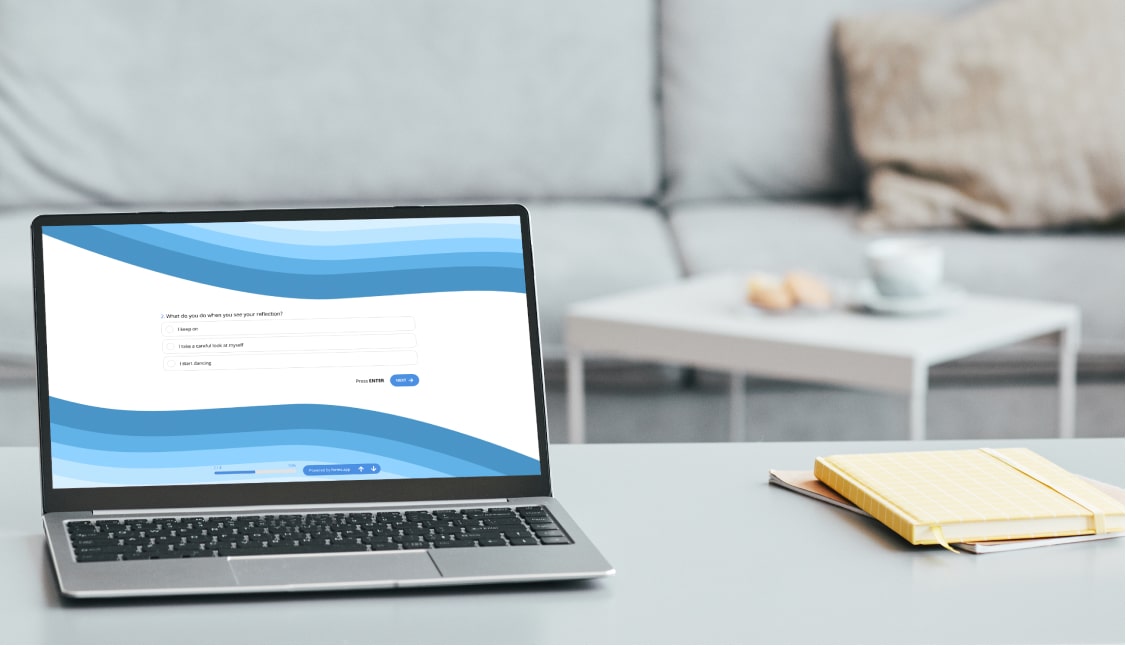
A personality quiz sample
How to promote your quiz once it's finished
Once you've created your quiz, the next step is sharing it with your target audience. Because you will want to promote it to get the most traffic possible. There are a number of ways to do this. For example, you can post a link to your quiz on social media sites like Facebook and Twitter. There, your quiz may reach people you have never met.
To reach the people you already know, you can share the quiz with your friends and family members via email or text. You can also embed your quiz on your website or blog to have it stay there as long as you want. Another option is to send your quiz to quiz directories and aggregators.
With a little bit of effort, you can get your quiz in front of a large audience and start collecting valuable data about your visitors. And, if you follow the steps on how to create one with forms.app and be mindful of the small details, you will have many submissions. So what are you waiting for? Start making quizzes today!
Defne is a content writer at forms.app. She is also a translator specializing in literary translation. Defne loves reading, writing, and translating professionally and as a hobby. Her expertise lies in survey research, research methodologies, content writing, and translation.



 5 min read
5 min read