
Customer satisfaction is the most important aspect of a successful business. Because you can only go forward with the feedback you receive. If the customers have an issue reaching out to you, or going through that purchase, they will need to give more effort. And, this has a big impact on their loyalty.
As Matthew Dixon said, “You need to give your customers fewer reasons to be disloyal, and the best way to make that happen is to reduce customer effort.” And you can only achieve ultimate smoothness in your business by using a customer effort score scale. By asking the appropriate questions, you will know your clients’ wishes and the problems they face during their interaction with your business.
What is a Customer Effort Score?
A customer effort score (CES) is a type of customer survey that is used to measure the effort the customers have to give during their interaction with your business. In that CES questions, they rate how difficult or easy it was to go around your store, find what they were looking for, finalize their purchase, and pay.
To answer the customer effort questions, they can give general feedback or describe the problems they face in detail. Only then, you can adapt your business according to their effort experience.
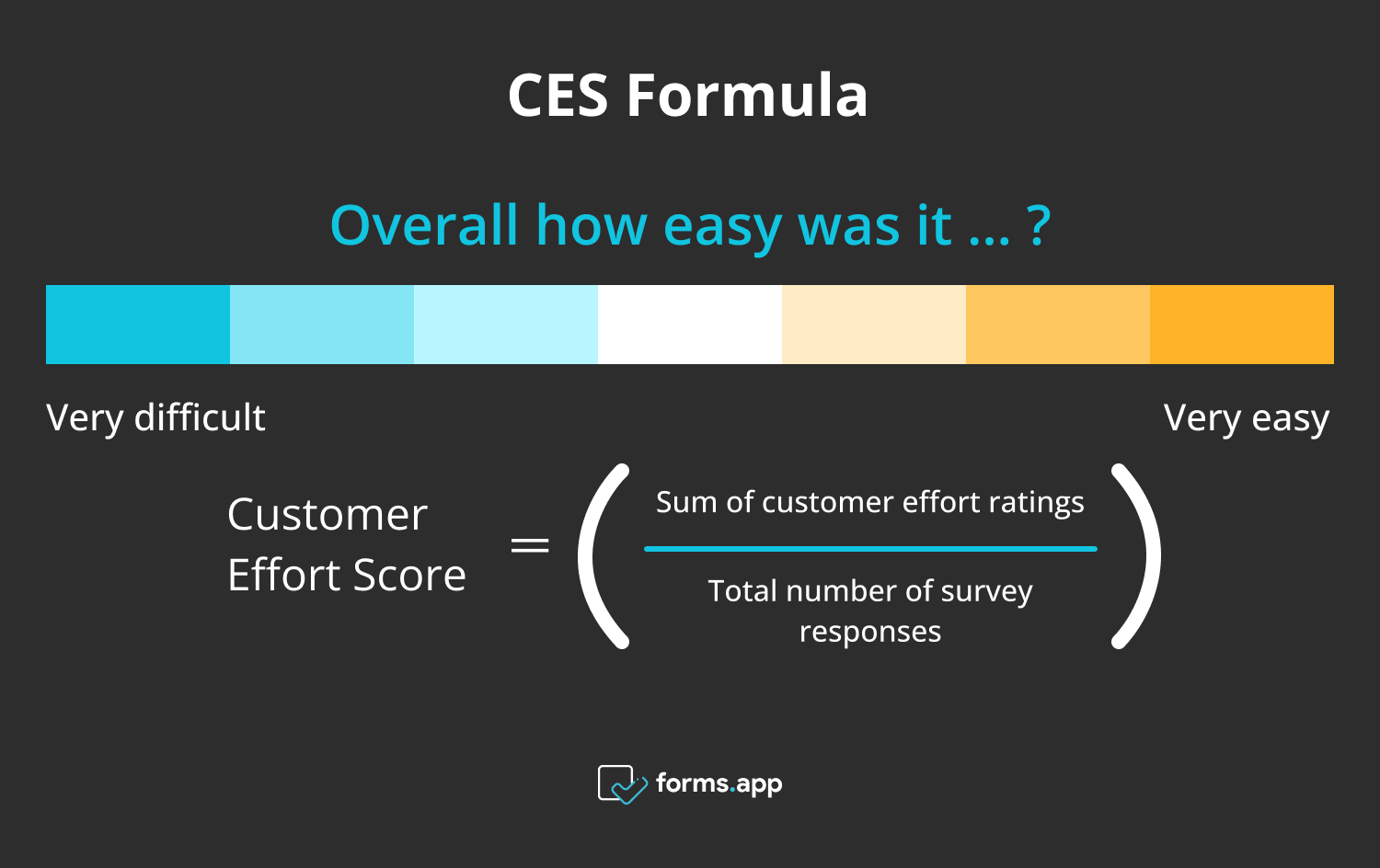
Form fields you can use to create a CES survey
There is more than one way to create a CES survey. It can be done with paper, via asking on the phone, or by interviewing the clients. However, the easiest and most efficient way is done with an online CES survey. It helps save time, resources, and energy. And, creating one is so easy.
There are some form fields that are perfect for creating an online CES survey. Thanks to these fields, forming a survey and getting a CES score can be done in a matter of minutes. Now, let us have a look at these fields:
Star rating
The first one is called star rating and it is very simple. It basically means you put a human faces, hearts or star image as responses for the level of effort. Then, the customer can rate their experience accordingly.
In this customer effort score question type, 1-2 Faces means lots of effort and 6-7 Faces means little effort for a product or service. It is an awesome way to create a customer feedback survey as it is easy for everyone to decide between simple images. on worth
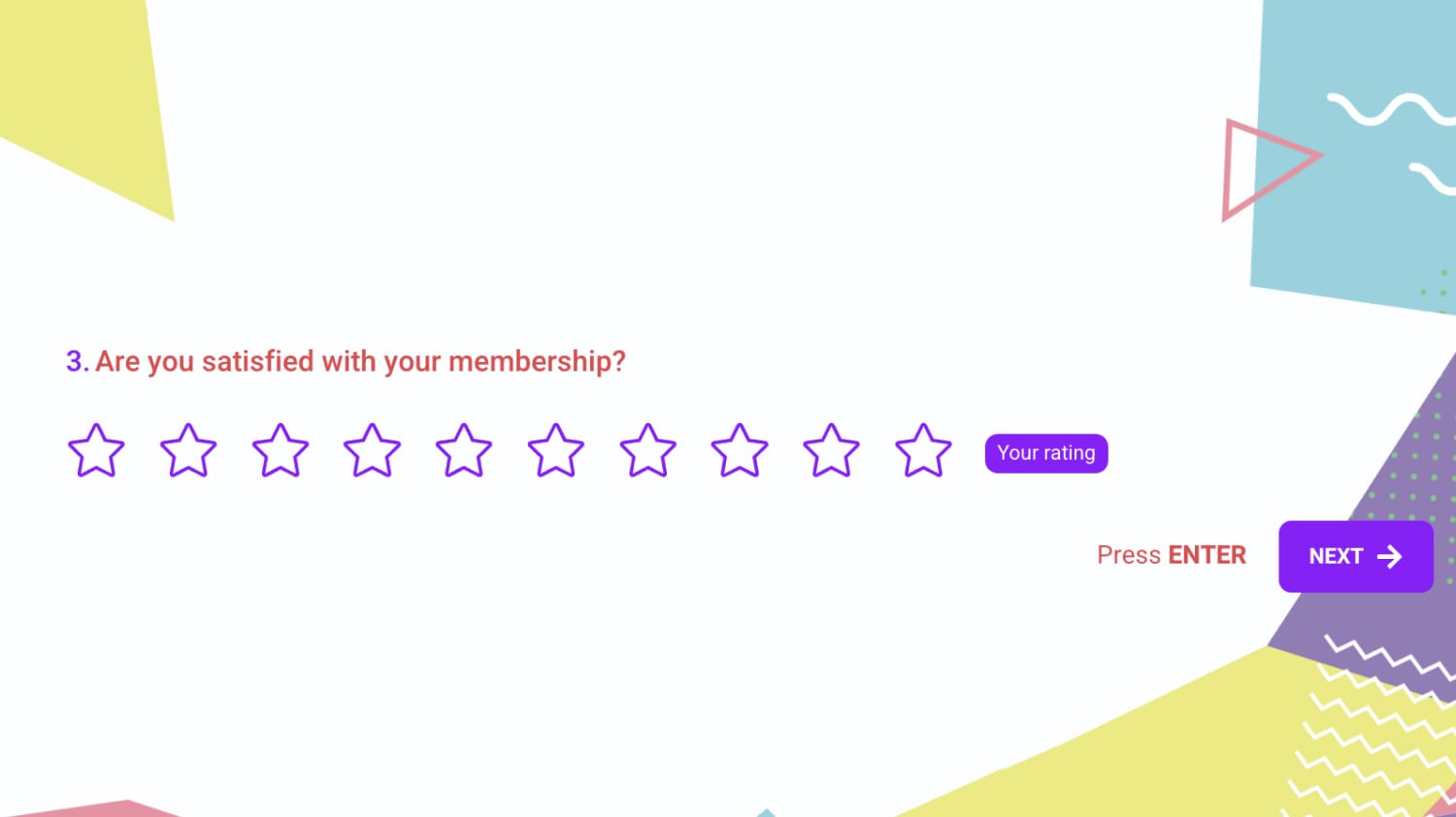
Opinion scale
Opinion scale is a question where as answer the survey taker marks one of the numbers. It is a good way because it is easy to go through and have insight into your customers’ experience. You can use this field by writing a statement that others will rate. Customer effort score question wording is up to you. You can use statements or questions.
For example, ‘I did not have any issues when finishing my order’ would be a good sentence to use. Then, the customers can rate from 1 to 5 or 1 to 10 (whichever you decide to use). 1 means I highly disagree with this statement, and the highest number means I fully agree with this statement.
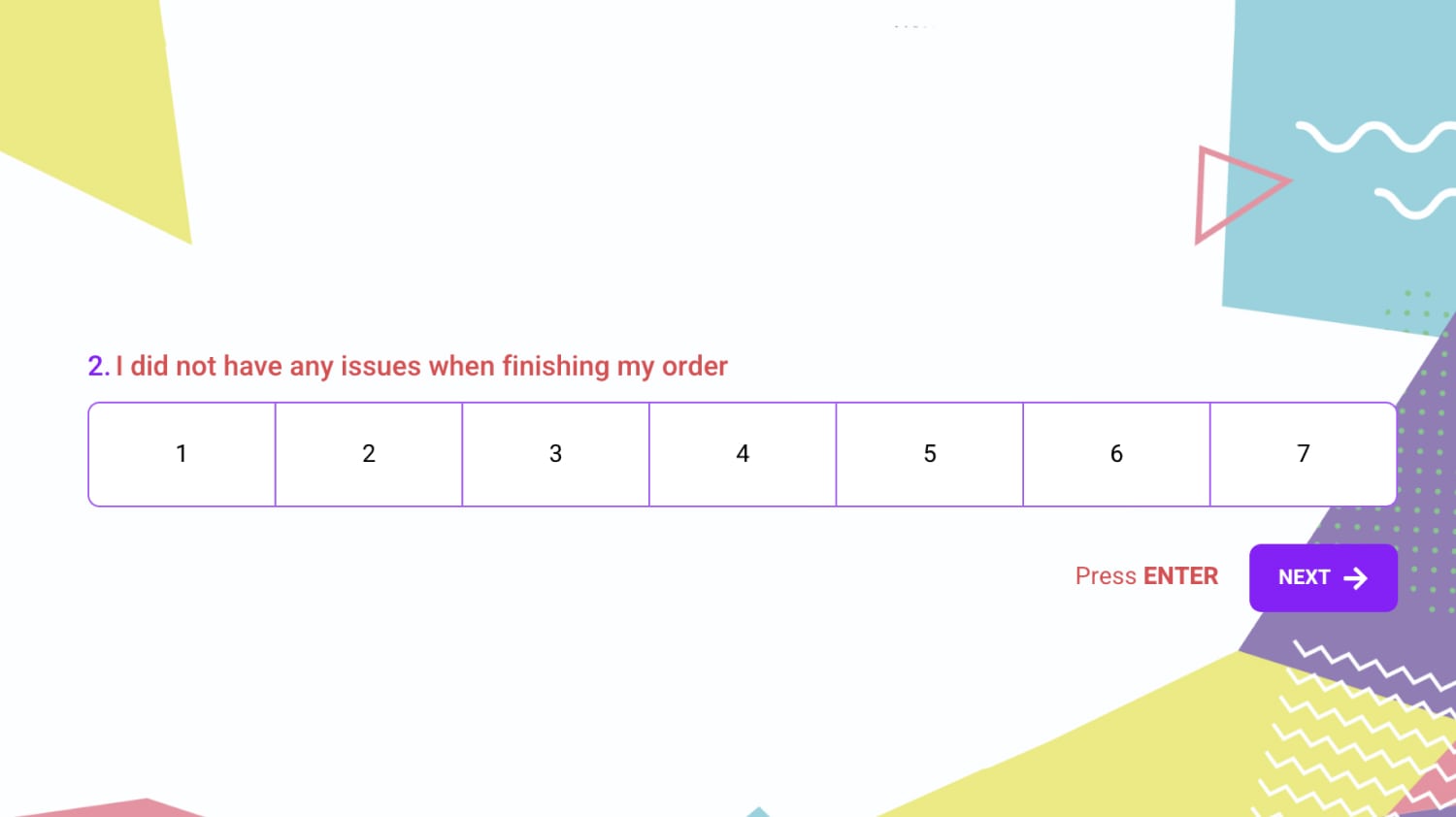
Feedback Question
If the customer rates some fields low, you will really not know the details of the problem. forms.app offers a smart feature to go into detail and learn even more. And, that feature is called ‘conditions’.
Basically, you create an open-ended question field where you ask for feedback. They can write their opinion and feedback on that open canvas. You can easily go to conditions and set some rules to show this field. For example, if they rate “too low”, “not satisfied”, or with fewer faces to certain questions, the open-ended question field will pop up asking for more details or what can be done to fix the problem.
How to measure Customer Effort Score
Getting an overall customer effort score is super easy and helpful. When you have concrete data on your hands, you can take action more efficiently. Therefore, it is one of the best ways to collect insight into your clients. All you need to do is to create a CES survey using the effective features and fields mentioned above. Now let us have a look at the ways to measure customer effort scores:
- Choose one of the survey types to go with. E.g. star rating or opinion scale.
- If you use 1-10 kinds of scale, you can use a simple formula to get the general score.
- This formula is the sum of all the CES scores divided by the total number of survey responses.
- This number will give you a clear image to plan the future of your company.
- As a second way, if you want to use images as answers, you can use a different approach.
- Go to settings and assign points to each answer. For example, you can put 1 to a happy face and 3 to an unhappy face(or vice versa). Afterward, you can have a number as a result, and if you divide that number by the number of responders, you will get a score.
- And if many people selected the unhappy face, meaning the high effort, the score will amount to a larger number. That is the effort score.
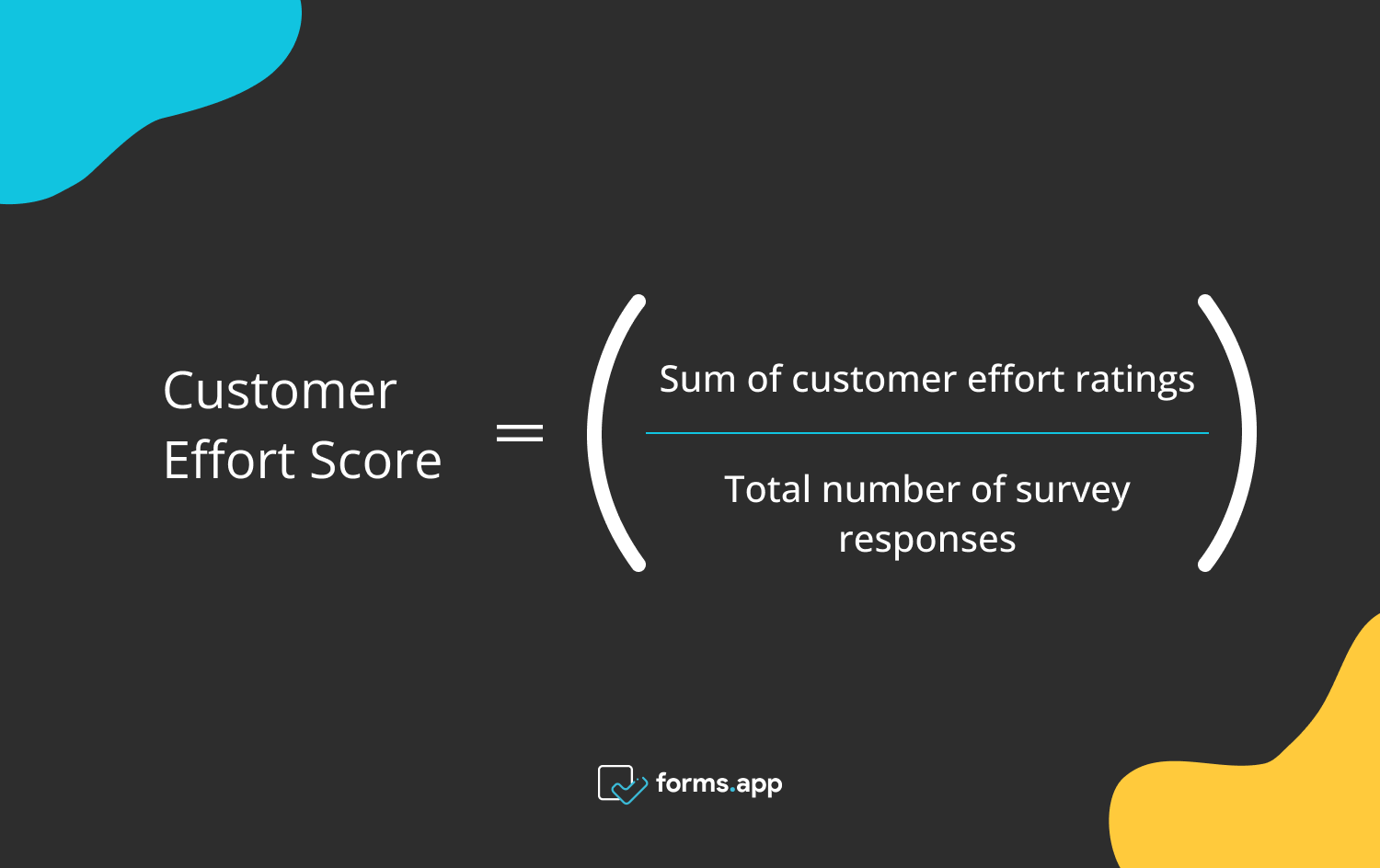
How to make your own CES on forms.app
forms.app is a great survey maker that helps in creating CES surveys and much more. It provides its users with many functional fields and features. Not only that it is free to use, but it is also more effortless than its competitors. Now, let us have a look at how to make your own CES on forms.app:
- Go to forms.app and log on to your account. If you do not have an account, you can easily create one.
- Go to templates and choose the one that is best for you. Or, creating one from scratch takes solely minutes.
- Customize the design, and the colors according to the colours of your business. You can also add an animated background if you like.
- You can edit the questions and the fields according to your wishes.
- You can make some questions required if you want them answered every time.
- By going to settings, you can add conditions to some questions to get the maximum result.
- If your customers rate too low, you can add extra questions and open-ended question fields to ask about the exact issue in conditions. In addition to this, you can also ask what is it that they value the most about your company if they rate it very highly.
Conclusion
Keeping your customers loyal to your business is a very crucial thing in the modern competitive business world. And, you can make sure they are always pleased with your service by asking some questions with a CES survey. In that survey, they can rate how they feel about your company and you get a general score to work with.
And, the best survey maker to create your custom CES survey is, without a doubt, forms.app! forms.app has numerous functional and super helpful features to use. It has a simple interface and setting up an account and making your survey takes only minutes. All those features come for free and the success that comes with that survey is priceless!
Defne is a content writer at forms.app. She is also a translator specializing in literary translation. Defne loves reading, writing, and translating professionally and as a hobby. Her expertise lies in survey research, research methodologies, content writing, and translation.



 5 min read
5 min read

