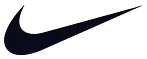forms.app, ваша мощная альтернатива Typeform
Формы Typeform выглядят хорошо. Но за какую цену? forms.app позволяет создавать более красивые формы и получать больше ответов за гораздо меньшие деньги.
Регистрация не требуется!
Ищете мощную альтернативу Typeform? Приложение для создания форм, опросов или викторин, которые могут впечатлить вашу аудиторию?
Чтобы помочь вам сделать осознанный выбор, мы подготовили сравнение ключевых отличий между Typeform и forms.app.
Сравнение Typeform и forms.app — бесплатные планы
Если вы ищете альтернативу Typeform, вы уже знаете, что у Typeform есть хорошие функции, но они доступны только за дополнительную плату. Здесь вы увидите сходства и различия между бесплатными планами Typeform и forms.app.
Функции | forms.app Бесплатно | Typeform Бесплатно |
Ежемесячные подписки | 100 | 10 |
Просмотр в виде списка | (Только шаговый просмотр) | |
Соответствие GDPR | ||
Защита от спама с помощью reCAPTCHA | (199 USD/месяц) | |
Добавление логотипа бренда | (29 USD/месяц) | |
Темы формы | (Бесплатно для всех) | (Некоторые платные) |
Логика и вычисления | ||
Уведомления по электронной почте для респондентов | (29 USD/месяц) | |
Пользовательский URL формы | (29 USD/месяц) | |
Загрузка файлов | (29 USD/месяц) | |
Сбор платежей | (29 USD/месяц) | |
Онлайн поддержка клиентов | (Бесплатно для всех) | (59 USD/месяц) |
Что касается сходств, на бесплатных планах у ваших форм будет отображаться брендинг forms.app и Typeform. Вы можете использовать функции условной логики для создания сложных форм на обоих бесплатных планах.
Что касается различий, Typeform позволяет создавать неограниченное количество форм в бесплатной версии, в то время как forms.app ограничивает создание только 5 форм. Однако, поскольку в Typeform можно собрать только 10 ответов, создание неограниченного количества форм практически не имеет смысла. Typeform имеет много ограничений в бесплатном плане и некоторые ключевые функции доступны только в платных тарифах. В таблице выше вы можете увидеть ограничения бесплатного плана Typeform и сравнить оба приложения.
Часто задаваемые вопросы о forms.app
forms.app - это универсальный конструктор форм, который позволяет создавать красивые формы, опросы и викторины. forms.app предлагает множество вариантов настройки, чтобы ваша форма соответствовала вашему бренду и получала большее количество ответов. Вот некоторые из вопросов, которые вы можете задать при переходе на forms.app:
Да. Вы можете создавать свои формы в соответствии со стилем вашего бренда, добавлять свой логотип и делать многое другое на forms.app. Подобно Typeform, у нас есть готовые темы, которые позволяют вам мгновенно изменить внешний вид вашей формы, но наши темы бесплатны для всех.
При желании вы можете изменить каждый цвет, загрузить пользовательские фоны и изменить шрифт всего в несколько кликов. Для продвинутой настройки forms.app также позволяет использовать пользовательский CSS, функции, которой нет в Typeform.
Да, вы можете создавать формы, похожие на Typeform, и даже лучше на forms.app.
Выбрав опцию «Пошаговый просмотр», вы можете показывать свои вопросы по одному и вспоминать предыдущие ответы, чтобы сделать ваши формы более беседными. forms.app - довольно универсальный конструктор форм, поэтому если вы хотите показать свои вопросы в виде списка, это также возможно благодаря опции «Просмотр списка». Также можно создавать многостраничные формы с несколькими вопросами на каждой странице.
Да. forms.app полностью соответствует GDPR и его положениям. Приложение работает на услугах Google Cloud, а местоположение сервера находится в ЕС. forms.app не делится, не хранит и не использует никакую информацию без согласия. Следуя этическим и современным стандартам, forms.app обеспечивает конфиденциальность по дизайну и по природе.
Одним из вопросов, который вы можете задать, является «forms.app выглядит отлично, но насколько она безопасна?». Ответ - да. forms.app следует международным стандартам и использует передовые технологии для предоставления своих услуг. forms.app также предлагает методы двухфакторной аутентификации, чтобы помочь вам защитить свою учетную запись, даже на бесплатном тарифе.
forms.app имеет бесплатный план на всю жизнь, который позволяет вам собирать до 100 ответов в месяц. Если вам нужно больше 100 ответов, forms.app также предлагает доступные платные планы. Так что, если ограничение в 10 ответов в бесплатном плане Typeform недостаточно для вас, forms.app - лучшая бесплатная альтернатива Typeform, которую вы когда-либо найдете.
Да, forms.app предлагает мощные интеграции с многими бизнес-инструментами, с которыми вы можете быть знакомы, такими как Google Sheets, Excel, HubSpot, Slack, и многими другими. Как универсальный инструмент для создания форм, forms.app также имеет официальное техническое партнерство и интеграции с платежными системами и платежными шлюзами, такими как Stripe и PayPal.
Помимо встроенных интеграций, вы можете подключиться к сотням приложений через Zapier.
forms.app также позволяет подключаться к вебхукам, так что вы можете соединиться с любым приложением с небольшой технической хитростью.
forms.app - это мощный конструктор форм с функцией перетаскивания. У него дружественный пользовательский интерфейс и, в целом, отличный инструмент для сбора данных. Это более доступная альтернатива Typeform и предлагает создавать красивые формы и собирать содержательные данные. Вот плюсы и минусы использования forms.app для создания ваших форм.
Преимущества
- Щедрый бесплатный план: forms.app предлагает в 10 раз больше ограничений и продвинутых функций в своем бесплатном плане по сравнению с Typeform.
- Стильные формы: Благодаря своим простым опциям настройки, forms.app может помочь вам создать действительно красивые формы, которые соответствуют вашему бренду. С формами forms.app вы можете поразить свою аудиторию и в целом получить больше ответов.
- Простой интерфейс: forms.app дружелюбен к начинающим и делает создание красивых форм действительно простым с помощью перетаскивания полей. Если вы ищете приложения, похожие на Typeform, вам не составит труда создать форму на forms.app.
- Выдающаяся поддержка клиентов: В отличие от Typeform (где у вас есть доступ к чату в реальном времени с планом US$59/месяц), вы можете обратиться к нашей службе поддержки в любое время и задать свои вопросы о forms.app.
- 5000+ шаблонов: У forms.app есть огромная библиотека готовых шаблонов для создания различных типов форм. Все шаблоны бесплатны для всех.
- Помощь искусственного интеллекта: forms.app предлагает обширные функции искусственного интеллекта, чтобы помочь пользователям создавать свои формы, изменять тон своих вопросов, добавлять варианты к своим вопросам и многое другое.
Cons
- Менее узнаваемый: хотя forms.app безопасен и помогает создавать потрясающие формы. Платформа является менее узнаваемым брендом по сравнению с Typeform.
- У него еще нет некоторых функций: производительность разработки forms.app на высоком уровне. У него еще нет некоторых функций, таких как SSO и enrichment, но эти функции уже в планах.
Часто задаваемые вопросы о Typeform
Typeform - это программа для создания форм, которая фокусируется на разговорных формах. Это их термин для интерактивных и поэтапных форм и опросов. Typeform предлагает простой в использовании интерфейс и упрощает сбор данных. Тем не менее, у него есть свои ограничения в функциях настройки и ценах. Вот некоторые вопросы, которые вы можете задать о Typeform:
Да и нет. У Typeform есть бесплатный план, который позволяет собирать до 10 ответов в месяц. Если вам нужно получить более 10 отправок в месяц, Typeform требует приобретения платной подписки. Их самый дешевый пакет начинается с 29 долларов в месяц и имеет лимит в 100 ответов в месяц.
Typeform позволяет настраивать ваши формы простым способом. Например, вы можете показать свой логотип и цвета бренда на ваших формах, но эта функция "Brand Kit" недоступна в бесплатном плане.
Чтобы упростить дизайн формы, также предлагаются темы. Хотя некоторые из этих тем бесплатные, некоторые платные и не могут быть использованы в бесплатном плане. Наконец, у Typeform нет функции настраиваемого CSS для продвинутых настроек.
Планы развития Typeform являются планами на подписку для команд. Эти планы были добавлены рядом с основными планами и начинаются с 199 долларов в месяц. Typeform удалил некоторые функции из основных планов и сделал их эксклюзивными для планов развития, а также добавил новые функции. Некоторые из этих эксклюзивных функций - Google ReCAPTCHA, обогащение данных и предотвращение дублирующих ответов.
Нет. Typeform не является открытым исходным кодом. Это собственное программное обеспечение, и его исходный код не доступен для общественного использования или изменения.
Ценообразование Typeform основано на подписке и включает в себя 8 планов в общей сложности, начиная с бесплатного и заканчивая суммой более 1 799 долларов США в месяц. 5 из этих планов относятся к "основным планам", а 3 из них предлагаются в рамках "планов роста". После выбора плана вы можете добавить больше ограничений на количество ответов, заплатив дополнительную сумму в зависимости от вашего плана.
Основные планы:
- Бесплатный план: позволяет собирать до 10 ответов. Он ограничен 1 пользователем, и некоторые основные функции недоступны.
- Базовый план: начинается с 29 долларов США в месяц и позволяет собирать до 100 ответов. Платформу может использовать только один пользователь.
- Плюс план: начинается с 59 долларов США в месяц и позволяет собирать до 1 000 ответов. Плюс план предлагает 3 места, поэтому пользователи могут пригласить 2 своих коллег на платформу.
- Бизнес план: начинается с 99 долларов США в месяц и позволяет собирать 10 000 ответов в месяц. С бизнес-планом вы получаете 5 мест и имеете доступ к некоторым продвинутым функциям, таким как интеграции с Google Analytics и Meta Pixel.
- План предприятия: это индивидуальный план подписки для крупных компаний. Цена изменяется в зависимости от запросов компании на ограничения плана и функции. Некоторые функции, такие как настраиваемые домены, доступны только в плане предприятия.
Планы роста:
- Основы роста: начинается с 199 долларов США в месяц. Он предлагает 3 места, 1k ответов и 300 ограничений на обогащение данных. Важно отметить, что некоторые функции и привилегии, такие как Google Analytics и приоритетная поддержка, не включены в план Основы роста.
- Профессиональный план роста: начинается с 349 долларов США в месяц и предлагает 5 мест, 10k ответов и 1.5k ограничений на обогащение данных как базовые. В этом плане пользователи имеют приоритетную поддержку и доступ не ко всем, но к большинству функций.
- Пользовательский рост: это пользовательский план, и его цена изменяется в зависимости от установленных ограничений и функций. В этом плане пользователи могут запросить эксклюзивные функции, такие как пользовательский домен и публиковать формы под своим собственным доменом.
Преимущества
- Пользовательский интерфейс: Платформа имеет интуитивно понятный интерфейс для создания форм. Даже если вы раньше не создавали формы, легко начать и построить свои формы.
- Узнаваемость бренда: Typeform - хорошо известный бренд, поэтому когда вы делитесь своими формами, люди найдут форму, с которой они знакомы.
Недостатки
- Не дружелюбный бюджет: Хотя это удобно в использовании и предлагает хороший опыт, платформа дорогая за то, что предлагает. Самый дешевый платный план начинается с US$29 и позволяет только 100 ответов.
- Плохое обслуживание клиентов: Одна из тем, о которых жалуются люди в отзывах о Typeform, - это плохая поддержка клиентов. Для доступа к приоритетной поддержке на платформе вам нужно иметь бизнес-план, который начинается с US$99/месяц.
- Ограниченные возможности настройки: Хотя платформа ориентирована на бизнес, она предлагает ограниченные функции настройки. Чтобы добавить бренд-кит, который позволяет создавать стандартные формы с логотипом вашего бренда, вам нужно иметь как минимум их план Plus, который начинается с US$59/месяц. Также невозможно стилизовать свои формы с помощью пользовательского CSS на Typeform.
Сравнение Typeform и forms.app– по функциональности
В то время как Typeform довольно дорогой, у него также есть хорошие функции. Поэтому, естественно, вы можете спросить: Могу ли я найти эти расширенные функции на forms.app? Ответ - да, и вы можете получить даже больше. Вот список функций, которые есть на forms.app и Typeform:
Функции | forms.app | Typeform |
Пользовательский CSS | ||
Просмотр списка | (только один вопрос за раз) | |
Сохранить как черновик | ||
Условная логика | ||
Пользовательский субдомен | (Pro) | (59 USD/месяц) |
Пользовательский домен | (Premium) | (Enterprise) |
Корзина товаров | ||
Перенаправление респондентов на веб-страницу | (Basic) | (59 USD/месяц) |
SSO | (Enterprise) | |
Проверка регулярных выражений | ||
Подпись | ||
Приоритетная поддержка | (Basic) | (99 USD/месяц) |
Обогащение | (199 USD/месяц) | |
Выходы | (99 USD/месяц) | |
Таймер | ||
Уведомления по электронной почте | ||
Варианты встраивания |
Как видно в таблице выше, вы можете найти почти все функции Typeform на forms.app, плюс функции, которых нет на Typeform.
В то время как на Typeform есть только один вопрос на странице, на forms.app вы можете создавать несколько страниц и иметь несколько вопросов на своих страницах. Вы можете настроить интеграции
В двух словах
Хотите коротко? Typeform — неплохой сервис, но дорогой и может быть утомительным при создании длинных форм. forms.app — удобный конструктор с мощными функциями и очень хорошим бесплатным планом навсегда. Вот несколько моментов, которые помогут вам сделать выбор:
Typeform может быть вариантом, если…
- Вы ищете более узнаваемый бренд.
- Вам нужны некоторые функции, которых пока нет в forms.app.
forms.app идеально подходит для вас, если…
- Вы хотите создавать интерактивные формы такие же хорошие или лучше, чем Typeforms, не опустошая свой кошелек.
- Вам нужно создавать страницы форм с несколькими вопросами и большим количеством типов вопросов.
- Вы хотите настроить свои формы под свой бренд.
- Если вам нужно создавать безопасные и соответствующие GDPR формы.
- Вы хотите создавать автоматизированные рабочие процессы с другими бизнес-приложениями (Slack, Hubspot, Excel и др).
Готовы преодолеть ограничения Typeform?
Создавайте мощные формы, соответствующие стилю вашего бренда, и получайте в 10 раз больше ответов с помощью forms.app.
Начните использовать forms.app сегодня
- Неограниченное количество просмотров
- неограниченное количество вопросов
- неограниченное количество уведомлений
 против
против