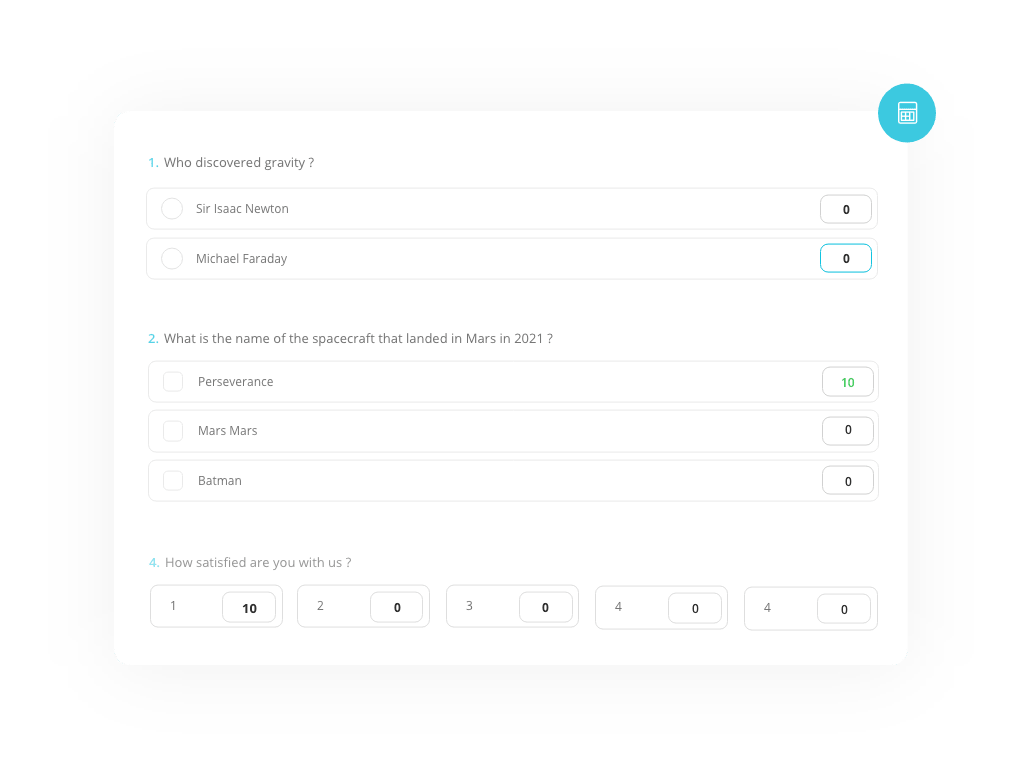Let us do the calculations for you
Calculator feature enables you to set values to specific types of questions such as single selection, dropdown selection, star rating, and many others. With this handy feature you can create many different types of forms such as online quizzes and show your submitters total sum or points given for each question on the Thank you page.


Which questions can have calculations?
You can insert calculations to many type of form questions such as:
Single selection
Multiple selection
Picture selection
Dropdown selection
Opinion scale
Star rating
This allows you to set values to a wide range of form questions resulting in enabling you to automatically calculate the total sum of your calculations.
How to insert calculations into your questions?
When you add a calculable question and click the ‘Calculator’ tab, a calculator menu opens up where you can insert values for each option and choose what operation will be done such as adding or subtracting?


Customize your preferences
Once you are all set with your calculations, you can switch to Calculator options and customize the way results will be displayed on the Thank you page. You can:
Show or hide calculation result on Thank you page and customize the result title
Choose whether or not to show detailed results per questions and customize detailed results title