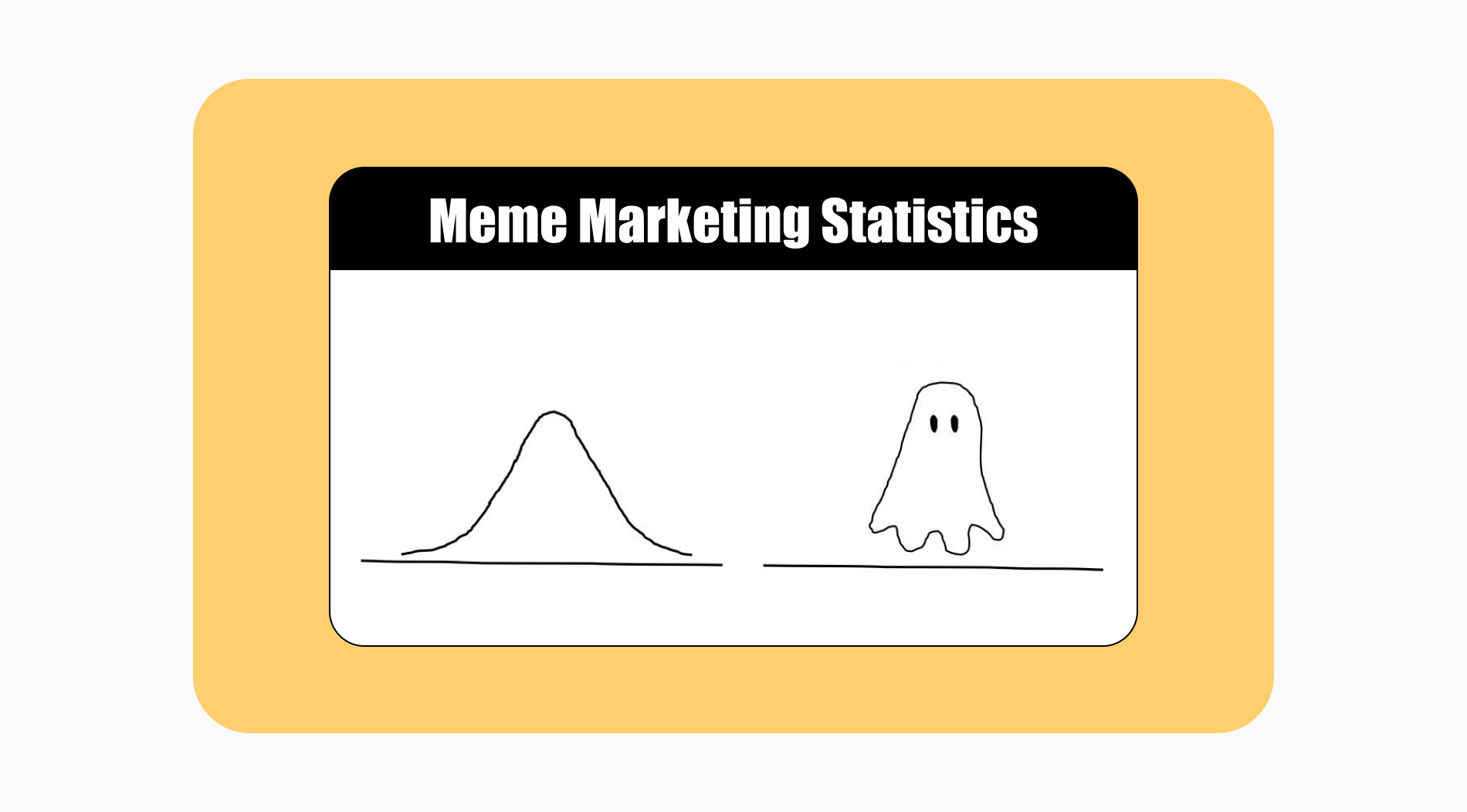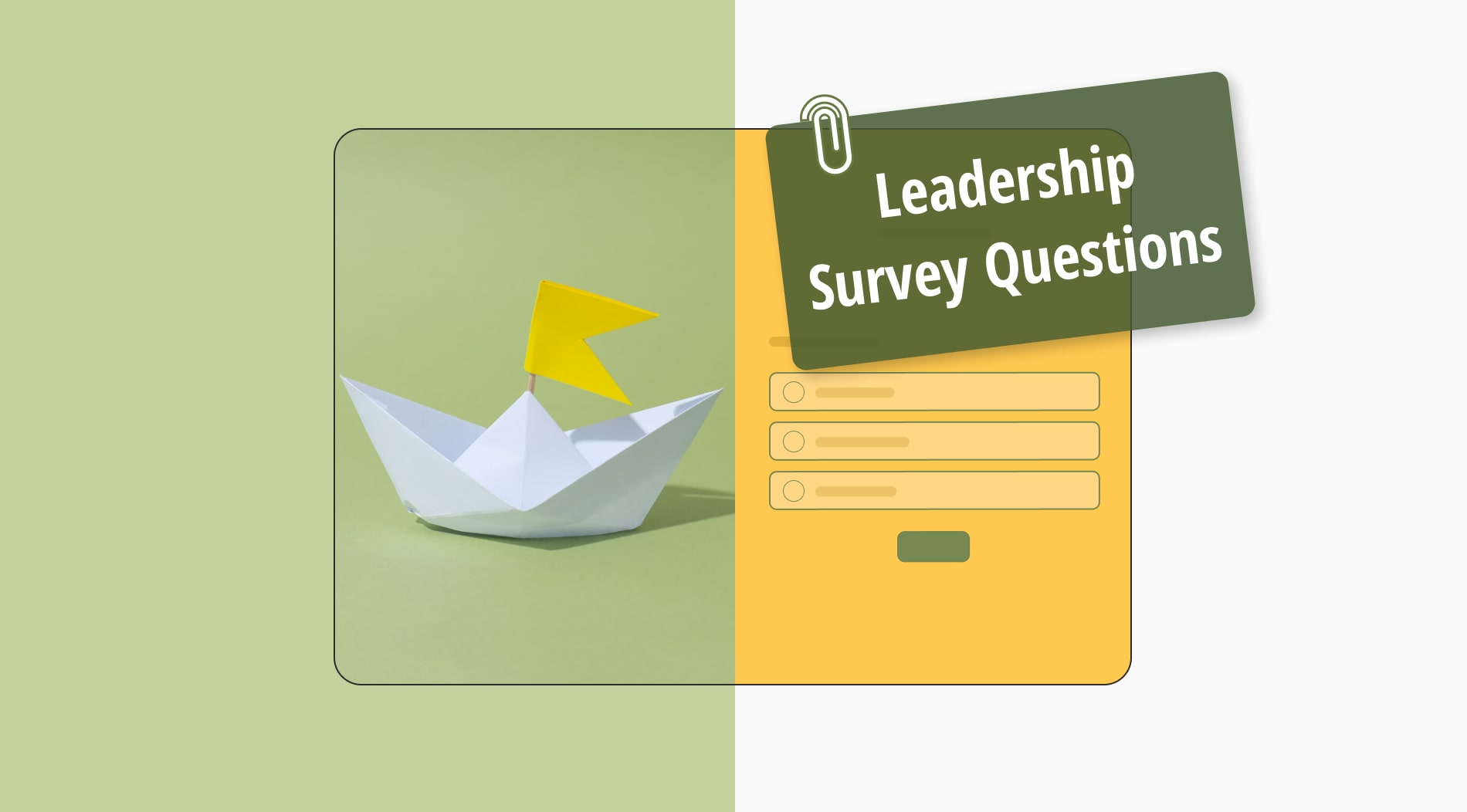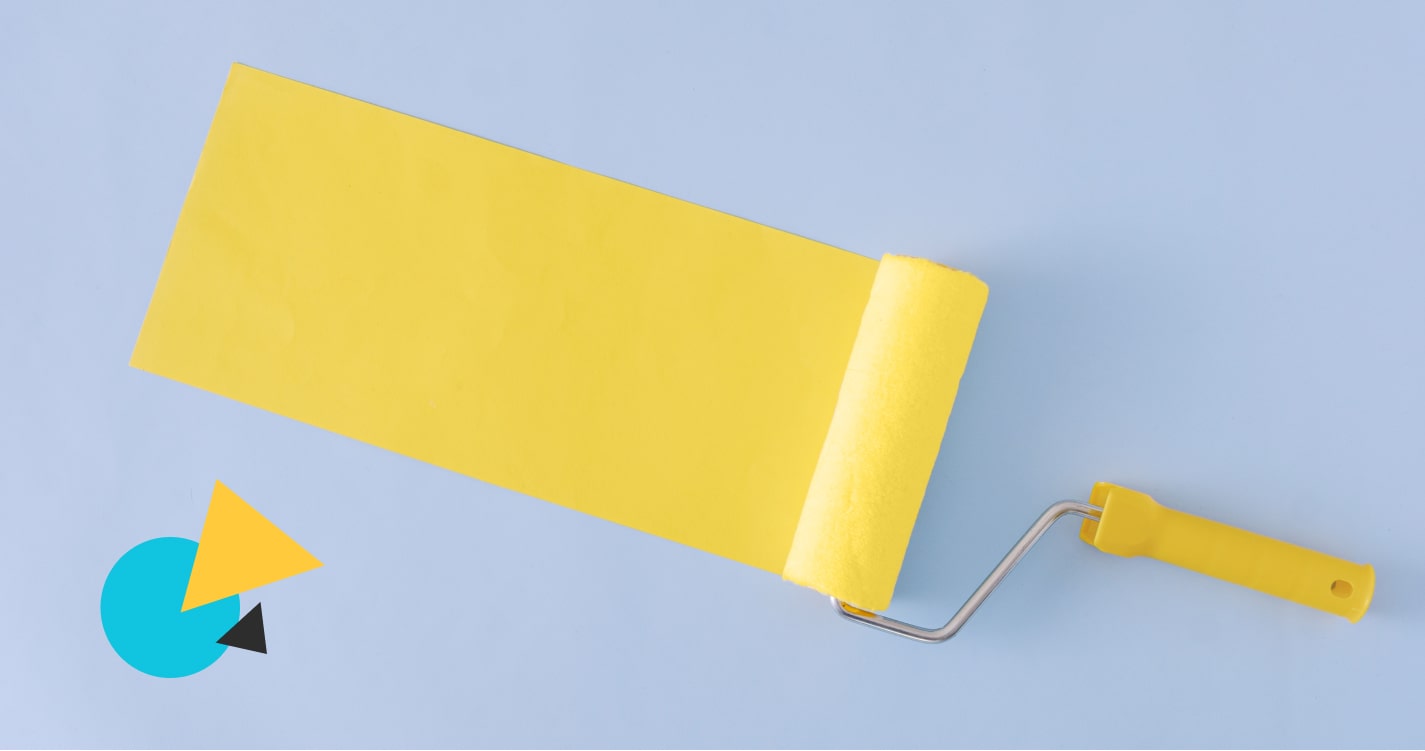
Are you looking for a useful and customizable form for your audience? You are in the right place. Using forms.app will not only do your job but will also provide solutions for your problems with different needs.
Creating a more customized form with ready-to-go templates and forms in a device can be confusing for the non-technical. That's why various features and customization options are available to create your dream form. Thus, it is now easier to create a custom form thanks to forms.app.
What is a custom form?
Custom forms are forms that you can customize for your purpose and target audience.
forms.app offers you the necessary tools with many available forms and customization options. forms.app is a highly sophisticated web form preparation tool allowing you to create many types of forms for free. It is easy to use and offers many possibilities. You can create mini-apps with custom forms and make what you want to do fun.
So how to make custom forms? Creating a custom form is very simple as the forms app offers you all the possibilities in this regard. You can start by proceeding with forms.app's quick start button. You can either use ready-made forms or redesign your own form.
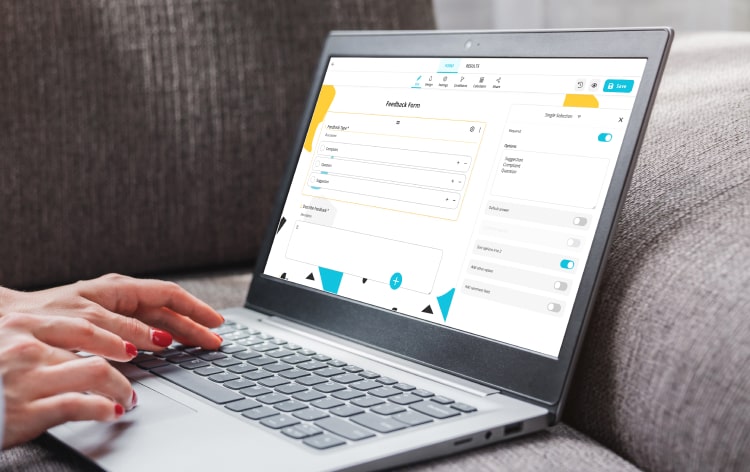
Why should you create a custom form for your business?
Businesses, regardless of size, are often faced with multiple documents and paperwork. That’s why special forms will make you stand out by meeting the needs of your company with their unique features. As a powerful free form creator, forms.app will make you stand out thanks to its impressive features and templates. It allows its users with many effective features.
With the forms app, you can create a free form without registration. You can receive instant notifications without having to constantly check your survey. In addition, thanks to its easy-to-use simple interface, you can create your form with pleasure without difficulty. forms app not only does this, but it also offers various features that will make you stand out against your competitors.
The market is very competitive. Imagine you own a store, and you want to stand out among your competitors. Long straight forms will bore your customers. That's why your customers will enjoy it with forms app's colorful templates and visuals that care about the main theme. You can send custom thank-you emails to your clients. Then, they feel welcomed/appreciated. In this way, you will eliminate your competitors. That's why the forms app is a unique tool to create forms, bring your company to the forefront, and be ahead of your competitors.
To sum up why you should use custom forms for your company, here is a quick list:
- customer satisfaction and increase in customer potential
- opportunity to make changes to the goals
- uniqueness compared to competing companies
- productivity in your business increases
- safe payment gateway
- free custom form template
6 Awesome tips to consider when creating your custom form
Thanks to its user-friendly approach and easy-to-use interface, forms.app allows you to create custom forms. Depending on the purpose of the form you have created, you can create the right forms for your business by adding different fields with forms.app's customization options.
- Get a unique design: With eye-catching designs, you can attract everyone's attention and get the feedback you want. In this regard, forms.app will offer you many unique design ideas.
- Make the necessary fields required: You can make some fields required and make sure that the most important fields are filled.
- Do not ask too many questions: Long and boring texts that deviate from the purpose of the subject can be a waste of time for people. So give them the information they want. Short, concise, and candid texts will be better for everyone.
- Keep your notifications on: You can be instantly notified of new posts by activating your notifications. Aside from sending e-mails, you also have the option to receive push notifications for each from submission.
- Set conditions on questions: Even if you grab people's attention with your form design, you can distract them by forcing them to answer irrelevant questions. With forms.app's awesome conditions feature, you can hide or show some questions based on answers to previous questions.
- Choose the right template: Template selection is important for your form to appear as a whole. forms app has many templates categorized by type and uses case. You can choose the right template according to the intended use.
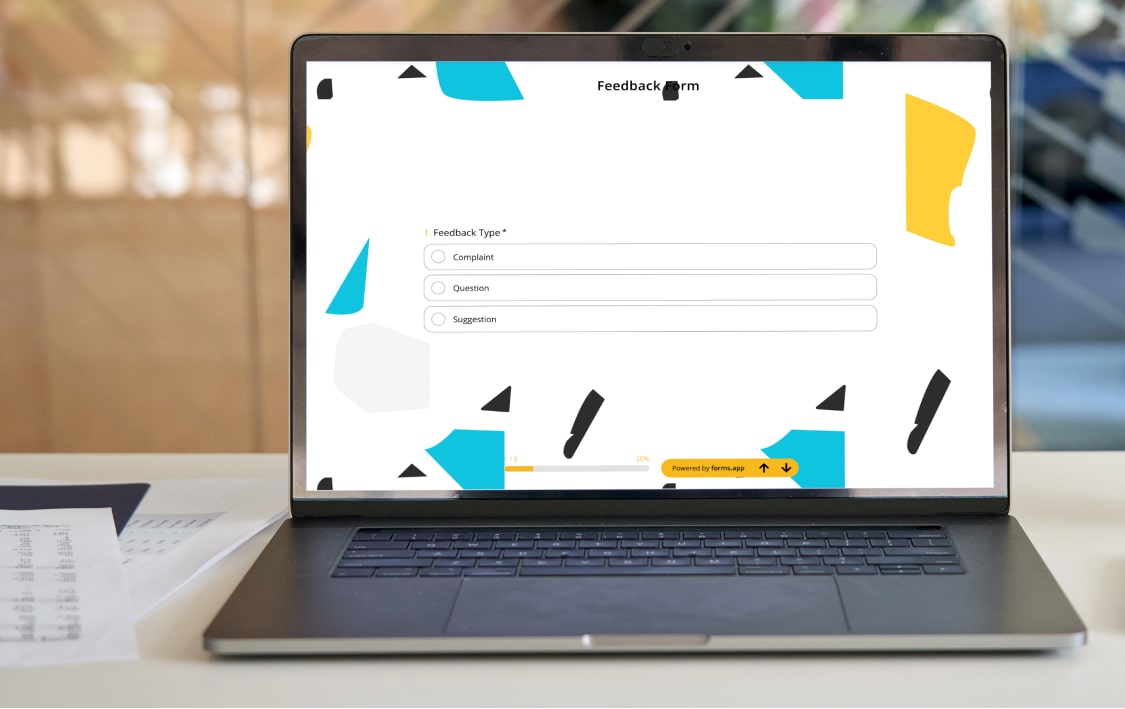
Custom forms work as a conversion tool
Taking into account the above tips, the more professional your forms will be, the more visitors you will have. So you can turn your visitors into customers. So using custom forms as a conversion tool will have a great effect on your workplace. Converting more traffic into customers with tools requires understanding the available tools and your specific customer needs.forms.app has various forms, templates, and surveys for all kinds of customers and needs. You can also edit your forms and receive notifications at any time with the online custom form feature.
Conclusion
forms app is your best assistant when it comes to demonstrating your company's uniqueness and attracting customers. You can use custom forms to create leads, and you can customize custom forms to your target audience. And you can simplify your work with the forms app when creating your custom forms online. Taking into account the tips we have above, you will be able to create custom forms that will work for you.



 3 min read
3 min read