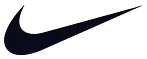forms.app, alternatif Typeform yang hebat bagi Anda
Typeforms memang terlihat bagus. Namun, berapa biayanya? forms.app memungkinkan Anda membuat formulir yang lebih indah dan mendapatkan lebih banyak respons dengan biaya yang jauh lebih murah.
Tidak perlu daftar!
Mencari alternatif Typeform yang hebat? Aplikasi untuk membuat formulir, survei, atau kuis yang dapat mengesankan audiens Anda?
Untuk membantu Anda membuat keputusan yang tepat, berikut adalah rincian perbedaan antara Typeform dan forms.app
Typeform vs. forms.app – pada paket gratis
Jika Anda mencari alternatif untuk Typeform, Anda pasti sudah tahu; Typeform memiliki fitur-fitur yang bagus, di balik batasan pembayaran mereka. Di sini, Anda akan melihat persamaan dan perbedaan antara paket gratis Typeform dan forms.app.
Fitur | formulir.app Gratis | Typeform Gratis |
Pengiriman bulanan | 100 | 10 |
Tampilan daftar | (Tampilan langkah saja) | |
Kepatuhan GDPR | ||
Perlindungan spam dengan reCAPTCHA | (199 USD/bulan) | |
Menambahkan logo merek | (29 USD/bulan) | |
Tema formulir | (Gratis untuk semua orang) | (Beberapa dibayar) |
Logika & Perhitungan | ||
Pemberitahuan email untuk responden | (29 USD/bulan) | |
URL formulir khusus | (29 USD/bulan) | |
Unggahan berkas | (29 USD/bulan) | |
Mengumpulkan pembayaran | (29 USD/bulan) | |
Dukungan pelanggan langsung | (Gratis untuk semua orang) | (59 USD/bulan) |
Dalam hal kesamaan, formulir Anda akan memiliki merek forms.app dan Typeform pada paket gratis. Anda juga dapat menggunakan fitur logika kondisional untuk membuat formulir yang rumit pada kedua paket gratis.
Dari segi perbedaan, Typeform memungkinkan pembuatan formulir tanpa batas pada versi gratisnya, sementara forms.app memungkinkan pembuatan 5 formulir pada paket gratis. Namun, karena Anda hanya dapat mengumpulkan 10 respons, membuat formulir tanpa batas adalah tawaran yang sia-sia. Typeform memiliki banyak batasan paket gratis dan menawarkan beberapa fitur utama hanya pada paket berbayar. Pada tabel di atas, Anda dapat melihat batasan paket gratis Typeform dan membandingkan kedua aplikasi tersebut.
Pertanyaan yang sering diajukan tentang forms.app
forms.app adalah pembuat formulir serba guna yang memungkinkan Anda membuat formulir, survei, dan kuis yang menarik. forms.app menawarkan banyak opsi penyesuaian untuk menyesuaikan formulir dengan merek Anda dan memperoleh tingkat respons yang lebih tinggi. Berikut ini beberapa pertanyaan yang mungkin Anda ajukan saat beralih ke forms.app:
Yes. You can design your forms based on your brand style, add your logo, and do much more on forms.app. Similar to Typeform, we have ready-made themes for you to change how your form looks instantly, but our themes are free for everyone.
If you like, you can change every color, upload custom backgrounds, and change the font with a few clicks. For advanced customizations, forms.app also enables you to use custom CSS, a feature not available at Typeform.
Yes, you can create Typeform-like forms and even better ones on forms.app.
By selecting the “Step view” option, you can show your questions one by one and recall the previous answers to make your forms feel conversational. forms.app is quite a versatile form builder, so if you like to show your questions in a list, this is also possible thanks to the “List view” option. It is also possible to create multi-page forms with multiple questions in each page.
Yes. forms.app fully complies with the GDPR framework and provisions. The application runs on Google Cloud services, and the server location is within the EU. forms.app doesn’t share, store, or use any information without consent. By following ethical and modern standards, forms.app ensures privacy by design and by nature.
One of the questions you may ask is “forms.app looks great, but is it secure?”. The answer is yes. forms.app follows international standards and deploys state-of-the-art technology to run its services. forms.app also offers 2FA methods to help you protect your account, even on the free plan.
forms.app has a free forever plan that allows you to collect up to 100 responses per month. If you require more than 100 responses, forms.app also offers affordable paid plans. So, if Typeform’s 10 response limit in their free plan is insufficient for you, forms.app is the best free Typeform alternative you will ever find.
Yes, forms.app offers powerful integrations with many business tools you may be familiar with, such as Google Sheets, Excel, HubSpot, Slack, and many more. As a versatile form building tool, forms.app also has official technical partnership and integrations with payment processors and payment gateways, such as Stripe and PayPal.
In addition to native integrations, you can connect with hundreds of applications through Zapier.
forms.app also enables webhook connections, so you can connect with any application with a bit of technical wizardry.
forms.app is a robust drag-and-drop form builder. It has a friendly user interface and is, overall, a great tool for data collection. It is a more affordable alternative to Typeform and offers to create beautiful forms and collect meaningful data. Here are the pros and cons of using forms.app to create your forms.
Pros
- Generous free plan: forms.app offers 10x more limits and advanced features in its free plan compared to Typeform.
- Stylish forms: Thanks to its easy customization options, forms.app can help you create really beautiful-looking forms that match your brand. With forms.app forms, you can wow your audience and get more responses overall.
- User-friendly interface: forms.app is beginner-friendly and makes it really simple to create beautiful forms with its drag and drop fields. If you are looking for apps like Typeform, you won’t have a hard time creating a form on forms.app.
- Outstanding customer support: Unlike Typeform (where you have access to live chat with a US$59/mo plan), you can reach out to our support team at any time and ask your questions about forms.app.
- 5000+ templates: forms.app has a vast library of pre-built templates for creating various types of forms. All of the templates are free for everyone.
- AI assistance: forms.app offers extensive AI features to help users create their forms, change the tone of their questions, add options to their questions, and more.
Cons
- Less recognizable: while forms.app is secure and helps create stunning forms. The platform is a less recognisable brand compared to Typeform.
- It doesn’t have some features yet: forms.app’s development performance is up to the roof. It doesn’t have some features, such as SSO and enrichment, just yet, but these features are on the roadmap.
Pertanyaan yang sering diajukan tentang Typeform
Typeform adalah perangkat lunak pembuat formulir yang berfokus pada formulir percakapan. Ini adalah istilah mereka untuk formulir dan survei interaktif dan satu langkah pada satu waktu. Typeform menawarkan antarmuka yang mudah digunakan dan memudahkan pengumpulan data. Namun, Typeform memiliki keterbatasan dalam fitur penyesuaian dan harga. Berikut beberapa pertanyaan yang mungkin Anda ajukan tentang Typeform:
Yes and no. Typeform does have a free plan that allows you to collect up to 10 responses per month. If you need to get more than 10 submissions per month, Typeform requires you to purchase a paid subscription. Their lowest-paid package starts at 29 USD per month and has a limit of 100 responses per month.
Typeform allows you to customize your forms in a simple way. For example, you can show your logo and brand colors on your forms, but this “Brand Kit” feature is not available on its free plan.
To make the form design easier, it also offers themes. While some of these themes are free, some are paid and cannot be used in free plan. Last but not least, Typeform does not have the custom CSS feature for advanced customizations.
Typeform growth plans are subscription-based plans for teams. These plans have been added next to the core plans and start at 199 USD per month. Typeform removed some features from core plans and made them exclusive to growth plans, as well as adding new feautes. Some of these exclusive features are Google ReCAPTCHA, data enrichment, and preventing duplicate responses.
No. Typeform is not open-source. It is a proprietary software and its source code is not available for public use or modification.
Typeform’s pricing is subscription-based and includes 8 plans in total, which start at free and go up to 1.799 USD and over per month. 5 of these plans are under “core plans” and 3 of them are offered under “growth plans”. After choosing a plan, you can add more response limits by paying an additional amount based on your plan.
Core plans:
- Free plan: allows collecting up to 10 responses. It is limited to 1 user, and some essential features are not available.
- Basic plan: starts at 29 USD monthly and allows collecting up to 100 responses. Only one user can use the platform.
- Plus plan: starts at 59 USD monthly and allows collecting up to 1,000 responses. The Plus plan offers 3 seats, so users can invite 2 of their colleagues to the platform.
- Business plan: starts at 99 USD monthly and allows you to collect 10,000 responses per month. With the business plan, you get 5 seats and have access to some advanced features such as Google Analytics and Meta Pixel integrations.
- Enterprise plan: is a custom subscription plan for large companies. The price changes based on the company’s requests for plan limits and features. Some features, such as custom domains, are only available on the enterprise plan.
Growth plans:
- Growth Essentials: starts at 199 USD per month. It offers 3 seats, 1k responses, and 300 data enrichment limits. It is important to note that some of the features and perks, such as Google Analytics and priority support, are not included in the Growth Essentials plan.
- Growth Pro: starts at 349 USD per month, and it offers 5 seats, 10k responses & 1.5k data enrichment limits as a base. In this plan, the users have priority support and access to not all but most of the features.
- Growth Custom: is a custom plan, and its price changes based on the limits and features included. In this plan, users can ask for exclusive features such as custom domain and publish the forms under their own domain.
Pros
- User-friendly interface: The platform has an intuitive interface to create forms. Even when you haven’t created any forms before, it is easy to jump right in and build your forms.
- Brand recognition: Typeform is a well-known brand, so when you share your forms, people will find a form that they are familiar with.
Cons
- Not budget-friendly: While it is user-friendly and offers a good experience, the platform is expensive for what it offers. The cheapest paid plan starts at US$29 and allows only 100 responses.
- Poor customer service: One of the topics people complain about Typeform in their reviews is its poor customer support. You must have a business plan, which starts at US$99/month, to access priority support on the platform.
- Limited customization options: While the platform targets businesses, it offers limited customization features. To add a brand kit, which allows you to create standard forms with your brand logo, you need to have at least their Plus plan, which starts at US$59/month. It is also not possible to style your forms with custom CSS on Typeform.
forms.app vs. Typeform – dalam hal fitur
Meskipun Typeform sangat mahal, ia juga memiliki fitur-fitur yang bagus. Jadi wajar saja jika Anda bertanya: Dapatkah saya menemukan fitur-fitur canggih ini di forms.app? Jawabannya adalah ya, dan Anda bisa mendapatkan lebih banyak lagi. Berikut adalah daftar fitur yang dimiliki forms.app dan Typeform:
Fitur | forms.app | Typeform |
CSS Kustom | ||
Tampilan daftar | (only one question at a time) | |
Simpan sebagai draf | ||
Logika kondisional | ||
Subdomain khusus | (Pro) | (59 USD/month) |
Domain khusus | (Premium) | (Enterprise) |
Keranjang produk | ||
Mengarahkan responden ke halaman web | (Basic) | (59 USD/month) |
SSO | (Enterprise) | |
Validasi Regex | ||
Tanda tangan | ||
Dukungan prioritas | (Basic) | (99 USD/month) |
Pengayaan data | (199 USD/month) | |
Drop-off | (99 USD/month) | |
Pengatur waktu | ||
Pemberitahuan email | ||
Opsi penyematan |
Seperti yang terlihat pada tabel di atas, Anda dapat menemukan hampir semua fitur Typeform di forms.app, ditambah dengan fitur-fitur yang tidak ada di Typeform.
Meskipun Typeforms hanya memiliki satu pertanyaan per halaman, Anda dapat membuat beberapa halaman dan memiliki beberapa pertanyaan di halaman Anda di forms.app. Anda dapat mengatur integrasi
Secara singkatnya
Anda ingin tahu versi singkatnya? Typeform tidak buruk, tetapi mahal dan bisa melelahkan untuk formulir yang panjang. forms.app merupakan pembangun formulir yang bagus dengan fitur-fitur canggih dan menawarkan paket gratis selamanya yang sangat mumpuni. Berikut ini beberapa poin yang bisa membantu Anda mengambil keputusan:
Typeform dapat menjadi pilihan jika…
- Anda mencari merek yang lebih dikenal.
- Anda memerlukan beberapa fitur yang belum dimiliki forms.app.
forms.app ideal untuk Anda jika…
- Anda ingin membuat formulir interaktif sebaik atau lebih dari Typeforms tanpa mengosongkan dompet Anda.
- Anda perlu membuat halaman formulir dengan beberapa pertanyaan dan lebih banyak jenis pertanyaan.
- Anda ingin menyesuaikan formulir lebih lanjut dengan merek Anda.
- Jika Anda ingin membuat formulir yang aman dan mematuhi GDPR.
Anda ingin membuat alur kerja otomatis dengan aplikasi bisnis Anda yang lain (Slack, Hubspot, Excel, dan sebagainya)
Siap untuk mendobrak batasan Typeform?
Buat formulir hebat yang sesuai dengan gaya merek Anda dan dapatkan respons 10x lebih banyak dengan forms.app.
Mulai gunakan forms.app hari ini
- Tampilan tak terbatas
- Pertanyaan tak terbatas
- Notifikasi tak terbatas
 v.s.
v.s.