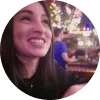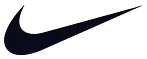Alternatif SurveyMonkey gratis | forms.app
SurveyMonkey sudah mapan, tetapi mahal dan tidak mudah digunakan. Coba forms.app, alternatif SurveyMonkey yang lebih baik untuk membuat formulir dan survei.
Tidak perlu daftar!
Jika Anda mencari alternatif SurveyMonkey yang kuat, forms.app memberikan kepraktisan yang tak tertandingi.
Untuk memastikan Anda membuat pilihan terbaik, berikut ini adalah perbandingan yang jelas dari forms.app dan SurveyMonkey.
SurveyMonkey vs. forms.app – dengan paket gratis
Paket gratis penting untuk platform survei karena merupakan cara terbaik bagi pengguna untuk mencoba setiap fitur. Namun, SurveyMonkey memiliki fitur yang terbatas jika dibandingkan dengan forms.app. Berikut ini adalah perbandingan paket gratis:
Fitur | forms.app gratis | SurveyMonkey gratis |
Batasan pertanyaan | No limit | 10 pertanyaan |
Kepatuhan GDPR | ||
Matriks seleksi | (30 USD/bulan) | |
Menambahkan logo merek | (30 USD/bulan) | |
Tema formulir | (Gratis untuk semua orang) | (Beberapa dibayar) |
Logika | (30 USD/bulan) | |
Latar belakang khusus | (30 USD/bulan) | |
Batasan kuota | (30 USD/bulan) | |
Unggahan berkas | (30 USD/bulan) | |
Bidang pemeringkatan | (30 USD/bulan) | |
Dukungan pelanggan langsung | (276 USD/bulan) |
Mencoba setiap fitur sebelum membeli paket penting untuk pengalaman pelanggan. SurveyMonkey memiliki banyak fitur penting yang hanya tersedia pada paket berbayar. Akun SurveyMonkey gratis memungkinkan Anda untuk membuat survei atau formulir hingga 10 pertanyaan. Pada forms.app, Anda bisa menambahkan sebanyak yang Anda inginkan.
Bidang Logika penting dalam hal membuat survei dengan keterlibatan tinggi. SurveyMonkey tidak memiliki fitur ini pada paket gratis. Namun, jangan ragu untuk membuat survei umpan balik, pendaftaran, atau kepuasan tingkat lanjut yang cerdas dengan bidang logika.
Pertanyaan yang sering diajukan tentang forms.app
forms.app adalah alternatif SurveyMonkey gratis dengan paket harga terjangkau yang memungkinkan Anda membuat formulir, survei, dan kuis yang indah. forms.app menawarkan banyak opsi penyesuaian untuk mencocokkan formulir Anda dengan merek Anda dan mendapatkan lebih banyak tingkat respons. Berikut adalah beberapa pertanyaan yang mungkin Anda tanyakan ketika beralih ke forms.app:
Yes. You can design your forms based on your brand style, add your logo, and do much more on forms.app. We have ready-made themes for you to change how your form looks instantly, but our themes are free for everyone.
If you like, you can change every color, upload custom backgrounds, and change the font with a few clicks. For advanced customizations, forms.app also enables you to use custom CSS, a feature not available at SurveyMonkey.
Yes. forms.app fully complies with the GDPR framework and provisions. The application runs on Google Cloud services, and the server location is within the EU. forms.app doesn’t share, store, or use any information without consent. By following ethical and modern standards, forms.app ensures privacy by design and by nature.
The answer is yes. forms.app follows international standards and deploys state-of-the-art technology to run its services. forms.app also offers 2FA methods to help you protect your account, even on the free plan.
forms.app has a rich template library. In total, there are more than 5000 ready-to-use & free templates available. Based on your needs, you can choose a form template and customize the questions and style. Pre-made survey templates make the survey creation process super faster.
Yes, forms.app offers powerful and seamless integrations with many business tools you may be familiar with, such as Google Sheets, Excel, HubSpot, Slack, and many more. As a versatile form-building tool, forms.app also has official technical partnerships and integrations with payment processors and payment gateways, such as Stripe and PayPal.
In addition to native integrations, you can connect with hundreds of applications through Zapier.
forms.app also enables webhook connections, so you can connect with any application with a bit of technical wizardry.
forms.app is a robust drag-and-drop form builder. It has a friendly user interface and is, overall, a great tool for data collection. It is a more affordable alternative to SurveyMonkey and offers to create beautiful forms and collect meaningful data. Here are the pros and cons of using forms.app to create your forms.
Pros
- Generous free plan: forms.app offers more advanced features in its free plan compared to SurveyMonkey.
- Stylish forms: Thanks to its easy customization options, forms.app can help you create really beautiful-looking forms that match your brand. With forms.app forms, you can wow your audience and get more responses overall.
- User-friendly interface: forms.app is beginner-friendly and makes it really simple to create beautiful forms with its drag-and-drop fields.
- Outstanding customer support: Unlike SurveyMonkey (where you have access to live chat with a US$139/mo plan), you can reach out to our support team at any time and ask your questions about forms.app.
- 5000+ templates: forms.app has a vast library of pre-built templates for creating various types of forms. All of the templates are free for everyone.
- AI assistance: forms.app offers extensive AI features to help users create their forms, change the tone of their questions, add options to their questions, and more.
Cons
- Less recognizable: While forms.app is secure and helps create stunning forms. The platform is a less recognizable brand compared to SurveyMonkey.
- It doesn’t have some features yet: forms.app’s development performance is up to the roof. It doesn’t have some features, such as SSO and enrichment, just yet, but these features are on the roadmap.
Pertanyaan yang sering diajukan tentang SurveyMonkey
SurveyMonkey adalah perangkat lunak survei online yang membantu perusahaan dan bisnis kecil. Jika Anda membutuhkan survei dengan fitur-fitur canggih, SurveyMonkey mungkin merupakan pilihan yang tepat. Namun, antarmukanya mungkin terlalu rumit untuk Anda jika Anda hanya ingin membuat formulir dasar.
Untuk mempelajari detail lebih lanjut tentang platform ini, periksa bagian yang diberikan di bawah ini:
SurveyMonkey helps those who want to create surveys and collect data. The software has many products based on your industry, role, or use case.
Wufoo is a product of SurveyMonkey that is used to build online forms.
Yes, it is possible to create a survey with AI. You can type your prompt and use the template.
There are more than 25 question types on SurveyMonkey. However, not all of them are for free.
Yes, but the feature is included in the paid plans. You can add your brand logo on a forms.app survey for free.
Yes and no. SurveyMonkey does have a free plan that allows you to try very limited features of the platform. The Basic plan (free) lets you try some of the features, and the paid plan has no free trial.
SurveyMonkey has three various plans for individuals: Premier Annual, Advantage Annual, and Standard Monthly. If you do not want to purchase an annual plan and work on your own, Standard Monthly will be the best option for you.
The pricing for the individual plans is as follows:
- Premier Annual ($139/month): It is $1,668 when billed annually and lets you collect 40,000 responses per year. Includes features like white label, crosstabs, Skip logic, question & answer piping.
- Advantage Annual ($39/month): It is $4688 when billed annually and lets you collect 15,000 responses annually. Includes features like Skip logic, question & answer piping.
- Standard Monthly ($99/month): It lets you collect 1,000 responses per year and doesn't have the most advanced features.
In addition to individual plans, SurveyMonkey has separate pricing plans for the teams. The team plans start at 3 users: The pricing is:
- Team Advantage: $30/user/month
- Team Premier: $92/user/month
The plans are billed annually. While you can collect 50,000 responses on the Team Advantage, the number rises to 100,000 on the other one. Also, SurveyMonkey offers 24/7 support to Team Advantage users, but Team Premier users can also access phone support.
However, if these two are insufficient for you, you can contact sales for the Enterprise plan.
Large and small businesses, organizations, educational institutions, and many other groups can use SurveyMonkey. In other words, if you aim to collect data, you can use SurveyMonkey.
Pros
- AI-powered insights: Using AI is helpful for the data analysis process. By paying $1 per response, you can make better decisions.
- Question bank: SurveyMonkey shares a question bank with its users to enhance the data collection process.
Cons
- Not budget-friendly: Most of the advanced features are in the higher-priced plans.
- Limited free plan: If you want to try the features before purchasing, you will realize that you have very limited access to most of the features.
- Limited customer support: Unless you pay for the Team Premier ($92 per user/month) or Enterprise plan, you can only access customer support via email.
forms.app vs SurveyMonkey - dalam hal fitur
Jika Anda mencari fitur yang mirip dengan SurveyMonkey, forms.app adalah pilihan yang lebih baik untuk Anda. Untuk melihat perbandingan fitur-fitur SurveyMonkey dan forms.app, lihat tabel:
Fitur | forms.app | SurveyMonkey |
Integrasi | 500+ | 200+ |
Templat | 5000+ | 400+ |
Pembatasan geolokasi | ||
CSS Kustom | (Enterprise) | |
Unggah berkas | (39 USD/bulan) | |
Domain khusus | (99 USD/bulan) | (276 USD/bulan) |
Keranjang produk | ||
Aplikasi seluler | ||
Validasi Regex | ||
Tanda tangan | ||
Penilaian Otomatis | ||
Drop-off | ||
Peringkat | (39 USD/bulan) | |
Formulir multibahasa | (39 USD/bulan) | |
Simpan & lanjutkan nanti |
Seperti yang ditunjukkan tabel, sebagian besar fitur tersedia di forms.app, bahkan fitur yang tidak ada.
Beberapa fitur canggih seperti keranjang produk dan bidang tanda tangan sangat penting, dan tidak tersedia di SurveyMonkey. Selain itu, Anda bisa menemukan pustaka templat yang lebih kaya pada forms.app yang memenuhi kebutuhan Anda.
Secara keseluruhan
Inilah inti dari halaman ini: SurveyMonkey merupakan perangkat yang keren untuk digunakan, tetapi sebagian besar fiturnya hanya tersedia pada paket berbayar. Dalam hal variasi integrasi dan templat, Anda sebaiknya memberi kesempatan pada forms.app, yang memiliki paket gratis selamanya. Berikut ini beberapa poin yang bisa membantu Anda mengambil keputusan:
SurveyMonkey bisa menjadi pilihan jika...
- Anda memerlukan beberapa fitur yang belum dimiliki forms.app.
- Anda ingin menganalisis data yang kompleks.
forms.app ideal untuk Anda jika…
- Anda mencari alat yang lebih mudah dan modern untuk membuat survei.
- Anda menginginkan survei yang menarik tanpa melalui proses yang rumit.
- Anda ingin membagikan survei yang lebih bermerek untuk perusahaan/organisasi Anda.
Perusahaan di seluruh dunia menyukai dan menggunakan formulir forms.app
Siap untuk mendobrak batas-batas SurveyMonkey?
Singkirkan proses pembuatan survei yang rumit dan buat survei yang mudah dilihat.
Mulai gunakan forms.app hari ini
- Tampilan tak terbatas
- Pertanyaan tak terbatas
- Pemberitahuan tak terbatas
 v.s.
v.s.