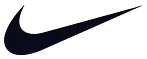forms.app, आपका शक्तिशाली गूगल फॉर्म का विकल्प
गूगल फॉर्म की कुछ सीमाओं हैं। गूगल फॉर्म का सर्वश्रेष्ठ विकल्प खोजें और forms.app और गूगल फॉर्म के बीच सुविधाओं को तुलना करें।
साइन-अप करने की ज़रूरत नहीं!
अपने फॉर्म बनाने के लिए Google Forms का एक बेहतर विकल्प ढूंढ़ रहे हैं?
एक अच्छा फैसला। Google Forms शुरू करने में आसान है, लेकिन यह समायोजन और सुविधाओं में कमी है।
फॉर्म बनाने के लिए Google Forms का एक बेहतर विकल्प है forms.app जो आप मुफ्त में उपयोग कर सकते हैं। आपको एक सूचित फैसला लेने में सहायता करने के लिए, यहाँ Google Forms और forms.app के बीच अंतरों का एक विवरण है।
Google Forms vs. forms.app - मुफ्त योजना
यदि आप Google Forms के विकल्प के रूप में फॉर्म बिल्डर ढूंढ रहे हैं, तो आप जानते होंगे कि Google Forms मुक्त होने के बावजूद उसकी सीमाओं हैं। आप शायद यह भी जानना चाहेंगे कि Google Forms और forms.app मुक्त योजनाओं में अंतर कैसे हैं। तो, यहाँ तुलना है:
सुविधाएं | forms.app | Google Forms |
प्रश्न प्रकार | 35 | 11 |
फॉर्म टेम्पलेट | 5000+ | 17 |
चरण दृश्य | (सूची दृश्य केवल) | |
मासिक सबमिशन | 100/माह | असीमित |
शर्ताधिकार | (सीमित) | |
वेबहुक्स | ||
हस्ताक्षर क्षेत्र | ||
ईमेल सूचनाएं | ||
एम्बेडिंग विकल्प | (सीमित) | |
कस्टम फॉर्म URL | ||
सबमिशन के बाद रीडायरेक्ट | ||
भुगतान इकट्ठा करना | ||
लाइव ग्राहक सहायता | ||
सहेजें और बाद में जारी रखें | ||
फॉर्म शेड्यूल सेटिंग्स | ||
फ़ाइल अपलोड | ||
AI सहायता |
आमतौर पर समानताओं के दृष्टिकोण से, दोनों फॉर्म निर्माता उपकरणों का उपयोग करना आसान है। आपको इनका उपयोग करने और अपने दर्शकों से फॉर्म की सबमिशन को शुरू करने के लिए खरीदारी नहीं करनी पड़ती।
अंतरों के दृष्टिकोण से, गूगल फॉर्म के पास फॉर्म.एपीपी की तुलना में अधिकतम सुविधाओं नहीं हैं। गूगल फॉर्म को भी सबमिशन कोटा नहीं है और इसके पास केवल एक योजना है, जो कि मुफ्त है। जबकि गूगल फॉर्म शुरू करने के लिए बहुत अच्छा है, लेकिन इसकी कस्टमाइजेशन और तत्वीय सुविधाओं की कमी इसे अधिकांश व्यवसायों के लिए उपयुक्त नहीं बनाती है।
फॉर्म्स.एपीपी के बारे में अक्सर पूछे जाने वाले प्रश्न
फॉर्म्स.एपीपी एक सभी-भूमिका फॉर्म निर्माता है जो आपको सुंदर फॉर्म, सर्वेक्षण और क्विज बनाने की अनुमति देता है। फॉर्म्स.एपीपी आपको अपने फॉर्म को अपने ब्रांड से मेल खाने के लिए कई कस्टमाइजेशन विकल्प प्रदान करता है और अधिक प्रतिक्रिया दर प्राप्त करने में मदद करता है। यहां कुछ प्रश्न हैं जो आप फॉर्म्स.एपीपी में बदलाव करते समय पूछ सकते हैं:
Both forms.app and Google Forms are popular tools for creating online forms, but they have some key differences:
- forms.app offers extensive customization options, which you cannot find in Google Forms, such as field layouts, form view options, custom CSS, animated backgrounds, and much more.
- forms.app comes with advanced features, such as payment collection, e-signature field, and conditional logic.
- forms.app has more form fields, totaling up to 35 form fields.
- forms.app is easier to collaborate on with its team collaboration features.
- forms.app is easier to connect with other business applications.
forms.app offers a free forever plan that allows up to 100 responses per month. So, if you need less than a hundred responses per month, you can create powerful forms and collect responses on forms.app for free.
If you require more than 100 monthly responses, forms.app also offers affordable paid plans. For more information, visit our pricing page.
One of the questions you may ask is “forms.app looks great, but is it as secure as Google Forms?”. The answer is yes and more. forms.app follows international standards and deploys state-of-the-art technology to run its services. forms.app also offers 2FA methods to help you protect your account, even on the free plan.
So, if you are looking for a secure alternative to Google Forms, forms.app will not disappoint you. Learn more about security and data protection.
Yes. forms.app fully complies with the GDPR framework and provisions. The application runs on Google Cloud services, and the server location is within the EU. forms.app doesn’t share, store, or use any information without consent. By following ethical and modern standards, forms.app ensures privacy by design and by nature.
forms.app is an all-around online form builder; so you can create not only forms, but surveys, quizzes, polls, questionnaires, and so on. The app has users around the world and in many professions.
From small business to enterprise, from education institutions to NPOs, any organization can use forms.app to gather information from their audience. forms.app is a good choice for personal use, as well.
Yes, forms.app offers powerful integrations with many business tools you may be familiar with, such as Google Sheets, Excel, HubSpot, Slack, and many more. As a versatile form building tool, forms.app also has official technical partnerships and integrations with payment processors and payment gateways, such as Stripe and PayPal.
In addition to native integrations, you can connect with hundreds of applications through Zapier.
forms.app also enables webhook connections, so you can connect with any application with a bit of technical wizardry.
forms.app is a robust drag-and-drop form builder. It has a friendly user interface and is, overall, an excellent tool for data collection. It is a better Google Forms alternative for free and offers to create beautiful forms and collect data in real time. Here are the pros and cons of using forms.app to create your forms.
Pros
- Generous free plan: forms.app offers almost all features in its free plan and allows collecting up to 100 responses.
- Stylish forms: Thanks to its easy customization options, forms.app can help you create really beautiful-looking forms that match your brand. With forms.app forms, you can wow your audience and get more responses overall.
- User-friendly interface: forms.app is beginner-friendly and makes it really simple to create beautiful forms with its drag and drop fields. If you have used apps like Google Forms, you will find creating a form on forms.app much easier.
- Outstanding customer support: While Google Forms doesn’t offer customer support, you can reach out to our support team at any time with questions about the forms app.
- 5,000+ form templates: Compared to Google Forms’ 17 templates, forms.app has a vast library of pre-built templates for creating various types of forms. The number of templates on forms.app totals more than 5,000, and the templates are free for everyone.
- AI assistance: forms.app offers extensive AI features to help users create their forms, change the tone of their questions, add options to their questions, and more.
Cons
- Less recognizable: While forms.app is secure and helps create stunning forms. The platform is a less recognizable brand compared to Google Forms.
- A higher plan is needed after 100 monthly responses: forms.app has many nifty features and customization options, however, businesses should purchase a paid plan to collect more than 100 responses.
गूगल फॉर्म्स के बारे में अक्सर पूछे जाने वाले प्रश्न
गूगल फॉर्म्स गूगल वर्कस्पेस के तहत उपलब्ध एक अभिज्ञापक सर्वेक्षण सॉफ्टवेयर है। तकनीकी रूप से, गूगल फॉर्म्स एक सर्वेक्षण प्रशासन सॉफ्टवेयर है, और, जैसा कि इसका नाम सुझाता है, इसे गूगल द्वारा विकसित और समर्थित किया गया है। यहां कुछ प्रश्न हैं जो आप गूगल फॉर्म्स के बारे में पूछ सकते हैं:
Google Forms has a few key elements, and it lets you customize them to a degree. Here are the customization options you have:
- Changing primary and secondary colors: Google Forms has settings for its primary color and its secondary color. By opening the “theme” section, you can change these colors. However, it is not possible to change the color of a group of elements separately.
- Changing header image: The header image is a section shown at the start of a Google Form, and it’s optional. The header image has a 4:1 ratio, so you have to manually adjust your images for the header section.
- Changing fonts: While it is not available to upload custom fonts, Google Forms has an option to change the fonts and font sizes.
While allowing basic level customization, Google Forms does not allow changing field & form layouts, adjusting the border shapes, changing individual colors, and other customization options, such as custom CSS, videos as backgrounds, and more.
On Google Forms, it is not possible to show or hide individual questions. However, it does have a feature to show “sections” based on answers. So, if you have questions for multiple pages, you can create multiple sections and use conditional logic to show these sections. Bear in mind that this remains limited and insufficient most of the time. Learn more about conditional logic in Google Forms.
By default, Google Forms is not compliant with the General Data Protection Regulation (GDPR). However users can make manual changes to comply with GDPR provisions. To make a Google Form GDPR compliant, the users must include the following details in their forms: (1) Consent notices to explain their purposes of data collection and processing, (2) their privacy policy, and (3) cookie policies.
Google Forms is only available on the web; this means you can only create forms on a browser. But the forms you created can be opened and filled on mobile devices, tablets, and desktop computers. Here are the steps to build forms on Google Forms:
- Sign in to your Google account or sign up.
- Click “blank form” or choose a template.
- Add questions and customize your form.
- Click “send” to share it with your audience.
- The results will be saved on a Google Sheets document, which you can find by opening the “Responses” tab.
Your form will have a standard Google Forms look, and you will not be able to change its URL. If you would like to have more customized and modern forms, create your form for free here.
Google Forms is free for anyone with a Google Account. A Google account comes with a 15 GB storage on its free plan; so it is possible to create unlimited forms and collect responses if you have enough space. If you require more storage space, a paid Google Workspace subscription is required.
While it’s possible to create forms and collect responses as long as you have the file space, Google Forms comes with other limitations, especially in terms of functionality and customization.
For instance, it’s not possible to change the form layout in Google Forms, change individual colors, set up advanced conditions, and so on.
Yes, considering forms.app’s flexible styling options, powerful features, and its free plan, forms.app is a better alternative to Google Forms.
Google Forms is a widely used online form creator. It has its merits and downsides for different uses. Here’s the breakdown of the advantages and disadvantages of using Google Forms for business purposes.
Pros
- Ease of use: Google Forms has an intuitive interface that makes it easy to create forms without any coding knowledge.
- Integration with Google Services: The platform integrates with Google Sheets, Google Drive, and other Google services.
Cons
- Limited customization: Google Forms offers fewer customization options, which is often not enough for business purposes.
- Lack of advanced features: Google Forms doesn’t have some advanced features available in forms.app, such as embedding forms as pop-ups and more extensive conditional logic options.
- File upload restrictions: The platform’s file upload feature requires users to be authorized by Google. This may be a drawback for anonymous forms or surveys.
- Design limitations: While Google Forms allows some customization, it doesn’t offer the same level of design flexibility as forms.app.
- No support: The platform does not offer support for technical or other issues.
फॉर्म्स.एपीपी बनाम गूगल फॉर्म्स – सुविधाएं
एक सरल फॉर्म निर्माता सॉफ्टवेयर के रूप में, गूगल फॉर्म्स के पास बुनियादी सुविधाएं हैं, जैसे विभिन्न प्रकार के प्रश्न जोड़ना, अंक गणना, और फ़ाइलें इकट्ठा करना। हालांकि, वास्तव में बहुत से व्यवसायों के लिए यह पर्याप्त नहीं होता है जब बात वास्तव में कस्टमाइज और उन्नत फॉर्म बनाने की आती है। यहां फॉर्म्स.एपीपी और गूगल फॉर्म्स की सूची है:
Features | forms.app | Google Forms |
AI assistance | ||
Collecting signatures | ||
Accepting payments | ||
Field Layouts | ||
Conditional Logic | (Limited) | |
Custom meta image and description | ||
Custom subdomain | ||
Custom domain | ||
Custom CSS | ||
Pre-filling | (Limited) | |
Webhooks | ||
Pop-up embedding | ||
Auto-scoring | ||
Folders | ||
Team collaboration | (Limited) | |
GDPR Compliance | ||
Spam protection (Captcha) | ||
App for mobile devices | ||
Meta Pixel integration |
In a nutshell
आप एक संक्षिप्त रूप में जानना चाहते हैं? Google Forms निजी उपयोग के लिए ठीक है। लेकिन, व्यवसायों को सुविधाओं और अनुकूलन में कमी महसूस हो सकती है। Google Forms में एक मानक दिखावट है, और आप अपने ब्रांड शैली को मिलान करने के लिए बहुत कम बदलाव कर सकते हैं।
Google Forms एक विकल्प हो सकता है अगर…
- Google Forms के डिजाइन और सौंदर्य आपके लिए पर्याप्त हैं, और आप नि: शुल्क सर्वेक्षण सॉफ्टवेयर खोज रहे हैं।
forms.app आपके लिए आदर्श है अगर…
- आप अपने ब्रांड के लिए अनुकूलित फॉर्म बनाना चाहते हैं और अधिक प्रतिक्रियाएं प्राप्त करना चाहते हैं।
- आपको शर्ताधारित तर्क, उत्तरों को याद करना और विभिन्न एम्बेड विकल्पों जैसे उन्हें उपयोग करने की आवश्यकता है।
- आप पहले से ही अपने व्यवसाय प्रक्रियाओं के लिए Google Sheets, Slack, Notion आदि जैसे उपकरणों का उपयोग करते हैं और अपने फॉर्म डेटा को स्वचालित रूप से अपने ऐप्स में भेजना चाहते हैं।
दुनिया भर की कंपनियां forms.app फॉर्मों को प्यार करती हैं।
Google Forms की सीमाओं को तोड़ने के लिए तैयार हों?
अपने ब्रांड के शैली से मिलते जुलते शक्तिशाली फॉर्म बनाएं और forms.app के साथ अधिक प्रतिक्रियाएं प्राप्त करें।
 बनाम
बनाम