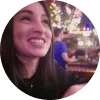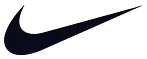एक शक्तिशाली सर्वेक्षणकर्ता वैकल्पिक | forms.app
सर्वेक्षणकर्ता स्थापित है, लेकिन यह महंगा है और उपयोग करना आसान नहीं है। forms.app की कोशिश करें, एक बेहतर सर्वेक्षणकर्ता वैकल्पिक जो फॉर्म और सर्वेक्षण बनाने के लिए है।
साइन-अप करने की ज़रूरत नहीं!
यदि आप एक शक्तिशाली SurveyMonkey विकल्प ढूंढ रहे हैं, तो forms.app अद्भुत उपयोगिता प्रदान करता है।
सुनिश्चित करने के लिए कि आप सर्वश्रेष्ठ विकल्प चुनते हैं, यहां forms.app और SurveyMonkey का स्पष्ट तुलना है।
SurveyMonkey बनाम forms.app - नि: शुल्क योजनाओं पर
नि: शुल्क योजनाएं सर्वेक्षण मंचों के लिए महत्वपूर्ण हैं क्योंकि वे उपयोगकर्ताओं को हर विशेषता को प्रयोग करने का एक उत्कृष्ट तरीका हैं। हालांकि, SurveyMonkey की तुलना में forms.app के पास सीमित सुविधाएं हैं। यहां नि: शुल्क योजना तुलना है:
विशेषताएं | forms.app नि: शुल्क | SurveyMonkey नि: शुल्क |
प्रश्न सीमा | कोई सीमा नहीं | 10 प्रश्न |
GDPR अनुपालन | ||
चयन मैट्रिक्स | (30 USD/महीना) | |
ब्रांड लोगो जोड़ना | (30 USD/महीना) | |
फॉर्म थीम | (सभी के लिए मुफ्त) | (कुछ कीमत लगती है) |
तर्क | (30 USD/महीना) | |
कस्टम बैकग्राउंड | (30 USD/महीना) | |
कोटा सीमा | (30 USD/महीना) | |
फ़ाइल अपलोड | (30 USD/महीना) | |
रैंकिंग फ़ील्ड | (30 USD/महीना) | |
लाइव ग्राहक सहायता | (276 USD/महीना) |
खरीदारी की योजना से पहले हर विशेषता को प्रयोग करना उपयुक्त है। SurveyMonkey पर कई महत्वपूर्ण विशेषताएं हैं जो केवल भुगतान की योजनाओं पर ही उपलब्ध हैं। नि: शुल्क SurveyMonkey खाता आपको 10 प्रश्न तक का सर्वेक्षण या फॉर्म बनाने की अनुमति देता है। forms.app पर, आप जितना चाहें उतना जोड़ सकते हैं।
लॉजिक फ़ील्ड सर्वे बनाने के लिए महत्वपूर्ण है। SurveyMonkey मुफ्त योजनाओं पर इस सुविधा को नहीं है। हालांकि, लॉजिक फ़ील्ड के साथ उन्नत स्मार्ट फ़ीडबैक, पंजीकरण या संतुष्टि सर्वे बनाने के लिए आज़ाद महसूस करें।
फॉर्म्स.एप पर अक्सर पूछे जाने वाले प्रश्न
फॉर्म्स.एप एक सस्ता SurveyMonkey विकल्प है जो आपको सुंदर फॉर्म, सर्वे और क्विज़ बनाने की अनुमति देता है। फॉर्म्स.एप आपको अपने ब्रांड से अपने फॉर्म को मिलाने और अधिक प्रतिक्रिया दर प्राप्त करने के लिए कई अनुकूलन विकल्प प्रदान करता है। यहां कुछ प्रश्न हैं जो आप फॉर्म्स.एप पर स्विचिंग करते समय पूछ सकते हैं:
Yes. You can design your forms based on your brand style, add your logo, and do much more on forms.app. We have ready-made themes for you to change how your form looks instantly, but our themes are free for everyone.
If you like, you can change every color, upload custom backgrounds, and change the font with a few clicks. For advanced customizations, forms.app also enables you to use custom CSS, a feature not available at SurveyMonkey.
Yes. forms.app fully complies with the GDPR framework and provisions. The application runs on Google Cloud services, and the server location is within the EU. forms.app doesn’t share, store, or use any information without consent. By following ethical and modern standards, forms.app ensures privacy by design and by nature.
The answer is yes. forms.app follows international standards and deploys state-of-the-art technology to run its services. forms.app also offers 2FA methods to help you protect your account, even on the free plan.
forms.app has a rich template library. In total, there are more than 5000 ready-to-use & free templates available. Based on your needs, you can choose a form template and customize the questions and style. Pre-made survey templates make the survey creation process super faster.
Yes, forms.app offers powerful and seamless integrations with many business tools you may be familiar with, such as Google Sheets, Excel, HubSpot, Slack, and many more. As a versatile form-building tool, forms.app also has official technical partnerships and integrations with payment processors and payment gateways, such as Stripe and PayPal.
In addition to native integrations, you can connect with hundreds of applications through Zapier.
forms.app also enables webhook connections, so you can connect with any application with a bit of technical wizardry.
forms.app is a robust drag-and-drop form builder. It has a friendly user interface and is, overall, a great tool for data collection. It is a more affordable alternative to SurveyMonkey and offers to create beautiful forms and collect meaningful data. Here are the pros and cons of using forms.app to create your forms.
Pros
- Generous free plan: forms.app offers more advanced features in its free plan compared to SurveyMonkey.
- Stylish forms: Thanks to its easy customization options, forms.app can help you create really beautiful-looking forms that match your brand. With forms.app forms, you can wow your audience and get more responses overall.
- User-friendly interface: forms.app is beginner-friendly and makes it really simple to create beautiful forms with its drag-and-drop fields.
- Outstanding customer support: Unlike SurveyMonkey (where you have access to live chat with a US$139/mo plan), you can reach out to our support team at any time and ask your questions about forms.app.
- 5000+ templates: forms.app has a vast library of pre-built templates for creating various types of forms. All of the templates are free for everyone.
- AI assistance: forms.app offers extensive AI features to help users create their forms, change the tone of their questions, add options to their questions, and more.
Cons
- Less recognizable: While forms.app is secure and helps create stunning forms. The platform is a less recognizable brand compared to SurveyMonkey.
- It doesn’t have some features yet: forms.app’s development performance is up to the roof. It doesn’t have some features, such as SSO and enrichment, just yet, but these features are on the roadmap.
फॉर्म्स.एप पर अक्सर पूछे जाने वाले प्रश्न
SurveyMonkey एक ऑनलाइन सर्वे सॉफ्टवेयर है जो उद्यमों और छोटे व्यवसायों दोनों की मदद करता है। यदि आपको उन्नत सुविधाओं के साथ एक सर्वे की आवश्यकता है, तो SurveyMonkey सही विकल्प हो सकता है। हालांकि, यदि आप केवल एक बुनियादी फॉर्म बनाना चाहते हैं तो इंटरफ़ेस आपके लिए बहुत जटिल हो सकता है।
अधिक विवरण जानने के लिए, नीचे दिए गए अनुभाग की जांच करें:
SurveyMonkey helps those who want to create surveys and collect data. The software has many products based on your industry, role, or use case.
Wufoo is a product of SurveyMonkey that is used to build online forms.
Yes, it is possible to create a survey with AI. You can type your prompt and use the template.
There are more than 25 question types on SurveyMonkey. However, not all of them are for free.
Yes, but the feature is included in the paid plans. You can add your brand logo on a forms.app survey for free.
Yes and no. SurveyMonkey does have a free plan that allows you to try very limited features of the platform. The Basic plan (free) lets you try some of the features, and the paid plan has no free trial.
SurveyMonkey has three various plans for individuals: Premier Annual, Advantage Annual, and Standard Monthly. If you do not want to purchase an annual plan and work on your own, Standard Monthly will be the best option for you.
The pricing for the individual plans is as follows:
- Premier Annual ($139/month): It is $1,668 when billed annually and lets you collect 40,000 responses per year. Includes features like white label, crosstabs, Skip logic, question & answer piping.
- Advantage Annual ($39/month): It is $4688 when billed annually and lets you collect 15,000 responses annually. Includes features like Skip logic, question & answer piping.
- Standard Monthly ($99/month): It lets you collect 1,000 responses per year and doesn't have the most advanced features.
In addition to individual plans, SurveyMonkey has separate pricing plans for the teams. The team plans start at 3 users: The pricing is:
- Team Advantage: $30/user/month
- Team Premier: $92/user/month
The plans are billed annually. While you can collect 50,000 responses on the Team Advantage, the number rises to 100,000 on the other one. Also, SurveyMonkey offers 24/7 support to Team Advantage users, but Team Premier users can also access phone support.
However, if these two are insufficient for you, you can contact sales for the Enterprise plan.
Large and small businesses, organizations, educational institutions, and many other groups can use SurveyMonkey. In other words, if you aim to collect data, you can use SurveyMonkey.
Pros
- AI-powered insights: Using AI is helpful for the data analysis process. By paying $1 per response, you can make better decisions.
- Question bank: SurveyMonkey shares a question bank with its users to enhance the data collection process.
Cons
- Not budget-friendly: Most of the advanced features are in the higher-priced plans.
- Limited free plan: If you want to try the features before purchasing, you will realize that you have very limited access to most of the features.
- Limited customer support: Unless you pay for the Team Premier ($92 per user/month) or Enterprise plan, you can only access customer support via email.
फॉर्म्स.एप बनाम SurveyMonkey - सुविधाओं के मामले में
यदि आप SurveyMonkey के समान सुविधाओं की तलाश में हैं, तो फॉर्म्स.एप आपके लिए एक बेहतर विकल्प है। SurveyMonkey और फॉर्म्स.एप सुविधाओं की तुलना देखने के लिए, नीचे दिए गए तालिका को देखें:
विशेषताएं | forms.app | SurveyMonkey |
एकीकरण | 500+ | 200+ |
टेम्पलेट्स | 5000+ | 400+ |
भौगोलिक सीमा | ||
कस्टम CSS | (एंटरप्राइज) | |
फ़ाइल अपलोड | (39 USD/माह) | |
कस्टम डोमेन | (99 USD/माह) | (276 USD/माह) |
उत्पाद कोश | ||
मोबाइल ऐप | ||
रेजेक्स मान्यता | ||
हस्ताक्षर | ||
ऑटोस्कोरिंग | ||
ड्रॉप-ऑफ्स | ||
श्रेणीबद्ध करना | (39 USD/माह) | |
बहुभाषी फॉर्म | (39 USD/माह) | |
बाद में सहेजें और जारी रखें |
जैसा कि टेबल दिखाता है, अधिकांश विशेषताएं forms.app पर उपलब्ध हैं, यहां तक कि वे उन विशेषताओं को भी शामिल करते हैं जो मौजूद नहीं हैं।
कुछ उन्नत विशेषताओं जैसे उत्पाद कोश और हस्ताक्षर क्षेत्र महत्वपूर्ण हैं, और वे SurveyMonkey पर उपलब्ध नहीं हैं। इसके अलावा, आप अपनी आवश्यकताओं को पूरा करने वाले फॉर्म टेम्पलेट लाइब्रेरी पर भी अधिक ध्यान दे सकते हैं।
समग्र रूप से
यहां इस पृष्ठ की मूल बात है: SurveyMonkey उपयोग करने के लिए एक अच्छा उपकरण है, लेकिन अधिकांश विशेषताएं केवल भुगतान की योजनाओं पर ही उपलब्ध हैं। एकीकरण की विविधता और टेम्पलेटों के मामले में, आपको फॉर्म्स.एप्प को एक मौका देना चाहिए, जोकि हमेशा के लिए मुफ्त योजना है। यहां कुछ बिंदु हैं जो आपको एक निर्णय लेने में मदद कर सकते हैं:
SurveyMonkey एक विकल्प हो सकता है अगर…
- आपको कुछ ऐसी विशेषताओं की आवश्यकता है जो forms.app में अभी तक उपलब्ध नहीं हैं।
- आप जटिल डेटा का विश्लेषण करना चाहते हैं।
forms.app आपके लिए उपयुक्त है यदि...
- आप सर्वेक्षण बनाने के लिए एक आसान और आधुनिक उपकरण ढूंढ रहे हैं।
- आप आंखों को प्रसन्न करने वाले सर्वेक्षण बनाने के लिए किसी भी जटिल प्रक्रिया में नहीं जाना चाहते हैं।
- आप अपनी कंपनी / संगठन के लिए एक अधिक ब्रांडेड सर्वेक्षण साझा करना चाहते हैं।
दुनिया भर की कंपनियां forms.app फॉर्म को पसंद करती हैं और उन्हें उपयोग करती हैं।
SurveyMonkey की सीमाओं को तोड़ने के लिए तैयार हैं?
जटिल सर्वेक्षण बनाने की प्रक्रिया से छुटकारा पाएं और आंखों को प्रसन्न करने वाले सर्वेक्षण बनाएं।
 बनाम
बनाम