- Popular Forms
- Application Forms
- Booking Forms
- Consent Forms
- Contact Forms
- Donation Forms
- Evaluation Forms
- Event Registration Forms
- Feedback Forms
- Job Application Forms
- File Upload Forms
- Membership Forms
- Order Forms
- Payment Forms
- Registration Forms
- Report Forms
- Request Forms
- Sign-up Forms
- Subscription Forms
- Agreement Forms
- Complaint Forms
- See all Forms categories
- Quizzes
- Polls & Questionnaires
Booking Forms
Online booking forms make bookings easy and quick for everyone. By using forms.app, you can collect contact information and accept payment automatically. Select one of the free booking form templates and start creating your form today!
85 templates are listed in this category
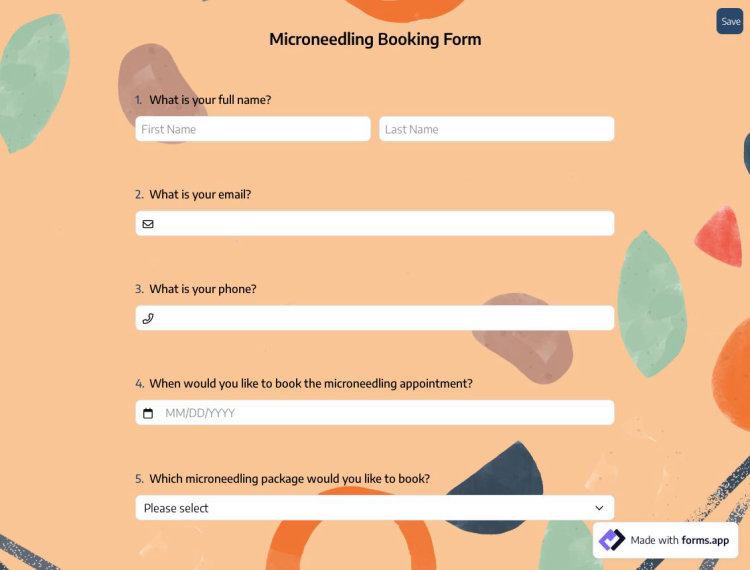
Microneedling Booking Form
Is it difficult to collect the information from each and every customer to create a booking? forms.app’s microneedling booking form template comes with targeted questions and helps you collect booking details automatically. Click the "Use Template" button to create a form and collect booking requests in no time.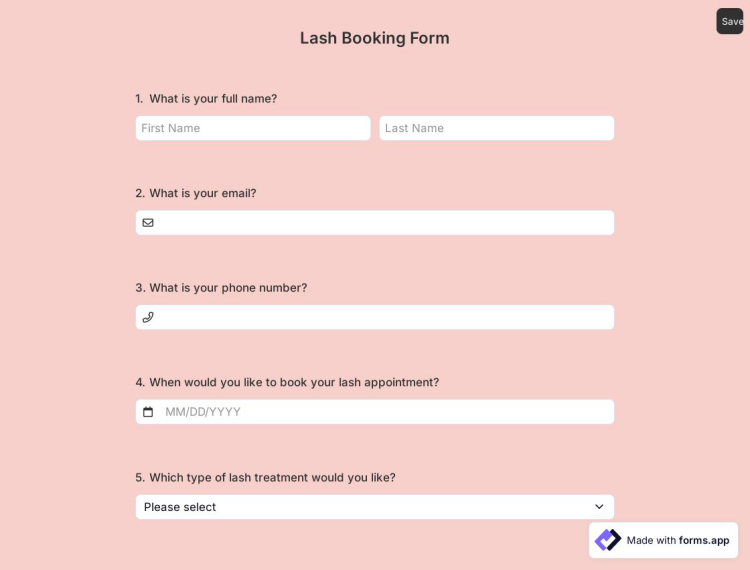
Lash Booking Form
Looking for a quick and practical solution to collect eyelash booking requests? Start with the booking form template here and customize it for your business or website. Click the "Use Template" button to get started for free.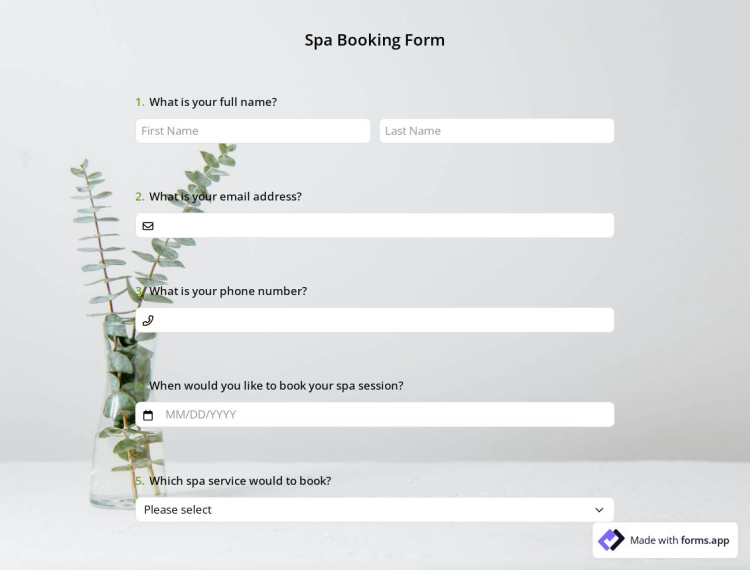
Spa Booking Form
Do you want to collect online appointments for your spa sessions but can't find a proper solution? forms.app's free spa booking form template comes with questions for collecting contact information, day and time, and many other useful details. Start with this booking template now, or customize your form by creating one for yourself.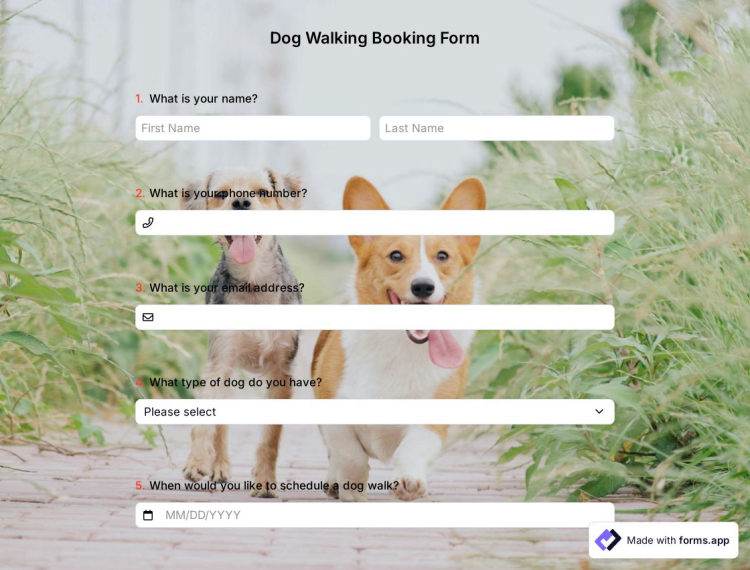
Dog Walking Booking Form
Want to advertise your dog walking service and collect booking requests? This dog walking booking form template comes with fields that allows people to choose a day and time and pay in advance. With forms.app's advanced form creation features, you can create any form you need in minutes.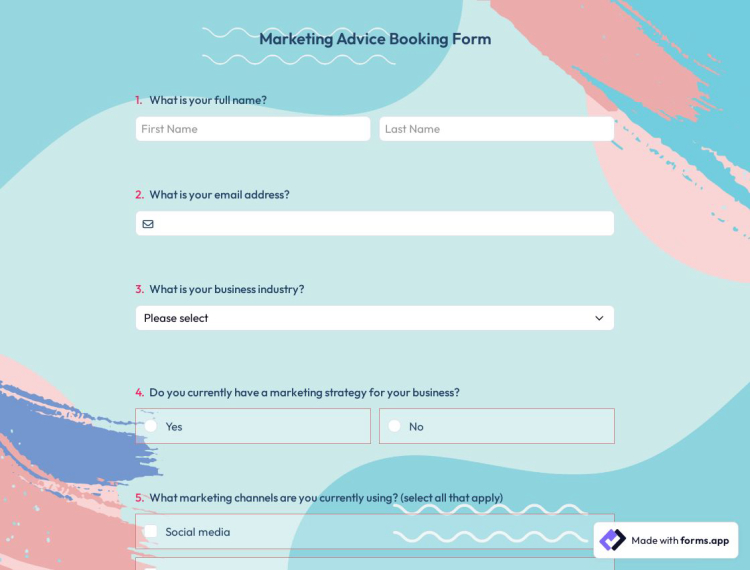
Marketing Advice Booking Form
A marketing advice booking form template is a document that makes it easy to collect appointment requests from people who need a counseling service. With this form, you can ask your clients what kind of service they would like to receive and collect appointment requests and let them choose a day and time. Get started now!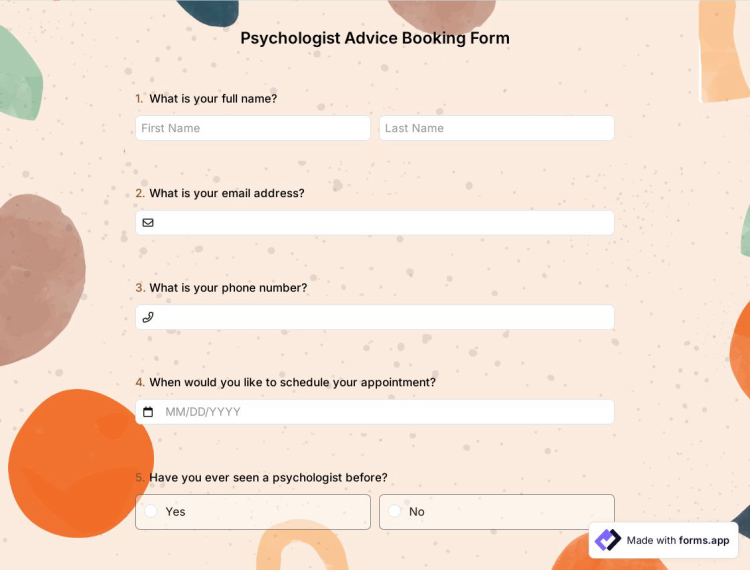
Psychologist Advice Booking Form
Are you looking for a way to work with online appointments while providing psychological counseling but can't find one? forms.app's psychologist consultation form template is a great way to contact patients and collect appointment requests from them. Open our free template now and enjoy collecting appointment requests.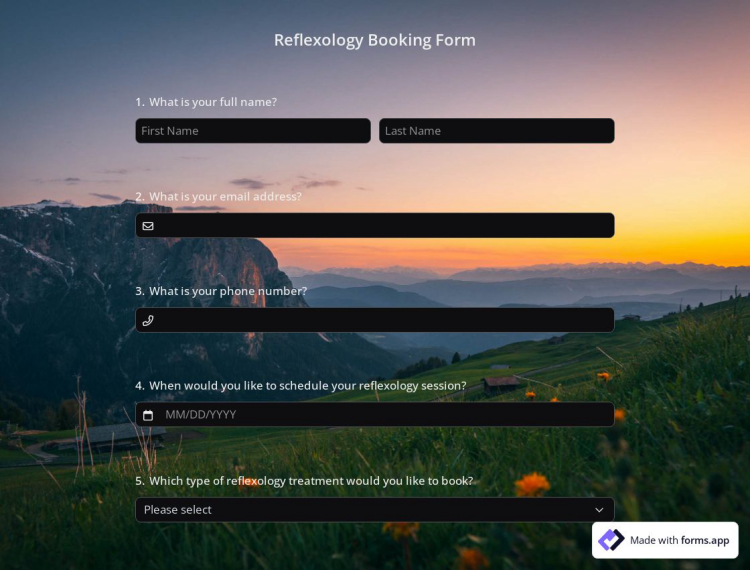
Reflexology Booking Form
Do you want to create an organized workflow for your reflexology sessions? The reflexology booking form template comes with contact info, date, and payment panel so you can collect payments while collecting booking requests. All you need to do is click the “Use Template” button to start collecting appointment requests right away!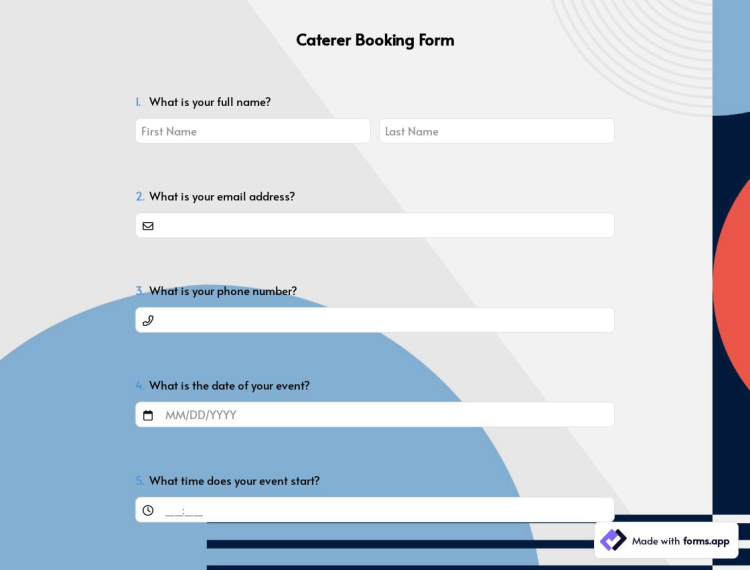
Caterer Booking Form
The caterer booking form is a document that you can use to collect appointment requests for your meals online. You can customize your form by adding contact information or a special preference for dishes. Start collecting responses now with forms.app's caterer booking form template.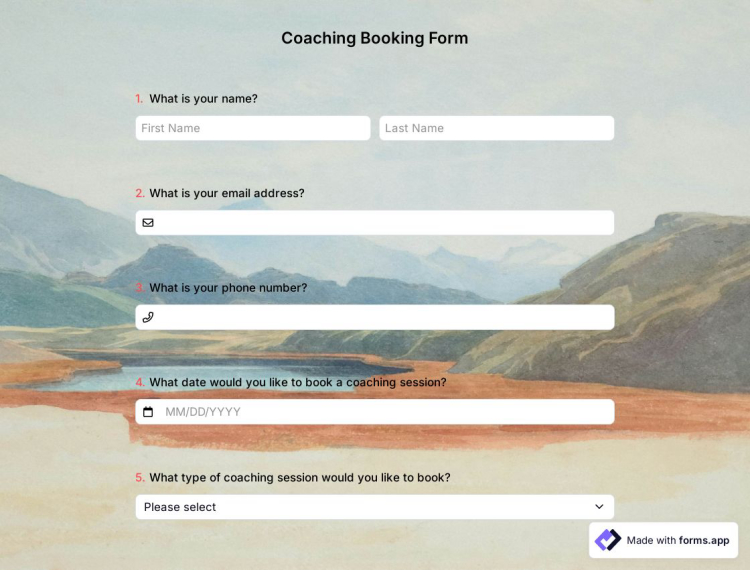
Coaching Booking Form
Do you want to make it easier for people looking for coaching to reach you? The coaching booking form template in forms.app's template library is perfect for collecting appointment requests faster. Start now with forms.app to offer your clients a more convenient booking process and organize your daily work routine.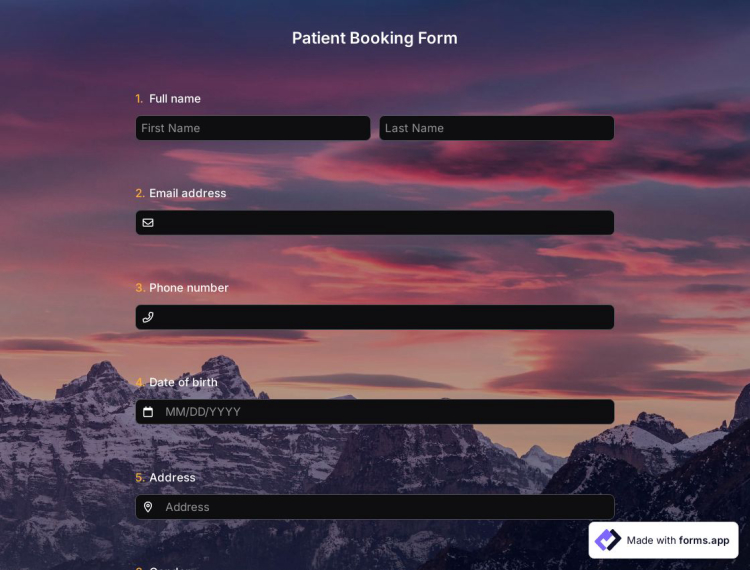
Patient Booking Form
The patient booking form is an online document that facilitates the appointment process for patients coming to your clinic. This form helps you find out about patient complaints in advance and helps them book an appointment. Select the patient booking form template from forms.app's template library and start using it for free by clicking the “Use Template” button.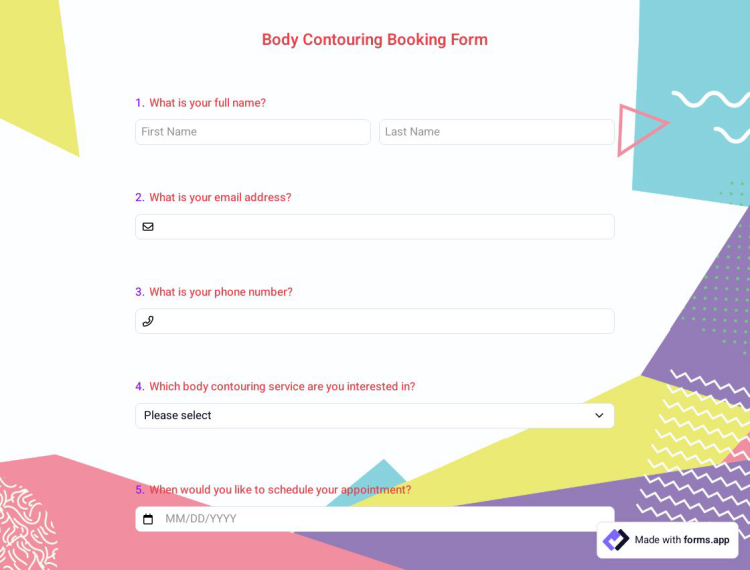
Body Contouring Booking Form
Is it a big hassle for you to collect appointments for body contouring sessions? forms.app body contouring booking form allows you to complete the whole appointment process online and save time. Get started with the completely free body contouring form template today.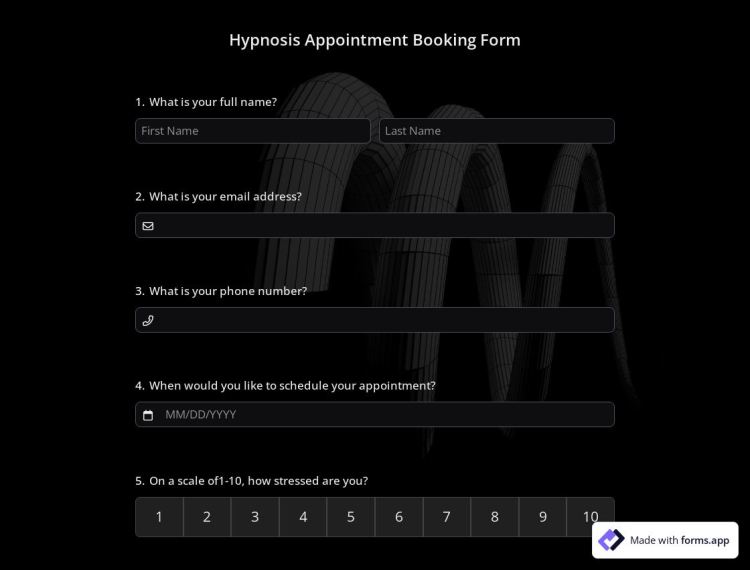
Hypnosis Appointment Booking Form
Can't keep track of when and which client to treat? The hypnosis appointment booking form template saves you from manual appointment processing and you can add all the fields you need. Get an organized workflow for your hypnosis sessions with the hypnosis appointment booking form template.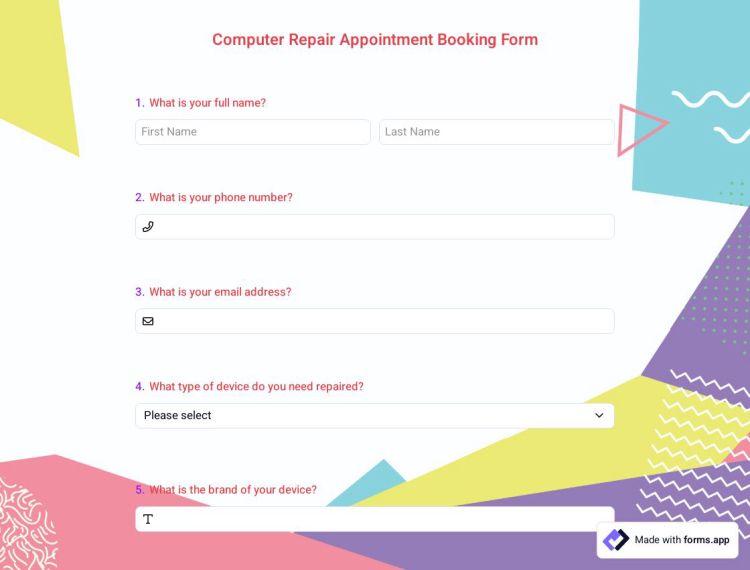
Computer Repair Appointment Booking Form
Are you a computer technologist and looking for a better way to collect repair requests? This computer repair appointment booking form can help you collect people's information and find out about their problems in advance. Click the "Use Template" button and get started for free.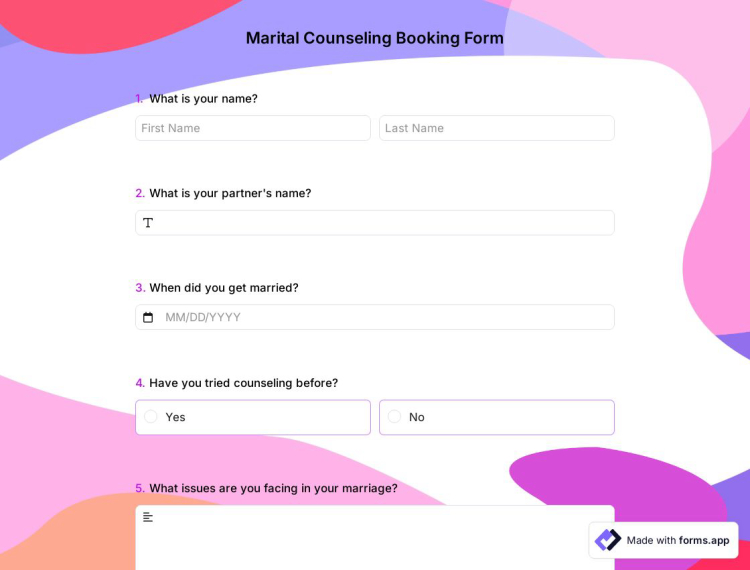
Marital Counseling Booking Form
Having trouble collecting and organizing counseling requests? An online marriage counseling appointment booking form can help you manage your business better by being easily accessible and providing you with an easy-to-read results screen. Use forms.app's free marriage counseling appointment booking form template and say hello to a better business management process.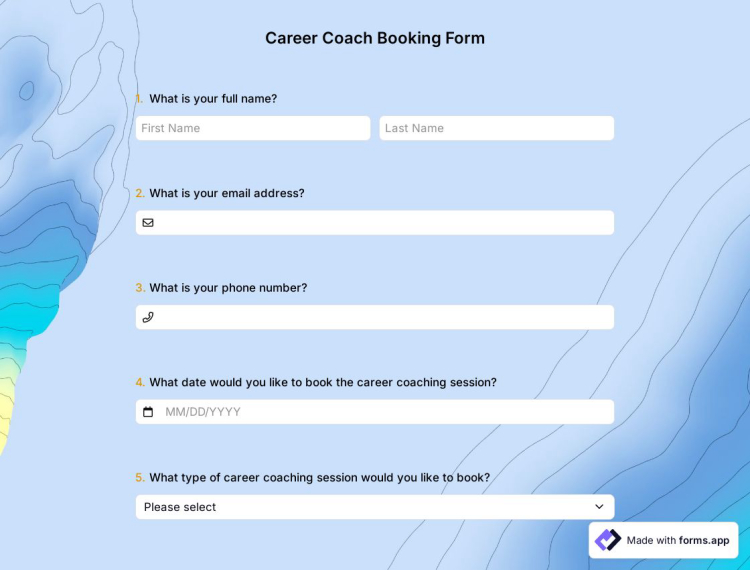
Career Coach Booking Form
The career coach booking form is an online appointment document that people use to get advice about their career. Career coaches use this form to collect online appointment requests and organize their daily workflow. Open this free template now and start collecting requests with career coach booking form.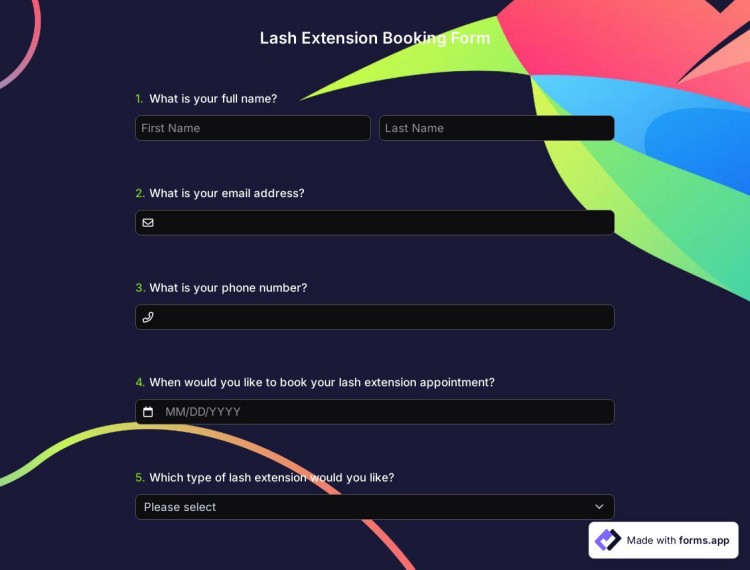
Lash Extension Booking Form
Having trouble collecting eyelash extension requests? With a form builder like forms.app, you can collect all appointment requests online and organize your workflow. Start now with forms.app's eyelash extension booking form template or customize it to collect appointment requests.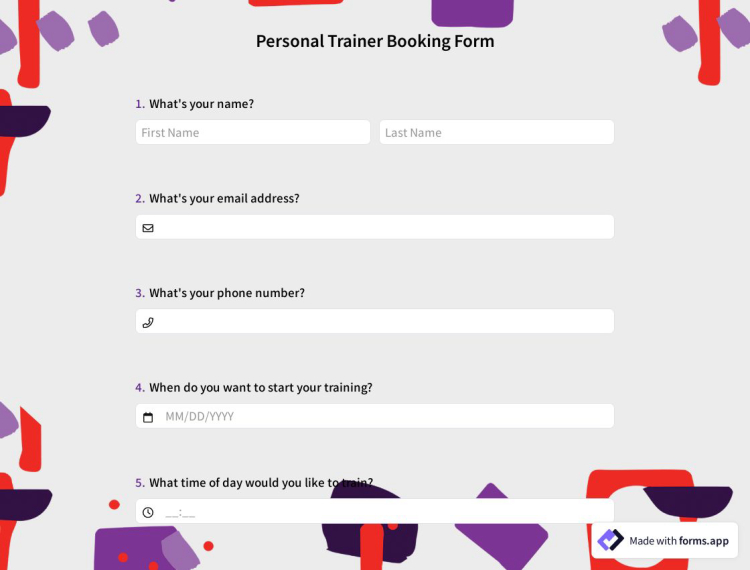
Personal Trainer Booking Form
Do you want to turn your personal trainer service into a regular business by accepting appointments? forms.app’s personal trainer booking form can be customized and you can add all the questions you need to collect information. After pressing the “Use Template” button, you can start using it for free.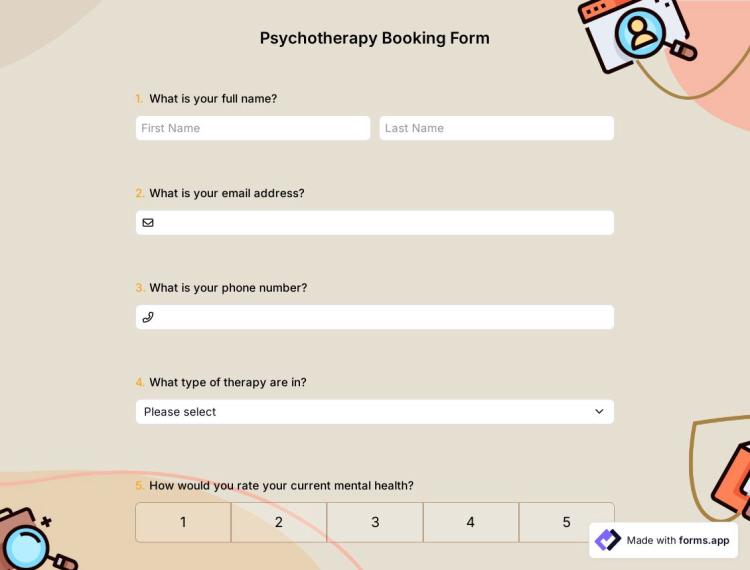
Psychotherapy Booking Form
The psychotherapy booking form is a document that allows patients to request an appointment. With this template, therapists can create their own form and find out the causes of illness in advance and collect appointment requests. Start collecting appointment requests in minutes with this template that requires no coding knowledge.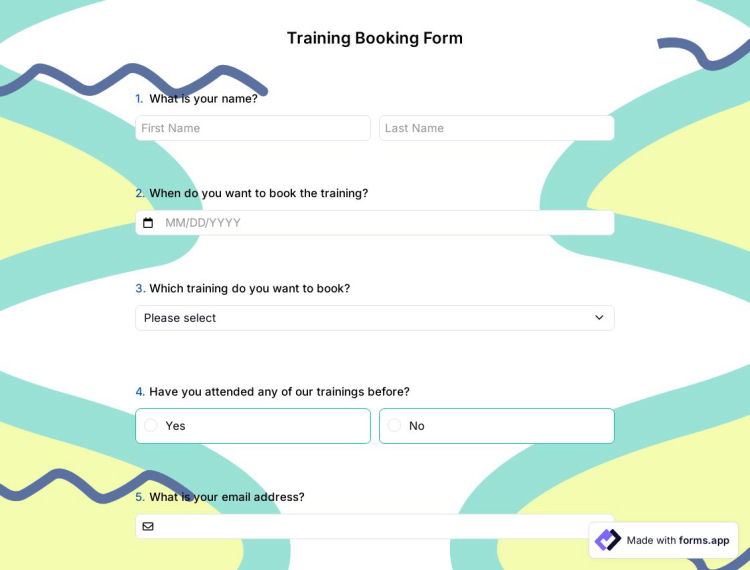
Training Booking Form
Is collecting training requests and sorting them for an appointment an insurmountable mess? forms.app training booking template comes with date and time questions to make it easier for you to collect requests. With a form builder like forms.app, it only takes a few minutes to add all the questions you need and collect more detailed information.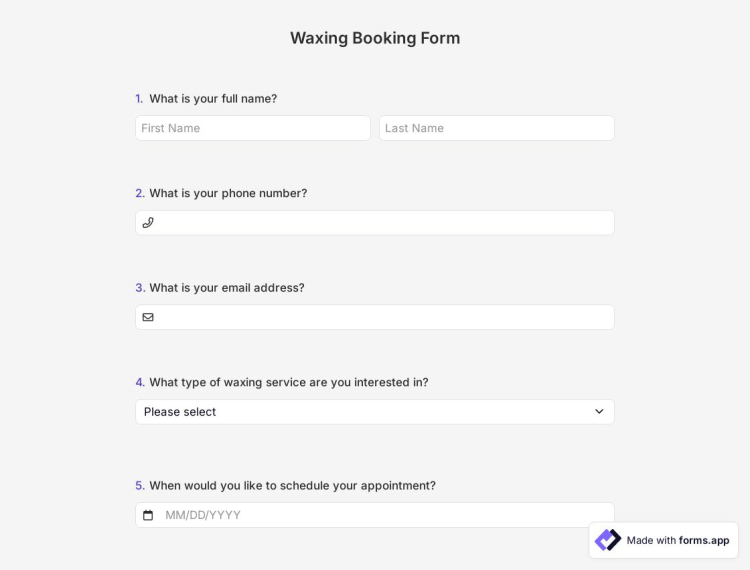
Waxing Booking Form
Do you want to work by appointment for the waxing service you provide at your beauty salon? forms.app's waxing booking form template makes it easy to create a form and help people choose the day, time, and preferred contact method. Start using this template now and have a simple appointment process.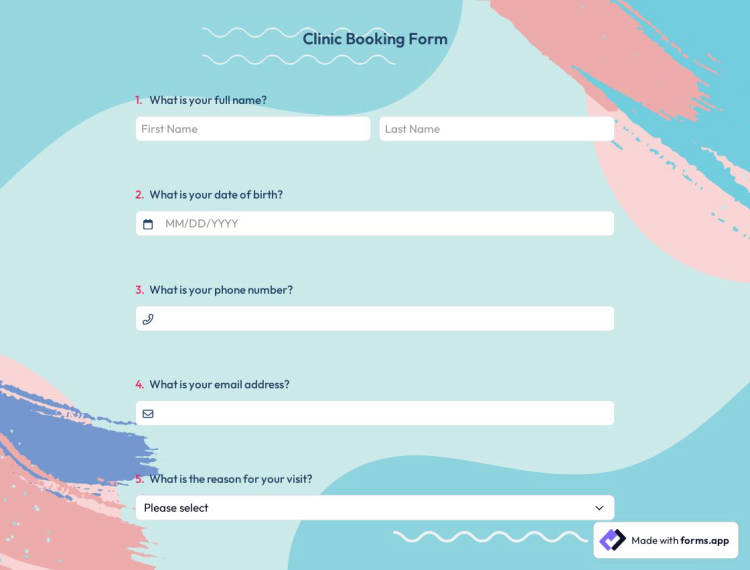
Clinic Booking Form
Do you want to make all appointment calls using a method other than phone, text message, or email? The clinic booking form template helps you collect all client information online, get prior approval for your services, and much more. To use this template, which requires no coding knowledge, come to forms.app and click the 'Use Template' button.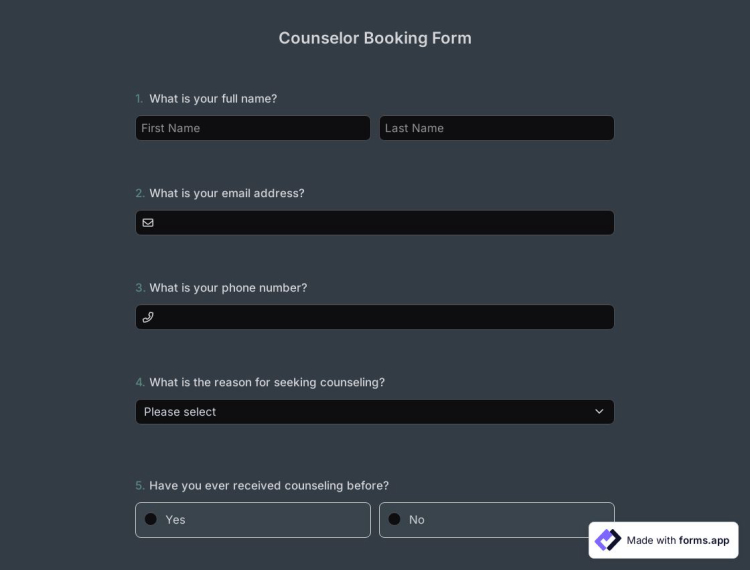
Counselor Booking Form
Do you want to collect your clients' appointment requests and manage this process smoothly? With this consultant booking form template, your clients can choose their preferred day and time and send you their contact information. You can add all the necessary fields to your form and embed it on your website for everyone to fill out.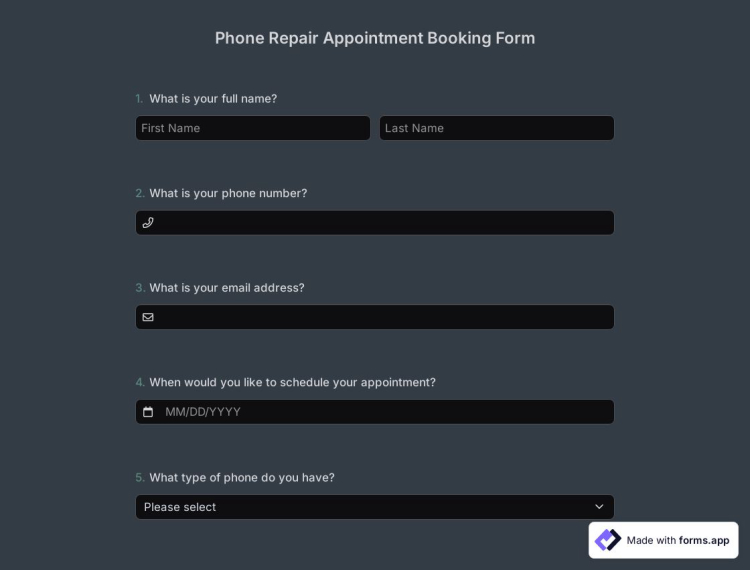
Phone Repair Appointment Booking Form
Want to get rid of manual work for phone repair bookings? This phone repair appointment booking form is great for collecting online appointments from your customers and finding out about their problems in advance. Just click on the 'Use Template' button and start collecting customer information.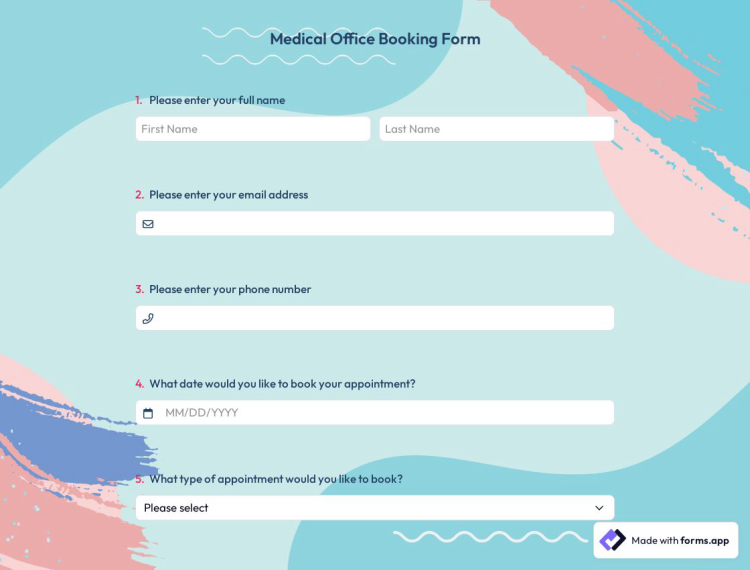
Medical Office Booking Form
The medical office booking form template is a document used by healthcare providers to collect appointment requests. You can start using forms.app's medical office booking form now to get your patients to request appointments. Create a medical office booking form for yourself with forms.app with no coding knowledge.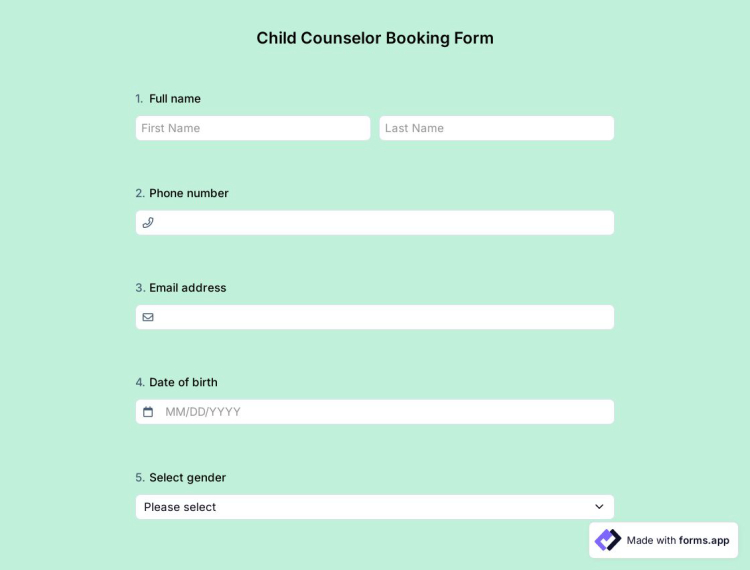
Child Counserlor Booking Form
Want to make it easier for parents to contact you for issues related to their children? The child conserlor booking form in forms.app's template library comes with form fields for collecting contact information, reservation time and even payment. Press the 'Use Template' button to start collecting appointment requests now!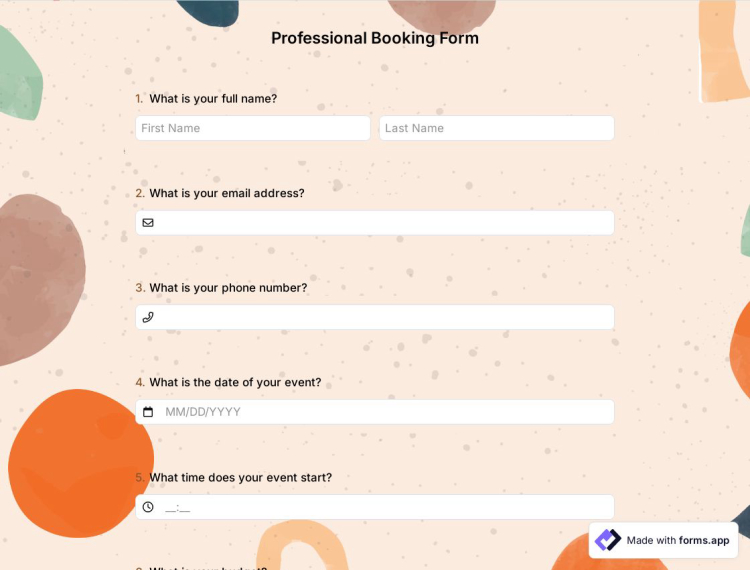
Professional Booking Form
The professional booking form is a document that allows potential customers to choose the day and time for the services you provide. They can choose the service, day and time they want to book and easily contact you. Create a forms.app account now to get free access to the professional booking form template and many more templates.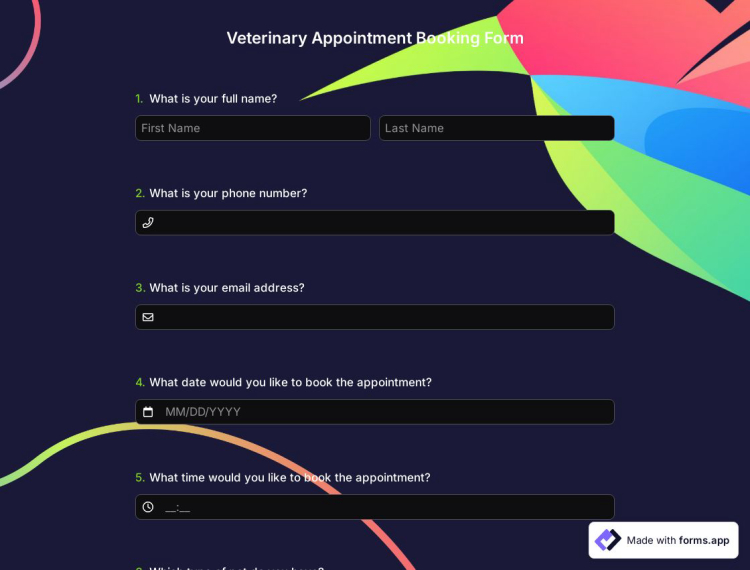
Veterinary Appointment Booking Form
The veterinary appointment booking form is an online document that allows veterinarians to collect appointment requests quickly. If you are looking for a way to find out about the problems of your clients in advance and get them to book an appointment, this appointment booking form is for you. Use the veterinary appointment booking form template here for free.
Trip Planning Survey
A trip planning survey gathers information from individuals or groups planning a trip. It can help a company or travel agency understand its customers' preferences and needs when planning a vacation or business trip. With forms.app, you can create a customized trip-planning survey in just a few minutes at no cost!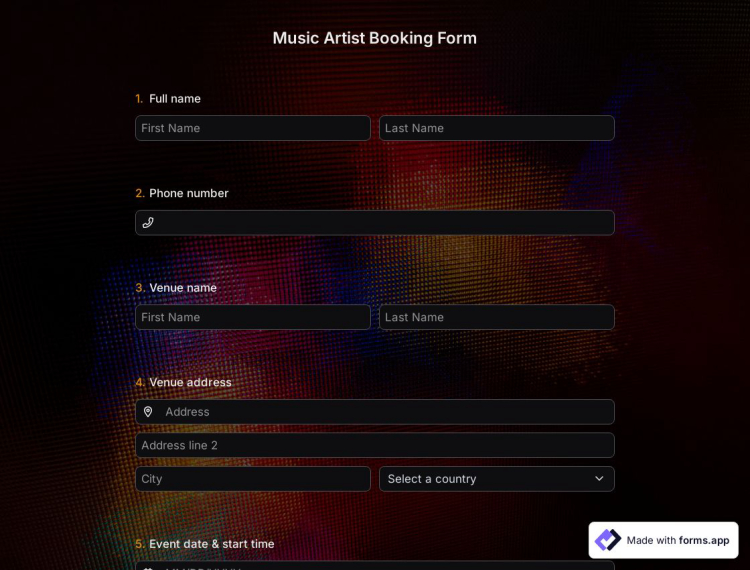
Music Artist Booking Form
Do you perform a lot as a musician and want your service to be more accessible and faster? Using forms.app, you can create your own music artist booking form and make it easier and effortless for your customers to reach you.
Limousine Reservation Form
Do you provide limousine service? Are you looking for a new way to make your reservations more accessible and faster, thanks to today's technology and speed? Then you can use the powerful form builder forms.app to create and have your own limousine reservation form by using the ready-made templates.Frequently asked questions about Booking Forms?
Create online forms with ease, customize your form’s fields, design, and privacy options within a couple of minutes. By adding some of many types of form fields for all needs with forms.app’s drag and drop form creator screen, you can also create online surveys and exams.
Powerful features:
- Conditional logic
- Create forms with ease
- Calculator for exams and quote forms
- Geolocation restriction
- Real-time data
- Detailed design customization
You can integrate the forms and surveys you created on forms.app with many third-party applications via forms.app's direct integrations and Zapier. These applications and integrations include creating or modifying a sheet on Google Sheets every time your form is submitted and creating a deal on Pipedrive for an order you received or a generated lead.
There are no limits and boundaries when it comes to creating online forms, surveys, and exams with forms.app! You can choose one of many types of templates, create a form, and get started right away! Once you start with a template, you can easily customize your form fields, form design, and many other attributes!
You can share your forms in any way you like. If you want to share your form and collect responses through your form’s unique link, you can simply adjust privacy settings and copy-paste your form link anywhere. And if you would like to embed your form in your website, you can easily copy and paste embed code in your website HTML.
On forms.app, you can customize your form’s theme and design elements in depth. Once you switch to the ‘Design’ tab after getting your form done, you will see many different design customization options. You can change your form theme by choosing your own colors or picking one of many ready-made themes.
Why use online booking forms?
Online booking forms will help you gather personal details and collect payments faster and more effectively. With a booking form, all you have to do is review the responses. And you can even set time and quota limits to control the traffic. Thanks to many features like these, online booking forms will facilitate the reservation process both for you and your customer, thus saving you a lot of time.
How to create online booking forms?
forms.app offers you numerous booking form templates for bookings, appointments, and reservations. You can select one of the free booking form samples for faster creation or start from scratch to create a custom form. After selecting a template, you will be able to add, remove or edit form fields as you wish.
You can change the questions, answer types, and form field types on the Edit menu. This will allow you to add all the necessary questions for bookings, such as contact number, arrival date and time, or additional notes.
How to customize your forms?
An elaborate design will be helpful to make your form more appealing to your customers. Luckily forms.app provides the best customization features you need. After you finish editing the questions, go to the design menu to customize your form. Here, you can select one of the free themes for a quick start or customize your form manually. For a better design, try to:
- Add your logo to the form
- Choose matching colors with your business
- Apply different options and select the best one for your form
How to accept payments?
One of the best features of online booking forms is collecting payments easily and automatically. With forms.app, your customers can complete the registration by paying via various payment options, such as a credit card or a PayPal account. In addition to online payments, you can also add a cash option for your customers.
How to share your online booking forms?
forms.app offers many options for sharing your form. For instance, you can easily:
- Share your appointment form on social media
- Embed it into your website
- Send it to the manually selected people via email & WhatsApp
- And set up the publishing and quota options
How to send emails for reservations automatically?
Your customers want to make sure they have made a reservation. So, forms.app offers you the best and simple solution for this. After finishing your reservation form, you can easily enable notification emails for the submitters on the settings menu. Also, you can add a thank-you page for bookings there.
How to view and store your records?
Accessing and storing customer details are delicate matters. By using forms.app, only you can view the customer information. All the responses are listed chronologically and can be sorted by different parameters. This will allow you to review submissions quickly and effectively. Not to mention it will save your time. After collecting enough reservations or booking requests, you can download the records file on any device with a few simple clicks!