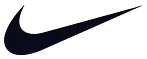forms.app, आपका शक्तिशाली टाइपफॉर्म वैकल्पिक
टाइपफॉर्म अच्छे दिखते हैं। लेकिन किस की कीमत पर? forms.app आपको अधिक सुंदर फॉर्म बनाने और अधिक प्रतिक्रियाएं प्राप्त करने की अनुमति देता है।
साइन-अप करने की ज़रूरत नहीं!
एक शक्तिशाली Typeform विकल्प की तलाश है? एक एप्लिकेशन जो आपके दर्शकों को प्रभावित कर सके और फॉर्म, सर्वेक्षण या क्विज बना सके?
आपको सहायता करने के लिए, यहां Typeform और forms.app के बीच अंतरों का एक विवरण है
Typeform बनाम forms.app - मुफ्त योजनाओं पर
यदि आप Typeform का एक विकल्प ढूंढ रहे हैं, तो आप जानते होंगे; Typeform के पीछे उनकी पेवाल की अच्छी सुविधाएं हैं। यहां, आप Typeform और forms.app के मुफ्त योजनाओं के बीच समानताएं और अंतर देखेंगे।
सुविधाएं | forms.app मुफ्त | Typeform मुफ्त |
मासिक प्रस्तुतियाँ | 100 | 10 |
सूची दृश्य | (केवल स्टेप दृश्य) | |
GDPR अनुपालन | ||
reCAPTCHA के साथ स्पैम संरक्षण | (199 USD/माह) | |
ब्रांड लोगो जोड़ना | (29 USD/माह) | |
फॉर्म थीम्स | (सभी के लिए मुफ्त) | (कुछ पैड हैं) |
तार्किक और गणनाएं | ||
प्रतिभागियों को ईमेल सूचनाएं | (29 USD/माह) | |
कस्टम फॉर्म URL | (29 USD/माह) | |
फ़ाइल अपलोड | (29 USD/माह) | |
भुगतान जमा करना | (29 USD/माह) | |
लाइव ग्राहक सहायता | (सभी के लिए मुफ्त) | (59 USD/माह) |
समानताओं के मामले में, आपके फॉर्मों पर मुफ्त योजना पर एक forms.app और Typeform ब्रांडिंग होगी। आप दोनों मुफ्त योजनाओं पर शर्तमान तार्किक सुविधाओं का उपयोग करके जटिल फॉर्म बना सकते हैं।
अंतरों के मामले में, Typeform नि: शुल्क संस्करण पर असीमित फॉर्म बनाने की अनुमति देता है, जबकि forms.app पर नि: शुल्क योजना पर 5 फॉर्म बनाने की अनुमति होती है। लेकिन, आप केवल 10 प्रतिक्रियाएं एकत्र कर सकते हैं, असीमित फॉर्म बनाना एक शोभा प्रस्ताव है। Typeform में कई नि: शुल्क योजना सीमाएं हैं और कुछ मुख्य सुविधाएं केवल भुगतान योजनाओं में ही उपलब्ध हैं। ऊपर दिए गए तालिका में, आप Typeform नि: शुल्क योजना सीमाओं को देख सकते हैं और दोनों अनुप्रयोगों को तुलना कर सकते हैं।
forms.app के बारे में अक्सर पूछे जाने वाले प्रश्न
forms.app एक ऑल-आराउंड फॉर्म बिल्डर है जो आपको सुंदर फॉर्म, सर्वेक्षण और क्विज़ बनाने की अनुमति देता है। forms.app आपको अपने फॉर्म को अपने ब्रांड से मेल खाने और अधिक प्रतिक्रिया दर प्राप्त करने के लिए कई अनुकूलन विकल्प प्रदान करता है। यहां आपको forms.app पर स्विच करते समय कुछ प्रश्नों का सामना करना पड़ सकता है:
Yes. You can design your forms based on your brand style, add your logo, and do much more on forms.app. Similar to Typeform, we have ready-made themes for you to change how your form looks instantly, but our themes are free for everyone.
If you like, you can change every color, upload custom backgrounds, and change the font with a few clicks. For advanced customizations, forms.app also enables you to use custom CSS, a feature not available at Typeform.
Yes, you can create Typeform-like forms and even better ones on forms.app.
By selecting the “Step view” option, you can show your questions one by one and recall the previous answers to make your forms feel conversational. forms.app is quite a versatile form builder, so if you like to show your questions in a list, this is also possible thanks to the “List view” option. It is also possible to create multi-page forms with multiple questions in each page.
Yes. forms.app fully complies with the GDPR framework and provisions. The application runs on Google Cloud services, and the server location is within the EU. forms.app doesn’t share, store, or use any information without consent. By following ethical and modern standards, forms.app ensures privacy by design and by nature.
One of the questions you may ask is “forms.app looks great, but is it secure?”. The answer is yes. forms.app follows international standards and deploys state-of-the-art technology to run its services. forms.app also offers 2FA methods to help you protect your account, even on the free plan.
forms.app has a free forever plan that allows you to collect up to 100 responses per month. If you require more than 100 responses, forms.app also offers affordable paid plans. So, if Typeform’s 10 response limit in their free plan is insufficient for you, forms.app is the best free Typeform alternative you will ever find.
Yes, forms.app offers powerful integrations with many business tools you may be familiar with, such as Google Sheets, Excel, HubSpot, Slack, and many more. As a versatile form building tool, forms.app also has official technical partnership and integrations with payment processors and payment gateways, such as Stripe and PayPal.
In addition to native integrations, you can connect with hundreds of applications through Zapier.
forms.app also enables webhook connections, so you can connect with any application with a bit of technical wizardry.
forms.app is a robust drag-and-drop form builder. It has a friendly user interface and is, overall, a great tool for data collection. It is a more affordable alternative to Typeform and offers to create beautiful forms and collect meaningful data. Here are the pros and cons of using forms.app to create your forms.
Pros
- Generous free plan: forms.app offers 10x more limits and advanced features in its free plan compared to Typeform.
- Stylish forms: Thanks to its easy customization options, forms.app can help you create really beautiful-looking forms that match your brand. With forms.app forms, you can wow your audience and get more responses overall.
- User-friendly interface: forms.app is beginner-friendly and makes it really simple to create beautiful forms with its drag and drop fields. If you are looking for apps like Typeform, you won’t have a hard time creating a form on forms.app.
- Outstanding customer support: Unlike Typeform (where you have access to live chat with a US$59/mo plan), you can reach out to our support team at any time and ask your questions about forms.app.
- 5000+ templates: forms.app has a vast library of pre-built templates for creating various types of forms. All of the templates are free for everyone.
- AI assistance: forms.app offers extensive AI features to help users create their forms, change the tone of their questions, add options to their questions, and more.
Cons
- Less recognizable: while forms.app is secure and helps create stunning forms. The platform is a less recognisable brand compared to Typeform.
- It doesn’t have some features yet: forms.app’s development performance is up to the roof. It doesn’t have some features, such as SSO and enrichment, just yet, but these features are on the roadmap.
Typeform के बारे में अक्सर पूछे जाने वाले प्रश्न
Typeform एक फॉर्म बिल्डिंग सॉफ्टवेयर है जो संवादात्मक फॉर्म पर ध्यान केंद्रित करता है। यह उनका शब्द है जो इंटरैक्टिव और एक बार में एक कदम वाले प्रकार के फॉर्म और सर्वेक्षणों के लिए है। Typeform आसान उपयोग इंटरफेस प्रदान करता है और डेटा एकत्र करना आसान बनाता है। फिर भी, यह अपने अनुकूलन सुविधाओं और मूल्यों में अपनी सीमाओं है। यहां आपको Typeform के बारे में कुछ प्रश्न पूछे जा सकते हैं:
Yes and no. Typeform does have a free plan that allows you to collect up to 10 responses per month. If you need to get more than 10 submissions per month, Typeform requires you to purchase a paid subscription. Their lowest-paid package starts at 29 USD per month and has a limit of 100 responses per month.
Typeform allows you to customize your forms in a simple way. For example, you can show your logo and brand colors on your forms, but this “Brand Kit” feature is not available on its free plan.
To make the form design easier, it also offers themes. While some of these themes are free, some are paid and cannot be used in free plan. Last but not least, Typeform does not have the custom CSS feature for advanced customizations.
Typeform growth plans are subscription-based plans for teams. These plans have been added next to the core plans and start at 199 USD per month. Typeform removed some features from core plans and made them exclusive to growth plans, as well as adding new feautes. Some of these exclusive features are Google ReCAPTCHA, data enrichment, and preventing duplicate responses.
No. Typeform is not open-source. It is a proprietary software and its source code is not available for public use or modification.
Typeform’s pricing is subscription-based and includes 8 plans in total, which start at free and go up to 1.799 USD and over per month. 5 of these plans are under “core plans” and 3 of them are offered under “growth plans”. After choosing a plan, you can add more response limits by paying an additional amount based on your plan.
Core plans:
- Free plan: allows collecting up to 10 responses. It is limited to 1 user, and some essential features are not available.
- Basic plan: starts at 29 USD monthly and allows collecting up to 100 responses. Only one user can use the platform.
- Plus plan: starts at 59 USD monthly and allows collecting up to 1,000 responses. The Plus plan offers 3 seats, so users can invite 2 of their colleagues to the platform.
- Business plan: starts at 99 USD monthly and allows you to collect 10,000 responses per month. With the business plan, you get 5 seats and have access to some advanced features such as Google Analytics and Meta Pixel integrations.
- Enterprise plan: is a custom subscription plan for large companies. The price changes based on the company’s requests for plan limits and features. Some features, such as custom domains, are only available on the enterprise plan.
Growth plans:
- Growth Essentials: starts at 199 USD per month. It offers 3 seats, 1k responses, and 300 data enrichment limits. It is important to note that some of the features and perks, such as Google Analytics and priority support, are not included in the Growth Essentials plan.
- Growth Pro: starts at 349 USD per month, and it offers 5 seats, 10k responses & 1.5k data enrichment limits as a base. In this plan, the users have priority support and access to not all but most of the features.
- Growth Custom: is a custom plan, and its price changes based on the limits and features included. In this plan, users can ask for exclusive features such as custom domain and publish the forms under their own domain.
Pros
- User-friendly interface: The platform has an intuitive interface to create forms. Even when you haven’t created any forms before, it is easy to jump right in and build your forms.
- Brand recognition: Typeform is a well-known brand, so when you share your forms, people will find a form that they are familiar with.
Cons
- Not budget-friendly: While it is user-friendly and offers a good experience, the platform is expensive for what it offers. The cheapest paid plan starts at US$29 and allows only 100 responses.
- Poor customer service: One of the topics people complain about Typeform in their reviews is its poor customer support. You must have a business plan, which starts at US$99/month, to access priority support on the platform.
- Limited customization options: While the platform targets businesses, it offers limited customization features. To add a brand kit, which allows you to create standard forms with your brand logo, you need to have at least their Plus plan, which starts at US$59/month. It is also not possible to style your forms with custom CSS on Typeform.
forms.app vs. Typeform – विशेषताओं के दृष्टिकोण से
Typeform बहुत महंगा है, लेकिन यह भी अच्छी विशेषताओं का है। इसलिए स्वाभाविक रूप से, आप पूछ सकते हैं: क्या मुझे forms.app पर ये उन्नत विशेषताएं मिल सकती हैं? जवाब है हां, और आप और भी अधिक पा सकते हैं। यहाँ forms.app और Typeform की विशेषताओं की सूची है:
विशेषताएं | forms.app | Typeform |
कस्टम CSS | ||
सूची देखें | (केवल एक सवाल एक बार में) | |
ड्राफ्ट के रूप में सहेजें | ||
शर्तानुसार तर्क | ||
कस्टम सबडोमेन | (प्रो) | (59 USD/महीना) |
कस्टम डोमेन | (प्रीमियम) | (एंटरप्राइज) |
उत्पाद बास्केट | ||
प्रतिदिन उत्तरदाताओं को एक वेबपेज पर रीडायरेक्ट करें | (बेसिक) | (59 USD/महीना) |
एसएसओ | (एंटरप्राइज) | |
रेगुलर वैलिडेशन | ||
हस्ताक्षर | ||
प्राथमिकता समर्थन | (बेसिक) | (99 USD/महीना) |
समृद्धि | (199 USD/महीना) | |
ड्रॉप-ऑफ | (99 USD/महीना) | |
टाइमर | ||
ईमेल अधिसूचनाएं | ||
एम्बेडिंग विकल्प |
जैसा ऊपर टेबल में देखा गया है, आप forms.app पर लगभग सभी Typeform विशेषताएं पा सकते हैं, प्लस वे विशेषताएं भी जो Typeform पर मौजूद नहीं हैं।
जबकि Typeform में केवल एक प्रश्न प्रति पृष्ठ होता है, आप forms.app पर एकाधिक पृष्ठ बना सकते हैं और अपने पृष्ठों पर एकाधिक प्रश्न हो सकते हैं। आप इंटीग्रेशन सेटअप कर सकते हैं
संक्षिप्त में
आप छोटे संस्करण को जानना चाहते हैं? Typeform बुरा नहीं है, लेकिन यह महंगा है और लंबे फॉर्मों के लिए थकाऊ हो सकता है। forms.app एक बेहतरीन फॉर्म बिल्डर है जो शक्तिशाली फीचर्स के साथ एक बहुत अच्छी मुफ्त हमेशा की योजना प्रदान करता है। यहां कुछ बिंदु हैं जो आपको एक निर्णय लेने में मदद कर सकते हैं:
Typeform एक विकल्प हो सकता है अगर…
- आप एक अधिक पहचानी ब्रांड की तलाश में हैं।
- आपको कुछ ऐसे फीचर्स की जरूरत है जो forms.app अभी तक नहीं है।
forms.app आपके लिए आदर्श है अगर…
- आप अपने ब्रांड स्टाइल के साथ बेहतर या उससे भी अधिक इंटरैक्टिव फॉर्म बनाना चाहते हैं जो Typeform से भी अधिक उत्तर प्राप्त करते हैं।
- आपको अनेक प्रश्नों और अधिक प्रश्न प्रकारों के साथ फॉर्म पेज बनाने की आवश्यकता है।
- आप अपने फॉर्म को अपने ब्रांड के अनुसार अधिक सायर करना चाहते हैं।
- अगर आप सुरक्षित और GDPR-संगत फॉर्म बनाना चाहते हैं।
आप अपने अन्य व्यापार एप्लिकेशनों (Slack, Hubspot, Excel, आदि) के साथ स्वचालित वर्कफ्लो बनाना चाहते हैं।
Typeform की सीमाओं को तोड़ने के लिए तैयार हैं?
अपने ब्रांड स्टाइल के साथ शक्तिशाली फॉर्म बनाएं और forms.app के साथ 10 गुना अधिक उत्तर प्राप्त करें।
 बनाम
बनाम