- Popular Forms
- Application Forms
- Booking Forms
- Consent Forms
- Contact Forms
- Donation Forms
- Evaluation Forms
- Event Registration Forms
- Feedback Forms
- Job Application Forms
- File Upload Forms
- Membership Forms
- Order Forms
- Payment Forms
- Registration Forms
- Report Forms
- Request Forms
- Sign-up Forms
- Subscription Forms
- Agreement Forms
- Complaint Forms
- See all Forms categories
- Quizzes
- Polls & Questionnaires
Sign-up Forms
Online sign-up forms help people register for a site, conference, newsletter, etc. What’s more, they make lead generation quick and easy. forms.app offers you the best sign-up form templates and handy features to create your sign-up forms!
46 templates are listed in this category
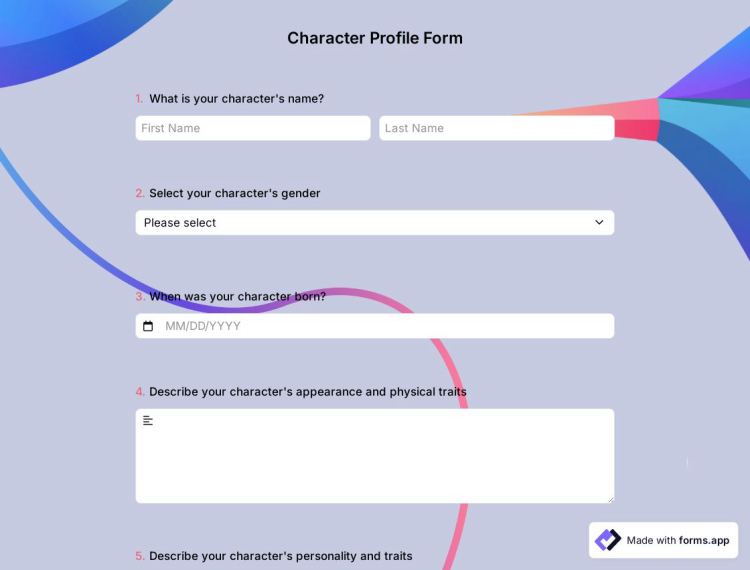
Character Profile Form
If you want to enrich your fictional universe with new characters, you could easily make use of a character profile form. The best way to have one is by building one with forms.app’s character profile form template. Don’t know where to start? Click the “Use Template” button here now!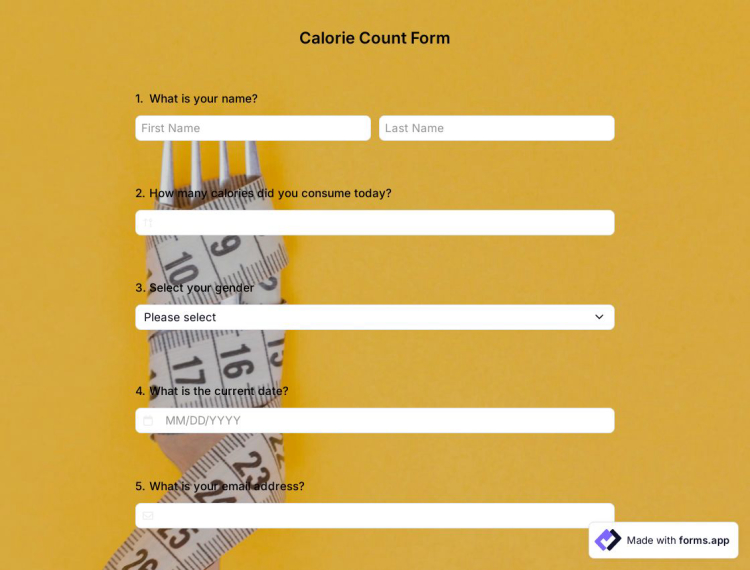
Calorie Count Form
Following a person’s diet takes meticulous monitoring, and one such method is a calorie count form. Why deal with old-school notes when you can easily create your own calorie count form online? Here is forms.app’s customizable calorie count form template to create your calorie count form faster!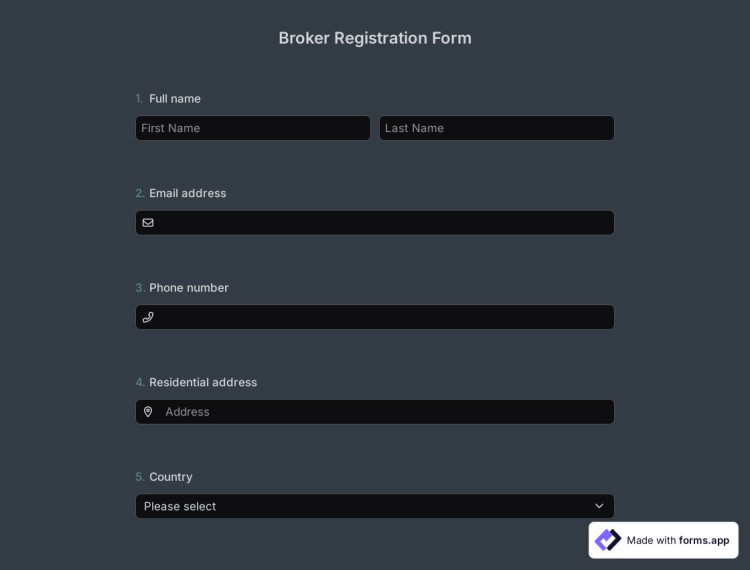
Broker Registration Form
Are you planning to collect information from prospective brokers intending to work with your agency? A broker registration form can surely do the job for you. Make the best out of it with forms.app’s broker registration form template and build a well-rounded broker registration form for onboarding new brokers.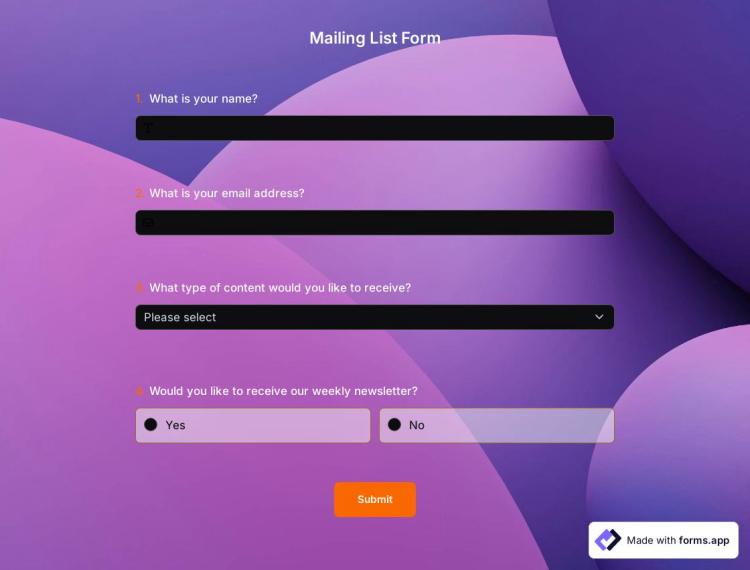
Mailing List Form
This mailing list form template can be practical when creating an opt-in form for managing and organizing your mailing lists. forms.app offers a free mailing list form template for you to redesign and make any changes you want. To create your form and get feedback, click ‘’Use Template’’ button.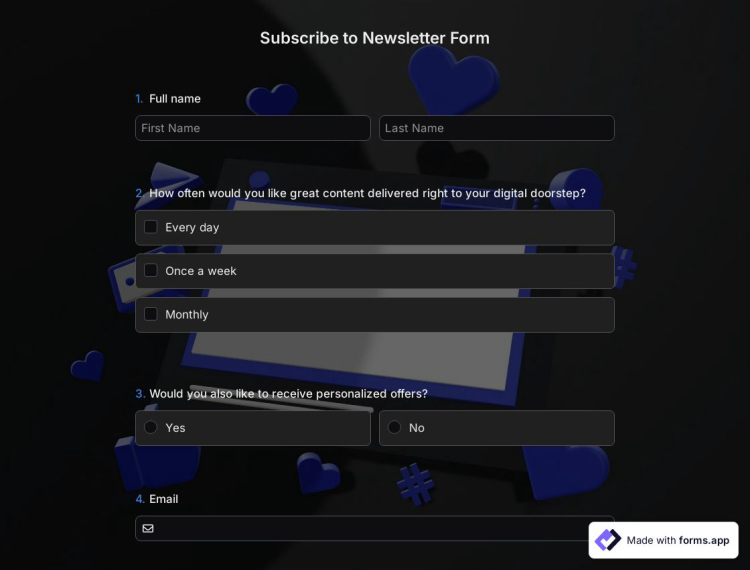
Subscribe to Newsletter Form
Email marketing is an effective method for companies who want to interact with their consumers and advertise their products or services. Newsletters, for example, may be used to share news and updates, give promotions and discounts, and provide essential information to subscribers.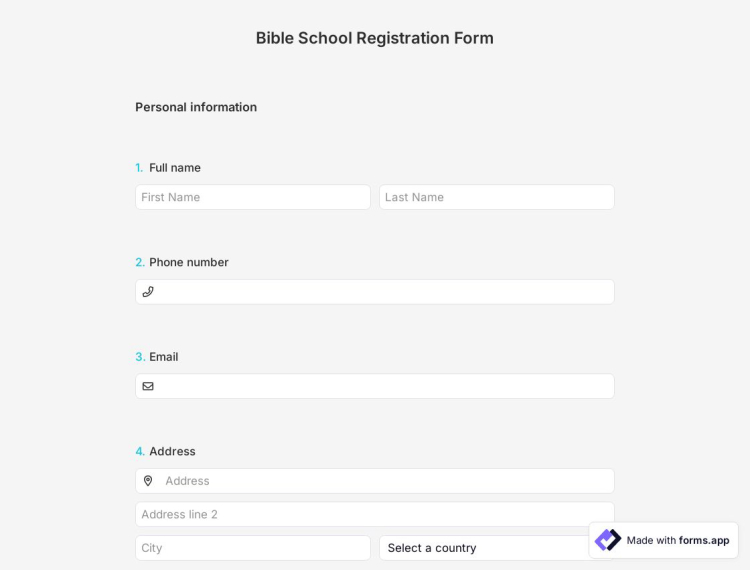
Bible School Registration Form
Pastors, Bible school administrators, and religious educators can use a registration form to gather important information about potential students, including their backgrounds, interests, and contact details. With forms.app, you can easily create a professional and effective Bible school registration form for free!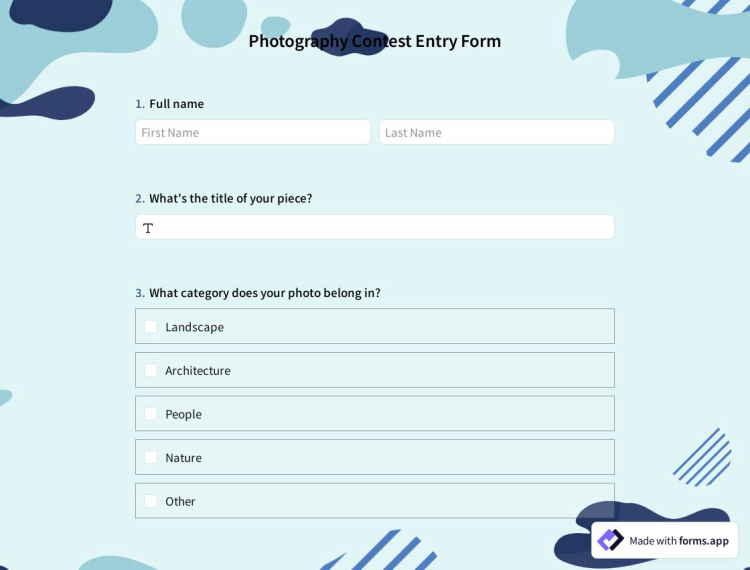
Photography Contest Entry Form
A photography contest entry form is used to collect information and submissions from photographers interested in entering a photography contest. This form is typically used by photography organizations, galleries, or magazines hosting a contest. With forms.app, you can create a customized photography contest entry form in just a few minutes at no cost!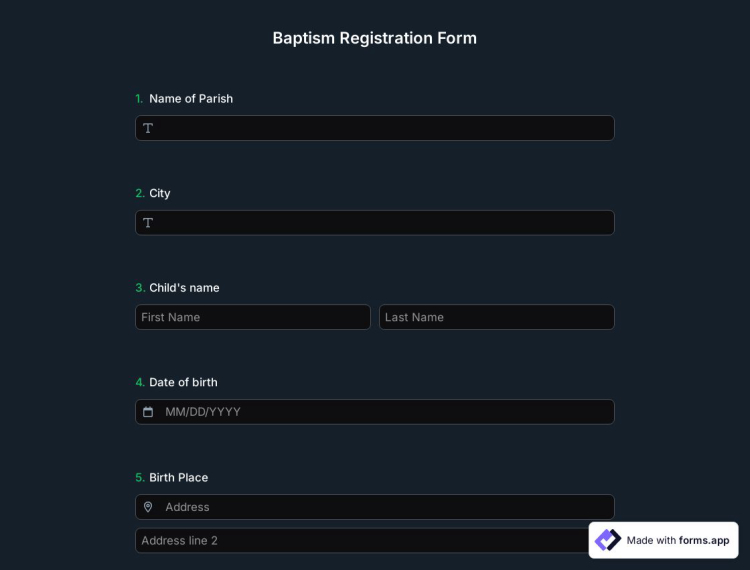
Baptism Registration Form
A baptism registration form is an online document used by churches to collect information about individuals to be baptized. This form is typically used to record the baptism ceremony requests and can include the date, time, and location. With forms.app's free baptism registration form template, easily create a professional form that helps you collect all the necessary information.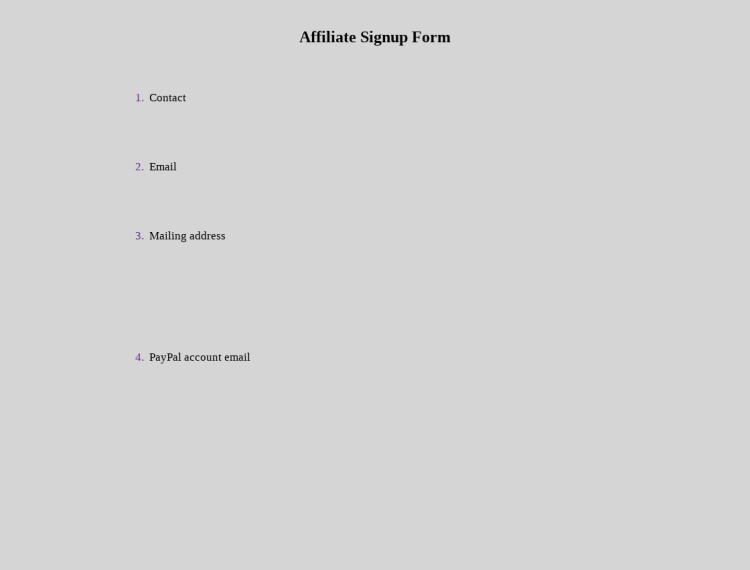
Affiliate Signup Form
As a business, partnering with affiliates who can promote your products or services to a broader audience can be beneficial. An affiliate signup form, also known as an affiliate registration form, can be used to collect information from those interested in becoming affiliates for your business. This form can be used to assess the suitability of potential affiliates.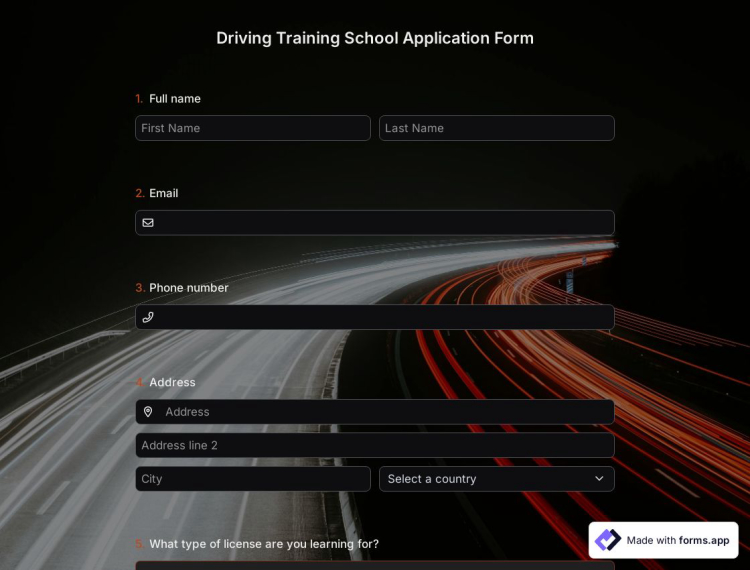
Driving Training School Application Form
A driving training school application form is used to gather information about the applicants who want to get a driver license. Though it can be challenging to gather all the necessary information and give quotes, an application form is can help you do all of these automatically.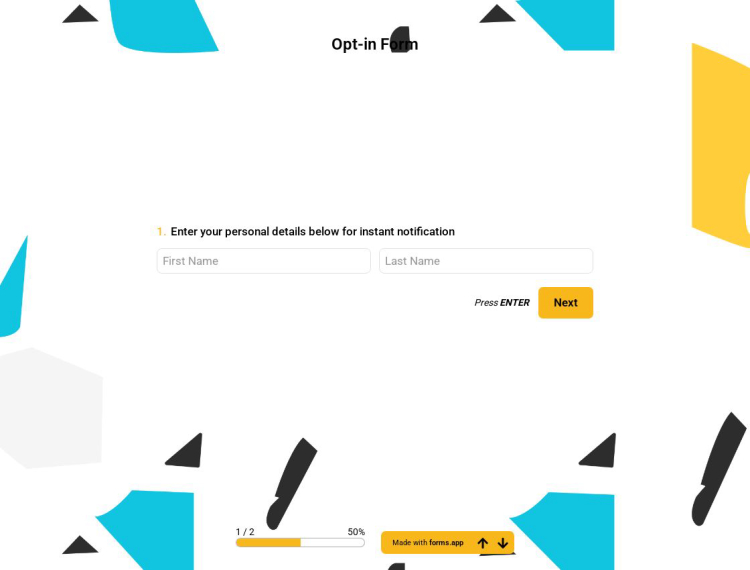
Opt-In Form
In order to express interest in a product or service and grant consent for a third party to contact them with more information, web users must use the opt-in form template. You can use the opt-in form to process orders, keep track of interactions, and collect client information.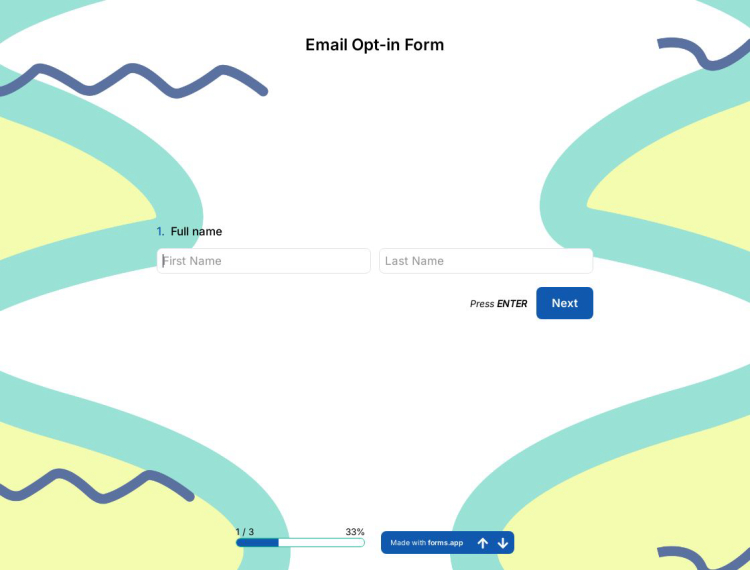
eMail Opt-In Form
If you want to grow your emailing list, you can use an email opt-in form. It's a part of the inbound marketing strategy known as "permission marketing" that obtains consent from your prospect to communicate with you on behalf. This is a newsletter, mailing list, or advertising. Using this template, you can easily create your own email opt-in form.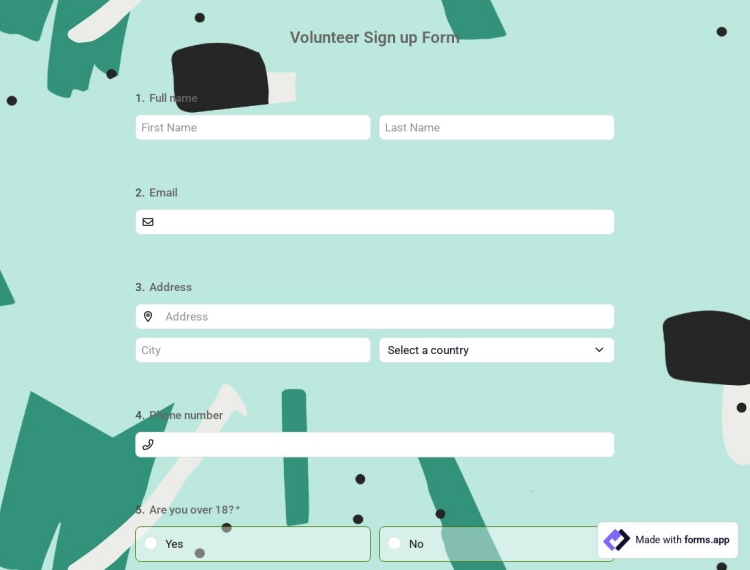
Volunteer Sign-up Form
Behind every successful organization is a dedicated volunteer group. If you need help managing your non-governmental organization or event, you can register volunteers with the service of our volunteer application form template and approach your goals step by step. Make it easy for volunteers to enter their contact information and availability by putting your application process online.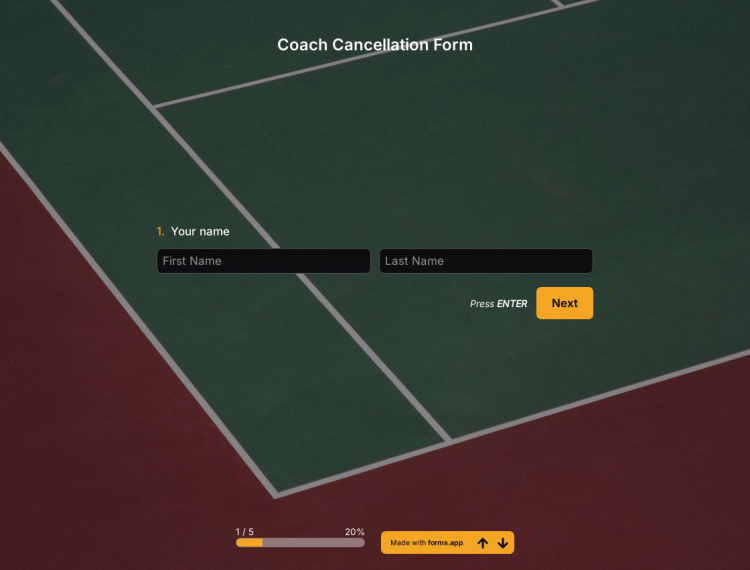
Coach Cancellation Form Template
Whether you are working in an agency or as an independent coach, easily create online forms for cancellations now. With an online coach cancellation form, people can cancel their memberships or close their coach accounts. This free coach cancellation form template will help you create request forms and make the whole process much easier! Get started now and automate your workflow with no effort!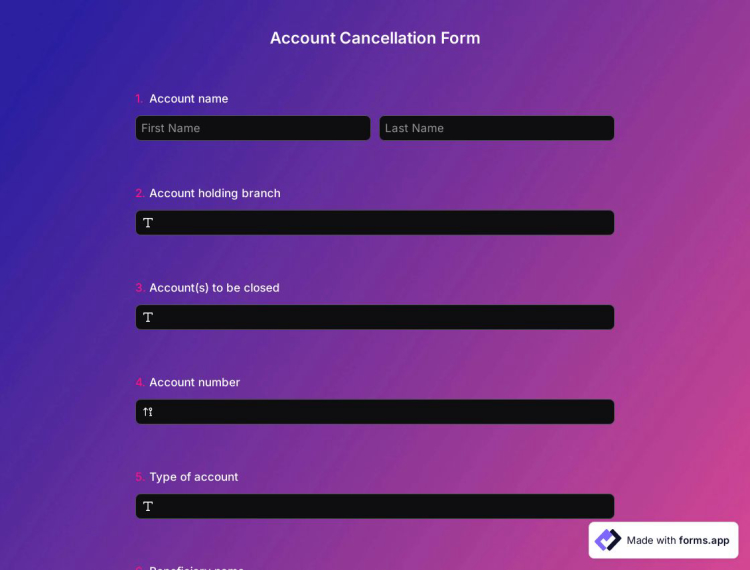
Account Cancellation Form Template
As a business owner who values the customers, you should provide an easier way for everything. That includes the cancellation processes for subscription, membership, or account cancellations. With an online account cancellation form, you can collect and review cancellation requests. It is also possible to pose some questions to your customers about their leave and collect email addresses. Simply select this account cancellation form template and create your request form for free.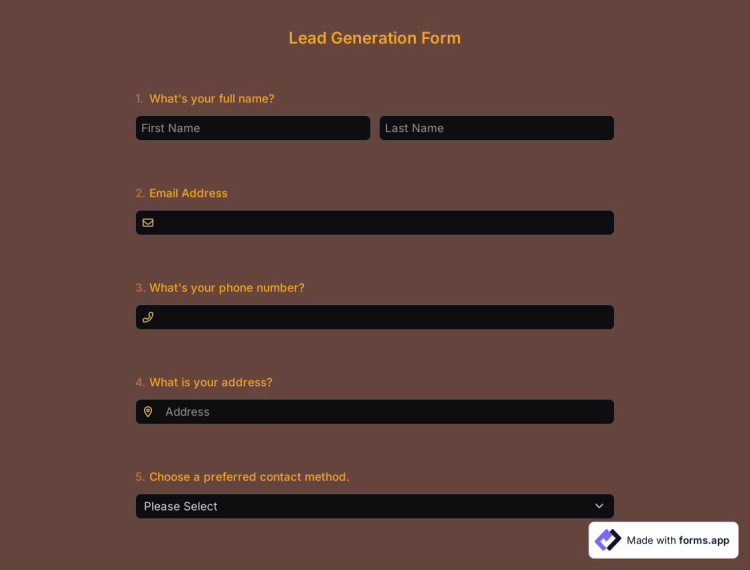
Lead Generation Form Template
Lead generation is an important step to achieving high marketing goals. By creating a great lead generation form online, you can get quality leads in a really short time. forms.app offers you a completely free lead generation form template to help you create your online form faster and easier. Get started now and master your email marketing skills!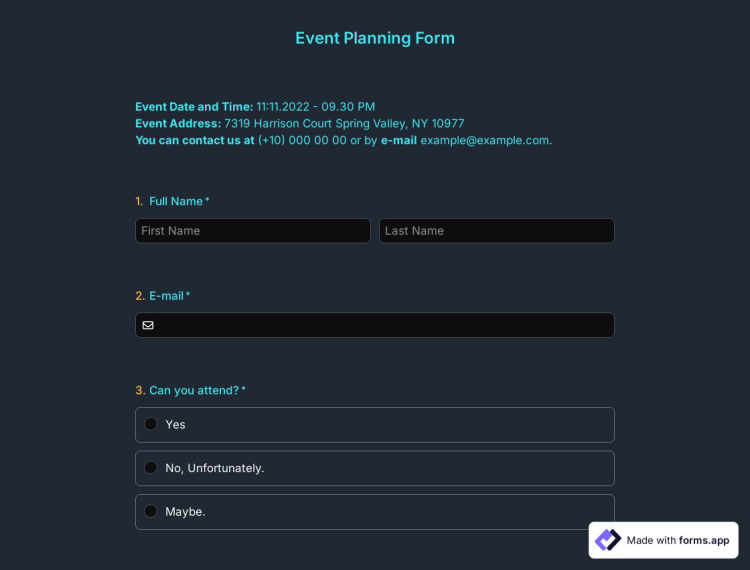
Event Planning Form Template
Events are usually what bring color to people’s lives. By organizing events, you will also enable people to exchange information and experiences. But, the planning and registration process can take a lot of time and effort with a traditional event planning form. By using this free event planning form template, you can easily create online forms and enjoy your time!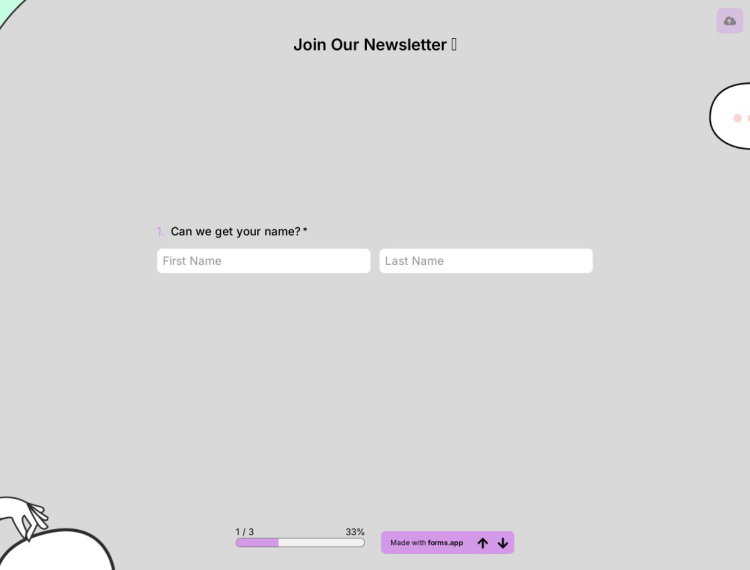
Newsletter Sign Up Form Template
A newsletter signup form helps you collect contact details and create a mailing list for your newsletters. And people can easily subscribe to your emails in seconds by filling out some basic questions. Email marketing is easy with forms.app’s free newsletter signup form template!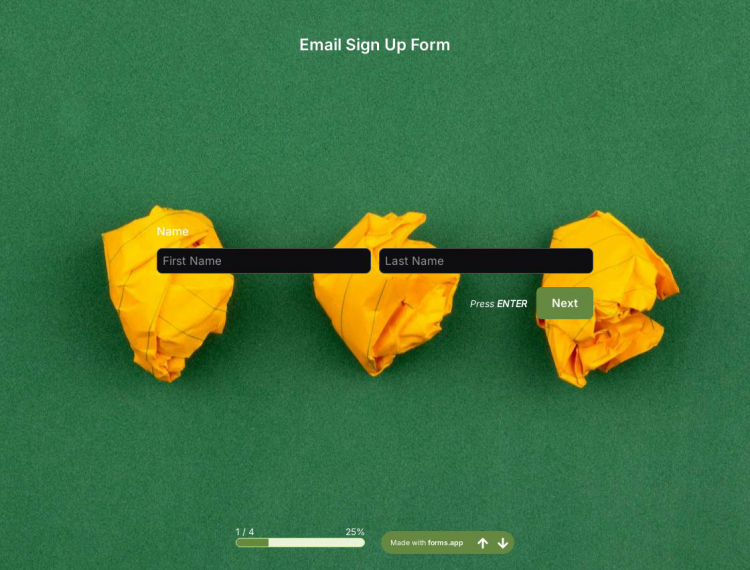
Email Sign Up Form Template
Email sign-up forms help you collect necessary information for your newsletter, promotion emails, or notifications. Thanks to sign-up forms, people can provide their email addresses for your mailing lists in a matter of seconds. Use forms.app’s a free email sign-up form template and reach your leads easily and quickly!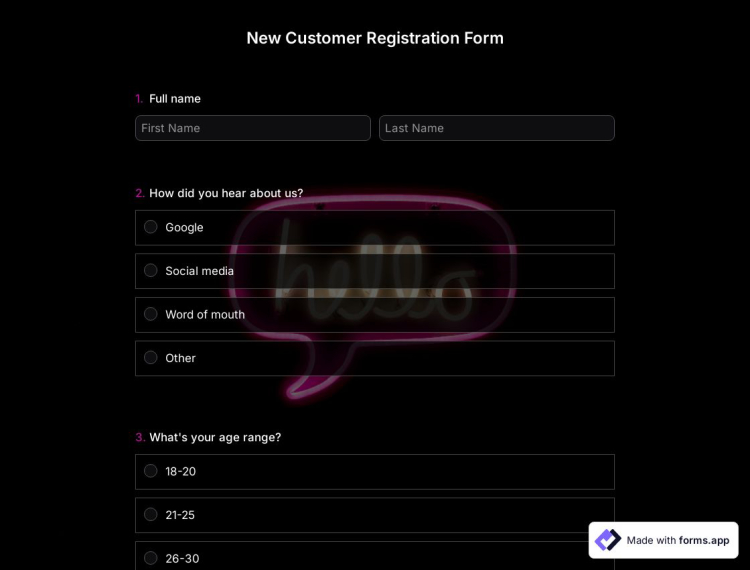
New Customer Registration Form Template
For almost every business, knowing your customers and recording customer information can be beneficial. And a new customer registration form provides a great and efficient way to do this. When a customer has bought your product or services, you can easily open your online form and ask for some basic information, such as name, address, and contact details.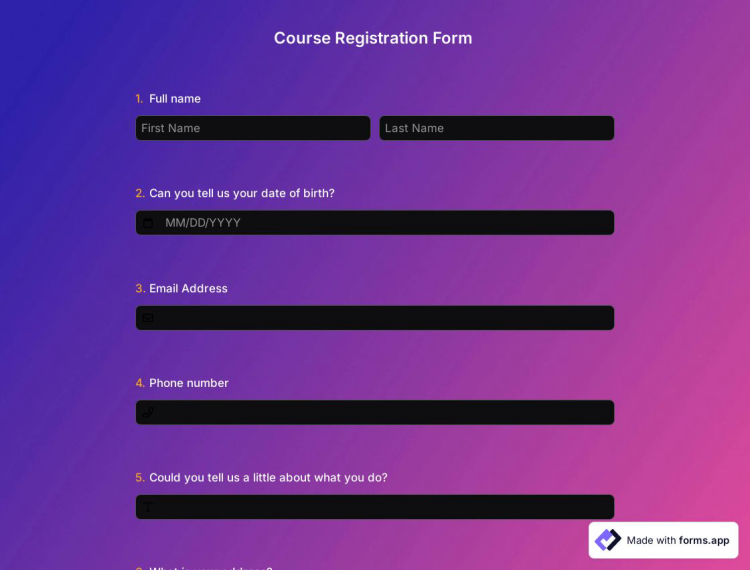
Course Registration Form Template
A course registration form helps people to register for your class or lectures. Thanks to online registrations, you will be able to reach more people and easily collect student information or payment. Make the registration process easier with an online course registration form template!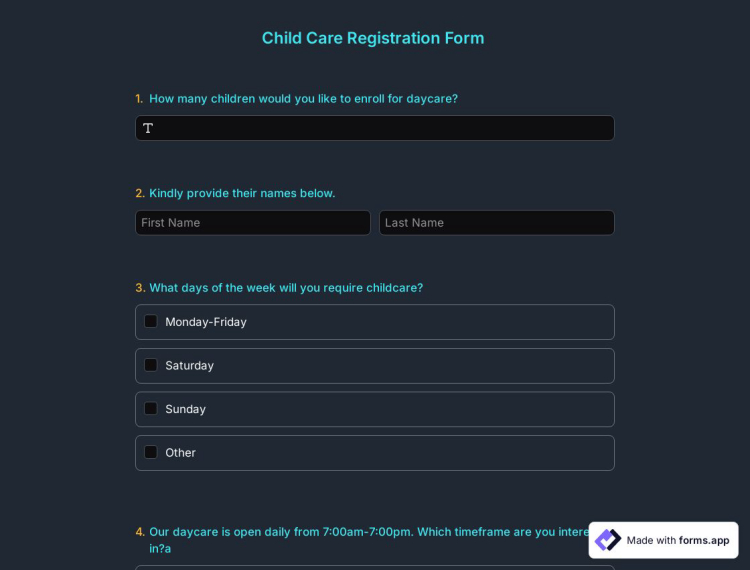
Child Care Registration Form Template
An online childcare registration form helps parents apply for childcare services. If both parents work, leaving the child is at a daycare center is always among the best options. Create your form by choosing forms.app’s child care registration form template and start reviewing the child care applications today!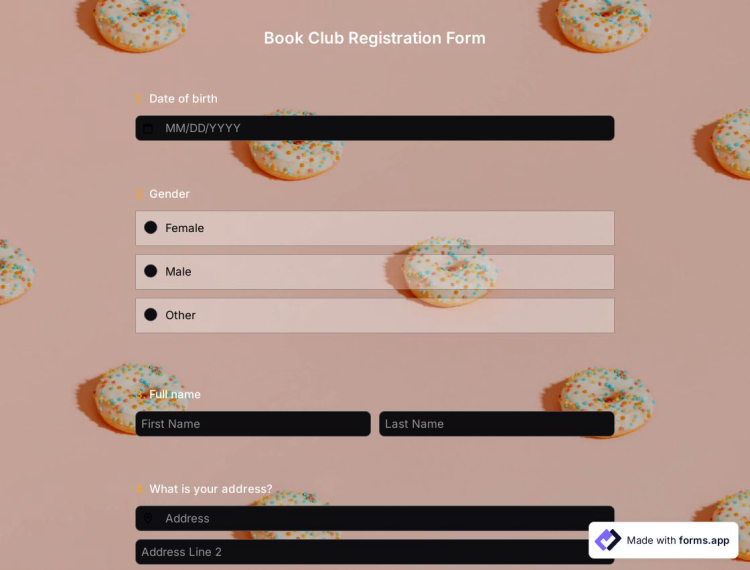
Book Club Registration Form Template
Book clubs present a great opportunity for people to discuss interesting topics and see how others approach the same topics. If you plan to start a reading club, using an online form will speed up the registration process. Therefore, you will start your readings and discussions as soon as possible.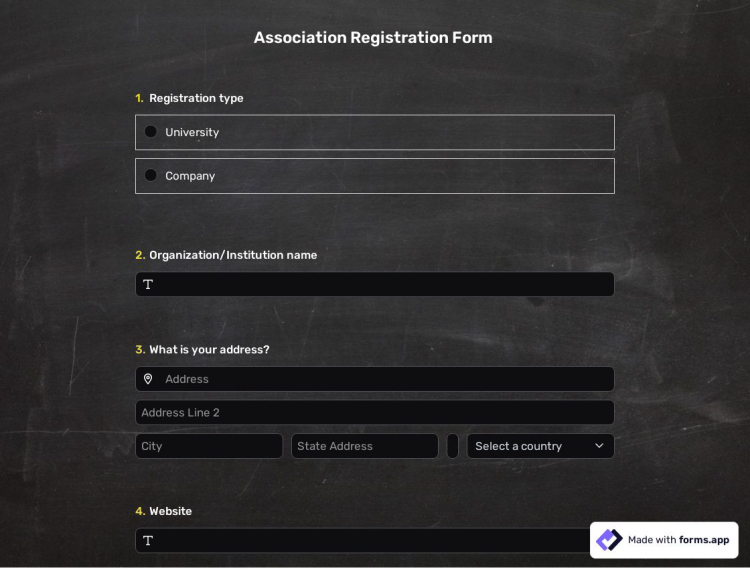
Association Registration Form Template
Associations play an important role in creating networks and finding support when someone has troubles in their business. So, business owners will surely take an interest in your association and want to be a member. With the free association registration form template, you can create your sign-up form and collect the necessary information easily!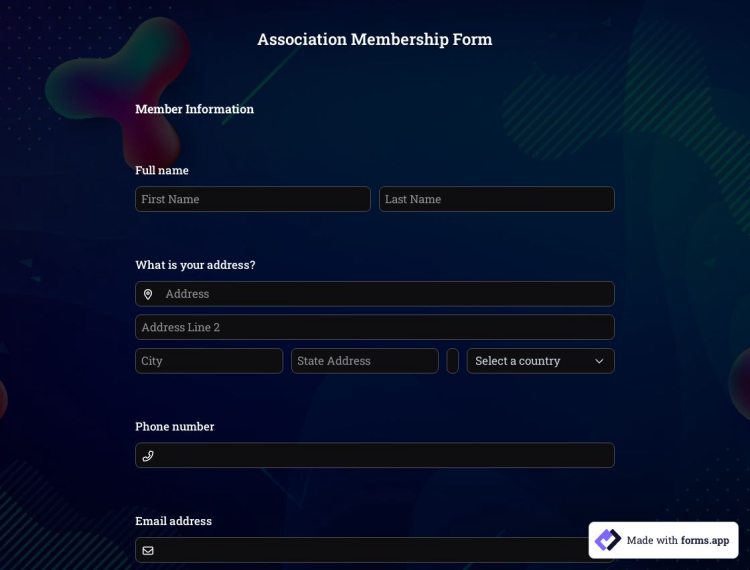
Association Membership Form Template
Collecting membership forms and reviewing them can be a tedious process for many. But forms.app has a great solution for association seniors. With an online association membership form template, the membership application process will be easier and straightforward for everyone!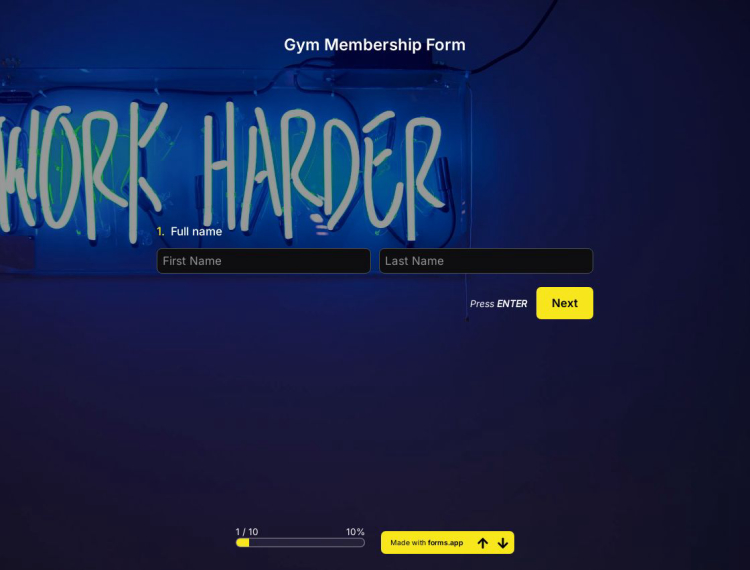
Gym Membership Form Template
An online gym membership form helps people easily become a member of your gymnasium or fitness center. If you are looking for an efficient solution for accepting members, forms.app offers the best options for you. Use the free gym membership form template to create your online form today!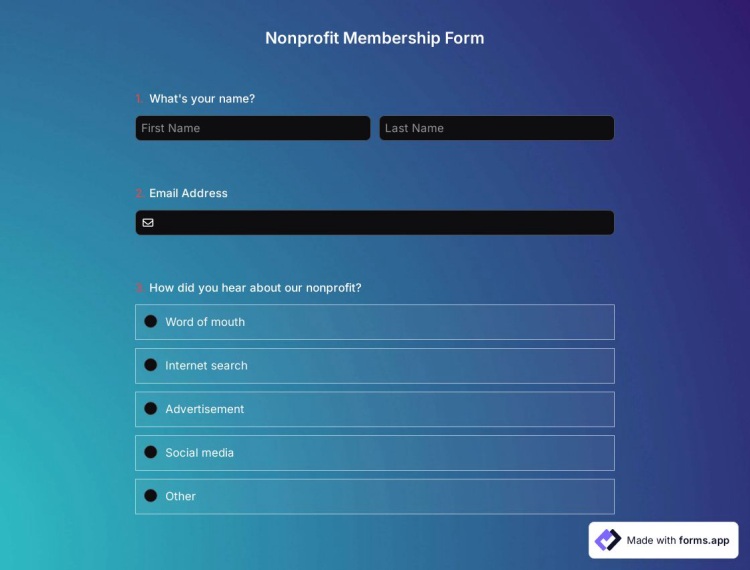
Nonprofit Membership Form Template
People who want to contribute to the community or environment often join an organization with a common purpose. A nonprofit membership form helps people to sign up for a nonprofit organization easily and effortlessly. And with an online nonprofit membership form template, you can create your own form and let people join your organization online.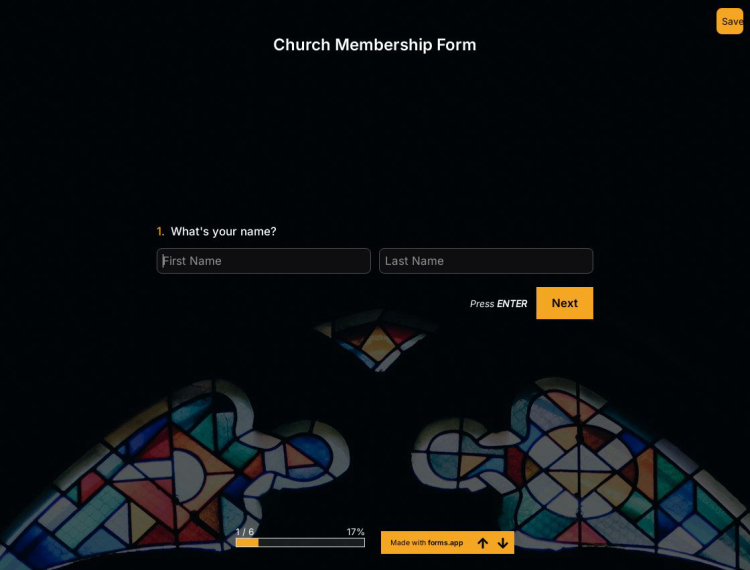
Church Membership Form Template
A church membership form helps you collect personal information and contact details for the registrations. With an online registration form, people can easily sign up to be church members. Select forms.app’s online church membership form template to create your form today!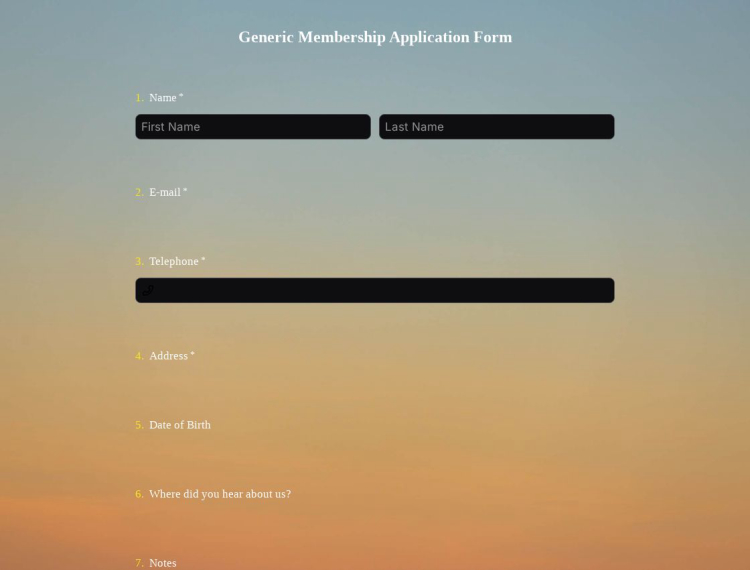
Generic Membership Application Form Template
No matter your organization type, a generic membership application form can help you accept online registrations with ease. This way, the registration process will be much shorter and more flexible for both you and the prospective members. Thanks to forms.app’s user-friendly interface, you don’t need to know any code to customize your form.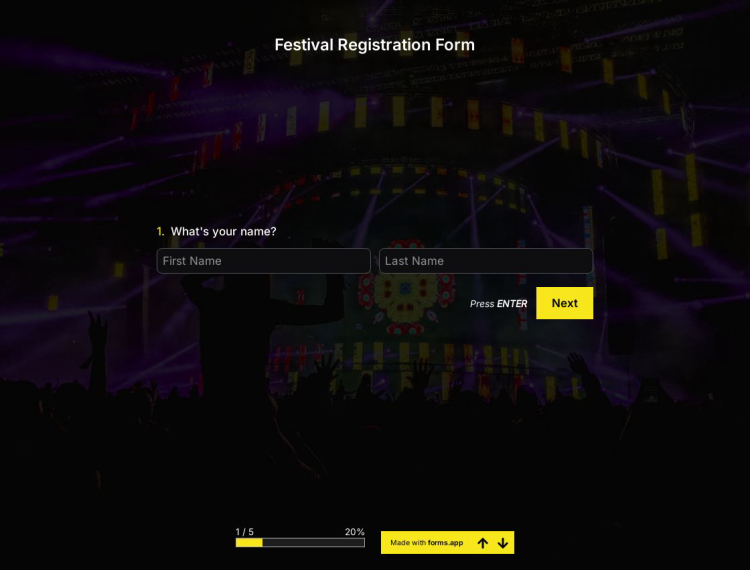
Festival Registration Form Template
If you are organizing a great festival with a general or specific theme, using an online registration form will be both practical and advantageous for some reasons. With a festival registration form, you will collect contact information, such as phone numbers, and accept entry fees online easily.Frequently asked questions about Sign-up Forms?
Create online forms with ease, customize your form’s fields, design, and privacy options within a couple of minutes. By adding some of many types of form fields for all needs with forms.app’s drag and drop form creator screen, you can also create online surveys and exams.
Powerful features:
- Conditional logic
- Create forms with ease
- Calculator for exams and quote forms
- Geolocation restriction
- Real-time data
- Detailed design customization
You can integrate the forms and surveys you created on forms.app with many third-party applications via forms.app's direct integrations and Zapier. These applications and integrations include creating or modifying a sheet on Google Sheets every time your form is submitted and creating a deal on Pipedrive for an order you received or a generated lead.
There are no limits and boundaries when it comes to creating online forms, surveys, and exams with forms.app! You can choose one of many types of templates, create a form, and get started right away! Once you start with a template, you can easily customize your form fields, form design, and many other attributes!
You can share your forms in any way you like. If you want to share your form and collect responses through your form’s unique link, you can simply adjust privacy settings and copy-paste your form link anywhere. And if you would like to embed your form in your website, you can easily copy and paste embed code in your website HTML.
On forms.app, you can customize your form’s theme and design elements in depth. Once you switch to the ‘Design’ tab after getting your form done, you will see many different design customization options. You can change your form theme by choosing your own colors or picking one of many ready-made themes.
How to create great sign-up forms for your business?
When organizing an event, conference, newsletter system, or program, first impressions determine your success. Focus on creating a sign-up form as a part of your event, program, or service. This way, people can gain insights about your business or event and feel more attached to it. Here are some tips to improve your sign-up forms:
- Ask only the necessary questions: Many people try to avoid forms with very detailed questions. So, asking for basic information, such as email addresses and phone numbers, would be enough for online signup forms. But you can also add an optional field for personal information.
- Add your logo and some photos of your event: Consider sign-up forms as a part of your business and make sure to customize your form to make it truly yours. Your brand logo will make people feel secure, especially when they sign up for a premium event.
- Design elaborately: People learn a lot about your business from your sign-up form. Create a theme that tells about your business. For instance, green and white colors would be a good choice for nature events and ecology conferences.
- Inform people about their registration: Sending an email or opening a thank-you page lets people know that they have successfully completed your online sign-up form.
How to edit the online sign-up form templates?
forms.app offers you powerful sign-up form templates and features to create your own forms. The templates have all the necessary questions and form fields to set up your subscription system. Since forms.app focuses on being mobile-friendly, you can create your forms on any platform. Select one of the free templates and start editing the questions and change the design.
How to design your online sign-up forms?
The design of the form tells a lot about your business. forms.app provides you with quick themes and advanced design options. You can easily select one of the themes and complete your form in a minute. Also, forms.app’s powerful design menu allows you to change how your form looks completely. Here, you can manually apply different colors, border shapes, fonts, and backgrounds.
After finishing your design, make sure to preview your form by clicking the eye button on the top. This will give you a general idea of how the form will look on different devices. Here, you can test your form to see whether it is as you want it or not.
How to collect payments on your sign-up forms?
When you are offering a premium service, program, or event, online registrations can be an issue. But, forms.app provides you with the best payment system and offers various methods for payment. You can easily ask for payment or donations from your guests, subscribers, or invitees by adding a payment field. People can pay via their debit & credit cards and PayPal or Stripe accounts on any device.
How to change your form settings?
forms.app has numerous advanced features that will help you create a better form. Also, the free sign-up form templates will provide a good example of how the settings should be. On the settings tab, you can access all the necessary options to fine-tune your form settings, such as:
- The basic form options (showing a captcha, allowing multiple submissions, etc.)
- Welcome and Thank-you pages
- Integration options for many purposes
- Time and quota settings
- Direct message option that will allow people to directly send messages to you via WhatsApp
How to share your online sign-up forms?
Reaching potential customers, attendees or users is only possible by sharing your form on many platforms. With forms.app, you can do just that in a matter of seconds. Share your form on your social media accounts, send it via emails or embed it into your website, maybe on your landing page. There is also an option to create a special URL for your signup form. So, people can easily access the form by clicking this link you share or directly on your website.
How to view and download your records?
forms.app provides its users with a detailed records page and statistics for their forms. After receiving responses, you will be able to see them individually or as a list. Also, you can view and store your records on forms.app, or download them on any device with a few clicks. Try one of the free sign-up form templates, customize it freely and start reaching your potential customers!