- Popular Forms
- Application Forms
- Booking Forms
- Consent Forms
- Contact Forms
- Donation Forms
- Evaluation Forms
- Event Registration Forms
- Feedback Forms
- Job Application Forms
- File Upload Forms
- Membership Forms
- Order Forms
- Payment Forms
- Registration Forms
- Report Forms
- Request Forms
- Sign-up Forms
- Subscription Forms
- Agreement Forms
- Complaint Forms
- See all Forms categories
- Quizzes
- Polls & Questionnaires
Product Surveys
Looking for a way to market and improve your products? Product surveys are the golden key for you. The best solution for you to understand your customer profile and improve their experience is to ask them. Choose a free product survey template below to create your own survey on forms.app!
168 templates are listed in this category
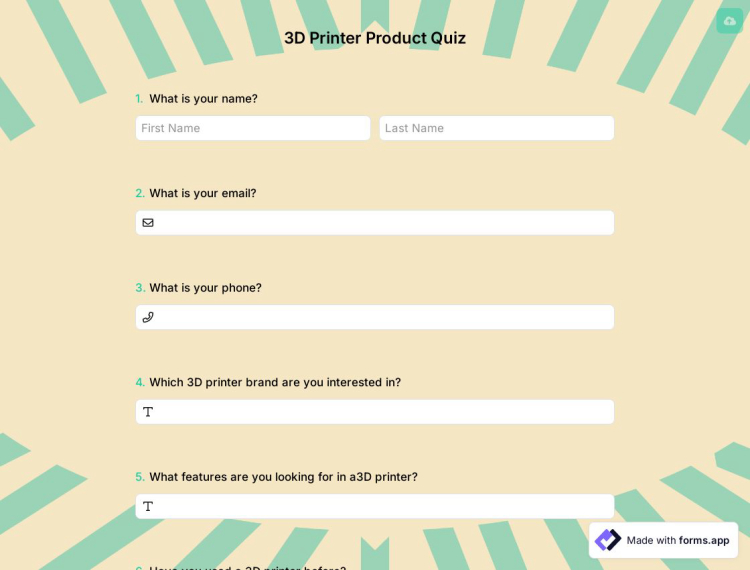
3D Printer Product Quiz
Do you want to make automatic product recommendation generation an experience your customers will enjoy? Let your customers answer the 3D product quiz and generate automated recommendations every time you receive a response. With each recommendation you create, you can offer your customers a personalized buying experience.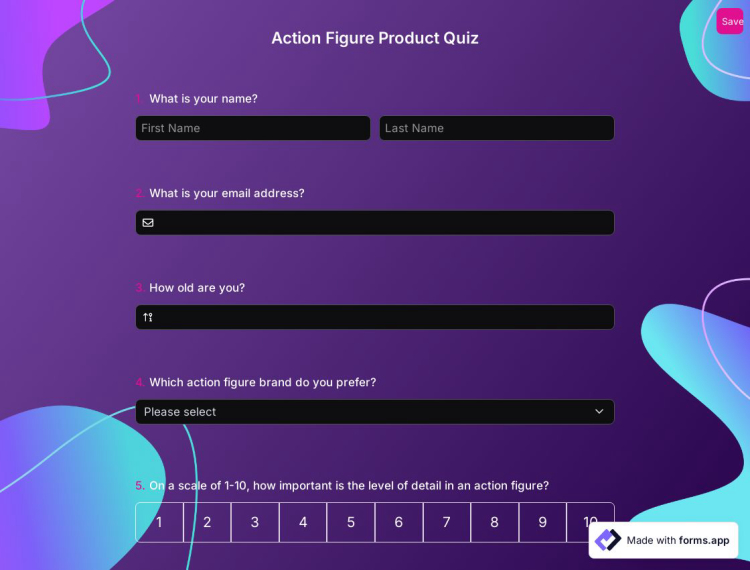
Action Figure Product Quiz
The action figure product quiz is an online document that helps your visitors to find the product they will love. If you want to generate recommendations automatically and convert your visitors into customers, this form is for you. Click on the "Use Template" button - It’s completely free.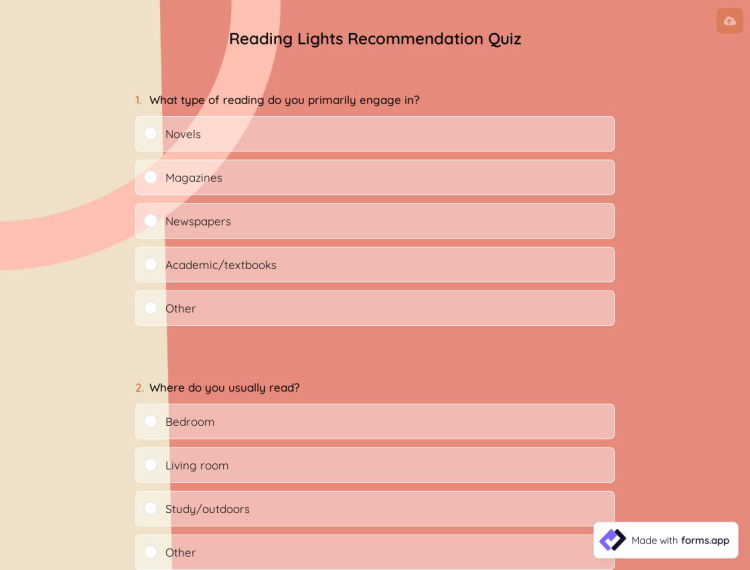
Reading Lights Recommendation Quiz
Looking for an easy way to guide your visitors and help them find the product they will love? With this reading lights recommendation quiz, you can get information from leads and turn them into paying customers, automatically! Click the "Use Template" button to get started with zero coding.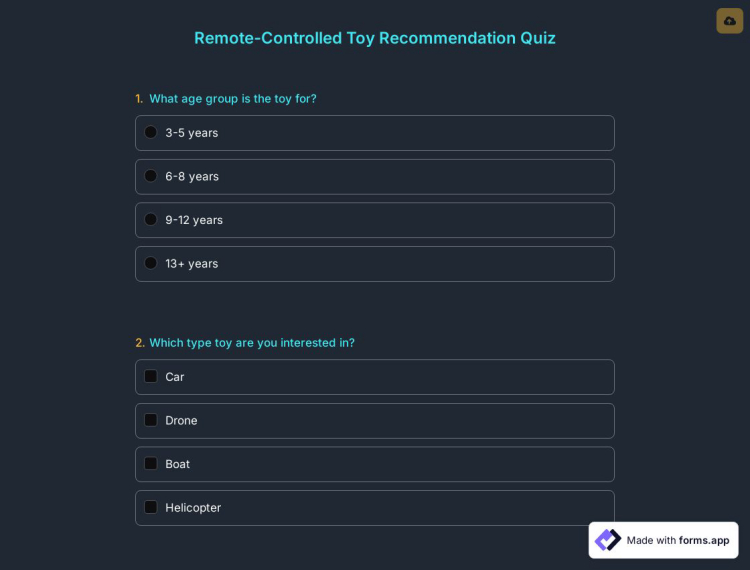
Remote-Controlled Toy Recommendation Quiz
Are you looking for a solution to direct your visitors to the right product and get more leads? With forms.app’s remote-controlled toy recommendation quiz template, you can better guide your leads and sell more. Click the "Use Template" button to get started for free.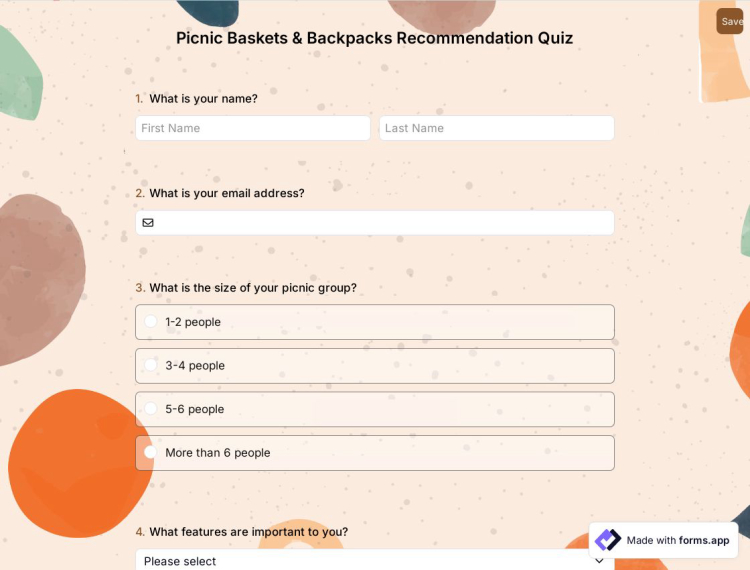
Picnic Baskets & Backpacks Recommendation Quiz
Looking for a practical way to generate product recommendations for your customers? With forms.app’s picnic baskets and backpacks recommendation quiz, it only takes a few minutes for them to find out what kind of product they would prefer. Open this template to create a form to give recommendations to your visitors and turn them into paying customers!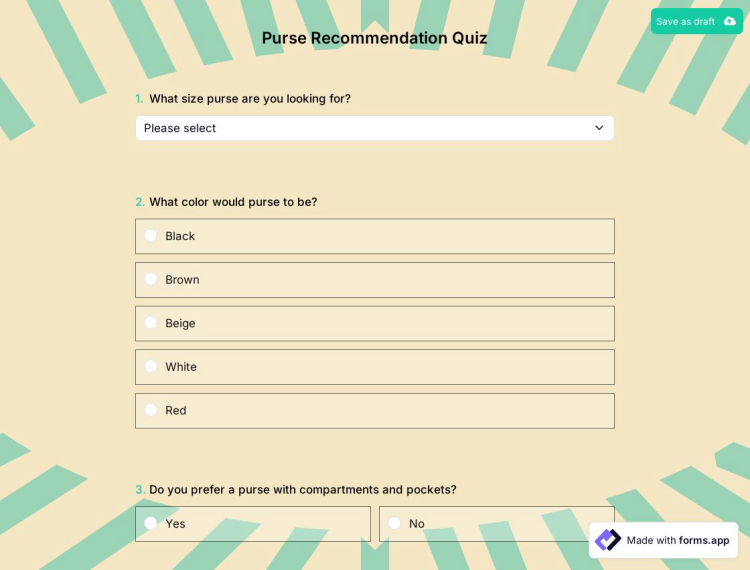
Purse Recommendation Quiz
The purse recommendation quiz is an online document where you can create a recommendation to sell your products quickly. You can start by opening the template here to capture potential customers and learn their buying criteria to make a recommendation.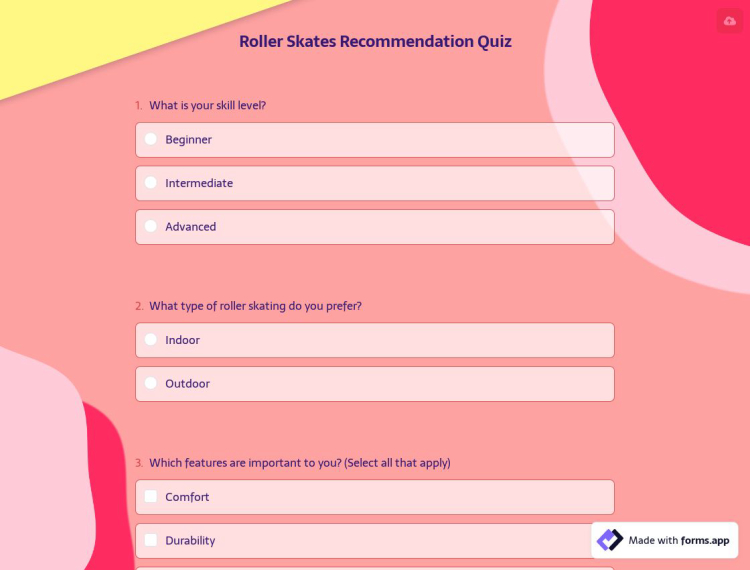
Roller Skates Recommendation Quiz
Want to make the buying process faster and easier by creating a roller skates recommendation? Roller skates recommendation quiz helps to learn your customers' buying criteria and is excellent for creating personalized product recommendations. You can click the "Use Template" button to create your own form with forms.app no-code form builder.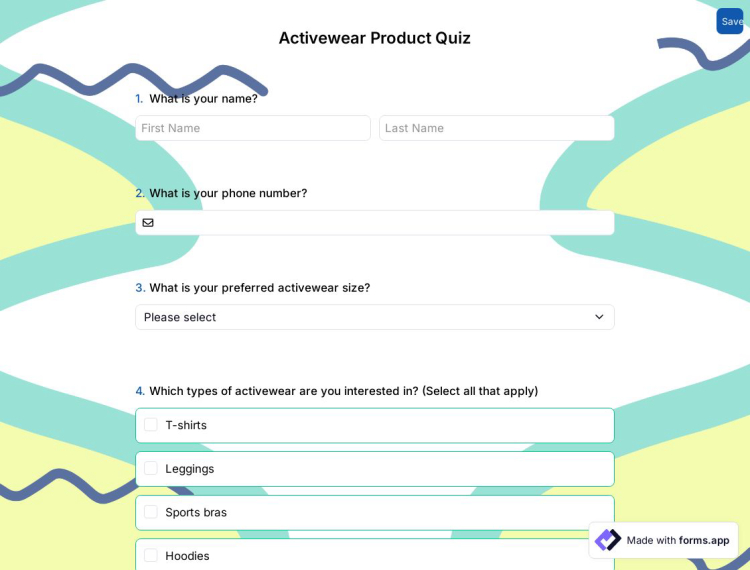
Activewear Product Quiz
An activewear product quiz is an online document that you can use to give personalized product advice to your potential customers. Open this sportswear product quiz template and quickly create your own form. Each time your quiz form is filled out, you can generate an automatic recommendation.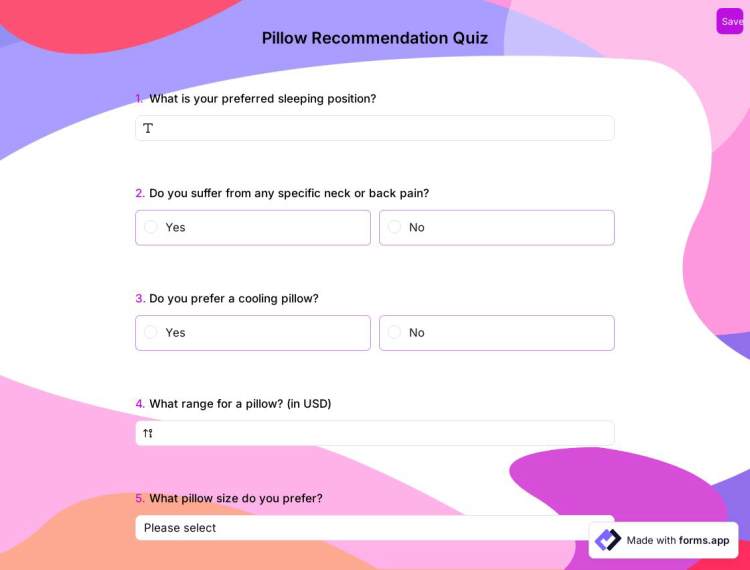
Pillow Recommendation Quiz
The pillow recommendation quiz is an online document that you can use to direct your potential customers to the most suitable product. You can automatically generate a recommendation for every customer who answers the pillow recommendation quiz. Open the template to collect responses and generate recommendations with zero coding.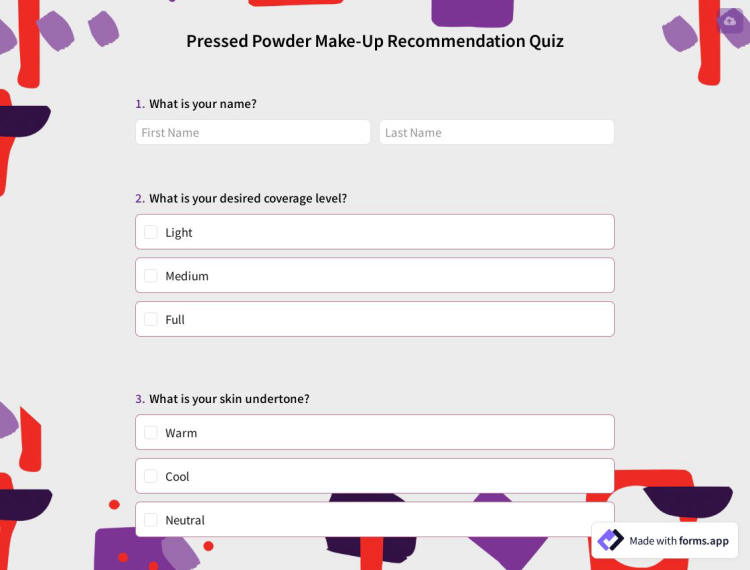
Pressed Powder Make-Up Recommendation Quiz
Looking for a quick and easy solution to create a pressed powder makeup recommendation? Start with the template here, customize it to your needs, and share it across all your digital channels. You can auto-generate a recommendation every time your quiz is answered.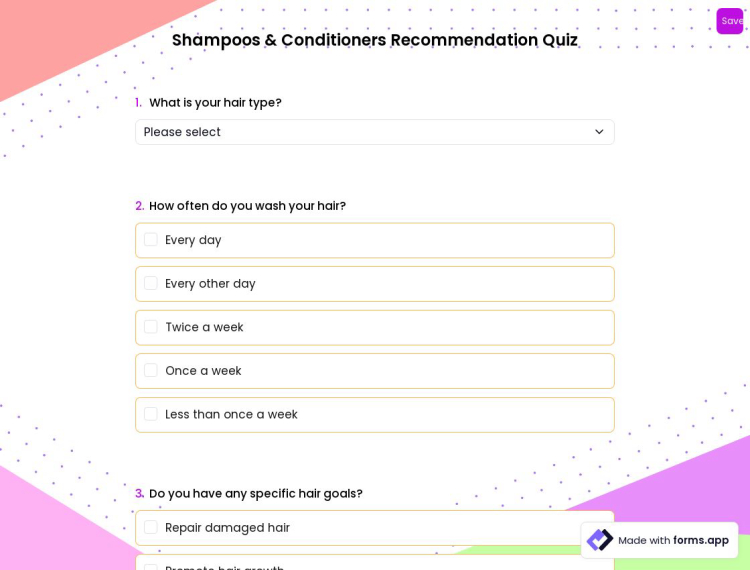
Shampoos & Conditioners Recommendation Quiz
The shampoos and conditioners recommendation quiz is an online document that you can use to recommend the most suitable product to your customers. If you want to quickly find out your customers' purchasing criteria for shampoos and conditioners, this form is for you. Open the template to get started for free.
Shaving Brush Stand Recommendation Quiz
The shaving brush stand recommendation quiz is an online document where you can direct your potential customers to the most suitable product. With forms.app's recommendation quiz here, you can let them know more about what they want. Click on the "Use Template" button and collect responses.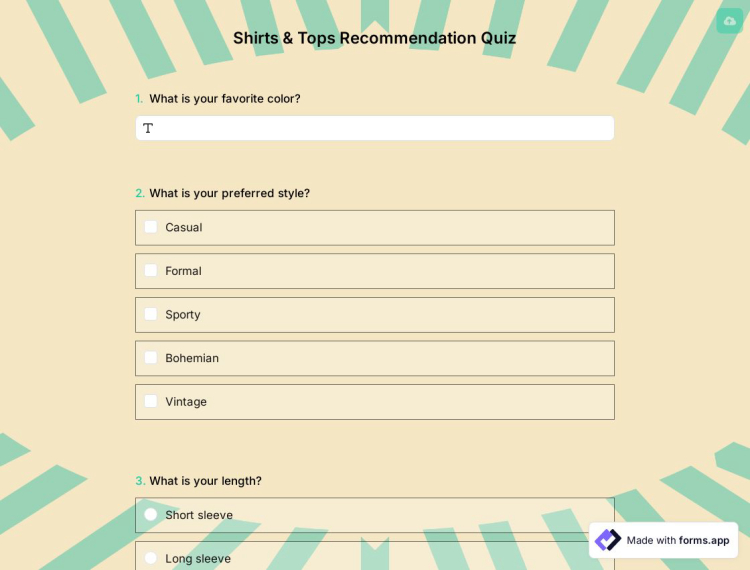
Shirts & Tops Recommendation Quiz
Are you seeking a solution to give your customers a seamless shopping experience? Then, start with this template to recommend a product they'll love. Customize your quiz and auto-generate recommendations every time you collect responses.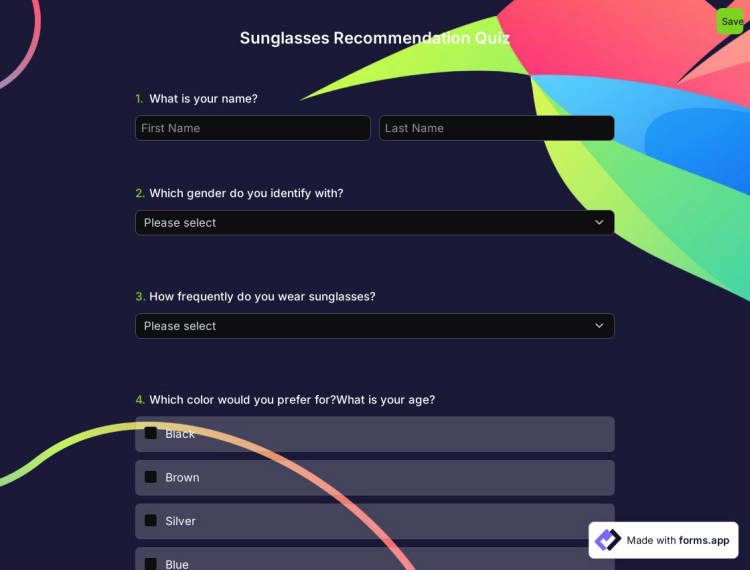
Sunglasses Recommendation Quiz
The sunglasses recommendation quiz is an online document that makes it easy for customers to find the glasses they want. If you want to help them choose what they prefer, this form is for you. Start now to create your own quiz with forms.app drag and drop form builder.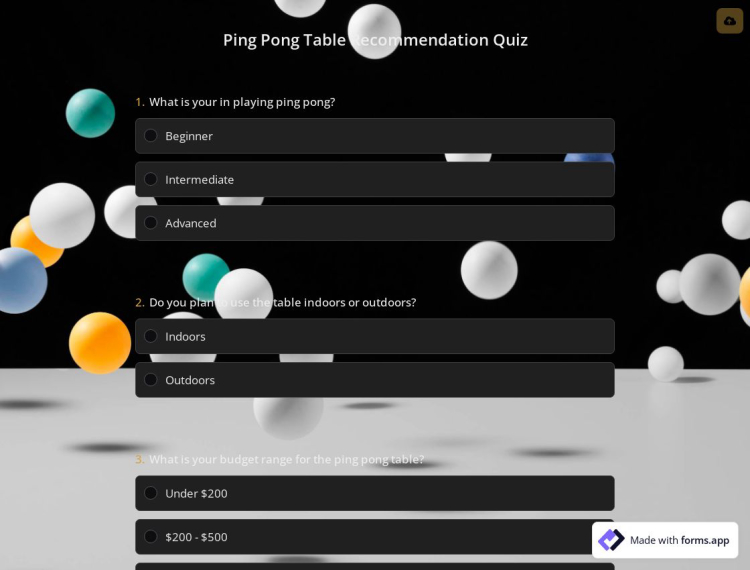
Ping Pong Table Recommendation Quiz
Looking for an online solution to generate ping-pong table recommendations? Start with this ping pong table recommendation quiz template and share it across all your digital channels. You can auto-generate a recommendation every time your quiz is answered and automate the process.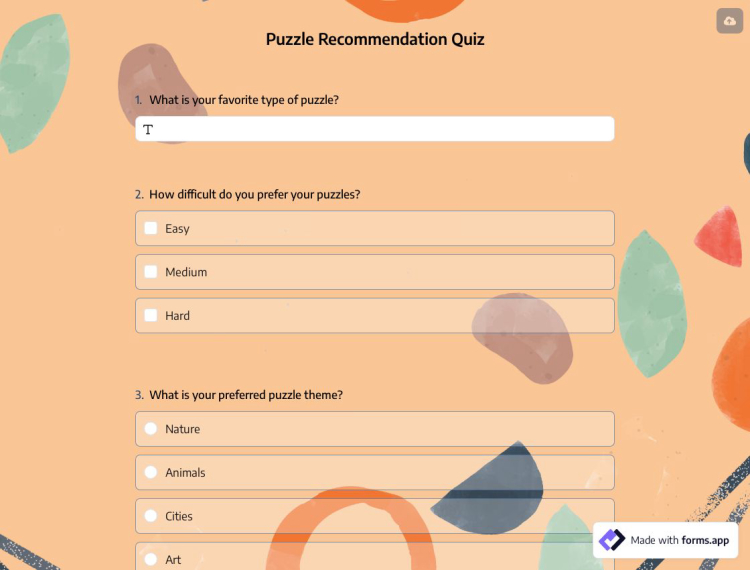
Puzzle Recommendation Quiz
Are you looking to streamline the process of recommending puzzles? You can create recommendations for your customers every time forms.app's puzzle recommendation quiz is answered. Start by using the template to offer a more personalized shopping experience.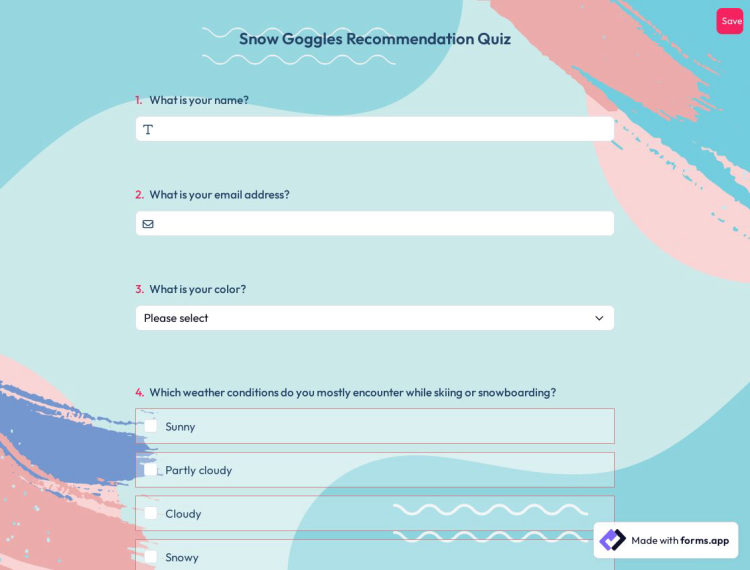
Snow Goggles Recommendation Quiz
The snow goggles recommendation quiz is an online document that you can use to direct your customers to a product they will love. This form is for you if you want to recommend your products to your customers and increase your sales. Click on the "Use Template" button and collect responses.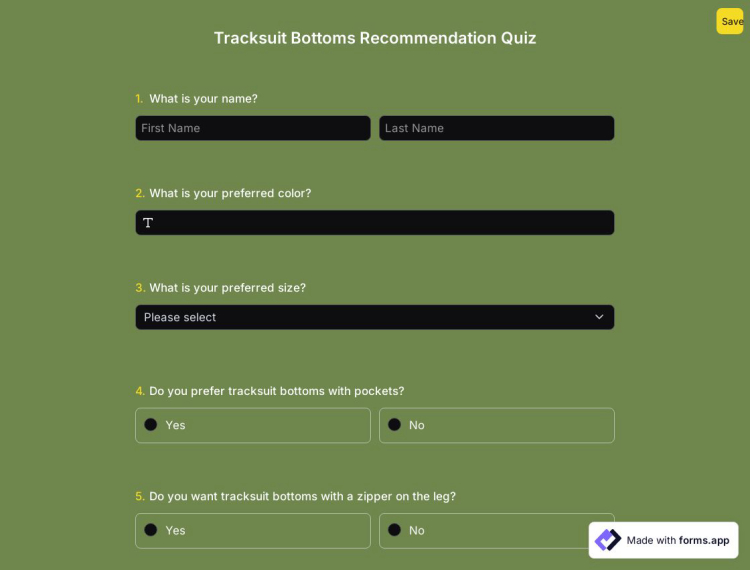
Tracksuit Bottoms Recommendation Quiz
The tracksuit bottoms recommendation quiz is an online document that you can use to guide your potential customers to the right product. Customize the template to fit your needs and add it to your online store. Enjoy automatic recommendation generation every time your quiz is answered.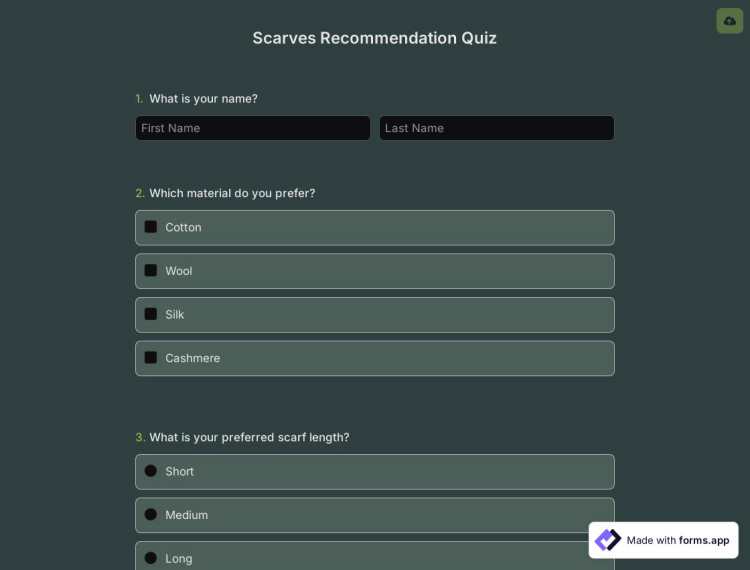
Scarves Recommendation Quiz
The scarves recommendation quiz is an online document that helps you find the product your customers will love. If you want to increase your chances of making a sale by recommending products they will love, start with the template here. Click on the "Use Template" button and collect responses.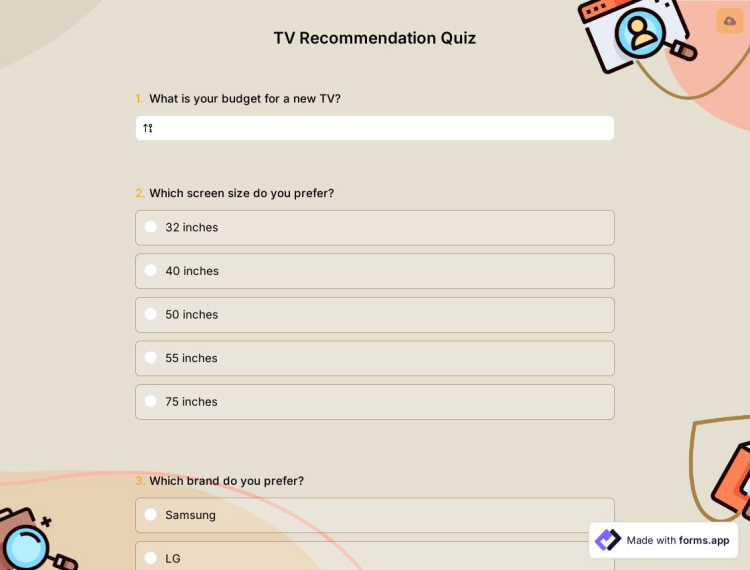
TV Recommendation Quiz
Want to increase your brand engagement while generating TV recommendations? Start with the quiz template here and share it across all your digital channels. You can automatically recommend TVs to every customer who answers your quiz. Click the "Use Template" button to get started with zero coding.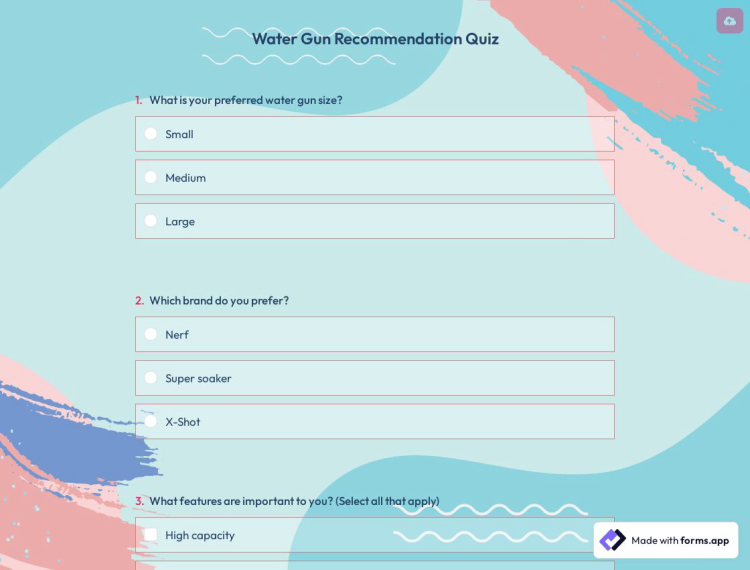
Water Gun Recommendation Quiz
Looking for a quick and easy solution to generate water gun recommendations? Let the water gun recommendation quiz template work for you and free up more time for your other tasks. Click the "Use Template" button and start collecting responses.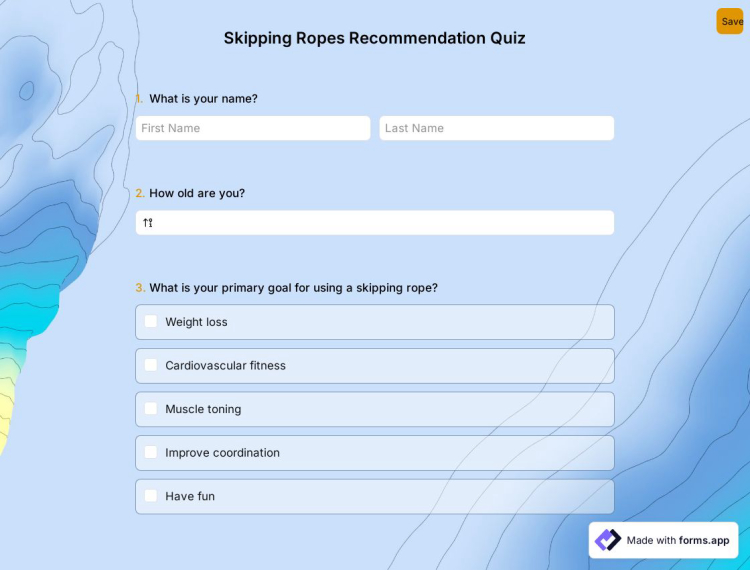
Skipping Ropes Recommendation Quiz
Is it challenging to create an auto-recommendation for skipping ropes? The skipping ropes recommendation quiz template comes with ready-to-answer questions and will save you time making an auto-recommendation. Click the "Use Template" button to get started without wasting time.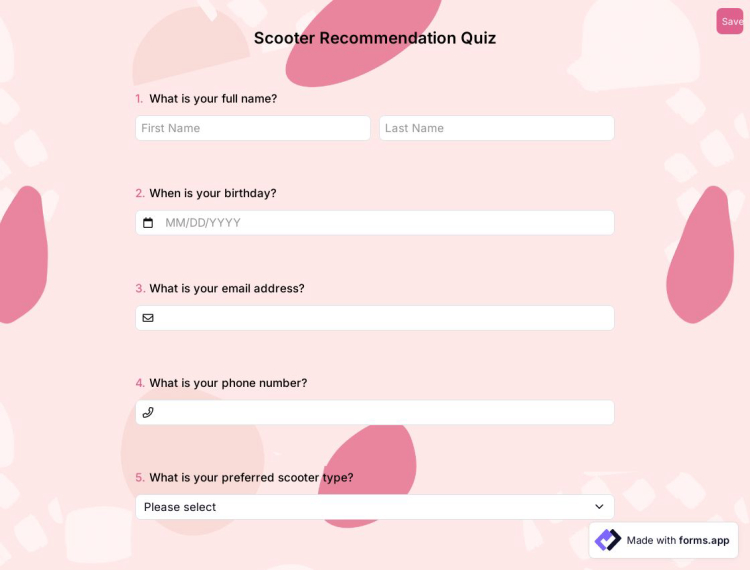
Scooter Recommendation Quiz
Are you looking for a solution to guide your customers to the right product? forms.app scooter recommendation quiz template comes with questions to your business requirements. Use the template for automatic recommendation generation.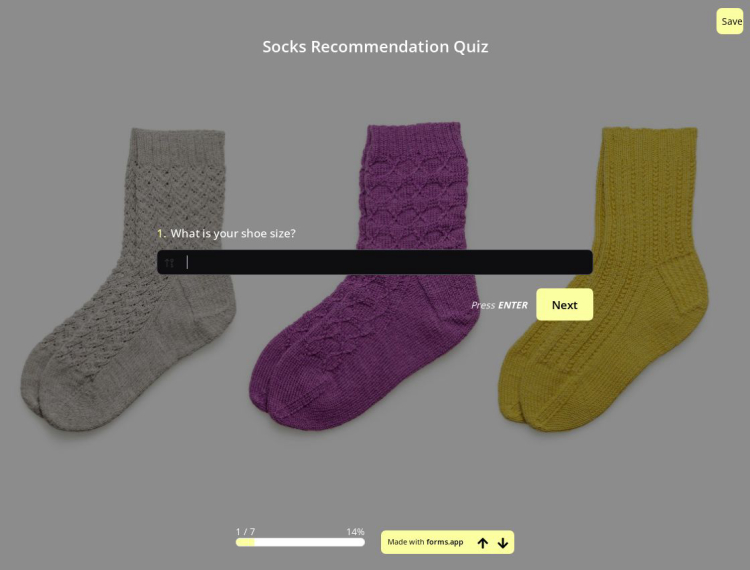
Socks Recommendation Quiz
The sock recommendation quiz is a convenient online document that helps potential customers discover the most suitable product. Customers can identify their buying preferences by completing the quiz, allowing you to provide tailored recommendations to each individual.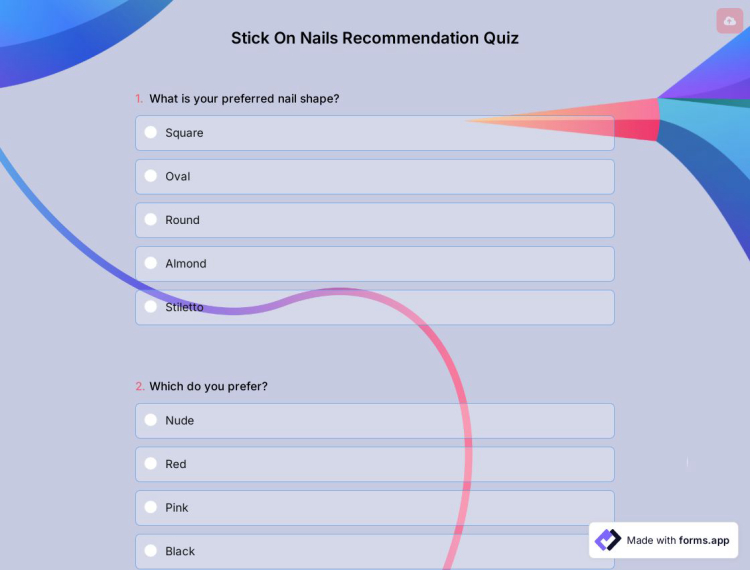
Stick On Nails Recommendation Quiz
Need to generate stick on nails recommendation? Start with forms.app stick-on-nails recommendation quiz template and customize it according to your needs. Generate automatic product recommendations for every customer who answers your quiz and personalize the shopping experience.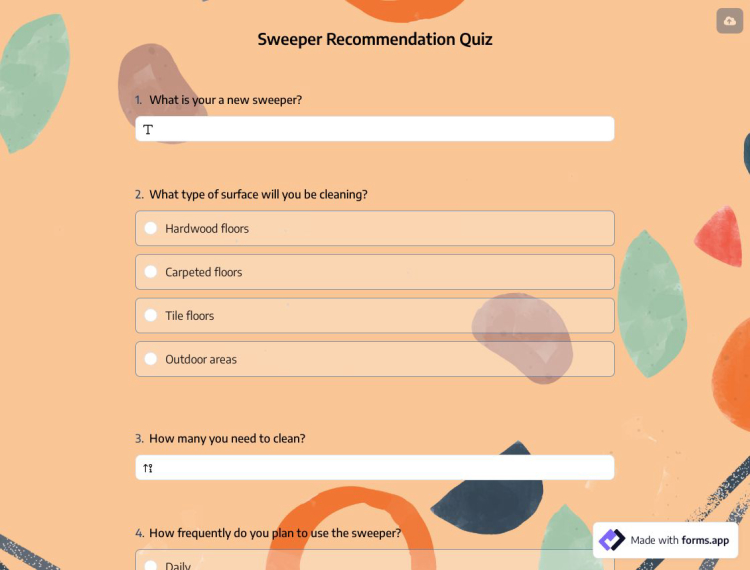
Sweeper Recommendation Quiz
Is creating a sweeper recommendation quite tricky? The sweeper recommendation quiz template has tailored questions. Your customers can easily take the quiz and receive automatic product recommendations. You can click the "Use Template" button to collect responses for free.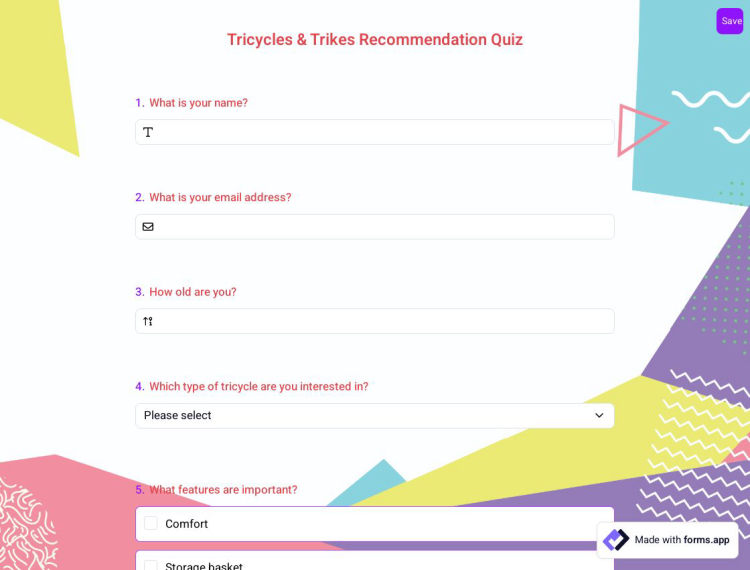
Tricycles & Trikes Recommendation Quiz
Are you looking for a solution to attract your potential customers to your products? Use the tricycles & trikes recommendation quiz template and embed it on your website. After your customers answer the quiz, you can automatically recommend your products.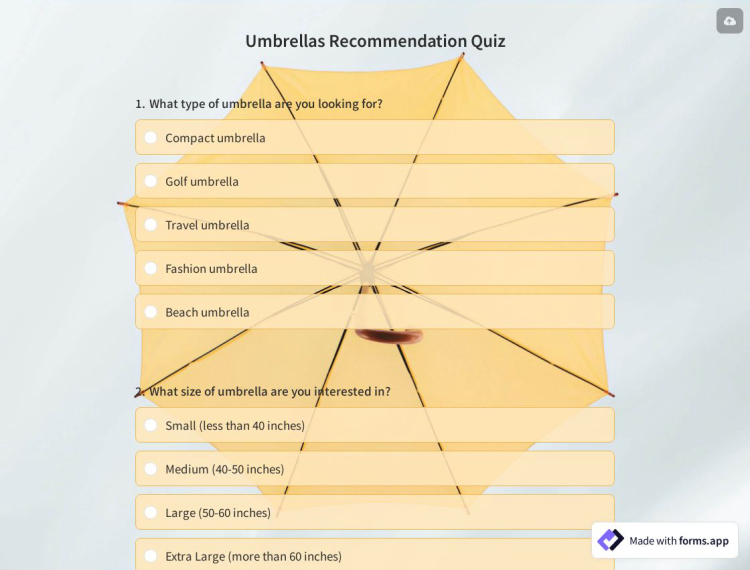
Umbrellas Recommendation Quiz
Having trouble generating auto recommendations for umbrellas? Collect responses from potential customers and create auto recommendations with the umbrellas recommendation quiz here. Click on the "Use Template" button to collect responses quickly.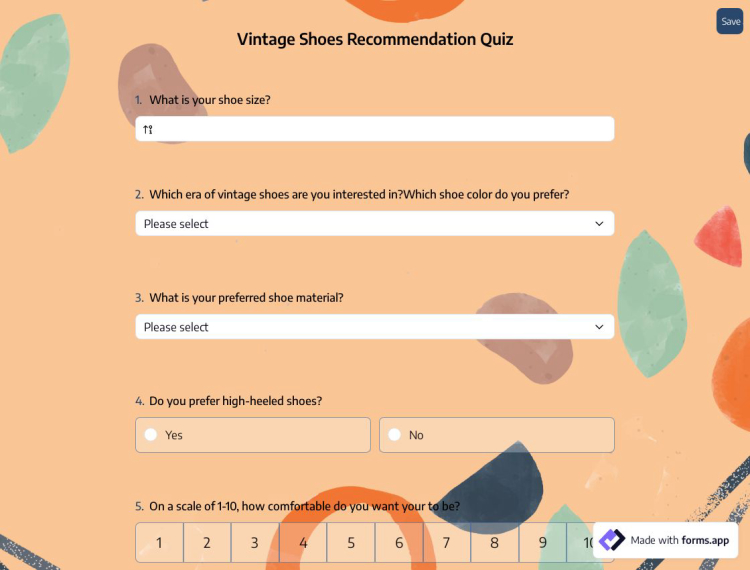
Vintage Shoes Recommendation Quiz
The vintage shoe recommendation quiz is an online document where you can direct your customers to the product they will love. If you want to discover your customers' preferred shoes, this quiz template is designed for you. Click on the "Use Template" button and get started for free.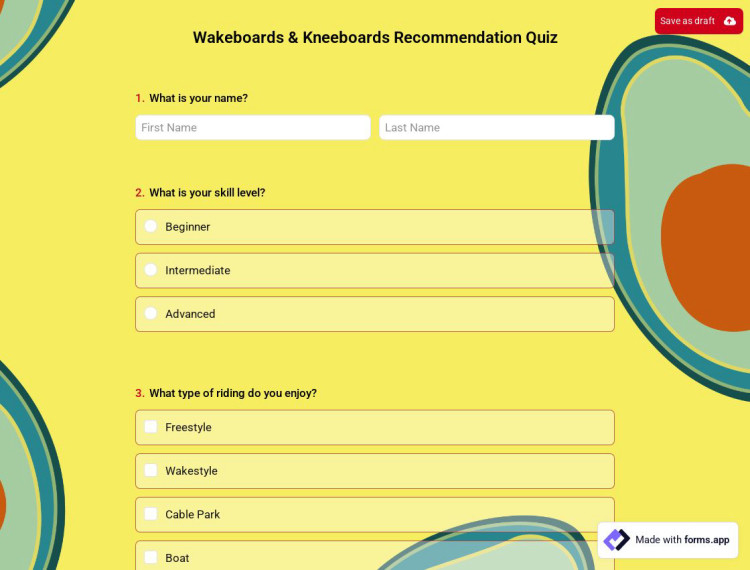
Wakeboards & Kneeboards Recommendation Quiz
Want to automate the wakeboards and kneeboards recommendation generation process? Start with this quiz template and embed it on your website. Enjoy automatic recommendation generation for every customer who answers your quiz. You can open the template to collect responses immediately.Frequently asked questions about Product Surveys?
If you are looking for a fast and easy way to create great surveys, forms.app is here to meet your expectations. With countless templates, question types, and customization options, forms.app provides a practical way to create online surveys for free. Explore forms.app’s great features today!
forms.app’s great library of survey templates will make it possible to create elaborate and professional-looking surveys and questionnaires in seconds. As a matter of fact, you can use some of the templates without any need for change. Whatever your need or goal is, forms.app has a great template to offer you. Easily browse the templates to find one that will help you get started faster.
By using forms.app, you will have a simple and powerful way to create online surveys. forms.app offers you a simple user interface that will allow you to create your survey in no time. Thanks to its basic design, you will be able to navigate through forms.app easily and find whatever you are looking for without a problem. On forms.app, you can:
- Add questions to your surveys or edit them
- Collect real-time data
- Select from various free themes
- Share your surveys on as many platforms as possible
- Change publishing settings
- Add conditions to your survey questions
When creating surveys and forms on forms.app, you can easily integrate other web applications, such as Slack, MailChimp, and Pipedrive into your survey form. This will, for example, allow you to send notifications to Slack channels, collect e-signatures, send receipts, and many more.
No matter your device type or the platform you are using, you can easily create your surveys on forms.app. Now you don’t worry about how to create online surveys on mobile or if people will be able to see them properly or not, because forms.aps works seamlessly on any device. Get started today to create free online surveys and easily collect responses!
What is a product survey?
A product survey is an online document used to evaluate a product. Whether a product is released or not, using a survey will provide useful data to improve your product and, ultimately, your business. The purpose of product surveys is to reveal all the pros and cons of the product. You can bring your product to a better level by getting the ideas of your customers.
Every business, big or small, wants its product to be sold and used. In order to achieve this, you need to reach new consumers. Listening to the needs of consumers will both solve their problems and increase the value of your business. So start creating your online survey without waiting anymore.
How can I build a product survey on forms.app?
Online surveys have become a service that facilitates the work of every business today. Instead of dealing with paper surveys, providing services over the internet has created a good environment for both the consumer and the business owner. If you want to be included in this environment, create your form by following the steps below:
- Click on a product survey template you want or start from scratch
- Edit your survey by adding or deleting form fields
- Choose the design options and how your form will be seen by your customers
- Share your form on your website; there are options for every kind of sharing
Why use an online product survey?
Online product surveys have been used for product research and customer experience research for decades. Before understanding the overall experience of your customers, you should find who your target audience is. You can only achieve this with product feedback surveys and customer satisfaction surveys. Since your survey is online, you can reach a huge audience. In this way, your communication and interaction with people will be faster.
In short, you need online product surveys to get faster feedback from your customers and improve your product or service and user experience. Now, start creating your online form on forms.app!