- Popular Forms
- Application Forms
- Booking Forms
- Consent Forms
- Contact Forms
- Donation Forms
- Evaluation Forms
- Event Registration Forms
- Feedback Forms
- Job Application Forms
- File Upload Forms
- Membership Forms
- Order Forms
- Payment Forms
- Registration Forms
- Report Forms
- Request Forms
- Sign-up Forms
- Subscription Forms
- Agreement Forms
- Complaint Forms
- See all Forms categories
- Quizzes
- Polls & Questionnaires
Booking Forms
Online booking forms make bookings easy and quick for everyone. By using forms.app, you can collect contact information and accept payment automatically. Select one of the free booking form templates and start creating your form today!
74 templates are listed in this category
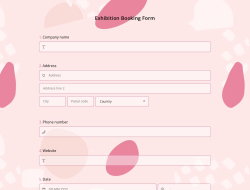
Exhibition Booking Form
A typical exhibition booking form is an online document that can be used for almost any type of exhibition event. It includes information about the exhibit, venue, and contact details. According to your goals, you can use this form to collect different information from your potential guests. Use this free exhibition form sample to get started today!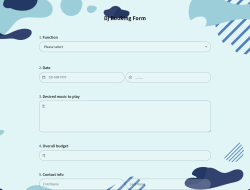
DJ Booking Form
If you are a DJ or an organization, Using an online form can make things easier for you. With a DJ booking form template, you can create your custom form and allow people to send booking requests. This way, you can collect all the necessary information and even payments upfront.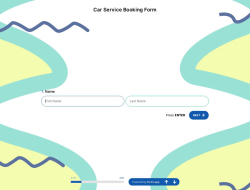
Car Service Booking Form
If you provide a maintenance service for cars and other vehicles, an online way to find clients and help them make a reservation can make your work much easier. With a car service booking form, you can collect many details beforehand and get prepared. Use this online car service booking form template to create your custom form today.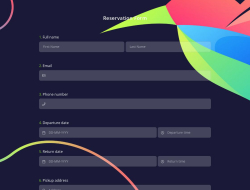
Reservation Form
Do you want to make it easier for your customers to reserve a product or service? If so, then this free online reservation form template is perfect for you! It’s designed with simplicity and speed in mind. By creating your own reservation form, you can allow your customers to complete the reservation process in seconds.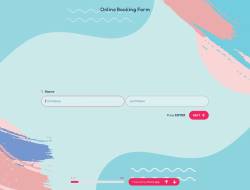
Online Booking Form
It can be hard to get customers to book services or products from your website in an effective way. But an online booking form will provide a great way to make it easy for them and automate the process. Plus, forms.app offers an online booking form template that you can use on your site with just a few clicks of the mouse.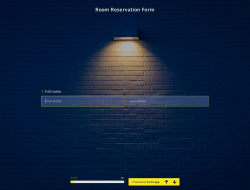
Room Reservation Form Template
If you are involved in any kind of room rental, hotel management, or own an apartment, you can start using an online reservation form instantly. This will make everyone’s lives much easier and save time for both sides by working smart. Easily start creating your own custom game by using this completely free room reservation form template.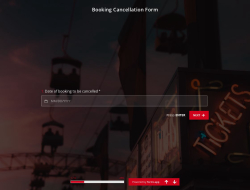
Booking Cancellation Form Template
In addition to online bookings, you can offer an easy way for cancellations. And it is now easier than ever with an online booking cancellation form template. When people would like to call off their bookings, they can easily do so via a booking cancellation form template. Simply create request forms and automate your workflow effortlessly.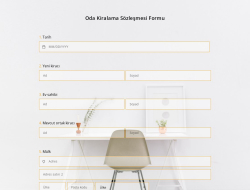
Room Rental Agreement Form Template
If you have a real estate or hotel business, using online forms will definitely help you improve your work. Simply open this free rental agreement form template on forms.app and customize your form. This will provide people with a better and easier way for rental agreements. Create your room rental agreement form now, for free!
Concert Registration Form Template
A concert registration form is a document that makes online registrations possible and helps you with collecting information and payments. Thanks to these forms, people won’t have to go to a ticket office and register for a concert online. No matter the concert type, forms.app’s concert registration form template will get you started quickly and effortlessly!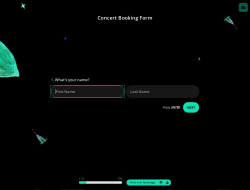
Concert Booking Form Template
If you are organizing a concert, a concert booking form will provide you with the best way to reach people. With the online concert booking form template, you can create your form today and allow music fans to sign up for the next concert anywhere they want.
Hotel Booking Form Template
Collect bookings for your hotel with forms.app’s free online booking form template. You can quickly start with this template, customize it according to your needs, and start accepting reservations through this hotel booking form. It’s completely free and requires no coding skills, thanks to forms.app.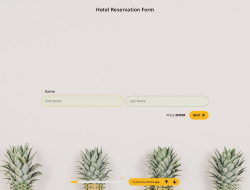
Hotel Reservation Form Template
There is no need to struggle with complicated and expensive reservation software anymore. With forms.app, now you can easily use an online hotel reservation form template and customize it for your company’s needs.Frequently asked questions about Booking Forms?
Online booking forms will help you gather personal details and collect payments faster and more effectively. With a booking form, all you have to do is review the responses. And you can even set time and quota limits to control the traffic. Thanks to many features like these, online booking forms will facilitate the reservation process both for you and your customer, thus saving you a lot of time.
forms.app offers you numerous booking form templates for bookings, appointments, and reservations. You can select one of the free booking form samples for faster creation or start from scratch to create a custom form. After selecting a template, you will be able to add, remove or edit form fields as you wish.
You can change the questions, answer types, and form field types on the Edit menu. This will allow you to add all the necessary questions for bookings, such as contact number, arrival date and time, or additional notes.
An elaborate design will be helpful to make your form more appealing to your customers. Luckily forms.app provides the best customization features you need. After you finish editing the questions, go to the design menu to customize your form. Here, you can select one of the free themes for a quick start or customize your form manually. For a better design, try to:
- Add your logo to the form
- Choose matching colors with your business
- Apply different options and select the best one for your form
One of the best features of online booking forms is collecting payments easily and automatically. With forms.app, your customers can complete the registration by paying via various payment options, such as a credit card or a PayPal account. In addition to online payments, you can also add a cash option for your customers.
forms.app offers many options for sharing your form. For instance, you can easily:
- Share your appointment form on social media
- Embed it into your website
- Send it to the manually selected people via email & WhatsApp
- And set up the publishing and quota options
Your customers want to make sure they have made a reservation. So, forms.app offers you the best and simple solution for this. After finishing your reservation form, you can easily enable notification emails for the submitters on the settings menu. Also, you can add a thank-you page for bookings there.
Accessing and storing customer details are delicate matters. By using forms.app, only you can view the customer information. All the responses are listed chronologically and can be sorted by different parameters. This will allow you to review submissions quickly and effectively. Not to mention it will save your time. After collecting enough reservations or booking requests, you can download the records file on any device with a few simple clicks!
Create online forms with ease, customize your form’s fields, design, and privacy options within a couple of minutes. By adding some of many types of form fields for all needs with forms.app’s drag and drop form creator screen, you can also create online surveys and exams.
Powerful features:
- Conditional logic
- Create forms with ease
- Calculator for exams and quote forms
- Geolocation restriction
- Real-time data
- Detailed design customization
You can integrate the forms and surveys you created on forms.app with many third-party applications via forms.app's direct integrations and Zapier. These applications and integrations include creating or modifying a sheet on Google Sheets every time your form is submitted and creating a deal on Pipedrive for an order you received or a generated lead.
There are no limits and boundaries when it comes to creating online forms, surveys, and exams with forms.app! You can choose one of many types of templates, create a form, and get started right away! Once you start with a template, you can easily customize your form fields, form design, and many other attributes!
You can share your forms in any way you like. If you want to share your form and collect responses through your form’s unique link, you can simply adjust privacy settings and copy-paste your form link anywhere. And if you would like to embed your form in your website, you can easily copy and paste embed code in your website HTML.
On forms.app, you can customize your form’s theme and design elements in depth. Once you switch to the ‘Design’ tab after getting your form done, you will see many different design customization options. You can change your form theme by choosing your own colors or picking one of many ready-made themes.