- Popular Forms
- Application Forms
- Booking Forms
- Consent Forms
- Contact Forms
- Donation Forms
- Evaluation Forms
- Event Registration Forms
- Feedback Forms
- Job Application Forms
- File Upload Forms
- Membership Forms
- Order Forms
- Payment Forms
- Registration Forms
- Report Forms
- Request Forms
- Sign-up Forms
- Subscription Forms
- Agreement Forms
- Complaint Forms
- See all Forms categories
- Quizzes
- Polls & Questionnaires
Agreement Forms
When people are doing business, buying an apartment, or sharing confidential information, a legal document can come in really handy. A document that will be legally binding and set a framework for the related events. And that is where agreement forms come in. By selecting one of the free agreement form templates, you can create and share your agreement forms in minutes!
88 templates are listed in this category
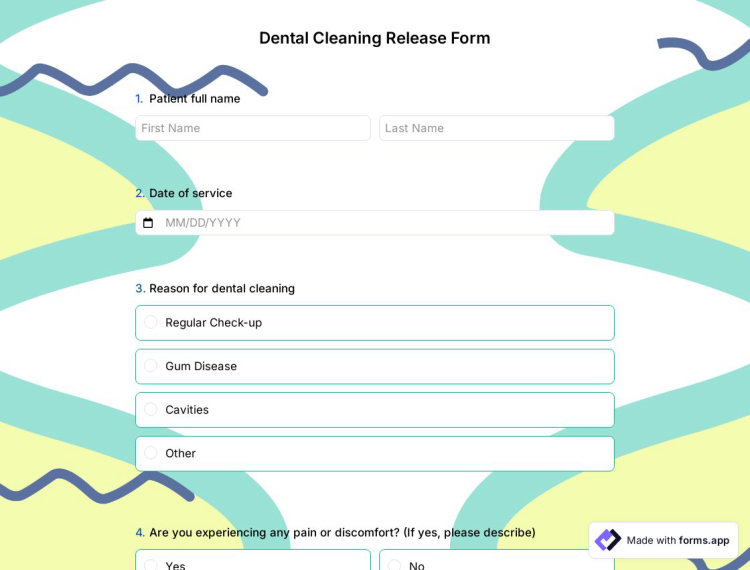
Dental Cleaning Release Form
A dental cleaning release form is a digital document that ensures patients understand and consent to their dental procedures. It streamlines the process of securing informed consent while safeguarding both patients and dental professionals. Get started with this easy-to-use template today!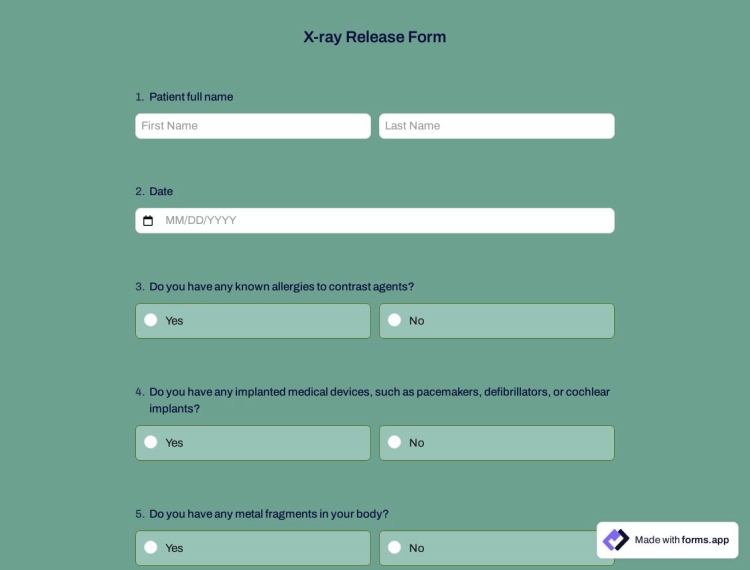
X-ray Release Form
Are you managing patient records and need a secure way to obtain consent for sharing X-ray images? An X-ray release form helps streamline this process while safeguarding privacy. Click “Use Template” and simplify your workflow today.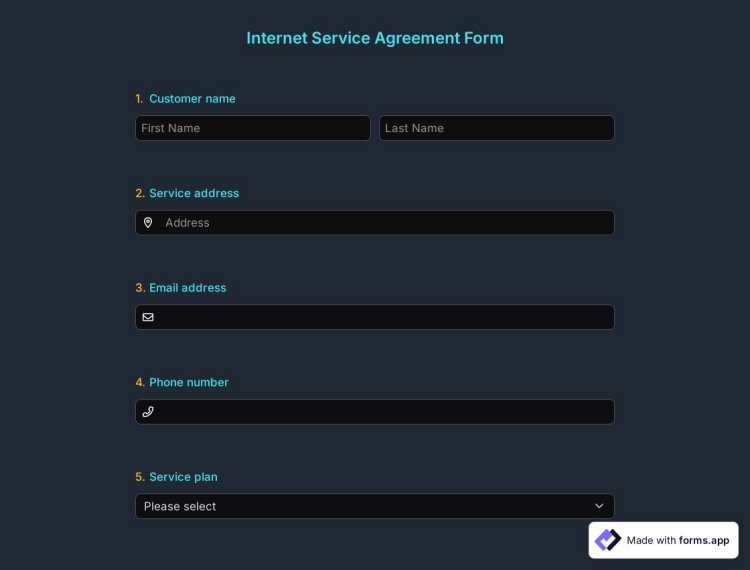
Internet Service Agreement Form
Online forms are a great way to formalize agreements with your internet service customers. An Internet Service Agreement Form ensures both parties are on the same page about terms and conditions. Open this free template now to start customizing!
Contract Upload Form
Online forms are a secure way to receive signed contracts or agreements. This contract upload form template simplifies collecting digital files from your clients or collaborators. Click the “Use Template” button now and start managing contracts effortlessly.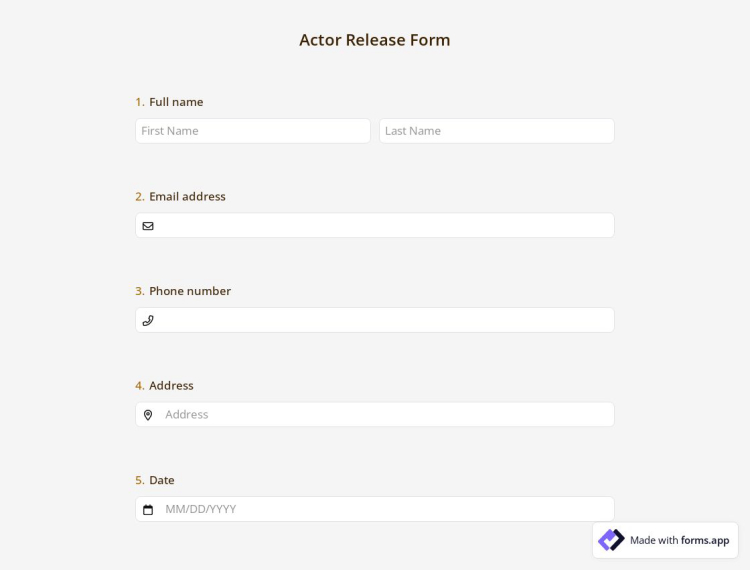
Actor Release Form
An actor release form is a crucial document to secure permissions for using an actor’s performance in various productions. Whether you're working on a film, commercial, or online content, having this form ensures legal compliance and avoids disputes. Use this free template to get started instantly.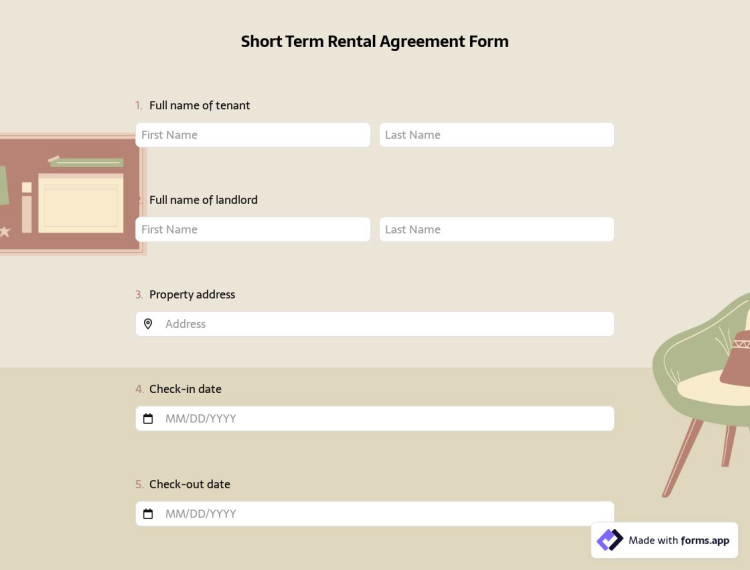
Short Term Rental Agreement Form
This short-term rental agreement form simplifies the process of setting clear expectations for landlords and tenants. Use this professionally designed template to customize agreements that align with your rental policies.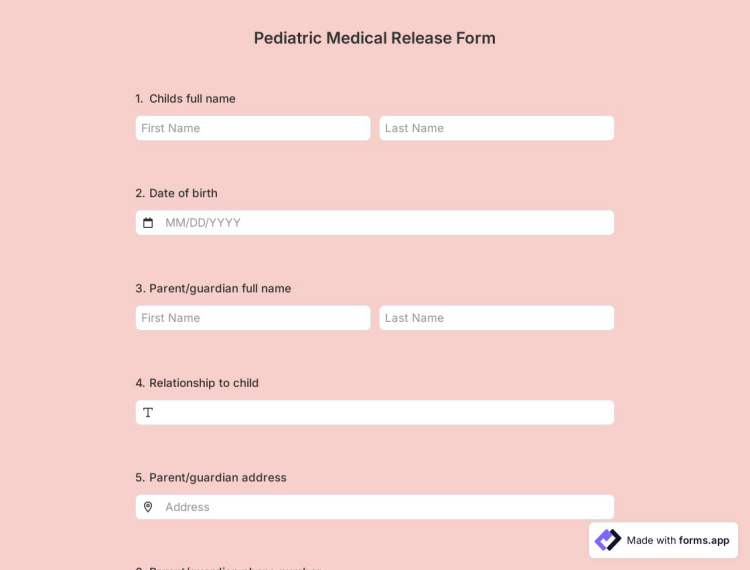
Pediatric Medical Release Form
This free pediatrics medical release form template allows parents or guardians to authorize medical professionals to access their child’s medical records. It helps you collect and save essential data legally. Start now for free!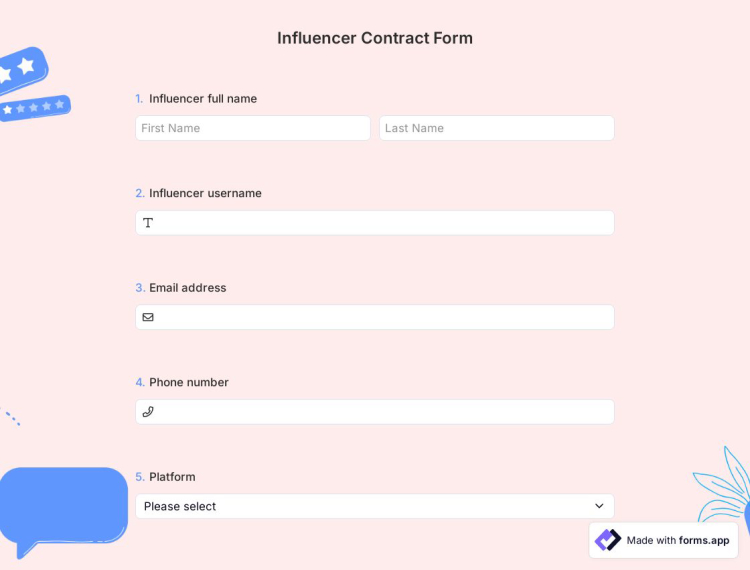
Influencer Contract Form
An influencer contract form lets you digitally draft, share, and collect legally binding contracts. This online form helps you to collect all the essential data at once. Start collaborating with confidence by customizing this ready-made template now!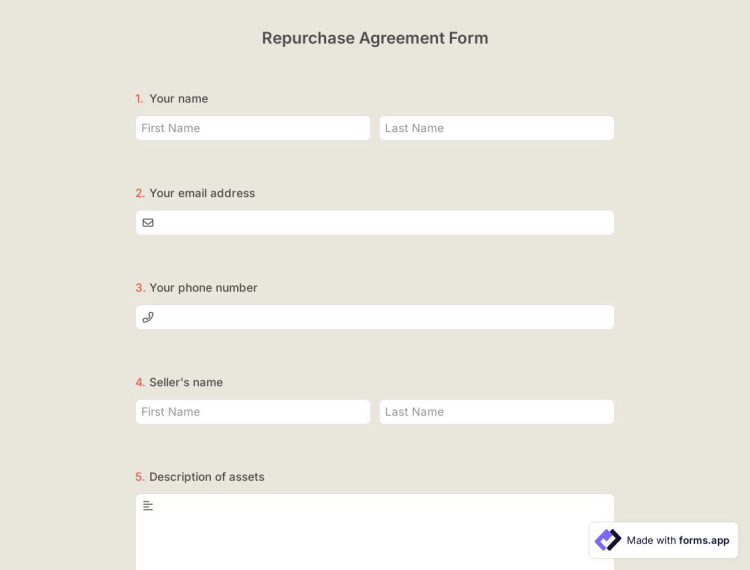
Repurchase Agreement Form
A repurchase agreement form is a digital document designed to record the terms of a financial agreement where one party agrees to sell a security with a commitment to repurchase it later at a specific price. This template simplifies creating agreements with legal precision and clarity. Start building yours today with forms.app’s free template.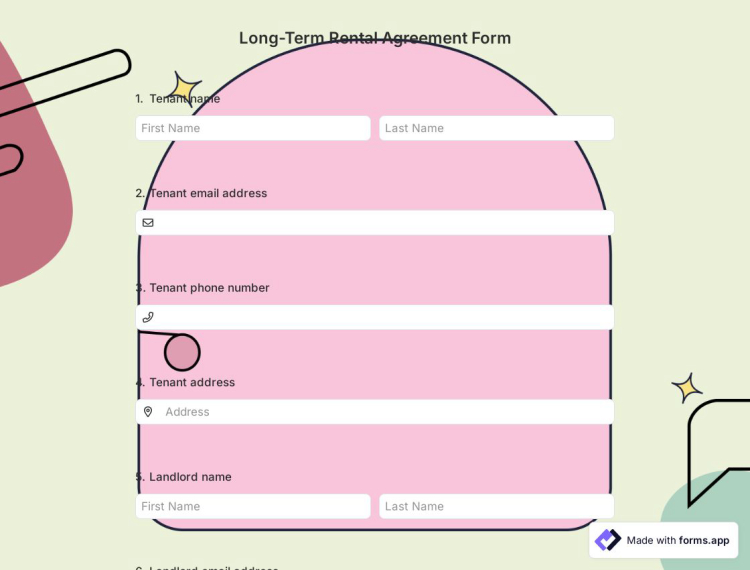
Long-Term Rental Agreement Form
This long-term rental agreement form template allows landlords to collect tenant details, define lease terms, and gather digital signatures. Start customizing your rental form today to simplify your property management process!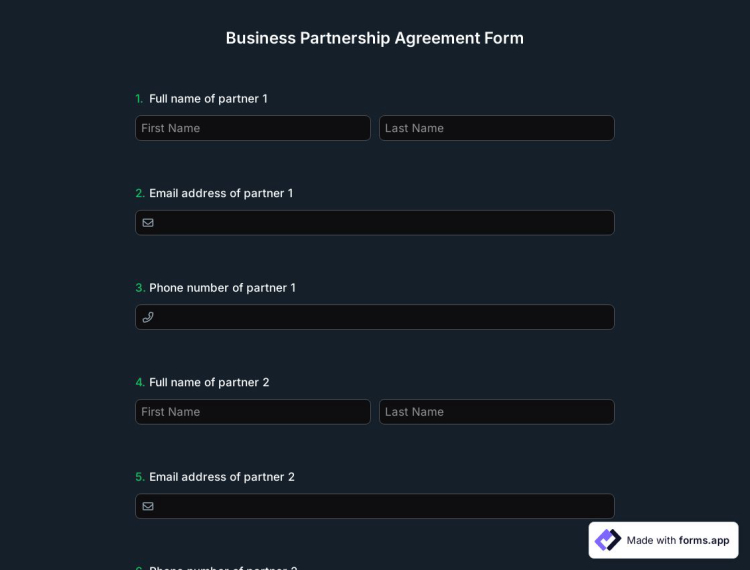
Business Partnership Agreement Form
A business partnership agreement form allows you to outline terms, responsibilities, and expectations with your partners. Start with our free template today to streamline your partnership agreements effortlessly.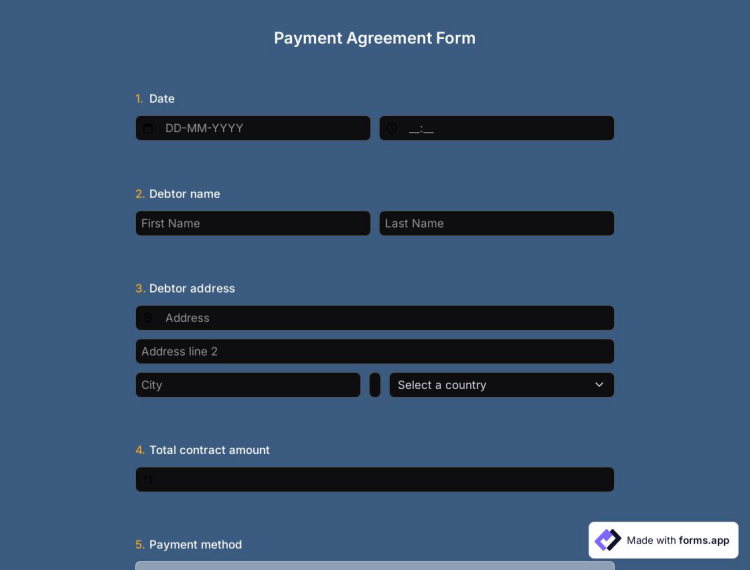
Payment Agreement Form
When it comes to payments and financial matters, in general, it is important to set ground rules and decide on a payment plan to avoid disputes in the future. Now, you have a chance to do all of these online. By using forms.app’s payment agreement form template, create a legally binding contract for the parties involved.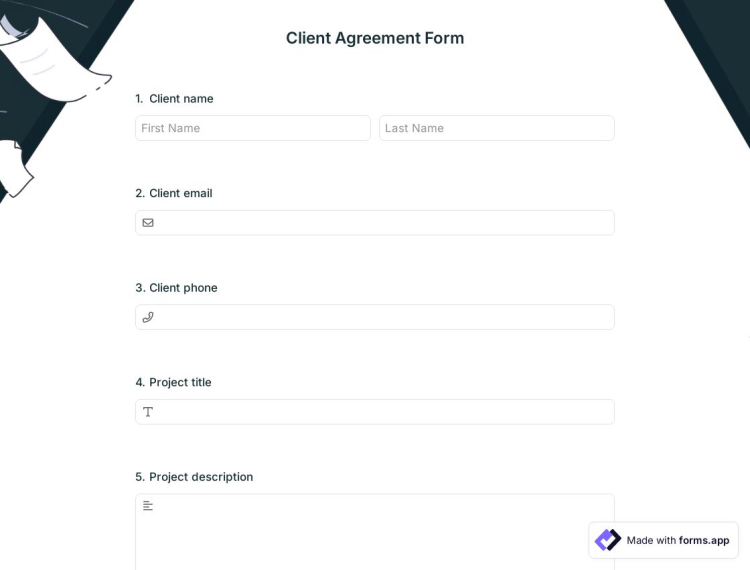
Client Agreement Form
A client agreement form allows you to outline the terms of your services clearly and collect consent online. Get started with this free template to simplify your workflow and strengthen your business relationships.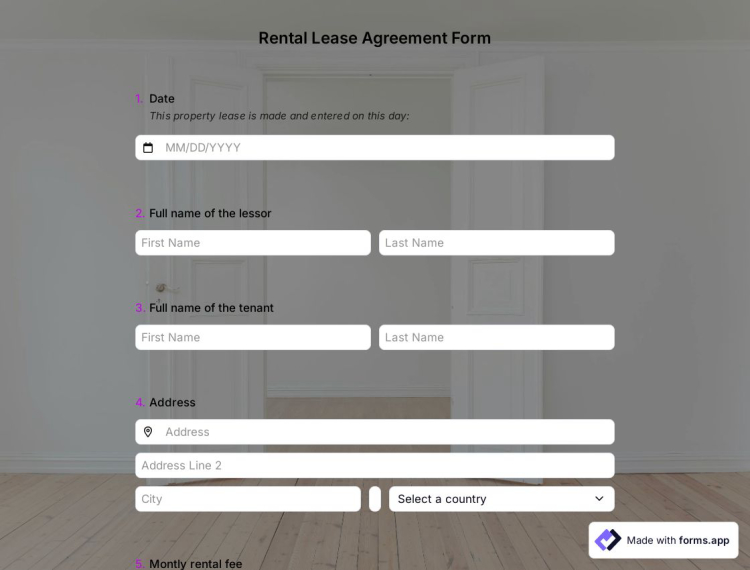
Rental Lease Agreement Form Template
A rental lease agreement form is needed for renting and includes terms and conditions of important gravity. There are many things to consider during the process of creating a rental contract. To keep things easier and save your precious time, Use forms.app’s rental lease agreement form template to your liking!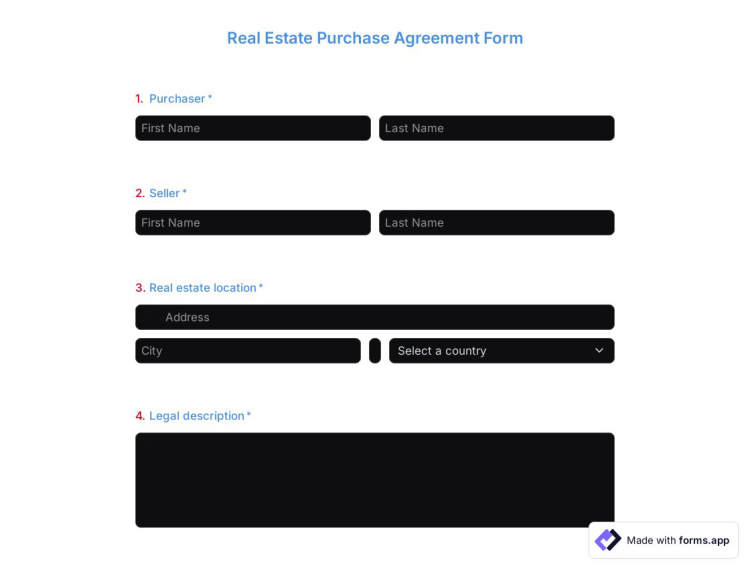
Real Estate Purchase Agreement Form Template
If you are in the real estate business, chances are you need a real estate purchase agreement form. These forms are signed between buyers and sellers, documenting that both parties are willing to proceed with the purchase. Use forms.app’s real estate purchase agreement form template to get on with it!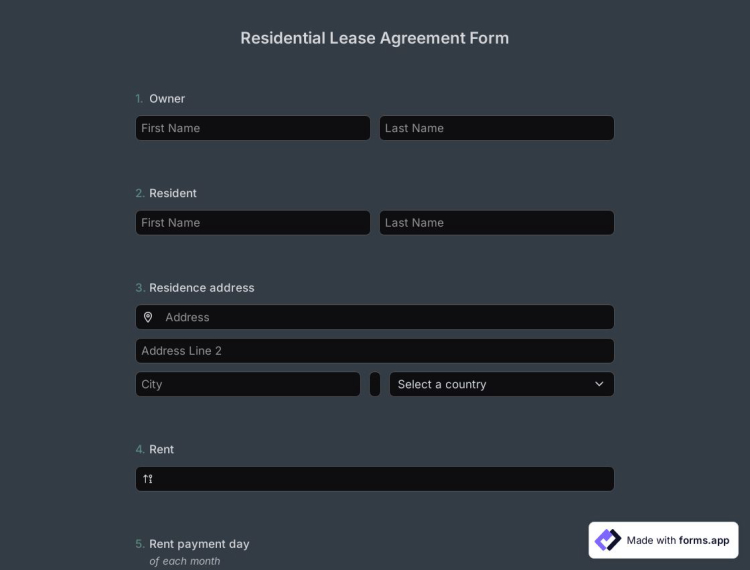
Residential Lease Agreement Form Template
Residential lease agreements are signed between a landlord and a tenant. After parties are done outlining their terms and conditions, they can then proceed to complete the renting process. By using forms.app’s online residential lease agreement form template, you can get started on the process quickly!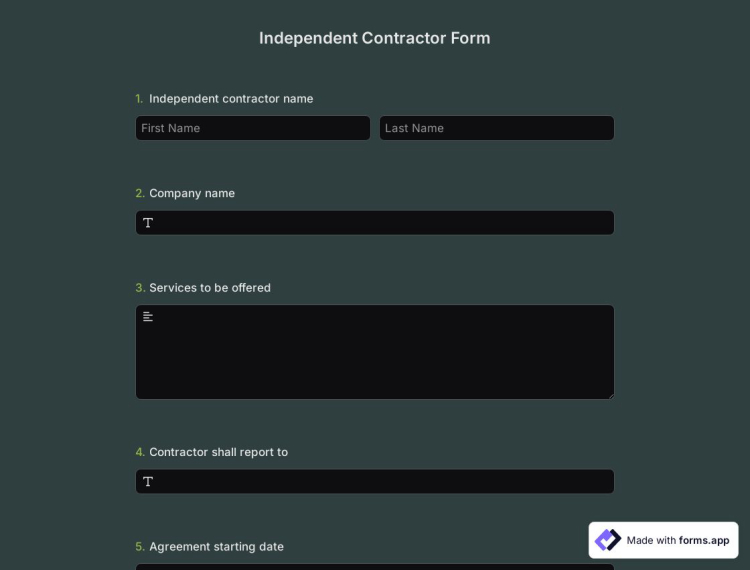
Independent Contractor Form Template
An independent contractor form is a document used for informing the customers and getting a confirmation for starting to work. As this form will be legally binding, you will have a legal guarantee if something happens. The free independent contractor form template on forms.app will help you create awesome forms in a really short time.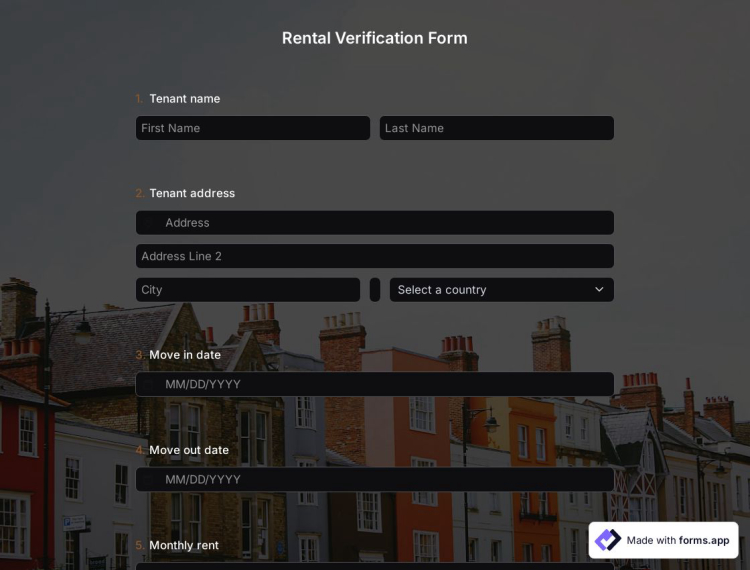
Rental Verification Form Template
A rental verification form helps a landlord to check a potential renter’s rental history and determine if a tenant applicant is trustworthy and eligible for the property. It’s sent by the landlord to the tenant's current or previous landlord. forms.app’s rental verification form template will be helpful for you to create your own!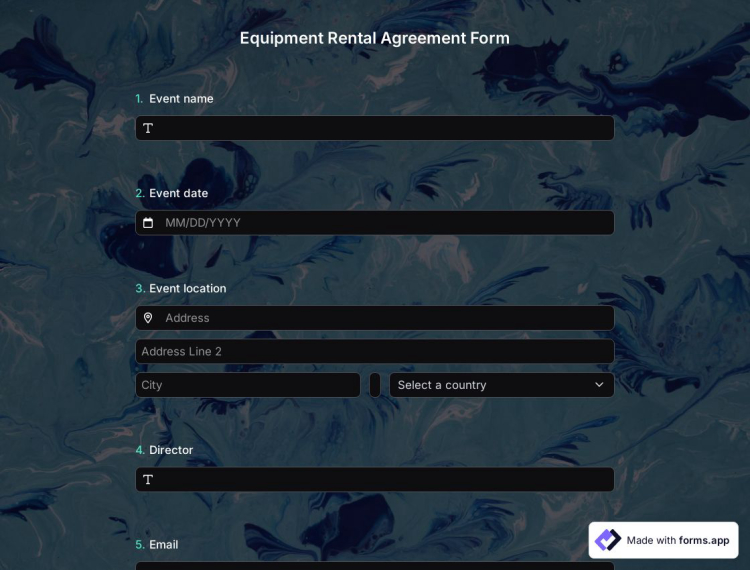
Equipment Rental Agreement Form Template
A lot of equipment from varying areas of work is not owned but rather rented. Instead of buying the equipment, they will rent them. This method saves contractors from having their expensive equipment just sitting in a warehouse. Also, this creates an area of work for the equipment renters.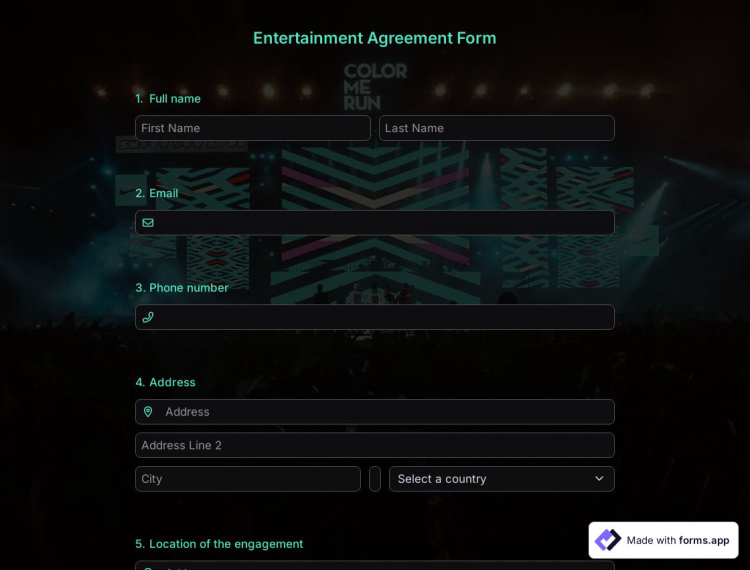
Entertainment Agreement Form
If you’re in the entertainment industry, chances are you are in need of an entertainment agreement form. These agreements can help determine a set of rules or make it easier for organizers to find entertainers. With forms.app’s online entertainment agreement form template, you can have your online form set and ready!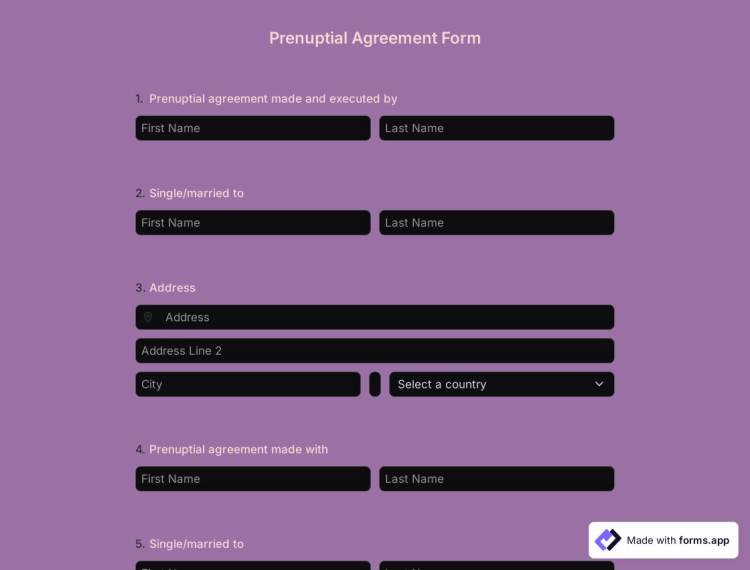
Prenuptial Agreement Form
Couples nowadays have become much more willing to protect their individual rights. An example of this is prenuptial agreements that protect the financial rights of the parties. forms.app's online prenuptial agreement form template can get you started on the process of creating one rather quickly.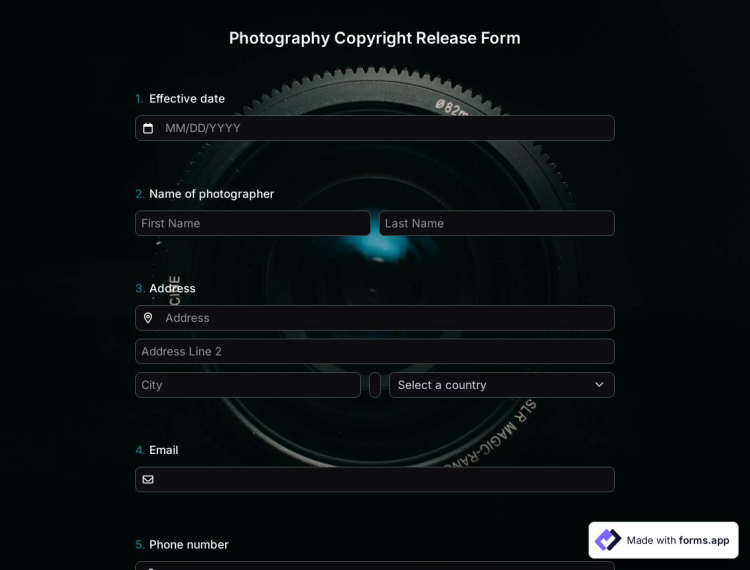
Photography Copyright Release Form Template
Collecting photographs and acquiring copyrights of them are now quite easy with an online photography copyright release form. By simply creating online forms, you will be able to collect and use photographs in your personal or commercial projects. Open this free photography copyright release form template and enjoy the limitless possibilities on forms.app!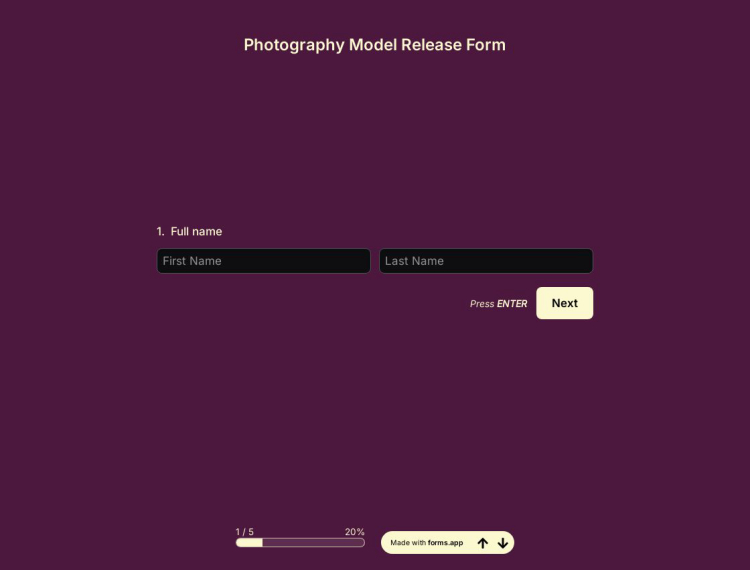
Photography Model Release Form Template
A photography release form will ensure that each party involved in shooting, disseminating, and using the end product of a photoshoot is protected. Using an online photography model release form might be something to consider. Use forms.app’s photography model release form template as you please to make things easier!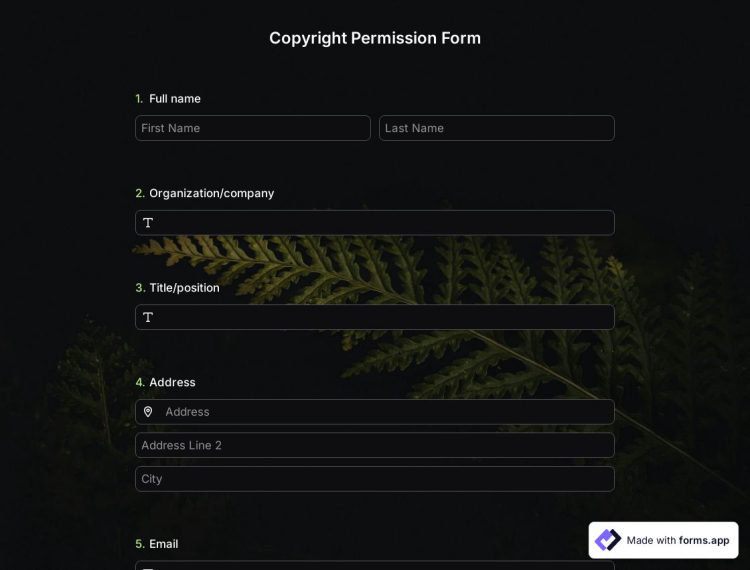
Copyright Permission Form Template
If the work that you intend to use is of no exception to copyright law, and if you don’t have permission to use it, you might contact the copyright holder directly to request permission. forms.app’s copyright permission form template is going to help you with providing a proper letter.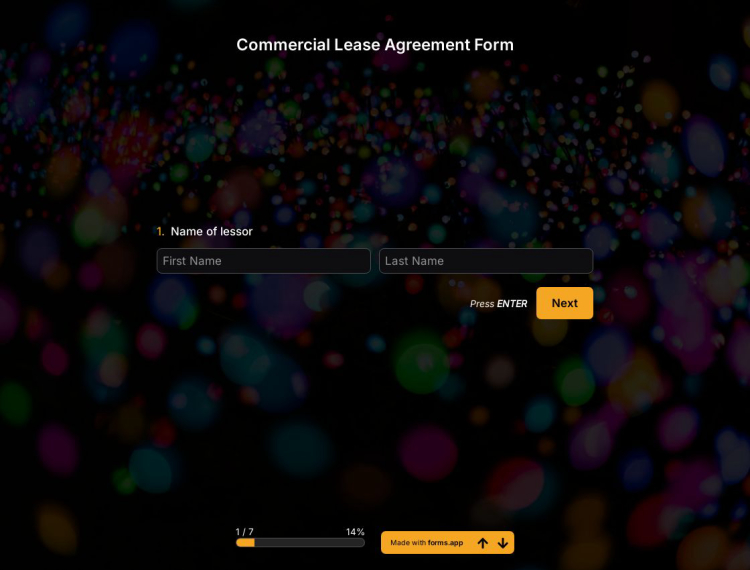
Commercial Lease Agreement Form Template
Online forms can help real estate businesses greatly. For example, landowners or companies can now sign a commercial lease agreement form online. Simply open this free commercial lease agreement template, and adjust the form according to your terms and conditions. You can easily create commercial and residential lease agreements on forms.app!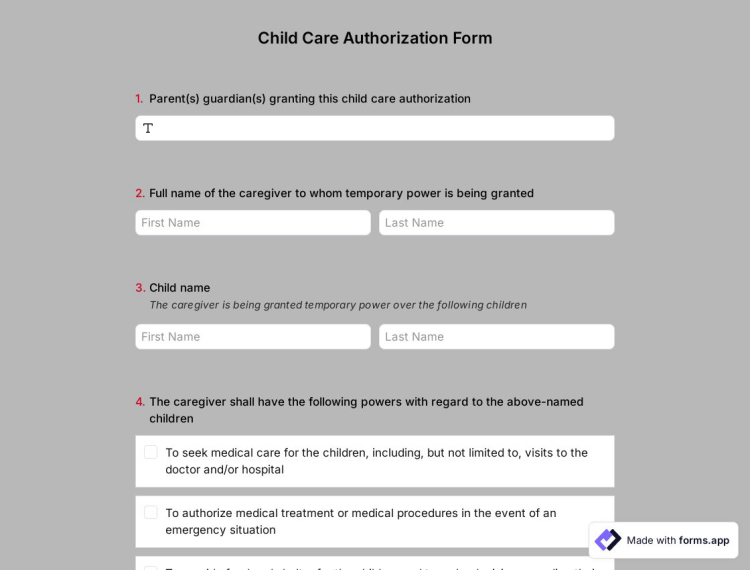
Child Care Authorization Form Template
Whether you have a kindergarten or a clinic that provides medical care for minors, using an online form will make the initiation process faster and easier. By creating a child care authorization form, you can get permission from parents or legal guardians. Use this free child care authorization form template as a base and have a perfect form in minutes!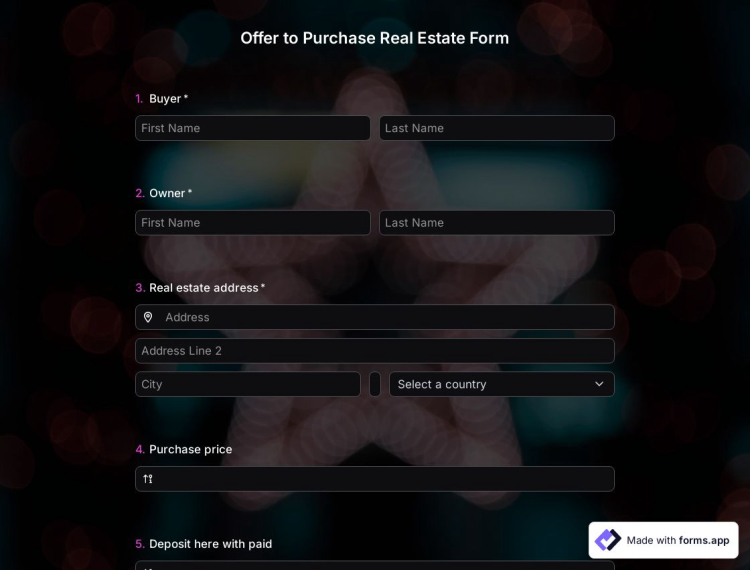
Offer To Purchase Real Estate Form Template
Online real estate purchase offers brings you many advantages and great opportunities to grow your business. If you want to create a legal document and get more potential customers, an online offer to purchase real estate form is just for you. Simply open the free offer to purchase real estate form template on forms.app and get started instantly!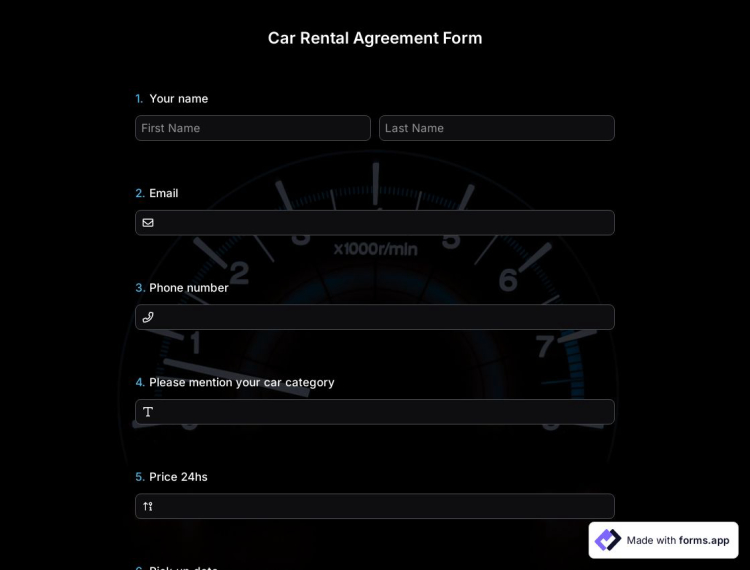
Car Rental Agreement Form Template
Are you looking for a way to level up your car rental business? Then, using an online car rental agreement form is the right solution for you. This will eliminate the paperwork and provide an easier way for rental agreements. All you have to do is open this free car rental agreement form template and customize it for your business.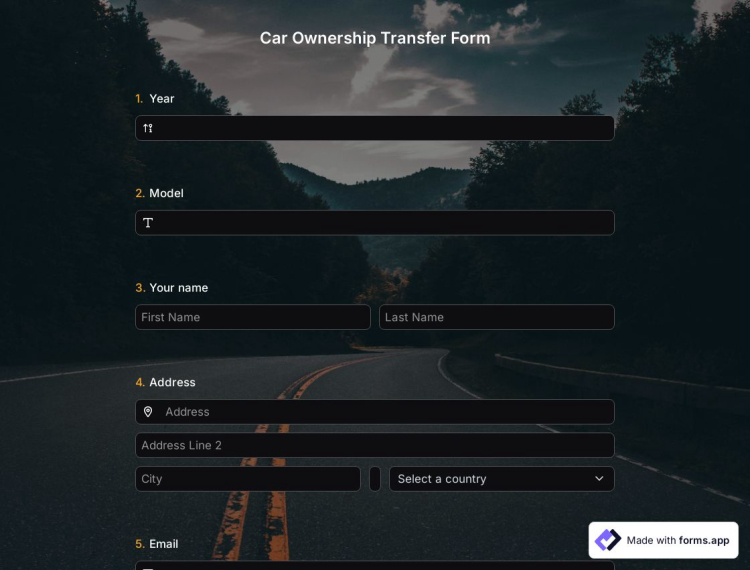
Car Ownership Transfer Form Template
When transferring car ownership, it is important that all the terms are clear and agreed upon by both parties. While it will be a tedious process and require tons of paperwork, this can be done if parties are present in the same environment. With an online car ownership transfer form, now this process can be easily completed in an online environment. This car ownership transfer form template comes with all the necessary sections and will help you create your form instantly!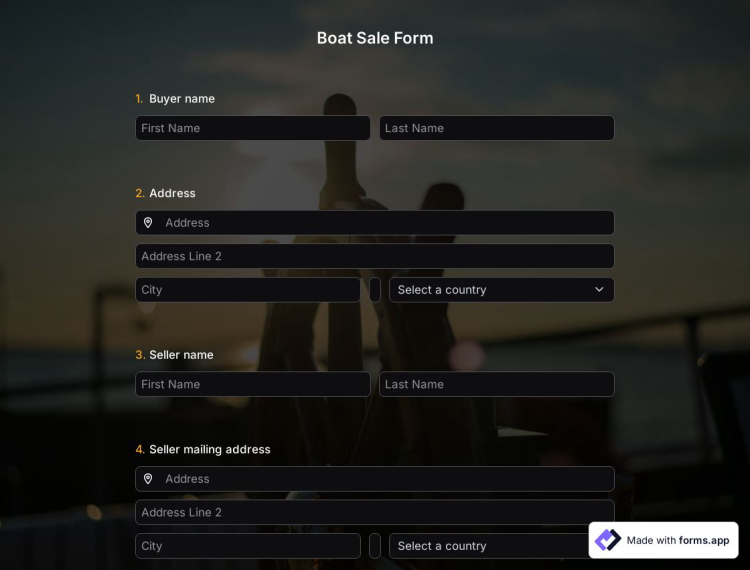
Boat Sale Form Template
Are you looking for a way to sell boats online? Then, you will definitely like to create a boat sale form on forms.app. This way, you will be able to share your online form and find more potential buyers. Simply open this free boat sale form template and adjust your forms according to your boats!Frequently asked questions about Agreement Forms?
By using forms.app’s easy and extensive form builder user interface, you can create online forms, surveys, and exams with less effort than anything else! You can quickly start with a ready-made template and customize it according to your needs or you can start from scratch and build your form with many different types of form fields and customization options.
Powerful features:
- Conditional logic
- Create forms with ease
- Calculator for exams and quote forms
- Geolocation restriction
- Real-time data
- Detailed design customization
Automations between the tools you use are vital as it saves time and deducts tons of workload. Imagine that you would need to transmit data from your form responses to another tool manually. That would be boring and time-consuming distracting you from your real work.
forms.app integrates with +500 third-party applications such as Asana, Slack, and Pipedrive via Zapier. Thus, you can automate your workflows and focus more on enriching your business.
Let our templates do errands for you and let you focus more on critical parts of your forms and surveys such as form fields, questions, and design customization. With over 100 templates, forms.app enables you to create a form that you need and customize it according to your needs by using our form creator.
You can share your forms in any way you like. If you want to share your form and collect responses through your form’s unique link, you can simply adjust privacy settings and copy paste your form link anywhere. And if you would like to embed your form in your website, you can easily copy and paste embed code in your website HTML.
On forms.app, you can customize your form’s theme and design elements in depth. Once you switch to the ‘Design’ tab after getting your form done, you will see many different design customization options. You can change your form theme by choosing your own colors or picking one of many ready-made themes.
The importance of using agreement forms
Agreements are essential to establishing a framework, a set of rules, and letting people know about the process. Before starting a project, renting a house, making use of intellectual property, making an agreement, or signing a business contract will make things much easier for everyone. This way, both sides will know what they should do and what happens if something goes wrong.
Now, all of these and more become easier with online agreement forms. After you have created an online form by using the free agreement form templates on forms.app, there is no need for meeting in person and doing any boring paperwork. Parties can agree to the terms of the agreement at their homes.
Why should you choose online agreement forms?
Today, there are many areas where people use contract documents to set boundaries, ensure confidentiality, or collect permission. Let’s imagine doing all these in the traditional way. Can you imagine how much time and effort it would require? But today people have a powerful and safe way to make and accept arrangements among one another. Online agreement forms give people the flexibility to create and sign contracts remotely. And there are more reasons to use online agreement forms;
Reducing paperwork
As online agreement forms enable remote contracts, all the data can be stored online or downloaded on any device. As well as proving easy access to the submissions, online forms also make it possible to review the agreements or the details of parties with ease.
Being able to reach more people
If you provide an online service, you can easily collect permission from people with an information form. And by adding an explanation or terms and conditions field to your agreement form, you can give information about the service, application, or process. Then you can add a checkbox with a statement for users to confirm. Furthermore, this is not the only way to let people sign your agreement forms.
Collecting e-signatures easily
Some contracts may require the signature of one or both parties, such as ownership transfer forms or rental agreement forms. And selecting a sample from free agreement form templates will suffice for collecting electronic signatures automatically. It is also possible to add a field for e-signatures manually with smart integration options.
Accepting payments via secure gateways
Contract documents and agreement forms can also include payments from one or both sides. And online agreement forms provide an optimal solution for all payment-related issues. For example, parties may make payments via their debit & credit cards, the balances of their Stripe and PayPal accounts, or by other means. This feature will be especially useful for sales contracts and payment agreements, such as lease agreement forms and costume independent contractor agreement forms.
Customize your agreement forms freely
forms.app offers you great agreement form templates that will speed up your form creation process. And the form samples can be used with a few or no changes. But forms.app provides all the necessary features for changing your agreement forms completely. For example, you can easily edit the questions, add your own, or change the form fields. And by considering a few points you can make your agreement forms excellent and professional;
- Make sure to inform people about the agreement and what it entails: In order to create effective contracts, you should write the important details that the user or the other party should know before signing. With forms.app’s advanced editing options, the section for explanation will look simple and easily comprehensible.
- Make sure your form looks clean and professional: The appearance of an agreement form is often so important that it can affect people’s decisions. So, you need to have a professional-looking design. That is, luckily, a really easy and quite enjoyable process with forms.app. You can either select a ready-to-use form theme or selectively design your agreement forms.
- Collect the necessary contact information: Most of the agreement form templates comes with questions about personal and contact information. And this is also required for reaching the contractors afterward and sending a copy of the agreement to their email addresses.
Choosing the best options for your agreement forms
After creating the content of your agreement forms, you can head over to the form settings for selecting the optimal options and getting better results. For example, you can set a submission limit to your forms or publish them for a certain amount of time. Browse through the great library of free agreement form templates now!