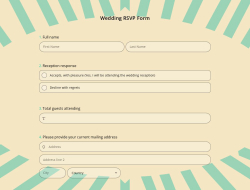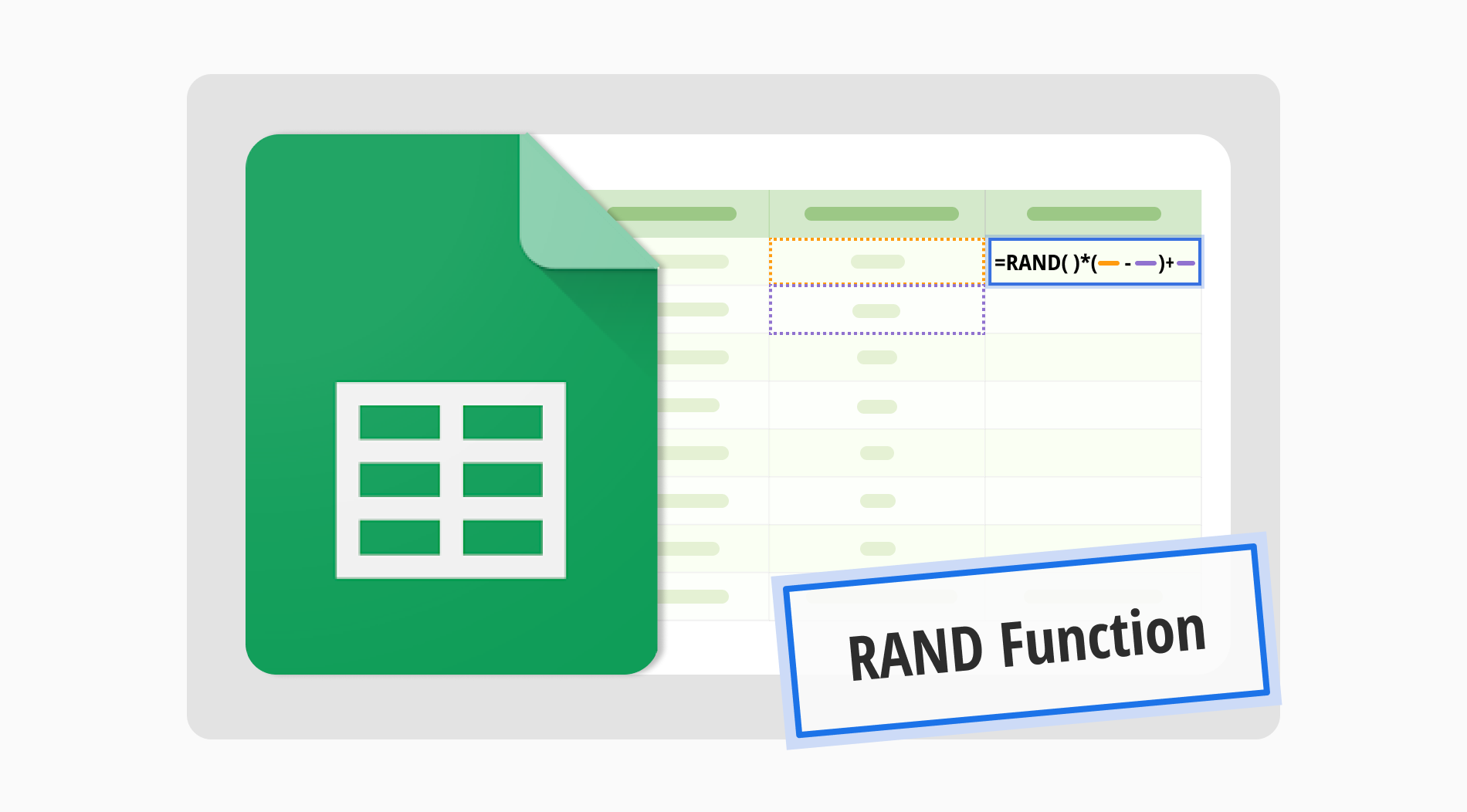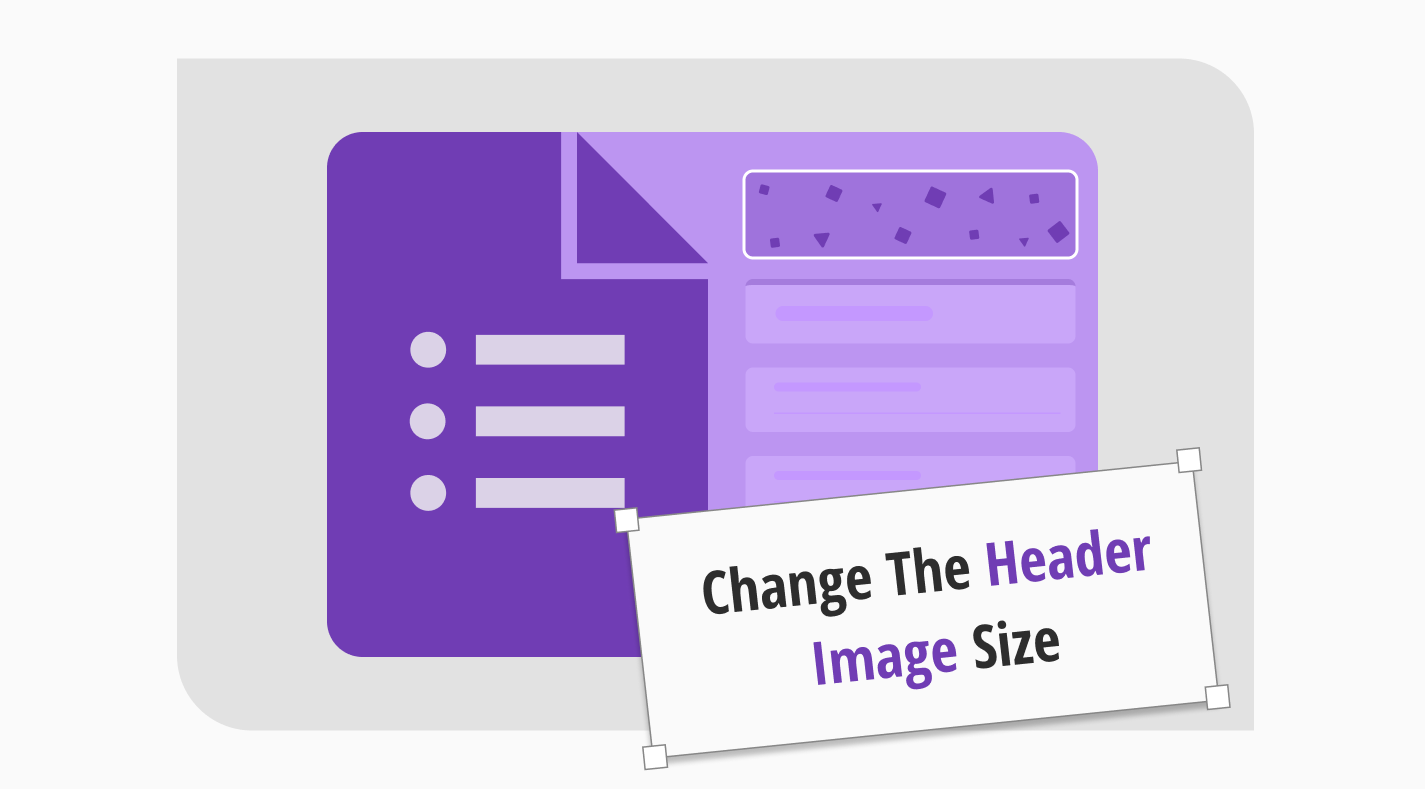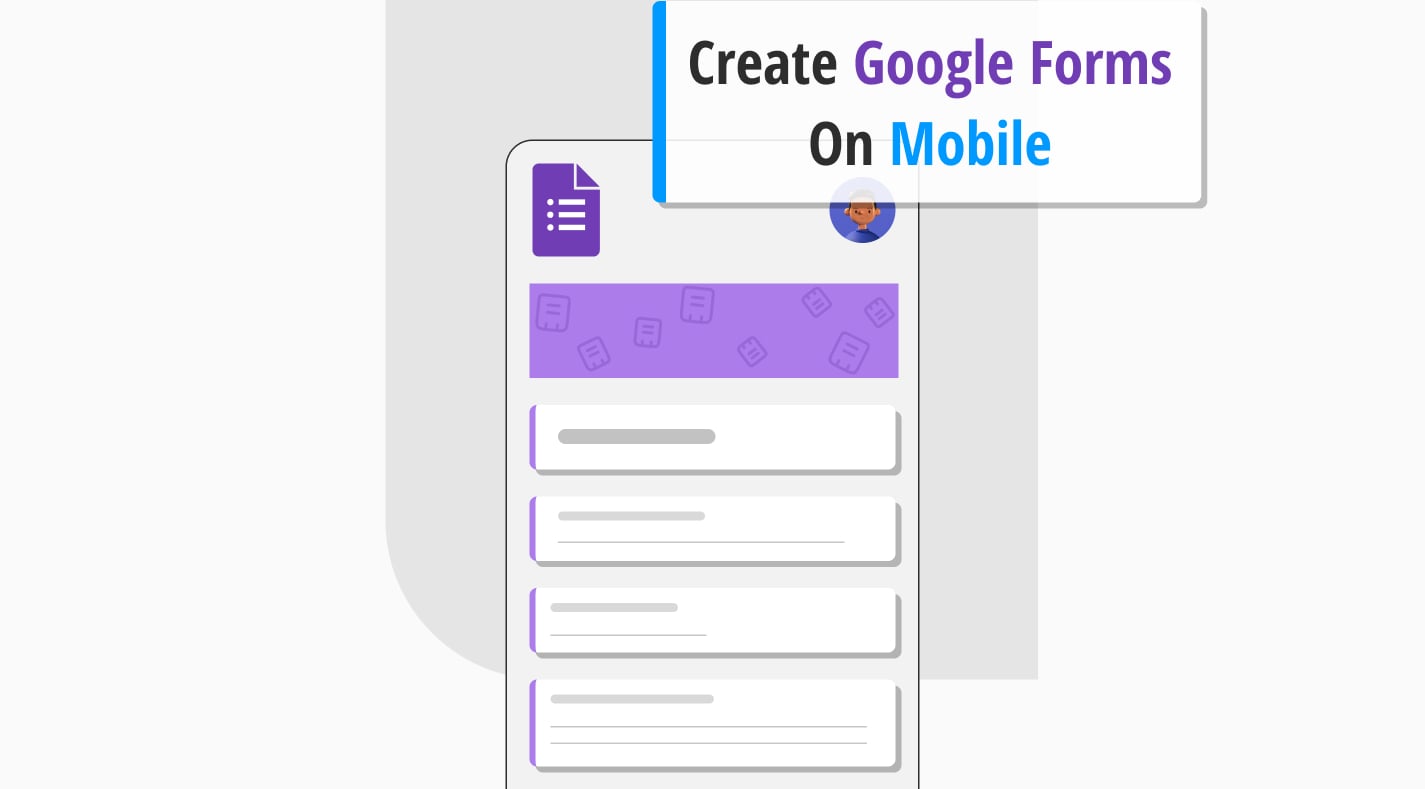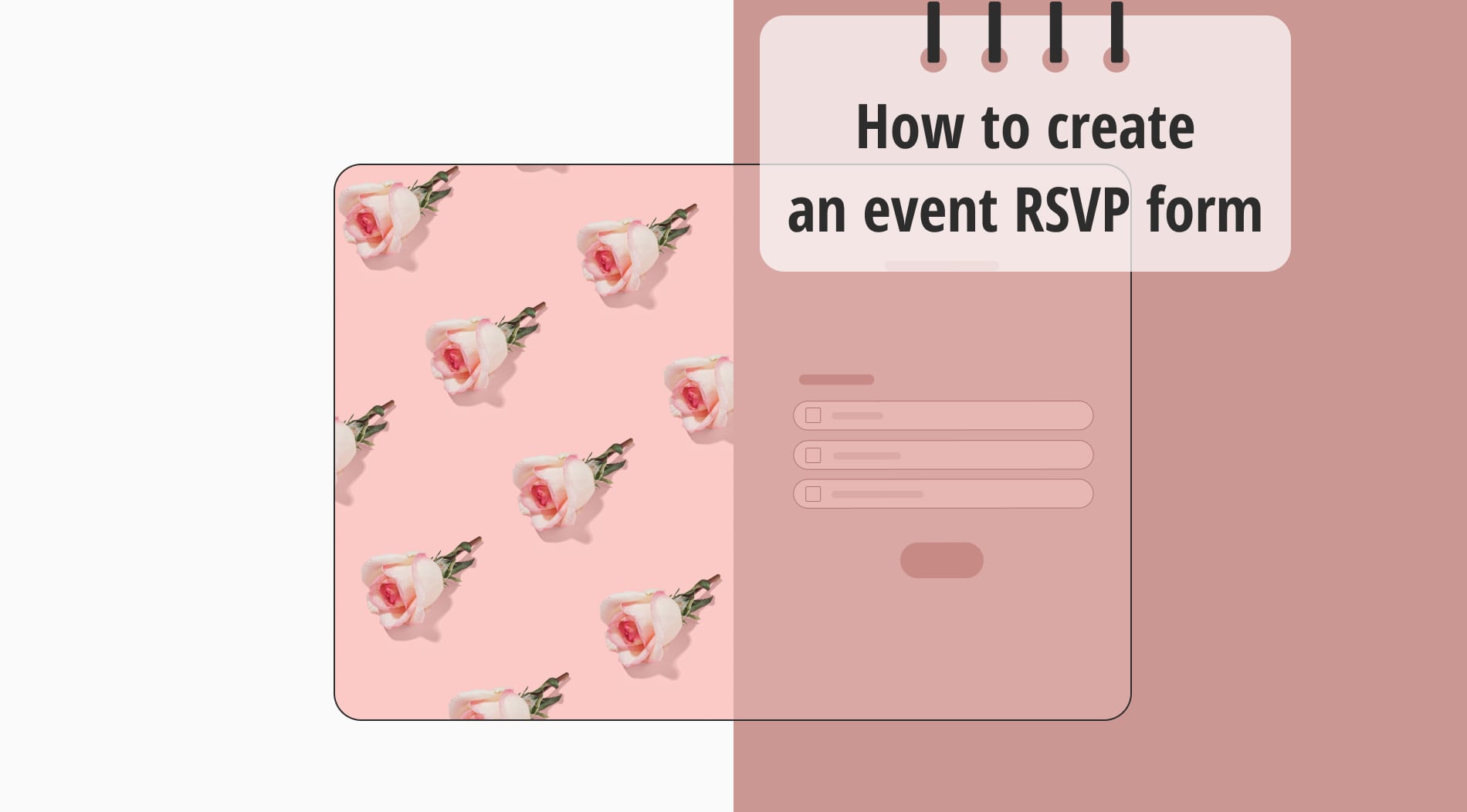
Regardless of whether your audience is nationwide or global, utilizing online forms stands as the most efficient method to find participants, gather essential information, and conveniently have it readily accessible at any time.
People organized some meetings from primitive ages to modern days for good or bad reasons. The process that began with hunting and fruit gathering has transformed into modern events such as congresses, symposiums, conferences, dealer meetings, openings, weddings, birthday parties, galas, launches, invitations, cocktails, and so on. Of course, with these events, the preparation stages have also changed and become more complicated.
It’s important to know how many people attend when you plan a meeting or reception so all plans go right. Estimating doesn't work every time. Then how can you know the certain list of attendance and start the preparation for all? The answer is RSVP. What is RSVP? How can it created? What can you make it more attentive? You will find these answers and more in this blog post.
What is an event RSVP form?
An event RSVP form is a document to learn whether an invitee will attend or not to the event. Generally, organizers send the forms to invitees, but in some cases, an RSVP form can be shared publicly.
It is generally used for invitations, meetings, or events to gather information from the guests about their participation. You need some information when you do planning to avoid any problems at the event.
It is also helpful to create a guest list and their preferences beforehand. In other words, it is used to find out how many attendees will be there but, more specifically, if the attendees have any special situations like allergies or physical disabilities. Thus, special plans could be for these people.

What does RSVP stand for?
RSVP is shortened form of a French phrase: “Répondez s'il vous plaît”. It can be translated into English, like “Please respond.”
How can you create a custom RSVP form? (4 steps)
The exact number of participants is determined based on the positive or negative responses received from the invitees, also, the organizers make preparations by learning the special situations of the guests (if any). That's why using an RSVP form is very important when you organize an event.
So, how do you create a custom RSVP form? Whether you are looking for a free RSVP website for a birthday party or a conference, first, you will need an event RSVP platform, like forms.app here. You can easily create your RSVP form with forms.app in four simple steps.
1. Select a free RSVP form template or start from scratch
On forms.app, you can create a blank form for your RSVP form, but starting from scratch can be hard sometimes. If that’s the case, you can choose one of the free event templates hand-crafted for you. Alternatively, you can use forms.app AI to describe what you need and get it in a few seconds.
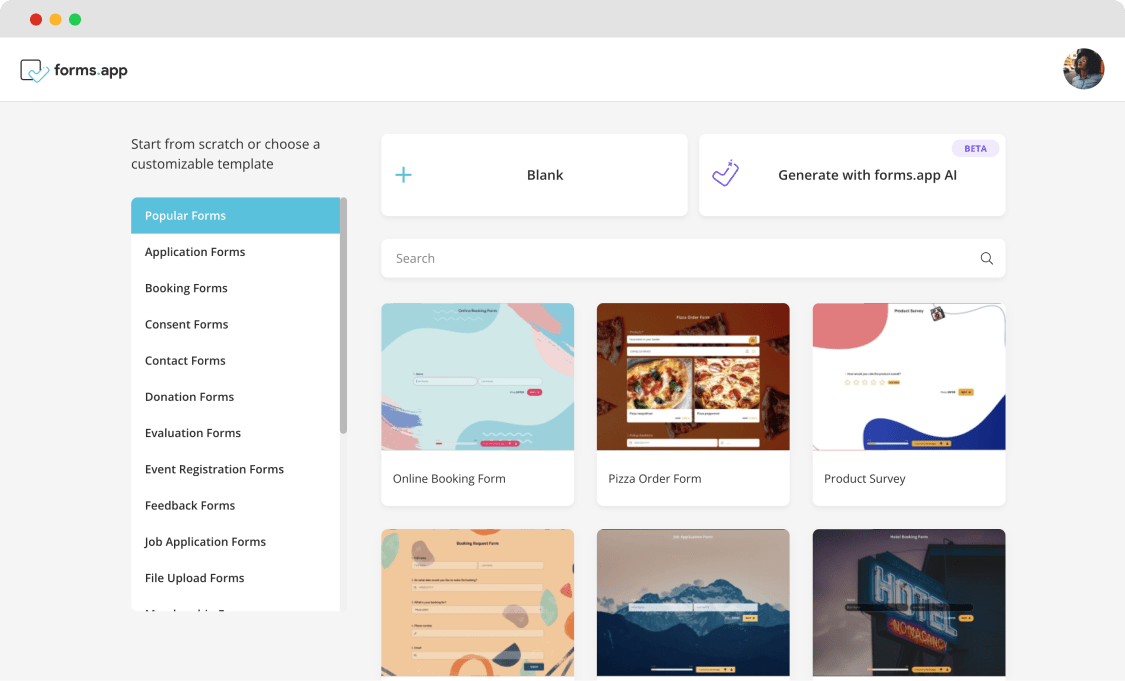
Starting options for your RSVP form
2. Write your questions or edit existing ones
If you have chosen a template or used forms.app AI, you can easily edit the existing questions or add new ones based on your needs. For example, you can ask your guests:
- if they have a special situation
- If they have any meal preferences
- If they bring someone with them, and so on.
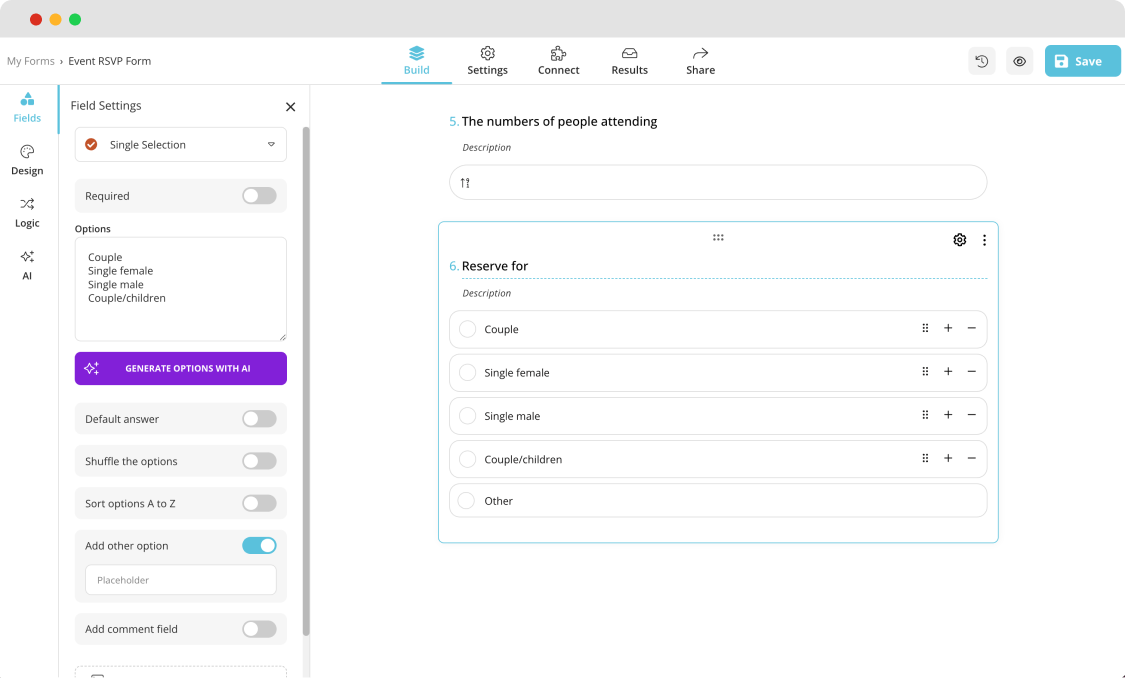
Adding your questions to a RSVP form
3. Customize how your form looks
As a free event RSVP website, forms.app offers a variety of manual customization options and ready-made themes. You can change the visual style and design of your form to your preferences. Plus, it’s possible to add some pictures to your RSVP form and make it more appealing.
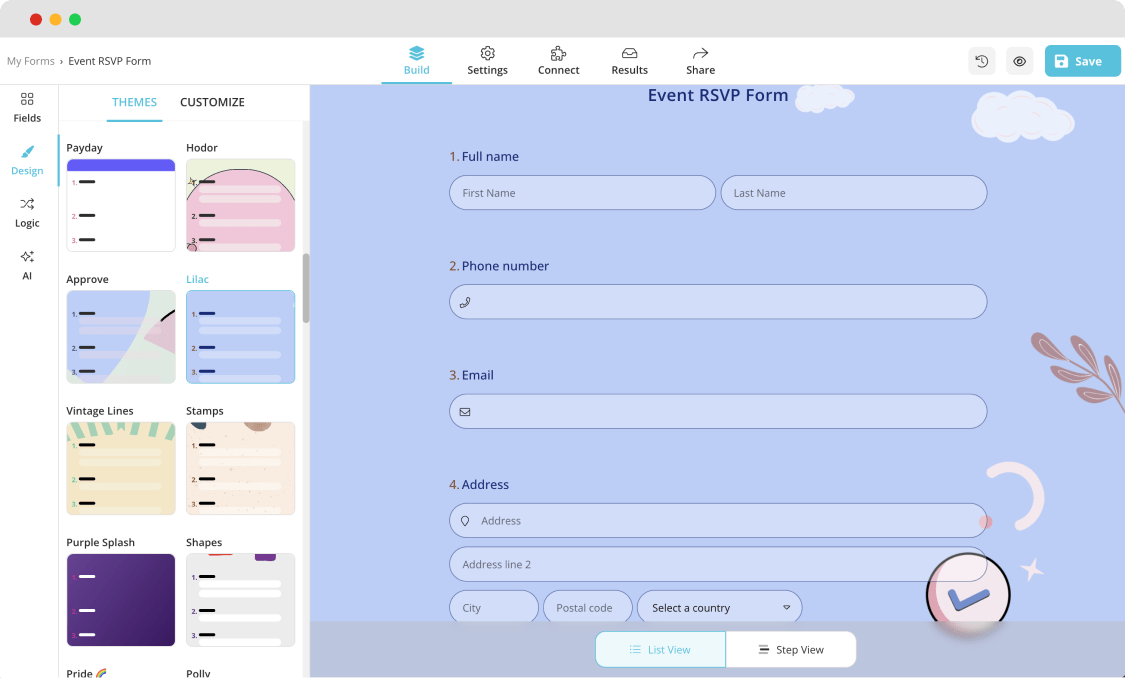
Choosing a ready-made theme for your form
4. Share it with your audience
Sending online the RSVP form is more sensible and easier. If you will hold a closed-group event, make sure you have the e-mail addresses of your invitees' to send the RSVP forms. If you share publicly, you may consider:
- embedding your form on a web page,
- sharing the customized link on social media,
- or creating a QR code for it.
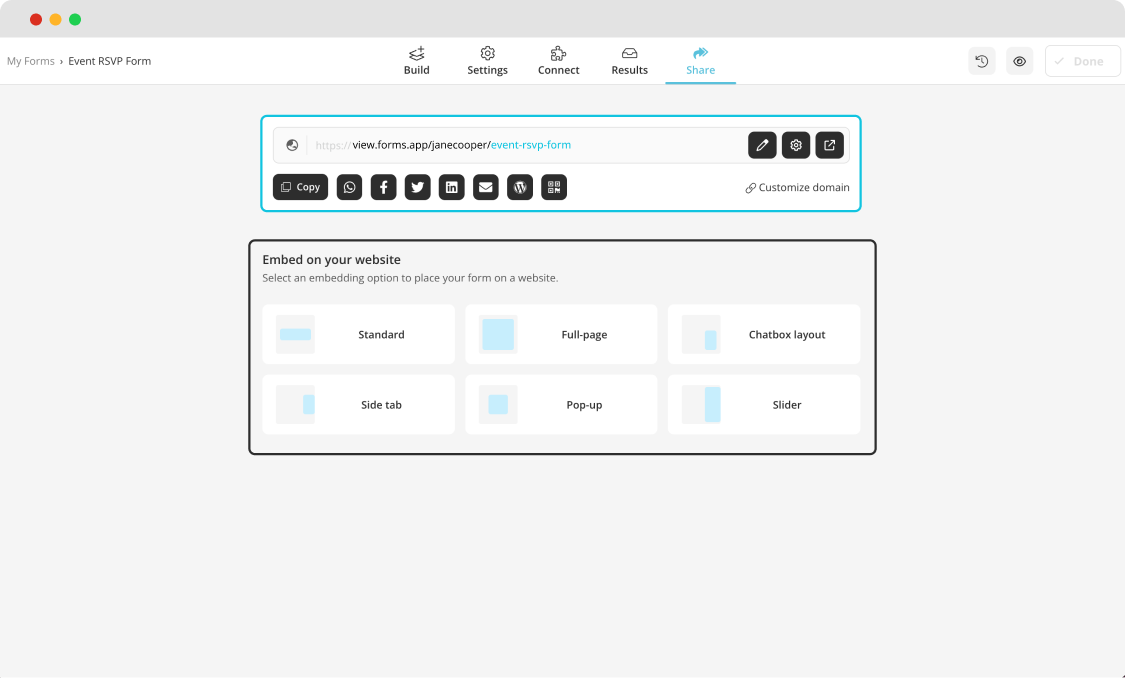
Sharing options for your RSVP form
Expert tips to create the best RSVP form for your even
So far, you learned what is an RSVP form and how to create a basic RSVP form. However, making your form more effective and specialized is important to leave a good impression on your guests. Additionally, it is possible to gain a more professional look in your RSVP forms thanks to the customizations in forms.app, the best free RSVP website.
Let’s cut to the chase; here are the best expert tips for creating an event registration form:
- Ask only the necessary questions: You’re not testing your invitees; it’s enough that asking is your need.
- Make it visually appealing: Long articles or too many questions may bore people. So, you can try to add some pictures to your RSVP form. These pictures make less tedious your form.
- Send your respondents a notification email: In order to make things easy for your guests, you can enable notifications and send them a copy of their answers. This way, they will not forget to save the dates. As a free RSVP app, forms.app offers this for every form.
- Set a deadline to avoid last-minute replies: You should know the number of attendees to make your precise preparations. When creating an RSVP form in forms.app, you can set the accessibility deadline to avoid having to deal with replies received after the deadline. Also, if you want to start the accessibility later, you may set it while you create your RSVP form on the forms.app.

Also consider creating a post-event survey to measure how satisfied your guests are with your event.
3 free RSVP form templates to get started
Now that you have learned how to create a form for event management and online invitations, as well as the best tips for your RSVP forms, you can easily select one of the free templates below. This will get you started and make your forms up and going in minutes.
Final words
To sum up, it’s so important to use an online form to undergo a comfortable preparation process and be sure everything goes straight at your event. Learning who will attend and if they have any special requirements will be beneficial for both you and your invitation.
In this article, you learned what an RSVP form is, why people use it, how you can create an RSVP form, and make it more specific. Now, simply log in and create an RSVP form for your event for free!



 4 minutes de lecture
4 minutes de lecture