- Popular Forms
- Application Forms
- Booking Forms
- Consent Forms
- Contact Forms
- Donation Forms
- Evaluation Forms
- Event Registration Forms
- Feedback Forms
- Job Application Forms
- File Upload Forms
- Membership Forms
- Order Forms
- Payment Forms
- Registration Forms
- Report Forms
- Request Forms
- Sign-up Forms
- Subscription Forms
- Agreement Forms
- Complaint Forms
- See all Forms categories
- Quizzes
- Polls & Questionnaires
Evaluation Forms
Evaluation forms are one of the greatest ways to receive feedback and specify the fields that need improvement. With forms.app, now you can easily choose among free online evaluation form templates to create your own online evaluation form.
213 templates are listed in this category
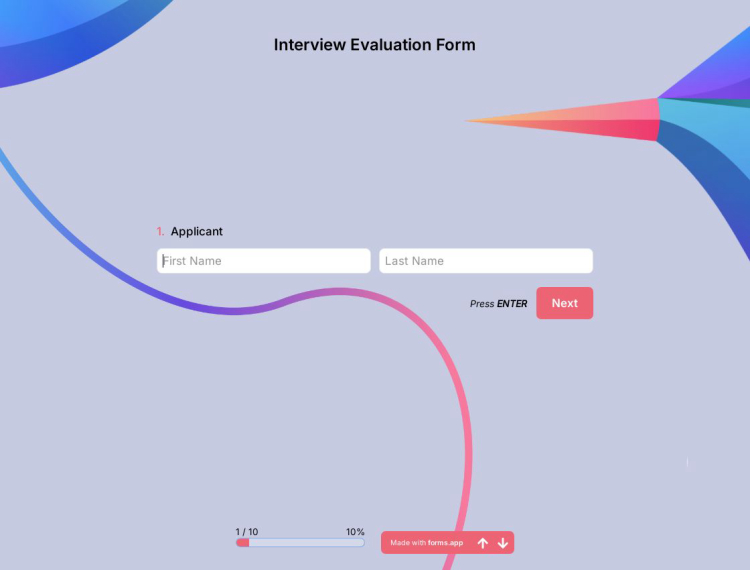
Interview Evaluation Form
Looking for a way to record and evaluate interviews? An online interview evaluation form can help you gather feedback quickly and easily. You can use it to rate candidates on a variety of factors, from their skills and experience to their attitude and communication style. This interview evaluation form template includes the best questions for hiring decisions for your business.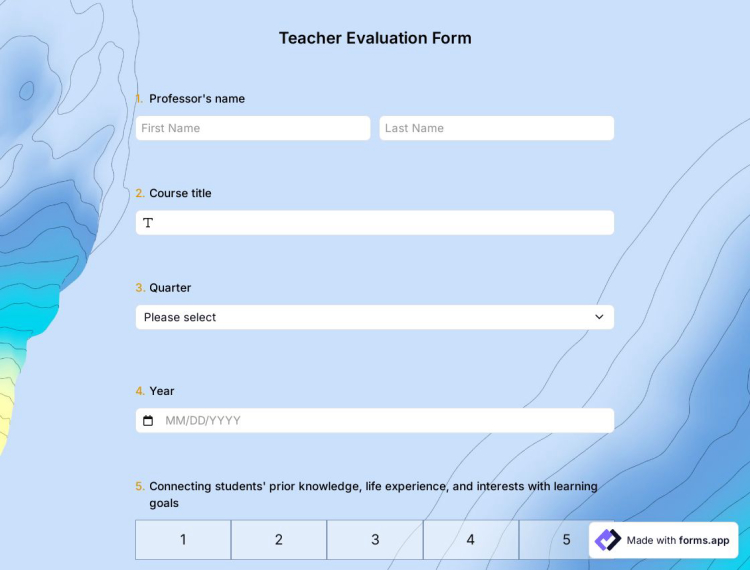
Teacher Evaluation Form
A teacher evaluation form is a document used to gather feedback about teachers, their students' progress, and education quality in general. It also allows administrators to assess the strengths and weaknesses of their teaching staff. Finally, using a teacher evaluation form can help identify any areas in which a teacher may need additional training.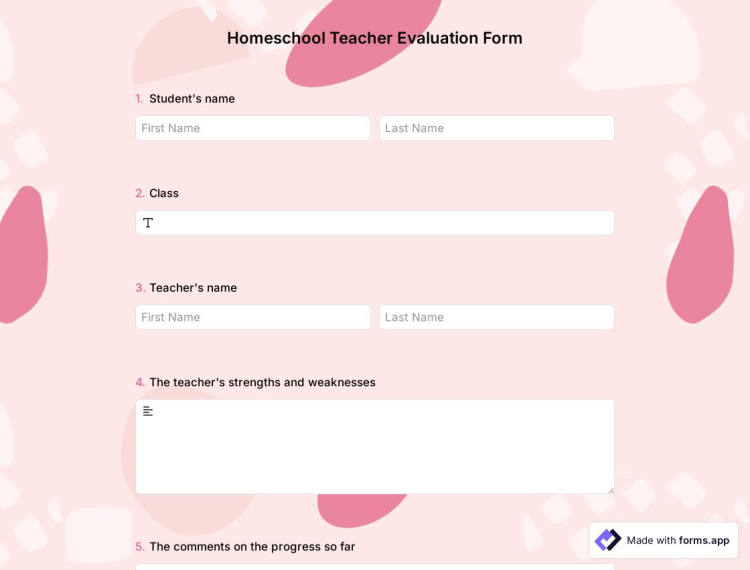
Homeschool Teacher Evaluation Form
As a private tuition agency, it's important to know how your teachers are doing. Evaluation forms can help identify strengths and weaknesses in teaching. Use the homeschool teacher evaluation form template to create your form and improve the teaching skills of teachers. This form will help you easily get feedback and honest opinion from students or their parents.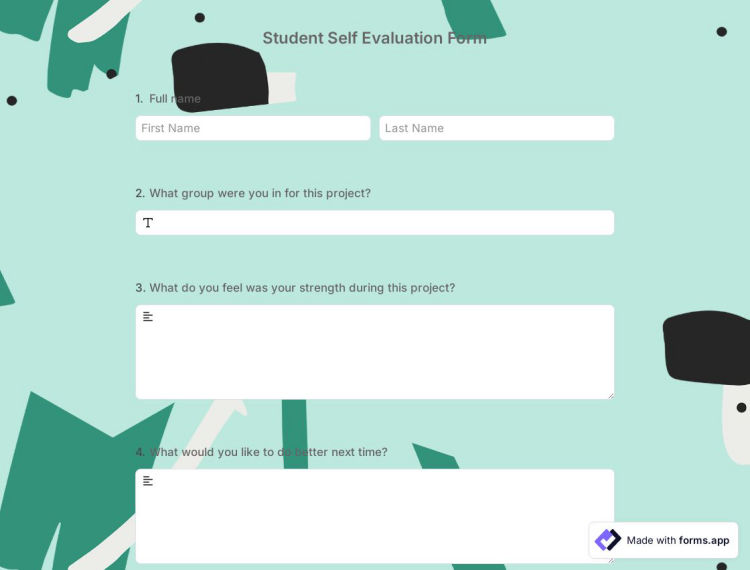
Student Self-Evaluation Form
Are you constantly looking for ways to improve your teaching methods? One way to do this is to ask your students for feedback about their experience in class. A well-designed student self-evaluation form can provide you with valuable insights into what your students think about your class, and how you can improve it. Use this free student self-evaluation form sample as a base and get started today!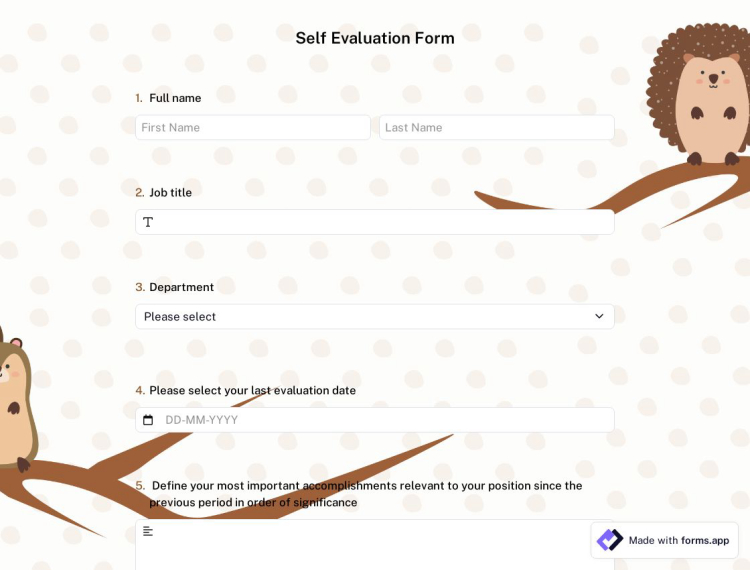
Self Evaluation Form
Self-evaluation forms are a great way to track progress and growth over time. They can also help people identify areas in which they need to improve. Most importantly, self-evaluation forms allow your employees or students to reflect on their own strengths and weaknesses. With this free self-evaluation form template, you can easily create your custom form and share it with your audience instantly!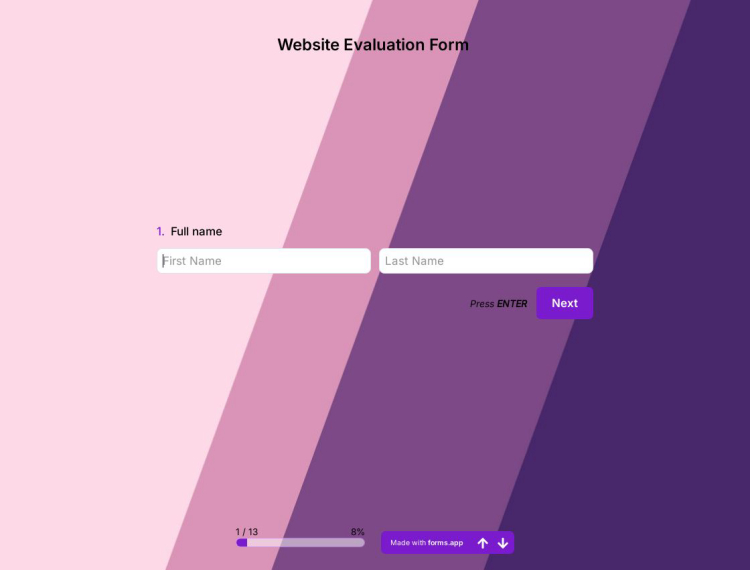
Web Site Evaluation Form Template
A website for your business is where people come the most to find what they're looking for. Improving the user experience by collecting customer feedback about your website is possible with forms.app's website evaluation form template! Moreover, you can start using it right away!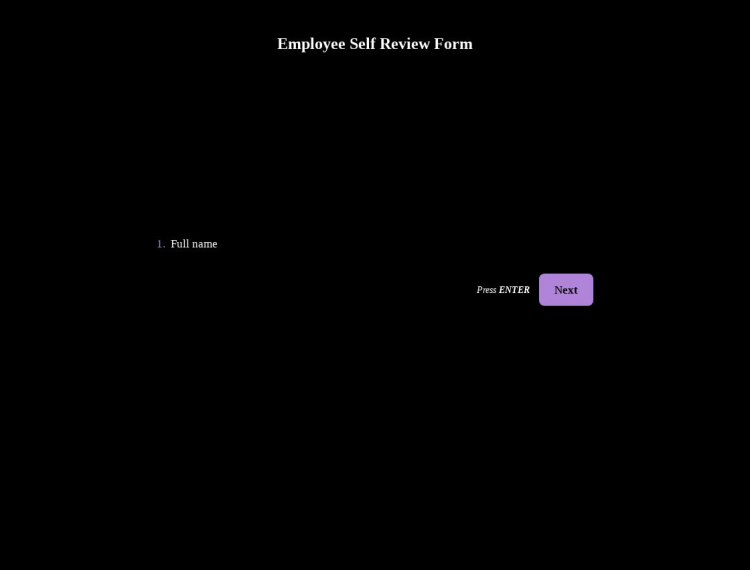
Employee Self Review Form Template
Self-review is often a great factor in the professional development of employees. Thanks to an employee self-review form, they can reflect on their strengths and weaknesses. This will lead them to work on their weaknesses and overcome them. Easily create your custom form with this free employee self-review form template now!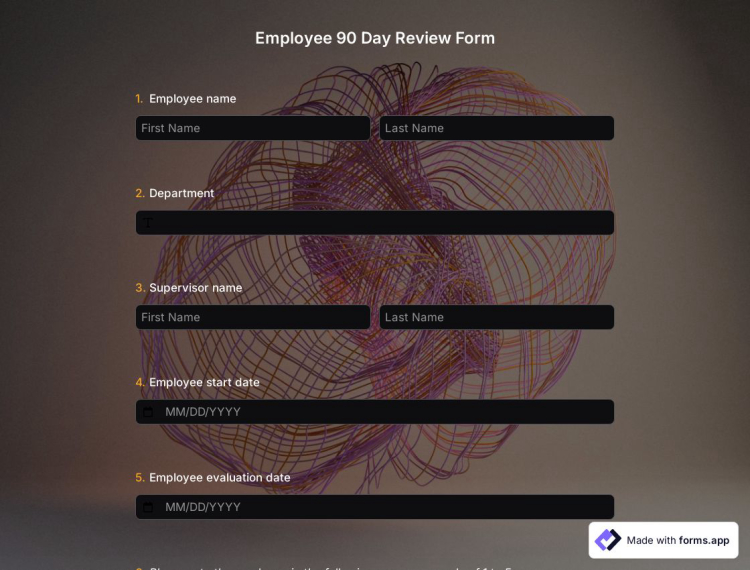
Employee 90-Day Review Form Template
One of the best ways for assessing how well your business is doing performance reviews. At this point, 90 days stands out as a great period that can clearly show employee performance and their ability to meet business goals. By using this free employee 90-day review form template, you can save time and effort when creating your custom form and entering reviews. After it is all done, you can also access advanced statistics on the results page and see the general picture.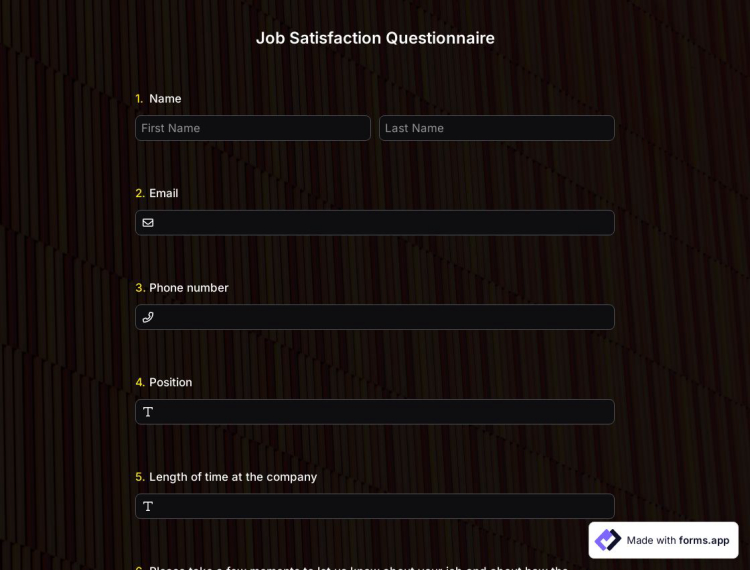
Job Satisfaction Questionnaire Template
Employers, managers, and human relations professionals often conduct surveys in order to have an eye on their organization. Job satisfaction questionnaires, for example, are conducted to get feedback from employees. Using an online form will make the process much easier. And for that, forms.app is glad to help you.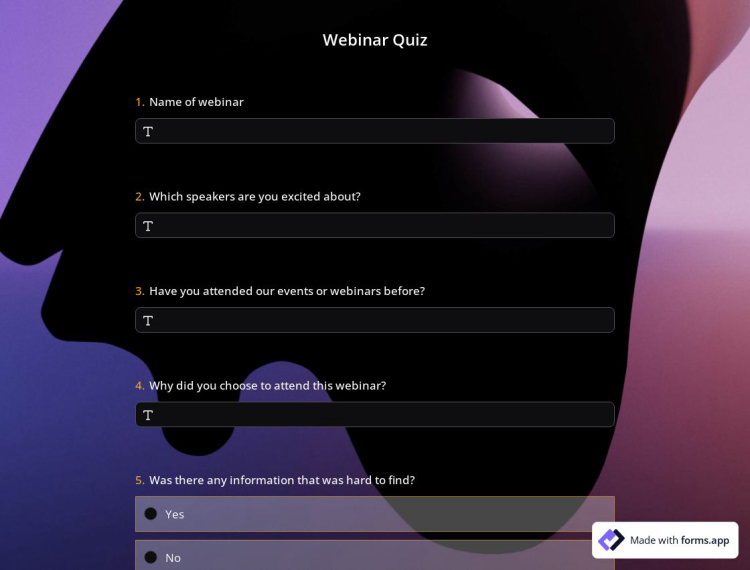
Webinar Quiz Template
What is the best way to improve your webinar? How can I make sure that my audience understands the topic? If you are asking these questions and want to make your webinars even better, then using a webinar survey might be the thing you are looking for. By using this free webinar quiz template, you can have effective results and a fun time at your live webinars.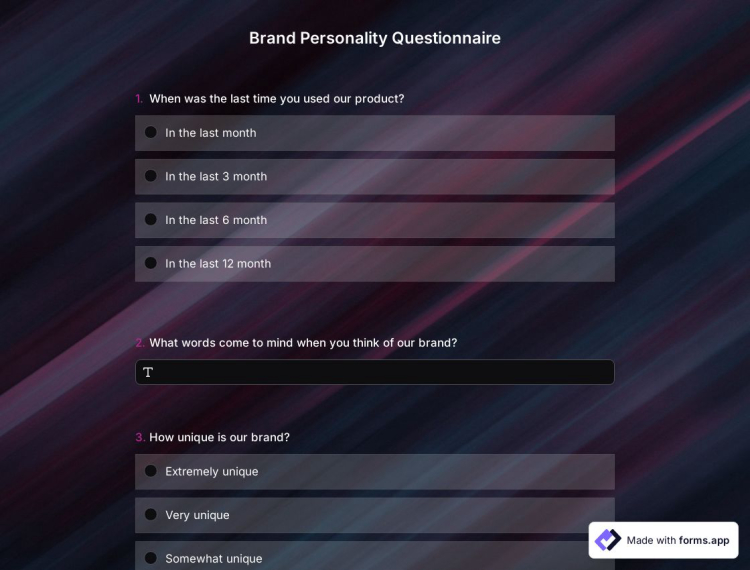
Brand Personality Questionnaire Template
Every company and organization has a brand identity, a set of traits that people attribute to that specific company. In order to follow a wise marketing and brand strategy, companies have to understand their brand first. forms.app offers a brand personality questionnaire template to help you create your questionnaire quickly. By creating a brand personality questionnaire, you can ask precise questions and understand brand personality.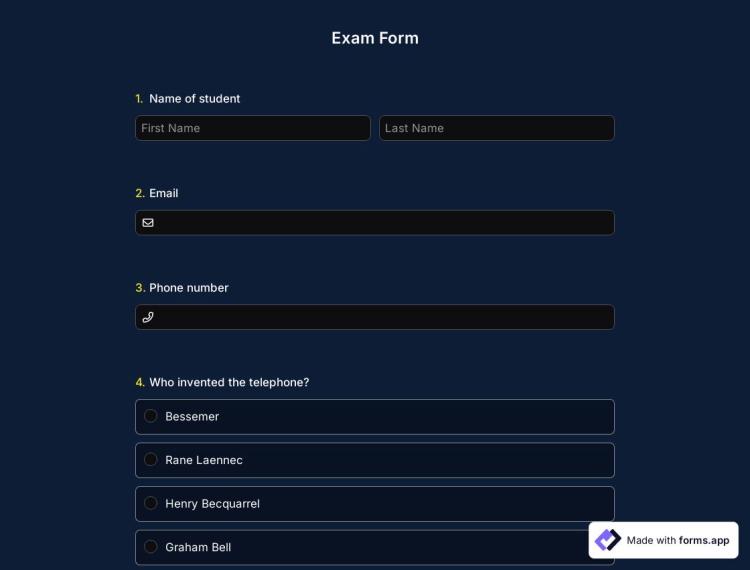
Exam Form Template
Do you want to create an online exam but are not quite sure how to do it? That is not a problem at all. forms.app offers an easy way to create online exams without requiring any coding experience. All you have to do is select this exam form template and add the questions you like, such as student ID, contact information, and so on.Frequently asked questions about Evaluation Forms?
These templates are ready-made forms that are presented to your use by forms.app. If you want to receive feedback on customer satisfaction, employee performance, or professional development, our free form templates will ease for you to gather and track evaluations. All you have to do;
- Choose the one that fits your needs among free online form templates
- Customize your form with forms.app
- Place it on your website, or share its link with the employees, customers, students, guests, team members, and more.
The form users can easily add their contact information, answer open-ended questions, and make comments about your service. Moreover, you can always customize your forms easily with forms.app’s user-friendly form creator. It is effortless to make small changes by adding new form fields or customizing form designs. Make your evaluation process simpler and collect feedback easily.
You can choose one of the free online evaluation form templates by clicking the use template button. After selecting the view of your form, you can directly use the ready-made form without making any changes or customizing it for your preferences. It is quite simple to customize your form with forms.app. You can add as many survey questions, open-ended questions, and rating scales as you see fit.
These forms provide numerous advantages that can help you to uplift your work:
Feedback keeps a company alive — A great number of studies show that institutions that evaluate the feedback of their customers and personnel achieve success far greater than other organizations.
Self-assessment is the key to success — Every company, institution, and organization has its flaws, but nothing is unrecoverable. You can correct your mistakes and fulfill your needs with the help of these forms.
Say farewell to boring assessment forms — Filling out an evaluation form can sometimes be tedious. But now, you can make this procedure easier, interactive, and entertaining for people with forms.app.
Whether you aim to get a personal, employee, or product evaluation form, you can always create an online form by customizing the forms.app’s ready-made template. Simplify the process of assessment by making your evaluation forms with the great and practical experiences that forms.app presents to you.
Another feature that makes our online forms easy and accessible is that all of the forms in forms.app are mobile-friendly. Currently, technology has become dependent on mobile devices. So, we are offering you free online form templates that are supported by all mobile and any other devices. Receiving feedback is now a pocket away from you.
Aside from the main fields that take part in the evaluation form sample; you can choose the one you like among numerous themes and even embellish the template by adding animated backgrounds with forms.app’s fantastic form creator tool.
Can’t find the perfect material for your forms? Create your own with several features of forms.app! Different matters necessitate different valuation criteria; hence these contents can vary from manager review, employee feedback, performance review, self-evaluation, etc. You can create the perfect evaluation form that meets your needs completely and simplify the data collection procedure with the forms.app’s simple usage.
Once you prepared the perfect questions and assessment criteria, now it is time to share them. In order to transmit your form to scores of people, you can share it via WhatsApp, social media, or email. Sharing by copying the form’s URL is another option. In addition, you can also embed the form on your website. Throughout this process, you can also adjust your privacy settings, whether you prefer to keep your form private or convey it to as many people as possible.
After creating and sharing your forms, you can instantly see the statistics and responses in the results section. This feature provides you to examine the number of views of the form and the answer intensity for each question you placed in your form. For instance, as a company, you can specify the deficiencies in your products and services that the customer is satisfied with. Thus, you can make useful inferences for the future of your company with forms.app.
By using forms.app’s easy and extensive form builder user interface, you can create online forms, surveys, and exams with less effort than anything else! You can quickly start with a ready-made template and customize it according to your needs or you can start from scratch and build your form with many different types of form fields and customization options.
Powerful features:
- Conditional logic
- Create forms with ease
- Calculator for exams and quote forms
- Geolocation restriction
- Real-time data
- Detailed design customization
Automations between the tools you use are vital as it saves time and deducts tons of workload. Imagine that you would need to transmit data from your form responses to another tool manually. That would be boring and time-consuming distracting you from your real work.
forms.app integrates with +500 third-party applications such as Asana, Slack, and Pipedrive via Zapier. Thus, you can automate your workflows and focus more on enriching your business.
Let our templates do errands for you and let you focus more on critical parts of your forms and surveys such as form fields, questions, and design customization. With over 100 templates, forms.app enables you to create a form that you need and customize it according to your needs by using our form creator.
You can share your forms in any way you like. If you want to share your form and collect responses through your form’s unique link, you can simply adjust privacy settings and copy paste your form link anywhere. And if you would like to embed your form in your website, you can easily copy and paste embed code in your website HTML.
On forms.app, you can customize your form’s theme and design elements in depth. Once you switch to the ‘Design’ tab after getting your form done, you will see many different design customization options. You can change your form theme by choosing your own colors or picking one of many ready-made themes.