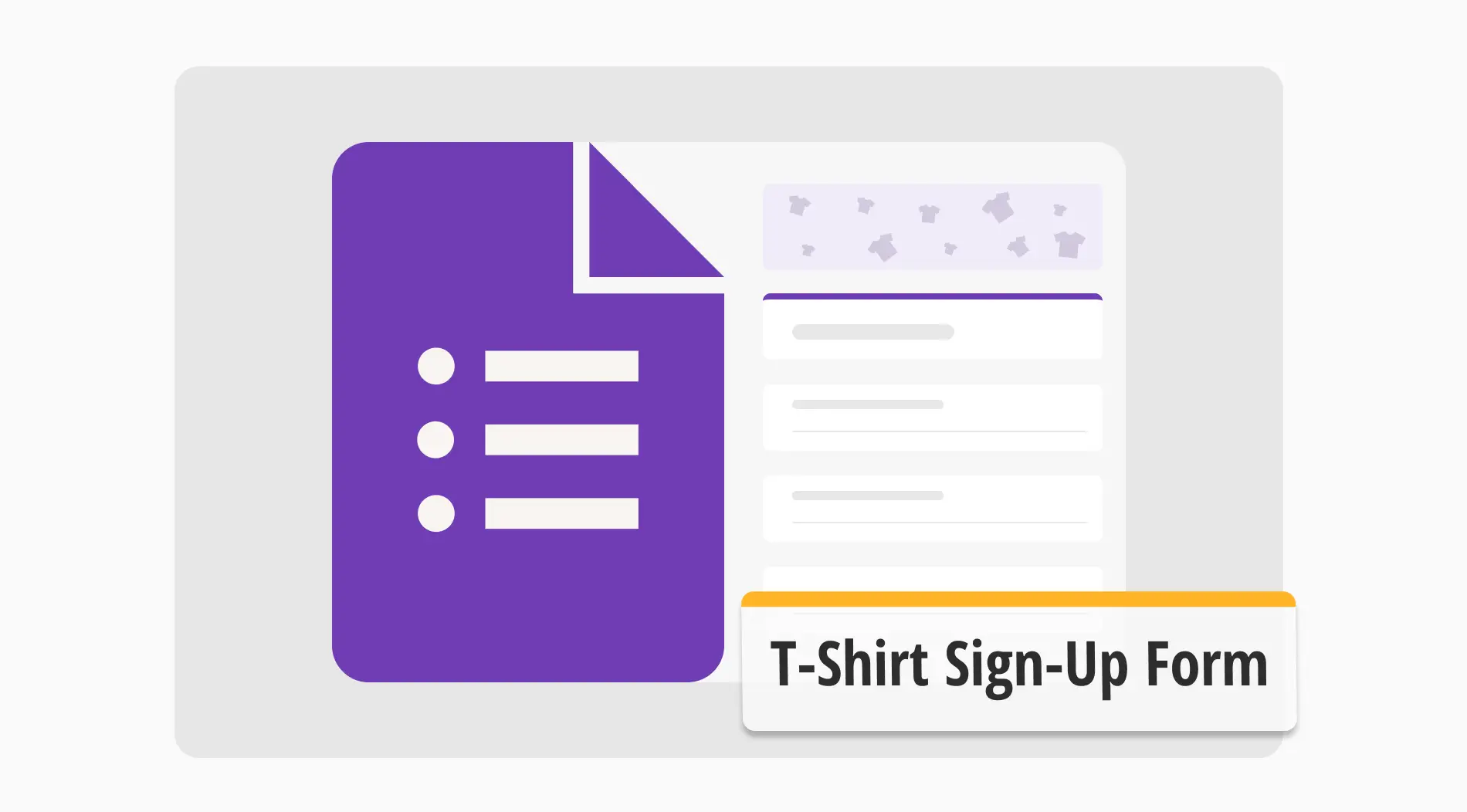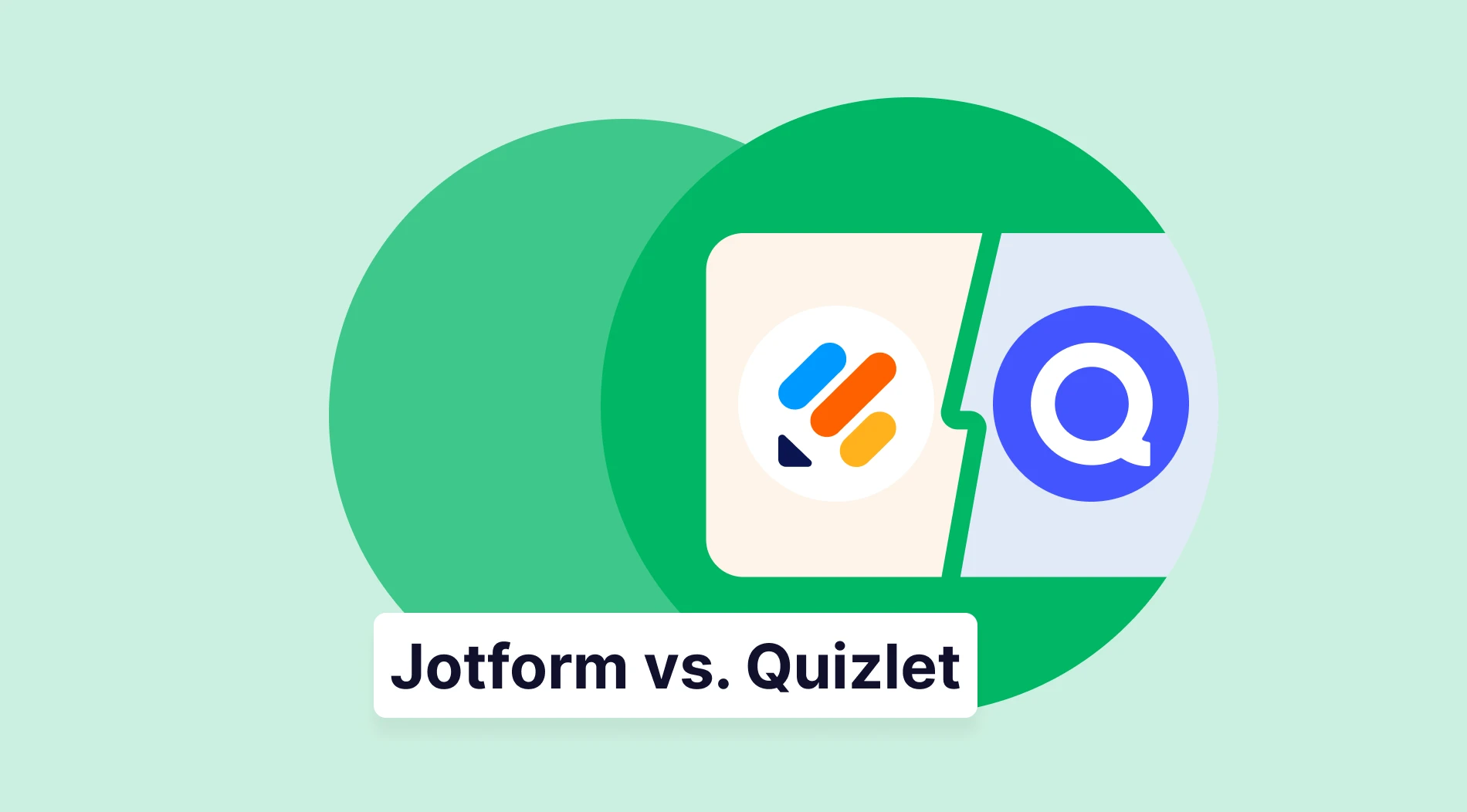A t-shirt with a creative design is one of the first things that grabs people's attention. Many successful businesses, concerts, and sporting events have custom t-shirts. A well-designed t-shirt not only grabs people’s attention to the event but also leaves a lasting impression, even after many years. So, how can you use a modern form builder tool such as Google Forms to ensure that your design is not just memorable but also timeless?
In this article, we will examine when to use t-shirt order forms, why you should use them, and how to use a t-shirt sign up form in Google Forms. We will also cover a better way to create forms with the advanced features of forms.app, and 6 expert points to keep in mind while creating your t-shirt order forms.
When to use t-shirt order forms
As it is a pretty specific type of form, you may think that there are many instances in which a t-shirt order form can be used. However, several special events occur each year. Furthermore, you can also use these t-shirt order forms to produce merchandise for your employees. You can also use these t-shirt order forms in instances such as:
- Ordering large quantities of uniforms for a security company
- Making merchandise for a concert as an event planner
- Products for raising money for the local sports team
- Ordering memorabilia for students who are graduating
Why to use t-shirt order forms
As we mentioned above, t-shirt order forms are dedicated to one purpose. However, if your line of work requires you to order large quantities of merchandise or regularly make uniforms, this one specific form type will be one of the most used within your form list. Significant reasons why you should use t-shirt order forms include, but are not limited to:
⚡ Streamlining the process: Using a pre-made t-shirt order form allows you to streamline the process of receiving the order and save time on starting the manufacturing process.
❌ Decreasing the possibility of mistakes: By using a digital form, you will reduce the possibility of receiving or producing the wrong order.
🎨 Presenting several designs at the same time: With the help of the features within the form builder, you can allow the customers to choose between several designs.
🎯 Easier management: The integration feature makes it easier to store and manage orders. Especially useful for businesses that frequently deal with large orders.
💸 Cost-effectiveness: As nearly every step of the ordering process will be done online, you will have the chance to save money and resources for other needed areas.
How to use a t-shirt sign up form in Google Forms
Now that you have understood when and why to use create order forms in Google Forms, it is time to learn the details on how to use a t-shirt sign up form in Google Forms. All of these steps within this guide are important, so we recommend giving your attention to all of them to eliminate any confusion further into the process.
1. Start from scratch or use a template
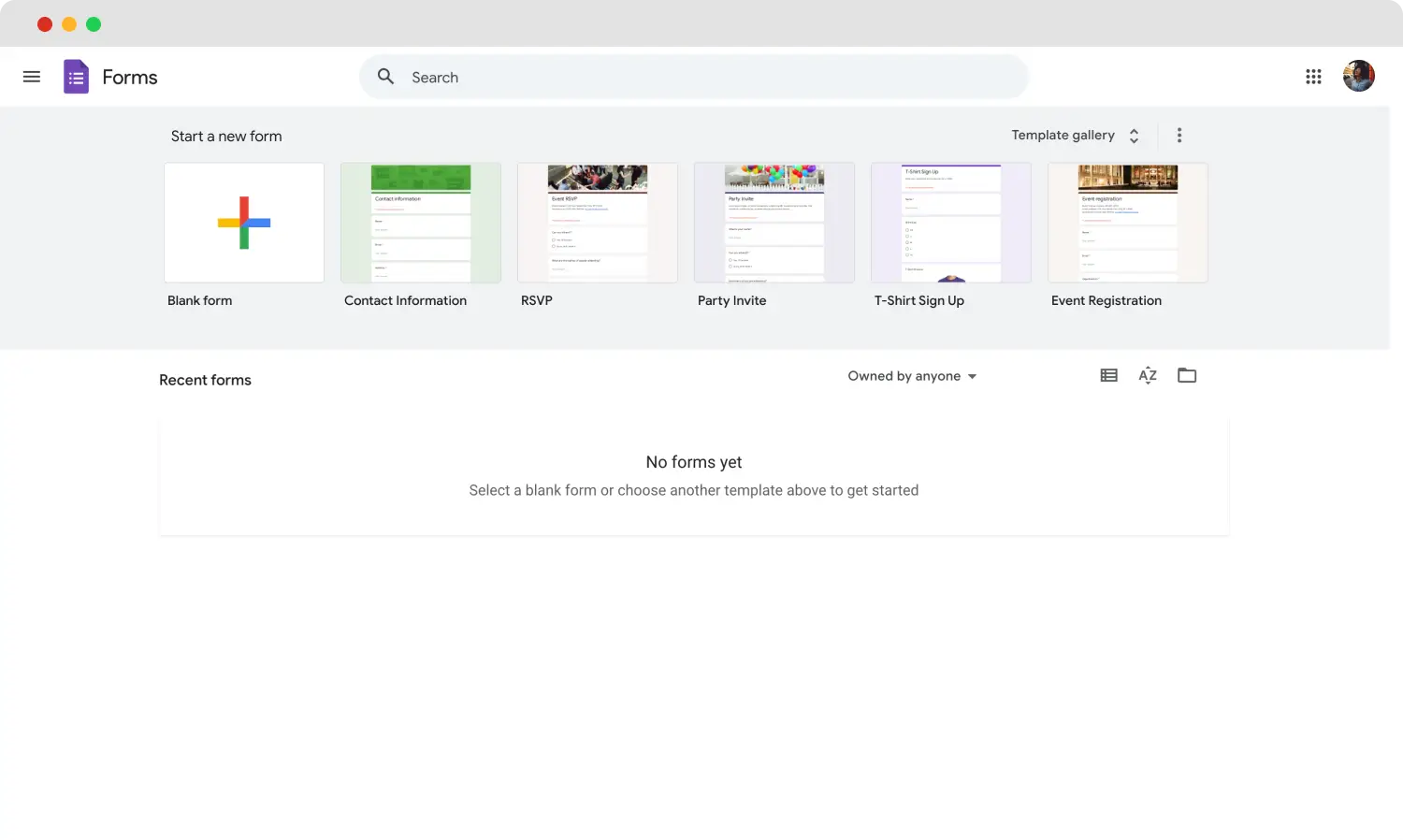
Choose a beginning option
When it comes to deciding which base you would like to start with, there are two options: You can choose to start from scratch with a blank form, or you can choose to use Google’s t-shirt sign up form template. To access the template, simply head to the Forms dashboard and click on Template gallery.
2. Add your questions and answer options
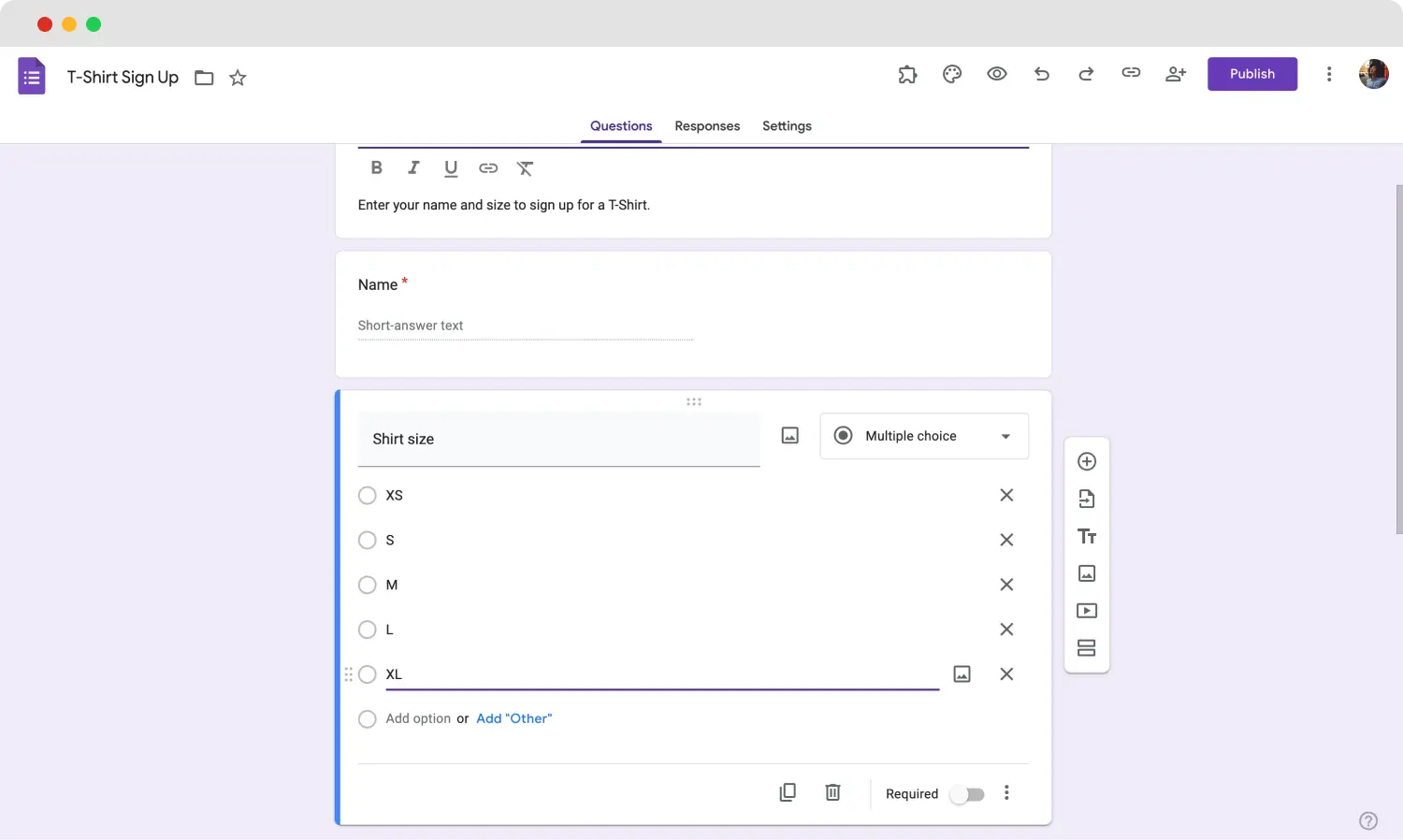
Add your t-shirt sign-up form questions
Once you decide which base to start with, you can add your questions and answer options. You can add your questions by clicking on the plus sign within a circle on the right side of the form and customize them by clicking on any question and making your changes.
💡 The Google Forms t-shirt order form template is editable, so the process of adding and editing questions is the same as a blank form.
3. Change the necessary settings
One thing that you must do when it comes to all order forms is toggle the necessary settings to ensure that the vital questions are not skipped or looked over. A particular setting you must change is the Required setting, which can be found in every question.
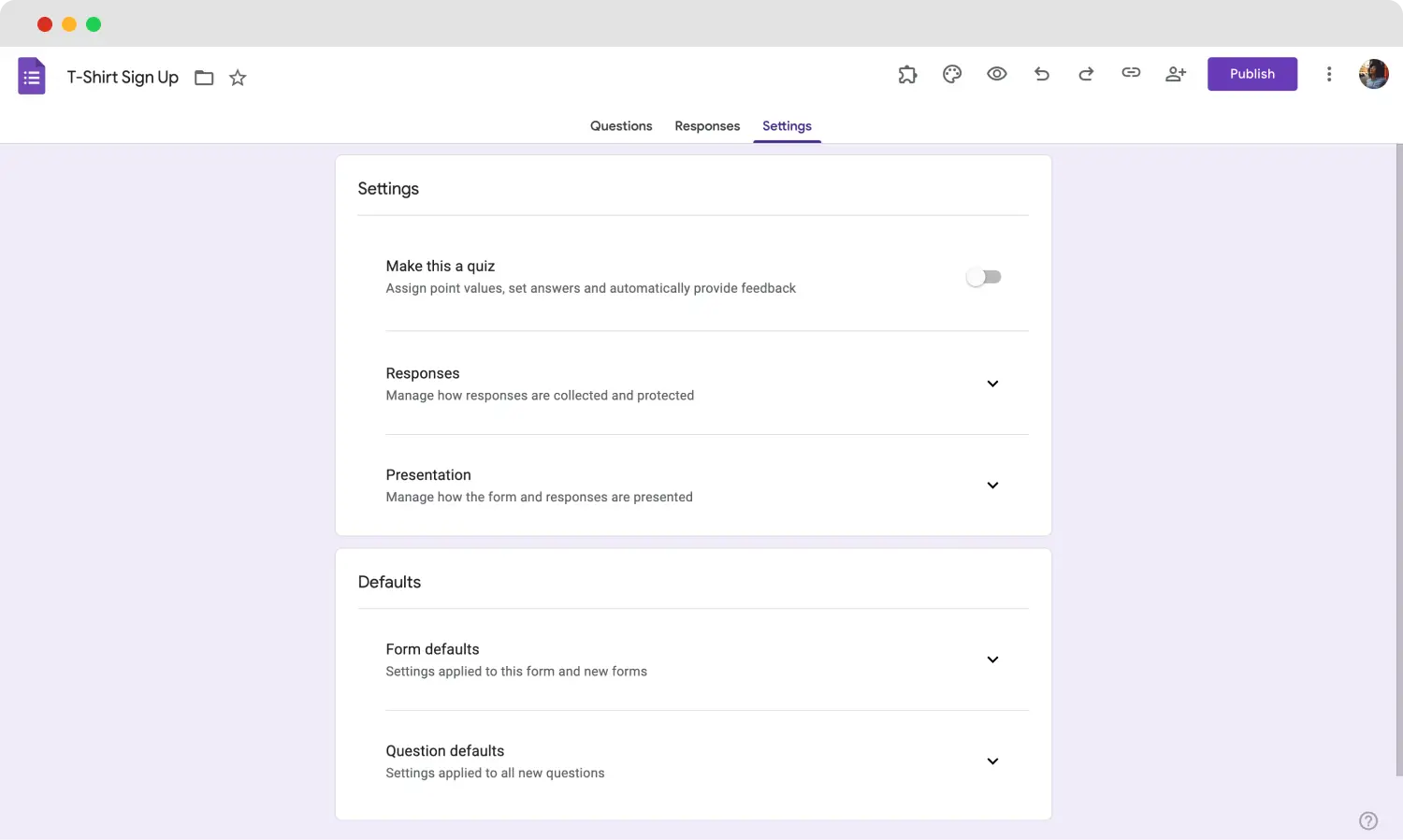
Customize the form settings
The Required setting, as the name suggests, requires the participant to answer that particular question. If not answered, the participant cannot finish the form. To toggle this setting for any question, simply click on the question itself and turn on the Required setting at the lower right corner of the question.
💡 The Required setting can be particularly useful for shirt size and color questions.
4. Customize your form’s visuals
After you finish the written parts of your questions, it is time to customize your Google form visually. The visual customization aspect is especially important for order forms that are used for selling t-shirts or other merchandise, as it is the process of adding the necessary images.
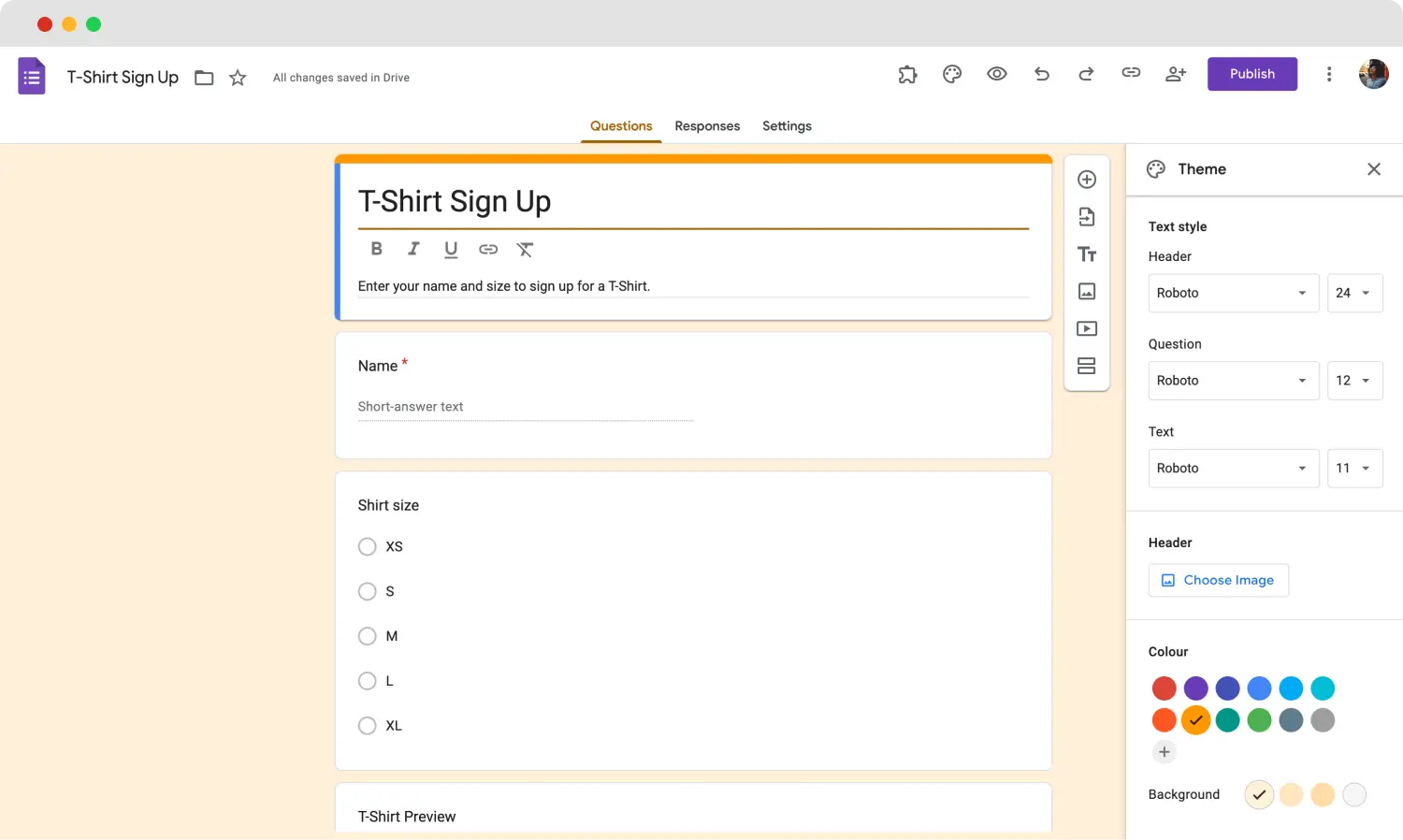
Change the form design
To customize the overall theme of the form, click on the palette icon at the top right corner of the page. To add the necessary images of your t-shirts within the form, click on any question and click on the image or video icon at the right side of the question.
5. Collect payments
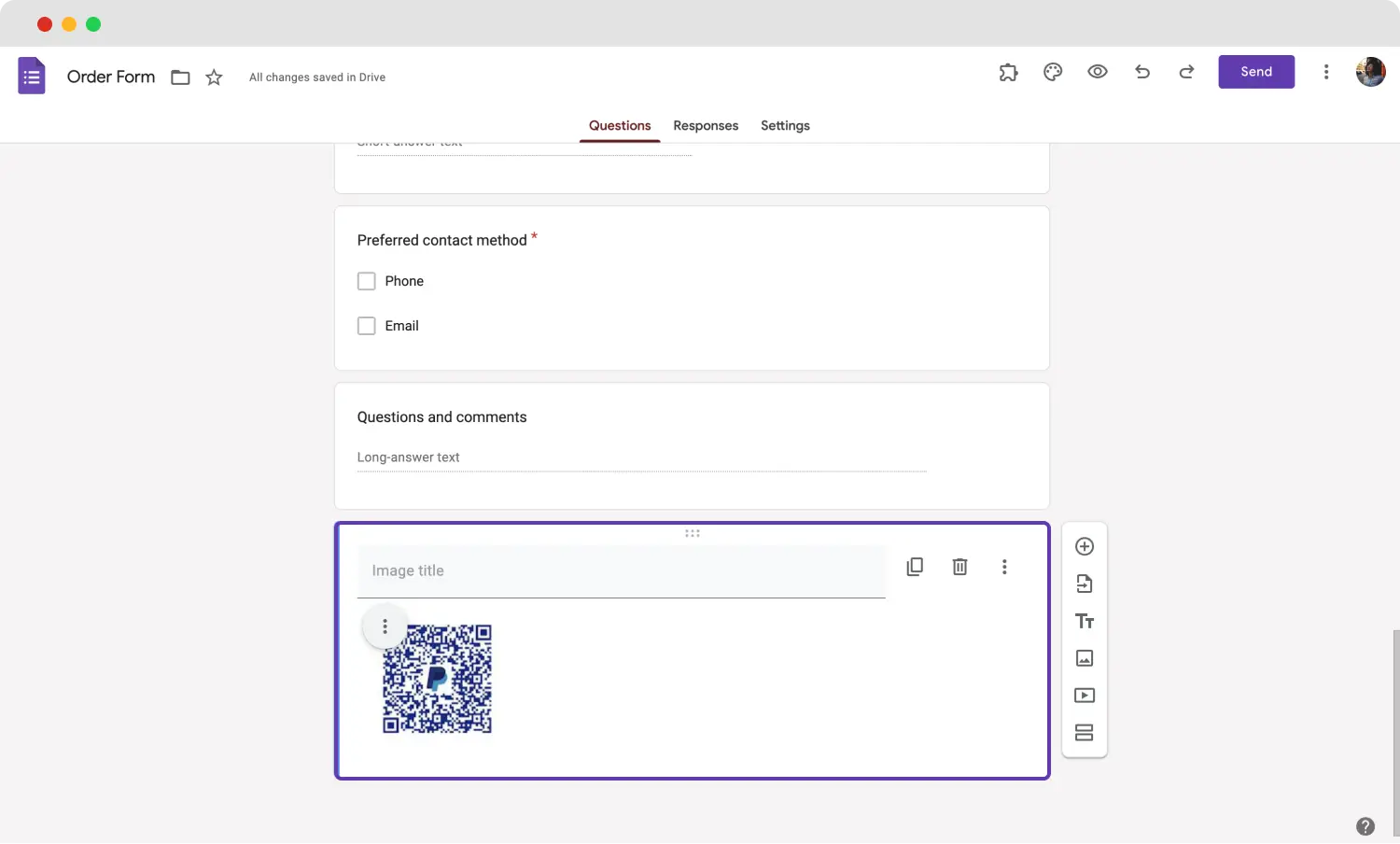
Use an add-on to collect payments
Unfortunately, there is no built-in way of collecting payments within Google Forms. However, you can achieve this by using a QR code generator, a redirection message, or an add-on. You can add the QR code as an image so that your customers scan it and head to the payment page, add a redirection message at the end of your form, or use add-ons to add payment questions.
6. Link your form and start collecting orders
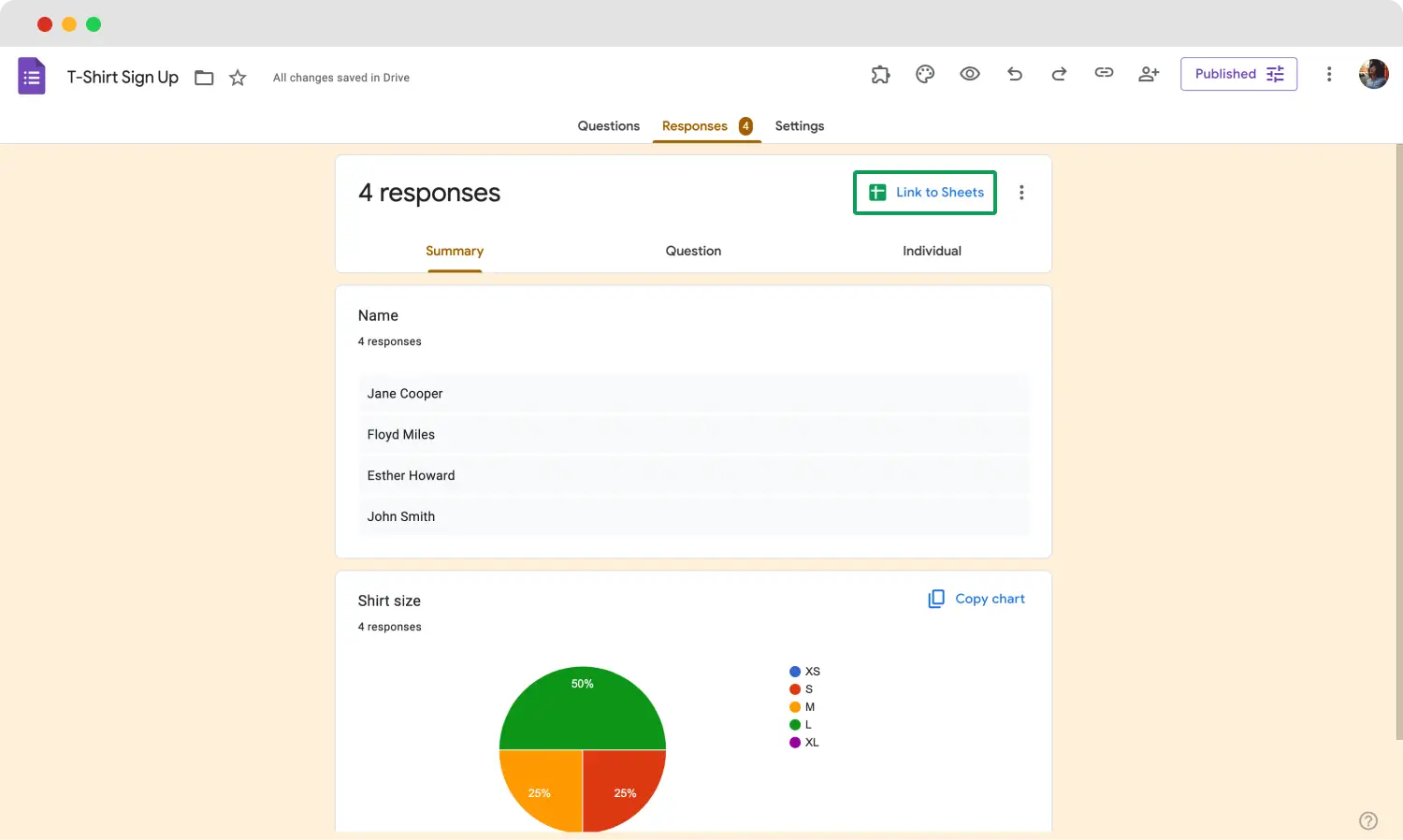
Link your form
The last step you should consider before collecting your online t-shirt orders is linking your form. To link your form, head to the Responses tab and click Link to Sheets. This feature will allow you to link all of the order data you have collected to a Google Sheets spreadsheet.
Try more advanced features: forms.app
If you would like to create the best order form possible to boost your sales and take your business’ success to the next level, forms.app is the answer. With the help of numerous advanced features that are special to forms.app only, you can tackle multiple elements of the order process within the same form.
1. Choose a template, start from scratch, or use forms.app AI
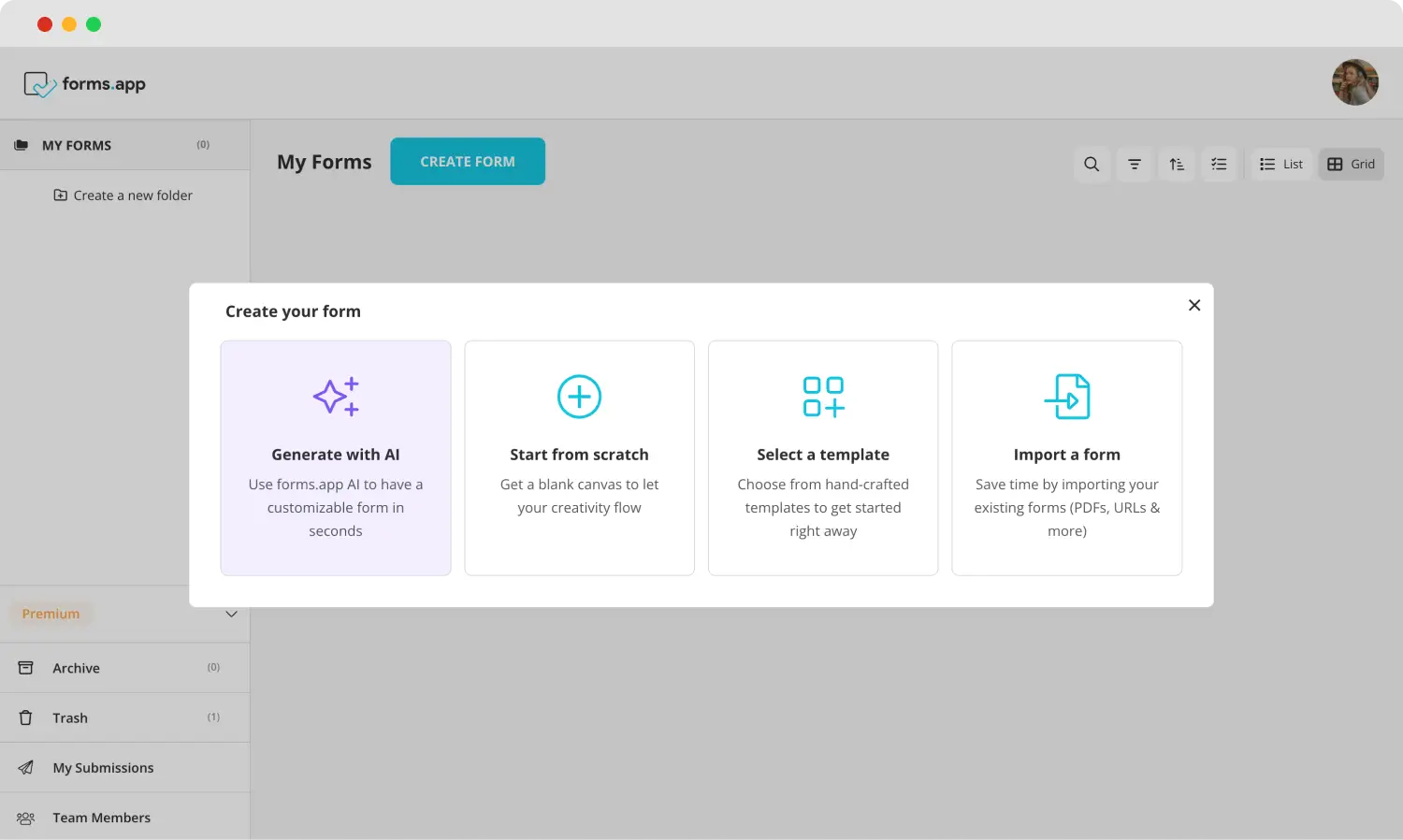
Choose a template
When starting your creation process with forms.app, you can either choose one of many order form templates, start from scratch with a blank form, or use forms.app AI. Our revolutionary AI allows you to create a unique form that is personalized to your business needs with just the type of sentence.
2. Edit the questions or add your own
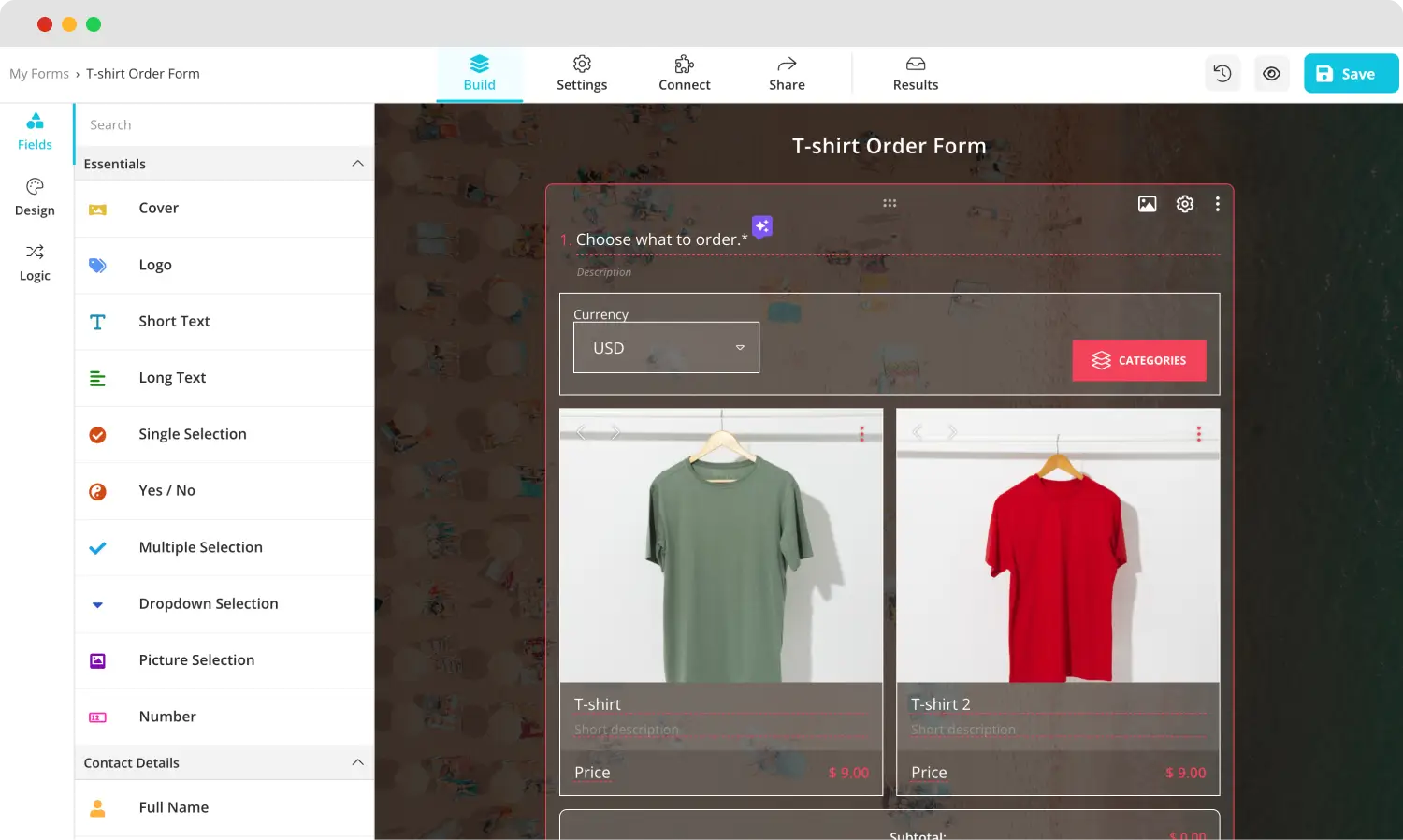
Add your questions
Once you decide which base to start with, you can edit the existing questions within the t-shirt order form template or add your own questions. Add any questions by heading to the Fields tab within the Build section. To edit the questions, simply click on any question you want to edit and change anything from the title, the answers, or the description.
💡 You can also use rewrite with forms.app AI to edit questions. Click the purple icon next to any question title to rephrase or rewrite your question using forms.app AI.
3. Use the Product basket and Payment fields
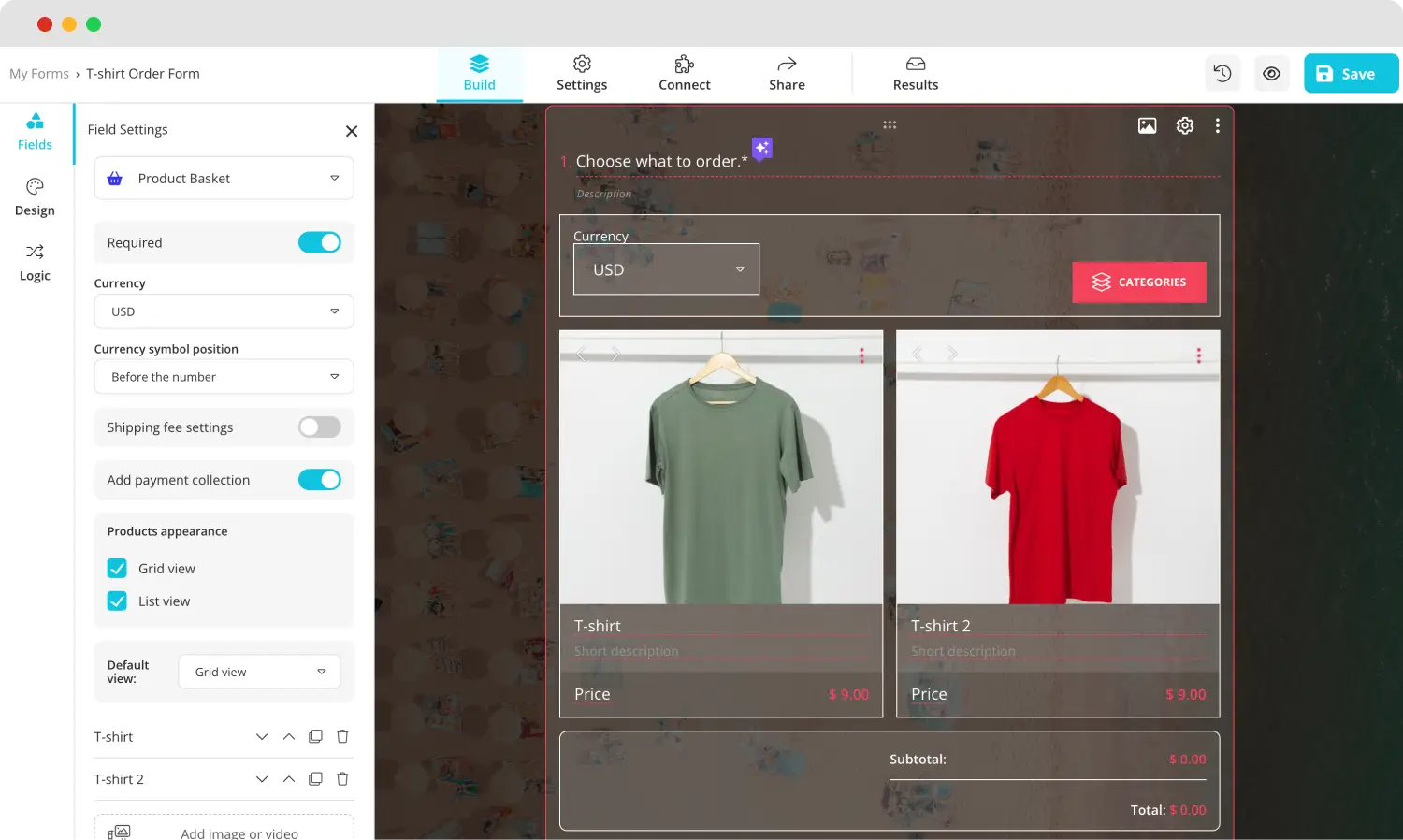
Add product basket
If you want to stand out from the competition and provide your customers with a unique experience while collecting their orders, we recommend using our Product basket and Payment fields. The Product basket field allows you to change the payment currency, add several categories, and upload an image of the product.
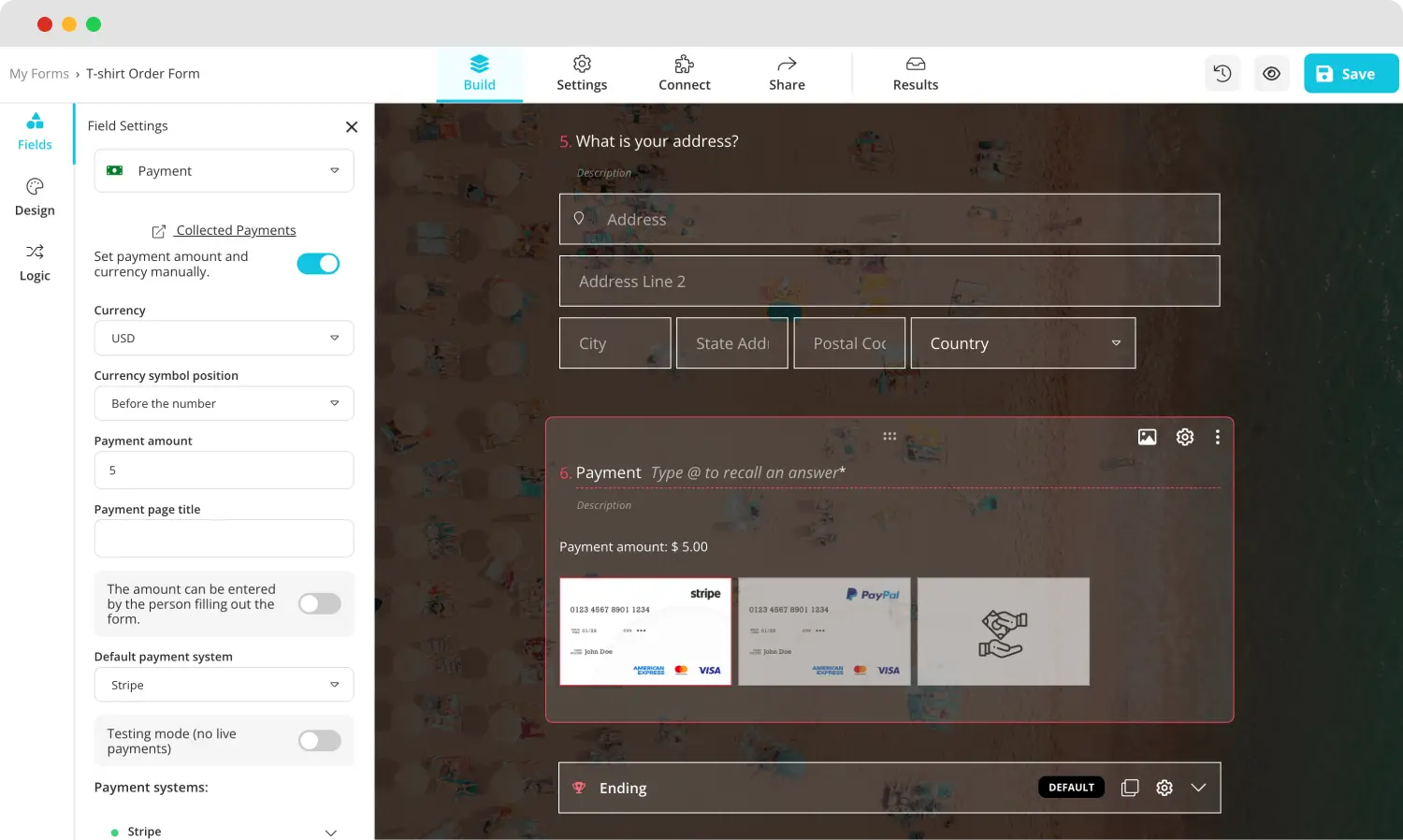
Add a payment opiton
The Payment field allows customers to add their credit card information to pay directly from within the form. The Payment field also shows the payment amount to your customer and allows you to customize the field's title and description.
4. Customize the form design
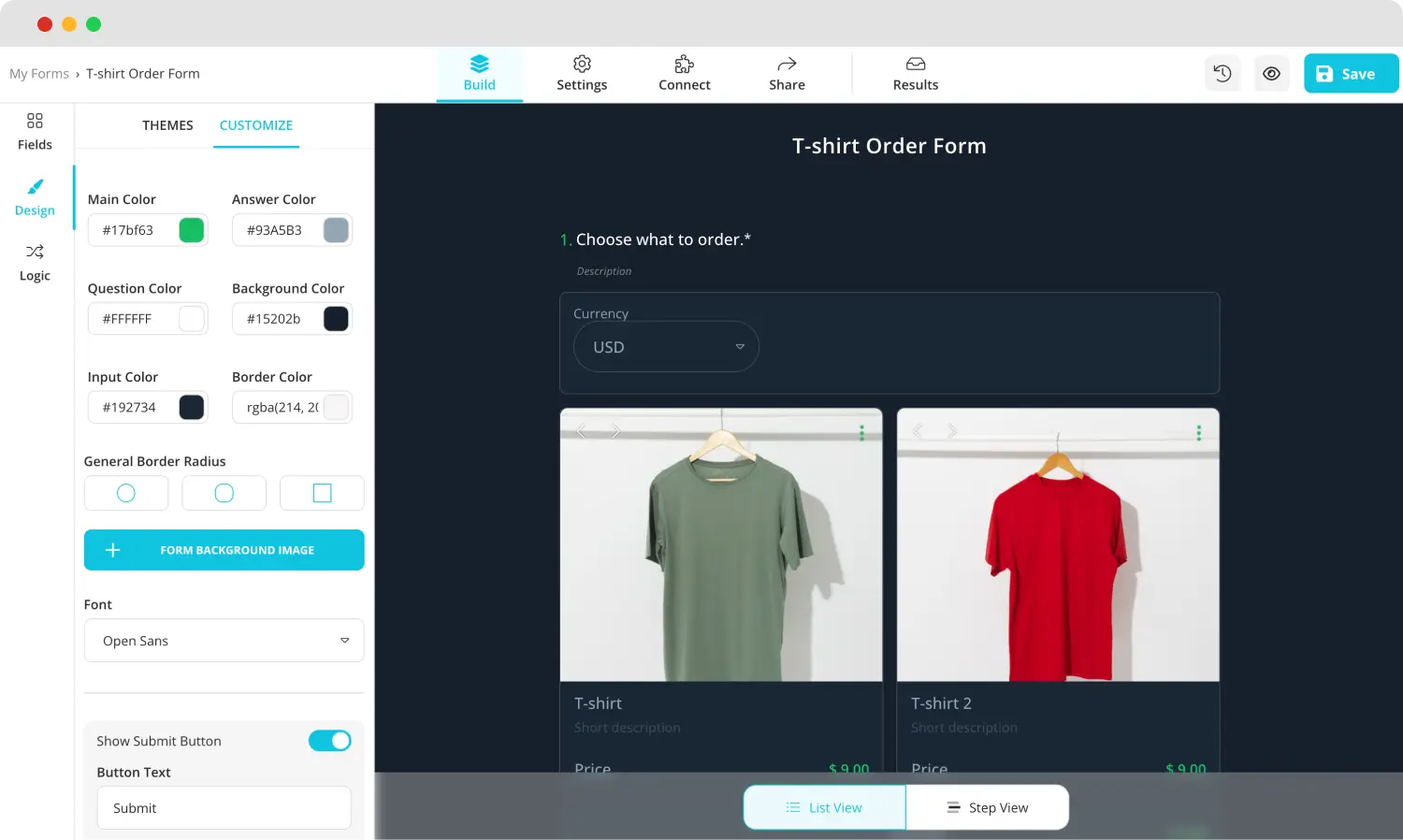
Style your order form
After creating and editing the questions and fields dedicated to carts and collecting payments, you can start to customize the form’s design. Go to the Design tab within the Build section to customize the visuals. You can also make further changes, such as font colors, border radiuses, and other settings, from the Customize section of the Design tab.
💡 The design tab also lets you have animated themes for your form. Go to the end of the design tab to choose an animated theme.
5. Preview, Connect & Share
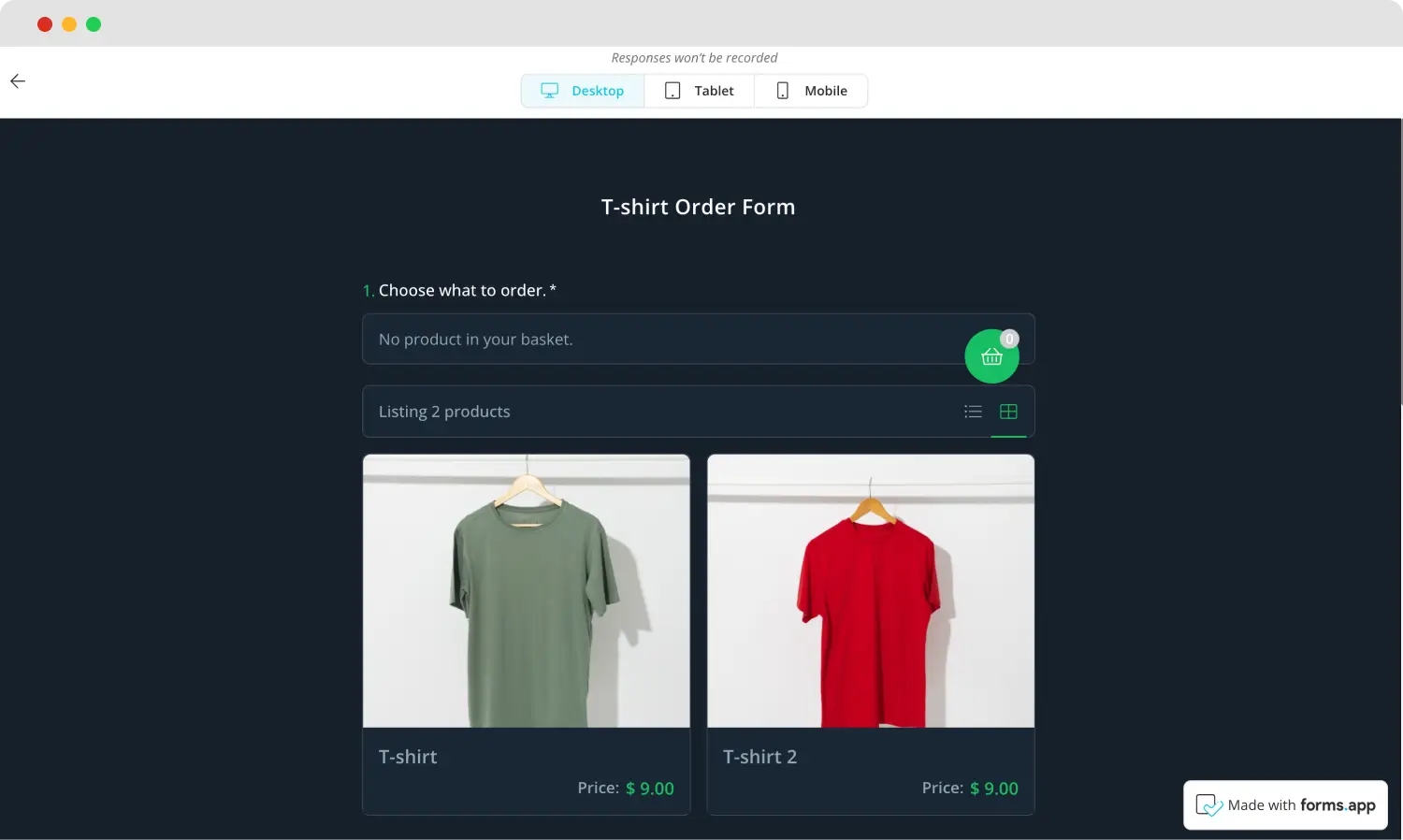
Test your order form
Once you are done with the creation process, we recommend previewing your form by clicking the eye icon at the top right side of the page. This feature allows you to look at the form from a customer’s perspective and lets you see any mistakes or changes to be made.
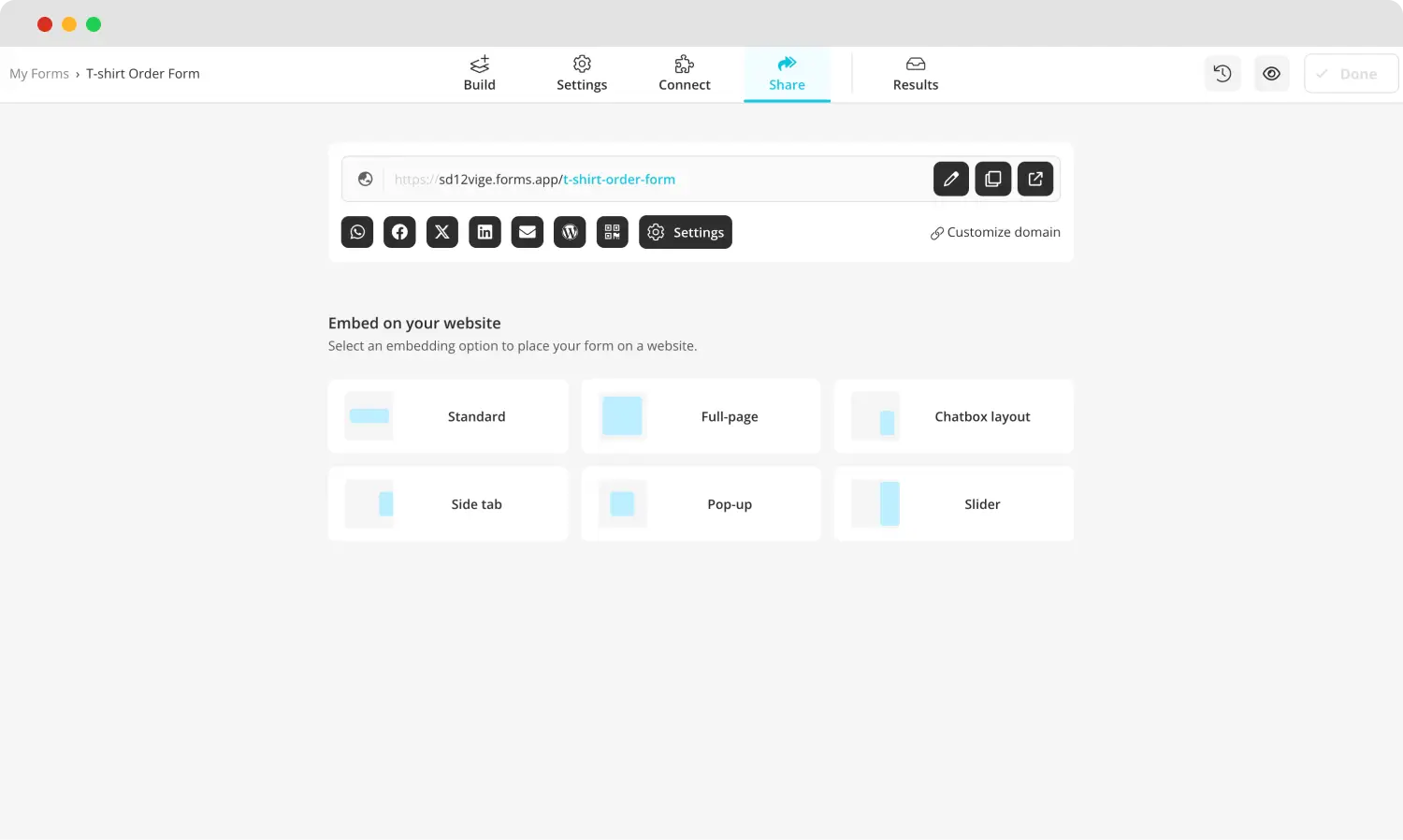
Share your order form
Afterward, head to the Connect section to link your form to any database your business uses. The data you collect is updated automatically within your workflow. Lastly, head to the Share section to start sharing your form with customers. The Share section also allows you to customize or embed your survey's URL.
6. Customize the email notification settings
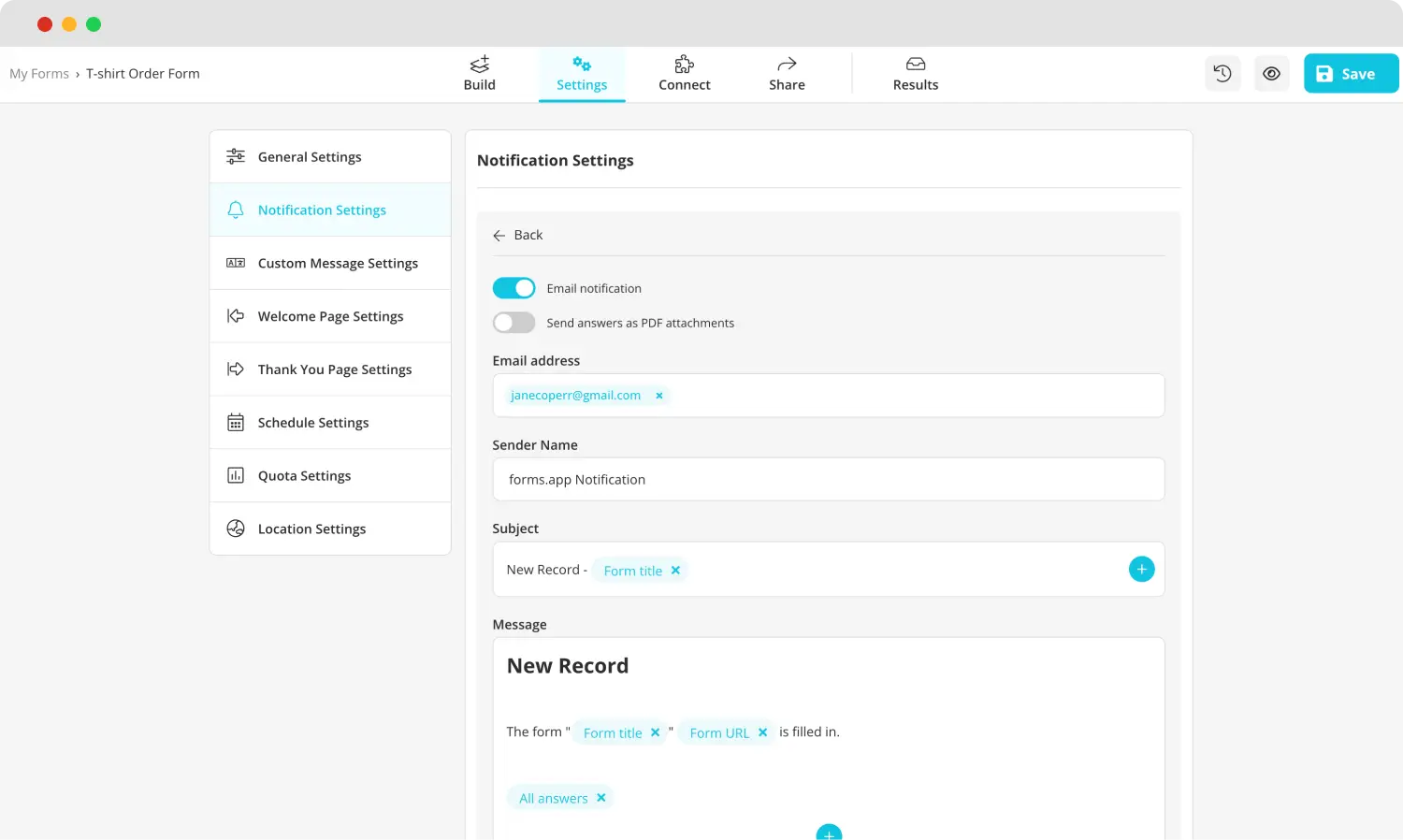
Customize the notifications
Before you complete the creation process, we recommend customizing the email notification settings within the form and turning on your email notifications. Turning this setting on allows you to be notified whenever a new form submission is made. So, you will be notified with every new purchase.
6 Key points to take away
While knowing how to create a t-shirt order form can increase your success and generate more workflow, if you would like to reap the benefits of a well-crafted form, there are several key points that you must keep in mind. We have gathered 6 key points to help you get ahead of the competition.
1. Collect contact information: One of the first and most important pieces of information you must collect is the customer's contact information. You can inform them about the order process or any other deals.
2. Pay attention to the visuals: The best non-verbal way to grab and keep your customers' attention is by choosing the right visual settings. Ensure that your form's theme is on point and the right images are displayed.
3. Advertise your product and your form: Make sure to advertise your product and your form in as many places as possible. Social media outlets are among the best places to advertise these kinds of digital services.
4. Store your data: Integrate your form with a database to ensure security and eliminate the possibility of miscommunication in the order process. This way, if anything goes wrong, you can have backups of orders and product data.
5. If possible, consolidate every process into one place: If the form allows you to do so, try to consolidate every process into one form. This includes browsing the products, adding the product to the cart, and completing the payment process, making it easier to manage everything.
6. Send an automated response e-mail: Once the customer has completed the order process, send them an automated response e-mail to inform them that their order has been placed. You can also add their t-shirt order information to the mail.
Wrapping it up
While it is a unique form for a unique purpose, a t-shirt sign-up form can be useful for many businesses. From security companies to event planners, t-shirt order forms can have many different uses. Therefore, creating the best form you can has the chance to increase your sales and make your business known to more people.
In this article, we have looked at when to use t-shirt order forms and why to use them, a step-by-step guide on using a t-shirt sign-up form on Google Forms, and a better way to create forms with the advanced features of forms.app. We have also looked at 6 key points to take your form to the next level.
Yakup is a content writer at forms.app. He is also a skilled translator. His hobbies include reading, learning about different languages, and different branches of sports. Yakup's expertise lies in translation, NoCode tools, and Google Forms.