- Popular Forms
- Application Forms
- Booking Forms
- Consent Forms
- Contact Forms
- Donation Forms
- Evaluation Forms
- Event Registration Forms
- Feedback Forms
- Job Application Forms
- File Upload Forms
- Membership Forms
- Order Forms
- Payment Forms
- Registration Forms
- Report Forms
- Request Forms
- Sign-up Forms
- Subscription Forms
- Agreement Forms
- Complaint Forms
- See all Forms categories
- Quizzes
- Polls & Questionnaires
Request Forms
Online request forms are decent methods when it comes to simplifying request processes within your organization. With one of many functional request forms on forms.app, you can speed up your processes, capture requests, and manage all your requests in one place. It is completely FREE and can be integrated with many workplace applications making it even easier to manage your processes!
328 templates are listed in this category
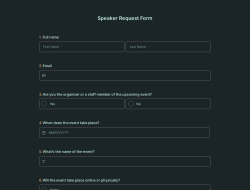
Speaker Request Form
If you are a speaker at events and want to get more detailed information about these events, the speaker request form will help you. By using the speaker request form template, you can know the location of the organization, time, and accommodation facilities in advance.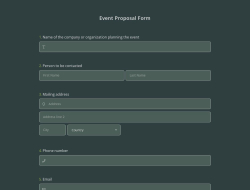
Event Proposal Form
Do you want to receive customer requests faster? Using the Event proposal form template, you can quickly find out what kind of event your customers are planning, the number of participants, refreshments, and budgets without spending any energy. Get started quickly using forms.app!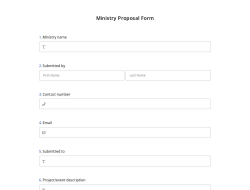
Ministry Proposal Form
If you want to get to know those who want to organize an event in the ministry, the ministry proposal form template will be very useful for you. You can create this form without any coding knowledge and quickly learn the organization's details.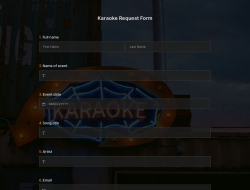
Karaoke Request Form
Do you want to give a better karaoke service in your pub or cafe? The karaoke request form template helps your customers notify you of their song requests in advance so that you can be better prepared for the event. There is no need to code to create this form with forms.app!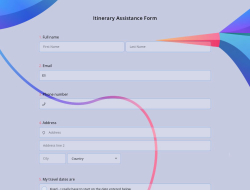
Itinerary Assistance Form
This form will make your job easier if you offer itinerary assistance to your customers in your travel agency. You can use the Itinerary assistance form template without having to write code, and you will understand in detail what kind of trip the customers want.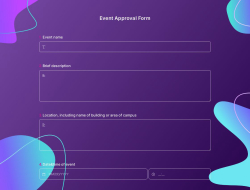
Event Approval Form
Do you know what the event approval form is used for? Using the event approval form template, you can organize your future company organizations more organized. Use forms.app to create your own form without writing a single line of code.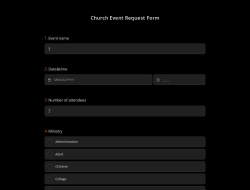
Church Event Request Form
Would you like to be informed about the events that will be held in the church in advance? By using a church event request form template, you can quickly learn about the features of the event that people want to organize in the church.
Church Event Planning Form
If you want to provide a better service to your community, this form will be helpful to you. Using the church event planning form template, you can gather information from people about how they are planning an event. Start creating your forms using forms.app!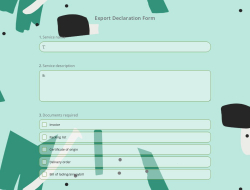
Export Declaration Form
With the export declaration form, you'll be able to save time and paperwork by doing everything electronically, including printing and sending a copy of the declaration to your client. Thanks to forms.app you will be able to do all of these at no charge!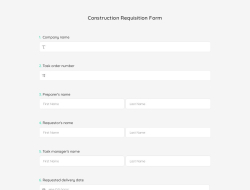
Construction Requisition Form
If you're looking for a way to streamline the construction process, consider creating a construction requisition form. The purpose of this form is to help you keep track of all the materials and services you need to ensure your construction project runs smoothly.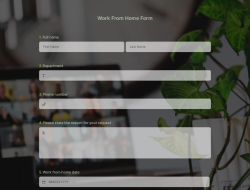
Work From Home Form
No matter whether you are a manager or an employee, the work-from-home form will help you a lot in case of need. If an employee wants to work from home, he/she needs to fill out this form to help the manager who is responsible for tracking employees’ working hours.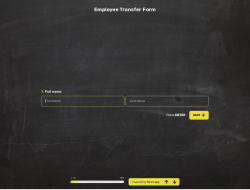
Employee Transfer Form
In some cases, companies may want their employees to work in another branch or a different department. Employee transfer forms will help companies to organize it. If you want to create your own form without writing a single line of code, use the employee transfer form template now!Frequently asked questions about Request Forms?
An online request form template is a ready-made form that you can easily use to create your own request form and collect requests easily. Thanks to forms.app user-friendly form creator, you can easily add or remove files and customize your form design in any way you would like to.
With such forms, you can also collect contact details and use your request form as a contact form. Other than that, there are countless types of request forms, such as order request forms, service request forms, and time off request forms. You can find each one of these in this category and get started with one of them quickly!
Creating your own request form on forms.app is as easy as snapping your fingers. You can choose one of the request form samples and get started right away. Once you create your request form, you can customize it easily. You can follow the steps below to create your more personalized request form:
- Click on the “Use Template” button of a form that fits your needs best.
- Add or remove fields, modify existing ones and make sure that you use enough variety of form fields to get the best results.
- Switch to the “Design” tab, and customize your form layout, theme, fonts, and many other design elements.
- Go to your form settings and adjust general preferences such as notifications, location settings, and integrations.
Now you are ready to get started with collecting as many responses as you can. Don’t forget; you can find your responses in the “Results” tab under the “Statistics” and “Responses” sections.
This depends on the type of request form you need. However, there are some fundamental fields and questions that you need to ask in sample request forms. For example, you should request names, email addresses, phone numbers, etc. in order to be able to stay in touch with the request owner in the future.
By having these processes online, you can both save paper and speed up the process entirely. You can create one single form, collect as many requests as you would like to, and manage all of them in one place - in your form “Results.”
As well as collecting requests and speeding up your processes, you can integrate these requests with a workplace application that you use and step into an even more well-designed request process. forms.app is integrated with over 500 third-party applications through Zapier, so you can easily integrate your form responses with any tool that you use easily.
By using forms.app’s easy and extensive form builder user interface, you can create online forms, surveys, and exams with less effort than anything else! You can quickly start with a ready-made template and customize it according to your needs or you can start from scratch and build your form with many different types of form fields and customization options.
Powerful features:
- Conditional logic
- Create forms with ease
- Calculator for exams and quote forms
- Geolocation restriction
- Real-time data
- Detailed design customization
Automations between the tools you use are vital as it saves time and deducts tons of workload. Imagine that you would need to transmit data from your form responses to another tool manually. That would be boring and time-consuming distracting you from your real work.
forms.app integrates with +500 third-party applications such as Asana, Slack, and Pipedrive via Zapier. Thus, you can automate your workflows and focus more on enriching your business.
Let our templates do errands for you and let you focus more on critical parts of your forms and surveys such as form fields, questions, and design customization. With over 100 templates, forms.app enables you to create a form that you need and customize it according to your needs by using our form creator.
You can share your forms in any way you like. If you want to share your form and collect responses through your form’s unique link, you can simply adjust privacy settings and copy paste your form link anywhere. And if you would like to embed your form in your website, you can easily copy and paste embed code in your website HTML.
On forms.app, you can customize your form’s theme and design elements in depth. Once you switch to the ‘Design’ tab after getting your form done, you will see many different design customization options. You can change your form theme by choosing your own colors or picking one of many ready-made themes.