- Popular Forms
- Application Forms
- Booking Forms
- Consent Forms
- Contact Forms
- Donation Forms
- Evaluation Forms
- Event Registration Forms
- Feedback Forms
- Job Application Forms
- File Upload Forms
- Membership Forms
- Order Forms
- Payment Forms
- Registration Forms
- Report Forms
- Request Forms
- Sign-up Forms
- Subscription Forms
- Agreement Forms
- Complaint Forms
- See all Forms categories
- Quizzes
- Polls & Questionnaires
File Upload Forms
Create a file upload form and easily gather various files such as PDF, DOC, JPG, MP4, and many more. By starting with an online template, you can effortlessly receive, organize, and store the files you need.
43 templates are listed in this category
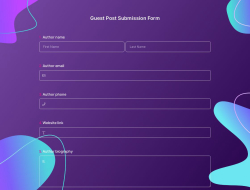
Guest Post Submission Form
Guest posts are a great way to add fresh perspectives and new voices to your blog. They can also help you build relationships with other bloggers and expand your reach. But finding and vetting these guest bloggers can be a lot of work. Use this guest post submission form template to create a form to gather all the information you need in an organized way.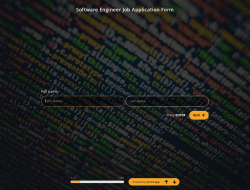
Software Engineer Job Application Form Template
If you plan to hire a software engineer for your company, using an online form will be a more practical and advantageous way to do it. For example, you can ask specific details and important questions about the person and write job descriptions through the form. And this will take only a couple of seconds with the free software engineer job application form template.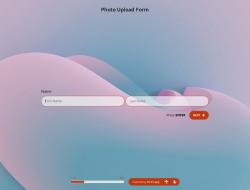
Photo Upload Form Template
Whether you organize a photo contest or collect photos for customer support, an upload form will present a practical way to collect necessary documents. With an online form, people enter some basic information, such as name and contact information, and upload their photos, images, videos, or other relevant documents effortlessly.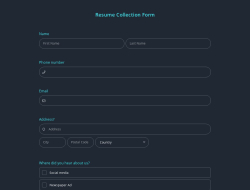
Resume Collection Form Template
If you have an open position in your business and are looking for qualified people, forms.app offers an easy solution. With a resume collection form, you will collect CVs online and contact interested people after reviewing the responses. This fully customizable resume collection form template includes all the necessary questions and fields for resume collection, such as an upload field, contact information, and so on.
Tattoo Consultation Form Template
An online tattoo consultation form helps people get your opinion about their tattoo ideas and prices. A good consultation form can easily turn your leads into loyal customers. And as the form will be online, people can upload reference photos or write their medical history in seconds. Use forms.app’s tattoo consultation form template now!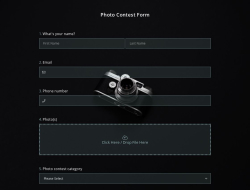
Photo Contest Form Template
Photo contests can be fun and competitive. But, to review all those promising photos, you first need to collect them. And forms.app offers you a perfect photo contest form template to create an online form and provides an easier way for file upload. In addition, you will have countless advanced options to customize your form as you want.
Video Upload Form Template
Whether you plan a short film contest or collect videos for other purposes, you can easily use a video upload form to automate the process. With an online form, people will be able to enter their information, upload their videos, and submit the form in seconds.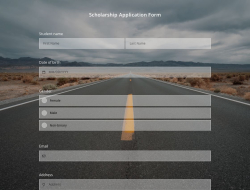
Scholarship Application Form Template
Scholarship application forms are essential to finding eligible students for your scholarship. forms.app offers you the perfect features and scholarship application form template to create a professional application form!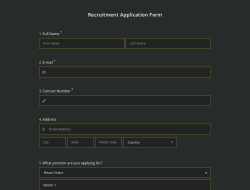
Recruitment Application Form Template
An online recruitment application form helps collect necessary information for employment applications. With an application form, candidates can easily share their information, such as employment history or phone number, and apply for an open position in the businesses. Make the hiring process easier by using forms.app’s recruitment application form template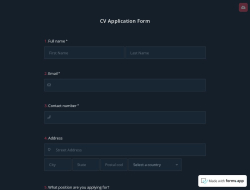
CV Application Form
A CV application form is an online document that helps you collect resumes or cover letters for your job postings. With an online form, people will be able to share their information and upload curriculum vitae to apply for a job. By using forms.app’s online CV application form template, you can create your form in a matter of minutes!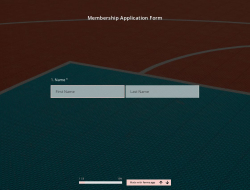
Membership Application Form Template
Membership application forms are used to help people apply to be a member of your organization, club, or community. With a membership application form, you will be able to easily review the applications and accept new members. Select forms.app’s free membership application form template and meet your prospective members!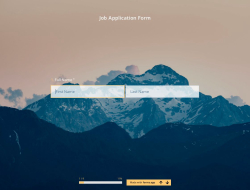
Job Application Form Template
Finding the perfect candidate for a job opening in your company is made a lot easier with forms.app’s job application form. Hire faster and smoother with an outstanding job application form. It is completely FREE and requires no coding knowledge. Just start by selecting a job application form template and customize your form fields.Frequently asked questions about File Upload Forms?
File upload form templates are ready-made forms that are brought into use by forms.app to ease receiving multiple files from your job applicants, customers, users, or coworkers. You can gather numerous files with different formats in one place.
Gather important documents, images, videos, or many more files with forms.app easily. You can get things in order and collect all of them in one place by using these file upload form templates. To make your file-receiving process easier and joyous, we present simple, practical, and customizable templates for your use.
It is rather simple to create a form with a form builder, place it on your website, and collect the files you need as form submissions. Form respondents can fill up the form by entering their contact information, such as full name and email address, then they can upload files they would like to send and even upload images.
All of these features make it easier for you to receive files effectively in a short time. After your file upload form is filled in, you can receive email notifications by adjusting your form settings. Moreover, you can make small but effective changes to the form, such as design, color, themes, and file upload fields.
Integrating your submissions with hundreds of third-party applications via Zapier is very easy. By activating integrations in your form settings and connecting your Zapier account with your forms.app account; you can easily display your form submissions on Airtable, Google Sheets, and many other different platforms. Moreover, you can store the files you received in Dropbox or Google Drive.
Creating online forms and surveys is much easier than ever before. Without needing to code a single line, you can simply create forms or surveys and customize its fields, design, and general options with just a few clicks through forms.app’s intuitive form builder interface. After that, you can share using one or more of many sharing options and start collecting responses immediately.
Powerful features:
- Conditional logic
- Create forms with ease
- Calculator for exams and quote forms
- Geolocation restriction
- Real-time data
- Detailed design customization
Forms and surveys that are created on forms.app can be easily integrated with many third-party applications via Zapier. You can integrate with more than 500 third-party applications such as Slack, MailChimp, and Pipedrive. For example, you can create contacts on MailChimp and send notifications to a specific Slack channel per submission you received through your forms.
It is alright if you don’t want to put in more time to create a form from scratch. Jumpstart with one of many ready-to-use templates and get to the work of collecting responses without bothering yourself at all. If you would like to, you can customize your template’s form fields, design and adjust general form settings.
You can share your forms in any way you like. If you want to share your form and collect responses through your form’s unique link, you can simply adjust privacy settings and copy-paste your form link anywhere. And if you would like to embed your form in your website, you can easily copy and paste embed code in your website HTML.
On forms.app, you can customize your form’s theme and design elements in depth. Once you switch to the ‘Design’ tab after getting your form done, you will see many different design customization options. You can change your form theme by choosing your own colors or picking one of many ready-made themes.