- Popular Forms
- Application Forms
- Booking Forms
- Consent Forms
- Contact Forms
- Donation Forms
- Evaluation Forms
- Event Registration Forms
- Feedback Forms
- Job Application Forms
- File Upload Forms
- Membership Forms
- Order Forms
- Payment Forms
- Registration Forms
- Report Forms
- Request Forms
- Sign-up Forms
- Subscription Forms
- Agreement Forms
- Complaint Forms
- See all Forms categories
- Quizzes
- Polls & Questionnaires
Pre-Order Forms
Do you want to create a pre-order form based on your business needs, preferences, and priorities? forms.app, an excellent and easy-to-use form builder, allows you to create a pre-order form for your needs. Choose a proper pre-order form template for your business and share it with your target!
14 templates are listed in this category
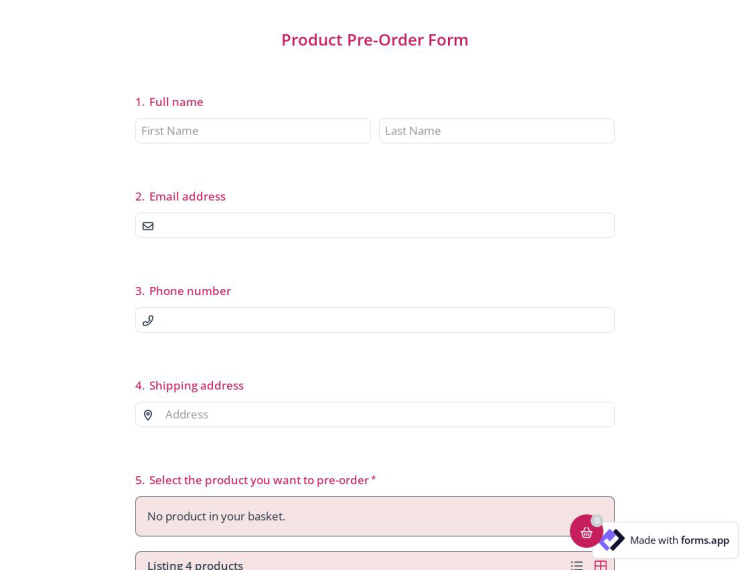
Product Pre-Order Form
A product pre-order form is a simple and effective way to gauge interest and secure early sales for your product. With this online form template, you can streamline pre-orders and payments effortlessly. Start using it for free today!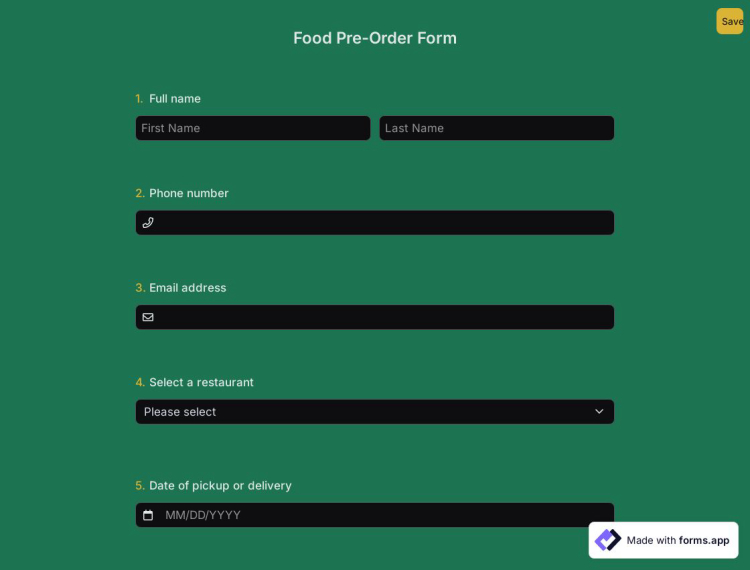
Food Pre-Order Form
A food pre-order form is a free and customizable online document that enables easy collection of orders and payments. Simply use it to create your own form and get more customers more easily. Get started for free by opening this food pre order form template now.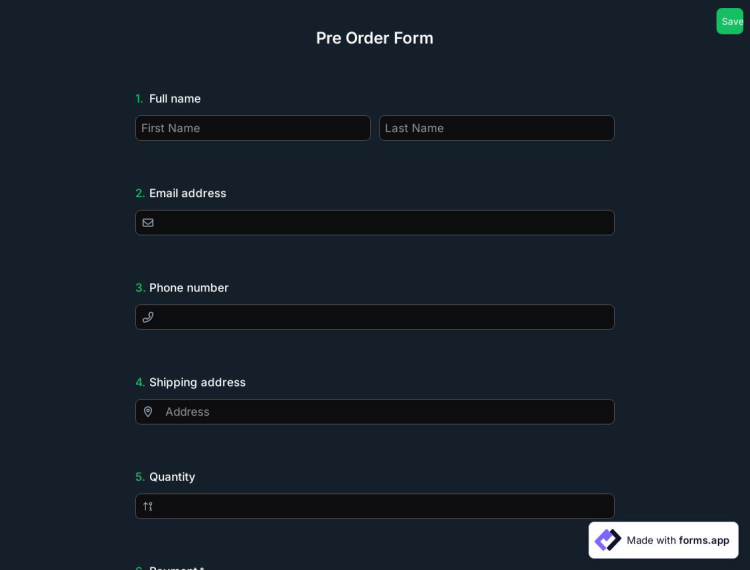
Online Pre-Order Form
Ever felt overwhelmed with one-to-one talks for each pre-order? With a pre-order form, you can automatically collect all the order information you need. Get started for free by opening this pre-order form template now.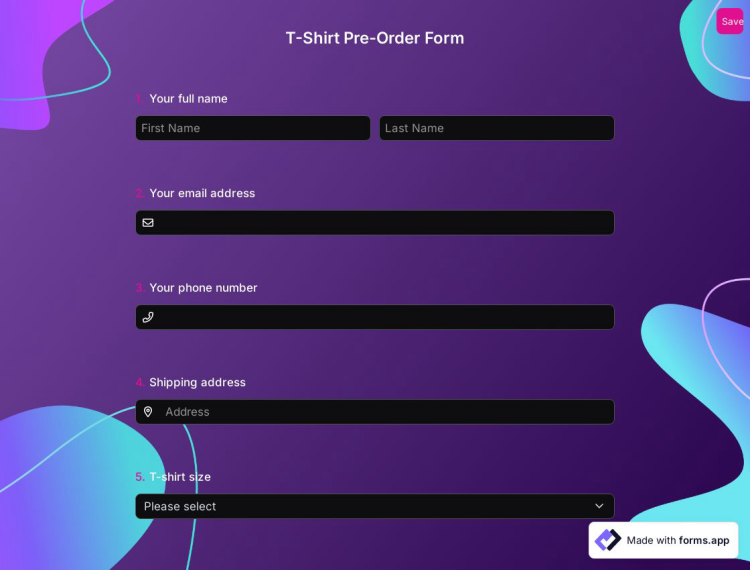
T-Shirt Pre-Order Form
A T-shirt pre-order form is a digital method to sell T-shirts beforehand. Using an online form will save you so much time and effort when gathering online pre-orders and requests. Open this free template to get started right away.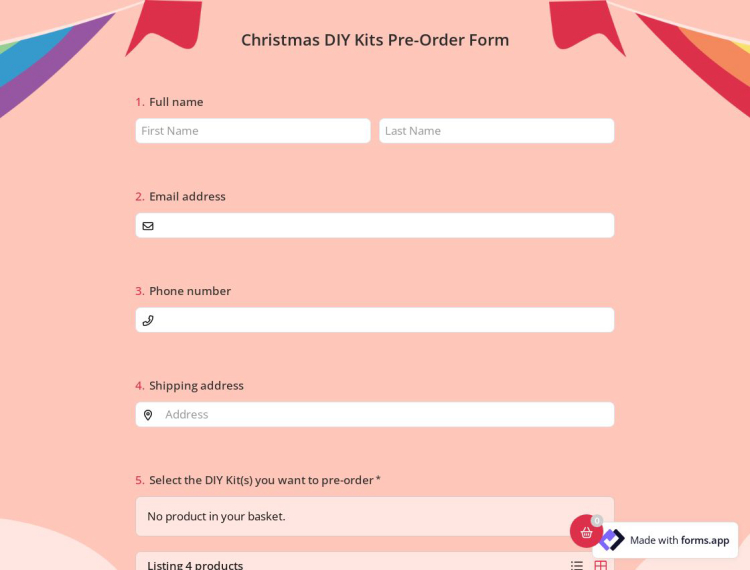
Christmas DIY Kits Pre-Order Form
A Christmas DIY kits pre-order form helps you seamlessly manage orders for festive craft kits, ensuring a joyful and stress-free holiday experience for your customers. Get started today for free!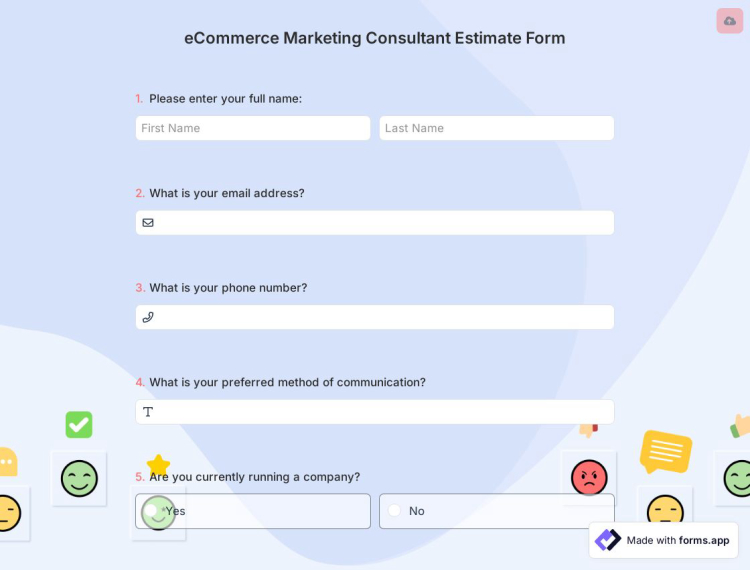
eCommerce Marketing Consultant Estimate Form
eCommerce marketing consultant estimate form is an online document where you can effortlessly collect data from your potential customers. Start with forms.app's template here and collect data for your sales team to create quick quotes. Open the template to get started for free.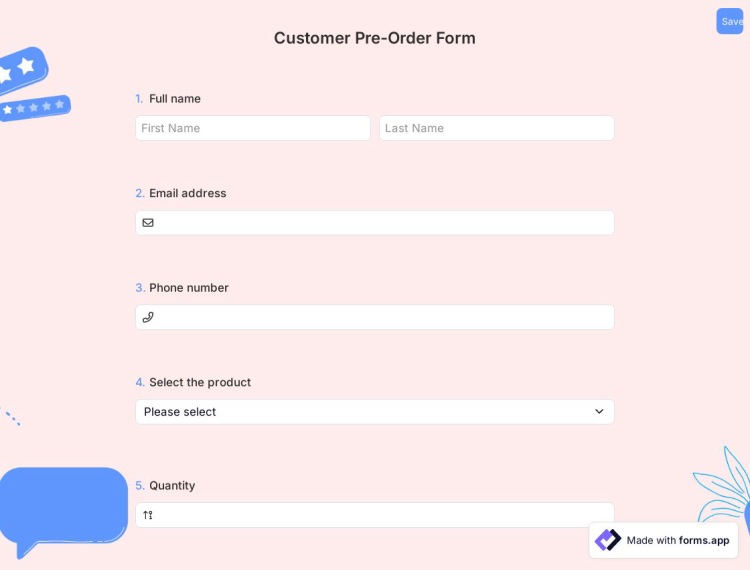
Customer Pre-Order Form
A customer pre-order form is an online document to collect orders and payments before releasing your product. An online form will save you time and effort when gathering online pre-orders and requests. Click the “Use Template” button now and get started for free.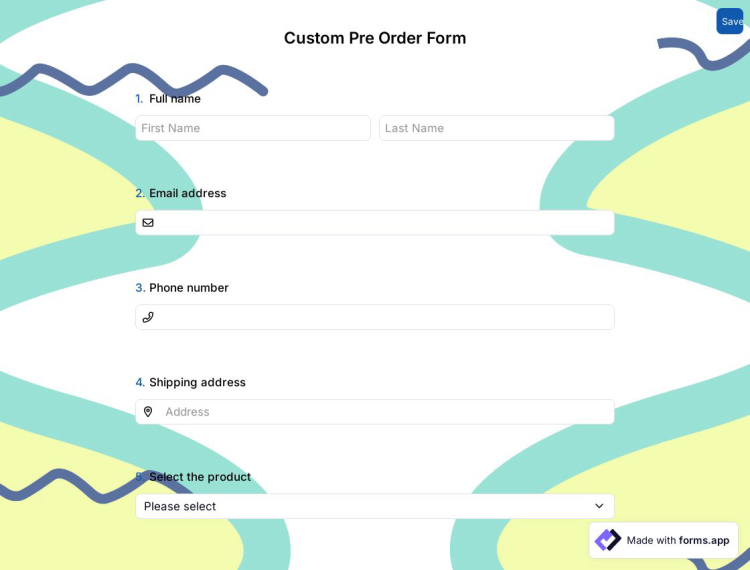
Custom Pre-Order Form
Do you spend too much time getting information for pre-orders? A custom pre-order form is a great tool to collect purchase pre-orders online and make your job much easier. Open this free template to get started right away.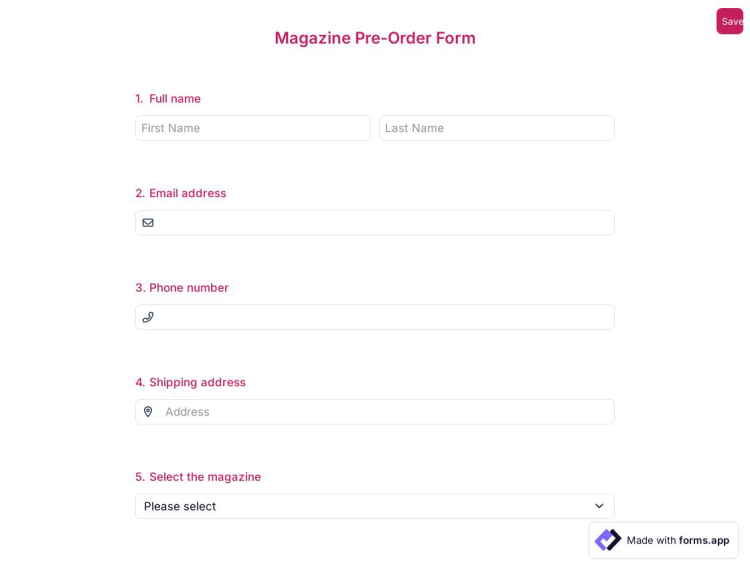
Magazine Pre-Order Form
Are you looking for a way to gather pre-orders and payments online? A magazine pre-order form is an excellent tool for collecting purchase orders online and making your job much easier. Click the “Use Template” button now and get started for free.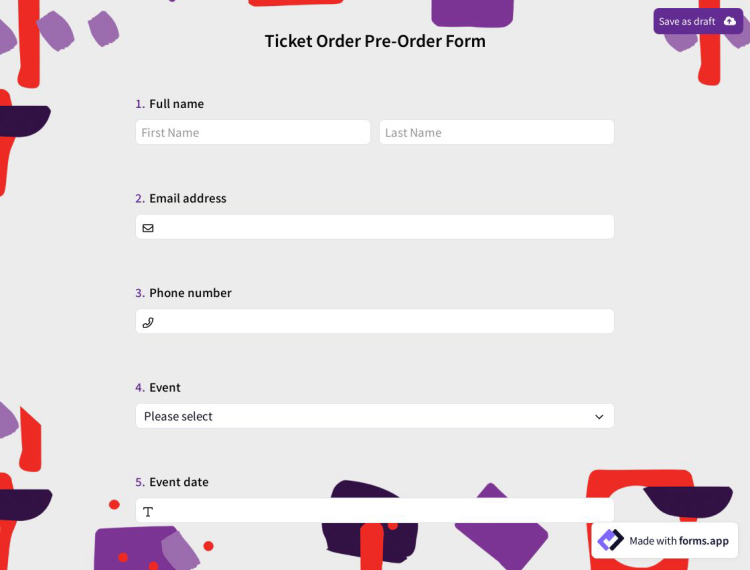
Ticket Order Pre-Order Form
Are you looking for a way to gather pre-orders online? Online pre-orders can help you reach people and make the release smoother. Get started for free by opening this ticket order pre-order form template now.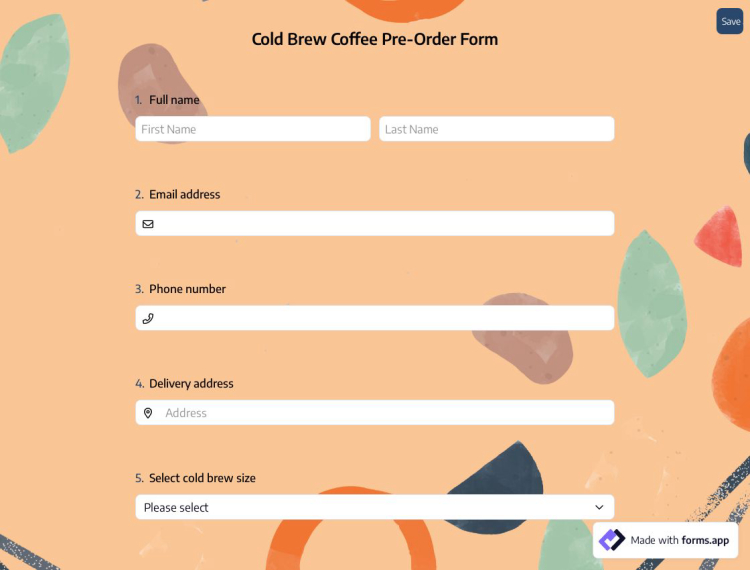
Cold Brew Coffee Pre-Order Form
Are you releasing something new and looking for a way to get pre-orders? With forms.app, you can create a cold brew coffee pre-order form, display what you are selling, and collect payments before the general release. Open this free template to get started right away.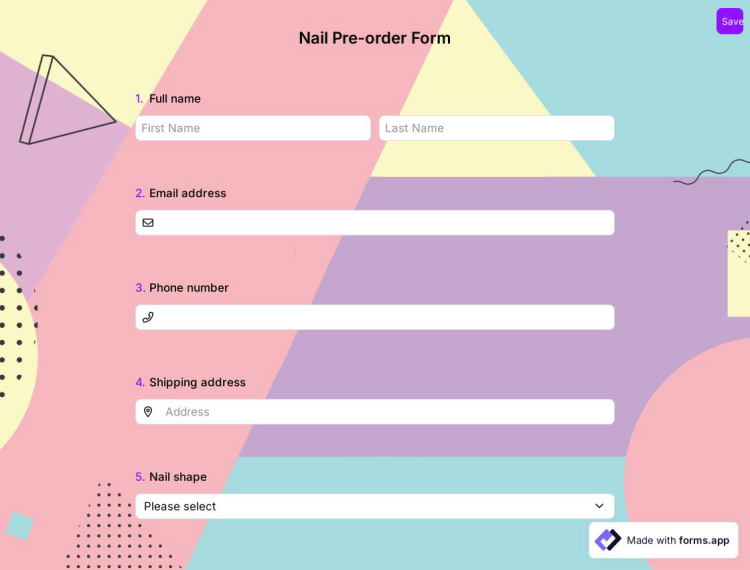
Nail Pre-Order Form
Online pre-orders can help you reach people and make the release smoother. With forms.app, you can create a nail pre-order form and gather online payments quickly, easily, and securely. Create an online form for your business and see the results for yourself.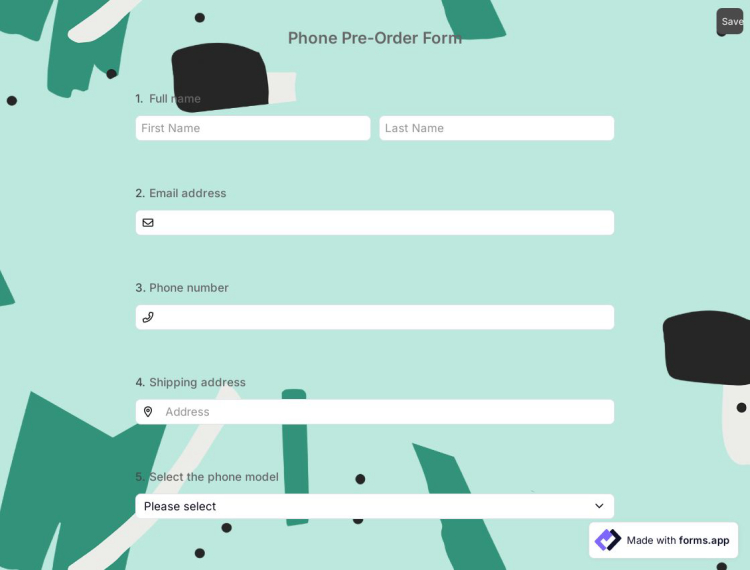
Phone Pre-Order Form
A phone pre-order form is an online document to collect orders and payments before releasing your product. It’s an excellent method for getting more customers and payments with no effort. Get started for free by opening this phone pre-order form template now.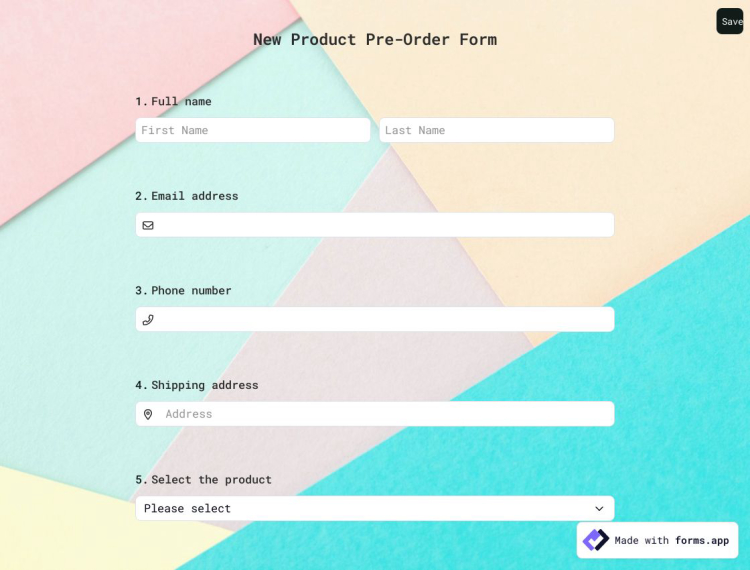
New Product Pre-Order Form
Ever felt overwhelmed with one-to-one talks for each pre-order? You can automatically collect all the necessary order information with a new product pre-order form. Click the “Use Template” button now and get started for free.Frequently asked questions about Pre-Order Forms?
Yes, forms.app is a powerful order form creator that has many payment integrations and offers you an easy-to-use interface for displaying your products & services and accepting payments from your visitors. To accept payments through your order forms, all you have to do is add a payment field in your form, connect to your Stripe or Paypal account, and enjoy collecting money automatically.
An order form helps businesses or individuals sell their products without even a website or pricy e-commerce platforms. So, it is only logical to create online order forms to start selling online. The first tool you need is an order form builder, like forms.app here. Then you can follow the steps below and finish creating your custom form:
- Open an online order form template or start a new form
- Edit the form fields and add new questions or fields
- If you will create a product order form, make sure to add your product photos to the product basket.
- Choose payment gateways and connect your accounts to your form
- Add questions to collect contact information and address
- Customize your form design to make it more appealing to your potential customers
- Share your order form on social media or embed it on your website
- Enjoy receiving customer orders online
To promote your online store, you can post your form on social media, send it out via email, or embed it on your website. On forms.app, you can achieve all of these with a few clicks. After creating your form, open the “Share” tab and find a suitable sharing option. Here you can customize your form URL, quickly share your form on social media, or get a unique embed code for your website.
What is the purpose of having an online pre-order form?
The main aim of sharing an online pre-order form is to enable your customers to demand some specific products or services beforehand. Before a sold-out situation, your customers can reserve the product they want to purchase. A pre-order form template can help you collect the essential data from your customers.
Why use a pre-order form?
The product basket is a reason in itself for you to use a pre-order form. Thanks to it, you can list your products on your pre-order form with photos, prices, and other details. Only in this way can you ensure customers purchase the specific product they want beforehand.
How will my pre-order form be seen on mobile or tablet?
forms.app allows you to check the look of your form on both mobile and tablet. All you need to do is click the eye icon while on the Edit page. After checking it, you can change the look of your pre-order form as you wish.
Take advantage of an organized results page
As you collect data, you can see results & statistics. On this simple interface page, you can analyze the results you collect from pre-order forms. Statistics can give you valuable insights about the products. Also, you can share the results with your team, too.