Set custom messages
On forms.app, you can rename the buttons or messages according to your preferences. This will give you even more control over your forms. And you will be able to create the exact forms you dream of.
1- On the setting page, find Custom Message Settings and open it:
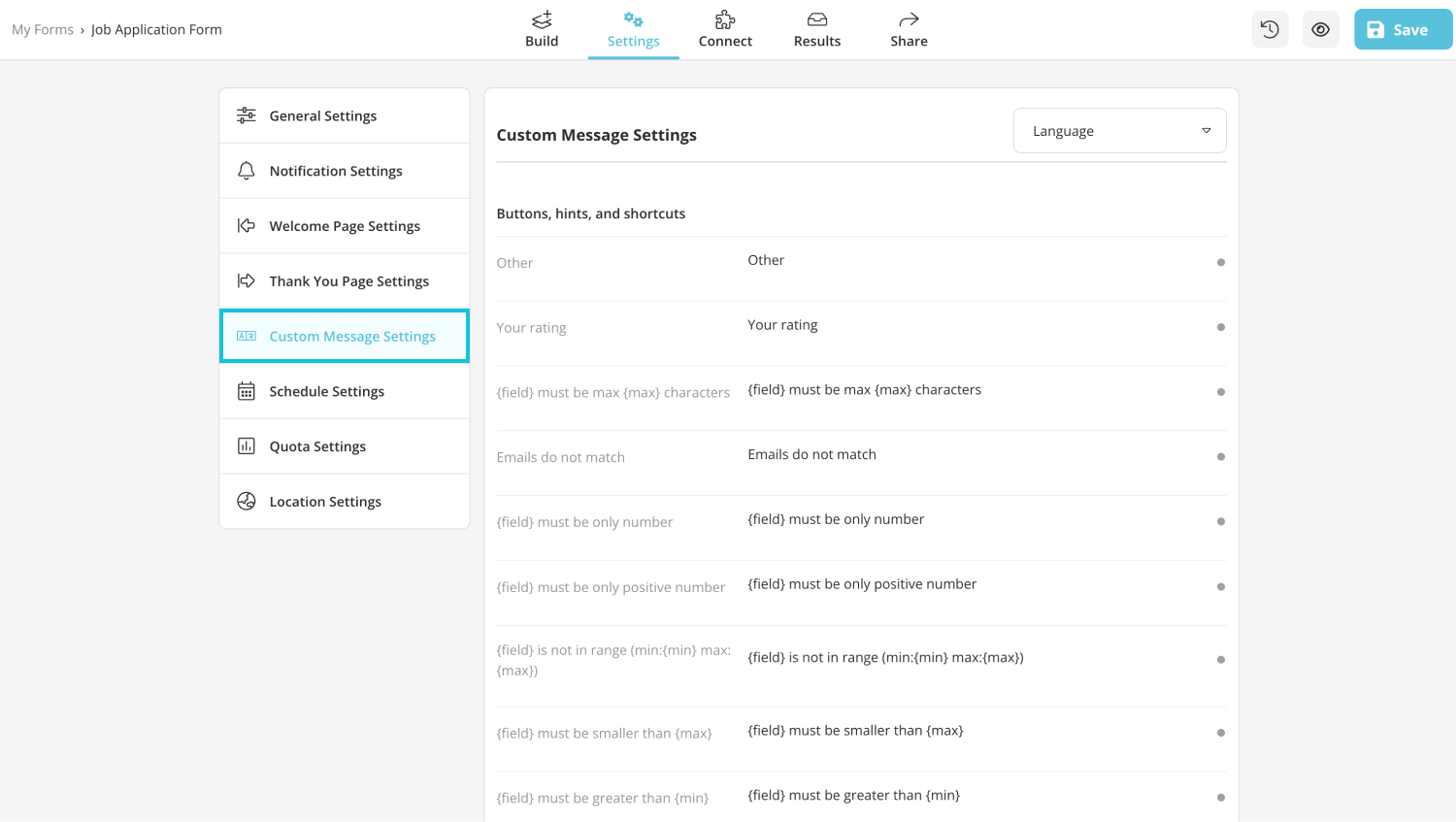
2- Here, you will find messages or buttons you can change and start editing them:
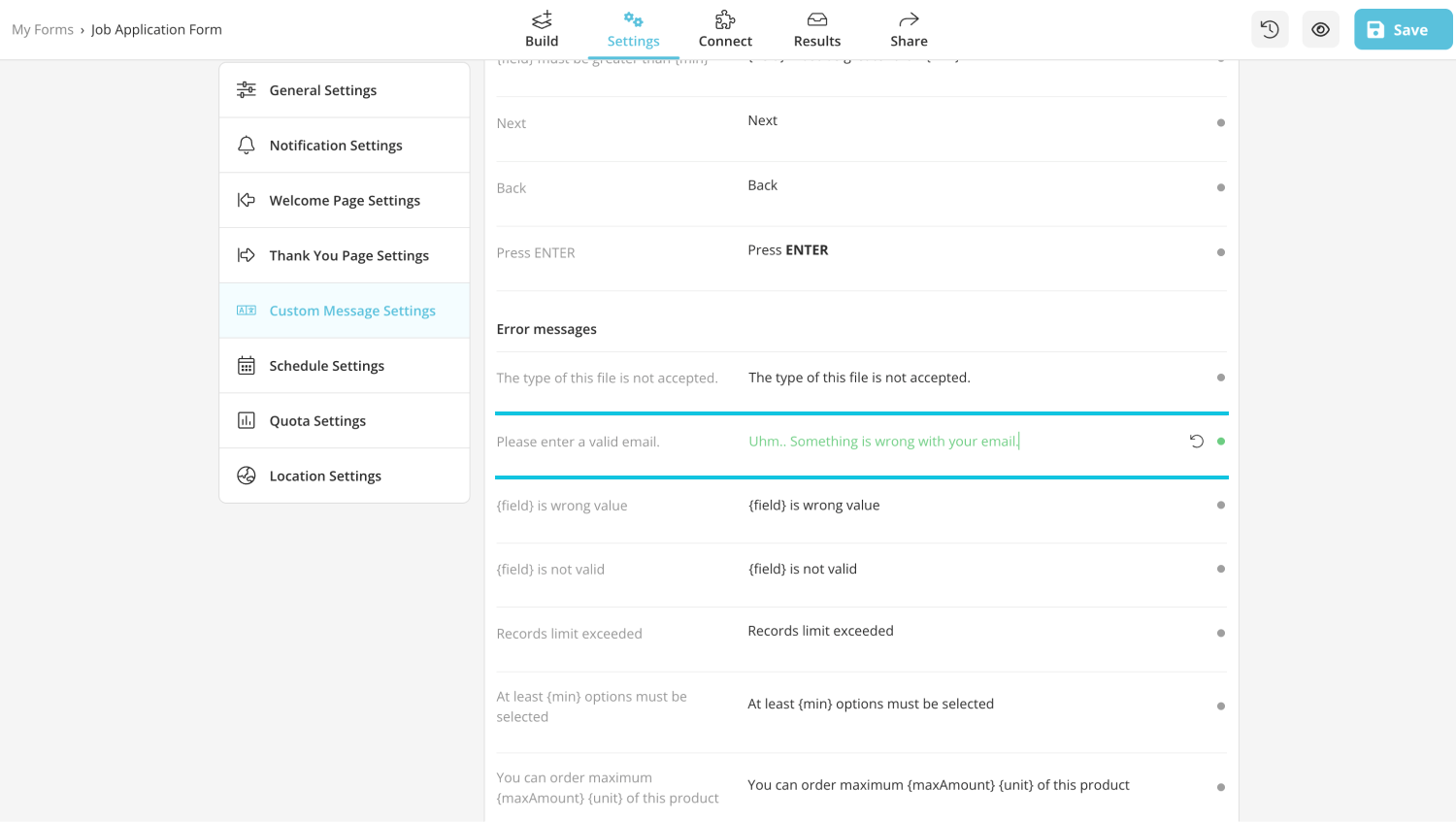
3- To emphasize some parts of your messages, you can make them bold or italic after selecting them.
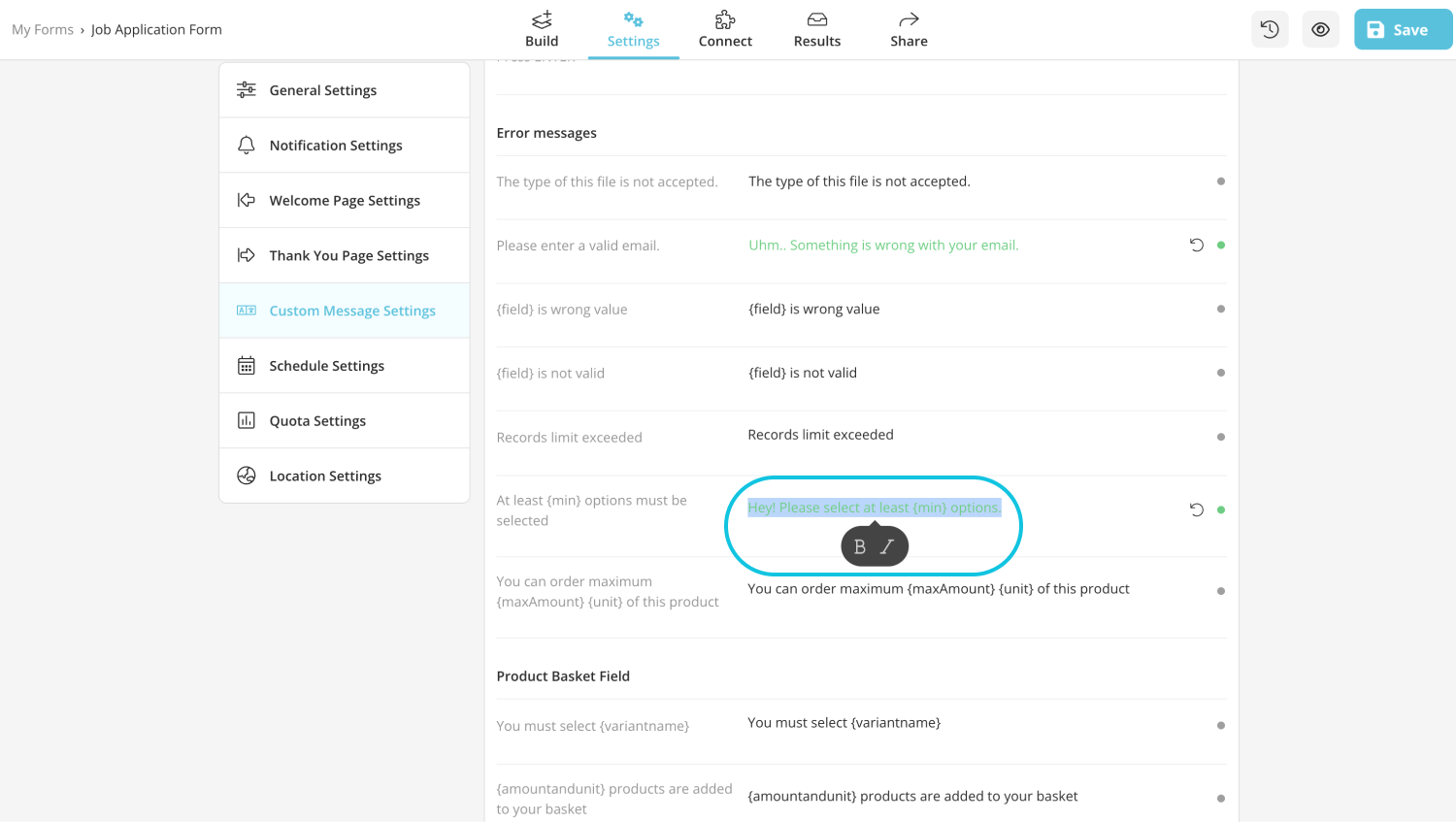
4- ! Warning: When editing the messages, make sure to not change the variables or remove the brackets:

Once you have renamed form buttons or messages, you can set up other form settings, such as Welcome Page or Quota Settings, or proceed to share your form. To learn more about form settings, you can visit here and fine-tune your forms.