- Popular Forms
- Application Forms
- Booking Forms
- Consent Forms
- Contact Forms
- Donation Forms
- Evaluation Forms
- Event Registration Forms
- Feedback Forms
- Job Application Forms
- File Upload Forms
- Membership Forms
- Order Forms
- Payment Forms
- Registration Forms
- Report Forms
- Request Forms
- Sign-up Forms
- Subscription Forms
- Agreement Forms
- Complaint Forms
- See all Forms categories
- Quizzes
- Polls & Questionnaires
Product Order Forms
Selling books, furniture, food, and many more products are very easy with forms.app. You can add images of what you are selling, add a calculator, add payment methods and there are many more useful options on forms.app. Get started today by using a free product order form template!
61 templates are listed in this category
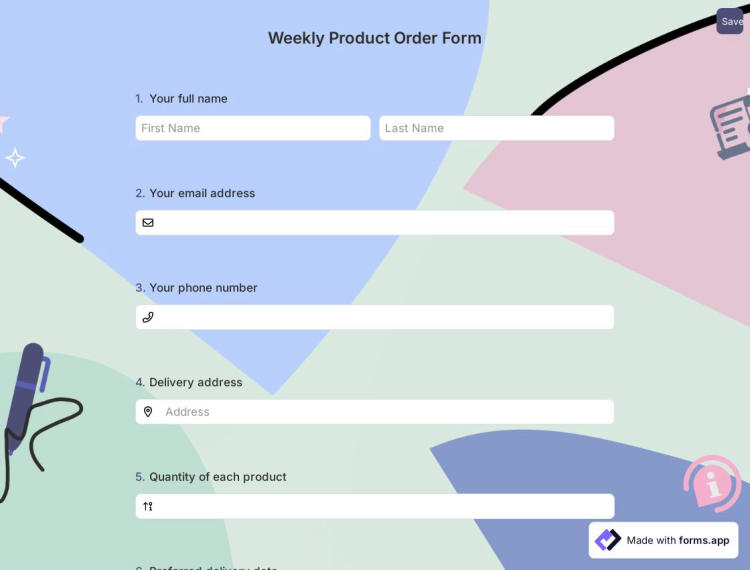
Weekly Product Order Form
Do you spend too much time getting information for orders? A weekly product order form is a great method to collect purchase orders online and make your job so much easier. Get started for free by opening this weekly product order form template now.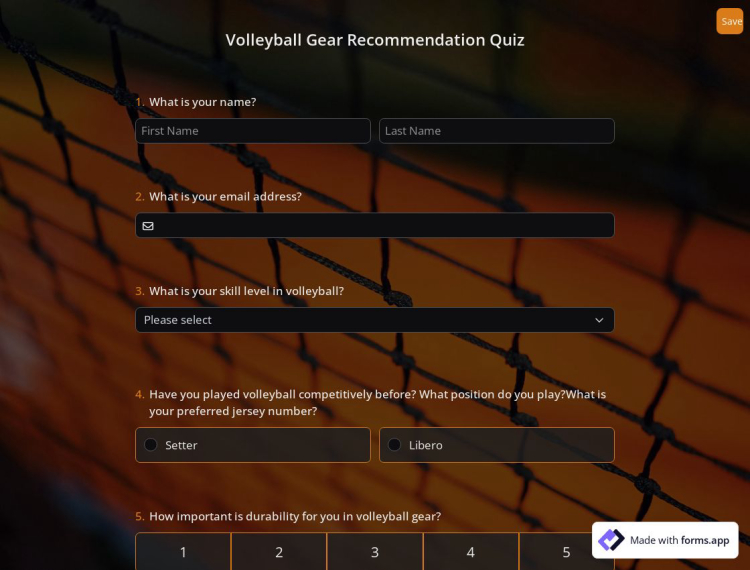
Volleyball Gear Recommendation Quiz
Is it hard to make a volleyball gear recommendation to reach more potential customers? With forms.app volleyball gear recommendation quiz template, you can create powerful customer engagement. Start using the template to collect responses with zero coding knowledge.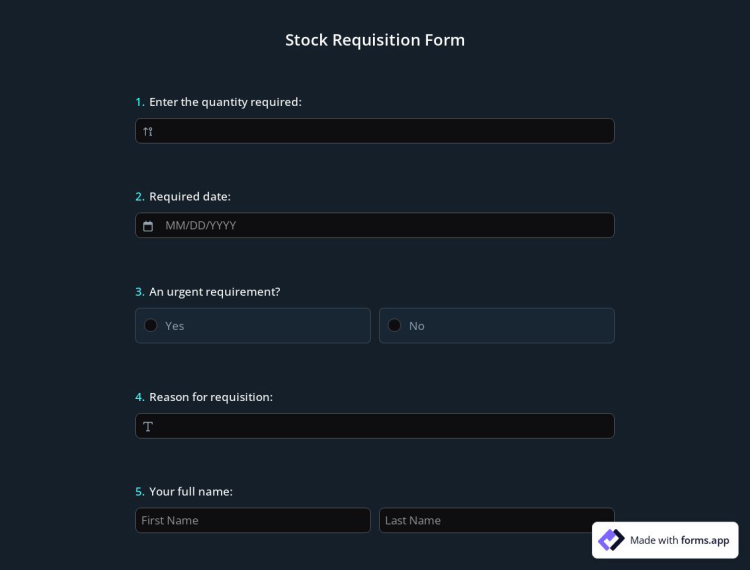
Stock Requisition Form
If you want to replenish your inventory, this stock requisition form is best for you! Customize this easy-to-use stock requisition form with many attractive themes. After you finish the form's settings, you can share it with people or embed it on your website. Just click the “Use Template” button and get started.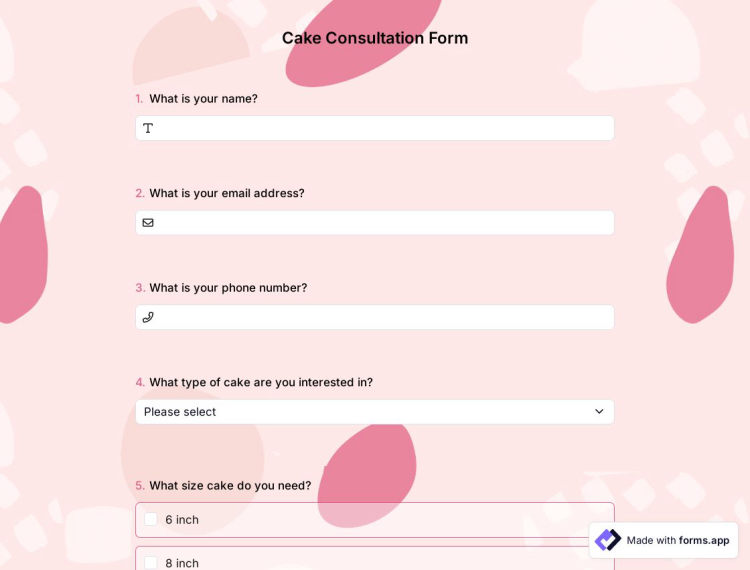
Cake Consultation Form
Whether it is a wedding, event, or birthday celebration, offer your customers an online form for cake orders. Use the free cake consultation form template to accurately understand special requests and preferences with the help of a form and customize it however you like!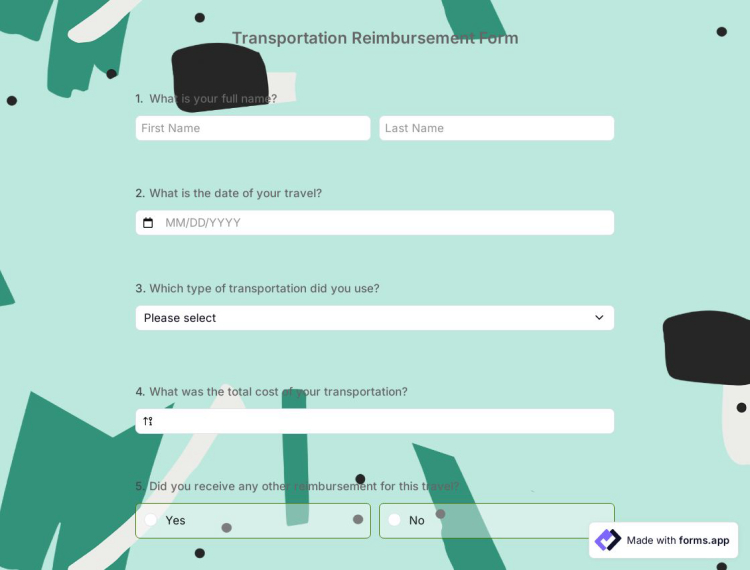
Transportation Reimbursement Form
Manage your transportation reimbursement process with forms.app and make it easier for your customers to benefit from your service without any problems. Click on the button below to use this free transportation reimbursement form template.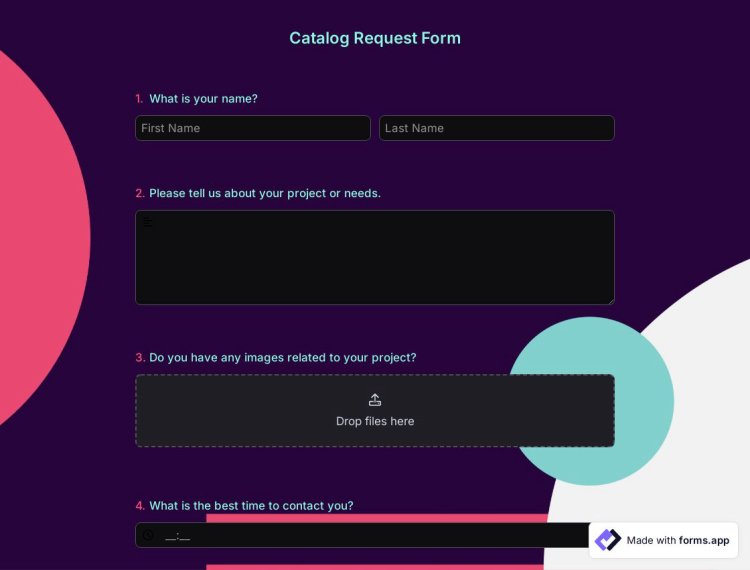
Catalog Request Form
Having a catalog request form according to your company might be problematic. But with forms.app, you can easily create yours super fast. With the catalog request form, your company can access essential data about the items. If you want to start immediately, click the “Use Template” button below!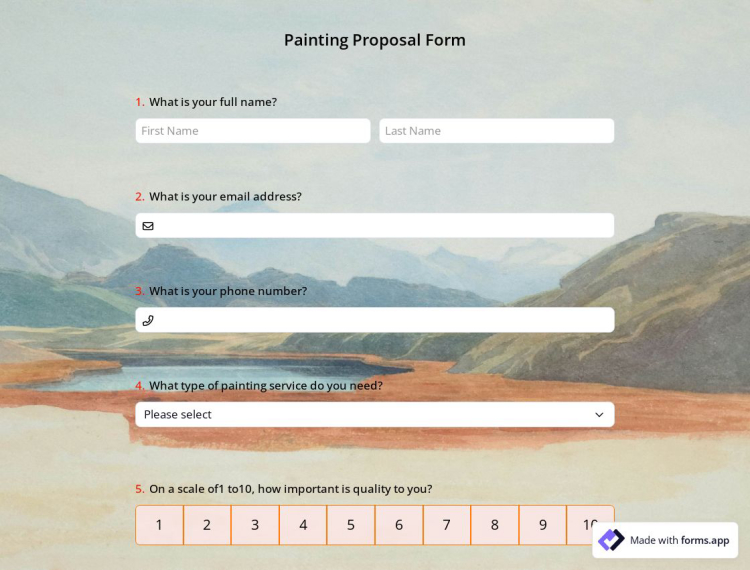
Painting Proposal Form
If you want to manage requests for your artwork, this ready-made painting proposal template is for you. forms.app enables you to evaluate and pick applications with an online form. This painting proposal form template is free. Just click the “Use Template” button and create your intake form today.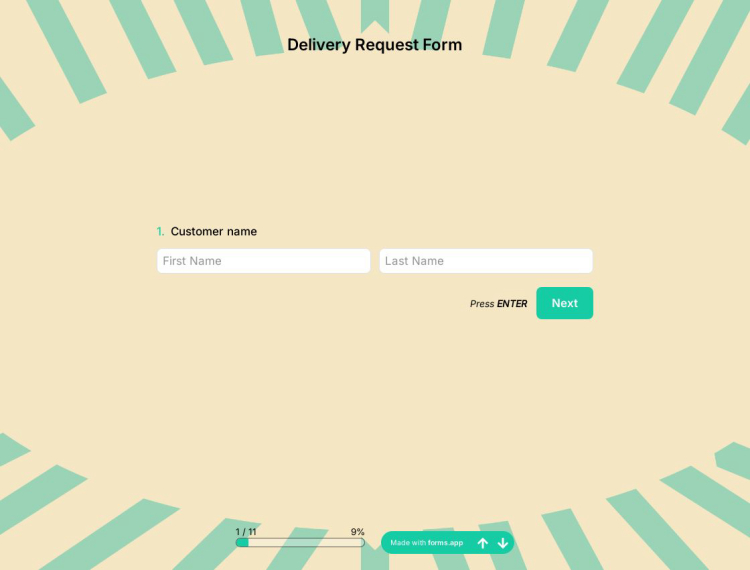
Delivery Request Form
Using an online delivery request form is a super easy way of collecting online requests for your company. If you need basic data of the customer for the delivery, you can create a delivery request form by using forms.app. You can make your company’s job easier by just clicking the “Use Template” button below!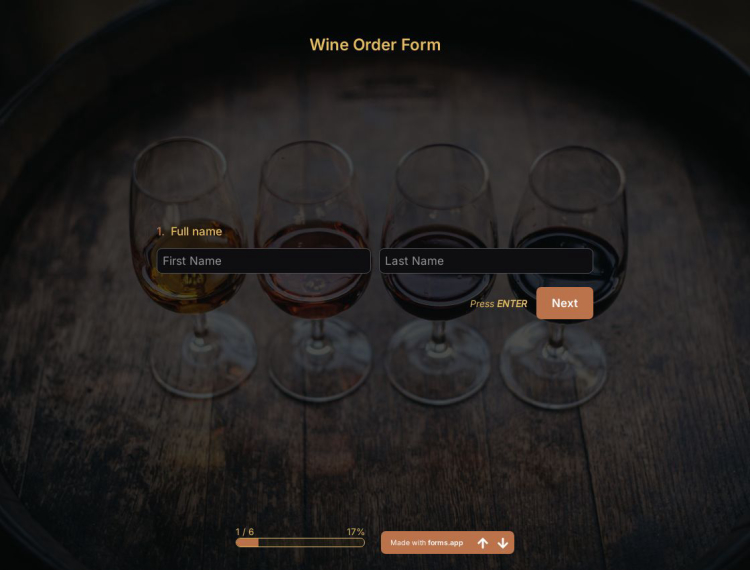
Wine Order Form
If you want to increase wine sales for your winery or market, use an online form. This is a handy way to deliver orders on time. Use forms.app's free wine order form and create your form today. With pre-made templates and powerful features, your form will be ready in minutes!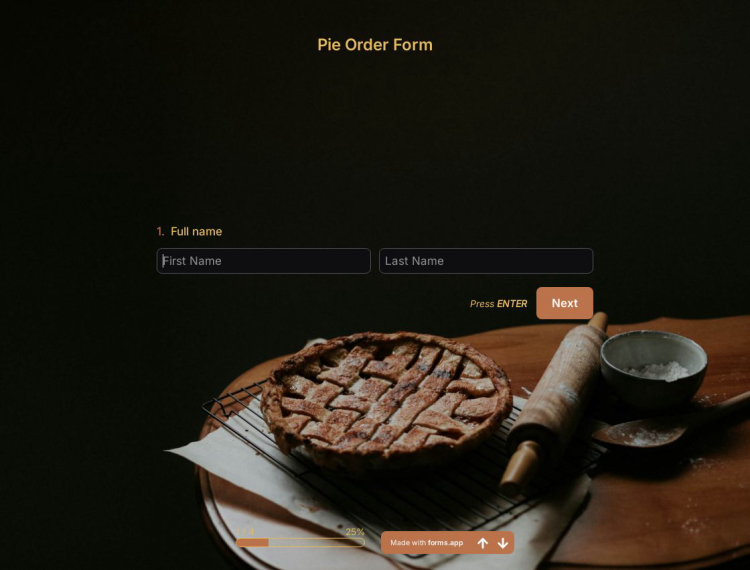
Pie Order Form
Online forms are useful to make your pie sales more practical and faster. With this form, you can easily collect and deliver orders to your customers. Create colorful forms with forms.app's free pie order form template and have them ready to use in minutes!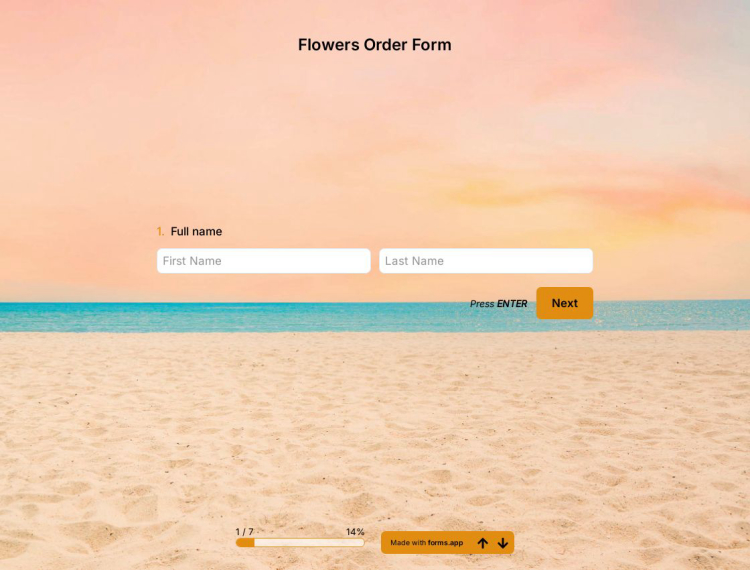
Flowers Order Form
Do you own a flower shop or sell flowers? Use an online flower order form to gather orders online and increase your revenue. You can use this form to collect information about orders (such as name, address & notes), display your flowers, and collect payments. Open this flower order form template and get started for free.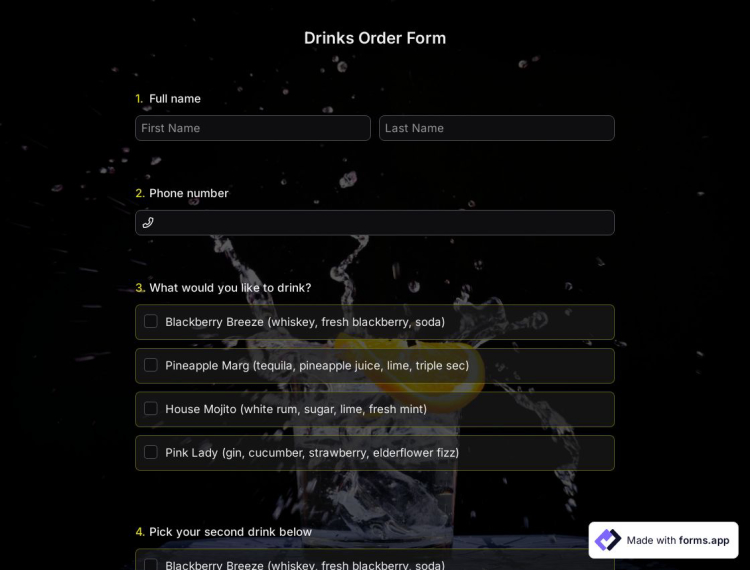
Drinks Order Form
Online forms are a lifesaver for collecting beverage pre-orders for events, parties, and more and streamlining the process. Create a form in a snap for sudden high demand or complex processes. Start using your form in minutes with forms.app's free drinks order form template!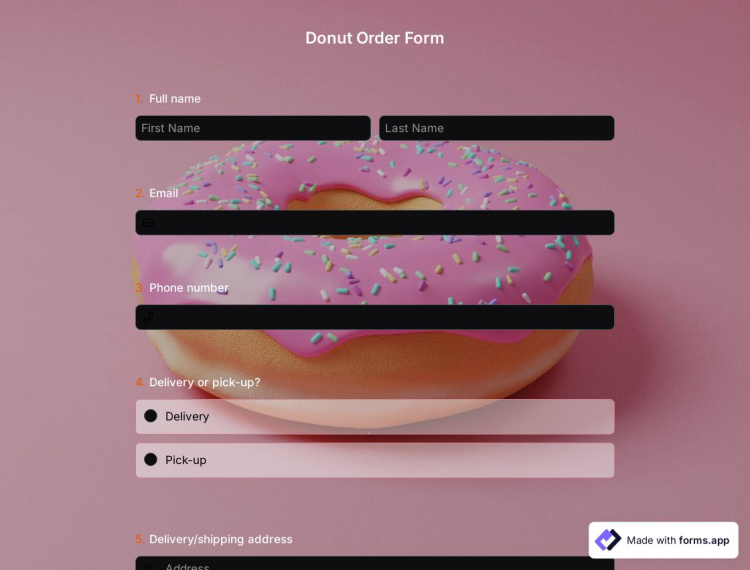
Donut Order Form
As a pastry owner, having a donut order form can take your business to the next level. Your order form on forms.app will allow you to gather orders and even collect payments online. Get started today with this free donut order form template for free.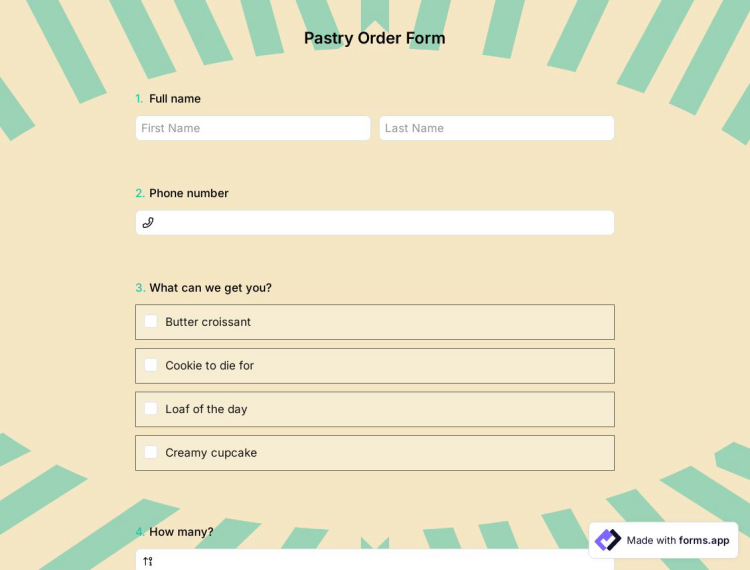
Pastry Order Form
Take advance orders from customers to provide the finest experience. Forget standing in line, carrying cash, or messing with cards to make an in-store purchase. Make a modern new ordering process to save customers time as you provide exquisite pastries.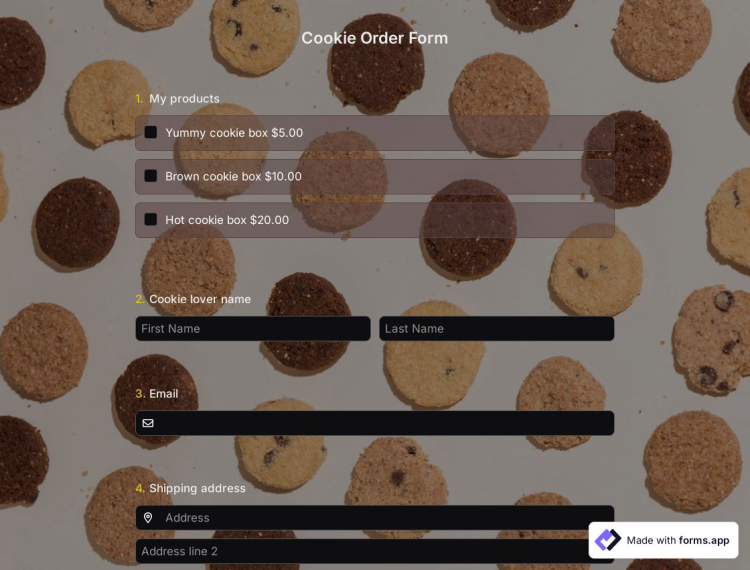
Cookie Order Form
You may easily add delivery or pickup options, different cookie varieties, and mouthwatering pictures of your baked goods to your template. Even further, you may include secure online payment methods in your purchase form to receive funds online! Cookie order form templates process online cookie orders in an efficient approach to increase sales.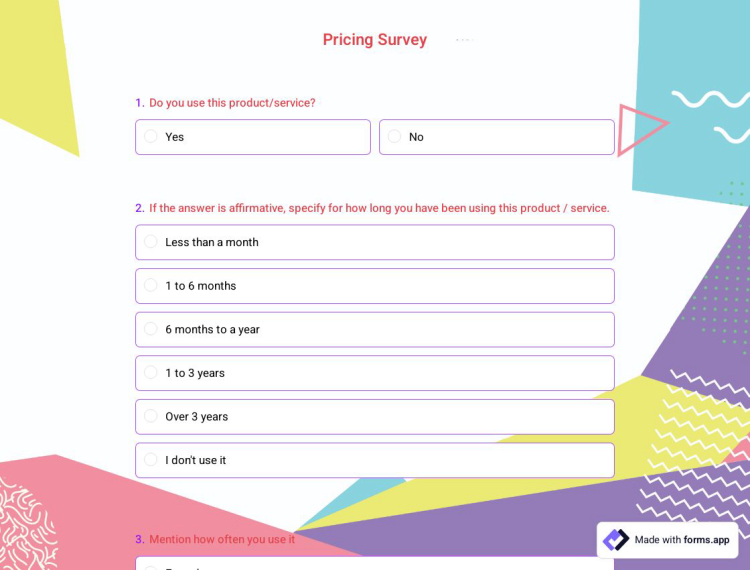
Pricing Survey
A pricing survey template can be used to find out how much their rivals are charging for comparable goods or services. Businesses who wish to make sure they are competitive in their industry or that are thinking about modifying their own rates can use forms.app to create their pricing survey template for free.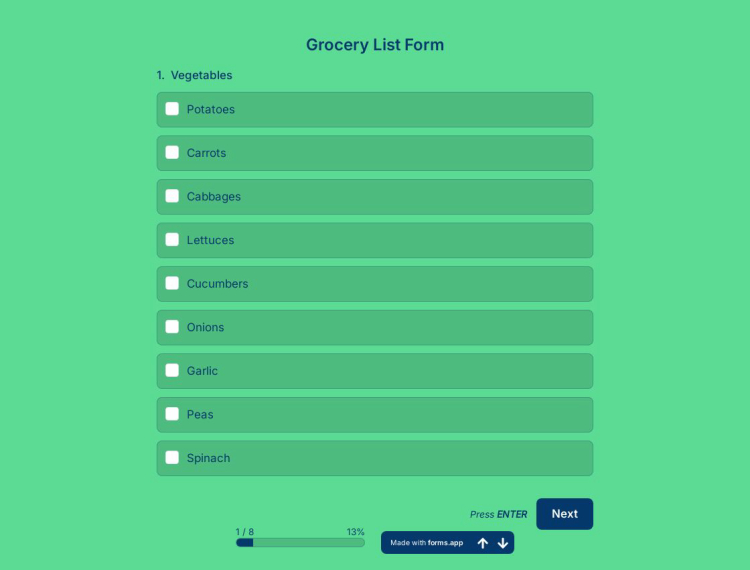
Grocery List Form
A grocery list form is a document that helps people keep track of the items they need to buy at the grocery store. It usually has a list of different types of items that people usually buy, like fruits, vegetables, and meats.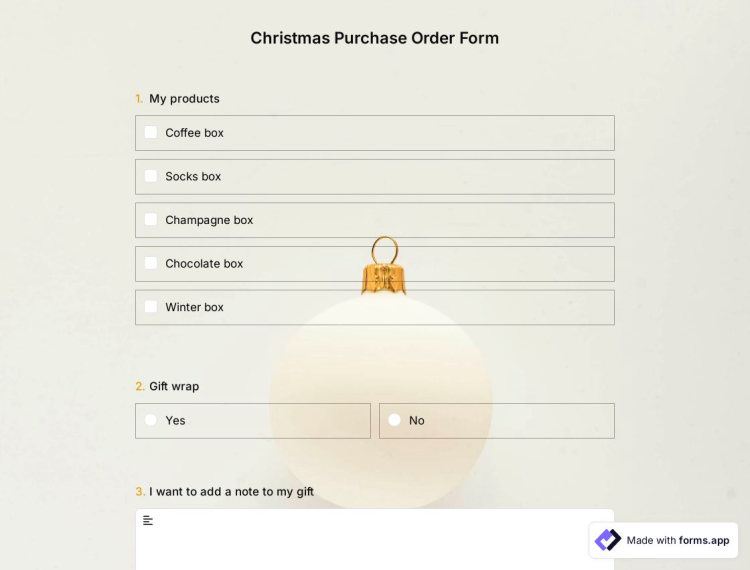
Christmas Purchase Order Form
Christmas is the most wonderful time of the year, meaning you should be able to make good sales for your store. It could become a nightmare if you need to be organized. No worries with forms.app, you can create the best Christmas purchase order form template for free.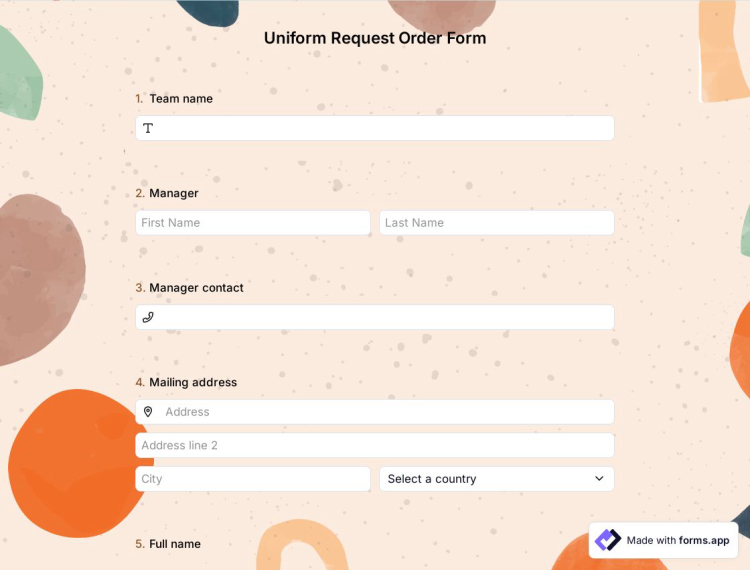
Uniform Request Order Form
Are you looking for a uniform request order form template? Let us help you. The uniform request order form template allows the seller of goods to guide the buyers on what they are purchasing. You can easily create an order form for your company with forms.app at no charge.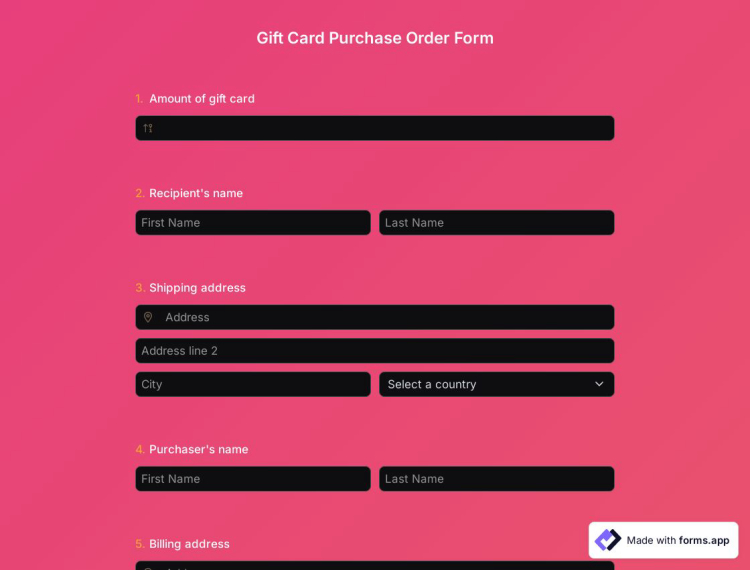
Gift Card Purchase Order Form
One way to make your business grow is by promoting gift cards. And the best part is that if you want to create a gorgeous, professional-looking, original order form for your gift cards, you can do it in seconds with forms.app!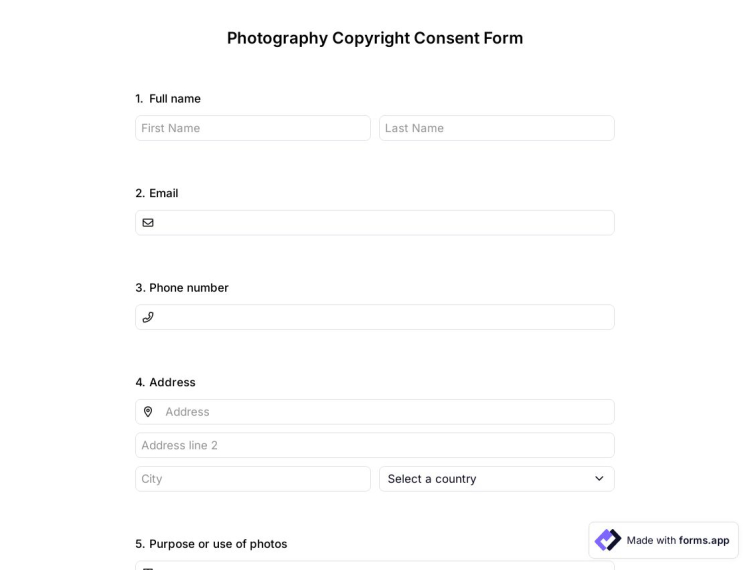
Photography Copyright Consent Form
A photography copyright consent form is a document signed between photo owners and people who want to use the photo. With this form, the owner of the photo waives all his rights to the photo. You can use the photography copyright consent form template if you want to create your form without writing a single line of code.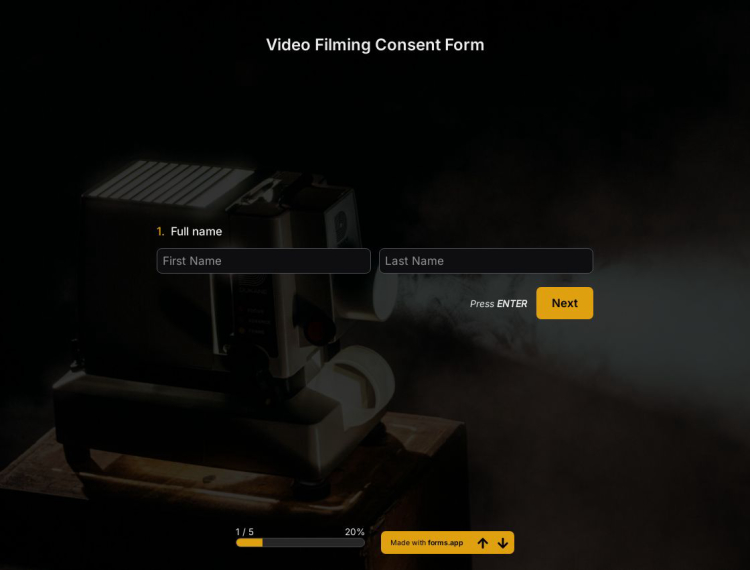
Video Filming Consent Form
A video filming consent form is a document that must be signed between producers and actors before a video is shot. With this form, the actors allow the use of their pictures, sounds, and images in the film for all purposes. You can create your own form right away by using the video filming consent form template!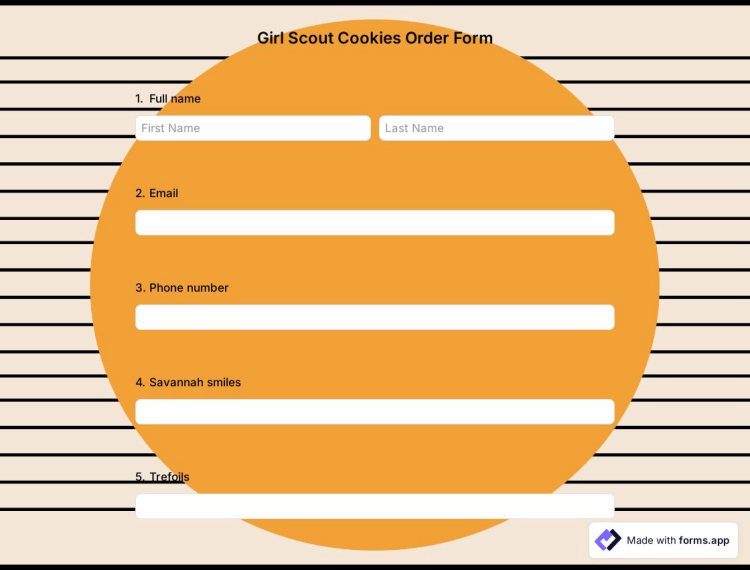
Girl Scout Cookie Order Form
This girl scout cookies order form template help to guide you by providing best practices when creating a girl scout cookies order form. Take your girl scout cookie orders to the next level. Forms.app will teach you everything there is to know about the girl scout cookies order form.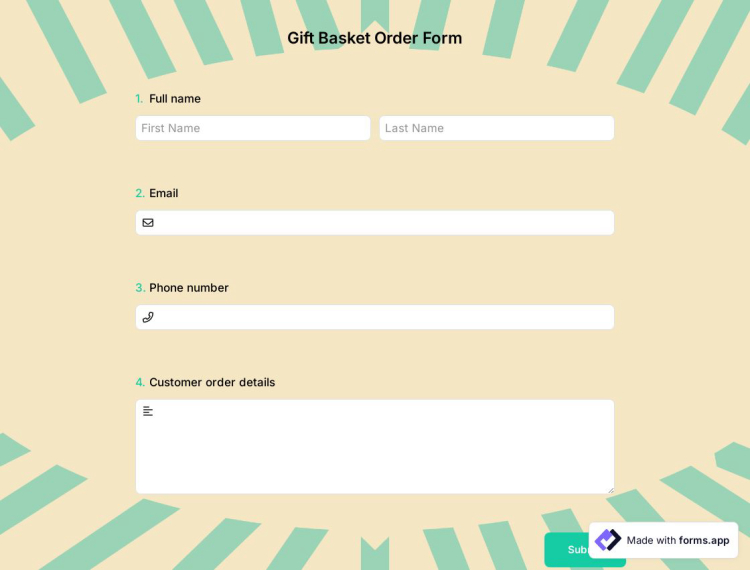
Gift Basket Order Form
What is a gift basket order form? Do you think that you need one? forms.app got a template for you to make it easier. Learn how to craft a gift basket order form that will help boost your sales today!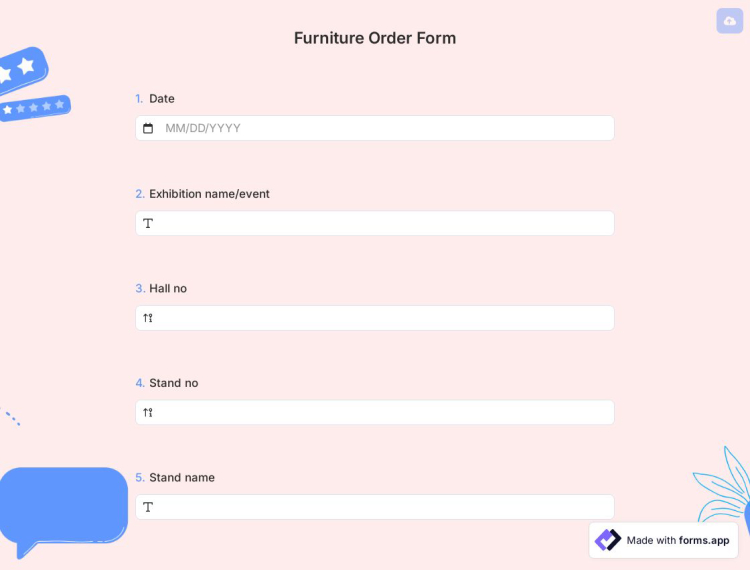
Furniture Order Form
Do you need a furniture order form for your company? If so, forms.app can help you to create it free of charge. Use the form builder to create an order form that fits your needs, or start from scratch and create your order form to your needs!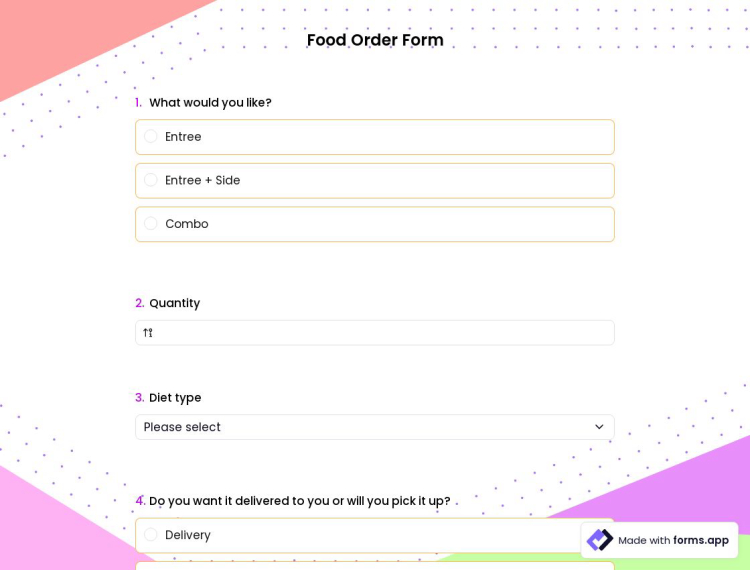
Food Order Form
Are you looking for a food order form for your restaurant? There are three questions to address: what is a food order form, why it's needed, and how can you achieve the best results? forms.app is here to help you check our templates!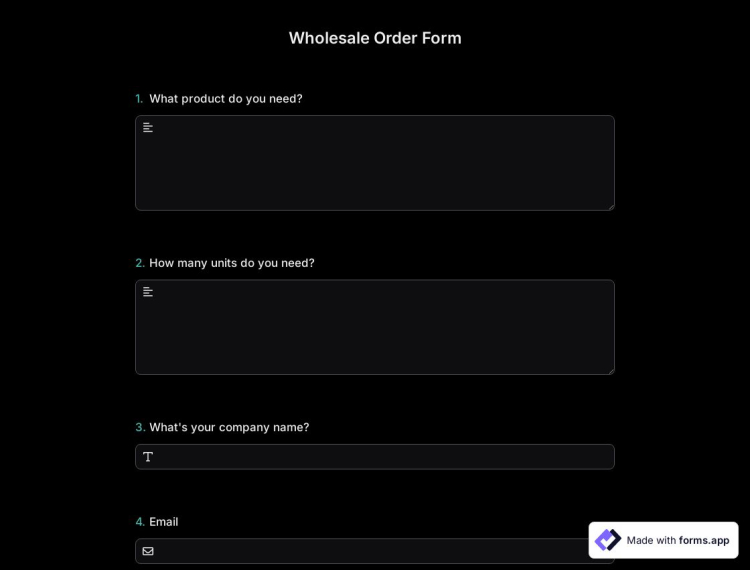
Wholesale Order Form
Whether you own a small or big business, you know that time is precious. The less time you spend on administrative tasks, the more time you have to devote to your actual business. That's why online wholesale order forms are such a valuable tool - they allow you to streamline the ordering process. Use this wholesale order form template to create your form and get wholesale orders online.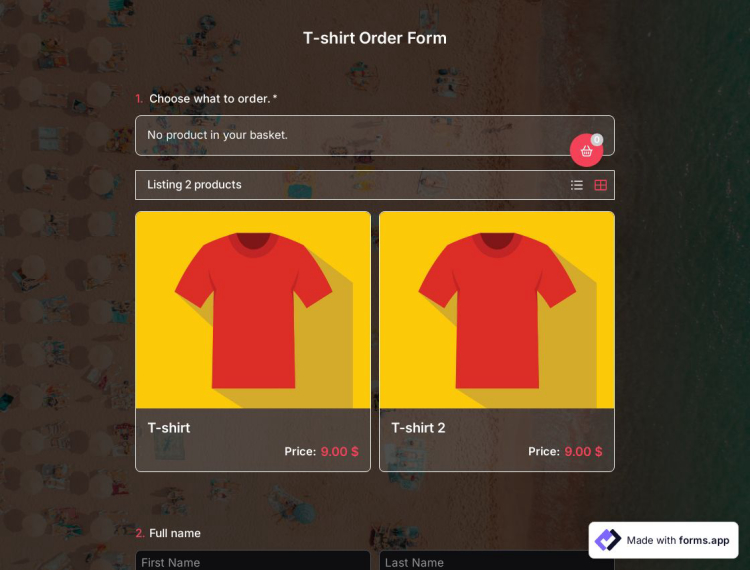
T-shirt Order Form Template
Today, it is fairly easy to print a custom t-shirt and feel proud to wear something you have created. It is great to see people amazed by your designs and ask where you got this t-shirt. And now there is an awesome opportunity to double that happiness and turn it into a business. On forms.app, you can easily select the t-shirt order form template and start selling t-shirts online!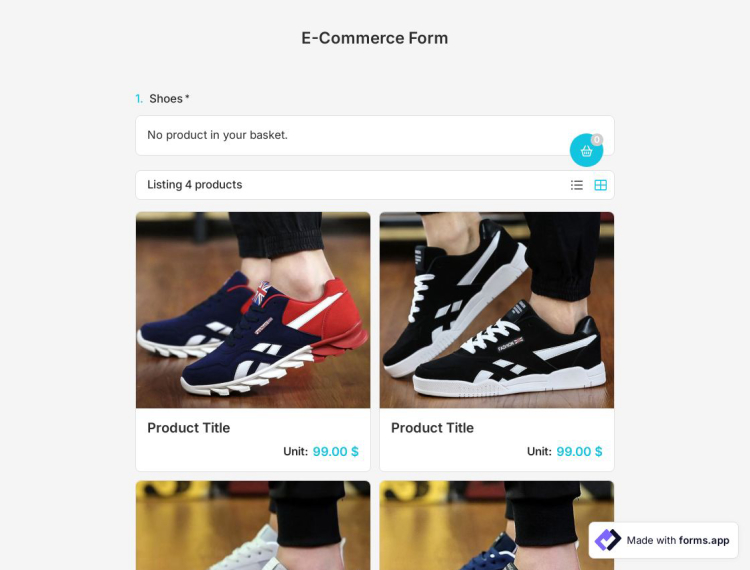
e-Commerce Form Template
Do you want to sell your products online? Then, you are in the right place. With a free e-Commerce form template, you can easily create your online forms and sell your products online. Add your products to your e-Commerce form now and start accepting payments online!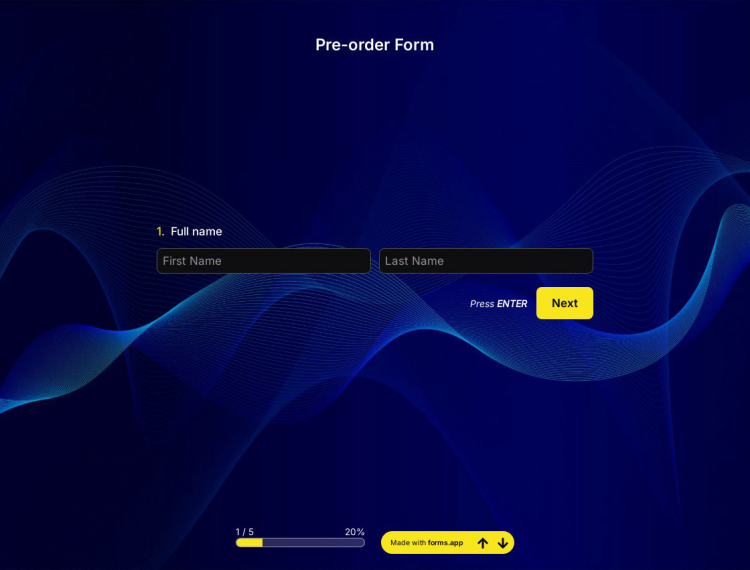
Product Pre-Order Form Template
If you are planning a pre-order process for your new products, doing it online can benefit you in many ways. For instance, you can introduce these new products to more people with an online form. And with this in mind, it will also give everyone a fair chance to order these products. forms.app has an awesome product pre-order form template you can use and numerous features to customize your form.Frequently asked questions about Product Order Forms?
Yes, forms.app is a powerful order form creator that has many payment integrations and offers you an easy-to-use interface for displaying your products & services and accepting payments from your visitors. To accept payments through your order forms, all you have to do is add a payment field in your form, connect to your Stripe or Paypal account, and enjoy collecting money automatically.
An order form helps businesses or individuals sell their products without even a website or pricy e-commerce platforms. So, it is only logical to create online order forms to start selling online. The first tool you need is an order form builder, like forms.app here. Then you can follow the steps below and finish creating your custom form:
- Open an online order form template or start a new form
- Edit the form fields and add new questions or fields
- If you will create a product order form, make sure to add your product photos to the product basket.
- Choose payment gateways and connect your accounts to your form
- Add questions to collect contact information and address
- Customize your form design to make it more appealing to your potential customers
- Share your order form on social media or embed it on your website
- Enjoy receiving customer orders online
To promote your online store, you can post your form on social media, send it out via email, or embed it on your website. On forms.app, you can achieve all of these with a few clicks. After creating your form, open the “Share” tab and find a suitable sharing option. Here you can customize your form URL, quickly share your form on social media, or get a unique embed code for your website.
What is a product order form?
A product order form is an online document used by businesses to get product orders from their customers. There are many types of product order form templates you can find here on forms.app. Some of them you can find here are:
- Book order form
- Costume order form
- Material order form
- Furniture order form
These product order form templates are fully customizable and easy to use. You just need to edit and design your form and share it on your website. But you will need to log into your forms.app account first to be able to share it. It is free to sign up and join forms.app.
Why use an online product order form?
Product order form is a vital need if you are a business owner. You can easily see all the order details and contact details of your customers with just a few clicks. When you do not use an online form, your customers will contact you by mail, message, phone, or directly, but when you use an online form, all these communication methods will not be needed; an online product order form will be enough. Have a quick look at what opportunities an online product order form brings:
- You can collect payments online. Just make a form field with payment options.
- Your customers will know where to reach you to give an order. Embed your order form into your website in a visible place.
- It is a perfect and accurate ordering method compared to other communication methods.
- You will be notified immediately when a new order arrives. You can enable notification on the Settings page.
- You can identify your regular customers with order forms and offer special discounts and opportunities for them.
- Your customers will not have any difficulty in deciding which product to choose because you can put the pictures of the products on the form fields.