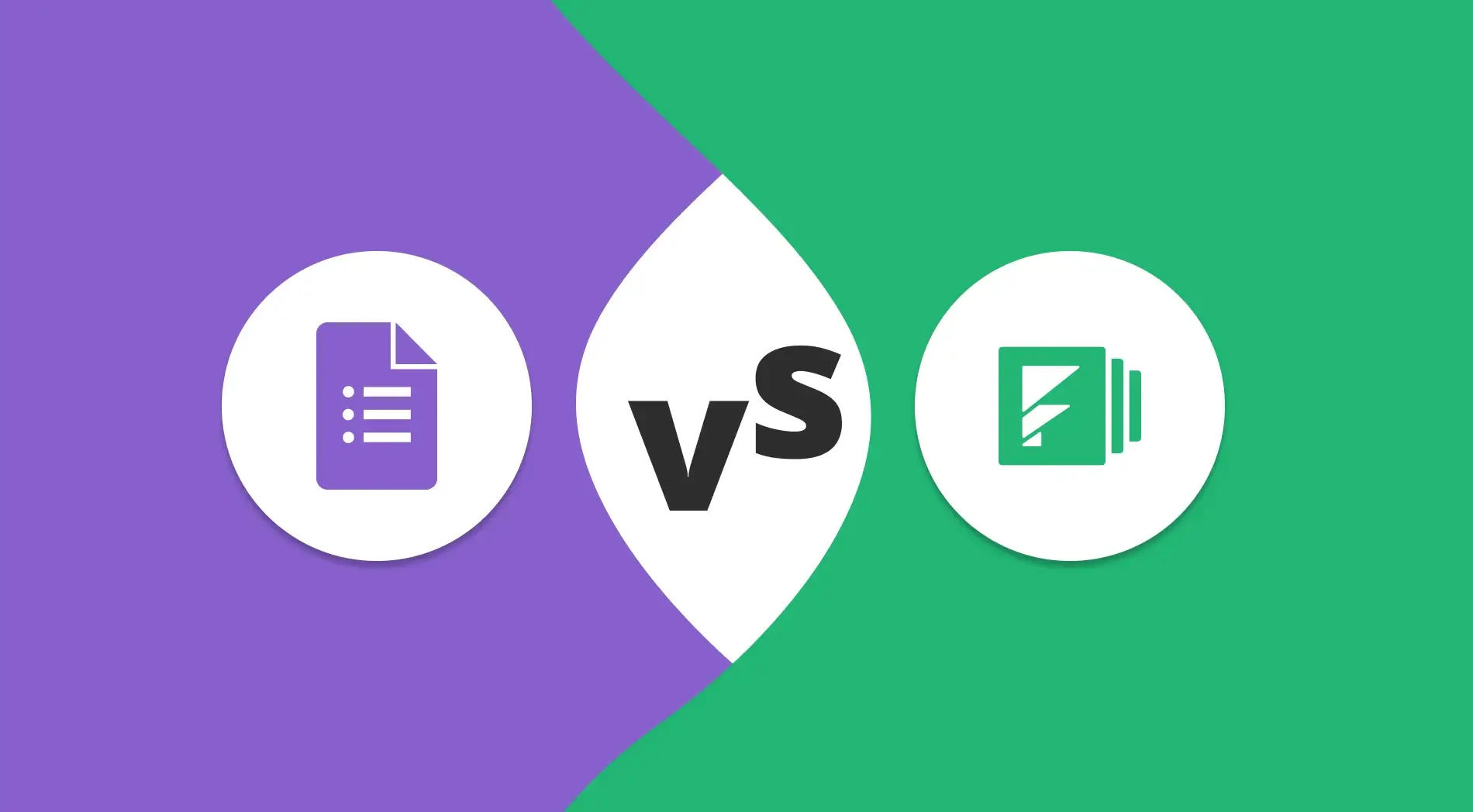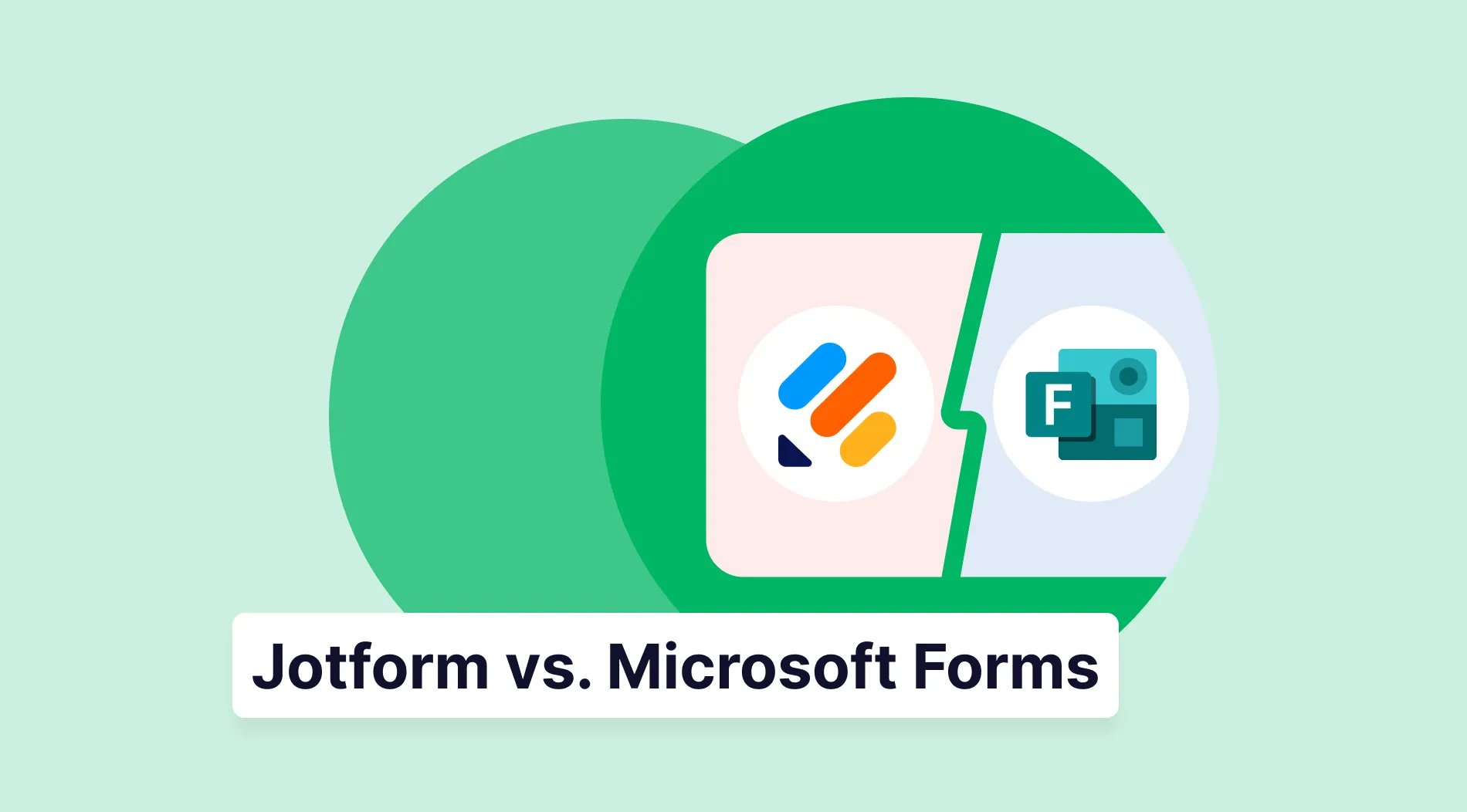Online form builders are crucial tools for businesses and organizations because they make gathering and organizing data from users, consumers, and clients more accessible and efficient. They also enable the management and organization of the data gathered via forms.
Selecting the ideal form builder can be difficult, particularly if you must choose between Formstack and Google Forms. This article will explain Formstack vs. Google Forms at first glance, the essential differences between them, and forms.app as a better alternative to them.
Google Forms vs. Formstack at first glance
Google Forms and Formstack are unique form-building tools with many advanced functionality and features. Google Forms has more straightforward functions than Formstack and is designed to allow users to view it conveniently. Its interface resembles a document editor, with drop-down menus and drag-and-drop functionality for rearranging questions. All you need is just a Google account to start using it.
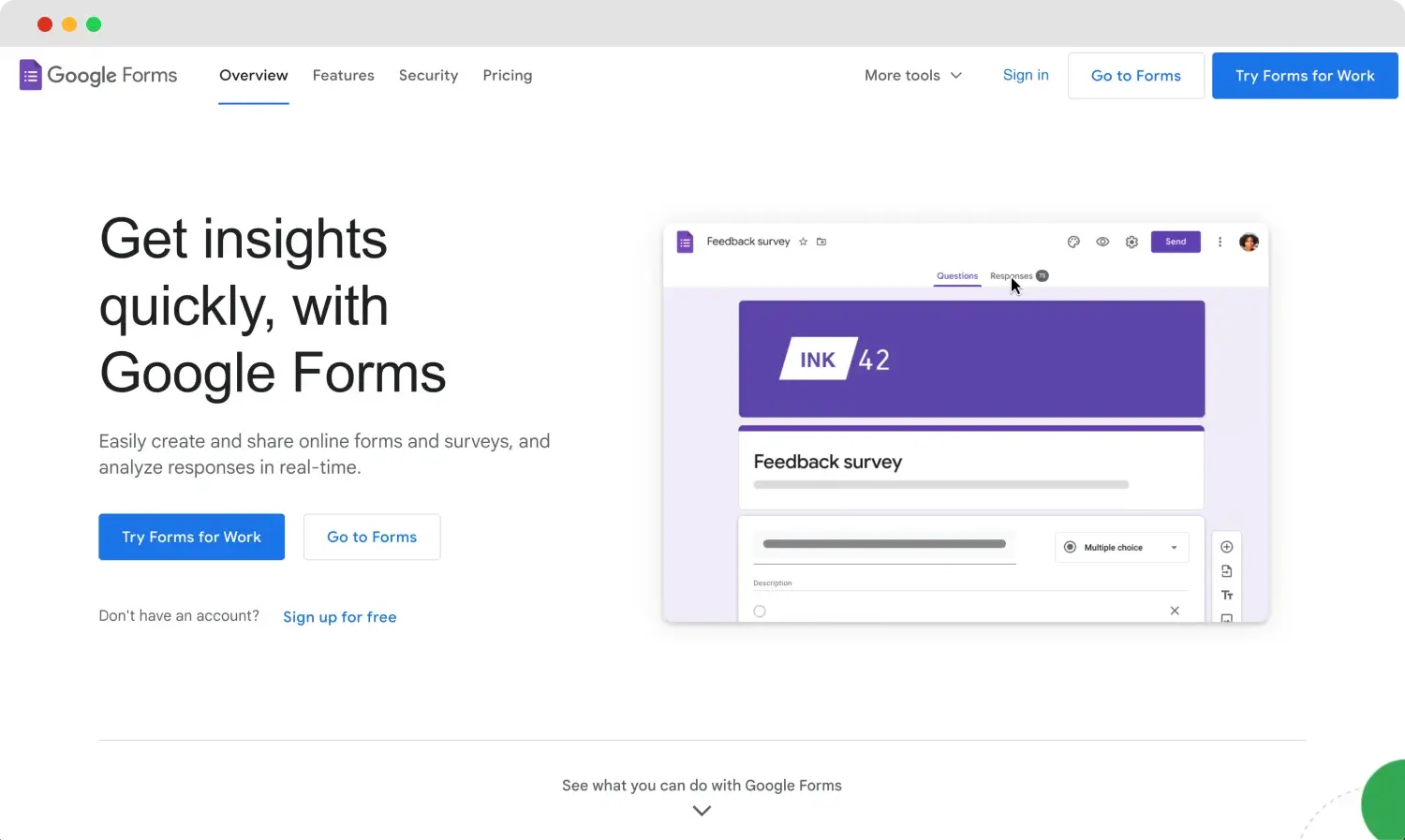
The home page of Google Forms
Formstack, on the other hand, is a more professional online form-builder tool. Its drag-and-drop web form generator allows digital marketers to collect and engage with online data. Users may collect payments and send form data to well-known marketing applications thanks to third-party connectors.
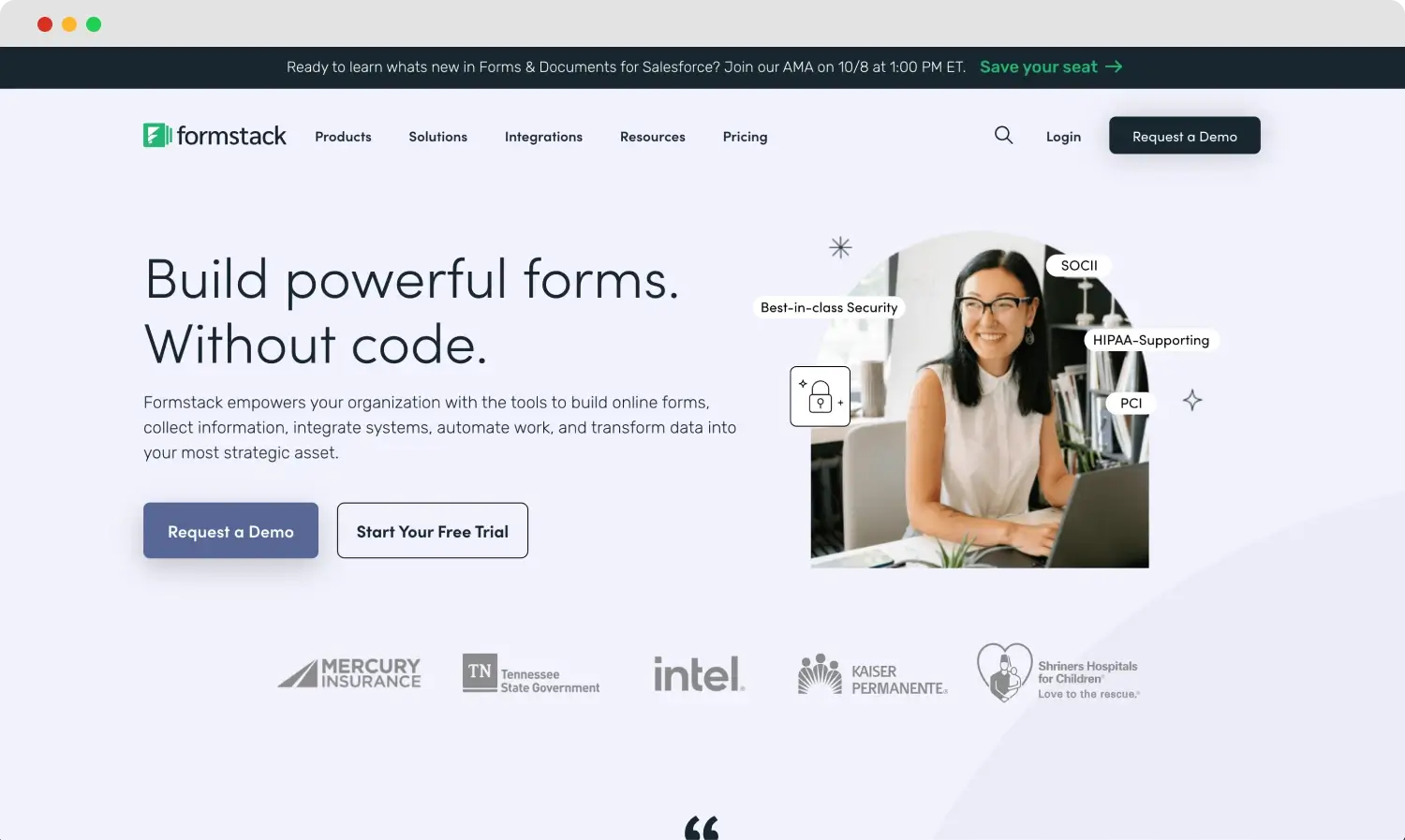
The home page of Formstack
As an excellent alternative to Formstack and Google Forms, forms.app is a more affordable and feature-rich online form builder platform. forms.app has dozens of attractive form, survey templates, and a user-friendly interface. We will talk about forms.app in the later of the article.
Google Forms vs. Formstack: 7 Essential points
Google Forms and Formstack are well-known form builder tools with excellent functions, yet each has unique capabilities. Google Forms offers many different form fields and customization options. It also integrates with other Google Workspaces. With Google Forms, you can create forms for free.
Formstack provides a user-friendly interface that makes creating forms simple for those without technical knowledge. Compared to Google Forms, it offers more sophisticated customization possibilities. Examine Formstack vs. Google Forms characteristics to determine which option best suits your needs and budget.
1. Pricing
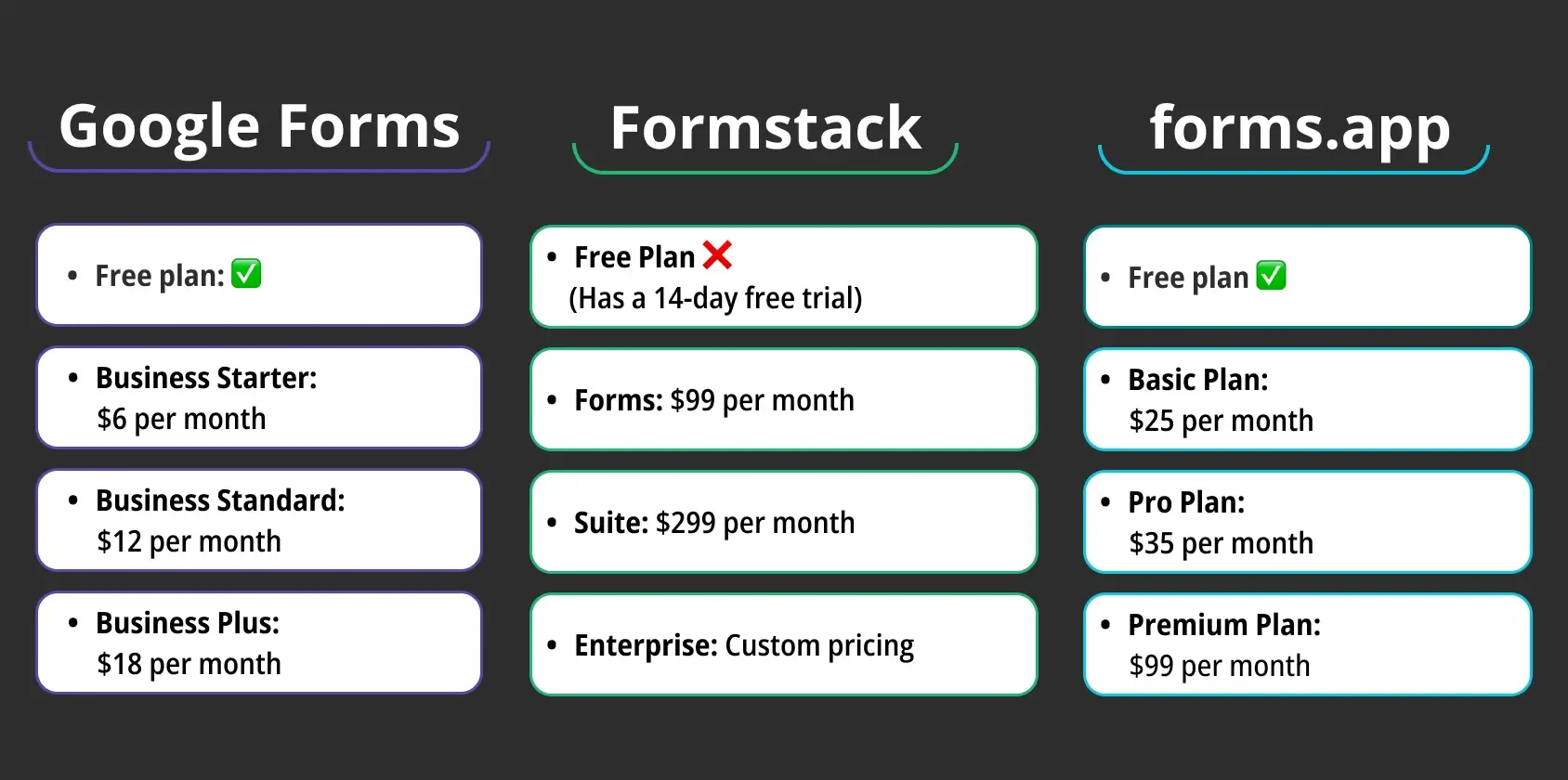
Comparison of pricing between Google Forms, Formstack, and forms.app
When you choose the most suitable form builder for yourself, pricing is one of the critical steps. Google Forms is a free online form-creator tool with limited functionality and capabilities. It has also paid plans for more storage. You can examine the pricing details below:
- Free plan: Yes
- Business starter: $6 per month
- Business standard: $12 per month
- Business plus: $18 per month
On the other hand, Formstack offers a more advanced solution, providing choices for all types of companies. Even if Formstack costs more, it offers enterprise-level capabilities to meet specific needs. The design of Formstack is more detailed and practical. Here are the Formstack pricing plans:
- Free Plan ❌(Has a 14-day free trial)
- Forms: $99 per month
- Suite: $299 per month
- Enterprise: Custom pricing
As mentioned, forms.app is the best Google Forms and Formstack alternative. With the advanced features and more file storage, forms.app is a more affordable online form-builder tool. You can look at forms.app pricing plans in the following:
- Free plan: Yes
- Basic plan: $25 per month
- Pro plan: $35 per month
- Premium plan: $99 per month
2. Form features
Google Forms and Formstack have many advanced form features, customization options, and distinct differences. Forms like Google Forms enable users to collect anonymous responses, add images, adjust question settings, and change fonts. It can successfully integrate with Google Workflows such as Google Docs, Google Drive, and Google Sheets.
Formstack, on the other hand, has many features, such as extensive reporting capabilities, payment connections, conditional logic, and smart lists. The intuitive drag-and-drop form builder makes it simple for users to create forms with a polished appearance. To ensure accessibility with forms that comply, you can alter themes and CSS to match the visual style of your business. You can examine the features of Formstack vs. Google Forms below:
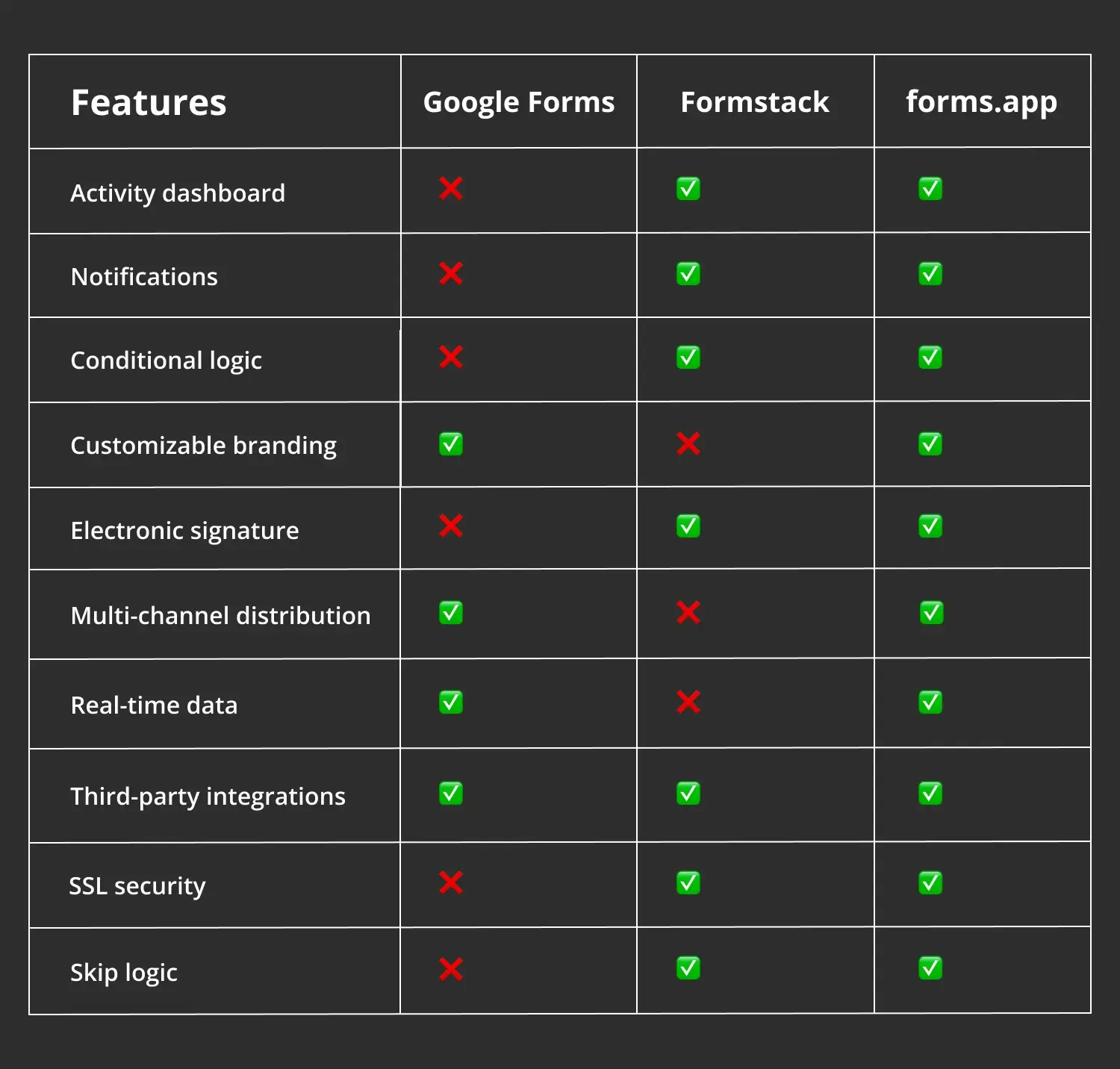
Feature comparison between Google Forms, Formstack, and forms.app
3. Customization options
Google Forms is suitable for using configurable templates and branding choices. Formstack allows you to use colors, logos, and graphic elements to match your company's identity. Furthermore, Formstack will enable you to display one question at a time, which expedites the process of having responders fill out forms.
Google Forms also provides adaptable templates and branding choices to complement the design of your company. You can customize your forms on Google Forms by changing the theme and adding images and videos. But, unlike Formstack’s wide range of offers, its possibilities are somewhat limited.
4. Field types
As a Google Forms alternative, Formstack has numerous advanced field types such as dropdown, signature, payment fields, text, and multiple choice. In contrast, Google Forms limited and basic field types such as dropdown, date, text, checkbox, and multiple choice.
5. Integrations
Google Forms and Formstack have a wide range of excellent integrations. You can improve functionality and expedite procedures by integrating Google Forms with several applications and platforms. Google Sheets, Google Calendar, Google Drive, Slack, Mailchimp, and Trello are popular integration tools.
With over 100 well-known third-party apps and services integrated, Formstack makes automating and optimising workflows simple. Some advanced integration tools are Zapier, Slack, Zoho Forms, Salesforce, HubSpot, and PayPal.
6. Team collaboration
Google Forms facilitates seamless collaboration among numerous users, enabling instantaneous modifications and additions to the form. This feature benefits group projects, making it easier for team members to share ideas and communicate effectively.
One of Formstack's best-known features is its robust process automation functionality. Its sophisticated features, including conditional logic, approval processes, and warnings, ensure that form submission processes go smoothly.
7. Templates
Among the more than 300 customizable form templates that Formstack offers, you can quickly discover the ideal template to meet your project’s needs. While templates are a great place to start, Formstack offers many modification options to ensure they fit your unique needs and brand.
On the other hand, Google Forms' pre-built templates are fewer than those of Formstack. Even if it has fewer template options, it is still enough for primary and small businesses to collect data, get form responses, and meet other specific needs. You can also make a Google Form from scratch and custom forms with good customization options.
A better alternative: forms.app
Google Forms and Formstack are good form-builder tools with many advantages and drawbacks, but forms.app is a better option with budget-friendly and feature-rich options. forms.app offers many unique and professional functionalities for small and more significant businesses.
forms.app has more ready-made form and survey templates and customization options for creating your most attractive forms and surveys. You can easily make data collections and examine response rates on forms.app. Here are the key features of forms.app:
🤖AI form generation: With the forms.app’s AI form generation features, you can create unique forms with just a few clicks. All you need to do is say your requirements, and it can quickly create professional forms for your specific needs.
🛒Online store builder feature: With forms.app’s store builder feature allows you to list and sell your products in various qualities for free without requiring code knowledge. You can also receive online payments through reliable payment gateways like PayPal and Stripe.
❤️Popular form templates: forms.app offers an extensive pre-built form and survey template library. You can receive forms and questionnaires for any purpose. Users can also start from scratch and customize their forms with unique customization options.
🎨Customization options: You can change the background images, add animations or customize the font on forms.app. You can adjust the welcome and thank you pages with specific messages, links, and pictures.
🧠Conditional logic: With conditional logic, you can do specific actions based on the answers of your responders, such as hiding the questions or asking new particular questions based on the answers. With this powerful feature, you can improve the quality of the data you receive.
🔄Automate workflows: To automate your workflows, you can integrate with many business apps, such as Slack, Trello, Google Sheets, and many others.
Final words
In conclusion, the decision between Google Forms and Formstack is determined by the user’s or organization’s needs and requirements. Google Forms is a free tool with basic and limited features for small businesses and individual users. Formstacks, on the other hand, offers more professional functions and features for sophisticated users.
Now, you can choose the best form builder based on your specific needs and preferences. This article has examined Google Forms vs. Formstack with all the details. You can read this article to determine which form-builder is better for you!
Sena is a content writer at forms.app. She likes to read and write articles on different topics. Sena also likes to learn about different cultures and travel. She likes to study and learn different languages. Her specialty is linguistics, surveys, survey questions, and sampling methods.