- Popular Forms
- Application Forms
- Booking Forms
- Consent Forms
- Contact Forms
- Donation Forms
- Evaluation Forms
- Event Registration Forms
- Feedback Forms
- Job Application Forms
- File Upload Forms
- Membership Forms
- Order Forms
- Payment Forms
- Registration Forms
- Report Forms
- Request Forms
- Sign-up Forms
- Subscription Forms
- Agreement Forms
- Complaint Forms
- See all Forms categories
- Quizzes
- Polls & Questionnaires
Job Application Forms
Choose one of many free job application form templates presented by forms.app and make your hiring process smoother. Design your online forms to reflect your corporate identity and do all of these without any coding knowledge.
369 templates are listed in this category
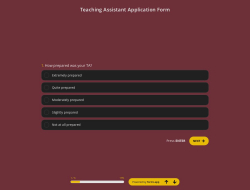
Teaching Assistant Application Form
A teaching assistant application form is filled out by teaching assistants when they apply to an educational institution. These forms may include questions about teaching assistants’ skills, experience, and your educational institution. Thanks to this form, teaching assistants will contact your institution via the form, not directly. You can create your form quickly by using the teaching assistant application form template below.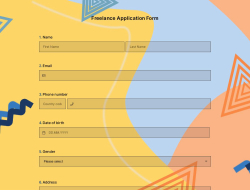
Freelance Application Form
When it comes to finding freelance work, using a freelance application form can be a great way to connect with potential partners. By collecting information about the skills and experience of potential freelancers, you can streamline the process of finding the right person for the job. If you're looking to create your own form, simply use this freelance application form template as a starting point.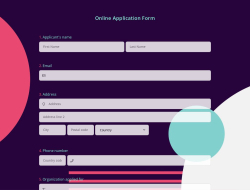
Online Application Form
Using an online application form has become a necessary part of the business world. This is likely due to the fact that they are a more efficient way to collect information. In addition, online application forms can be easily customized and provide an easy way for businesses to keep track of potential customers or employees. Use this free application form template and easily create your own form!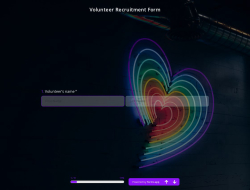
Volunteer Recruitment Form Template
You may want to recruit volunteers for your nonprofit or community service projects. In such a case, you can start collecting volunteer registrations with the simple volunteer recruitment form from forms.app. Create a volunteer recruitment form now with this handy form builder!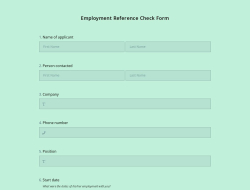
Employment Reference Check Form Template
Conducting reference checks in the hiring process makes it easier to manage time effectively while collecting information. forms.app's employment reference check Form is just for that. Start with this form template or create a new one to increase your success by recruiting experts in the field!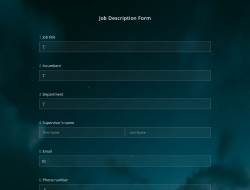
Job Description Form Template
Achieving a standard while creating job postings shortens the creation process of subsequent postings. Achieving this standard is easy with forms.app's Job Description Form Template! You can start with the job description template and start posting your ads by customizing it or creating a new form.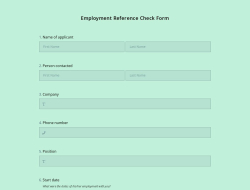
Business Reference Check Form
Human relations professionals and hiring departments in a company sort through job applications all the time during the hiring process. Companies have standards when it comes to hiring people, and thus, they need to filter some applicants. Background checks are one of them. With employment reference check forms, be sure that the applicant is legit.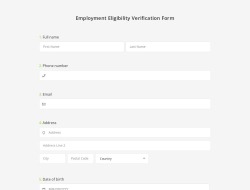
Employment Eligibility Verification Form Template
Verifying an employee’s eligibility is important. Foreign employees must be eligible to work in the United States. Otherwise, you as the employer and the employee might face some problems. To prevent that, you should have your foreign employees fill out an employment eligibility verification form.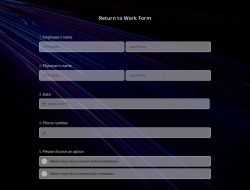
Return to Work Form Template
There may be various situations in which employees are absent from work for a long time. When it is time to return to work, the return to work form should be filled out. This is a document that the employer and employee must fill out together. forms.app's free online return to work form template will meet your needs. Start using the return to work form, which makes things very easy for the manager of a medium-sized business or the human resources department of a large-scale company!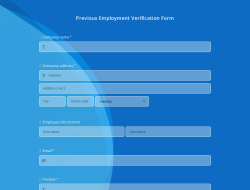
Previous Employment Verification Form Template
As a manager, human relations professional, or hiring professional, you might need verification provided to you by a candidate regarding their former employment. This is helpful for sorting out applications. A previous employment verification form confirms that the person actually was employed and then you can get information on them from their former boss.
Personal Reference Form Template
Everyone knows about recommendation letters. It’s one of the many ways of employment for most people. Something that is known lesser about is personal or character reference letters. These forms are for candidates who the referrer knows personally. Unlike normal reference forms, these give information about personal qualities and states if the person is suitable for the job.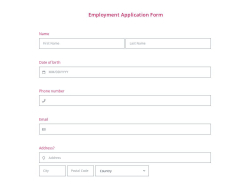
Employment Application Form Template
It is not quite easy to find the proper candidate among thousands of job applications. Owing to the employment application form template on our website, you can organize the hiring process and easily find the candidate you are looking for.Frequently asked questions about Job Application Forms?
An online job application form is a type of form that an applicant can fill in and apply for a job. Especially, if you are a small business trying to figure out a way to facilitate your typical employment processes, these forms are just for you. With a job application form that you quickly created on forms.app, you can accept applications online and do this by collecting as much information as you would like to.
With many job application form templates, forms.app enables you to create online application forms and let people apply online for jobs. Moreover, with these forms, you can easily collect basic contact information, resumes, cover letters, and many other data.
You can even give points for answers to your questions and automatically calculate how appropriate a certain applicant is for your job opening. So, you can automate your HR process to a certain point by asking qualifier questions and by eliminating those who don't prequalify for your job opening.
forms.app has many types of ready-to-use job application forms for you to quickly create your own without losing any time. It is very easy to choose a template, click on the “Use Template” button, get started with it, and customize your form according to your needs. After that, you can follow the steps below to customize your form:
- You can click on the big blue “+” button at the bottom and add some of the many fields to your form.
- Switch to the “Design” editor tab, change your form layout, theme, font, and background, and customize how your form looks in many different ways.
- Go to your form settings, adjust your notification settings, add welcome & thank you pages, and do much more!
Once you're completely done with your job application form, you can click on the 'Share' button and publish it anywhere you like. You can also copy the embed code and paste it into your website's HTML to have your form on your website.
There are some fundamental fields that you should include in the job application form:
- Applicant's full name
- Job title at the moment
- Employment history and companies worked for before to make a background check
- Applicant’s personal information
- A brief introduction of the job description
- Educational background
- A field for the applicant to upload a resume and cover letter
- Military service status
After these, it is on you to ask for whatever information you would like to know about the applicant, such as years of working experience, education, etc.
The length of your job application form is completely up to you. It can be either short and engaging or long and compelling. You can add as many fields to your form even if you are a free user.
When creating your job application form, there are some essential points that you need to pay attention to. These are:
- Present people with alternative communication methods – ask for their professional profiles like LinkedIn and GitHub.
- Guide them while they are filling out the form – give place to small descriptions under your questions.
- Ask for more personalized pieces of information like the applicants’ hobbies and leisure time activities.
Create online forms with ease, customize your form’s fields, design, and privacy options within a couple of minutes. By adding some of many types of form fields for all needs with forms.app’s drag and drop form creator screen, you can also create online surveys and exams.
Powerful features:
- Conditional logic
- Create forms with ease
- Calculator for exams and quote forms
- Geolocation restriction
- Real-time data
- Detailed design customization
You can integrate the forms and surveys you created on forms.app with many third-party applications via forms.app's direct integrations and Zapier. These applications and integrations include creating or modifying a sheet on Google Sheets every time your form is submitted and creating a deal on Pipedrive for an order you received or a generated lead.
There are no limits and boundaries when it comes to creating online forms, surveys, and exams with forms.app! You can choose one of many types of templates, create a form, and get started right away! Once you start with a template, you can easily customize your form fields, form design, and many other attributes!
You can share your forms in any way you like. If you want to share your form and collect responses through your form’s unique link, you can simply adjust privacy settings and copy-paste your form link anywhere. And if you would like to embed your form in your website, you can easily copy and paste embed code in your website HTML.
On forms.app, you can customize your form’s theme and design elements in depth. Once you switch to the ‘Design’ tab after getting your form done, you will see many different design customization options. You can change your form theme by choosing your own colors or picking one of many ready-made themes.