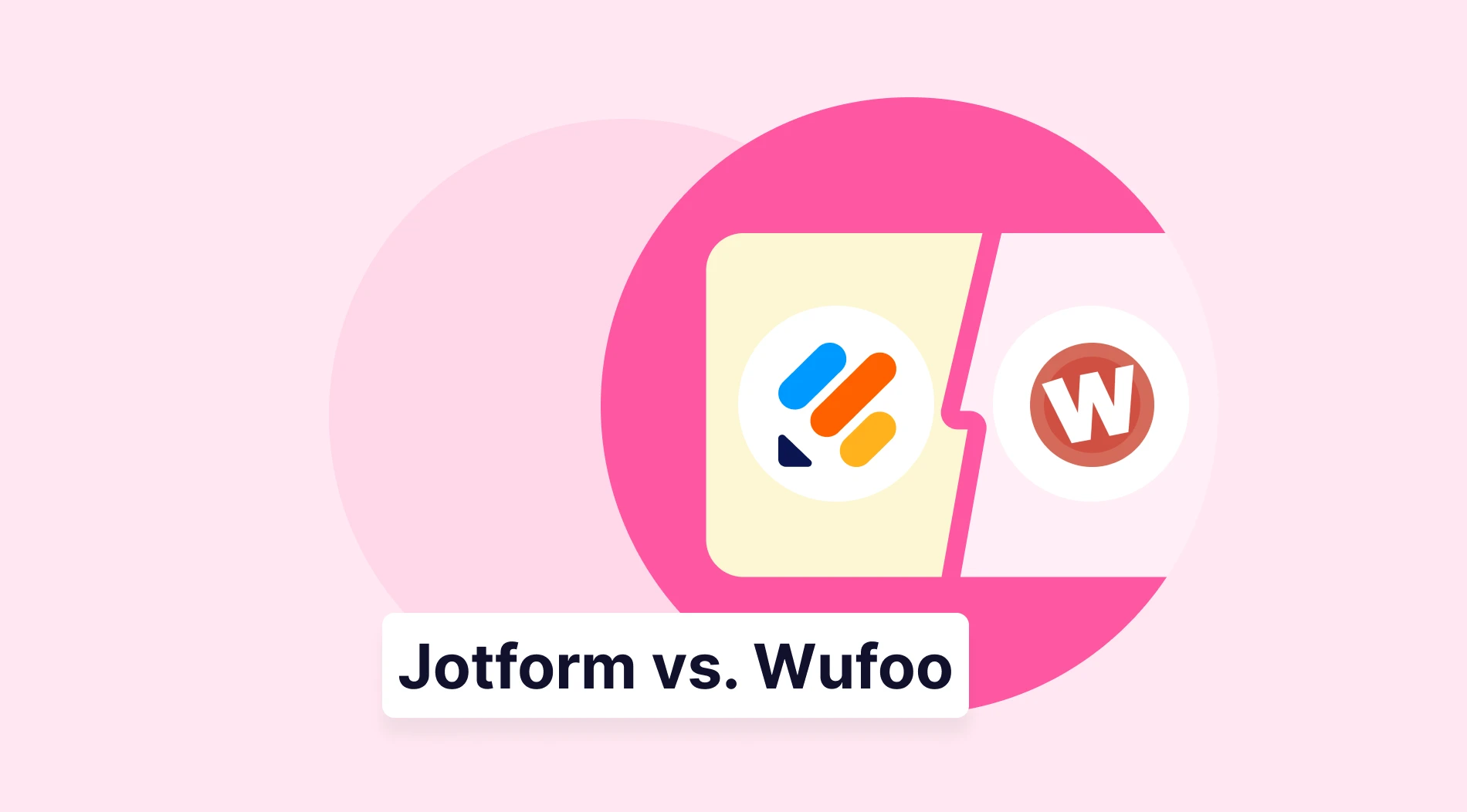The online world and social media have presented us with a new and highly functional way of selling products online. Today, opening a store in real life usually comes after. This is surely an interesting and liberating turn for retailers, boutiques, and other businesses. And now you don’t even create an entire website to open an online store. With forms.app’s helpful touch, you can start selling on Instagram and experience the full power of social media!
From the very beginning, social media has gone through fundamental changes. A chunk of them are related to online shops and stores. As a result, social media platforms have become a harbor for the biggest online shops with the greatest marketing potential. As you may know, one unique platform that stands out among the rest is Instagram.
In this guide, you will discover why Instagram is the perfect place for online shops, how to sell on Instagram with order forms, how to promote your products on Instagram, and free order form templates to get started.
5 Reasons why you should start selling on Instagram
Before reading this, you must have seen successful online shops on Instagram. Some had their shops in real life before accepting online orders, and some opened their “real life” shops after their success on Instagram. There is a high chance you know Instagram’s potential for marketing and selling.
Nevertheless, it is best to comprehend why you should start selling on Instagram before diving into how to sell things on Instagram. Here are just some of the reasons:

Reasons to start selling on Instagram
1. Reaching a wide audience 👥 : Opening an online shop on Instagram gives you more visibility and helps you easily find potential customers. In fact, 90% of Instagram users follow at least one business account. (Source: BusinessDasher)
2. Driving sales with effective marketing methods 🛒 : Instagram online orders are a great way to increase your sales by reaching out to a wider target audience.
3. A huge number of active users of all ages 📈 : Active users are more likely to increase your sales rate when they see a high-quality product on their Instagram feed.
4. Countless examples of how to sell on Instagram 💡: One of the best part of starting to sell on Instagram is that you have many successful examples before you. Study successful stores on Instagram, follow the correct steps, and just trust the process. . Practical and impressive advertisement options 📢 : Instagram ads are an excellent way to invest in your business. If you share a good shopping experience with customers, you will be able to attract more customers and persuade them to shop again.
How to sell on Instagram: 7 complementary methods
As we have discussed, Instagram is an amazing platform for sharing your brand and introducing it to your target audience. There are various ways to sell your product on Instagram; here is the list:
- Open a virtual store through Instagram shopping
- Using website links on your Instagram bio
- Use Instagram Ads
- Sharing posts to promote your product
- Collaborating with influencers
- Adding your product catalog to Instagram
- Sharing engaging stories that lead to your product
How to create your shop with the best online store builder
You have various ways to sell your products on Instagram. In this article, we will cover how to sell on Instagram without a website through online order forms. Here are the essential 5 steps for getting orders through Instagram:
1. Open a forms.app account
As the first step, you need to log in to your existing account. If you do not have any, you can instantly create a forms.app account for free. You can also choose to log in with your Google or Apple account.
2. Create with AI, select a template, or start from scratch
When you log in, you have 4 ways to start: When you click the “Create form” button, you will see that you can generate with forms.app AI, start from scratch, select a template, or import a form.
Choosing among one of the order form templates will save you lots of time. Also, you can directly use the Instagram order form to get a super quick start.
3. Add your products and questions
When you choose a template, you must customize it according to your needs. For example, you can share images of your products in the product basket. In this field, you can share them in different categories, choose currency, and share descriptions with prices.
After adding the products, you can add a payment option. You have 3 different options: Stripe, PayPal, or Pay at the door. Based on your preference, choose one.
4. Customize the look of your form
Now that you have added the essential fields to your form, it is time to let your imagination speak! Head to the Design tab and style your form. You can choose a theme and customize the colors, fonts, button text, etc.
5. Share your form on Instagram
Finally, it is time to share your form. When your form is ready to share, you can easily copy the link and share it on your story or bio. As an online store builder, you can simply use your online forms the get all the information you need for your orders, as well as your payments.
BONUS: forms.app Profile

An example page of forms.app Profile
forms.app Profile is a simple link-in-bio page you can share basic information with your audience. Once you create a forms.app Profile and share all the links for your business, including your website, order forms for your product, other social media accounts, you can use that link on your Instagram bio.
You can easily use this free feature to display all your essential links in one profile and setting it up your Instagram bio.
3 Ways to advertise on Instagram
While swiping through your friends’ stories, you must have seen those interesting and eye-catching advertisements. Or else, you may have clicked at least one of the promoted posts while scrolling down to see your feed.
These advertisement options are the ultimate advantages of using Instagram as an e-commerce platform. Therefore, you must fully master these marketing features to learn how to sell products on Instagram.
1. Embedding form links to your Instagram posts 🔗 : You can use several methods to add links to your posts on Instagram. The first one is shortening your links and adding them to the description. This is a highly preferred method since it is free and easy. However, you can also pay to add a link in the captions or pay Instagram for sponsored posts with a button on the bottom.
2. Adding a swipe-up link to your stories ⬆️ : This handy feature requires at least 10k followers. If you already have that number of people following you, you can easily add a link for your Instagram stories on the story editor menu. Yet, it is also possible to use story advertisements to post clickable links. To do that, you should use Ads Manager and follow a few extra steps.
3. How to share a form link on IGTV 📺 : If you are also creating videos, simply try to add your link to the description. But if you are worried that people and potential buyers won’t be able to see the link, you can add a swipe-up link to your stories for the IGTV videos. This way, your videos will open directly, and they will have a better chance of seeing the order form link.
Frequently asked questions about selling on Instagram
We have covered all the key parts about the issue. However, if you still have questions, we will not leave any your questions unanswered. To check more details about the topic, you can check out the frequently asked questions:
First, you need to decide on an online form builder. forms.app is an amazing choice with advanced features. After opening your forms.app account, choose the Instagram order template and customize it based on your needs. After you finalize your design, you can copy the link and share it on Instagram. You can also share the link on your forms.app Profile and share it all in one.
To accept payments, you need to use 3rd party tools. After setting up, businesses can start collect payments. Also, Instagram allows its users to accept payments on the Direct Messages. Thanks to this option, customers can complete the payment process without switching apps.
Yes, it is possible to sell on Instagram without a shop. You can create an online order form and share it with your Instagram audience.
In short
In this article, we shared a guide on ways to sell your products on Instagram, benefits, how to take orders via online forms, and frequently asked questions to maximize success. If you follow the steps and choose a proper online form builder for this process, you can easily boost your sales rates.
Having the whole system is possible, even with a free plan. In fact, you can use forms.app to create forms for customer support or requests & complaints, too.
Use a free order form template on forms.app now and experience how to sell on Instagram yourself!
Salim is Content Marketing Manager at forms.app. Ever curious, he loves researching different topics and areas. Salim has a lifelong passion for cycling and traveling. He has expertise in content marketing, content writing, online forms, and surveys.