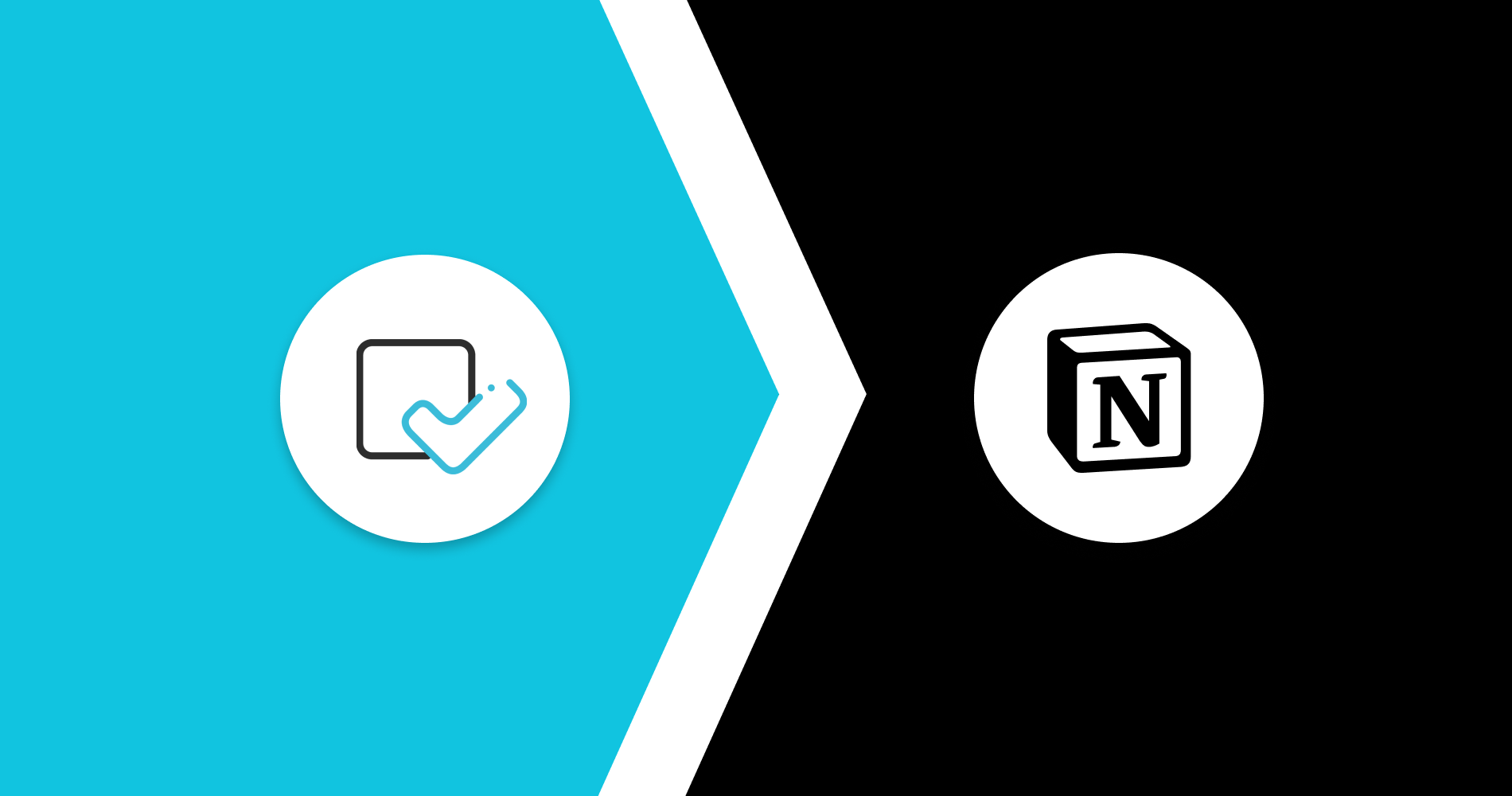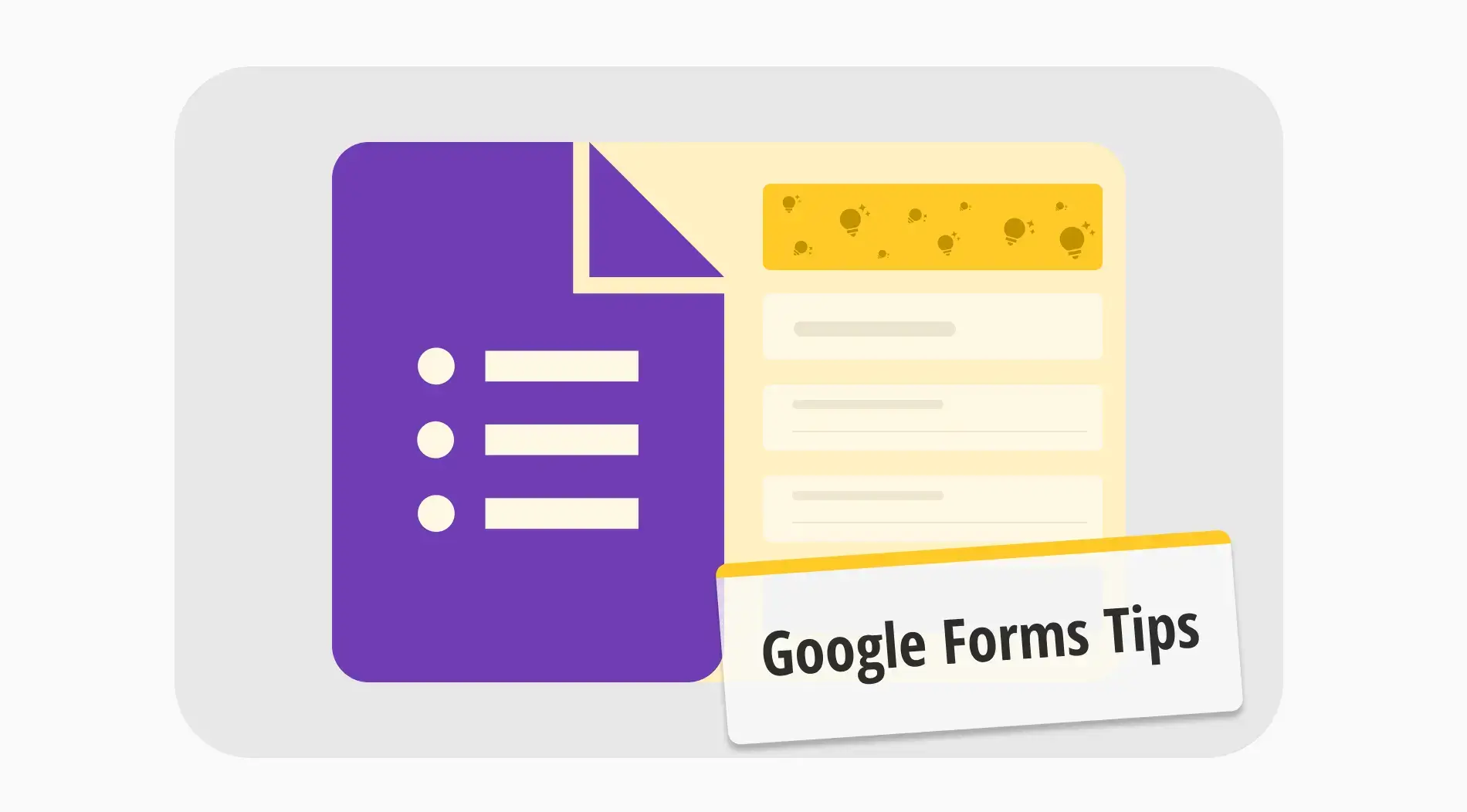
Knowing how to create quizzes, forms, or surveys that can get the job done is not that hard. However, knowing how to create a form that will stand out and make you or your business trend is a skill that not many people have. Therefore, it is extremely important to know the Google Forms tips and tricks and create a Google form that can be the start of a successful journey.
In this article, we will give you 26+ expert tips for you to use in your next Google Forms creation process to take your design to the next level. We will also talk about more advanced features of forms.app to show you a better way to create forms.
26+ Useful tips for Google Forms
These Google Forms tips and tricks for teachers, designers, freelance creators, and researchers are dedicated to taking your creative process to the next level. Whether you are following these Google Forms tips for teachers, designers, or researchers, we believe that implementing these tips will give you a great advantage.
1. Research and analyze similar forms
Our first tip is something you should do before the design process starts. To get inspiration and have a feel for the overall course, you should do research and look at similar forms to the one that you would like to create. This will not only help you shape a rough draft in your mind, but it will also help you to see things that you can do differently to stand out.
2. Choose the right colors
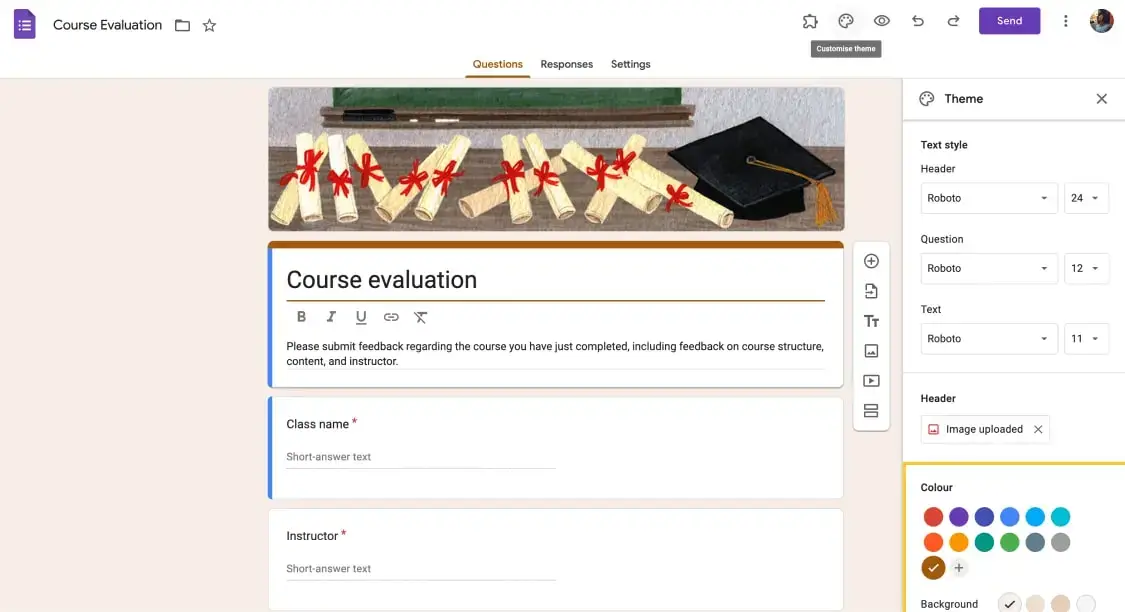
Choose the right color for your form
Our second tip is purely about design. While you may not think that colors do not play a big part in a form’s success, this could not be further from the truth. Many experts believe that colors trigger certain feelings and thoughts in people, so you can use this to your advantage. Pick the right color for the theme of your form to increase the number of people who fill out the form.
3. Try to collect crucial information firsthand
If you are creating a form that is meant to be more like a survey, where your overall aim is collecting data, try to collect the necessary information firsthand. The necessary information can include collecting email addresses, names, phone numbers, etc. This way, participants can focus more on questions that are unique to the form.
4. Do not make your form too long
One of the most important things to note is your form’s length. No matter what your aim is when creating your form, it is crucial to create a form that is not too long so that participants do not get bored and not finish it or not too short so that participants understand what the form is about.
5. Choose the right fonts
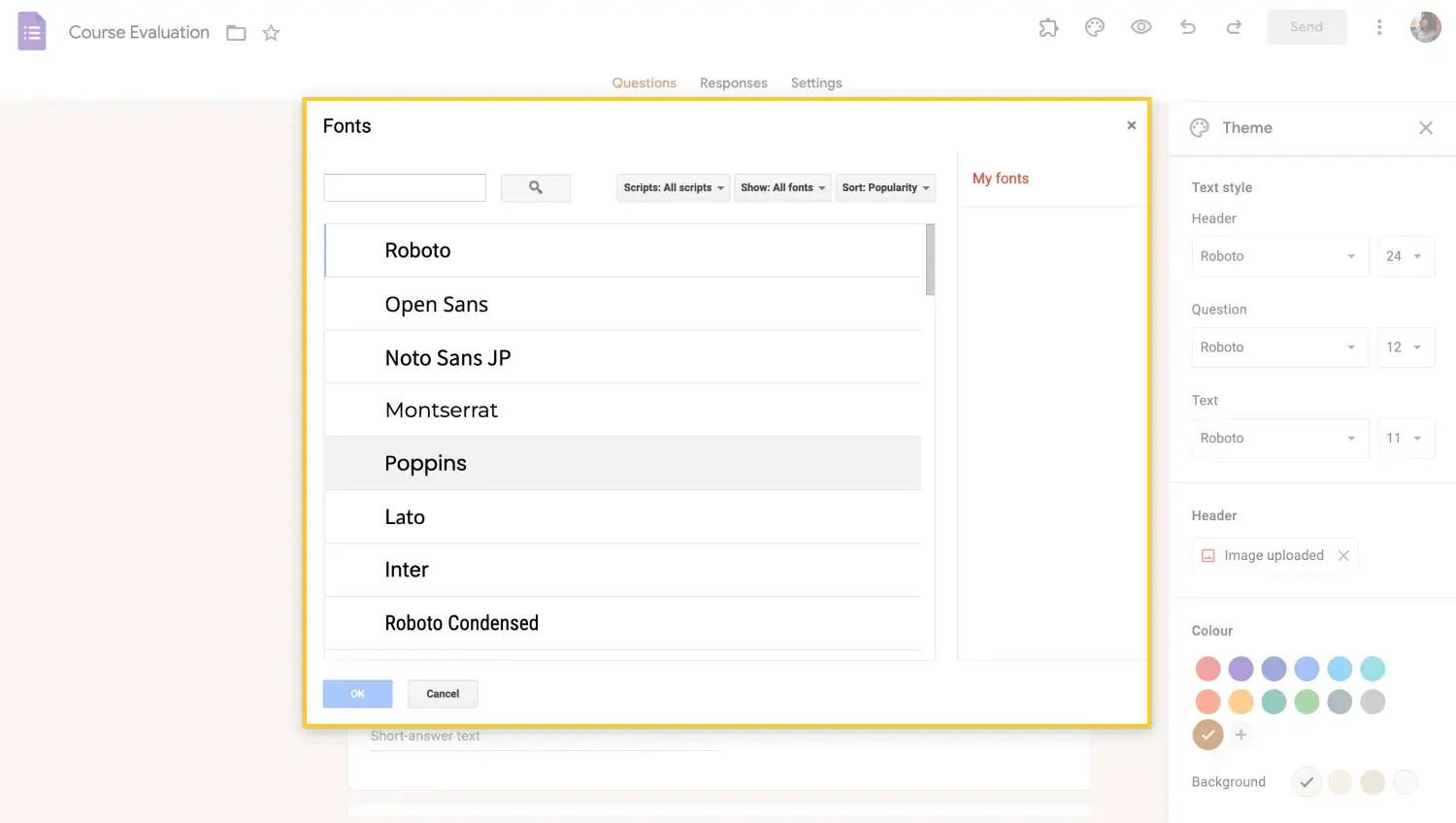
Choose the right font for your form
Our fifth tip is the same as the second one, but the font version. Just like colors, fonts can also increase or decrease our attention span, and they can also trigger certain thought patterns. Therefore, you can use this to your advantage by selecting the right font for your form’s overall theme.

💡Try not to mix up several fonts simultaneously, as this may cause confusion.
6. Avoid distracting or misleading questions
If you are creating a form for a corporation that values its prestige and reputation, then this tip is extremely important. Knowing how to word questions so that you can avoid distractions or misleading expressions is crucial.

💡To learn more about how to avoid double-barreled questions, you can check the article.
This not only improves the quality of the data that you collect, but it also decreases the risk of potential complications that may arise from the questions within the form.
7. Give contact information about your business
If the form that you are creating will be shared with the general public, giving out the contact information or the social media accounts of your business can help you attract potential customers who may be interested in your organization. Putting the contact information of your business to let the customers know that they can call you about any trouble is also a sign of professionalism.
8. Try to use your form as a marketing tool
One of the ways that you can use your form is as a marketing tool. You can put small advertisements about your business, your business's social media accounts, or even small explanations where you can write about your products or services.
9. Share your form, use social media
One of the best ways to attract attention and increase interaction when it comes to an increased number of people submitting the form is by way of social media. Sharing your form on several social media accounts increases the number of form submissions.
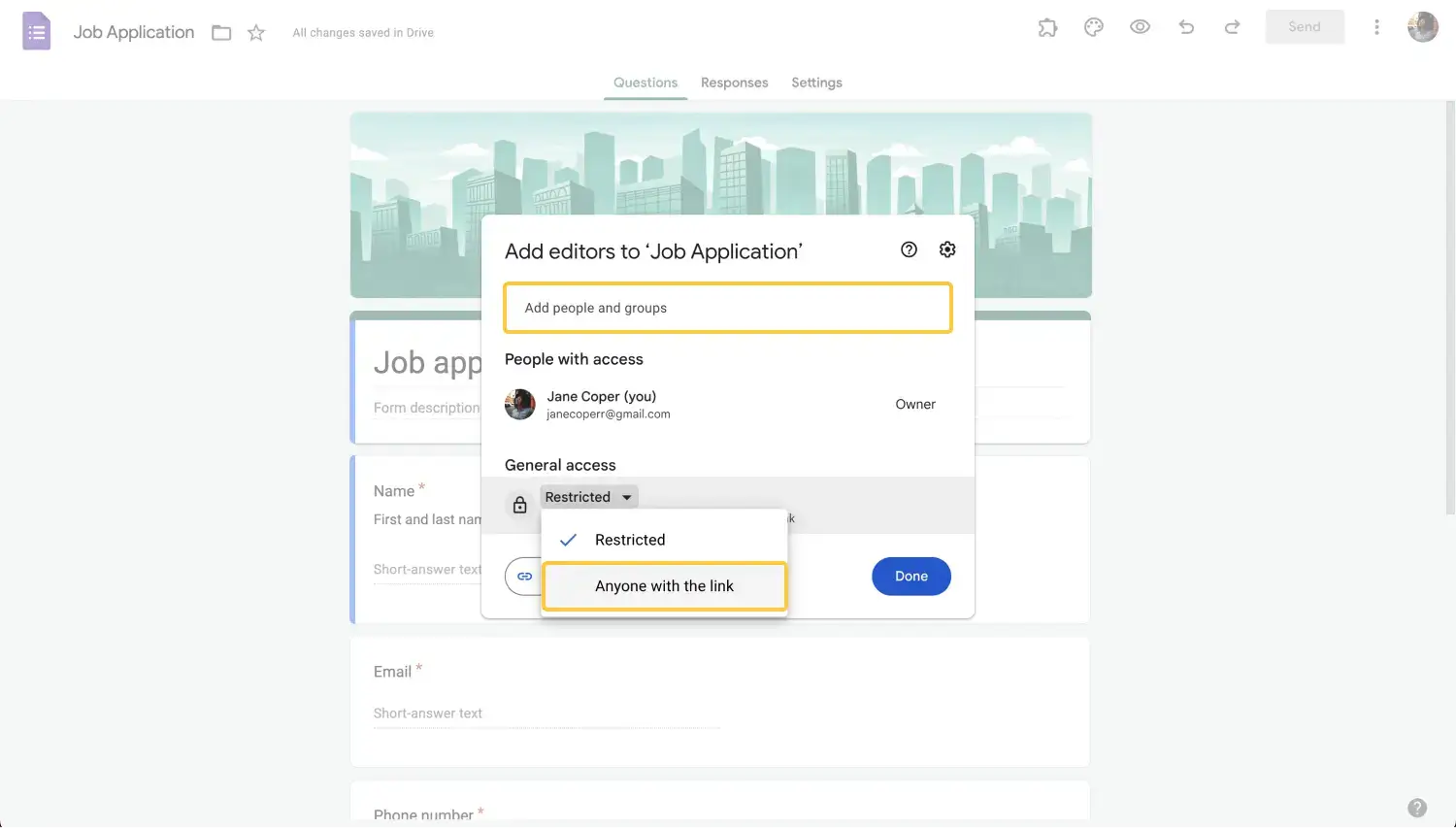
Make your form public
You can also make a Google Form public to increase engagement and collect as much data as possible. This action may reduce the quality of the data that you collect; however, if the amount of data is more important than you, we recommend toggling that option on your form.
10. Collect and analyze responses immediately
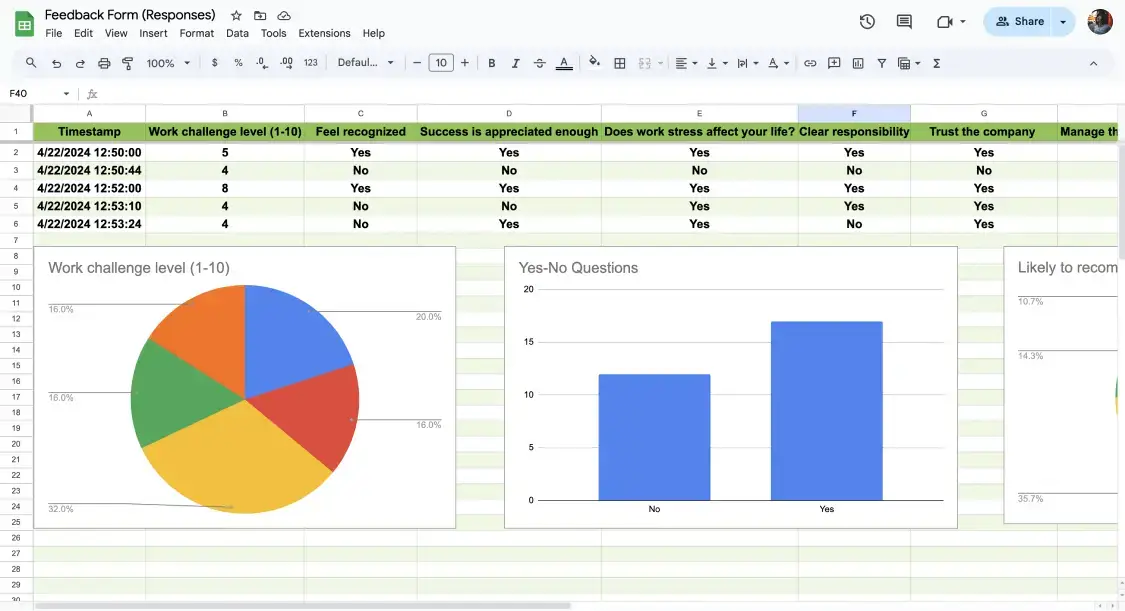
Create reports
While it is important to collect as much data as possible and know how to create reports with Google Forms, what you have to do with the data that you have collected is just as important. That is why you have to start the process of analyzing your responses immediately after you have collected all the necessary data.
11. Try to add request fields for feedback
One of the best roads you can take to increase brand loyalty and show your professionalism to your customers is by adding a requests and suggestions field to your forms. This field will allow your customers to take these form responses more seriously, because they will know that they are heard by you.
12. Go for a fitting design
While this tip may seem similar to our tips about colors and font, going for a fitting design is not just picking out the visuals that you like and customizing your form. The overall design of the form refers to the way that you present your form to the customer, and ensure that the customer has a positive experience.
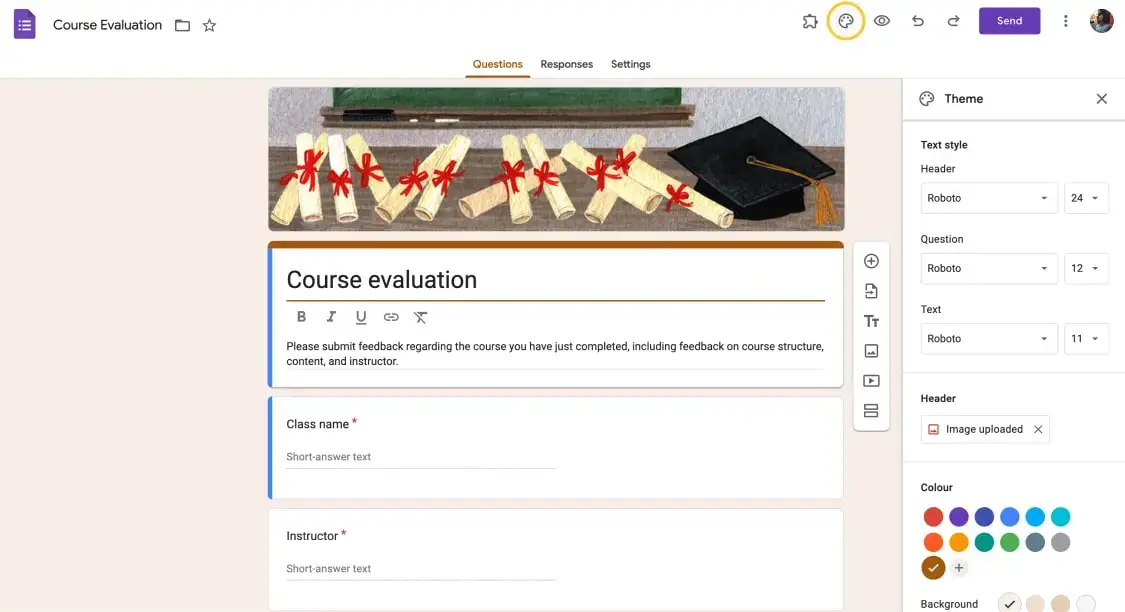
Customize your Google form
Your form’s design should fit your goals. For example, if you are preparing a form that aims to collect data about someone’s work life, your goal should be to design the form with questions and answers about work life in mind.
13. Run multiple tests about your form and collect feedback
Before you share your form with the world, one of the most important things that you can do to ensure the success of your form is to run trial runs. A trial run on a form is done by a small group of participants, and these participants give their feedback about the form when they are done filling it out.
14. Use a structured question order
While this tip may seem like a design tip, having a good and structured question order is a field in itself. Having a good order of questions ensures that the topics of the questions are not transitioned suddenly. That ensures that the participant does not struggle to understand the form and decreases the risk of confusion.
15. Make your form as accessible as possible
While many people may think that this tip is about letting everyone see your form, accessibility mostly means that your form is easily understandable and not hard to follow. While there may be some instances where you have to prepare questions that require the participant to focus, your general goal should be to make the form as comfortable as possible.
16. Look for trends to make your form relevant and maybe go viral
If you are preparing a form where you would like it to be talked about, you can look for trends within that topic. Try to research subjects that are more likely to go viral within the topic of your form, and use that subject to boost the amount of attention your form gets.
17. Support your form with visuals
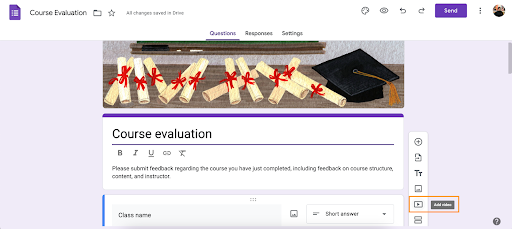
Add videos or pictures
One of the best ways to increase attention when participants submit your form is to add visuals. We can all understand the difference between a form that is supported with visuals and one that is only written, so if you would like to elevate your form’s quality easily, you can certainly add images or videos.
18. Use templates if you are if you are limited on time
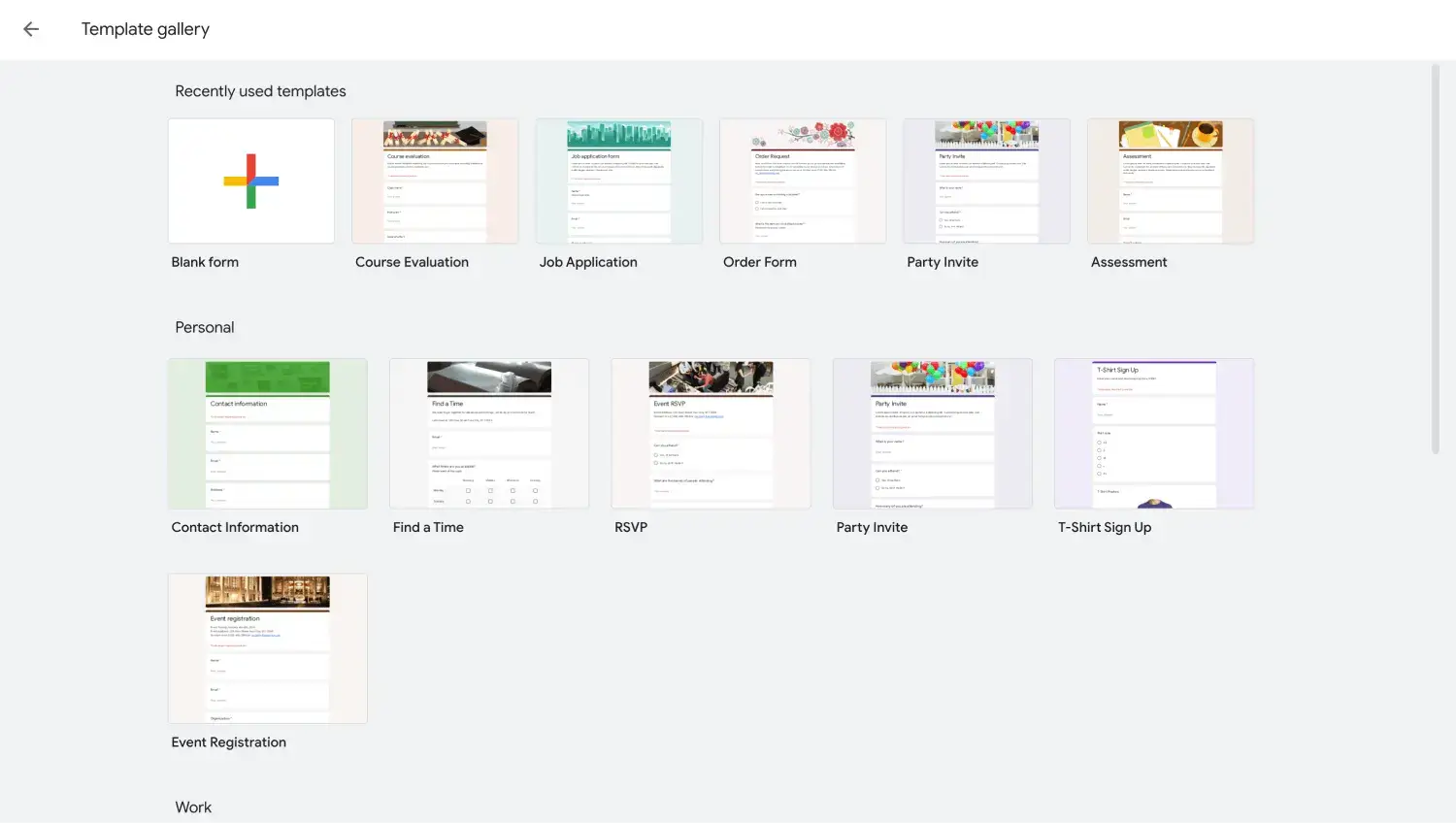
Use ready-to-use templates
The best tool that you can implement if you are new to creating forms or if you have to prepare your form as quickly as possible is using templates. Google Forms offers several templates that are designed for specific occasions. However, you can also customize these templates to suit your needs better.
19. Give explanations
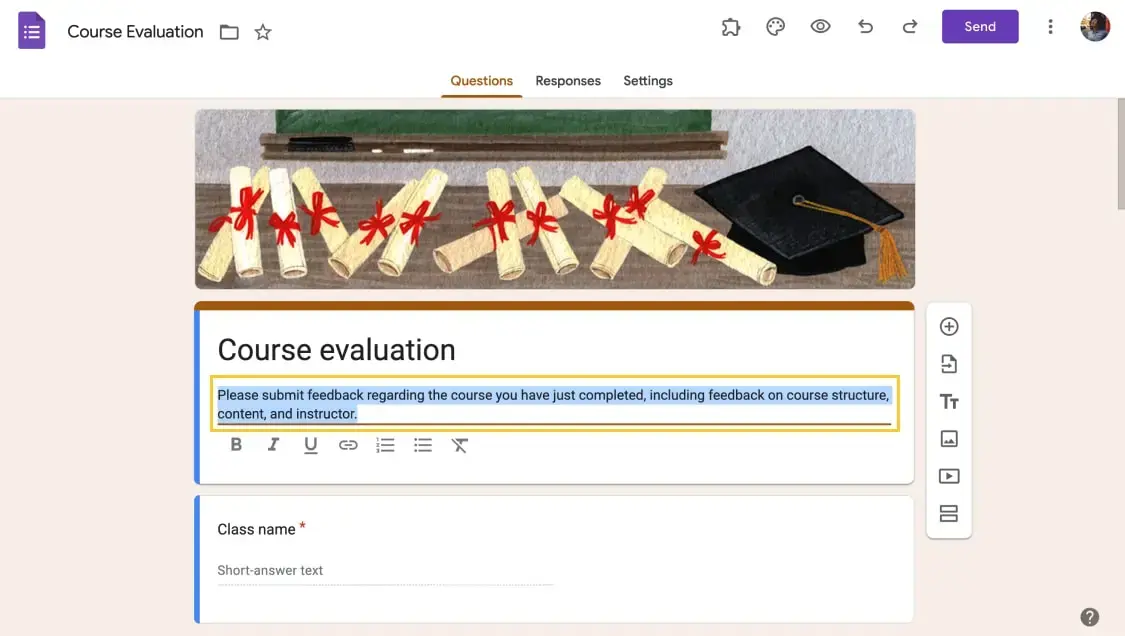
Add explanations to your form
This tip is quite important for designers who create forms that hold valuable information, such as legal consent forms. When you are preparing forms of great importance, it is best to give explanations or provide disclaimers when it comes to certain questions to eliminate any mistakes or misunderstandings.
20. Use witty sentencing to engage the participant
If the overall design of the form allows it, and if you are creating a form that can benefit from that type of design, you can use witty or humorous sentencing to increase engagement with the participant. This design choice may even cause the participant to share the form with the people around them, which will further increase your success.
21. Use the file upload section if necessary
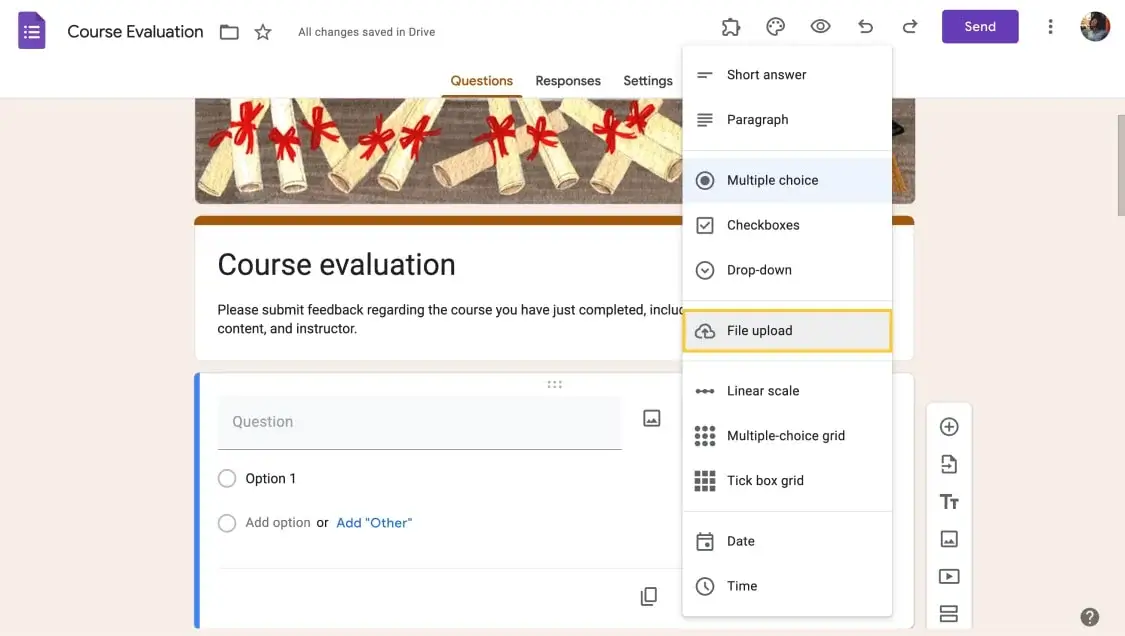
Use file upload if needed
If the topic of the form allows it, such as a customer complaint form, we recommend using a file upload section as much as possible. The file upload section allows you to collect the necessary files and the information from the form simultaneously, providing you with a more organized process.
22. Use different question types
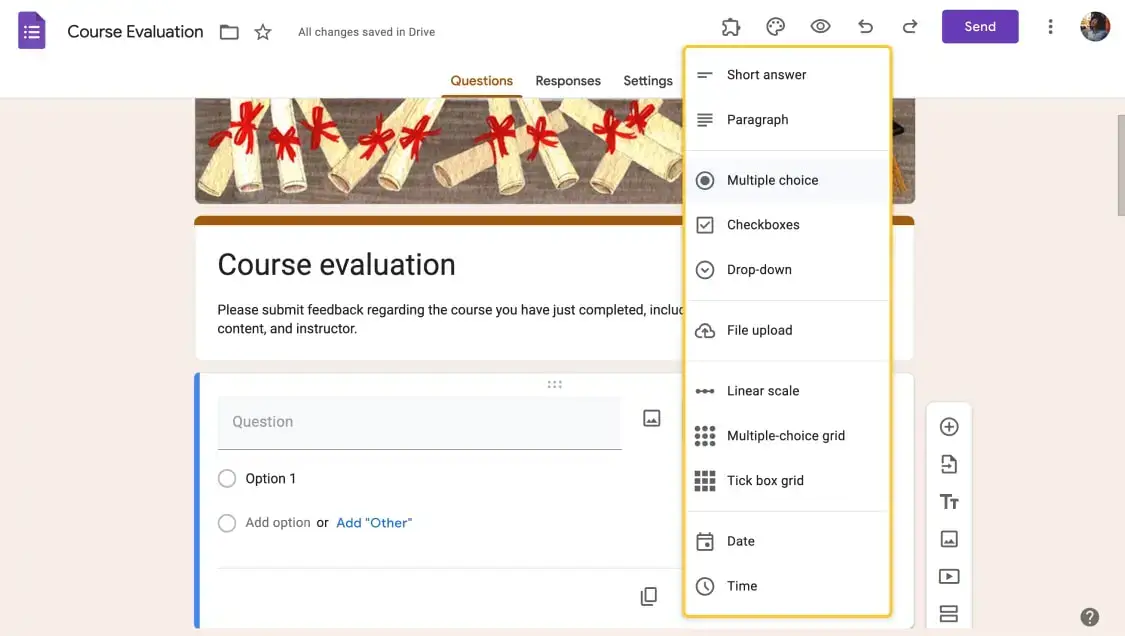
Use different types of questions for your form
When it comes to collecting every bit of data necessary and increasing engagement at the same time, using different question types is the way to go. Using different question types, such as multiple-choice questions or a checkbox grid, will allow the participants not to get bored and encourage them to answer all the questions correctly.
23. Send an automated response email
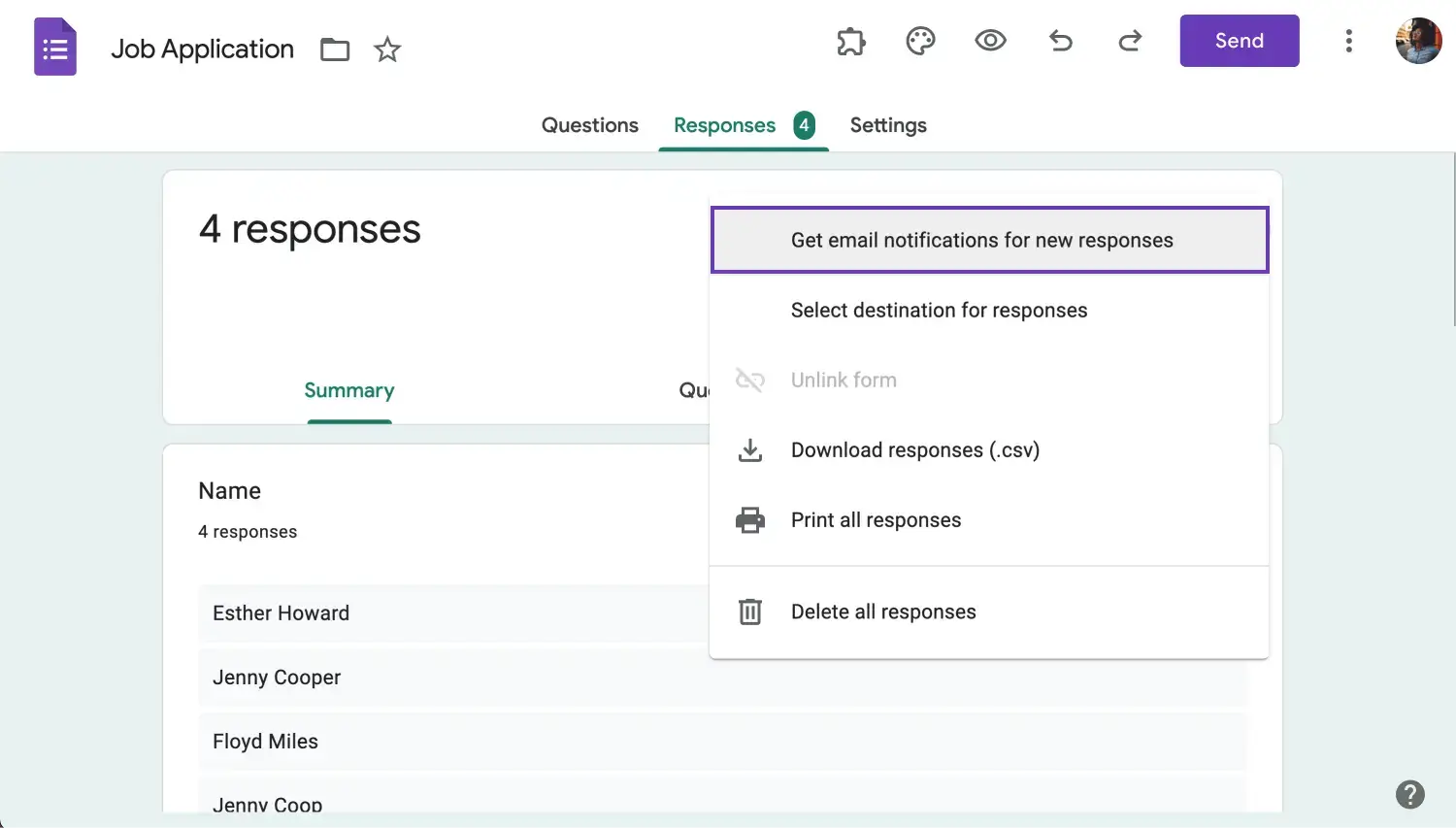
Get email notifications for responses
To show your customers that you value their time and effort for their contribution, the best way is to send an automated response email. Automated response emails are widely used throughout every industry, and a memorable response email ensures an increase in customer loyalty.
24. Have a good title to your form to grab attention
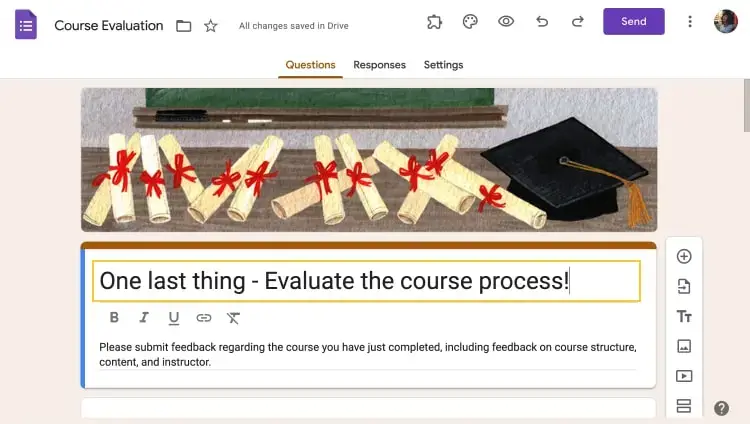
Choose a good title
The best forms are the ones that have the best beginnings. Therefore, having a striking title for your form is the best beginning that you can have. Even in a professional setting, having a good title that grabs participants' attention will spread your reputation around the business circle.
25. Have a good header that explains the form's purpose
The next best thing to have after a good title is a good header. A good header will eliminate any first doubts that the participant may have, be used to give out descriptions for important questions, and should include a header image.
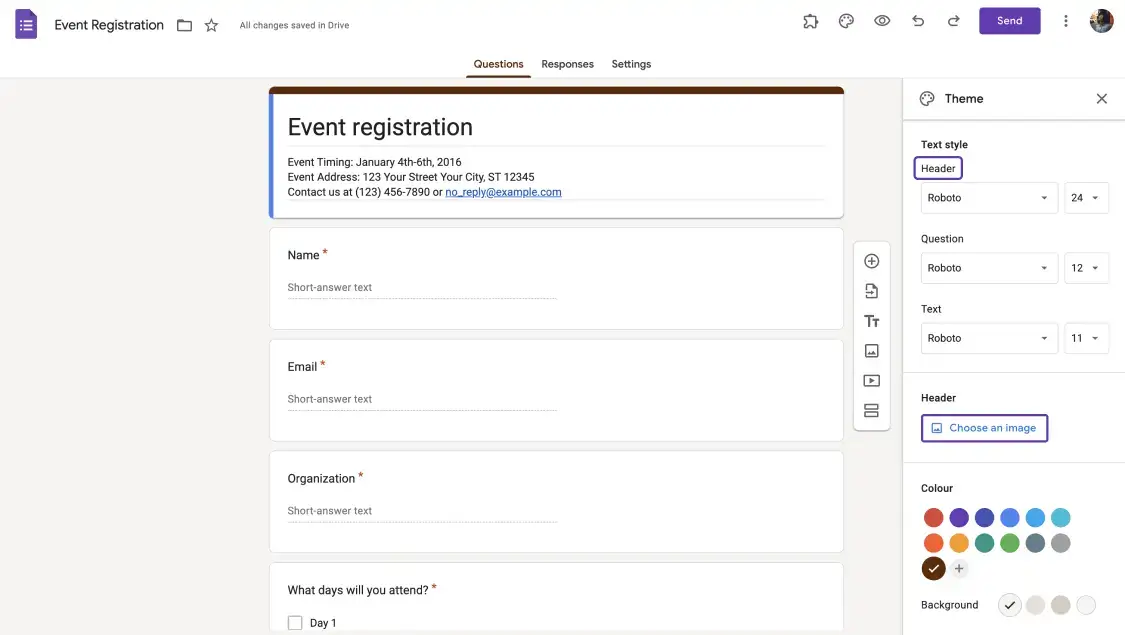
Choose a good header image for your Google form
A good header image is really important as the first step of your form. The header image can be about the form's topic or your business's logo. Therefore, knowing how to add a header image or change the header image size is important for Google Forms.
26. Copy your form
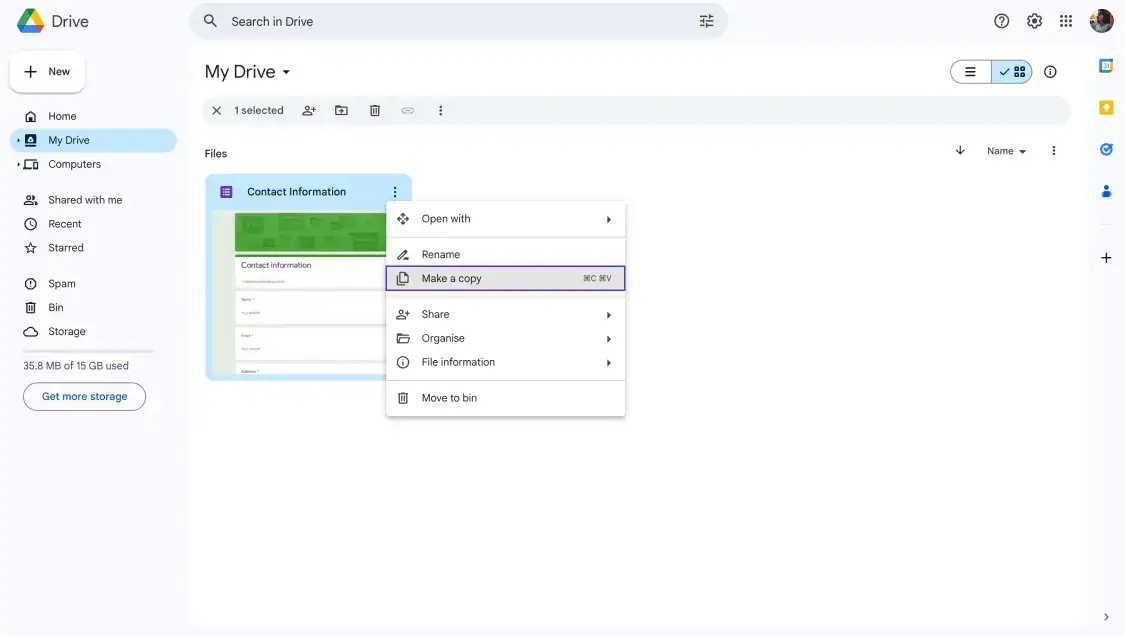
Copy your Google form
If you are working for a company or a business that values its form templates, or if you are planning on using the form that you have just created in the future, we recommend learning how to copy a form on Google Forms. This skill will allow you to not worry about creating a similar form from scratch, as you can customize the form that you have copied.
Try more advanced features: forms.app
While Google Forms is a great place to start your form creation journey, we recommend giving forms.app a chance to experience more advanced features. forms.app offers several additions that can take your design process to the next level and ensure you create the best form possible.
1. Better design options
forms.app offers many advanced design options that are not just limited to colors and fonts. Within the “Design” section in the “Fields” tab, you can see that you can not only change the theme of the form, but you can also change individual colors, border radius, and the cover image size.
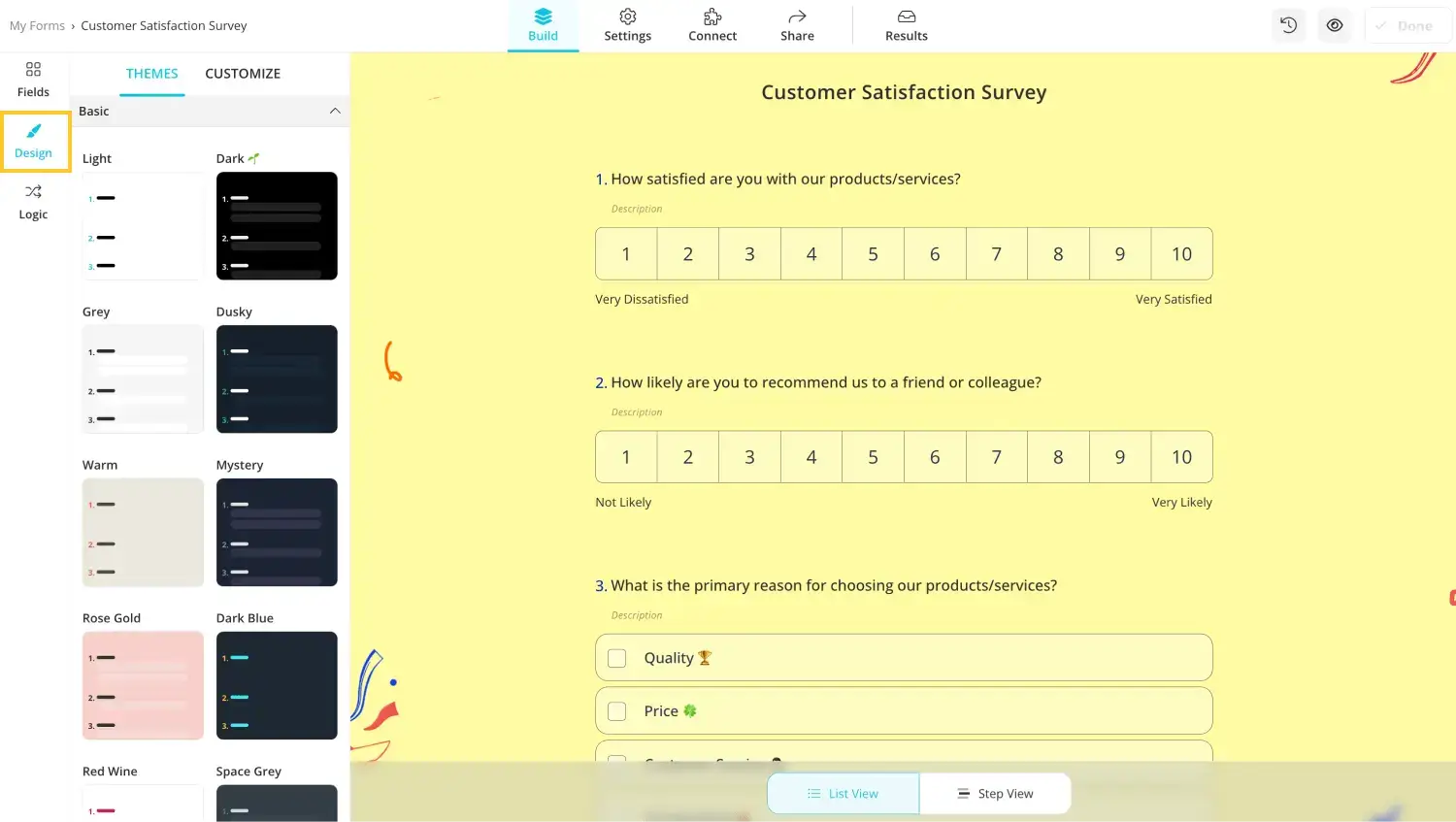
Customize the design settings

💡You can also add animated themes from the “Design” section.
2. More field alternatives
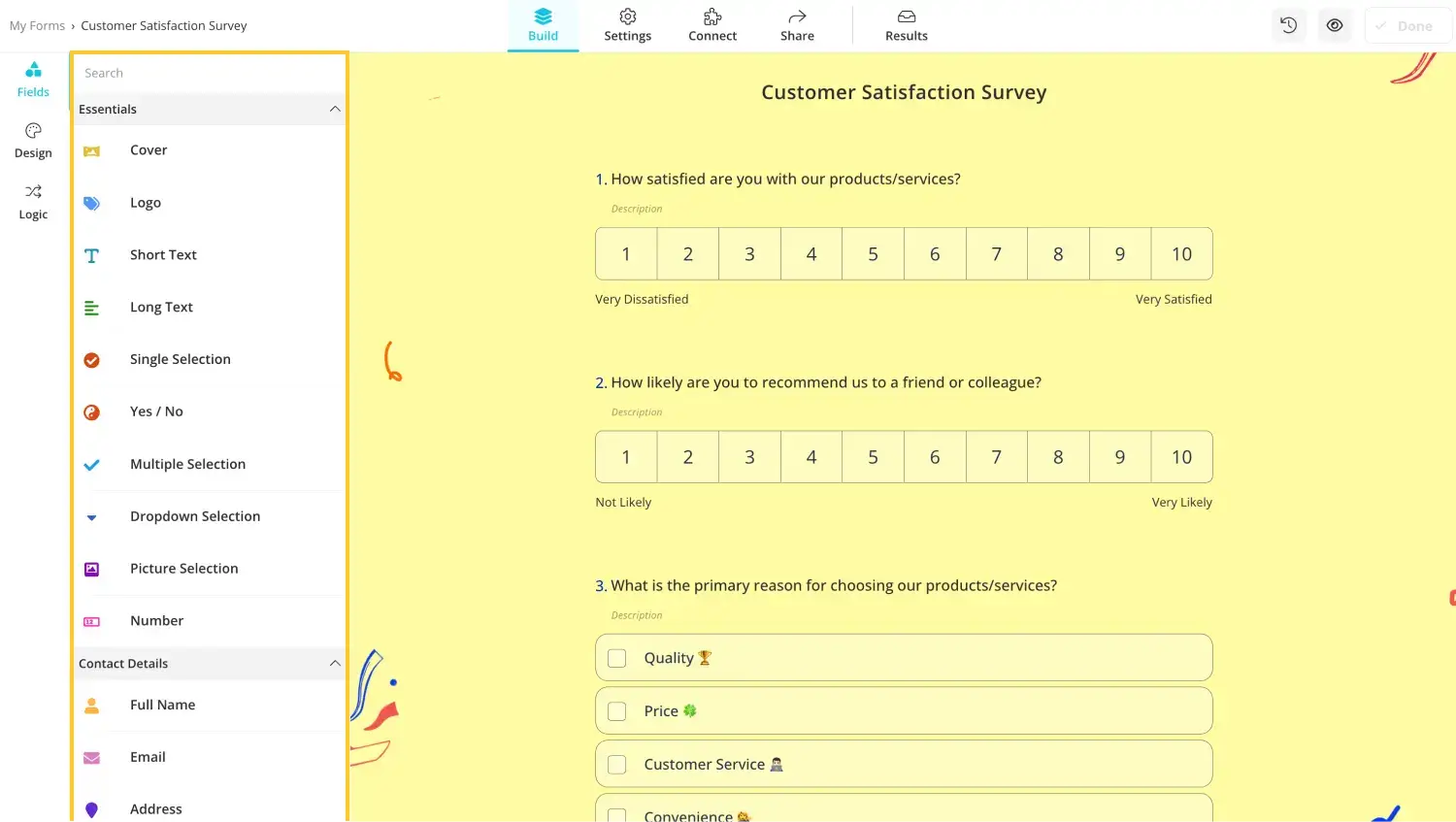
Check different types of questions
Another advanced feature in the forms.app is specific fields or question alternatives. We offer normal question types, such as multiple-choice or yes/no questions, as well as specific fields, such as a timer field, a logo field for your business's logo, a terms and conditions field, and even a signature field for forms that include legal documents.
3. Detailed data collection and analysis process
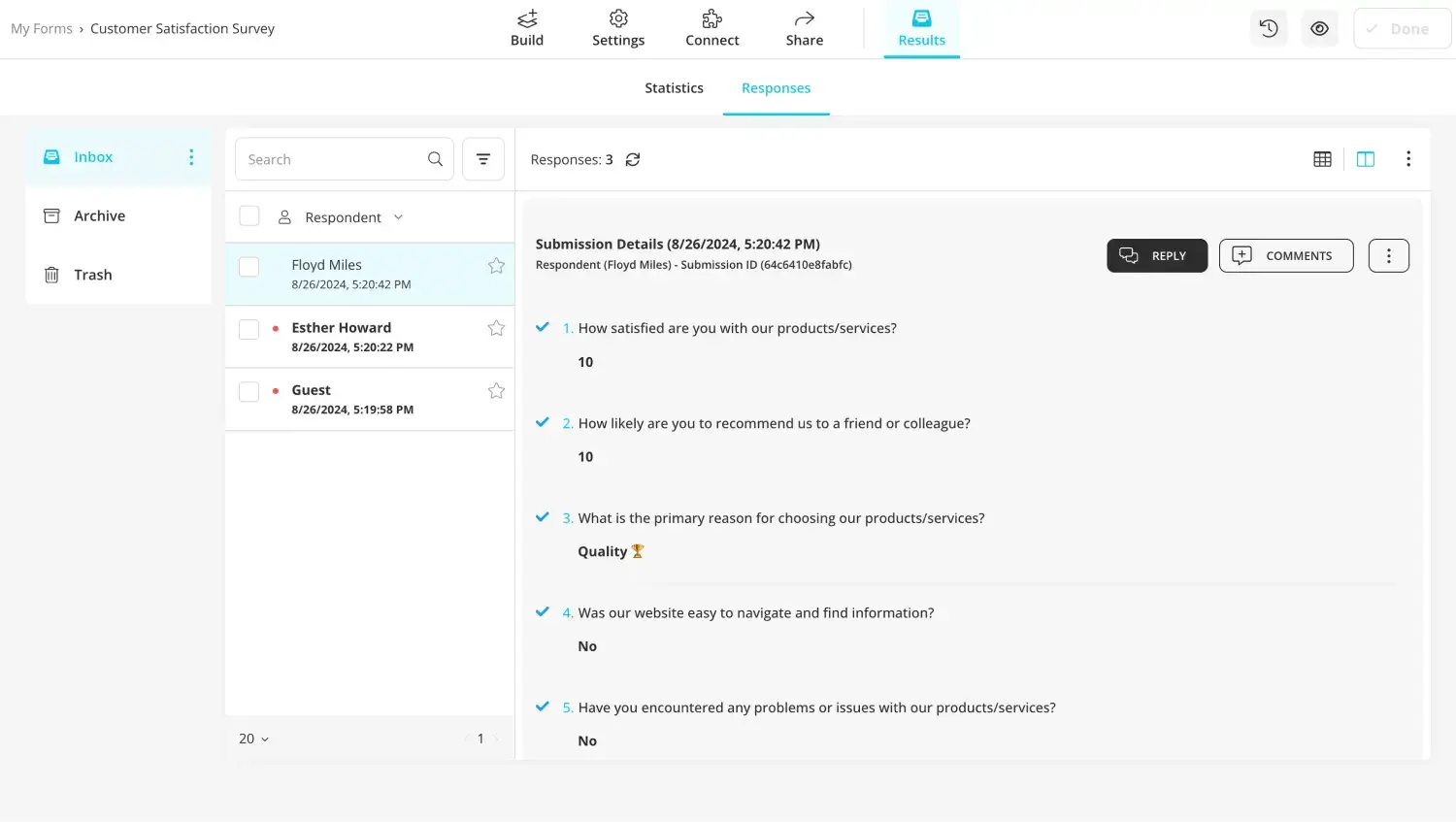
Check the results in detail
Data collection, storage, and analysis are better at forms.app. Through the “Responses” tab within the “Results” section, you can access all of the data you have collected, and by going to the “Statistics” tab, you can see detailed analyses of the data that you have collected.
4. forms.app AI
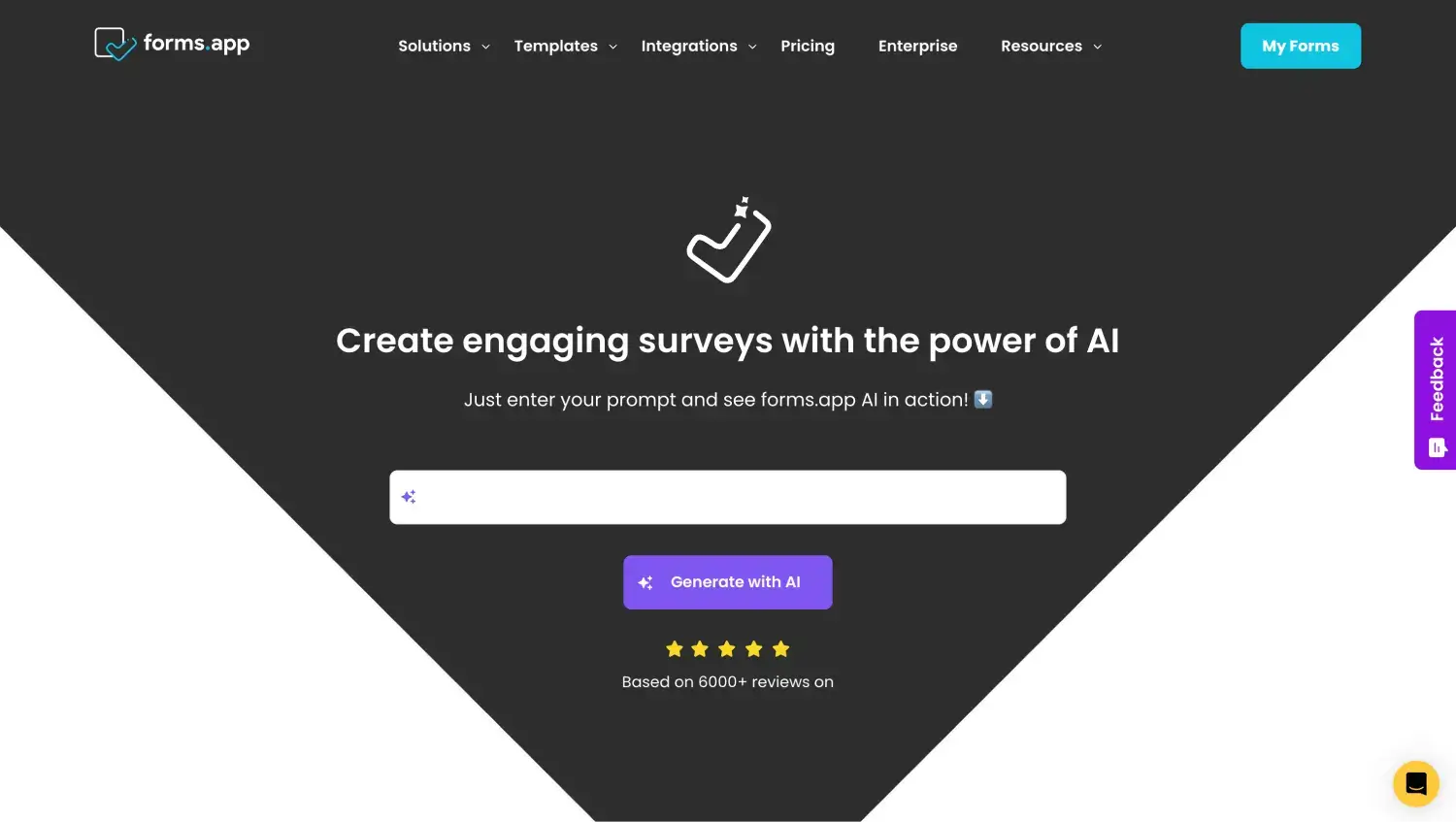
Use forms.app AI
One of the best and most unique features of forms.app is the forms.app AI. Our ever-learning artificial intelligence helps you to create personalized forms with just a type of a few words, or it can also become your personal assistant by helping you customize your form and rewrite any questions that need correction.
5. Connect your form to databases
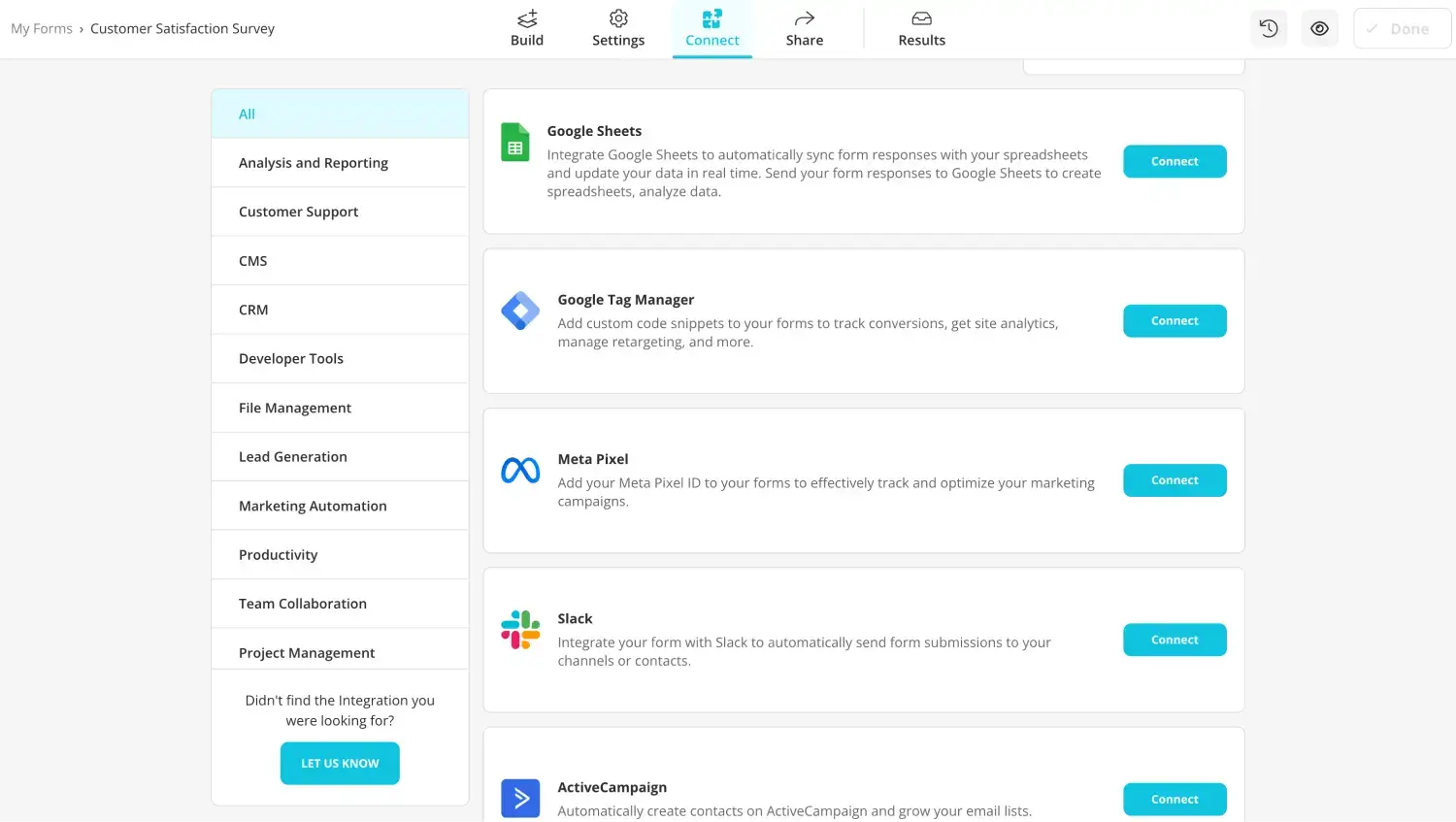
Use integrations to boost your worklflow
Another great feature that forms.app offers the ability to connect your form to several databases. To connect your form to databases such as Google Sheets, Slack, or Google Drive, simply go to the “Connect” section and select any database you would like. These databases are also automatically updated whenever new responses come in.
Key points to take away
In summary, having expert tips and tricks for Google Forms up your sleeve to increase engagement and success and show your professionalism to your customers takes your design process to the next level and ensures that you create the best form possible. All of these tips are about several different topics that are important to the creation process.
In this article, we have explained, in detail, 26+ of the most important expert tips for Google Forms to make sure that you do not miss a detail when it comes to creating the best form that you need. Furthermore, we have also looked at more advanced features that you can access with forms.app.
We hope that these expert tips will help you in the future, and waiting for you at forms.app if you would like to access advanced features!
Yakup is a content writer at forms.app. He is also a skilled translator. His hobbies include reading, learning about different languages, and different branches of sports. Yakup's expertise lies in translation, NoCode tools, and Google Forms.



 11 min ler
11 min ler