- Popular Forms
- Application Forms
- Booking Forms
- Consent Forms
- Contact Forms
- Donation Forms
- Evaluation Forms
- Event Registration Forms
- Feedback Forms
- Job Application Forms
- File Upload Forms
- Membership Forms
- Order Forms
- Payment Forms
- Registration Forms
- Report Forms
- Request Forms
- Sign-up Forms
- Subscription Forms
- Agreement Forms
- Complaint Forms
- See all Forms categories
- Quizzes
- Polls & Questionnaires
Request Forms
Online request forms are decent methods when it comes to simplifying request processes within your organization. With one of many functional request forms on forms.app, you can speed up your processes, capture requests, and manage all your requests in one place. It is completely FREE and can be integrated with many workplace applications making it even easier to manage your processes!
339 templates are listed in this category
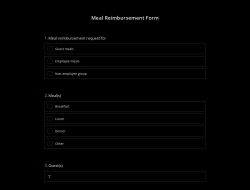
Meal Reimbursement Form
Do you want to make refunds for the meals of employees or students faster? Using the meal reimbursements form template, you can create your own form without writing a single line of code. Start creating forms yourself by using the advanced features of forms.app!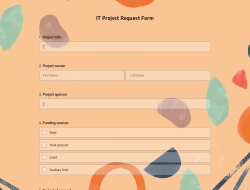
IT Project Request Form
People can use an IT project request form to submit project requests to the IT department. To request IT-related projects, use this short-form template. You can fill out this simple form with the project manager's name, contact information, and business information.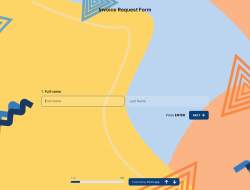
Invoice Request Form
The purpose of the invoice request form is to ask for an invoice for the services you buy. The fields required for you to issue an invoice are included on the invoice request form. You can start using this easy-to-use invoice request form template with a few clicks.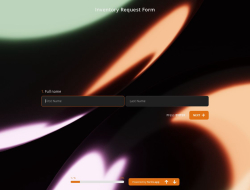
Inventory Request Form
Whether you own a small or large firm, inventory management is necessary. If you request stock from the warehouse or outside sources, use this form. For information on repeat clients, data search is a helpful tool. The inventory request form is simple to get and use on forms.app.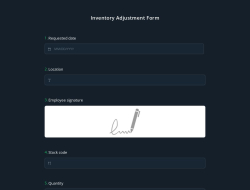
Inventory Adjustment Form
You can use the inventory adjustment form template to make inventory changes and keep a detailed record of all updates. Once you click ''use template'' your job is pretty straightforward. You can change the questions in the ready form and customize the form according to your preferences.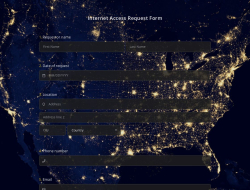
Internet Access Request Form
Customers' information can be gathered when they seek an internet connection using an internet access request form. Without specialized expertise, you may design a form that looks professional by utilizing the pre-made form template. This free template makes the process simple for you.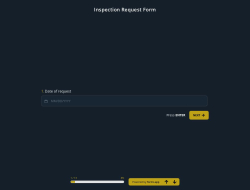
Inspection Request Form
Even though it isn't utilized on every work, engineers frequently use the inspection request form when a job is finished. An inspection request form speeds up the provider's and the client's processes. You can quickly design your inspection request form by clicking "use template'' button.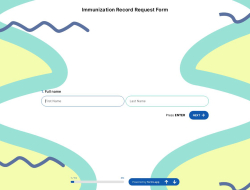
Immunization Record Request Form
With the immunization record request form, doctors, nurses, and healthcare professionals, in short, can keep an electronic record of your patients' immunization. You can easily access the immunization request records. You can customize the form as you see fit.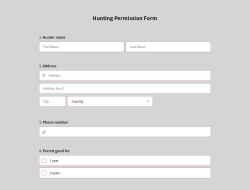
Hunting Permission Form
The hunter permission form explains each hunter's role in the party and what they should do during the hunt. You can use the ready-made hunting permit form in seconds. You can easily change the questions in the form according to you.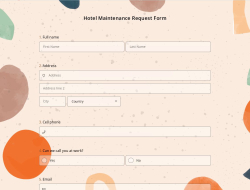
Hotel Maintenance Request Form
Hotel owners can use the hotel maintenance request form to make their job of collecting online requests easier. Use this ready-to-use template, customize it and publish it on your website. You can create your hotel maintenance form professionally in a few easy steps without needing any code.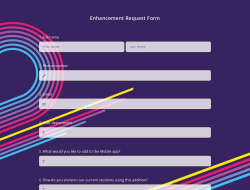
Enhancement Request Form
Enhancement request forms provide a structured way for companies to improve their vision and mission. In addition to identifying areas for improvement, the form effectively collects innovative ideas from customers or teams for products or services. Use enhancement request forms to collect feedback and evaluations on areas for improvement of your service or product!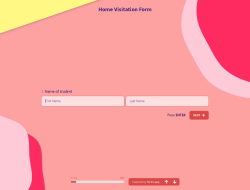
Home Visitation Form
If you are a teacher and visit your students' homes, you should use this form. Thanks to the home visitation form template, teachers can keep track of how students are at home. Create your own form with forms.app without any technical knowledge!Frequently asked questions about Request Forms?
An online request form template is a ready-made form that you can easily use to create your own request form and collect requests easily. Thanks to forms.app user-friendly form creator, you can easily add or remove files and customize your form design in any way you would like to.
With such forms, you can also collect contact details and use your request form as a contact form. Other than that, there are countless types of request forms, such as order request forms, service request forms, and time off request forms. You can find each one of these in this category and get started with one of them quickly!
Creating your own request form on forms.app is as easy as snapping your fingers. You can choose one of the request form samples and get started right away. Once you create your request form, you can customize it easily. You can follow the steps below to create your more personalized request form:
- Click on the “Use Template” button of a form that fits your needs best.
- Add or remove fields, modify existing ones and make sure that you use enough variety of form fields to get the best results.
- Switch to the “Design” tab, and customize your form layout, theme, fonts, and many other design elements.
- Go to your form settings and adjust general preferences such as notifications, location settings, and integrations.
Now you are ready to get started with collecting as many responses as you can. Don’t forget; you can find your responses in the “Results” tab under the “Statistics” and “Responses” sections.
This depends on the type of request form you need. However, there are some fundamental fields and questions that you need to ask in sample request forms. For example, you should request names, email addresses, phone numbers, etc. in order to be able to stay in touch with the request owner in the future.
By having these processes online, you can both save paper and speed up the process entirely. You can create one single form, collect as many requests as you would like to, and manage all of them in one place - in your form “Results.”
As well as collecting requests and speeding up your processes, you can integrate these requests with a workplace application that you use and step into an even more well-designed request process. forms.app is integrated with over 500 third-party applications through Zapier, so you can easily integrate your form responses with any tool that you use easily.
By using forms.app’s easy and extensive form builder user interface, you can create online forms, surveys, and exams with less effort than anything else! You can quickly start with a ready-made template and customize it according to your needs or you can start from scratch and build your form with many different types of form fields and customization options.
Powerful features:
- Conditional logic
- Create forms with ease
- Calculator for exams and quote forms
- Geolocation restriction
- Real-time data
- Detailed design customization
Automations between the tools you use are vital as it saves time and deducts tons of workload. Imagine that you would need to transmit data from your form responses to another tool manually. That would be boring and time-consuming distracting you from your real work.
forms.app integrates with +500 third-party applications such as Asana, Slack, and Pipedrive via Zapier. Thus, you can automate your workflows and focus more on enriching your business.
Let our templates do errands for you and let you focus more on critical parts of your forms and surveys such as form fields, questions, and design customization. With over 100 templates, forms.app enables you to create a form that you need and customize it according to your needs by using our form creator.
You can share your forms in any way you like. If you want to share your form and collect responses through your form’s unique link, you can simply adjust privacy settings and copy paste your form link anywhere. And if you would like to embed your form in your website, you can easily copy and paste embed code in your website HTML.
On forms.app, you can customize your form’s theme and design elements in depth. Once you switch to the ‘Design’ tab after getting your form done, you will see many different design customization options. You can change your form theme by choosing your own colors or picking one of many ready-made themes.