- Popular Forms
- Application Forms
- Booking Forms
- Consent Forms
- Contact Forms
- Donation Forms
- Evaluation Forms
- Event Registration Forms
- Feedback Forms
- Job Application Forms
- File Upload Forms
- Membership Forms
- Order Forms
- Payment Forms
- Registration Forms
- Report Forms
- Request Forms
- Sign-up Forms
- Subscription Forms
- Agreement Forms
- Complaint Forms
- See all Forms categories
- Quizzes
- Polls & Questionnaires
Release Forms
Release forms allow you to give permission for a recipient party on any subject to be released. You can choose one of the release form templates below to create your own online form for releases. It is very easy, and no coding knowledge is required. Customize your form with many editing and design options on the free form builder forms.app.
30 templates are listed in this category
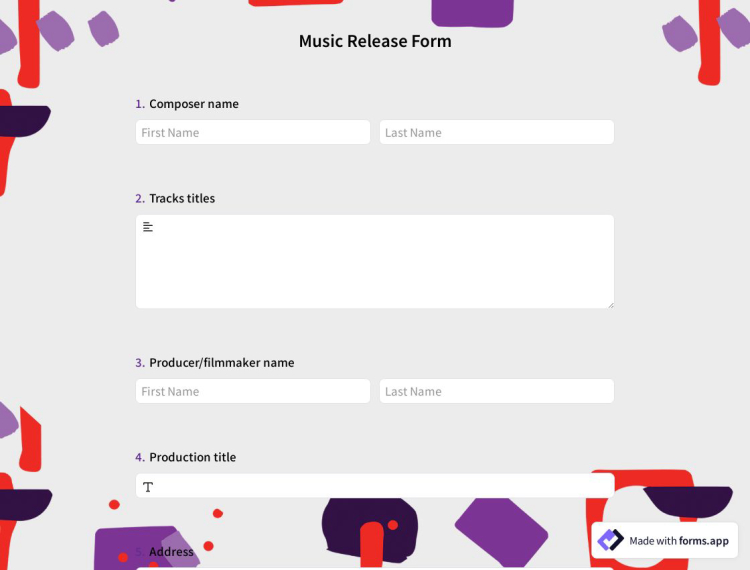
Music Release Form
Do you know that you need to get permission from the owner before using the music? Thanks to the music release form template, you will take the necessary precautions before any problems occur. With forms.app you can create and customize forms in minutes.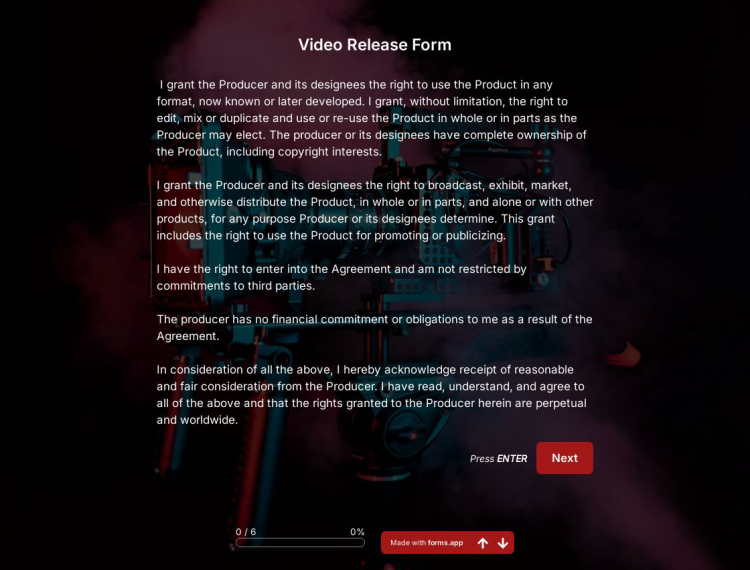
Video Release Form
The video release form is a document that people whose faces are seen or heard in the videos must sign before the video is published. It may cause legal problems for video owners to post videos anywhere without this consent form. You can create your own form right away by using the video release form template.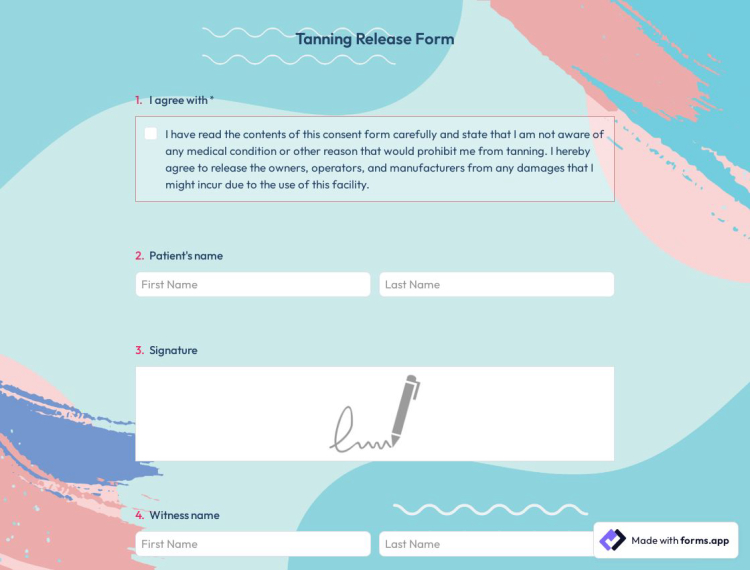
Tanning Release Form
Do you know in what situations the tanning release form is used? Your clients should fill out this form to state that employees are not responsible for any problems that they may experience. If you want to create your own form without wasting your time, use the tanning release form template.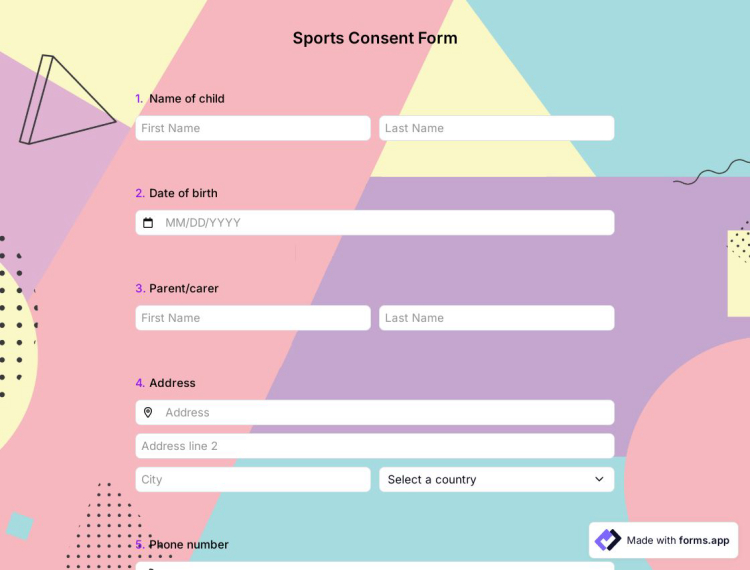
Sports Consent Form
Do you know what it should be done before a person starts to do a sport? You should inform adults or children about the possible consequences of the sport. By using this sports consent form template, you can create an online form without having to write a single line of code.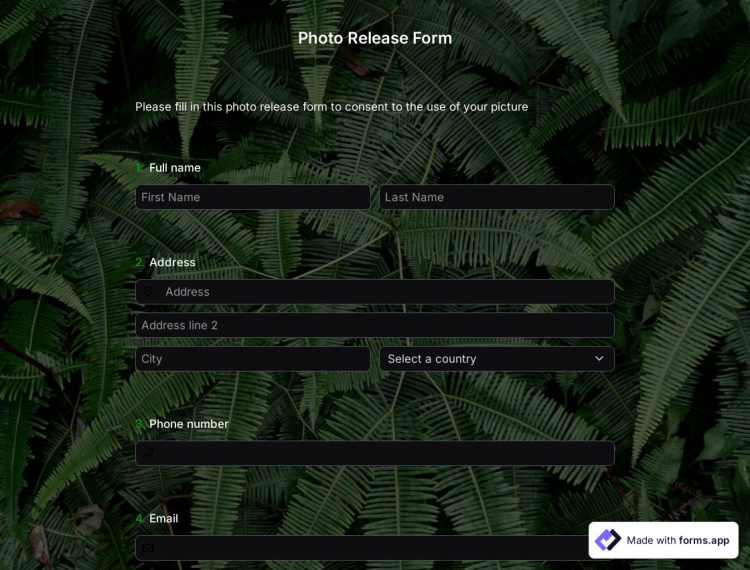
Photo Release Form
A photo release form is a document that must be signed beforehand by the people whose photo will be used. With this consent form, individuals declare that they have waived their right to file a lawsuit. You can take advantage of the photo release form template to create your own form.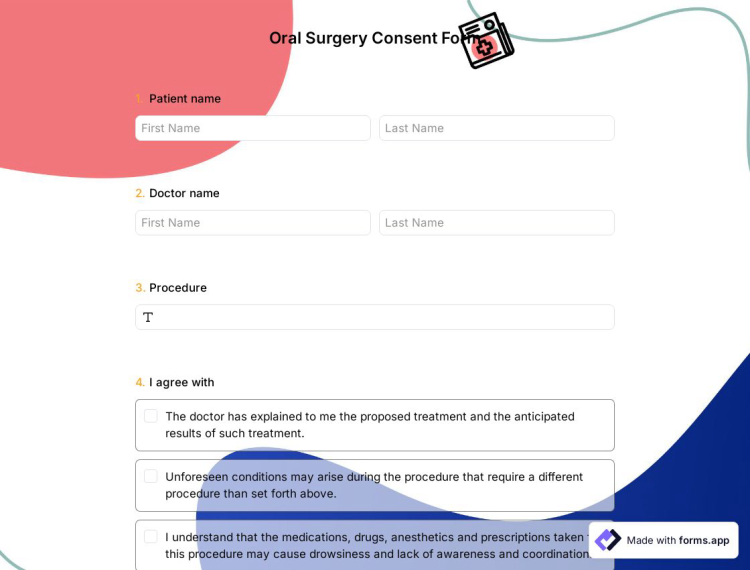
Oral Surgery Consent Form
Before oral surgery, patients should sign the oral surgery consent form to state they know and approves everything about the procedure and process. If you want to create legally binding forms in minutes, use the oral surgery consent form template now.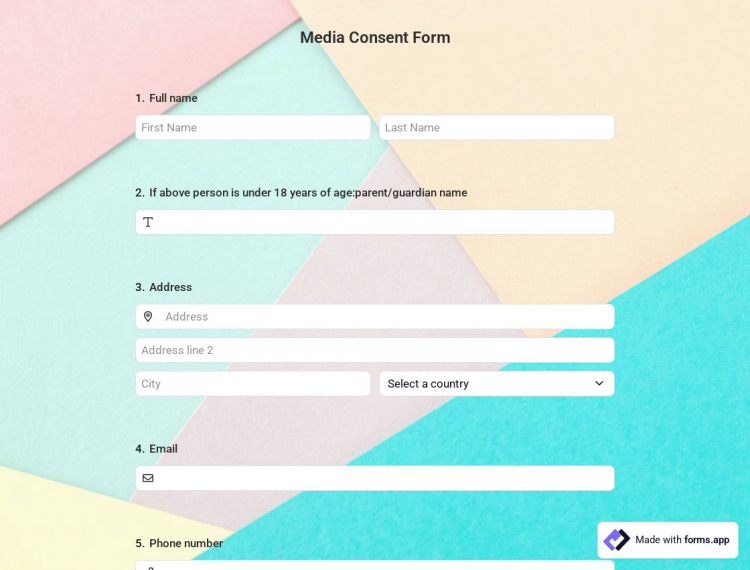
Media Consent Form
If you are a broadcaster or journalist, you need permission to use someone's own video or audio recording for any purpose. You can use the media consent form template without having coding knowledge to publish, edit or print the individual's voice or picture.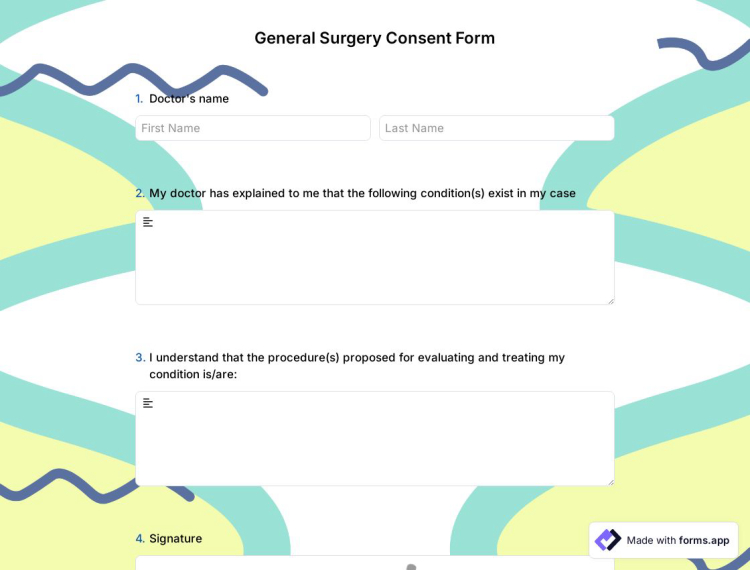
General Surgery Consent Form
If you are a hospital authority or a doctor, you should definitely use the general surgery consent form before the operation. It should be signed by the patients to get permission from them. Regardless of whether the operation is small or large, use the general surgery consent form template!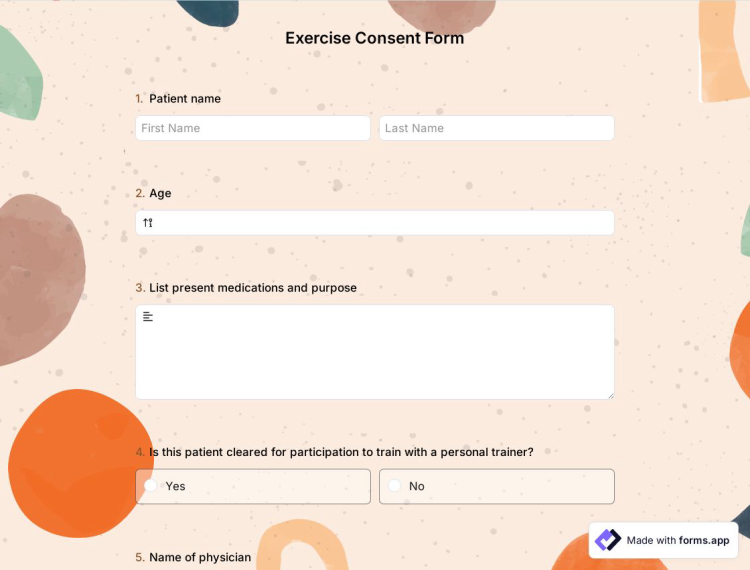
Exercise Consent Form
If you start a new sport, you should sign an exercise consent form. Since some exercises need expertise, these people should be informed by couches and trainers. People can use this exercise consent form template if they want to create their own form without using a single line of code.
Dental Treatment Consent Form
If you are a dentist, your patients should fill out this form before starting treatment. You can use the dental consent form template to inform your patients about the process of the treatment without having to write a single line of code.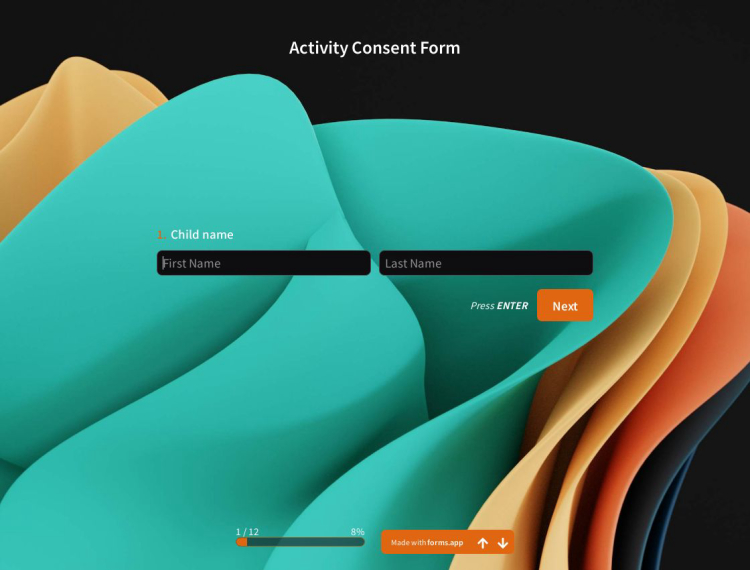
Activity Consent Form
Do you need to receive people’s consent for an activity? There is a way to obtain consent online, and this is using an activity consent form. Start creating your consent form without wasting time with this ready-made activity consent form template!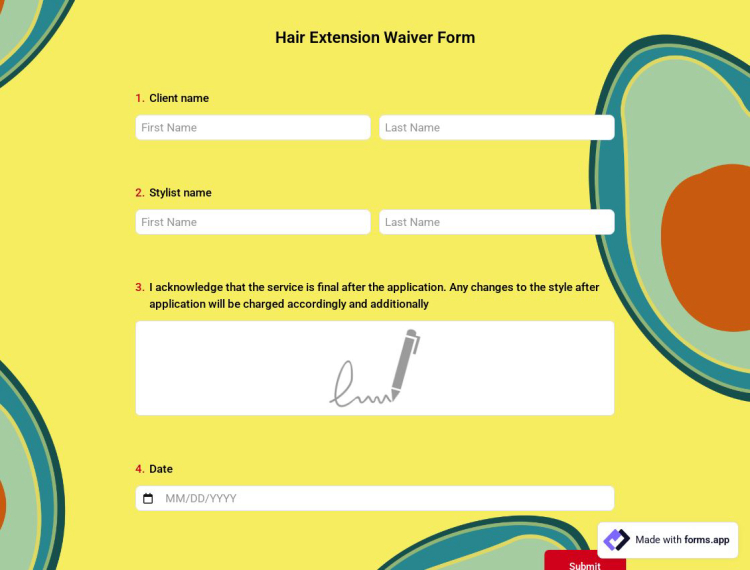
Hair Extension Waiver Form
A hair extension waiver form is a document used by hair extension business owners to obtain consent from a customer. By filling out this form, customers state that they will not hold the company responsible for any side effects that may occur as a result of hair extensions. Create your form now with forms.app's free hair extension waiver form template.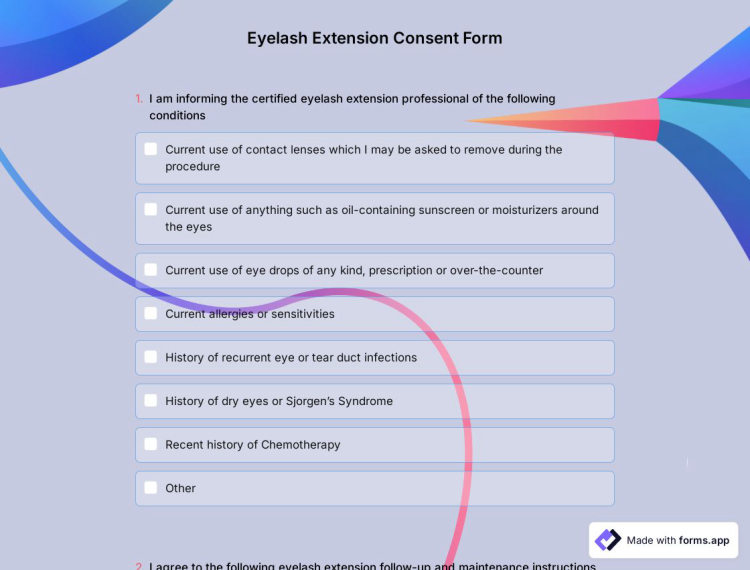
Eyelash Extension Consent Form
A lot of people are curious about eyelash extensions and the process of getting them. Before you give them eyelash extensions, however, it is important that they understand the risks and what is involved in the process. By using this eyelash extension form template, you can create your own form and obtain consent from your customers.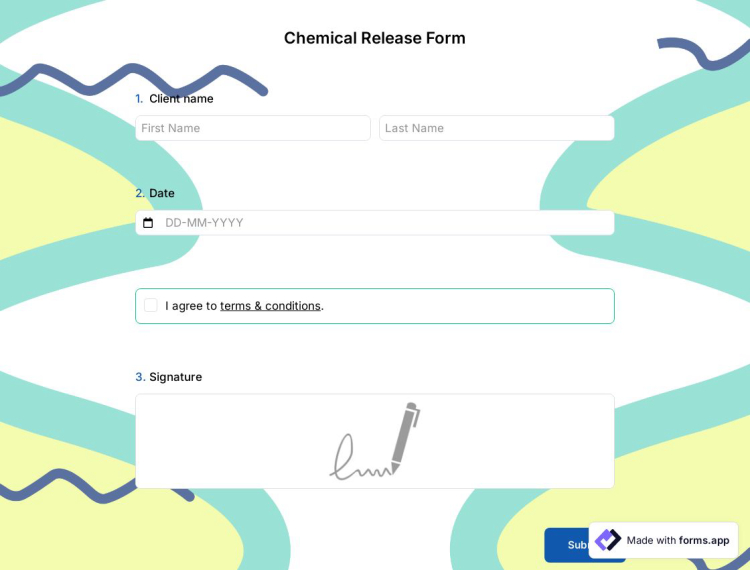
Chemical Release Form
A chemical release form is a legal document that is used by organizations and companies to provide information to their customers about the risks associated with using chemical products and to obtain their consent. After learning about the risks, clients can consent to procedures and release the organization from any legal liability. This template can be customized for your specific needs, so get started today!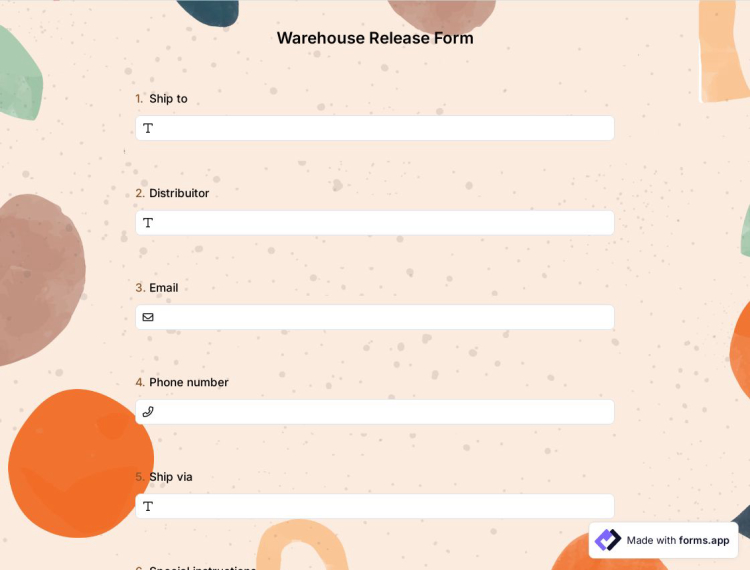
Warehouse Release Form
Warehouses are more than stacks of boxes and crates. They’re a place for all the goods that make our lives easier to be stored, sorted, and shipped. Having an online warehouse release form will help you track the goods easier. And you have this free form sample to get started today!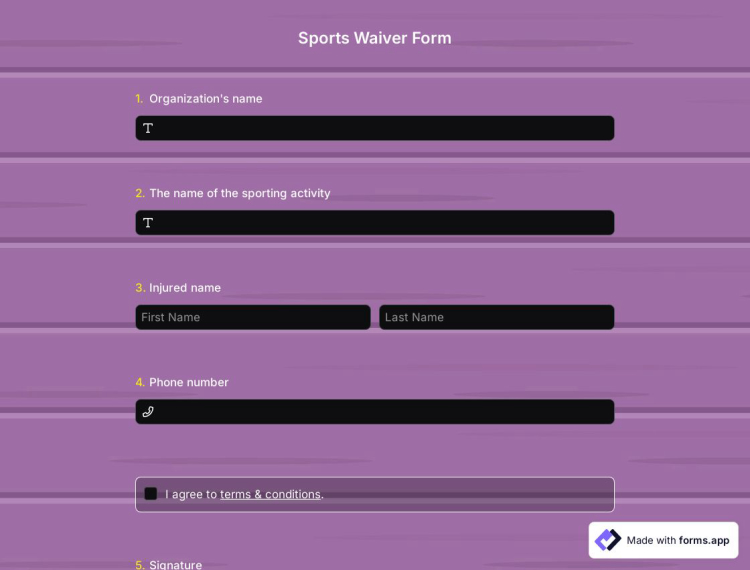
Sports Waiver Form
As an organization, you want to protect yourself from liability in the event of an injury. By using a sports waiver form, you can release yourself from any legal responsibility in the event of an accident. You'll feel confident knowing that your organization is protected by law in the event of any injury. Use this free sports waiver form template today to create your custom consent form.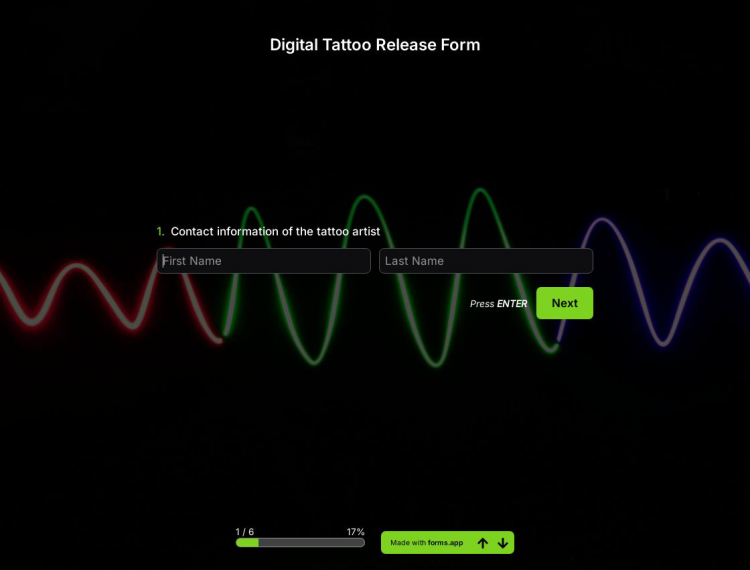
Digital Tattoo Release Form
When people plan to get a tattoo, They will likely be asked to sign a release form. This form acknowledges that they understand the risks and releases the artist and their studio from any liability in the event of an injury. By using this digital tattoo release form template, you can create your online form and protect yourself legally.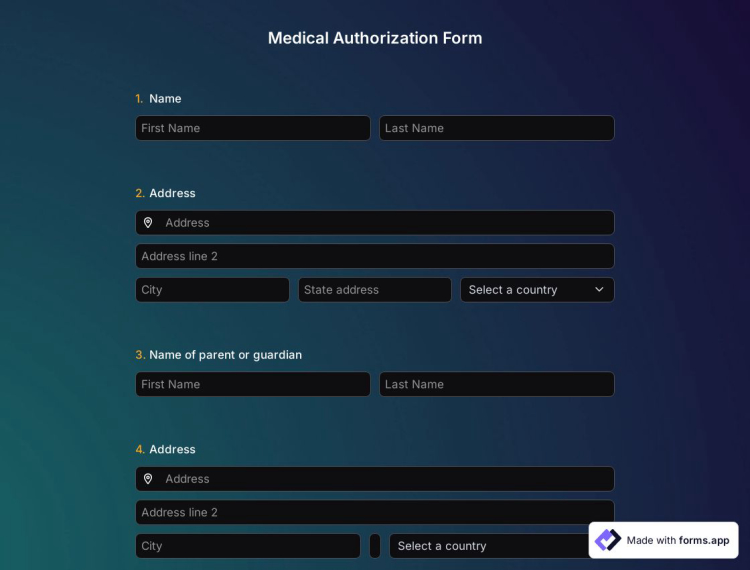
Medical Authorization Form
When it comes to giving doctors permission to treat people, having a medical authorization form can be extremely helpful. This document will provide an easy way to collect authorizations for medical operations. By using this free medical authorization form template, you can easily create your release form today!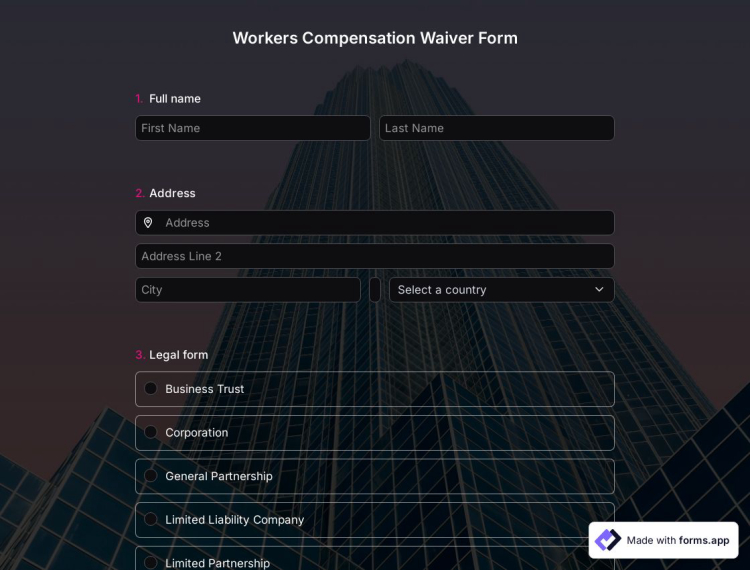
Workers Compensation Waiver Form Template
When you hire new employees, one of the steps in the process is to have them fill out a workers comp waiver form. This agreement will help both employers and employees save time and start doing business. If you are an agency or an employer, you can use this worker's compensation waiver form template to create a form for independent contractors or your employees.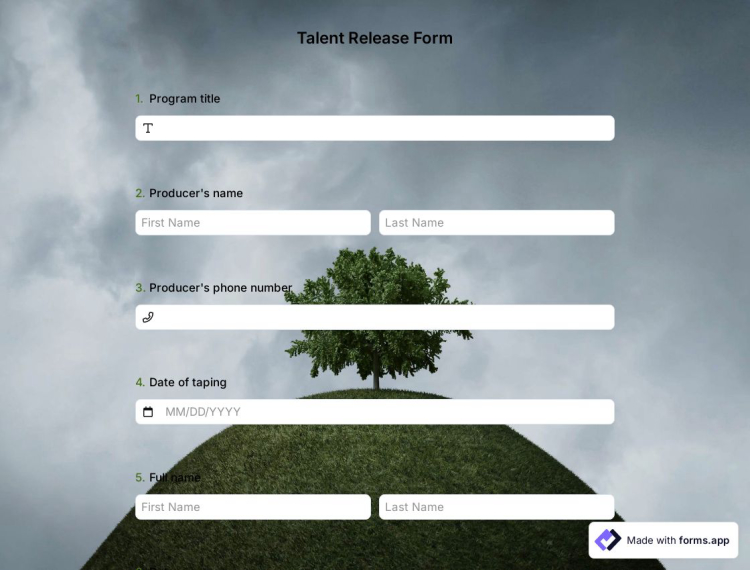
Talent Release Form Template
When creating a short clip, a documentary, or a film, using a talent release form will show you have the required permissions. This simple process will prevent you from being sued. Moreover, it will only take a couple of seconds with online forms. forms.app’s free talent release form template will help you create your custom form faster and easier.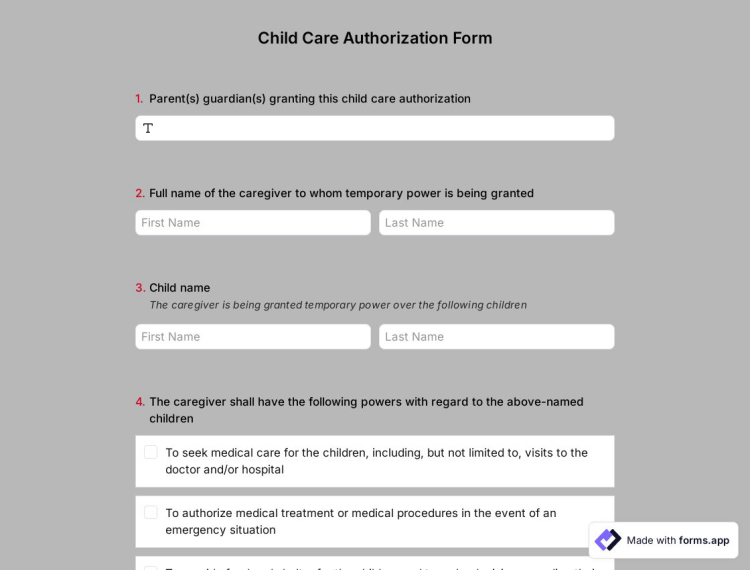
Child Care Authorization Form Template
Whether you have a kindergarten or a clinic that provides medical care for minors, using an online form will make the initiation process faster and easier. By creating a child care authorization form, you can get permission from parents or legal guardians. Use this free child care authorization form template as a base and have a perfect form in minutes!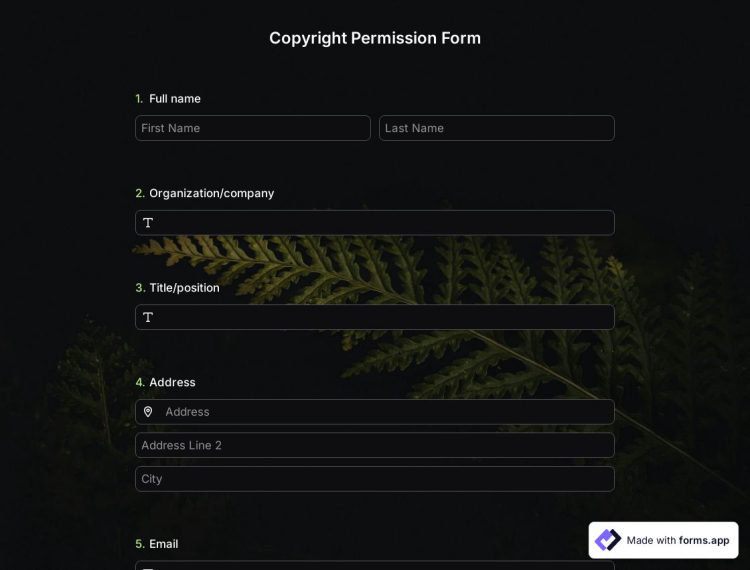
Copyright Permission Form Template
If the work that you intend to use is of no exception to copyright law, and if you don’t have permission to use it, you might contact the copyright holder directly to request permission. forms.app’s copyright permission form template is going to help you with providing a proper letter.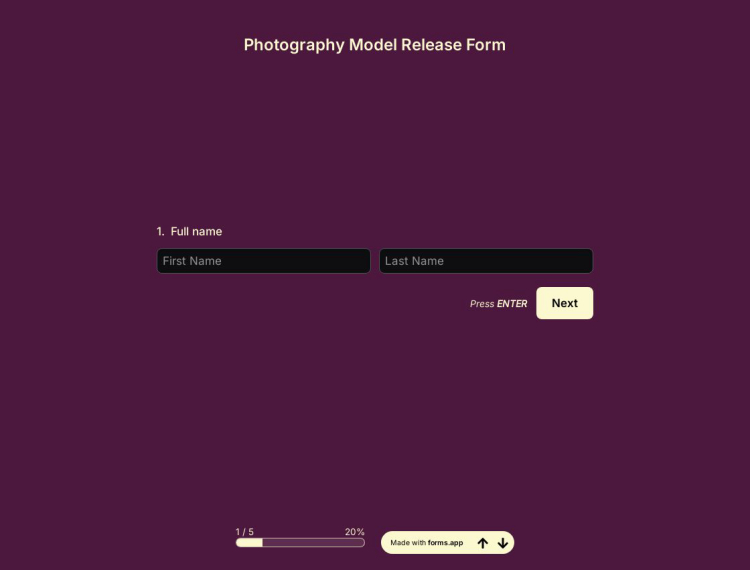
Photography Model Release Form Template
A photography release form will ensure that each party involved in shooting, disseminating, and using the end product of a photoshoot is protected. Using an online photography model release form might be something to consider. Use forms.app’s photography model release form template as you please to make things easier!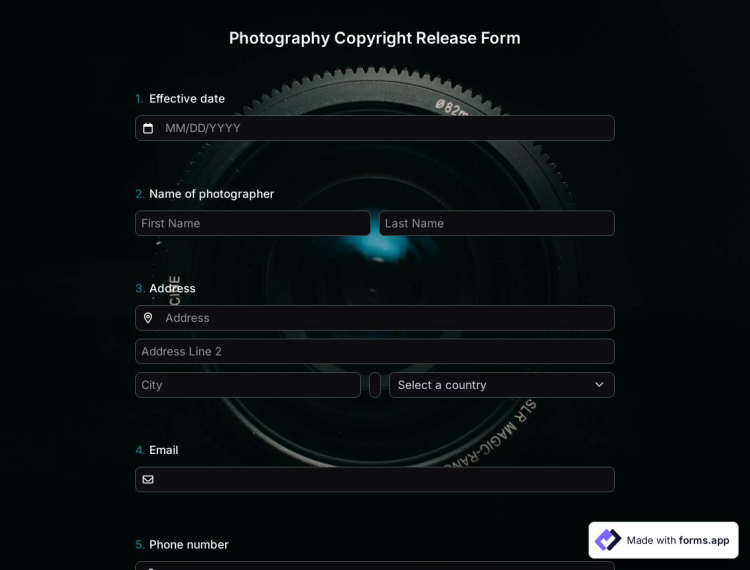
Photography Copyright Release Form Template
Collecting photographs and acquiring copyrights of them are now quite easy with an online photography copyright release form. By simply creating online forms, you will be able to collect and use photographs in your personal or commercial projects. Open this free photography copyright release form template and enjoy the limitless possibilities on forms.app!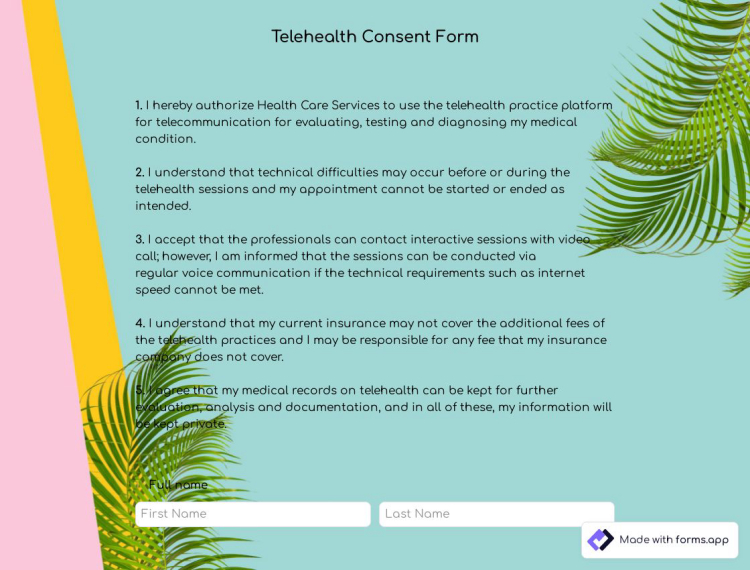
Telehealth Consent Form Template
If you provide telehealth services online, it is required to obtain consent from your patients or their legal guardians. A telehealth consent form is a document used to inform patients about the process and the risks of the therapy, if any. People can sign your document online and allow you to proceed with your treatment. This telehealth consent form template will provide you with all the fields you need to create your form!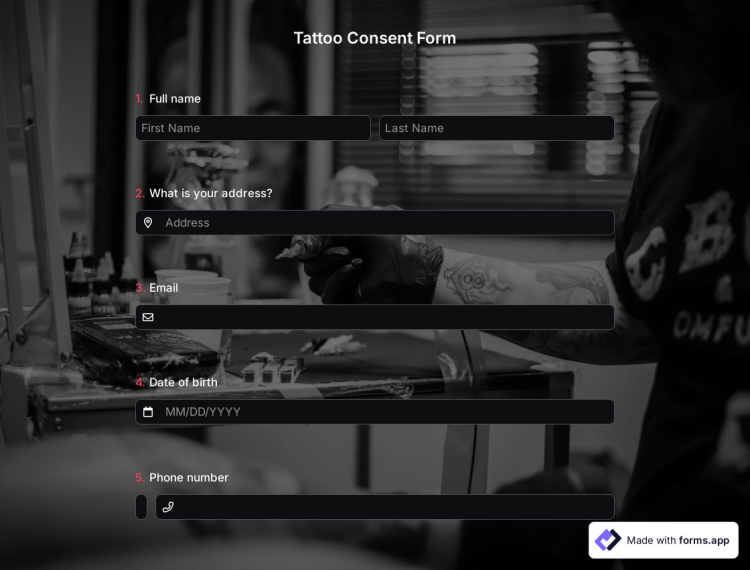
Tattoo Consent Form Template
A tattoo consent form is a document used to hold harmless tattoo artists for unforeseen events during and after the procedure. With a tattoo consent form template, you can easily create a form to let your clients know about the process and ask for their consent.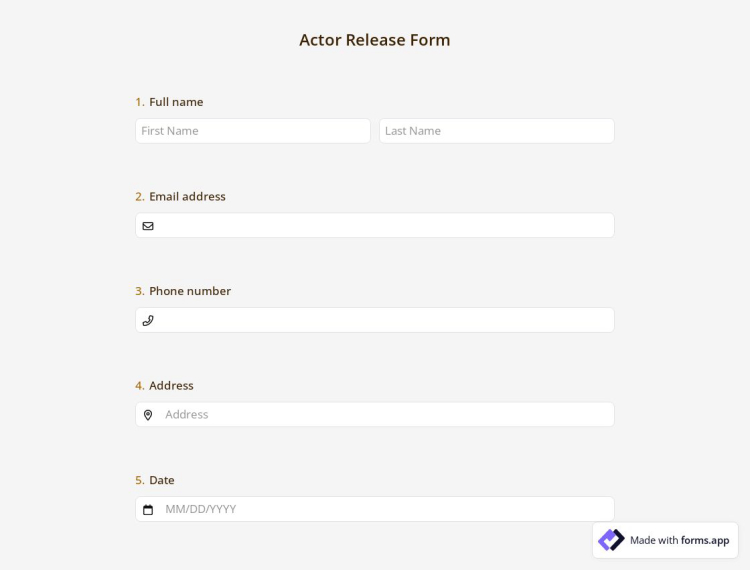
Actor Release Form
An actor release form is a crucial document to secure permissions for using an actor’s performance in various productions. Whether you're working on a film, commercial, or online content, having this form ensures legal compliance and avoids disputes. Use this free template to get started instantly.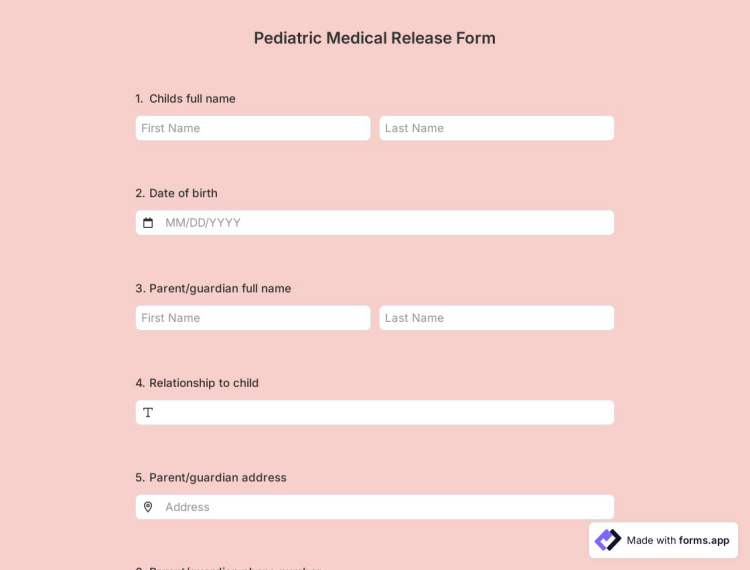
Pediatric Medical Release Form
This free pediatrics medical release form template allows parents or guardians to authorize medical professionals to access their child’s medical records. It helps you collect and save essential data legally. Start now for free!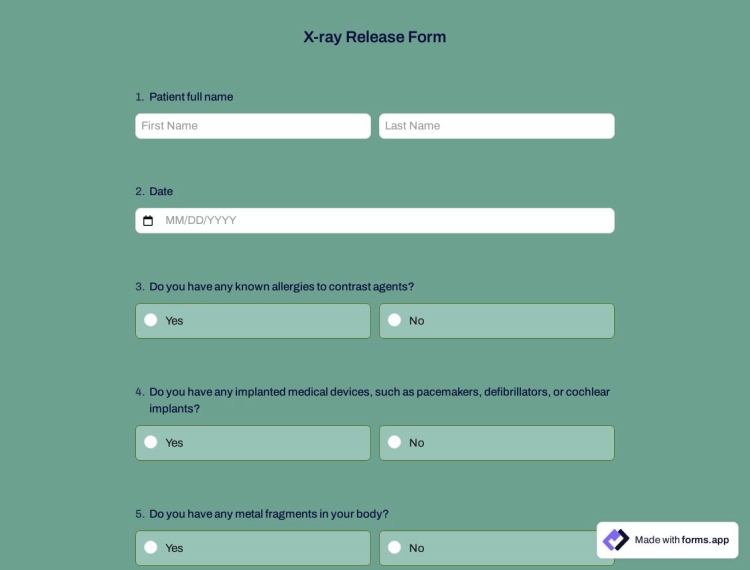
X-ray Release Form
Are you managing patient records and need a secure way to obtain consent for sharing X-ray images? An X-ray release form helps streamline this process while safeguarding privacy. Click “Use Template” and simplify your workflow today.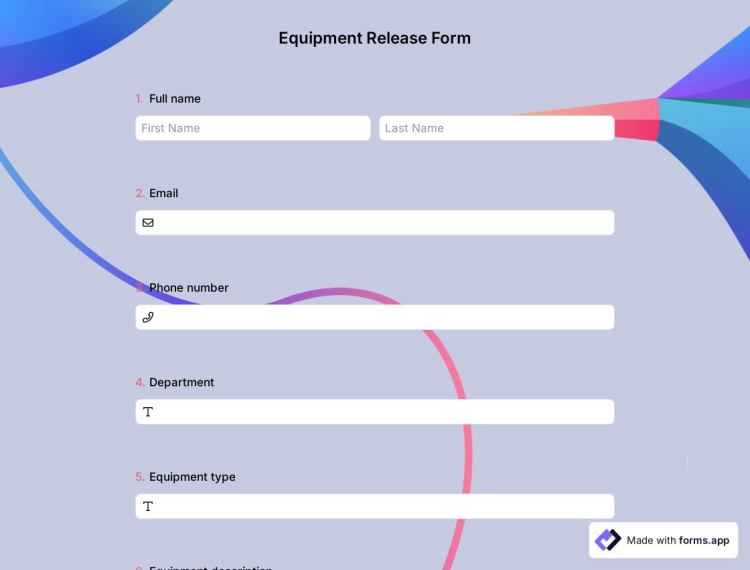
Equipment Release Form
Online forms are great for a seamless way to manage equipment handovers. An equipment release form allows you to document and track the use of tools or equipment within your organization. With this template, you can streamline your process effortlessly. Get started today!Frequently asked questions about Release Forms?
Creating online forms and surveys is much easier than ever before. Without needing to code a single line, you can simply create forms or surveys and customize its fields, design, and general options with just a few clicks through forms.app’s intuitive form builder interface. After that, you can share using one or more of many sharing options and start collecting responses immediately.
Powerful features:
- Conditional logic
- Create forms with ease
- Calculator for exams and quote forms
- Geolocation restriction
- Real-time data
- Detailed design customization
Forms and surveys that are created on forms.app can be easily integrated with many third-party applications via Zapier. You can integrate with more than 500 third-party applications such as Slack, MailChimp, and Pipedrive. For example, you can create contacts on MailChimp and send notifications to a specific Slack channel per submission you received through your forms.
It is alright if you don’t want to put in more time to create a form from scratch. Jumpstart with one of many ready-to-use templates and get to the work of collecting responses without bothering yourself at all. If you would like to, you can customize your template’s form fields, design and adjust general form settings.
You can share your forms in any way you like. If you want to share your form and collect responses through your form’s unique link, you can simply adjust privacy settings and copy-paste your form link anywhere. And if you would like to embed your form in your website, you can easily copy and paste embed code in your website HTML.
On forms.app, you can customize your form’s theme and design elements in depth. Once you switch to the ‘Design’ tab after getting your form done, you will see many different design customization options. You can change your form theme by choosing your own colors or picking one of many ready-made themes.
What is a release form?
A release form is an online document in which a releasor gives consent to release a certain legal liability. Therefore, it is very similar to consent forms. They are mainly used in the photography, film, and music industries. It can be used to remove a released photo, video, or audio.
How to make your own release form on forms.app?
There are many free release form templates you can use on forms.app. Some of the templates you can find here are release forms for photos, models, videos, and so on. Start creating your form by following these steps:
- You can edit your form on the first page. There are options for moving, adding, and deleting form fields. You can add different types of form fields but if you are using a template you will have the most useful form field type.
- Secondly, design your form. For a serious and professional form design, you can choose basic colors and a theme.
- And you can enable some settings on the Settings page. There are many options you can utilize.
- Preview your form to see how it will be seen on desktop, mobile, and tablet by clicking the eye icon.
- Share your form with the relevant person/people by choosing an option: Share with a direct link or send it via e-mail.
Why should I use an online release form?
Release forms are a type of form that has been used for a long time. But those who use these forms know that papers are bound to be lost, torn, and worn out. On the other hand, online documents are never lost, damaged, or obsolete. Apart from these, online documents have features such as:
- It's pretty easy to send the document
- No documentation and shipping fees
- Any problem can be fixed immediately
Now, if you want to make a release form, use forms.app and its powerful features today. It is totally free to get started and use these templates!