- Popular Forms
- Application Forms
- Booking Forms
- Consent Forms
- Contact Forms
- Donation Forms
- Evaluation Forms
- Event Registration Forms
- Feedback Forms
- Job Application Forms
- File Upload Forms
- Membership Forms
- Order Forms
- Payment Forms
- Registration Forms
- Report Forms
- Request Forms
- Sign-up Forms
- Subscription Forms
- Agreement Forms
- Complaint Forms
- See all Forms categories
- Quizzes
- Polls & Questionnaires
Petition Forms
Want to find a way to collect signatures online? forms.app is answering your call and ready to present you professionally designed petition form templates. Create your own form today by choosing a free petition template below!
6 templates are listed in this category
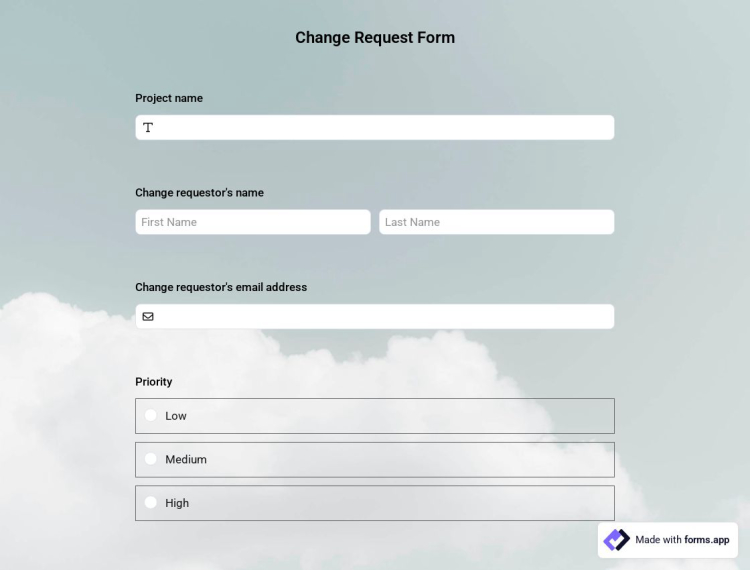
Change Request Form Template
Create a change request form of your own using this ready-made change request form template, allowing your employees and managers to request changes at some certain point in time. You can also integrate this change request form with your project management processes applications such as Jira and Slack by using which you can automatically create and appoint tasks.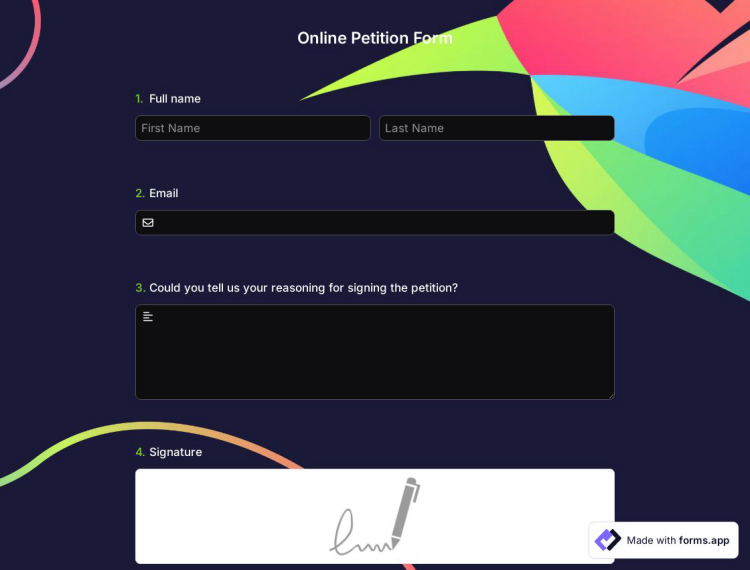
Online Petition Form
Use this online petition form template to collect electronic signatures for your petition and advance your cause. You can use this mobile-friendly online petition template on your website, share it on social media, and do all these with no coding needed. Quickly and easily customize this template or make your own and start gathering signatures with forms.app!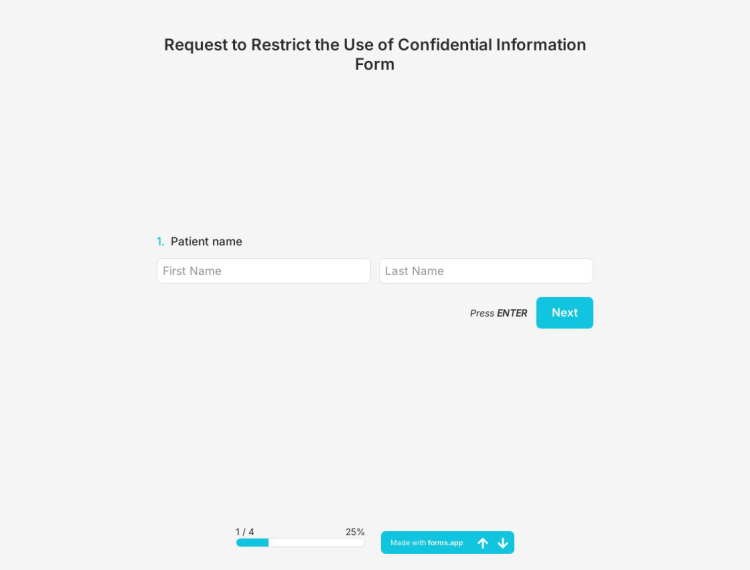
Request to Restrict the Use of Confidential Information Form
With online forms, you can collect submissions with a request form for confidential and sensitive information that needs to be kept secure. Use forms.app's free restriction request form template for confidential information use and create your form to protect and secure private information. Create your online form today and offer more secure services!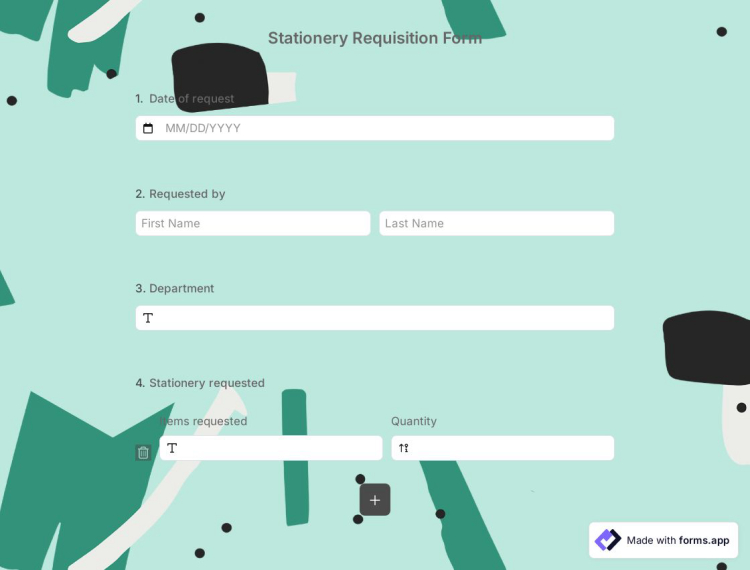
Stationery Requisition Form
It is important to ensure that stationery supplies are supplied in a timely manner so that work does not get disrupted. Online forms are prominent due to their speed and being a regular document. Use the stationery requisition form template to create your form and supply your stationery needs and create your form promptly.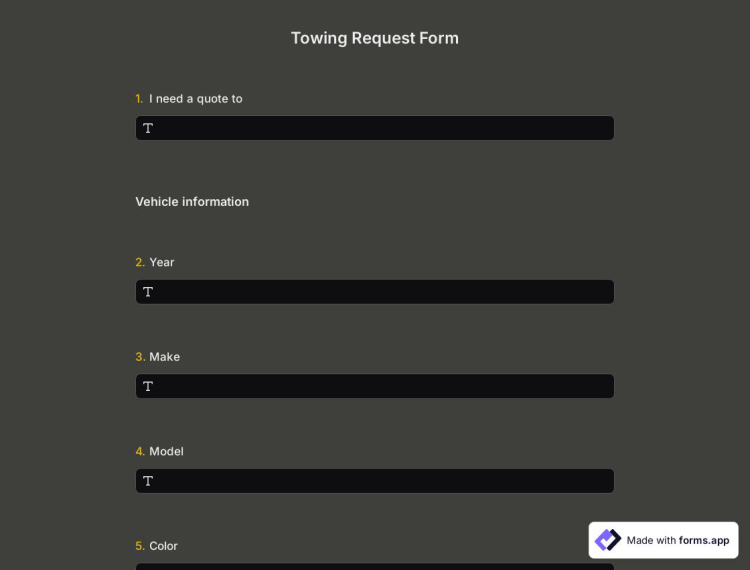
Towing Request Form
If you run a towing service and want to receive service requests regularly, towing request forms can help you. Create your form today with forms.app's free and customizable templates to collect all the necessary information about the people requesting services and allow customers to make an easy request!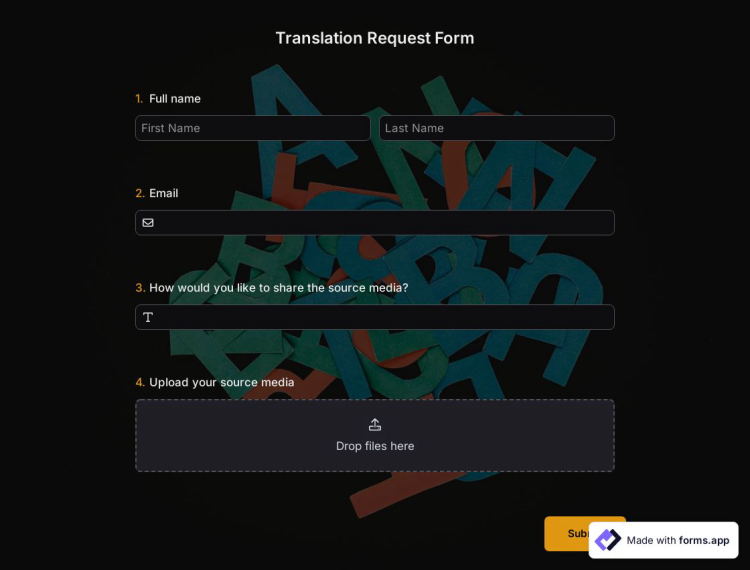
Translation Request Form
Translation request forms are online documents that can be used in many industries and fields. If you have a multilingual team and want to collect translation jobs regularly, translation request forms are for you. Create your form with forms.app's free and customizable templates and collect translation requests instantly!Frequently asked questions about Petition Forms?
Creating online forms and surveys is much easier than ever before. Without needing to code a single line, you can simply create forms or surveys and customize its fields, design, and general options with just a few clicks through forms.app’s intuitive form builder interface. After that, you can share using one or more of many sharing options and start collecting responses immediately.
Powerful features:
- Conditional logic
- Create forms with ease
- Calculator for exams and quote forms
- Geolocation restriction
- Real-time data
- Detailed design customization
Forms and surveys that are created on forms.app can be easily integrated with many third-party applications via Zapier. You can integrate with more than 500 third-party applications such as Slack, MailChimp, and Pipedrive. For example, you can create contacts on MailChimp and send notifications to a specific Slack channel per submission you received through your forms.
It is alright if you don’t want to put in more time to create a form from scratch. Jumpstart with one of many ready-to-use templates and get to the work of collecting responses without bothering yourself at all. If you would like to, you can customize your template’s form fields, design and adjust general form settings.
You can share your forms in any way you like. If you want to share your form and collect responses through your form’s unique link, you can simply adjust privacy settings and copy-paste your form link anywhere. And if you would like to embed your form in your website, you can easily copy and paste embed code in your website HTML.
On forms.app, you can customize your form’s theme and design elements in depth. Once you switch to the ‘Design’ tab after getting your form done, you will see many different design customization options. You can change your form theme by choosing your own colors or picking one of many ready-made themes.
What is a petition form?
A petition form is a document commonly used by non-governmental organizations to collect petition signatures online. You can freely embed it on your website. Thus, you can quickly spread your form to large audiences and reach the required number of signatures.
How can I create a petition form for my website?
Although forms.app offers you free petition form templates; these forms can be considered raw. In order to cook your form according to your own taste, you need to edit, design, and finally share it. If you follow the steps below, your form will be created:
- To share a free form on forms.app, you must first be registered.
- You can move, add, or delete form fields to edit your form.
- You can design your form and add the emblem or logo of your organization.
- Configure some settings and get ready to share your form.
- Embed your form on your website as iFrame.
Advantages of online petition forms
Today, it is effortless to collect signatures, thanks to online forms. The way to reach people from any part of the world very quickly and effectively is to be online. Instead of one-sided communication with people on your website or social media, you establish interactive communication with petition forms. In this way, you can find more participants in your organization and have your voice heard in the authority you want.
- They can be created at any time
- Restrictions and quotas can prevent abusing
- Just because it's online doesn't mean it's ineffective; online petition forms have had many successes worldwide
- An important tool in raising awareness
If you want the change, create a petition form now!