- Popular Forms
- Application Forms
- Booking Forms
- Consent Forms
- Contact Forms
- Donation Forms
- Evaluation Forms
- Event Registration Forms
- Feedback Forms
- Job Application Forms
- File Upload Forms
- Membership Forms
- Order Forms
- Payment Forms
- Registration Forms
- Report Forms
- Request Forms
- Sign-up Forms
- Subscription Forms
- Agreement Forms
- Complaint Forms
- See all Forms categories
- Quizzes
- Polls & Questionnaires
Registration Forms
Create free registration forms online with forms.app’s beautiful ready-to-use templates and customize them with an intuitive form creator. The forms that you create will be completely mobile-friendly. Create an online registration form free of charge now.
241 templates are listed in this category
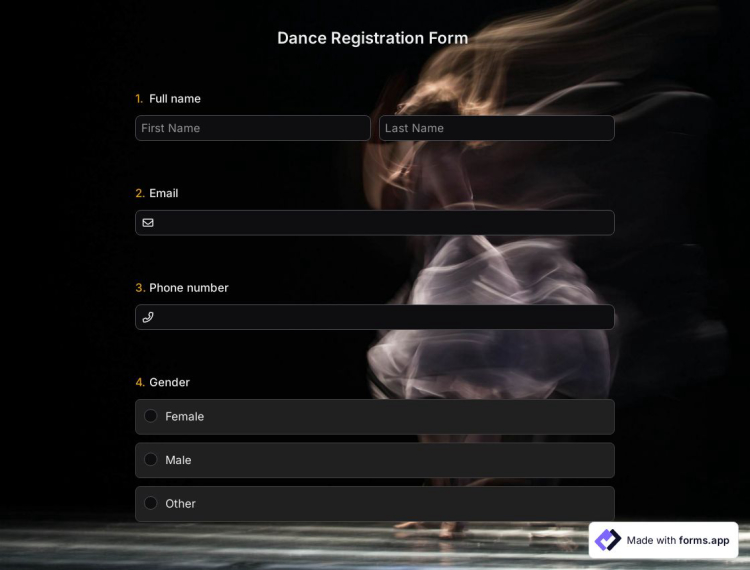
Dance Registration Form
Are you looking for an online dance registration form for your events? You can create your registration form in a super-easy way on forms.app. Click the “Use Template” button below and create your form according to your needs and requirements.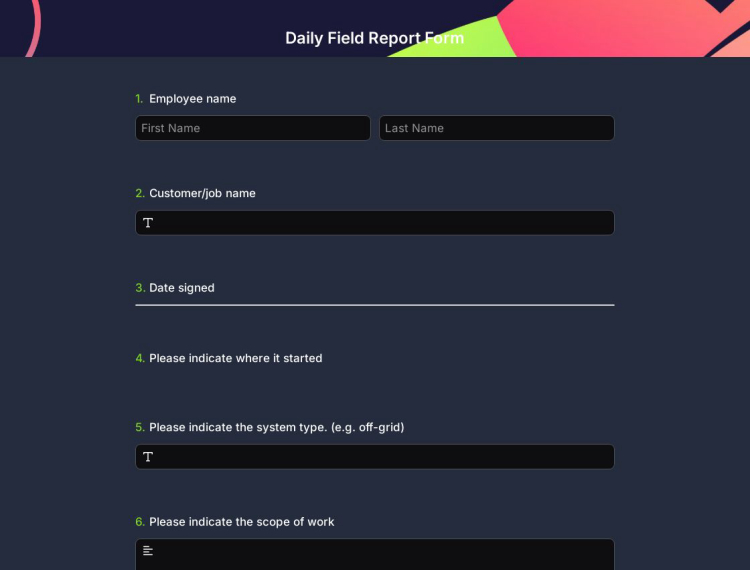
Daily Field Report Form
Do you need a daily field report form for your company? forms.app is an online form builder tool that you can create a report form based on your company’s needs. Allowing your team to record their daily observations is so important because, in this way, you can notice the progress day by day. Open this daily field report form template and get started now!
Company Registration Form
Handling new business registration can be tiring and time-consuming. Use an online form to give people an easy way to register for your organization or event. With forms.app’s free company registration form template, create your form today without any technical knowledge!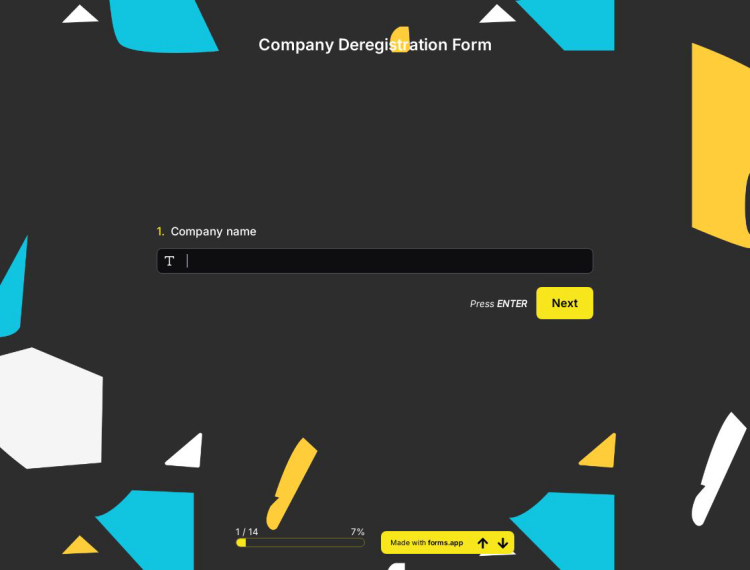
Company Deregistration Form
When people are selling their business, retiring, or merging with another company, they may need to deregister their company. By providing them with an online form, you can save paperwork and efficiently use your time. Use forms.app’s free company deregistration form template to create your form!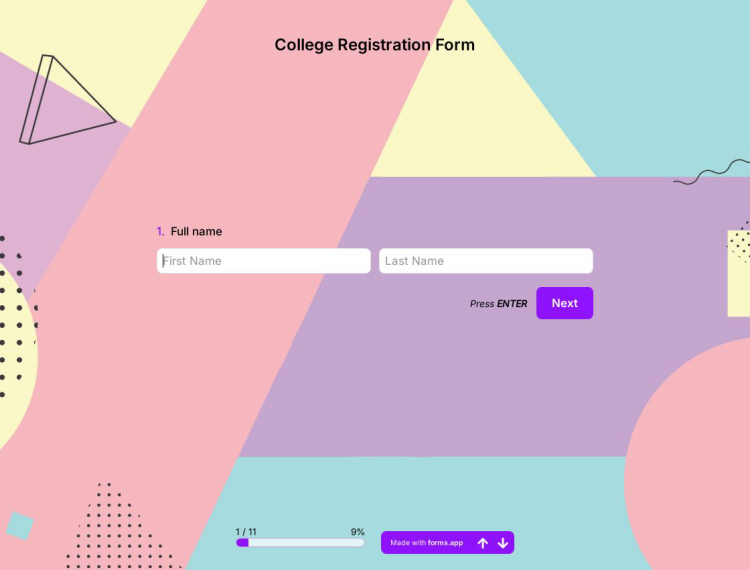
College Registration Form
Use an online form to collect college or university registrations with complete information. Use forms.app’s free college registration form template and create your enrollment form. Add your required questions to the form in any question format and create with no problem registration for potential students!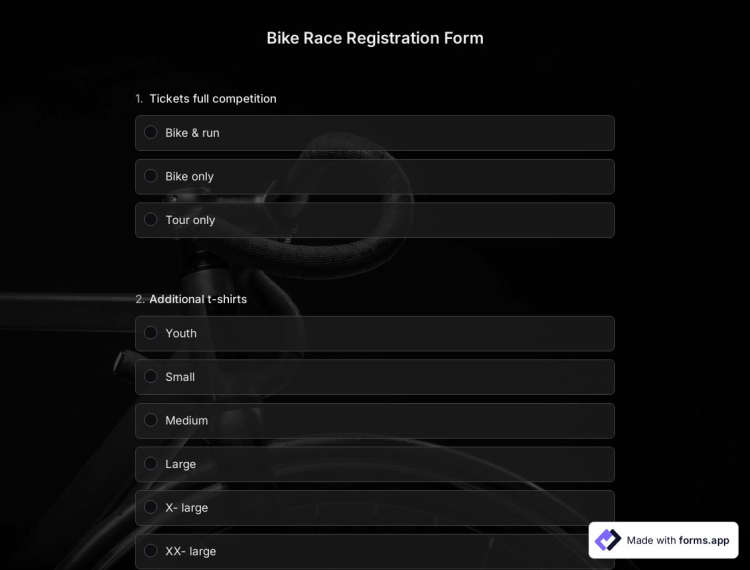
Bike Race Registration Form
If you organize adrenaline-filled cycling races, you can easily register participants for races with the help of online forms. Use forms.app's free cycling race registration form template to create forms quickly and practically. And it's completely free and fully customizable!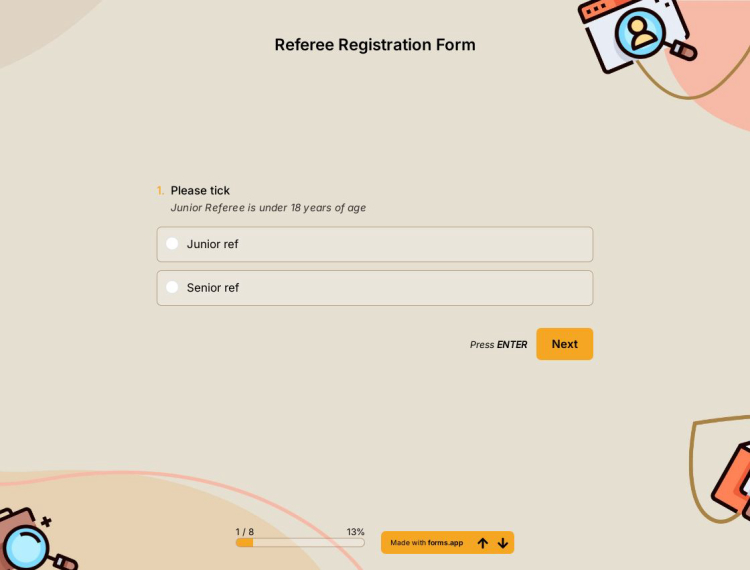
Referee Registration Form
Use an online form to collect information from individuals interested in becoming referees for a specific sports league, tournament, or organization. Create your form using forms.app's free referee registration form template and start using it within minutes. Plus, all standard questions are included in this free template!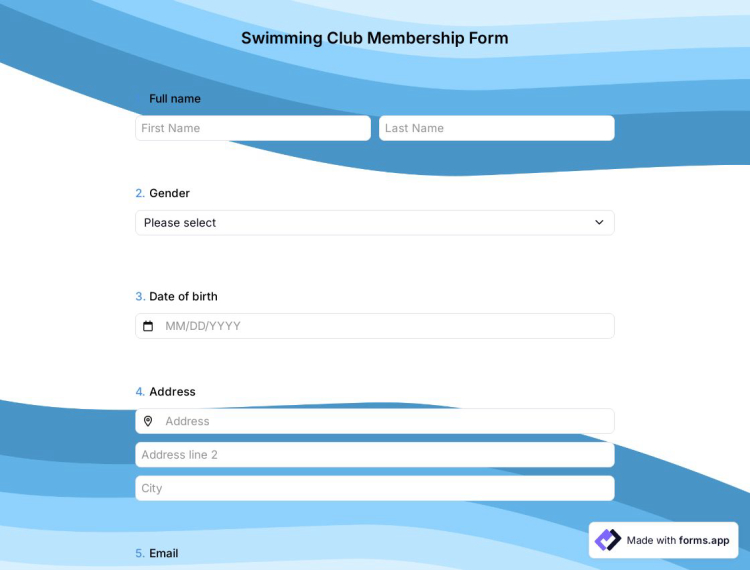
Swimming Club Membership Form
If you want to grow your swimming club and you need to sign up new participants, you can do it with the help of an online form. With forms.app's free swimming club membership form template, you can create your form in minutes. Create your customized membership forms today without any technical knowledge!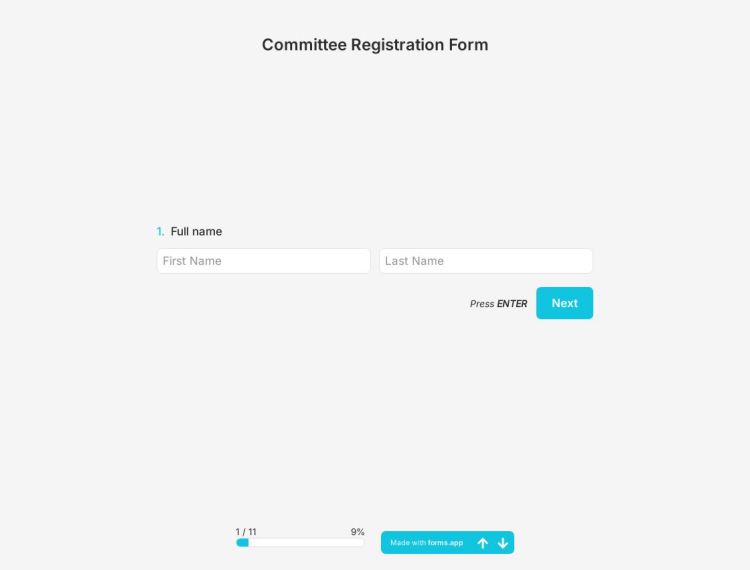
Committee Registration Form
Are you looking to recruit new members for your committee and want to do this task efficiently? Then our online committee registration form template might be for you! Using this template, you will enjoy the convenience of creating the most functional form for your recruitment needs and finding the most suitable members to work on your committee.
Retreat Registration Form
If you are a manager or work in Human Resources Department, you can use an online form to register people for a retreat. This way, you can collect their information thoroughly and have an efficient registration process. Use this free retreat registration form template to create your form and customize it!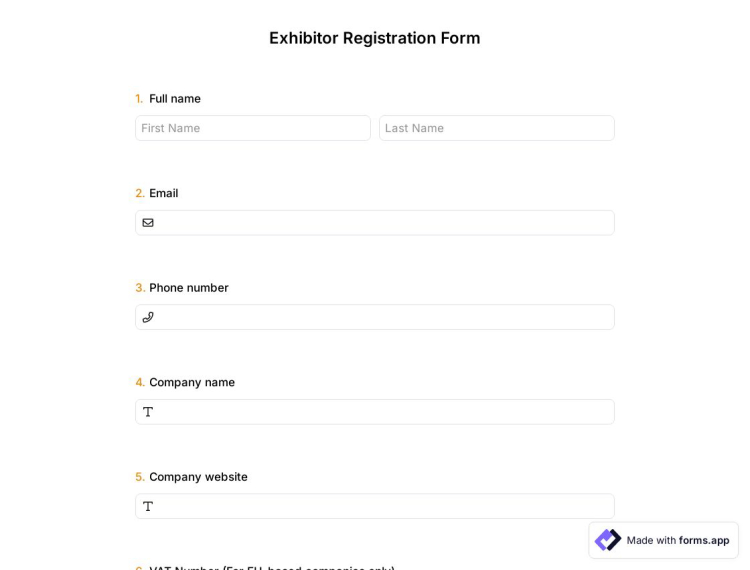
Exhibitor Registration Form
Collecting and registering information from participants for an exhibition, gallery, or event can be time-consuming. With an online form, you can gather all the necessary information from participants and register them within minutes. Create your form using our free exhibitor registration form template, and start gathering registrations today!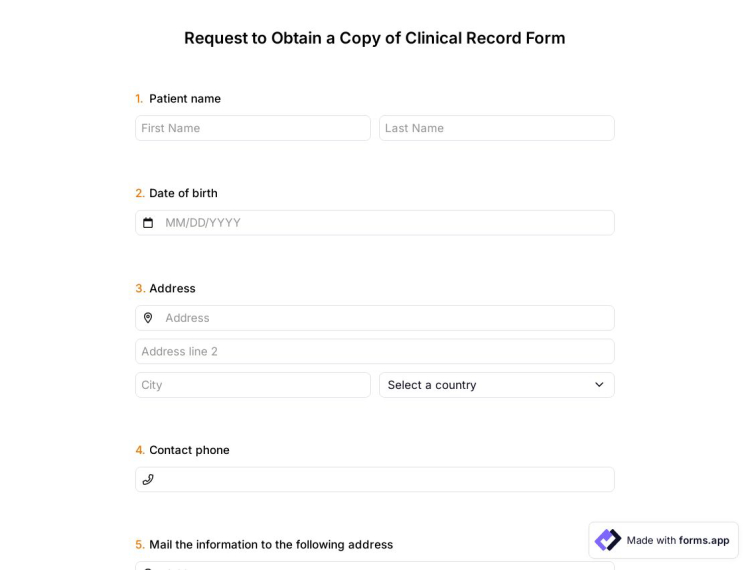
Request to Obtain a Copy of Clinical Record Form
Patients or beneficiaries can request a copy of their medical records from a healthcare organization. Hospitals and clinics can use this request form to gather document requests from people who receive medical care and request a copy of their medical records.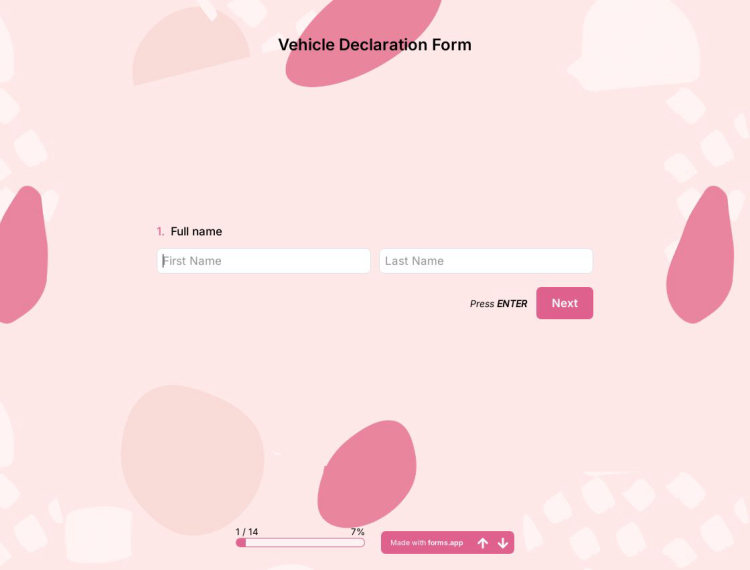
Vehicle Declaration Form
Creating a vehicle declaration form takes only a few minutes on forms.app. With the drag-and-drop feature, you can easily edit the form content and customize the form with dozens of various themes. Click the ‘‘Use Template’’ button and use this great vehicle declaration form template.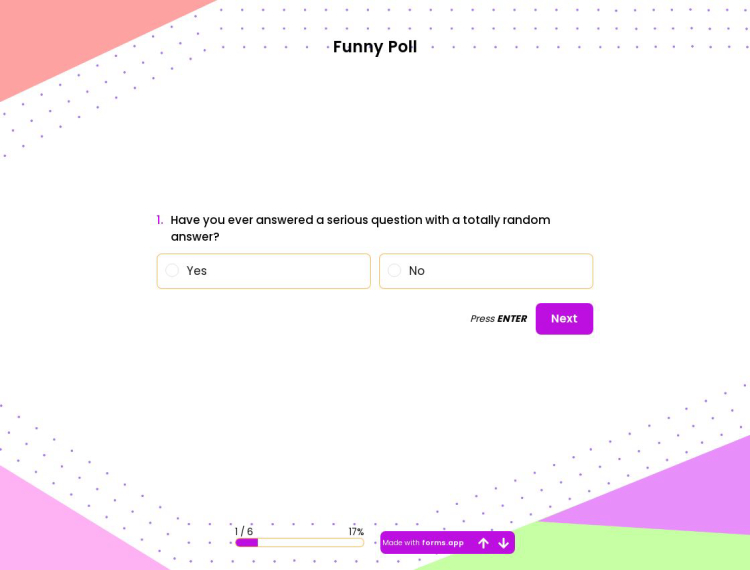
Funny Poll
Funny polls engage people in any setting and have high completion rates. Whether it is for research, education, or social engagement, break the ice with fun surveys. Use form.sapp’s free and colorful funny poll template, and create your survey today!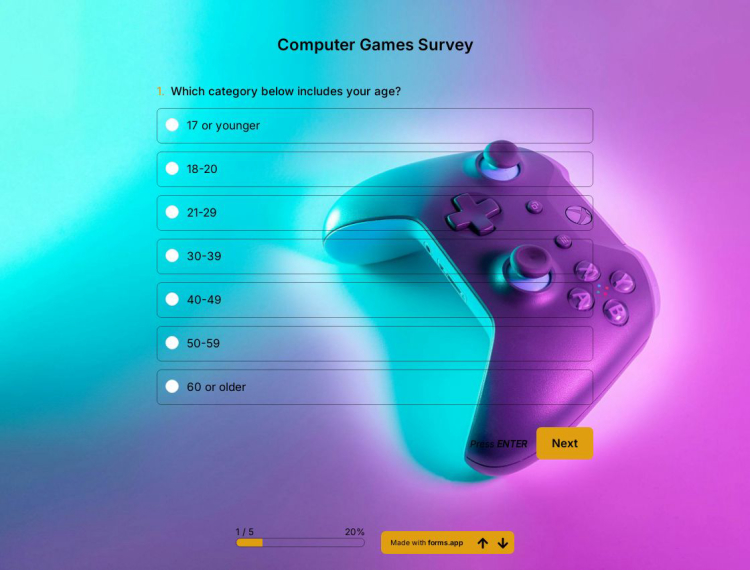
Computer Games Survey
The interest in computer games is growing, and the number of these games is increasing. But you need to compete in this market. With a computer game survey, you can get to know gamers better and stay one step ahead of your competitors. Use the free computer game survey template to create your survey now!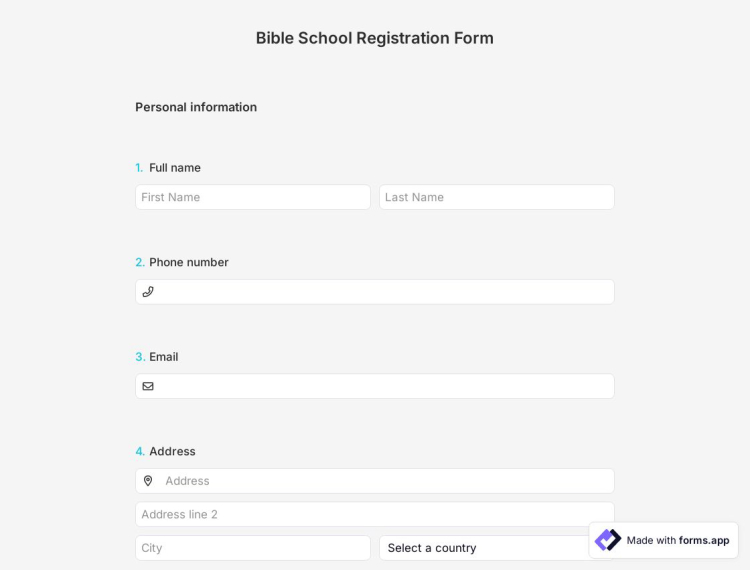
Bible School Registration Form
Pastors, Bible school administrators, and religious educators can use a registration form to gather important information about potential students, including their backgrounds, interests, and contact details. With forms.app, you can easily create a professional and effective Bible school registration form for free!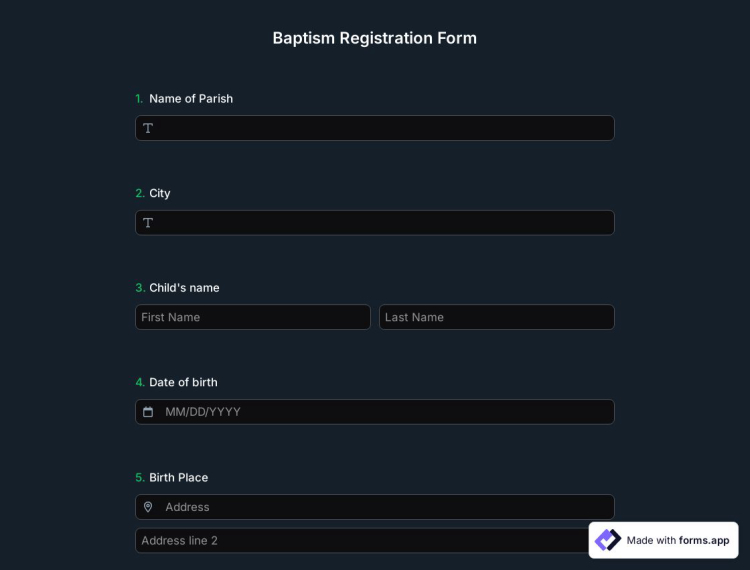
Baptism Registration Form
A baptism registration form is an online document used by churches to collect information about individuals to be baptized. This form is typically used to record the baptism ceremony requests and can include the date, time, and location. With forms.app's free baptism registration form template, easily create a professional form that helps you collect all the necessary information.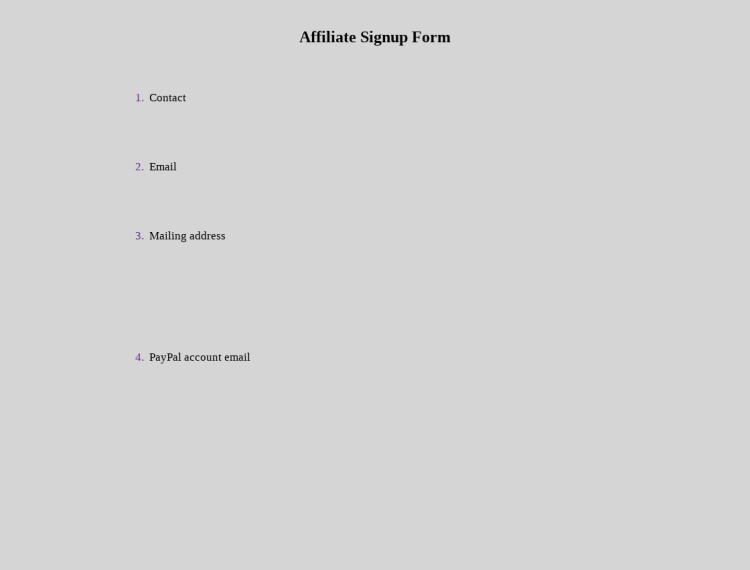
Affiliate Signup Form
As a business, partnering with affiliates who can promote your products or services to a broader audience can be beneficial. An affiliate signup form, also known as an affiliate registration form, can be used to collect information from those interested in becoming affiliates for your business. This form can be used to assess the suitability of potential affiliates.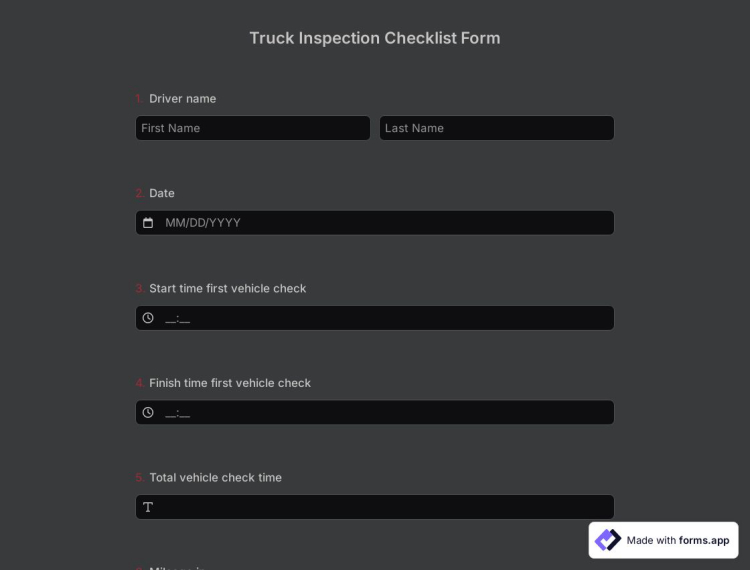
Truck Inspection Checklist Form
Do you want safer trucks? With the truck inspection form template, you can quickly learn when the trucks were inspected, how long the inspection took, and the parts that worked smoothly. Start creating your own form with forms.app for free!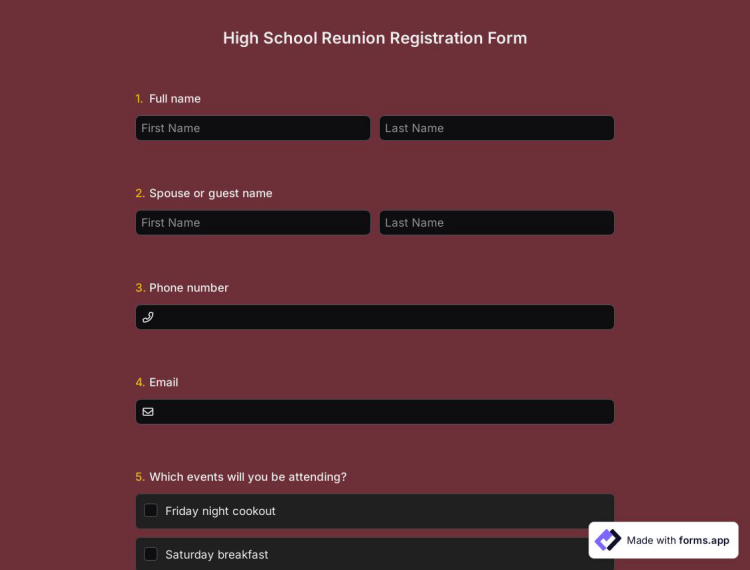
High School Reunion Registration Form
A form that is used to get information from people who are going to a high school reunion is called a high school reunion registration form. It usually asks for the person's name, contact information, and if they will bring any guests.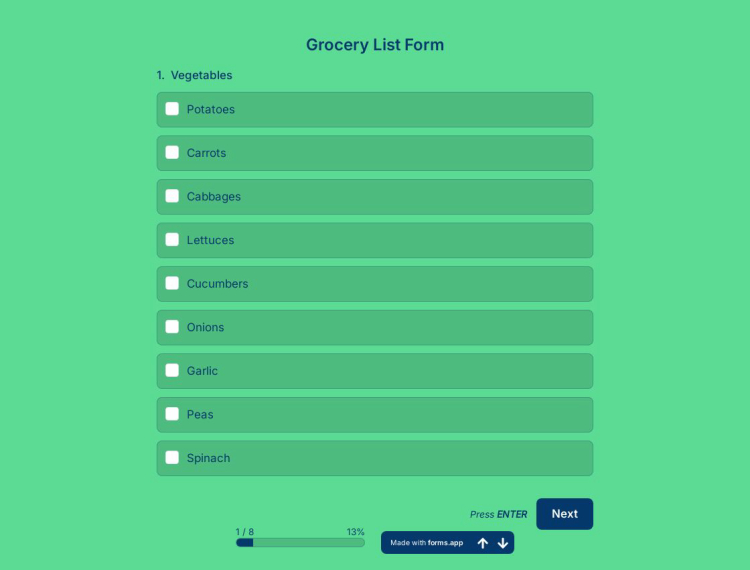
Grocery List Form
A grocery list form is a document that helps people keep track of the items they need to buy at the grocery store. It usually has a list of different types of items that people usually buy, like fruits, vegetables, and meats.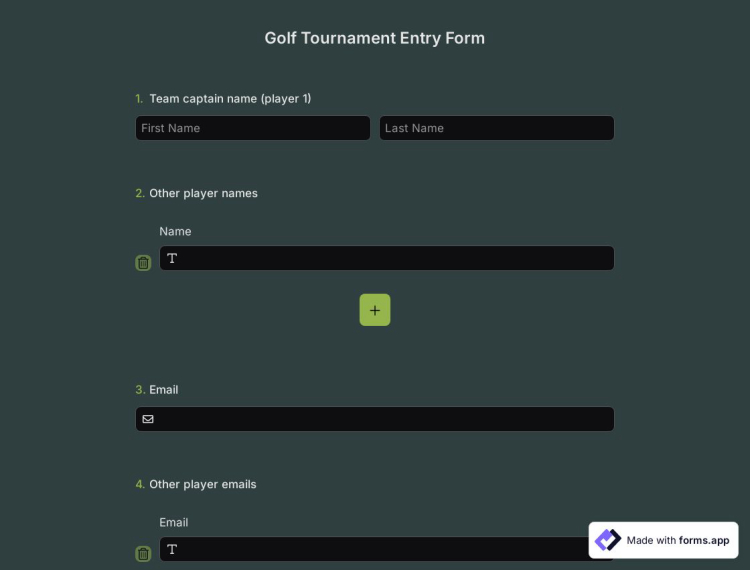
Golf Tournament Entry Form
A form that golf clubs or organizations use to get information from people who want to play in a golf tournament is called a golf tournament entry form. It usually has information about the tournament, such as when and where it is and what format it is.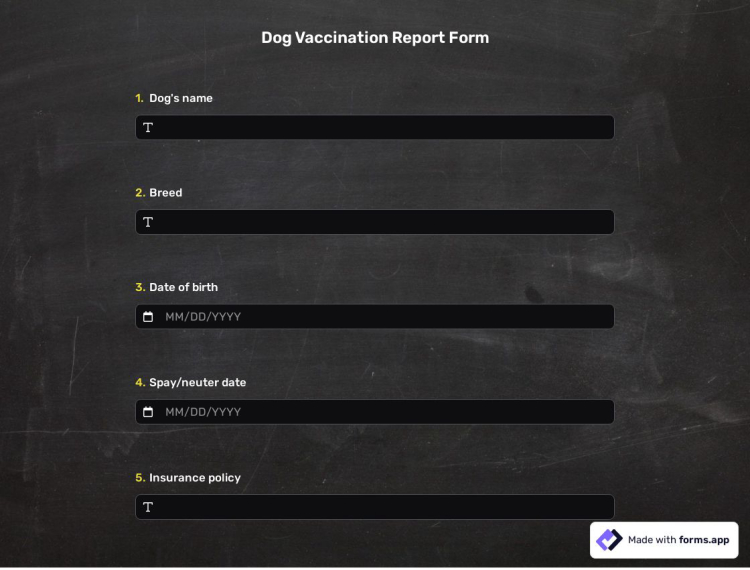
Dog Vaccination Record Form
A dog vaccination record form is a document that records the administration of vaccines to a dog. This form is important for tracking the health and well-being of a dog and ensuring that it is up-to-date on its vaccinations.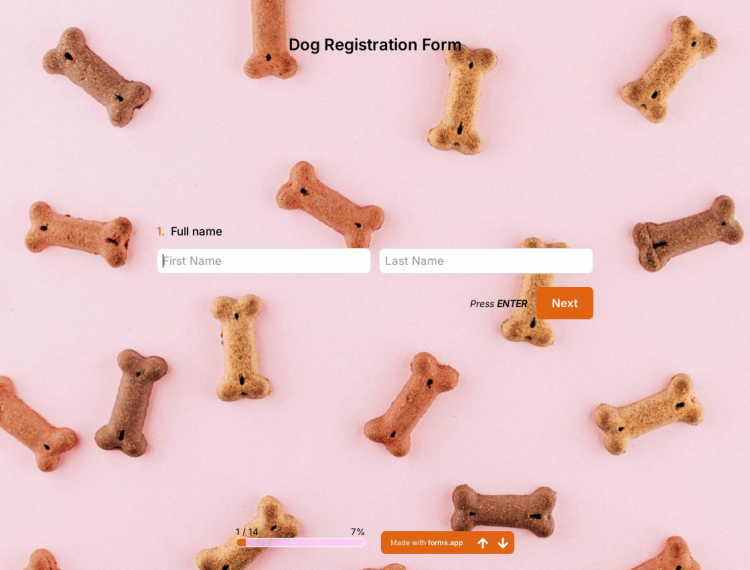
Dog Registration Form
A dog registration form is a document that is used to register a dog with a specific organization or government agency. This form typically requires information about the dog, such as its breed, age, and physical characteristics, as well as information about the owner.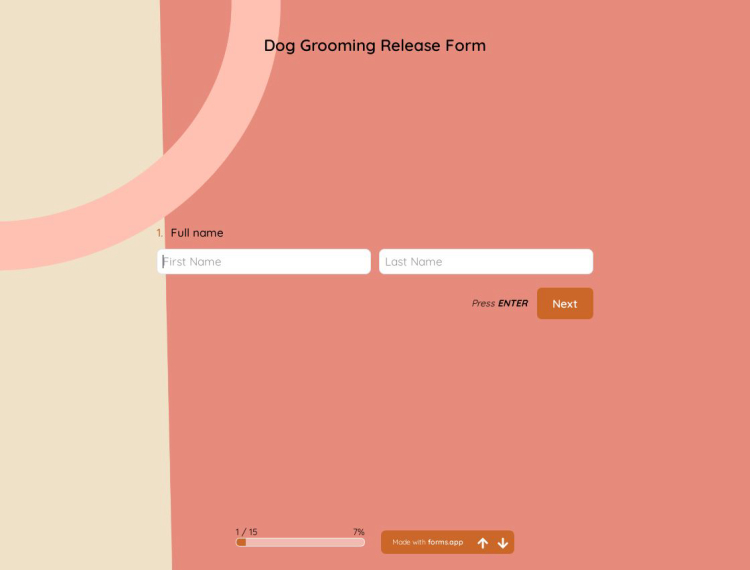
Dog Grooming Release Form
A dog grooming release form is a document that is used to provide consent for a dog grooming facility or individual groomer to perform grooming services on a specific dog. It is important to have a release form in place to protect both the groomer and the dog owner in case of any unforeseen issues or injuries during the grooming process.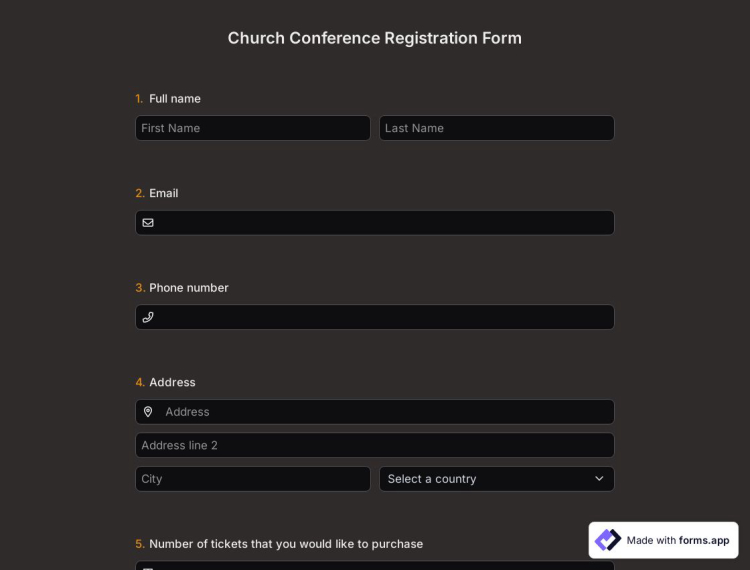
Church Conference Registration Form
A church conference registration form is a document used by churches to gather information from individuals who wish to attend a conference or other event. It includes information about the conference itself, such as the dates and location, as well as information about the registrant.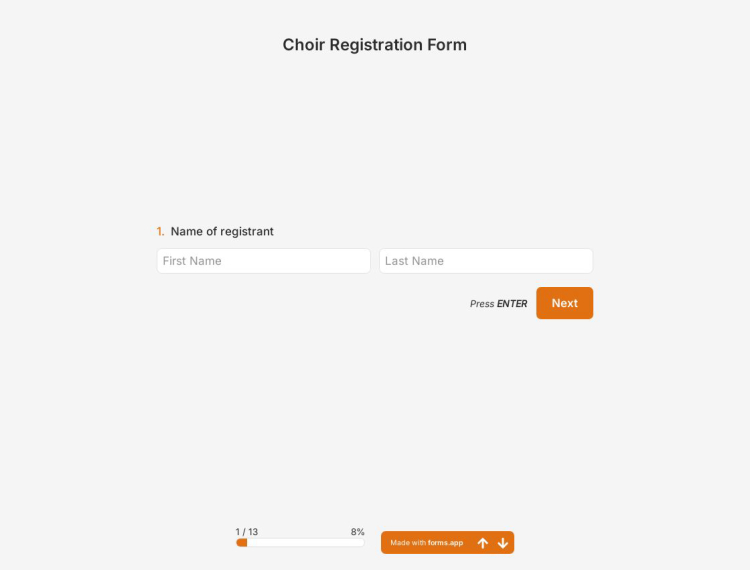
Choir Registration Form
A choir registration form is a document used by choirs to gather important information about new members. This form is typically completed prior to joining a choir and helps the choir director understand the individual's vocal range, musical experience, and availability for rehearsals and performances.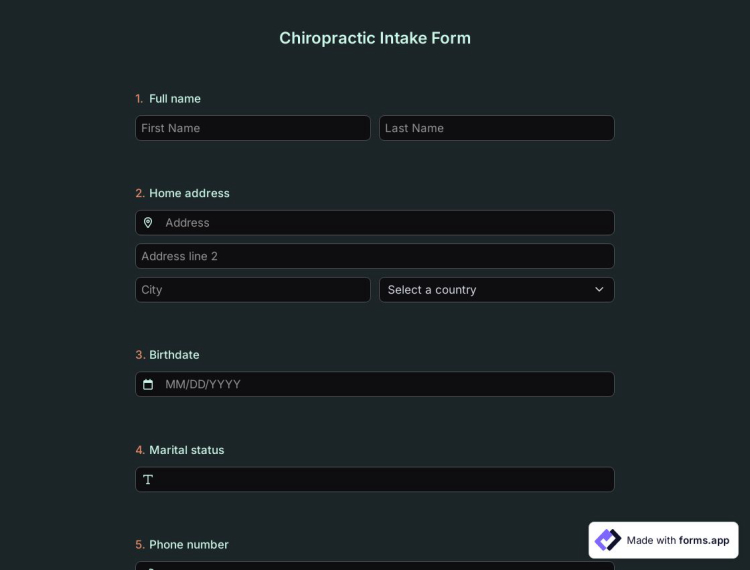
Chiropractic Intake Form
A chiropractic intake form is a document used by chiropractors to gather important information about a patient's health history, current symptoms, and treatment preferences. If you are creating a chiropractic intake form, you need to follow some essential steps, and avoid at the same time.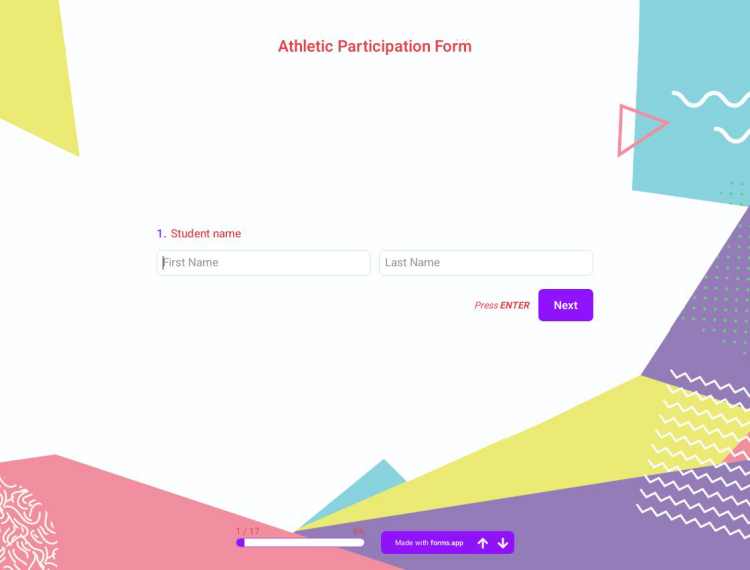
Athletic Participation Form
An athletic participation form is a document that outlines the terms and conditions for an individual's participation in a sports team or athletic program. This template provides a standard format for collecting important information such as personal contact details, medical history, and any necessary consent or waiver agreements.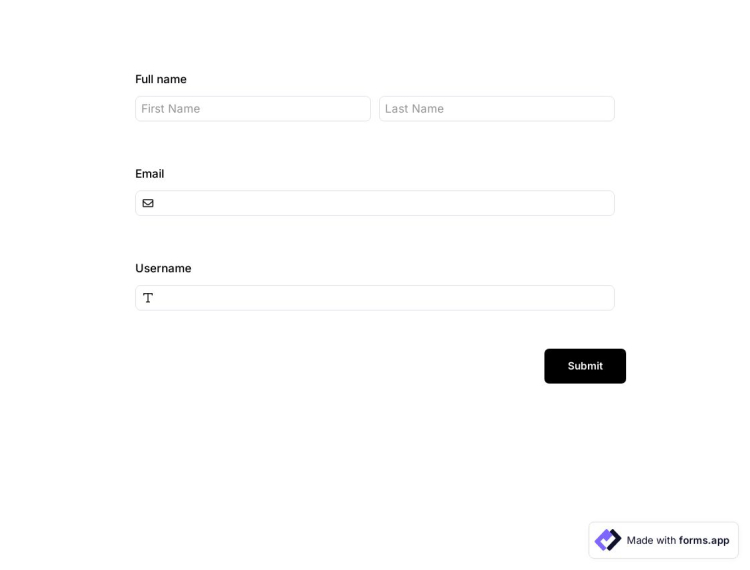
User Registration Form
Are you thinking about how to register users? Thanks to the user registration form template, you can learn the names, surnames, and contact addresses of the users. You can embed and customize this template on your website using forms.app for free.Frequently asked questions about Registration Forms?
An online registration form template is any form template that is ready-prepared to be used for registration purposes. These forms may vary from membership forms, sign-up forms, and event registration forms to summer camp registration forms.
You can quickly start with one of these templates that fits your requirements best and customize them. Or, you can simply use them to get inspiration and create a form from scratch to create your own type of registration form.
On forms.app, you can choose which registration form you want to use and get started with that one by clicking on the “Use Template” button. Once you start with a template, you can always customize it in any way you like. Simply follow the steps below to create your best registration form:
- Click on the ‘Use Template’ button of any template or start from a blank page.
- Add new form fields or modify existing ones.
- Customize your registration form design on the ‘Design’ tab.
- Adjust your general form settings, such as notifications.
Now you are ready to publish your form and collect registrations. Also, you can generate an embed code and put your form on your website or landing pages with full responsiveness on every type of device.
You can literally put your form into any shape and format with an advanced form designer that forms.app has. You can switch to the “Design” tab right after getting done with your form’s structure and customize how your form looks in many different ways. With this designer tab, you can:
- Choose your form layout along with one of many ready-made form themes
- Customize many different design elements on the “Customize” tab. These may be colors, form titles, fonts, and any detail that comes to your mind!
- With the custom CSS tab, you can write down codes and take your form design to a higher level.
Registration forms help you to collect any data, such as contact information. With many special form fields such as full name, email address, date, and phone number, you can quickly collect any information about your customers or event attendees. Moreover, you can export these registrations in various file formats or integrate your forms with third-party applications such as Google Sheets to export data in a timely manner.
Generating leads? It’s easy with forms.app. You can put a form that you created on forms.app on your website with an embed code. You just need to get done with your form’s structure and design before that. Once you are all set to go, you can go to the “Share” tab and copy the embed code after adjusting the iFrame’s size and paste it into your website HTML.
Integrating registration forms with databases is also another big pain point when it comes to collecting data. Nevertheless, with forms.app is integrated with many database applications such as MongoDB and MySQL through Zapier; it’s as simple as just a few clicks.
If you are collecting information for more simple reasons, you can simply store and monitor your data in our well-organized “Results” section. There you can see all the responses you collected in two different layouts, such as the classic table and advanced responses view. You can monitor and track your responses here in real-time. You can also download each response in PDF file format.
As a data collection tool, forms.app operates under European Union’s general data protection regulations (GDPR). This means that the data you collect through your forms on forms.app will always be only accessible by yourself. You will be entitled to be forgotten and get your data deleted completely when you opt-out. Still, we prepare you to stay with us forever! :)
By using forms.app’s easy and extensive form builder user interface, you can create online forms, surveys, and exams with less effort than anything else! You can quickly start with a ready-made template and customize it according to your needs or you can start from scratch and build your form with many different types of form fields and customization options.
Powerful features:
- Conditional logic
- Create forms with ease
- Calculator for exams and quote forms
- Geolocation restriction
- Real-time data
- Detailed design customization
Automations between the tools you use are vital as it saves time and deducts tons of workload. Imagine that you would need to transmit data from your form responses to another tool manually. That would be boring and time-consuming distracting you from your real work.
forms.app integrates with +500 third-party applications such as Asana, Slack, and Pipedrive via Zapier. Thus, you can automate your workflows and focus more on enriching your business.
Let our templates do errands for you and let you focus more on critical parts of your forms and surveys such as form fields, questions, and design customization. With over 100 templates, forms.app enables you to create a form that you need and customize it according to your needs by using our form creator.
You can share your forms in any way you like. If you want to share your form and collect responses through your form’s unique link, you can simply adjust privacy settings and copy paste your form link anywhere. And if you would like to embed your form in your website, you can easily copy and paste embed code in your website HTML.
On forms.app, you can customize your form’s theme and design elements in depth. Once you switch to the ‘Design’ tab after getting your form done, you will see many different design customization options. You can change your form theme by choosing your own colors or picking one of many ready-made themes.