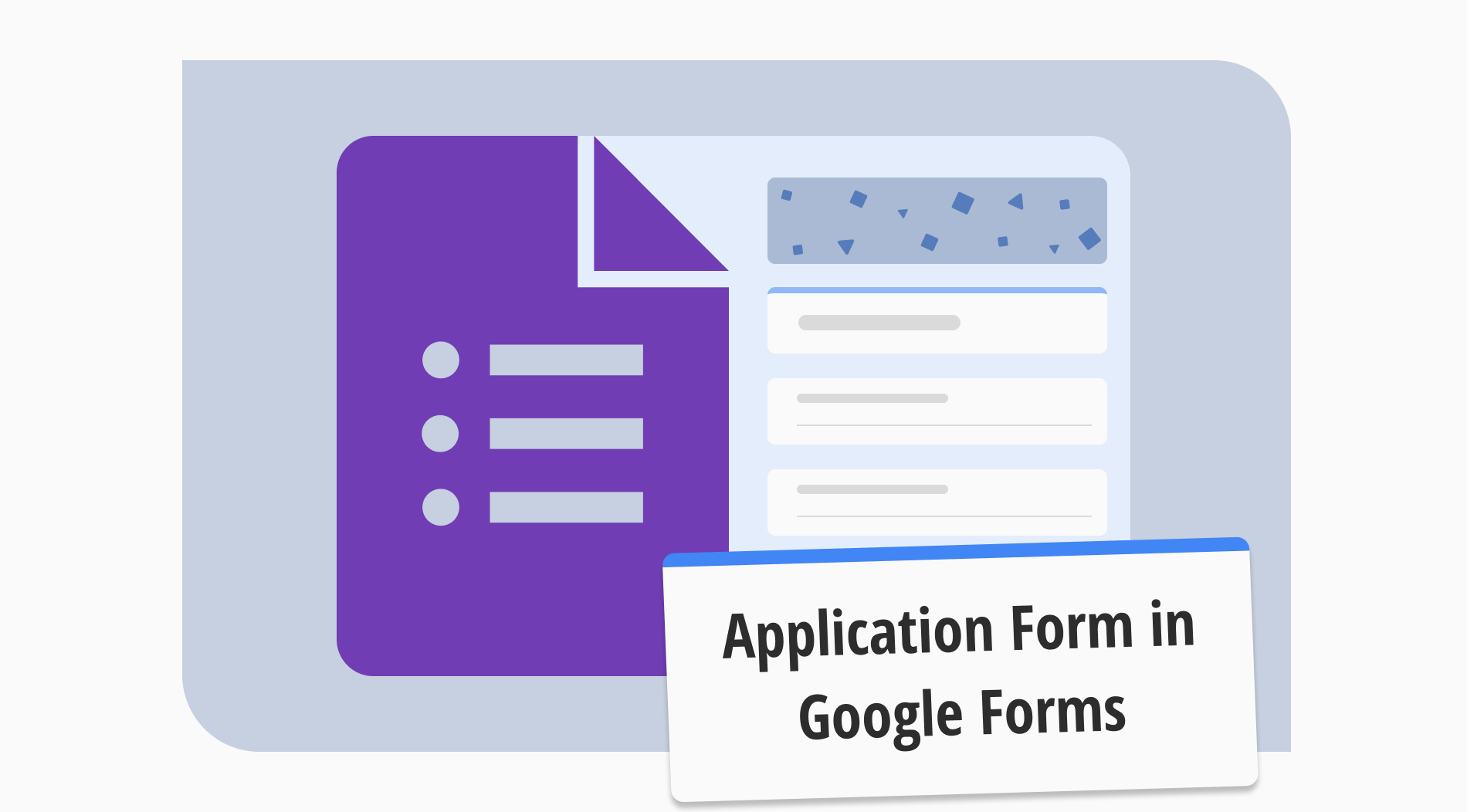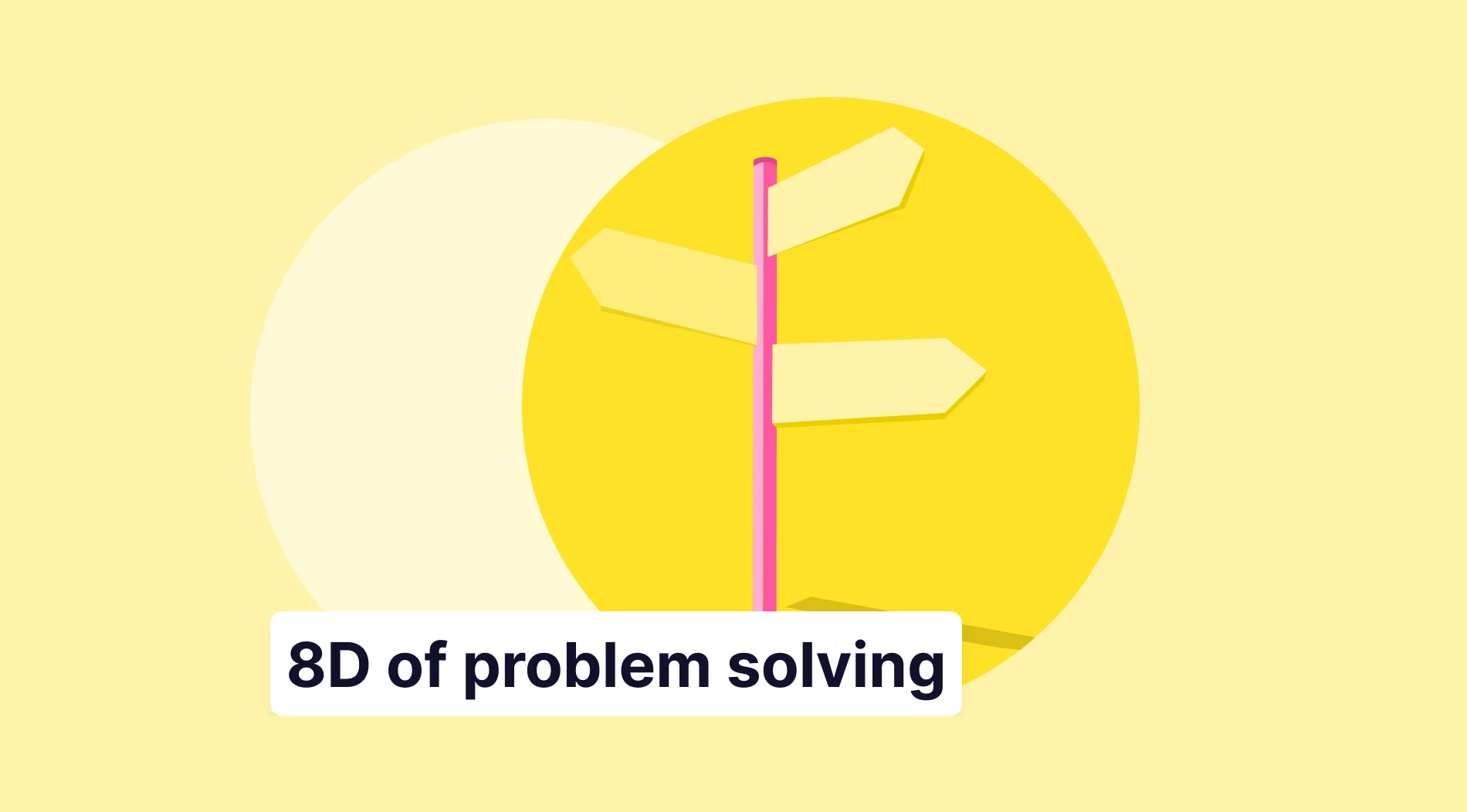An application form is the most familiar and widely used form worldwide. Whether you are applying for a job, a position in a club, or a non-profit, you will always have to fill out some sort of application form. Generally, these application forms are almost always created as Google Forms. However, what is the best way to make an application form in Google Forms?
In this article, we will touch upon what an application form is, when you need an application form, why you need one and how to create one in Google Forms, a better alternative for building your application forms with forms.app, and several tips for creating a perfect application form.
What is an application form?
An application form is a standard form or survey prepared with questions deemed necessary by organizations, clubs, companies, or businesses.
Many forms or surveys can fall under the umbrella term of an “Application Form” because many scenarios require one. Even buying a ticket online can be counted as an application form. These application forms usually have multiple-choice questions and short answers and are prepared as Google Forms surveys.
When do you need an application form?
You may need an application form in many scenarios, and because it is a universal form, the outline of the form will almost always be the same. Some of the events where there will undoubtedly be a need for an application form include:
- A recruiter who would like to streamline their hiring process.
- Aiming to collect more information than a face-to-face application as a business owner.
- Collecting volunteers as a non-profit.
- A university rector collecting student applications.
- An event planning organization that looks for sponsors.
- Looking for students to give out scholarships as a charitable organization.
- A hospital that looks for blood, organ, or tissue donations.
- Recruiting new alums as a university club.
- A newly opened gym that looks for new members.
- Looking for new business partners as an organization that would like to grow further.
Why do you need an application form?
Having an application form in whatever situation you are in has many advantages. Whether you are a small business that is trying to grow by hiring more people or a big corporation that would like to make comparing candidates easier, application forms are always needed. Here are other reasons why you do need an application form:
- Streamline your recruitment process.
- Collect more information at a faster rate.
- Connect the application information to your database.
- Provide information about your organization at the beginning of the form.
- Increase brand recognition by having different question types, such as multiple-choice grid questions.
How to create an application form in Google Forms
Now that we have learned the why and when it is time to learn the how. As most Google Forms are free online surveys, there is no additional signing up or payment process. The process is also quite simple, and in the end, you will learn how to make an application form, such as a job application form in Google Forms.
1. Start from scratch or use a template
You have two options to start your creation process with Google Forms. You can either start from scratch and design an entirely new form or use a free application form template. You can access all the templates that Google Forms offers by clicking the “Template Gallery” button at the top right of the page.
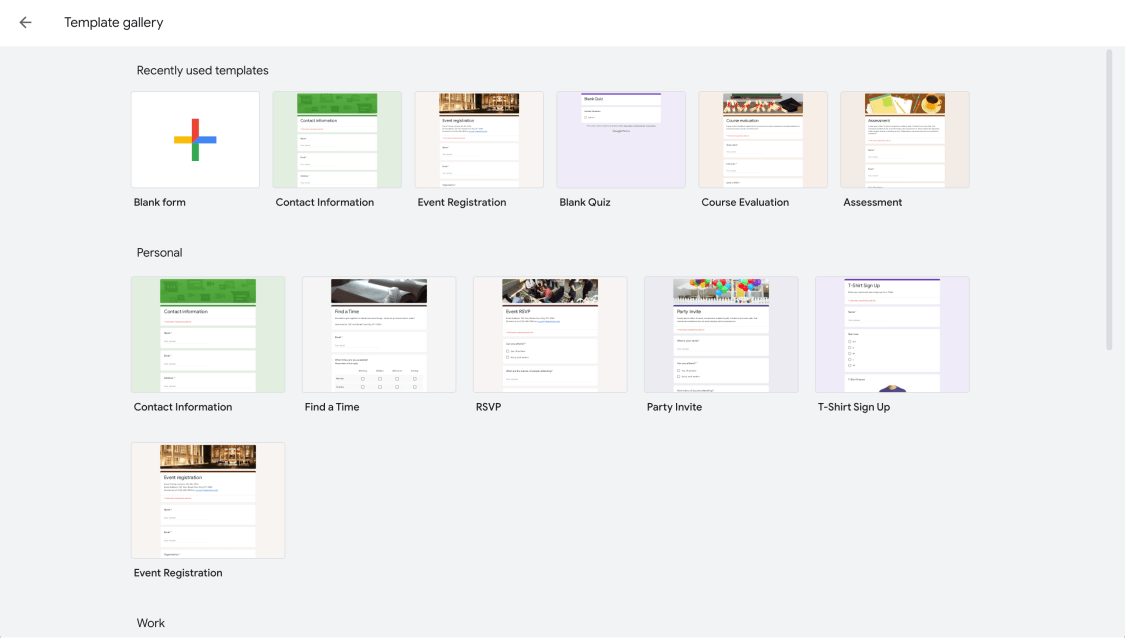
Choose a template
2. Add your questions and answers
After choosing your base, it is time to add the questions and answer options for your application form. You have to write everything from scratch in a blank form, but a template offers a solid base requiring only a few customizations.
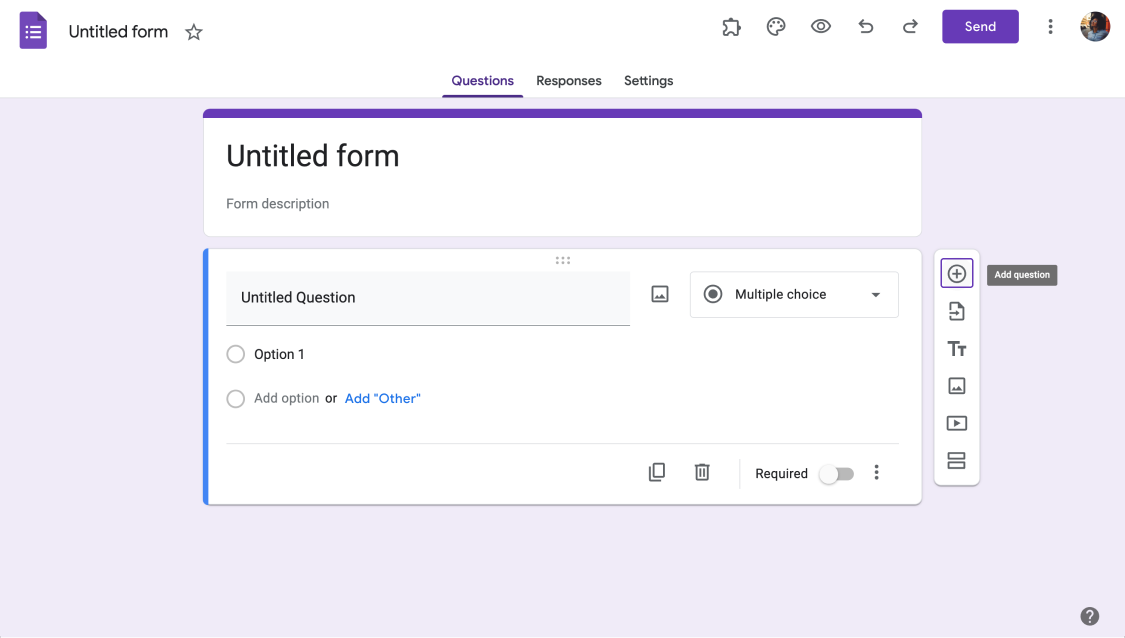
Add more questions
To add questions, click on the plus sign within a circle on the right side of the form and then add the question's writing. If you want a different question type, such as a question with multiple choices and short answers, you would have to click on the question and make customizations.
💡If you want to change the question type, click on the question and then click on “Multiple choice.” You can choose any question type that you would like from the dropdown menu.
3. Customize your application form
After adding the questions and answers and customizing the inside information, it is time to customize the visuals and the details. The first customization we recommend is adding a title and a description for your form. All forms from Google Forms, including the blank form, come with a title and a description, and it is up to you to customize it.
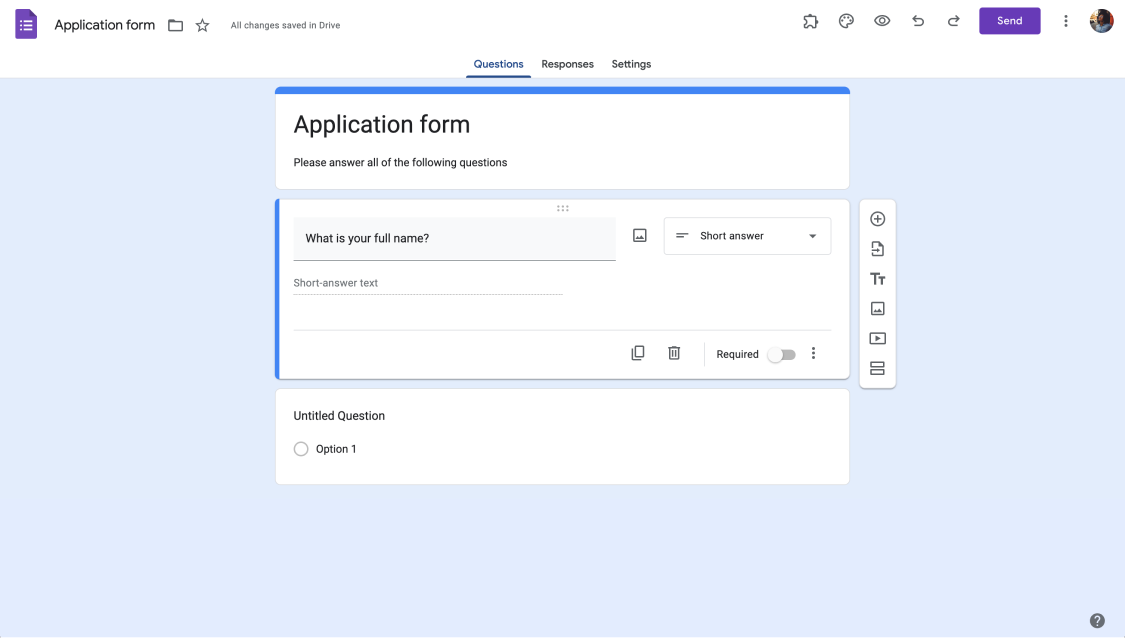
Customize your form
You can change the visuals of the form, such as fonts, colors, and background colors, by clicking on the palette icon at the top right corner of the page. From the customization menu, you can change the font colors or add header images.
💡You can even add images or videos to any question you like. Simply click on the question, and click the image icon or video icon on the right side.
4. Change the settings and complete your form
Before you click on the “Send” button, we recommend looking at the settings to see if there is anything that you would like to change. The “Settings” section allows you to change essential settings, such as how to collect and protect your responses, how to present your form, and the default settings of your application form. Afterward, you can share your form with the world.
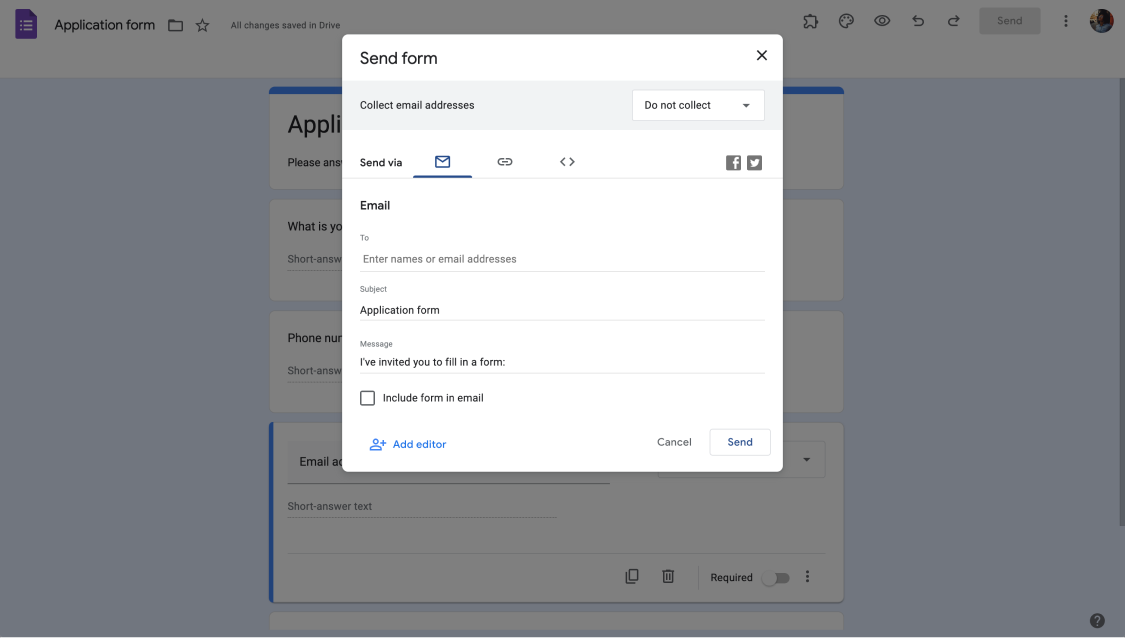
Customize share settings
💡You can also connect the results of your application form with Google Sheets by clicking on the “Responses” section and selecting “Link to Sheets.”
Create your application form like a pro: forms.app
While most organizations or businesses use Google Forms to collect applications, the tool’s feature might not be fully helpful because Google Forms has limited question fields and customization settings. If you want to create a more advanced form, at this point, you need to consider using forms.app.
We have created a step-by-step roadmap to create any kind of application form, from membership application forms to employment application forms. Here are the steps to create an application form on forms.app:
1. Choose a template, start from scratch, or use forms.app AI
Even in the beginning, you can see how advanced forms.app is. You can choose one of the hundreds of application form templates or start from scratch, and you can also use the groundbreaking technology of forms.app AI to help you create the best application form, customized to the needs of your business.
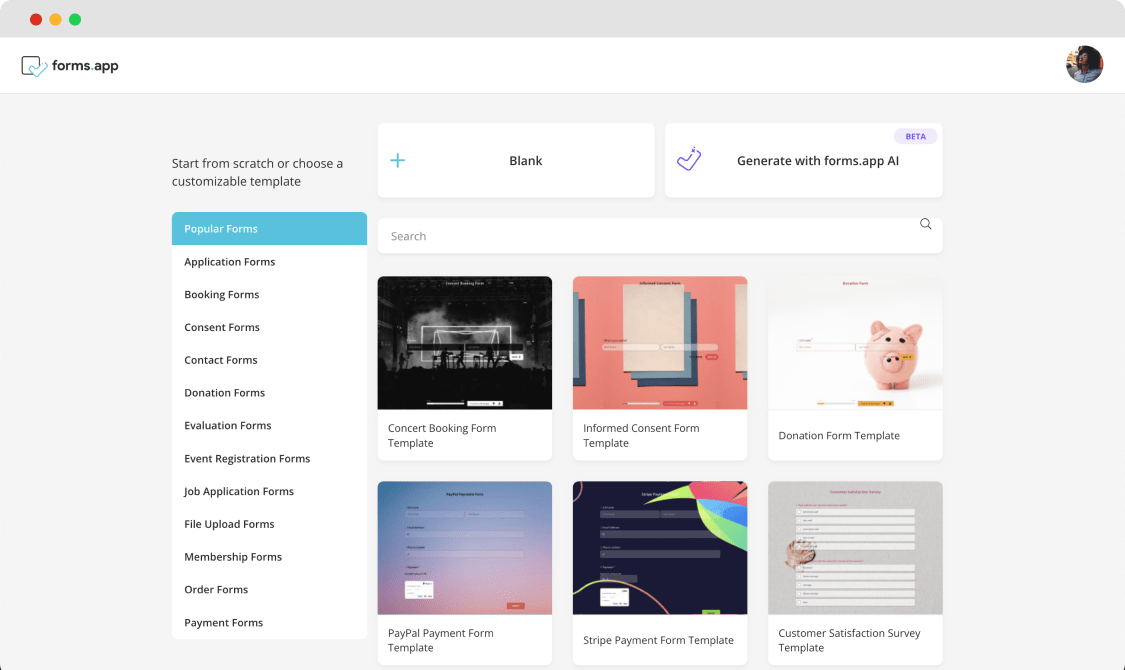
Choosing a starting option
💡You can use forms.app AI by simply writing what you would like in your form and sitting back while it creates it for you.
2. Edit the questions or add your own
After you choose which base you would like to start with, you can customize the contents of the questions and answer options depending on what you need. To edit the questions, click on them and change anything you want from the title of the question, the answers, and the description.
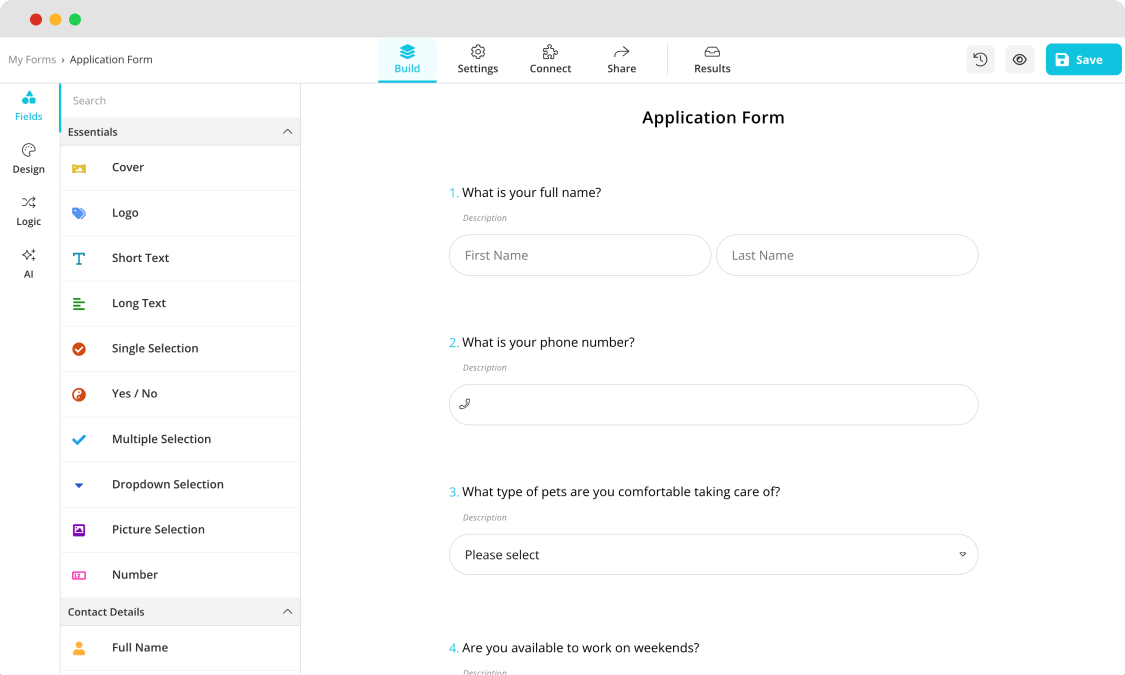
Add questions to your application form
💡You can also use forms.app AI to edit questions. Click the colorful icon next to your question title to rephrase or rewrite your question using forms.app AI.
3. Use Page-break
If your application form seems long, you can divide it using forms.app’s latest feature, page break. Page breaks allow you to divide your form into pages by dividing the questions. You should also note that the page break only works in the list view.
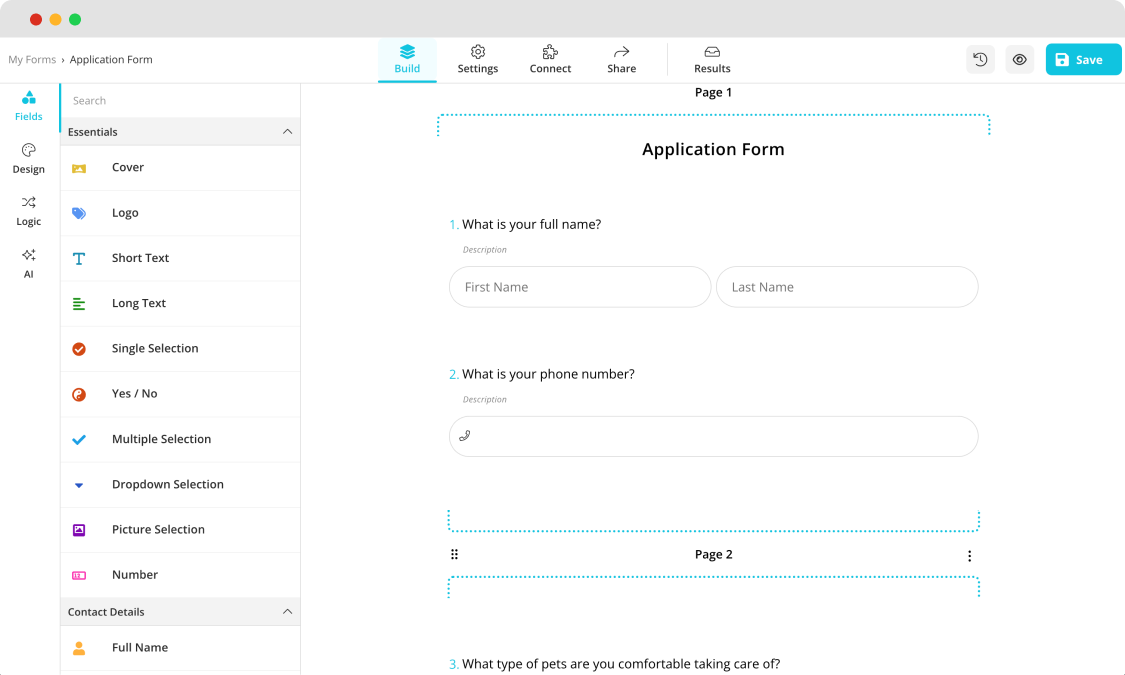
Use page break to divide pages
4. Customize the form design
After you finish adding and editing your questions, you can now customize the visuals of the form with the immense options of forms.app. To customize the visuals of the form, go to the “Design” tab within the “Build” section and make any visual changes to the theme of the form.
Furthermore, you can also make other changes, such as font colors, border radiuses, and many other settings from the “Customize” section within the “Design” tab.
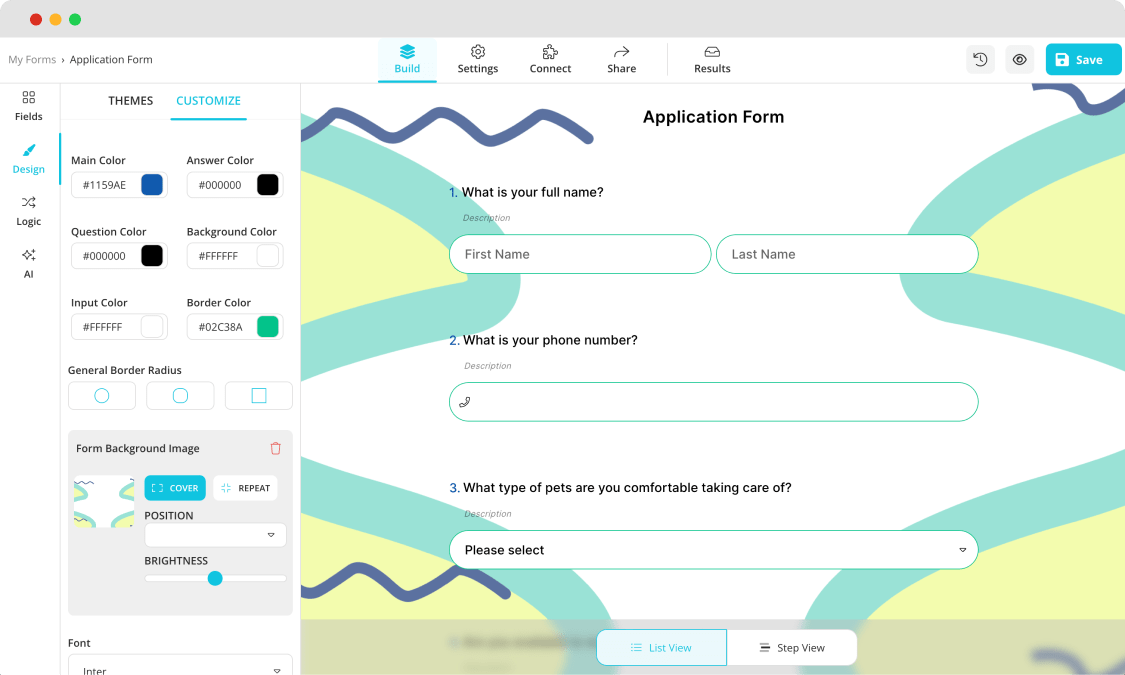
Customize your application form
💡The design tab also allows you to have animated themes for your survey. Go to the end of the design tab to choose an animated theme.
5. Preview your application form and connect to databases
Before you are done with creating your application form from forms.app, we recommend hitting the preview button that is located next to the “Done” button as an eye icon. This feature allows you to look at your application form through an applicant’s eyes and see any mistakes or defects to correct them.
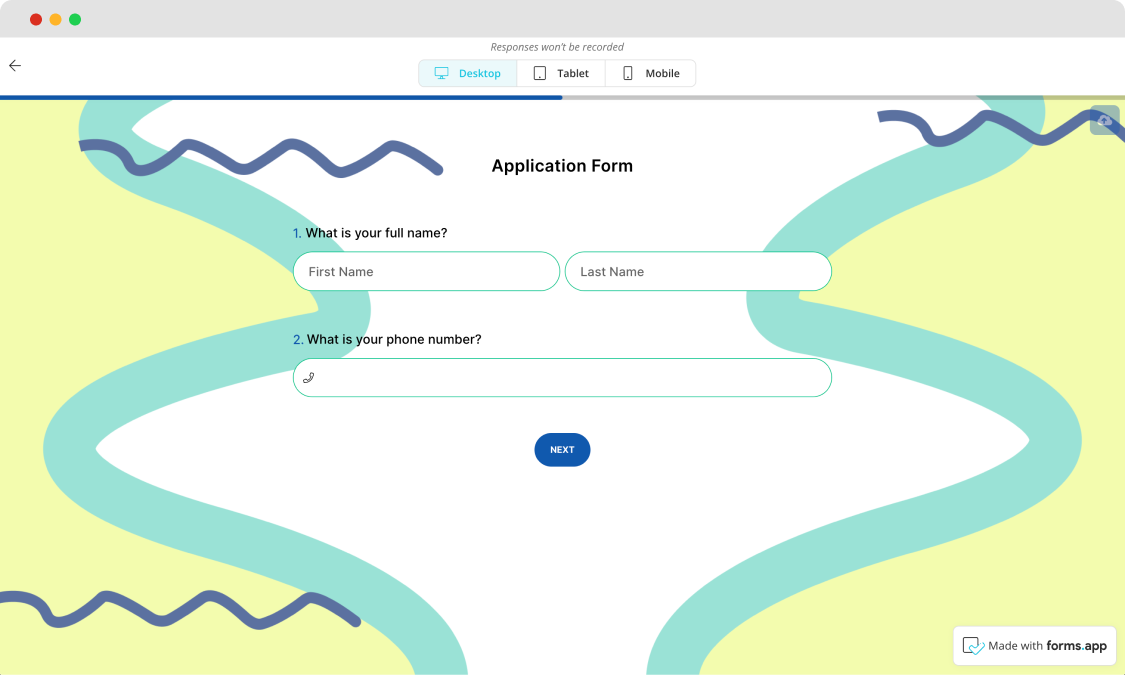
Test your application form
You can also connect your form to several databases using the “Connect” page. The connect page allows you to pair the results of your form with whatever type of database your business or organization uses, such as Google Sheets, Google Docs, Google Analytics, or Google Drive.
6. Share your application form
Ultimately, you can share your application form with the world by going to the “Share” section. However, this section is not just for sharing; it also allows for several customizations, including changing your survey's URL or embedding. The share section also allows you to share your form on social media by clicking on the social media icons under the form's URL.
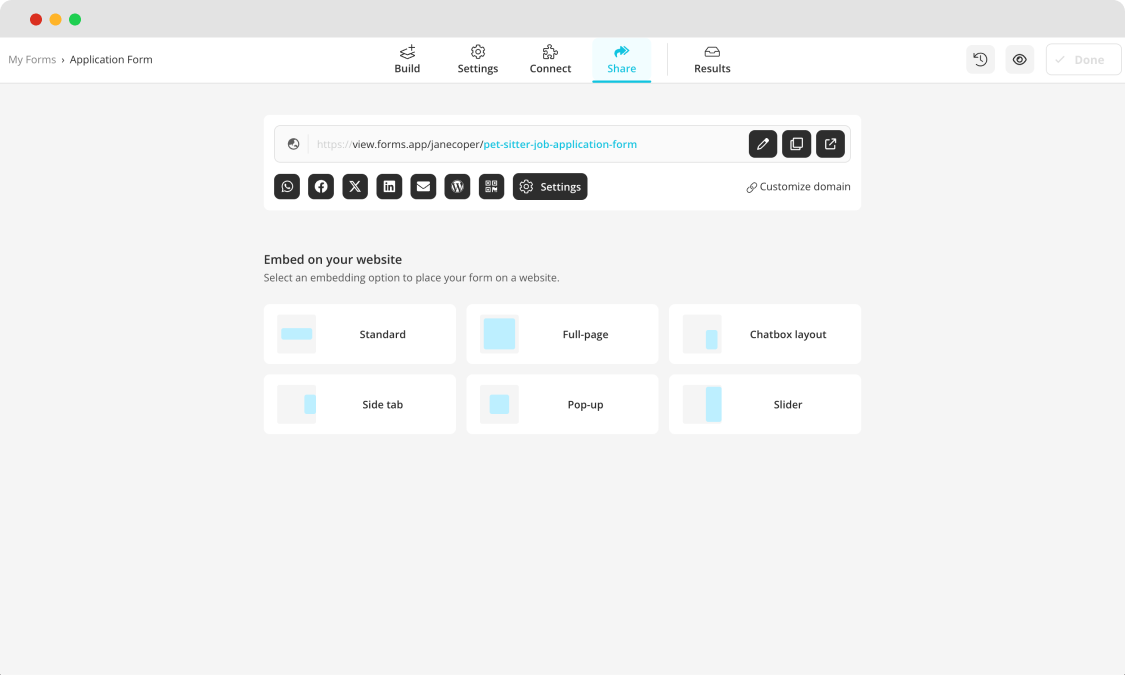
Share your application form
10 Tips for a better application form
While knowing how to create an application form is necessary, following the steps is not enough. There are several details to remember when creating an application form to ensure that you create the best form that brings you the most interaction. Here are 10 tips for a better application form:
- First, gather critical information, such as collecting email addresses, names, phone numbers, and social media accounts if necessary.
- Keep it short and to the point, especially if it is a job application form.
- Make sure to include a file upload section if you require additional information.
- Try to have a creative form design that is suitable for the goal of the application form.
- Have the goal of adding personalized question responses to keep the applicant's attention.
- Give information about the form, and add descriptions if necessary to avoid misunderstandings.
- Add information about your business and organization at the start and end of your form for promotional purposes.
- Add a “Request/Suggestion” section for applicants to voice their concerns or give suggestions.
- Share your form on social media platforms to increase engagement and outreach.
- Send an automated response email when applicants complete the form to show professionalism.
Key points to take away
In summary, an application form is the most well-known type of form in the world. It has many different practices, from daily job applications to hospital donor applications. Even making a purchase through the internet can be considered an application form. Therefore, if you are a business, an organization, or a non-profit that deals with people, you will need some form of an application form.
We have touched on what an application form is, why and when you need an application form, how to create one in Google Forms, a better and more advanced way of creating application forms with forms.app, and several tips for creating the best application form possible. Now that you know how to create an application form on both platforms, try them out and see the difference for yourself.
Yakup is a content writer at forms.app. He is also a skilled translator. His hobbies include reading, learning about different languages, and different branches of sports. Yakup's expertise lies in translation, NoCode tools, and Google Forms.