Location settings
Looking for a way to collect submissions in a specific area? Then, you will find forms.app’s location settings more than helpful. With a simple adjusting, you can limit form responses to a region. This way, you will be able to collect regional data or allow only regional sales. Let us take a closer look at the location settings and see how you can utilize them in the best way possible!
How to set up your location settings?
Opening the settings menu, you will find the location settings at the bottom of the list. To set up an allowed location for your form, first, you have to enable the location settings. Then, you will have two options to choose from;
1- Selecting a country and a city:
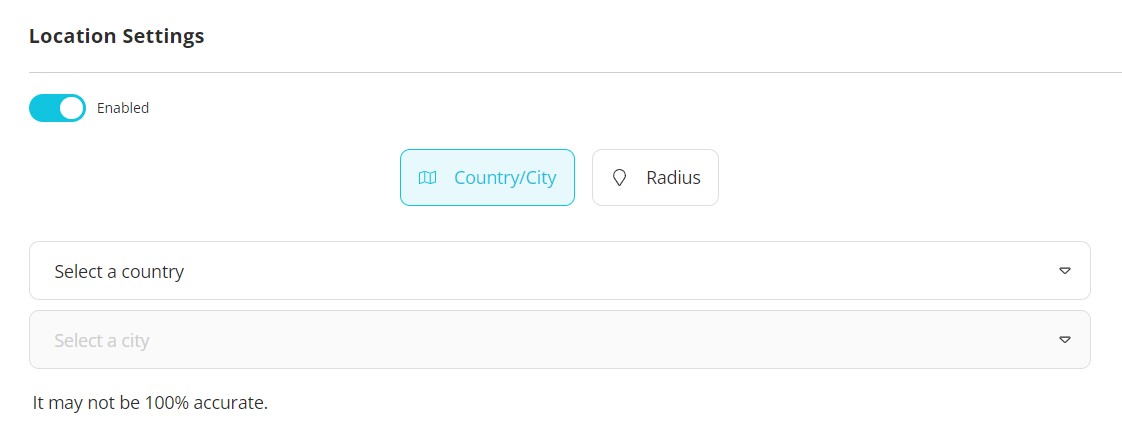
2- Choosing a custom radius for allowed areas:
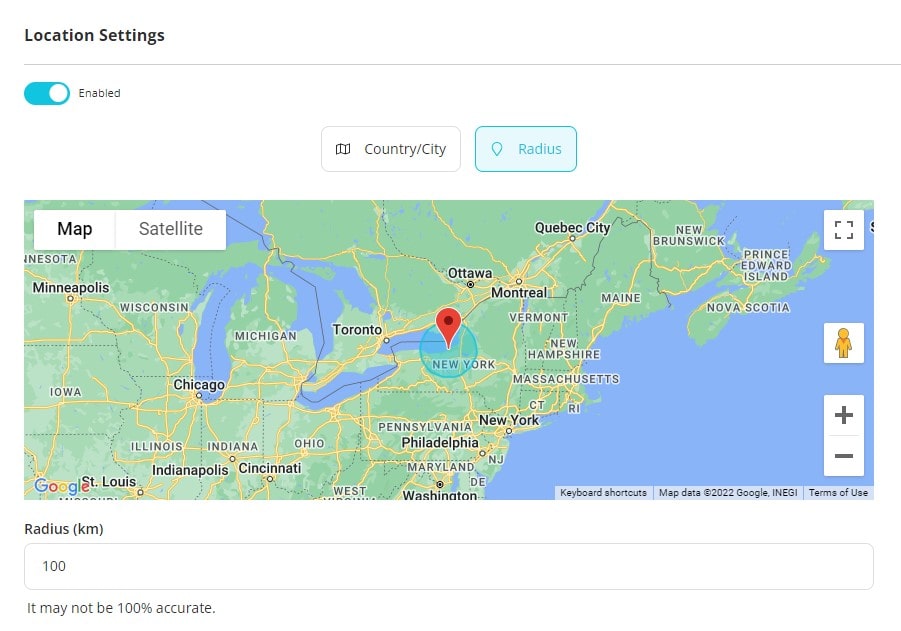
Setting up a location setting is that easy on forms.app. Check out quota settings to create a more customized form today!