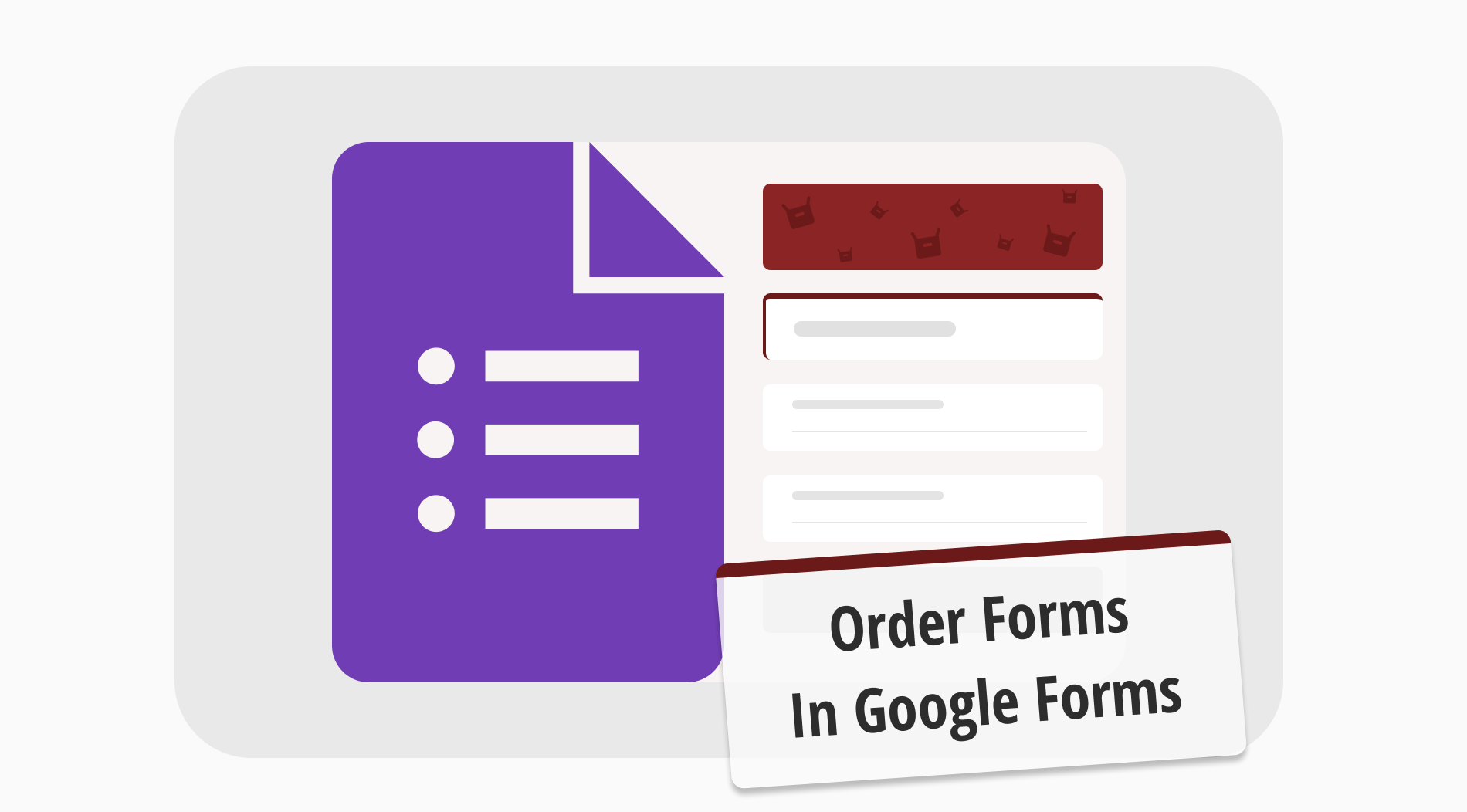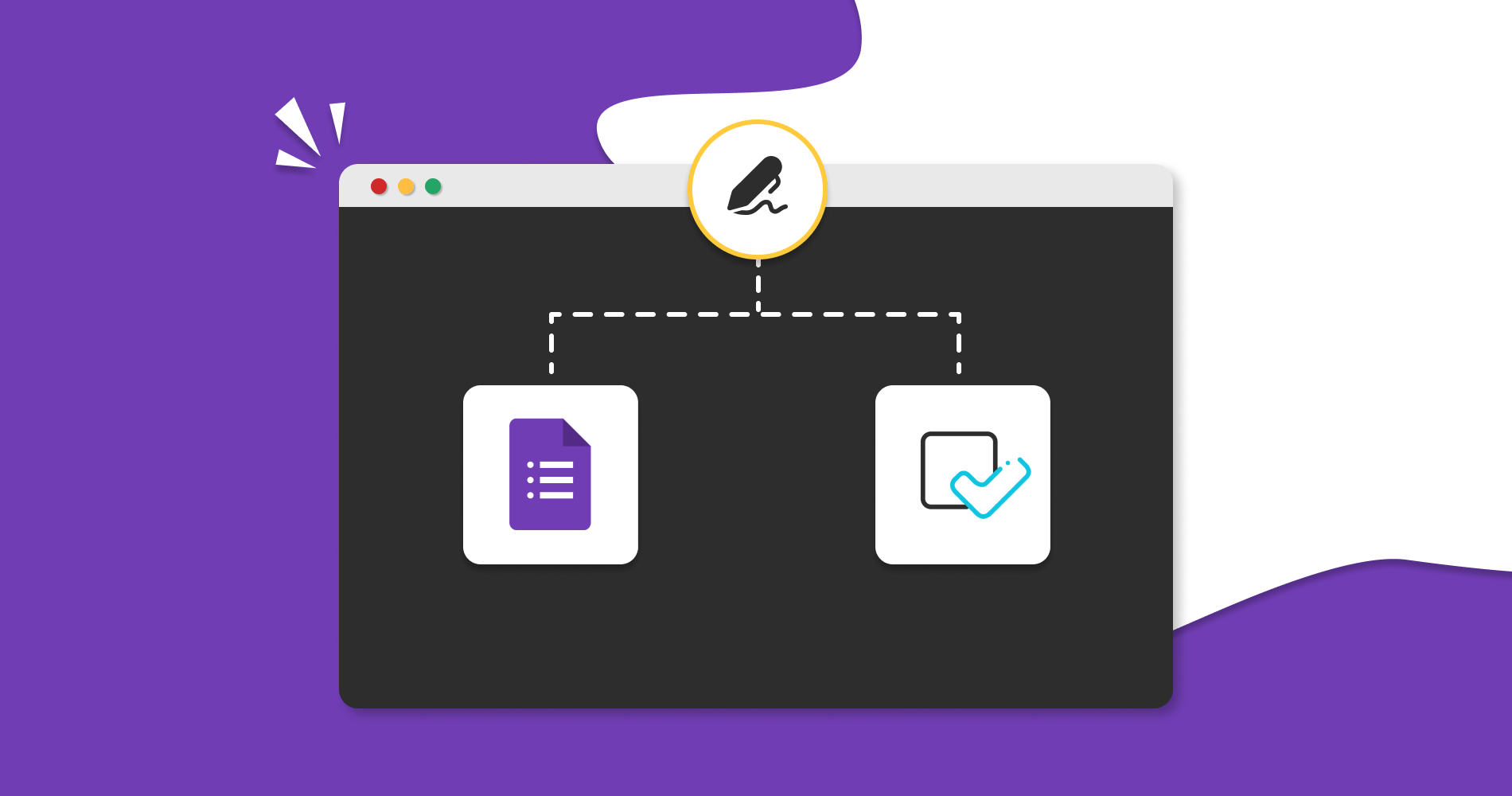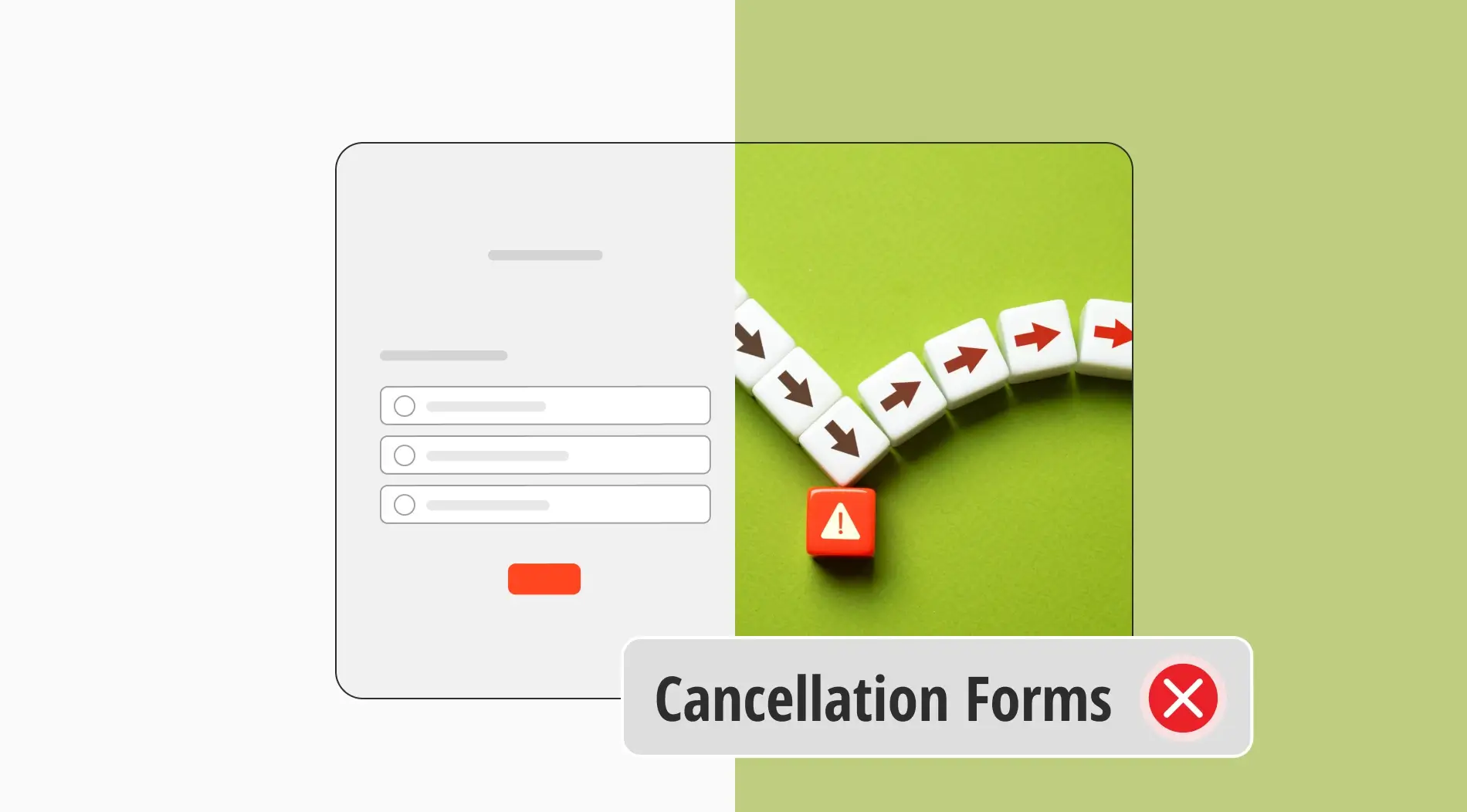
A significant number of workers in the service industry dedicate a great deal of time to introducing their items to customers and offering improved services. After all of this effort, the user’s or the customer’s conscious cancellation choice also becomes apparent. The best thing to do in this cancellation process is to make a cancellation form and discover the reasons for cancellation.
You need to determine why customers cancel their subscriptions or products to understand the consumer experience better and make your employees’ efforts more valuable. Continue reading to see how you may improve the user experience. In this article, you will learn what a cancellation form is, why to use it and how to create a cancellation form without coding. Also, you will get pro tips to be more professional while creating a cancellation form.
What is a cancellation form?

A cancellation form is used by companies to collect feedback from individuals to understand why they are living and identify areas for improvement.
The main purpose of the cancellation form is to maintain customer retention at the same level or to reduce the lost of customers.
A cancellation form is sent after a consumer cancels a service or product. Once you receive a cancellation message, before cancellation confirmation it is important to send a cancellation form. When companies receive feedback from individuals about cancellations, companies can adjust their products or services to provide better customer satisfaction about products or services.
Why to use a cancellation form
Using a cancellation form can help you better understand why customers leave. It can also help identify areas for improvement and make the necessary adjustments to prevent future cancellations. Having a cancellation form has many advantages and benefits. Here is a list of advantages and benefits why to use cancellation forms:
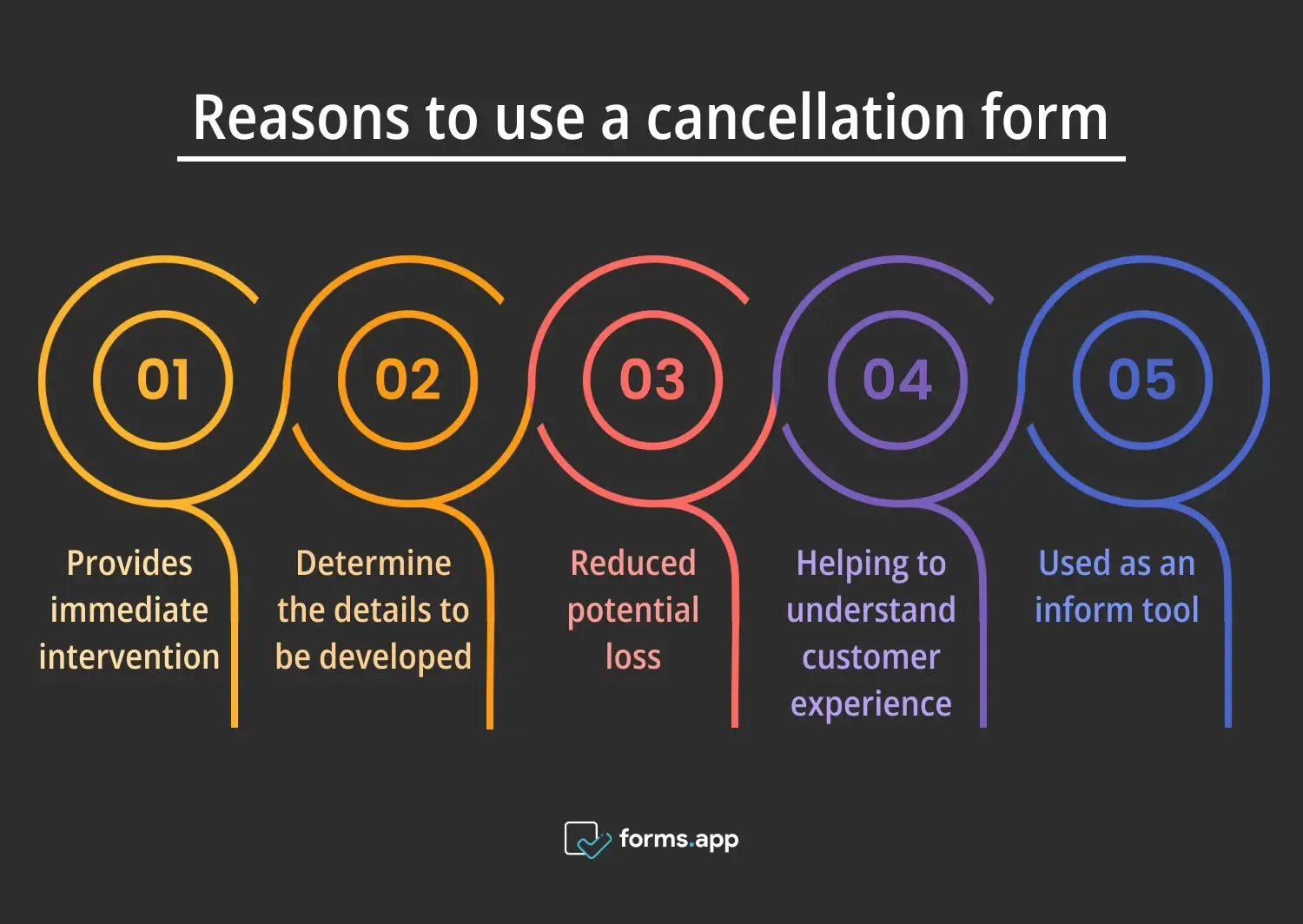
Benefits of using cancellation forms
🚨Provides immediate intervention: When a customer decides to stop using the services or product, you can immediately understand their concerts and offer a more attractive plan to encourage them to stay.
🔎Determine the details to be developed: By getting feedback from the individuals, you can understand what is missing in the product or service to provide better customer service.
📉Reduced potential loss: Knowing your missing part and customer preferences might reduce potential loss in the future. You can develop your service or product to meet the customers' needs and provide customers with a stay in the organization.
👥Helping to understand customer experience: You can not intervene in the user experience process once you sell the product or service. However, you can better understand customer experience by gathering information from individuals.
📢Used as an inform tool: When you receive an event canceled email notifying you that an event you planned to attend has been canceled, it may be due to various reasons. In such cases, they usually provide instructions for rescheduling or implementing a cancellation policy, such as providing a refund within 30 days inside business days. The same process applies to canceling or rescheduling a meeting.
How to create a cancellation form in seconds
If you are willing to compete with other large companies you need to understand better customer behaviors. There is a change that you can understand the user experience better by making a well-designed cancellation form. Following these steps below, you can create a better cancellation form on forms.app.
1- Login or create a new account
You can easily sign up to forms.app or if you have an account you can log in immediately. We know that your time is precious, so you can also log in via Google, Facebook, and Apple accounts.
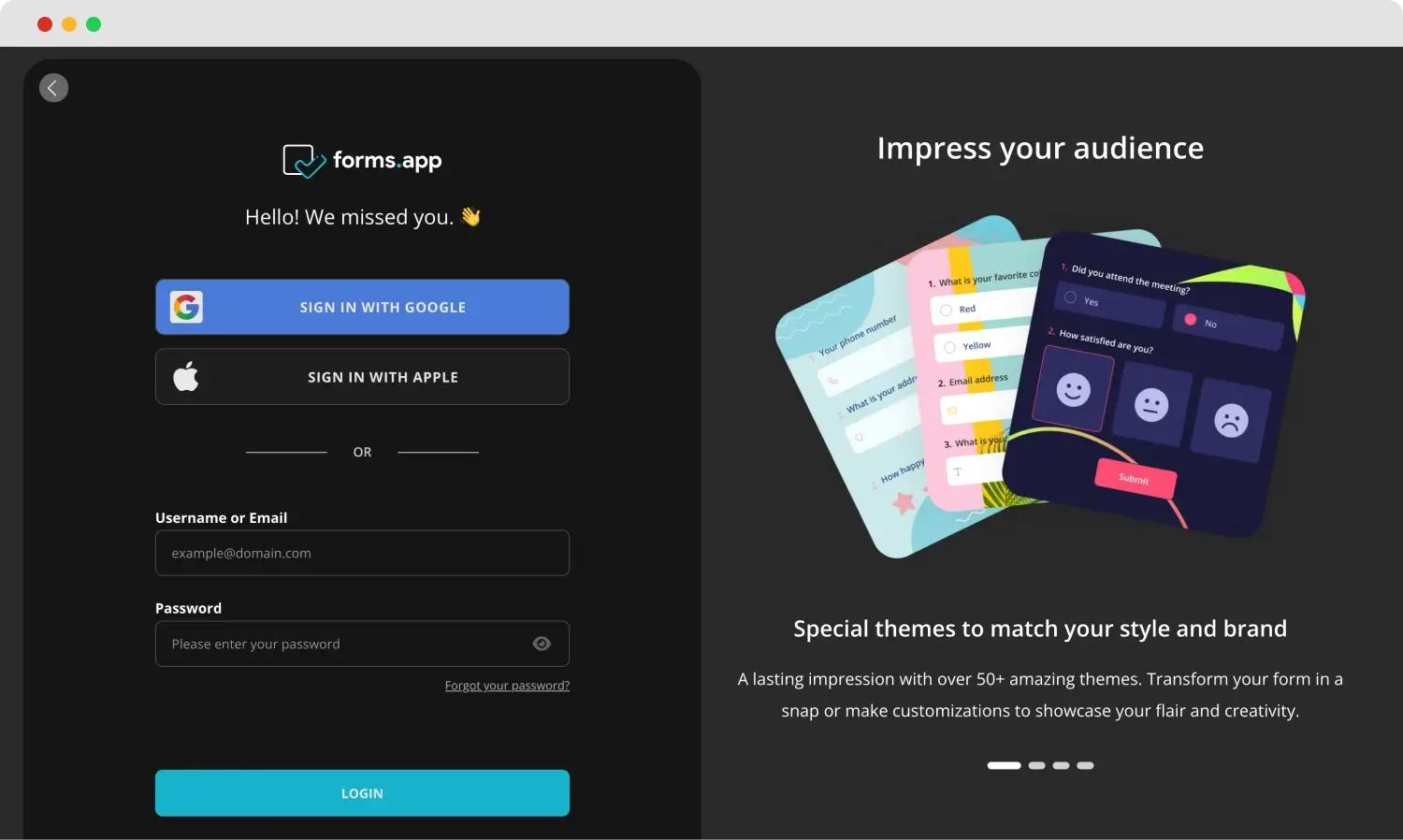
Login to your account
2- Select a free template
You can start from scratch if you want to decide on every element from the start. If you would rather save time, you can select from our user-friendly cancellation form templates to quickly get your form up and running. This way, you can customize the details that matter most to you. You can also take advantage of the fast usage of AI. You can simply create a cancellation form using forms.app AI form generator.
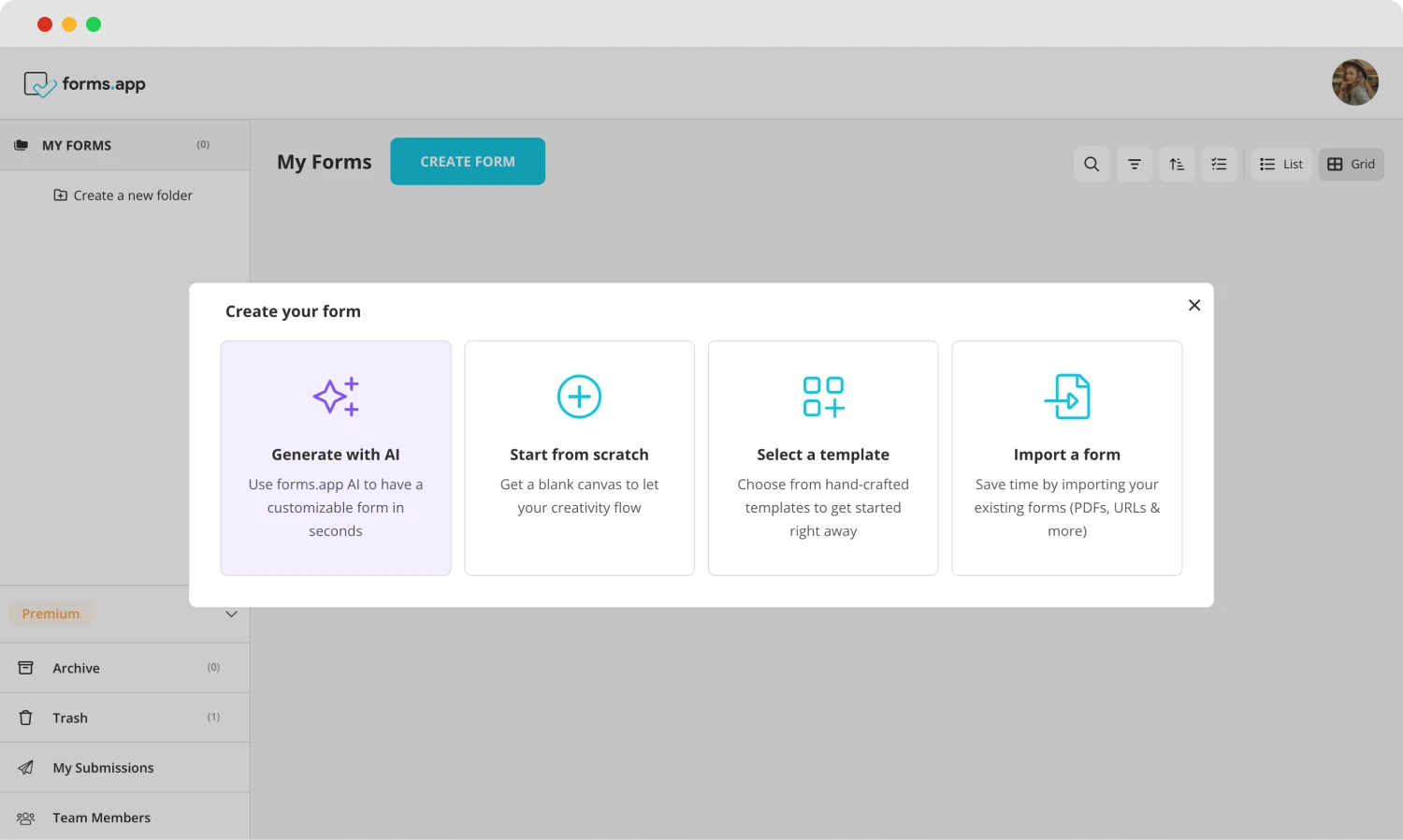
Choose a beginning option
On forms.app, you can find insurance cancellation forms and exit survey templates to use according to your needs while you run the business.
3- Add your own info or questions
The questions or information in this section are the most valuable part of it. You can use the ones you created in accordance with business needs, or you can check the ones we provided inside the pre-designed templates to get ideas.
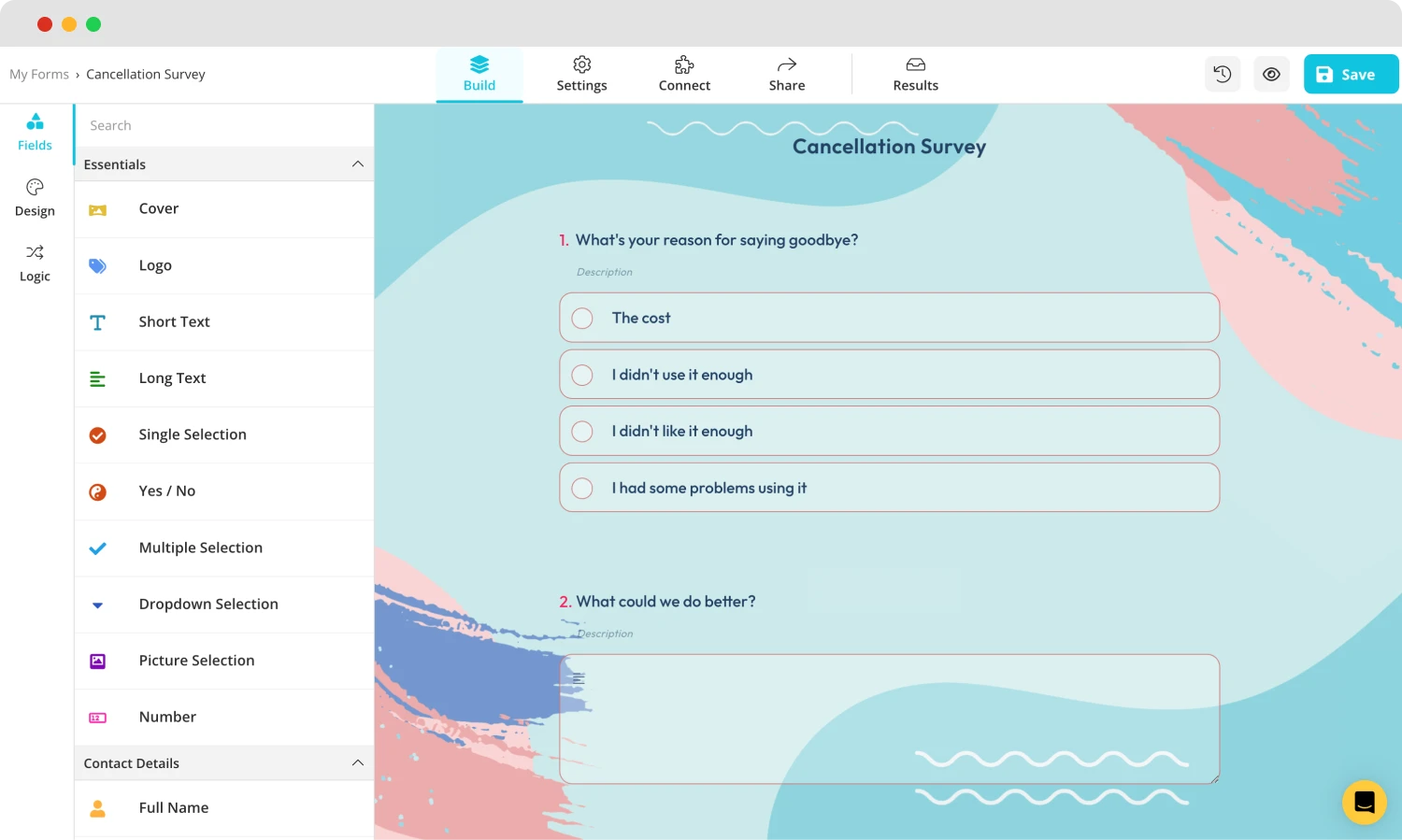
Add your cancellation questions
4- Change how your form looks
Every business has a distinct color scheme and typography. You can customize the appearance of your forms to reflect your brand's requirements. You can also add a logo and change the background and theme. By selecting the customize section, you can change the theme to your liking by adjusting font style, text color, and brightness. Everything is up to your imagination.
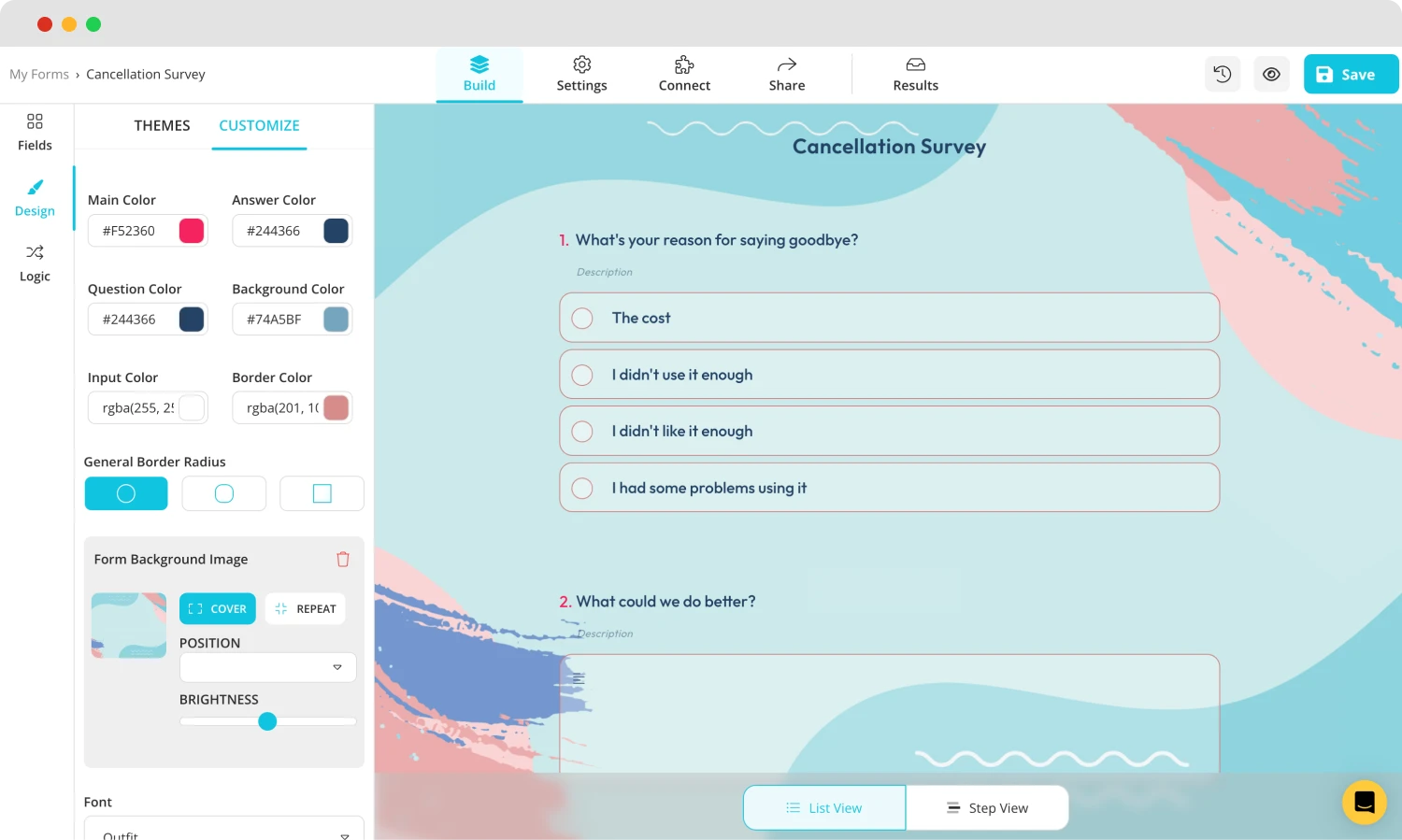
Design your form
5- Share the form
At the final stage, you can choose to embed the form on your website or share it across all digital platforms. Additionally, you can decide how the form appears on your website when you share the form link. Also, you can send your form by email.
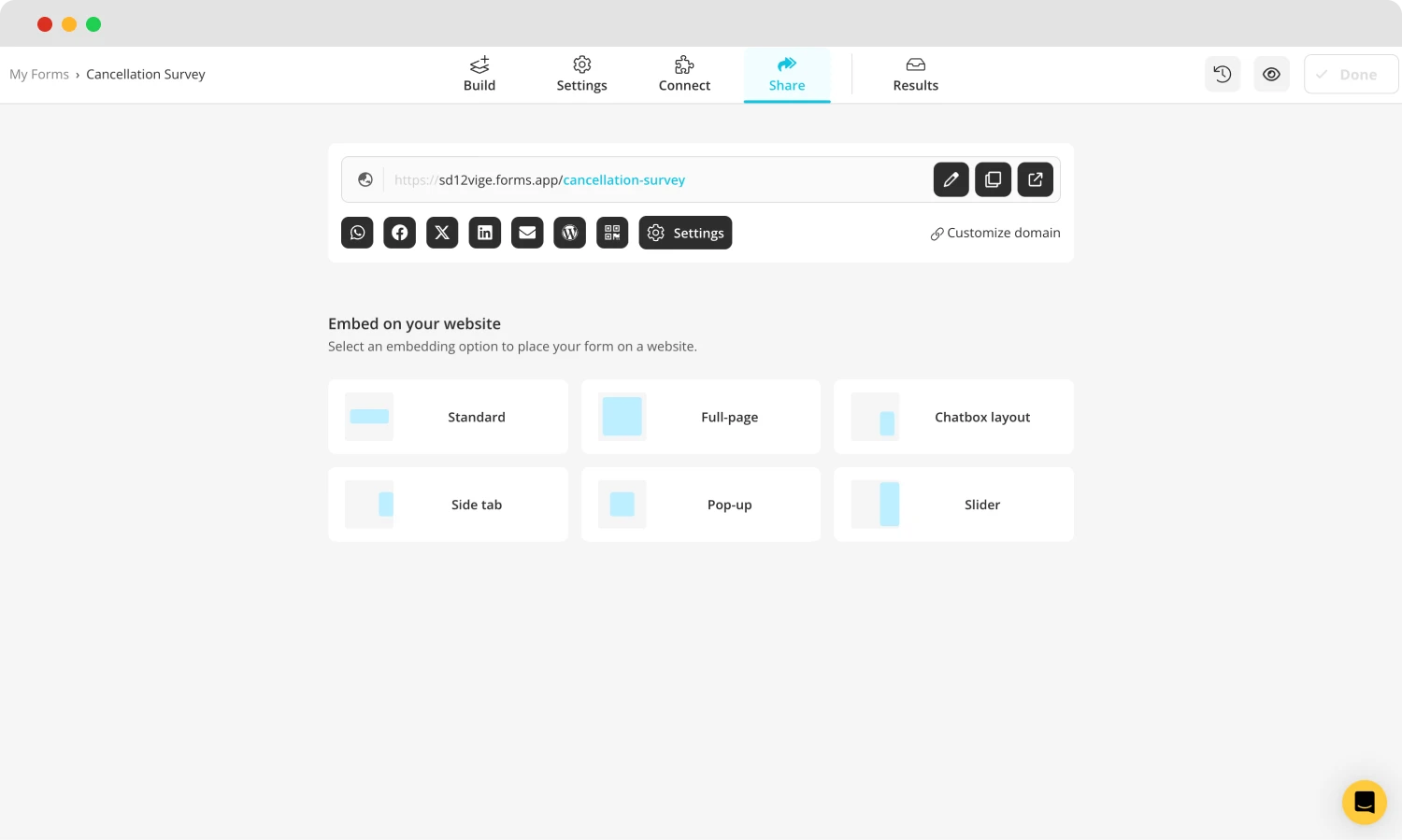
Share your form
5 expert tips for better cancellation forms
Making an effective and well-designed cancellation form provides essential feedback to grow your business and services. In doing so, you need to follow some basic steps to create one, but if you want to make a pro one, these are the pro tips to follow:
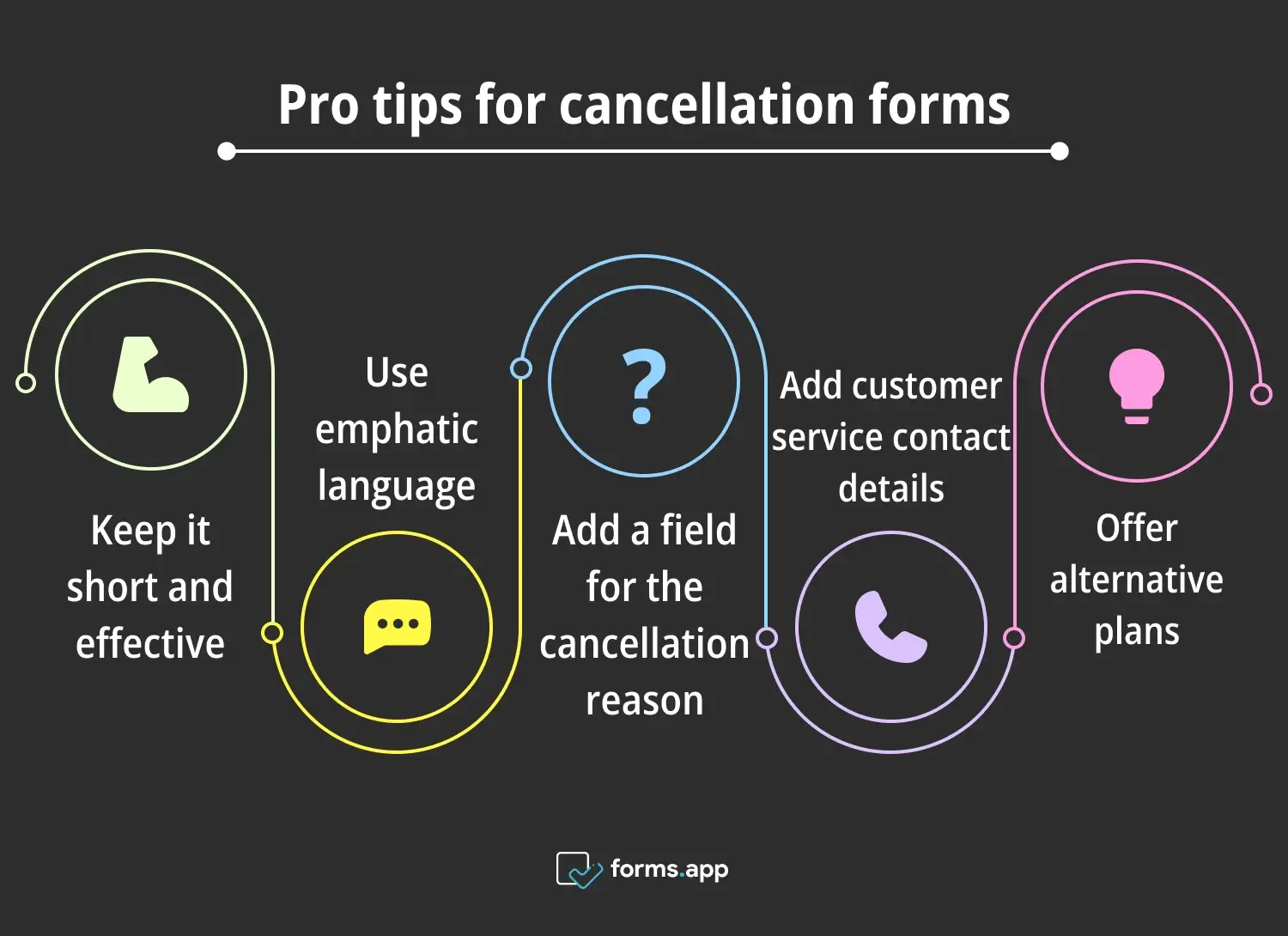
Excellent tips for cancellation forms
💪🏻Keep it short and effective: The people who decide to cancel their subscription or service can be more upset about the service or product. It is not the proper way to get correct feedback if the cancellation form is too long to fill out. Make people say; regret to inform you about cancellation.
💬Use emphatic language: You need to show them empathy and understanding. Not only is it the proper way to treat others, but it is also the most effective approach for getting a reaction. You can start your cancellation form with this sentence: “ apologize for any inconvenience”.
❓Add a field for the cancellation reason: The most important part is to understand why they are living. To understand the reason, you need to add a text field explaining the reason for cancellation.
📞Add customer service contact details: When the customer finishes filling out the cancellation form still might have some questions. Add customer service contact information to be reachable when needed.
💡Offer alternative plans: When your customer service team receives order cancellation emails or cancellation requests from individuals, you can offer them an alternative business plan to keep retained customers inside the business.
Key points to take away
Consumers may cancel their services or memberships for several reasons. In this case, the appropriate action is to establish a cause-and-effect relationship. By analyzing the reasons behind the cancellations, businesses can identify areas for improvement and make changes to retain customers in the future.
When a customer decides to leave despite all the effort, it’s important to keep a sympathetic and professional tone and make the process as easy as possible. This will have a positive effect on users. Remember that a brand's value is revealed when it loses rather than wins.
So far, you’ve learned everything you need to know about creating a cancellation form, from why to use it to tips to follow. If you want to learn more about cancellation forms, check out our article to learn more.



 6 minutes de lecture
6 minutes de lecture