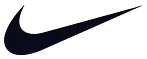¿Buscas una mejor alternativa a Google Forms para crear tus formularios?
Una buena decisión. Google Forms es fácil de empezar, pero carece de personalización y funciones.
forms.app es una mejor alternativa a Google Forms que puedes usar de forma gratuita. Para ayudarte a tomar una decisión informada, aquí tienes una comparación de las diferencias entre Google Forms y forms.app.
Google Forms vs. forms.app - plan gratuito
Si estás buscando una alternativa al creador de formularios de Google Forms, ya sabes que Google Forms tiene sus limitaciones a pesar de ser gratuito. También puede que te preguntes cómo difieren Google Forms y forms.app en sus planes gratuitos. Así que aquí tienes la comparación:
Características | forms.app | Google Forms |
Tipos de preguntas | 35 | 11 |
Plantillas de formulario | 5000+ | 17 |
Vista por pasos | (Solo vista de lista) | |
Envíos mensuales | 100/mes | Ilimitados |
Lógica condicional | (Limitada) | |
Webhooks | ||
Campo de firma | ||
Notificaciones por correo electrónico | ||
Opciones de incrustación | (Limitadas) | |
URL personalizada del formulario | ||
Redireccionar después del envío | ||
Recopilación de pagos | ||
Soporte al cliente en vivo | ||
Guardar y continuar más tarde | ||
Configuración de programación del formulario | ||
Carga de archivos | ||
Asistencia de IA |
En términos de similitudes, ambas herramientas creadoras de formularios son fáciles de usar. No es necesario realizar una compra para usarlas y comenzar a recolectar envíos de formularios de su audiencia.
En términos de diferencias, Google Forms no tiene muchas de las características que forms.app ofrece en su plan gratuito. Google Forms tampoco tiene una cuota de envío y solo cuenta con un plan, que es gratuito. Si bien Google Forms es excelente para comenzar, su falta de personalización y características básicas lo hacen poco adecuado para la mayoría de las empresas.
Preguntas frecuentes sobre forms.app
forms.app es un creador de formularios completo que te permite crear hermosos formularios, encuestas y cuestionarios. forms.app ofrece muchas opciones de personalización para que tu formulario coincida con tu marca y obtenga más respuestas. Estas son algunas de las preguntas que puedes hacer al cambiar a forms.app:
Tanto forms.app como Google Forms son herramientas populares para crear formularios en línea, pero tienen algunas diferencias clave:
- forms.app ofrece opciones de personalización extensas, que no se pueden encontrar en Google Forms, como diseños de campos, opciones de vista de formulario, CSS personalizado, fondos animados y mucho más.
- forms.app cuenta con funciones avanzadas, como la recopilación de pagos, campo de firma electrónica y lógica condicional.
- forms.app tiene más campos de formulario, hasta un total de 35 campos de formulario.
- forms.app facilita el trabajo en equipo con sus funciones colaborativas.
- forms.app es más fácil de conectar con otras aplicaciones empresariales.
forms.app ofrece un plan gratuito para siempre que permite hasta 100 respuestas por mes. Entonces, si necesitas menos de cien respuestas por mes, puedes crear formularios poderosos y recopilar respuestas en forms.app de forma gratuita.
Si necesitas más de 100 respuestas mensuales, forms.app también ofrece planes de pago asequibles. Para obtener más información, visita nuestra página de precios.
Una de las preguntas que puedes hacer es "forms.app se ve genial, pero ¿es tan seguro como Google Forms?". La respuesta es sí y más. forms.app sigue los estándares internacionales y utiliza tecnología de vanguardia para ejecutar sus servicios. forms.app también ofrece métodos de 2FA para ayudarte a proteger tu cuenta, incluso en el plan gratuito.
Entonces, si estás buscando una alternativa segura a Google Forms, forms.app no te decepcionará. Aprende más sobre seguridad y protección de datos.
Sí. forms.app cumple completamente con el marco y las disposiciones del GDPR. La aplicación se ejecuta en servicios de Google Cloud, y la ubicación del servidor está dentro de la UE. forms.app no comparte, almacena o utiliza ninguna información sin consentimiento. Siguiendo estándares éticos y modernos, forms.app garantiza la privacidad por diseño y por naturaleza.
forms.app es una herramienta completa para crear formularios en línea; por lo que puedes crear no solo formularios, sino también encuestas, cuestionarios, pruebas, sondeos, etc. La aplicación cuenta con usuarios de todo el mundo y de diferentes profesiones.
Desde pequeñas empresas hasta grandes corporaciones, desde instituciones educativas hasta organizaciones sin fines de lucro, cualquier organización puede utilizar forms.app para recopilar información de su audiencia. forms.app también es una buena opción para uso personal.
Sí, forms.app ofrece potentes integraciones con muchas herramientas empresariales con las que puedas estar familiarizado, como Google Sheets, Excel, HubSpot, Slack, y muchas más. Como una herramienta versátil de construcción de formularios, forms.app también tiene asociaciones técnicas oficiales e integraciones con procesadores de pago y pasarelas de pago, como Stripe y PayPal.
Además de las integraciones nativas, puedes conectarte con cientos de aplicaciones a través de Zapier.
forms.app también permite conexiones webhook, por lo que puedes conectarte con cualquier aplicación con un poco de habilidad técnica.
forms.app es un robusto constructor de formularios de arrastrar y soltar. Tiene una interfaz de usuario amigable y, en general, es una excelente herramienta para la recopilación de datos. Es una mejor alternativa a Google Forms de forma gratuita y ofrece crear formularios hermosos y recopilar datos en tiempo real. Aquí están los pros y los contras de usar forms.app para crear tus formularios.
Ventajas
- Limitaciones en el plan gratuito: Aunque el plan gratuito de forms.app es generoso, tiene algunas limitaciones en términos de número de respuestas y funciones disponibles.
- Interfaz en inglés: Aunque forms.app ofrece traducciones en varios idiomas, la interfaz del sitio web sigue siendo en inglés, lo que puede ser un inconveniente para algunos usuarios.
- Requiere conexión a internet: forms.app es una herramienta en línea, por lo que se requiere una conexión a internet para crear y recopilar formularios.
Desventajas
- Menos reconocible: Aunque forms.app es seguro y ayuda a crear formularios impresionantes, la plataforma es una marca menos reconocible en comparación con Google Forms.
- Se necesita un plan superior después de 100 respuestas mensuales: forms.app tiene muchas características útiles y opciones de personalización, sin embargo, las empresas deben comprar un plan de pago para recopilar más de 100 respuestas.
Preguntas frecuentes sobre Google Forms
Google Forms es un conocido creador de formularios ofrecido bajo Google Workspace. Técnicamente, Google Forms es un software de administración de encuestas y, como su nombre lo indica, está desarrollado y respaldado por Google. Aquí hay algunas preguntas que puede hacer sobre Google Forms:
Google Forms tiene algunos elementos clave, y te permite personalizarlos hasta cierto punto. Aquí están las opciones de personalización que tienes:
- Cambiar los colores primarios y secundarios: Google Forms tiene ajustes para su color primario y su color secundario. Al abrir la sección de "tema", puedes cambiar estos colores. Sin embargo, no es posible cambiar el color de un grupo de elementos por separado.
- Cambiar la imagen del encabezado: La imagen del encabezado es una sección que se muestra al inicio de un formulario de Google, y es opcional. La imagen del encabezado tiene una proporción de 4:1, por lo que tienes que ajustar manualmente tus imágenes para la sección del encabezado.
- Cambiar las fuentes: Aunque no es posible cargar fuentes personalizadas, Google Forms tiene una opción para cambiar las fuentes y los tamaños de fuente.
Aunque permite una personalización básica, Google Forms no permite cambiar los diseños de campos y formularios, ajustar las formas de los bordes, cambiar colores individuales y otras opciones de personalización, como CSS personalizado, videos como fondos, y más.
En Google Forms, no es posible mostrar u ocultar preguntas individuales. Sin embargo, tiene una función para mostrar "secciones" basadas en respuestas. Entonces, si tiene preguntas para varias páginas, puede crear varias secciones y usar lógica condicional para mostrar estas secciones. Tenga en cuenta que esto sigue siendo limitado e insuficiente la mayor parte del tiempo. Aprende más sobre la lógica condicional en Google Forms.
Por defecto, Google Forms no cumple con el Reglamento General de Protección de Datos (GDPR). Sin embargo, los usuarios pueden realizar cambios manuales para cumplir con las disposiciones de GDPR. Para que un formulario de Google sea compatible con GDPR, los usuarios deben incluir los siguientes detalles en sus formularios: (1) Avisos de consentimiento para explicar sus propósitos de recopilación y procesamiento de datos, (2) su política de privacidad y (3) políticas de cookies.
Google Forms solo está disponible en la web; esto significa que solo puedes crear formularios en un navegador. Pero los formularios que creaste pueden ser abiertos y completados en dispositivos móviles, tabletas y computadoras de escritorio. Aquí están los pasos para construir formularios en Google Forms:
- Inicia sesión en tu cuenta de Google o regístrate.
- Haz clic en "formulario en blanco" o elige una plantilla.
- Agrega preguntas y personaliza tu formulario.
- Haz clic en "enviar" para compartirlo con tu audiencia.
- Los resultados serán guardados en un documento de Google Sheets, el cual puedes encontrar al abrir la pestaña "Respuestas".
Tu formulario tendrá un aspecto estándar de Google Forms, y no podrás cambiar su URL. Si deseas tener formularios más personalizados y modernos, crea tu formulario gratis aquí.
Google Forms es gratuito para cualquier persona con una cuenta de Google. Una cuenta de Google viene con 15 GB de almacenamiento en su plan gratuito; por lo tanto, es posible crear formularios ilimitados y recopilar respuestas si tienes suficiente espacio. Si necesitas más espacio de almacenamiento, se requiere una suscripción paga de Google Workspace.
Mientras es posible crear formularios y recopilar respuestas siempre y cuando tenga espacio de archivo, Google Forms viene con otras limitaciones, especialmente en términos de funcionalidad y personalización.
Por ejemplo, no es posible cambiar el diseño del formulario en Google Forms, cambiar colores individuales, configurar condiciones avanzadas, etc.
Sí, considerando las opciones de estilo flexibles de forms.app, sus potentes características y su plan gratuito, forms.app es una mejor alternativa a Google Forms.
Google Forms es un creador de formularios en línea ampliamente utilizado. Tiene sus méritos y desventajas para diferentes usos. Aquí está el desglose de las ventajas y desventajas de usar Google Forms para fines comerciales.
Pros
- Fácil de usar: Google Forms tiene una interfaz intuitiva que facilita la creación de formularios sin ningún conocimiento de codificación.
- Integración con los servicios de Google: La plataforma se integra con Google Sheets, Google Drive y otros servicios de Google.
Cons
- Personalización limitada: Google Forms ofrece menos opciones de personalización, lo cual a menudo no es suficiente para fines comerciales.
- Falta de funciones avanzadas: Google Forms no tiene algunas funciones avanzadas disponibles en forms.app, como incrustar formularios como ventanas emergentes y opciones de lógica condicional más extensas.
- Restricciones de carga de archivos: La función de carga de archivos de la plataforma requiere que los usuarios estén autorizados por Google. Esto puede ser una desventaja para formularios o encuestas anónimos.
- Limitaciones de diseño: Si bien Google Forms permite cierta personalización, no ofrece el mismo nivel de flexibilidad de diseño que forms.app.
- Sin soporte: La plataforma no ofrece soporte para problemas técnicos u otros problemas.
forms.app vs. Google Forms - características
Como un simple software creador de formularios, Google Forms tiene características básicas, como agregar diferentes tipos de preguntas, calcular puntajes y recolectar archivos. Sin embargo, cuando se trata de crear formularios realmente personalizados y avanzados, la mayoría de las veces no es suficiente. Aquí está la lista de características que tienen forms.app y Google Forms:
Características | forms.app | Formularios de Google |
Asistencia de IA | ||
Recopilación de firmas | ||
Aceptación de pagos | ||
Diseño de campos | ||
Lógica condicional | (Limitado) | |
Imagen y descripción personalizadas | ||
Subdominio personalizado | ||
Dominio personalizado | ||
CSS personalizado | ||
Rellenar automáticamente | (Limitado) | |
Webhooks | ||
Incrustación emergente | ||
Puntuación automática | ||
Carpetas | ||
Colaboración en equipo | (Limitado) | |
Cumplimiento de GDPR | ||
Protección contra spam (Captcha) | ||
Aplicación para dispositivos móviles | ||
Integración de Meta Pixel |
En pocas palabras
¿Quieres saber la versión corta? Google Forms es decente para uso personal. Sin embargo, las empresas pueden encontrar que carece de características y personalización. Google Forms tiene un aspecto estándar y se puede cambiar muy poco para que coincida con el estilo de su marca.
Google Forms puede ser una opción si...
- El diseño y la estética de Google Forms son suficientes para ti y estás buscando software gratuito de encuestas para uso personal.
forms.app es ideal para ti si...
- Quieres crear formularios personalizados para tu marca y obtener más respuestas.
- Necesitas características avanzadas, como lógica condicional, recordar respuestas y diferentes opciones de incrustación.
- Ya utilizas herramientas como Google Sheets, Slack, Notion, etc. para tus procesos empresariales y te gusta enviar tus datos de formulario automáticamente a tus aplicaciones.
Las empresas de todo el mundo aman los formularios de forms.app
¿Listo para romper los límites de Google Forms?
Crea formularios poderosos que se adapten al estilo de tu marca y obtén más respuestas con forms.app.
 vs.
vs.