- Popular Forms
- Application Forms
- Booking Forms
- Consent Forms
- Contact Forms
- Donation Forms
- Evaluation Forms
- Event Registration Forms
- Feedback Forms
- Job Application Forms
- File Upload Forms
- Membership Forms
- Order Forms
- Payment Forms
- Registration Forms
- Report Forms
- Request Forms
- Sign-up Forms
- Subscription Forms
- Agreement Forms
- Complaint Forms
- See all Forms categories
- Quizzes
- Polls & Questionnaires
Customer Registration Forms
Won’t you like to collect and record your customers' personal information and contact information very professionally? You can use customer registration forms on forms.app to gather information easily. Choose one of the customer registration form templates to start today!
28 templates are listed in this category
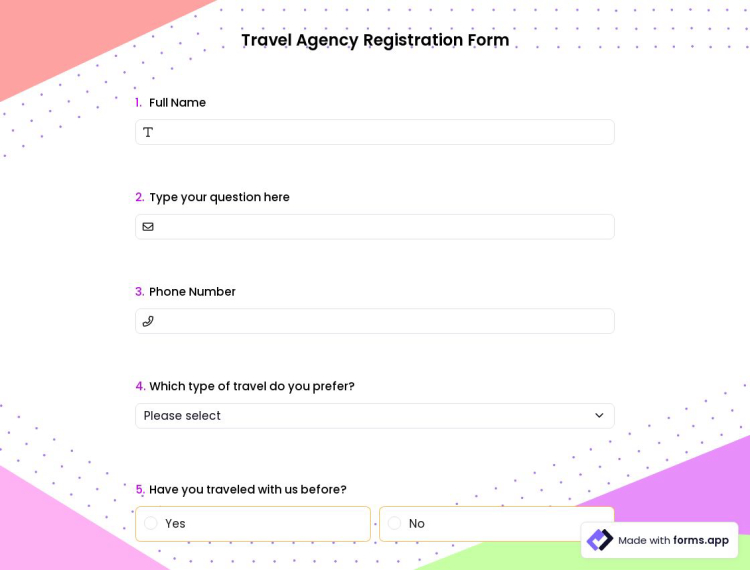
Travel Agency Registration Form
If you run a travel agency or help people with their travel plans, an online form makes it easier to get in touch with our customers. Help your clients with their travel plans and organize their events with a travel agency registration form. Use our free travel agency registration form template to create your online form!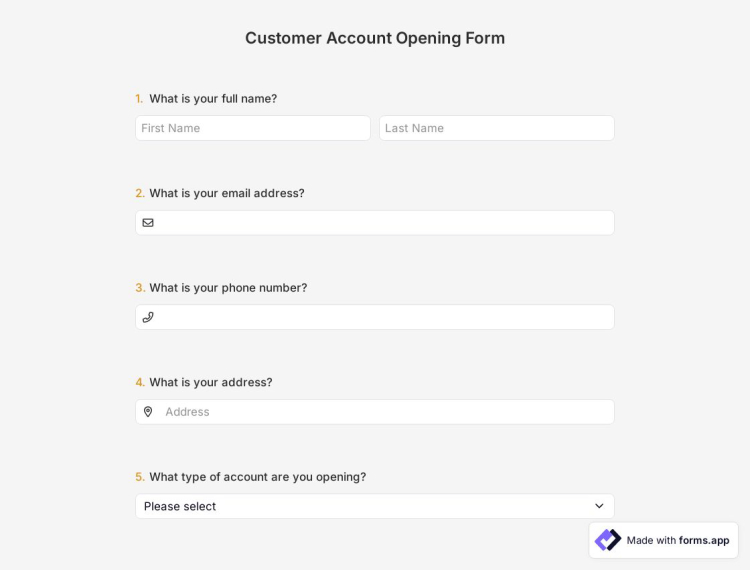
Customer Account Opening Form
If you want your customers to have a seamless experience of creating accounts connected to your business, then a customer account opening form is a must. Building your form is easier with forms.app’s customer account opening form template with only a button click away!
Vehicle Registration Form
Before registering a motor vehicle, vehicle owners must officially complete a vehicle registration form. You can stay organized by using this free vehicle registration form. Edit the theme, change the questions, and add your brand logo. All you have to do is click the “Use Template” button.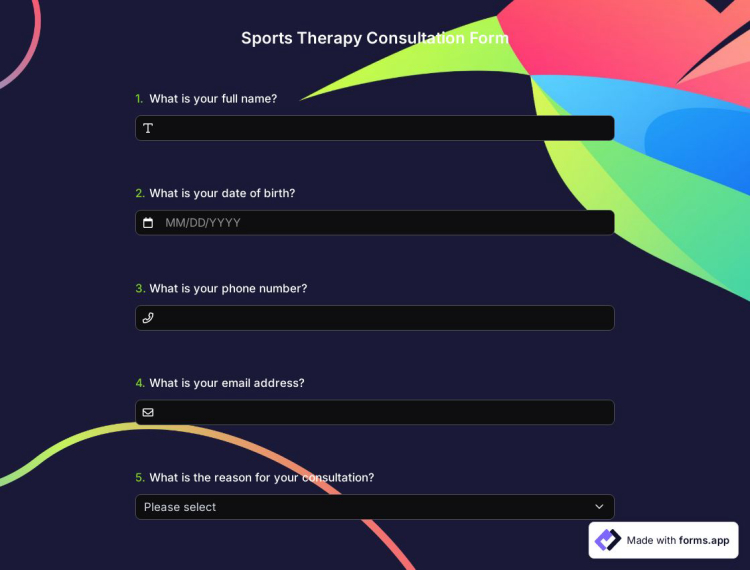
Sports Therapy Consultation Form
As a sports center owner, you can use this free sports therapy consultation form in your practice to simplify customers' registration. Edit this easy-to-use sports therapy consultation form template, and change or add new questions according to your needs. Just click the “Use Template” button and start using it.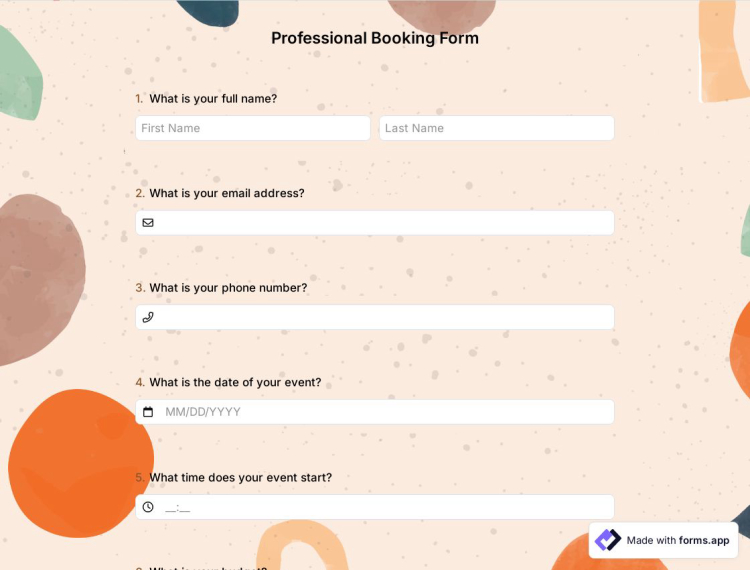
Professional Booking Form
The professional booking form is a document that allows potential customers to choose the day and time for the services you provide. They can choose the service, day and time they want to book and easily contact you. Create a forms.app account now to get free access to the professional booking form template and many more templates.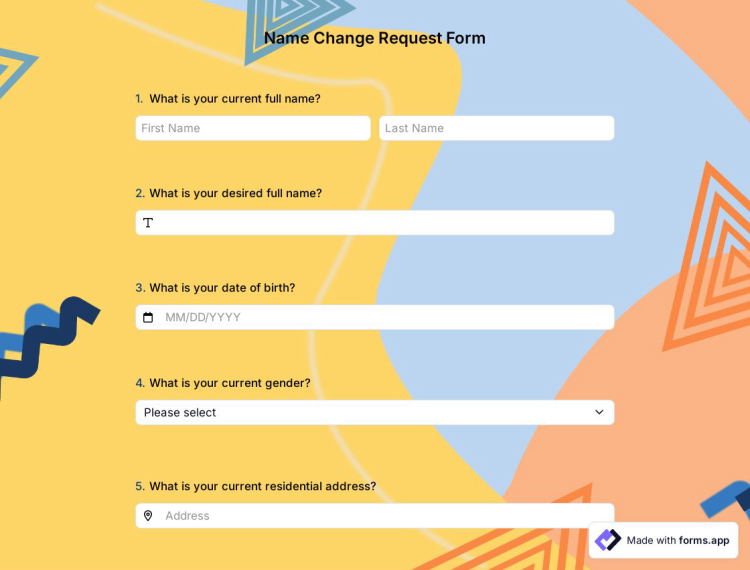
Name Change Request Form
Organize online requests for name changes with forms.app and make it easier for your customers to use your service. This free name change request form template is free and can be used by your customers to apply for a name change. Click the “Use Template” button and create your request form today.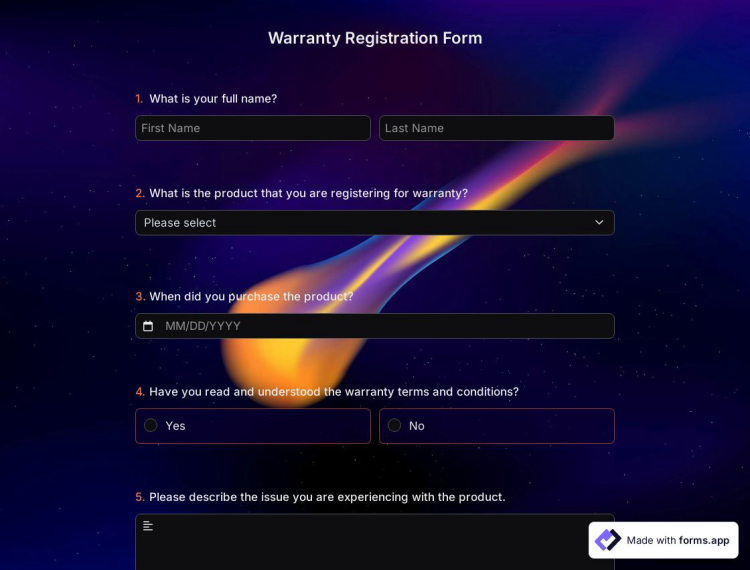
Warranty Registration Form
Organizing the information of customers applying for a warranty will make your job much more manageable and streamlined. In addition to customer information, creating a form where you can access product information, details, and transaction dates at any time may be necessary. Get started with this online warranty registration form template and customize it as you wish.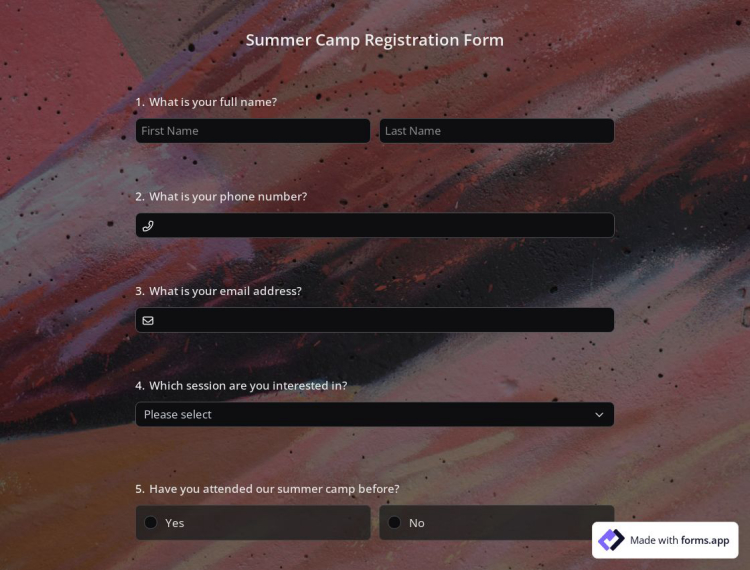
Summer Camp Registration Form
Summer camp registration forms are among the most effective ways to find new potential camp members. Organize your camp program attendees by collecting data about people through forms. With this summer camp registration form template, start creating your summer camp registration form and share it with people.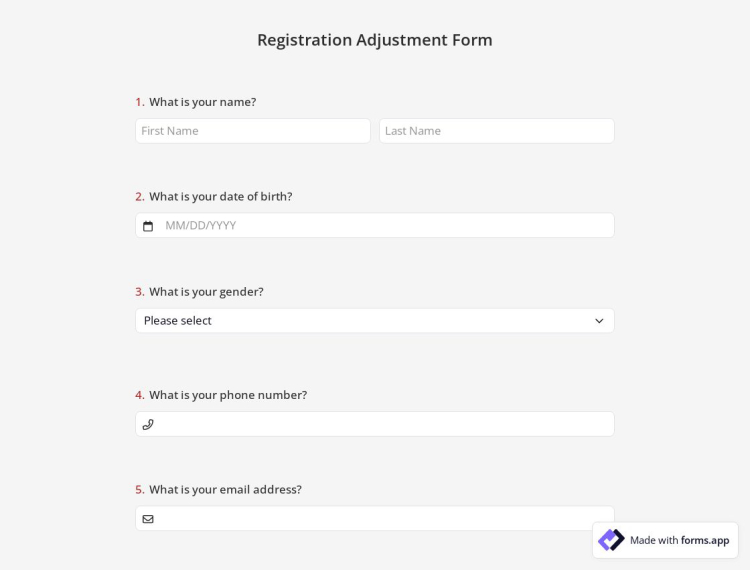
Registration Adjustment Form
Open this registration adjustment form template and easily make your arrangements. Customize your form with many unique features. Benefit from various sharing options and let it reach people quickly. To start creating your form on forms.app, click the ‘’Use Template’’ button.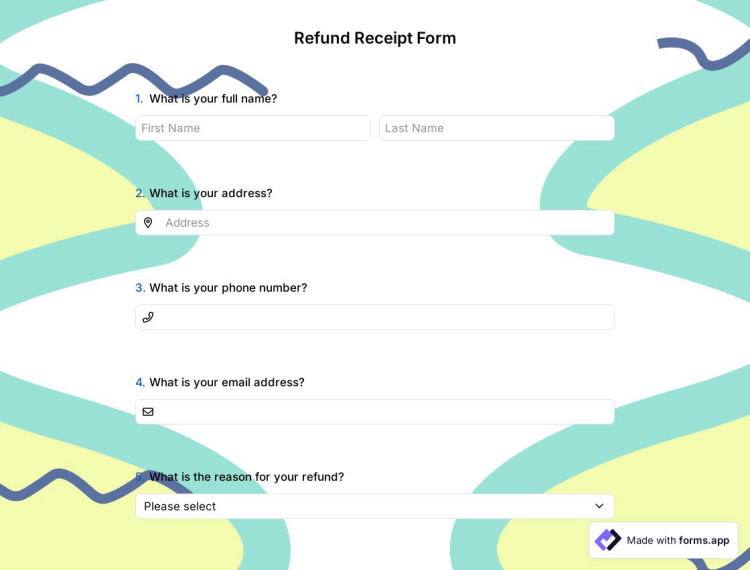
Refund Receipt Form
Fulfilling customer refund transactions without problems increases your brand's trust. forms.app offers a refund receipt form template that can help you with this. Click on the ‘’Use Template’’ button to access this free and online template and benefit from various sharing options.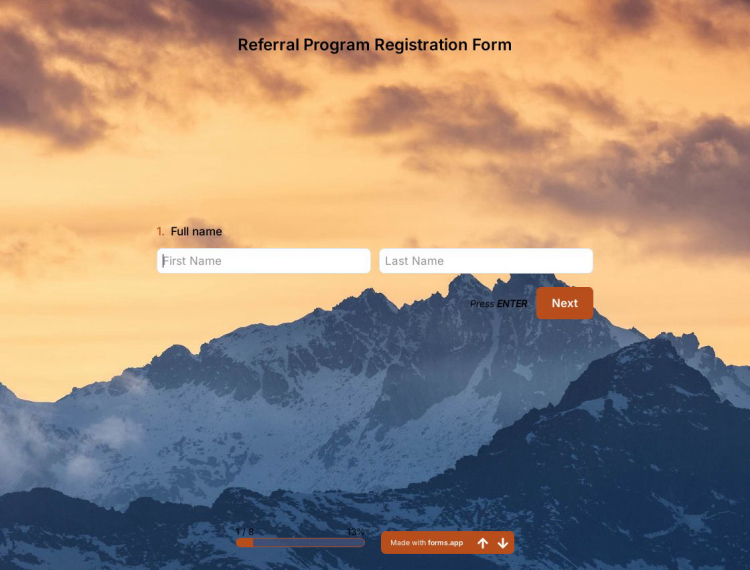
Referral Program Registration Form
Attracting new potential customers to your brand is an essential point in terms of brand popularity. The referral program can be a wise help at this point. This template is ready for you to track and organize registrations in the referral program. To start creating your form, click the ‘’Use Template’’ button.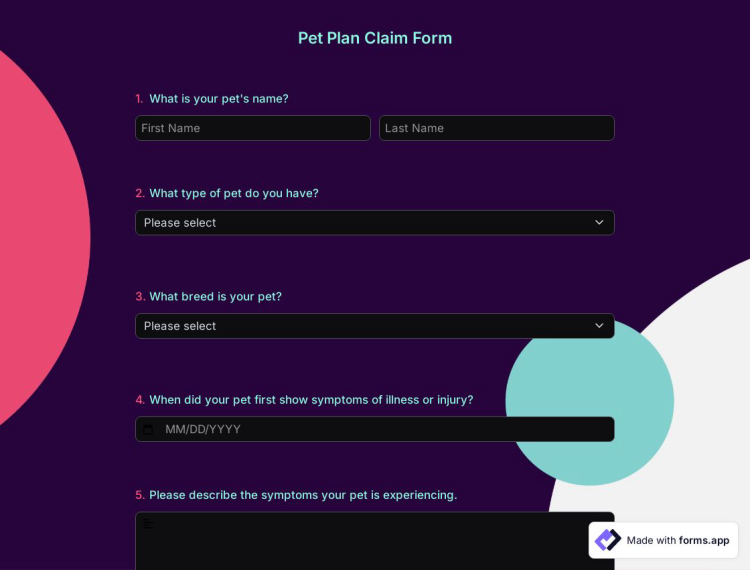
Pet Plan Claim Form
A pet plan claim form is the most effective way to collect claim requests from pet owners. If you want to track, organize and manage the pet plan claims your customers make for their pets, this form template is ready for you. To open this template click the “Use Template” button and create your form.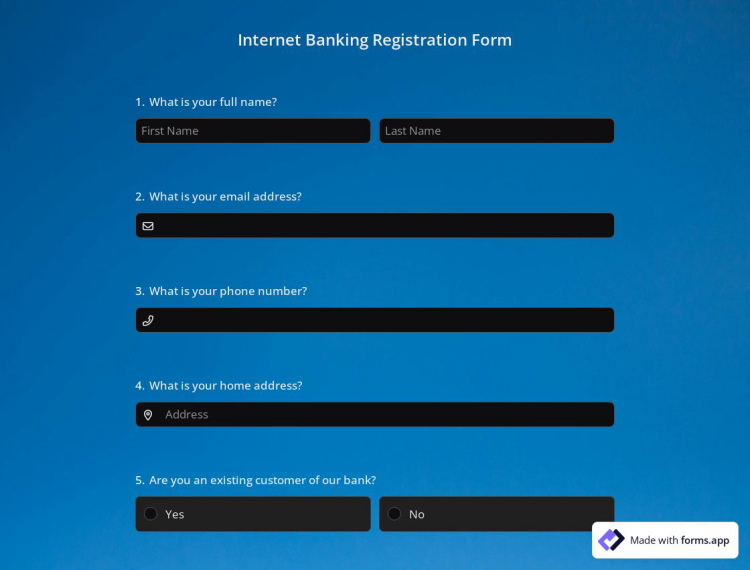
Internet Banking Registration Form
The easiest way to smoothly transition your customers to your bank’s digital banking platforms is an internet banking registration form. If you’re wondering how to build one, then start using forms.app’s internet banking registration form template by clicking the “Use Template” button now!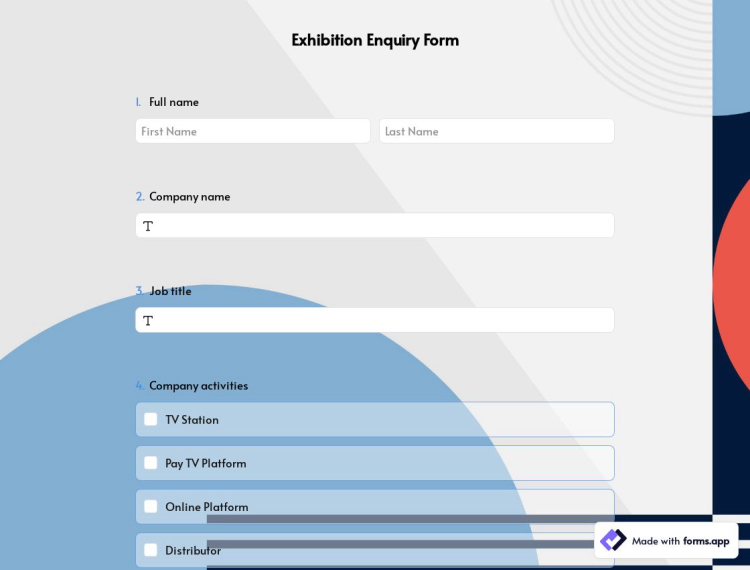
Exhibition Enquiry Form
There is a way to help exhibitors ask what they are curious about. By using the exhibition inquiry form template, you can both get information about the exhibitors and satisfy their curiosity. Jumpstart to create forms with forms.app!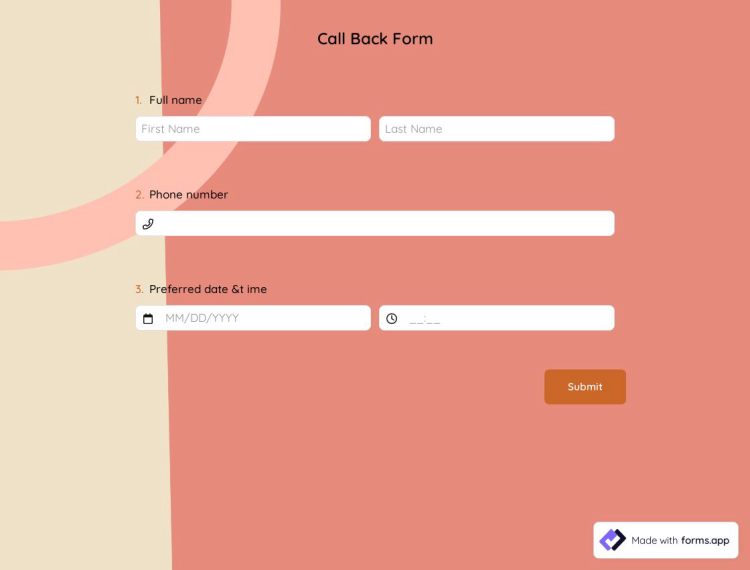
Call Back Form
Do you want your customers to leave their contact details so you can immediately get in touch with them? To follow up on client inquiries and offer support as quickly as feasible, use this call-back form template to create your own form today.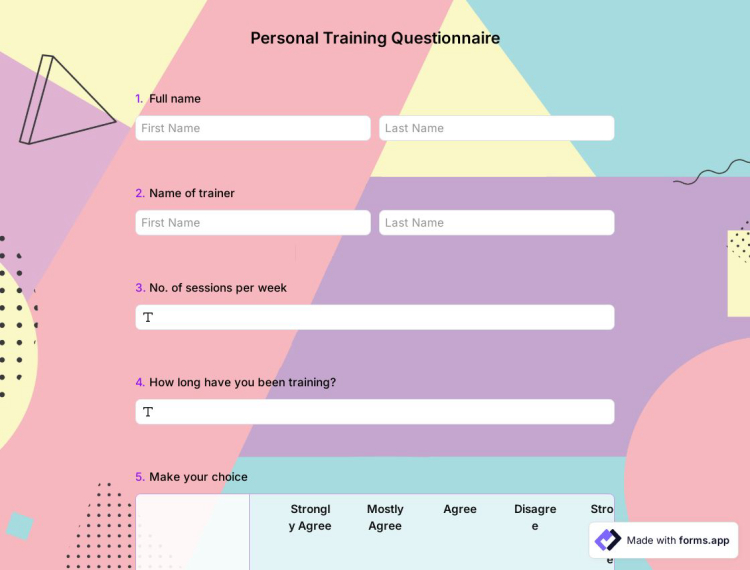
Personal Training Questionnaire
Use the online personal training questionnaire to understand fitness goals and needs of clients and serve them better. This way, you can determine their current fitness level and necessary restrictions. Try forms.app's free personal training questionnaire template to collect feedback and create your questionnaire now!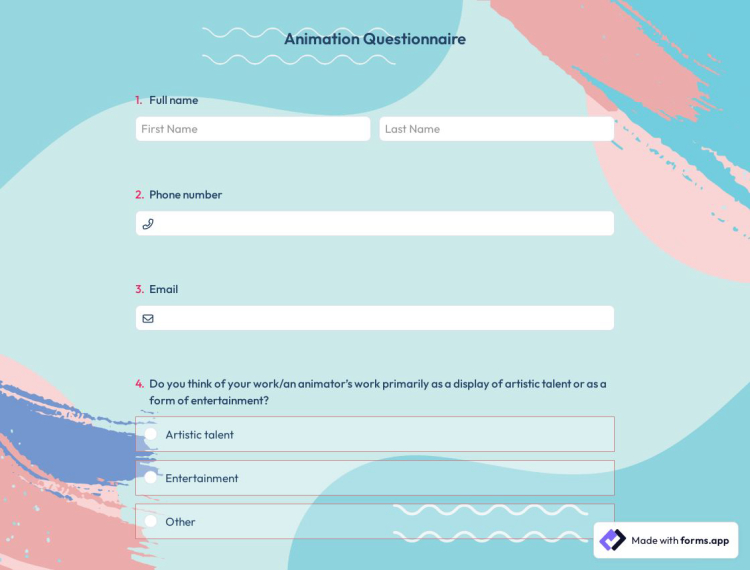
Animation Questionnaire
Use the animation questionnaire template to ensure the animation project meets the client's needs and expectations. And feel free to customize this template to fit the needs of your own business and gather animation requests!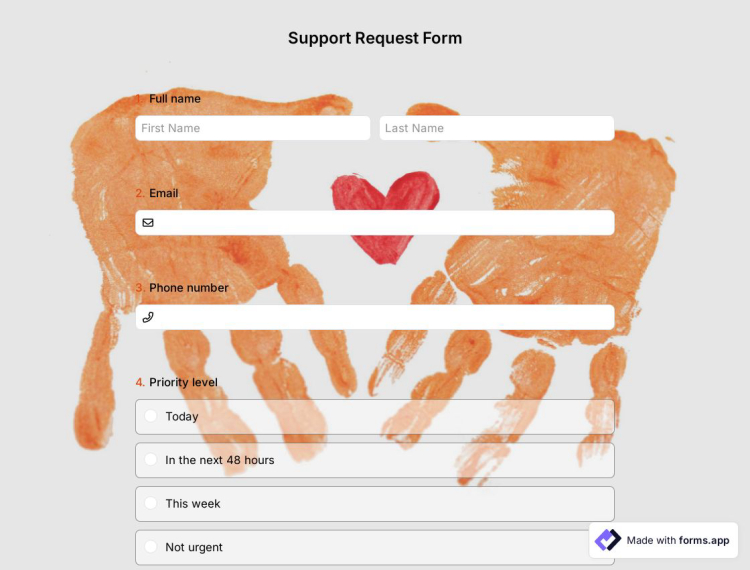
Support Request Form
Ensuring customer satisfaction is important in any industry, and with a support form, you can practically collect customer requests for help. Create your form today with the support request form template to easily collect customer issues and requests. This request form template is completely free and available to you with advanced features!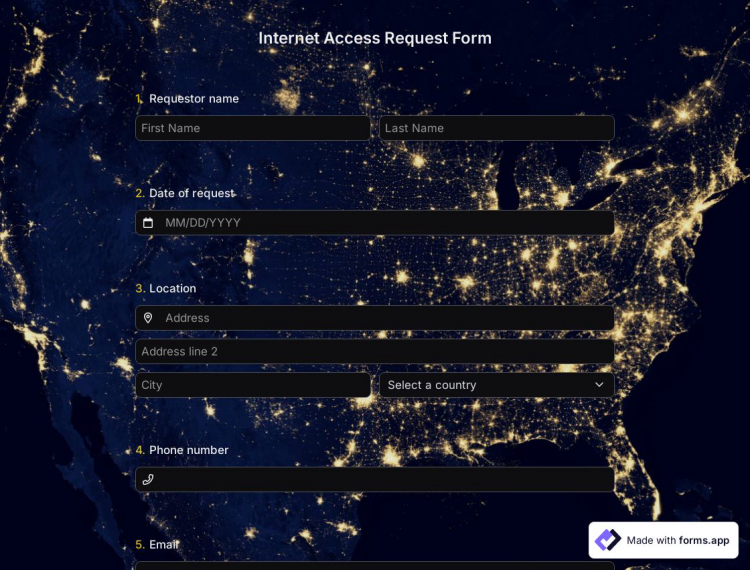
Internet Access Request Form
Customers' information can be gathered when they seek an internet connection using an internet access request form. Without specialized expertise, you may design a form that looks professional by utilizing the pre-made form template. This free template makes the process simple for you.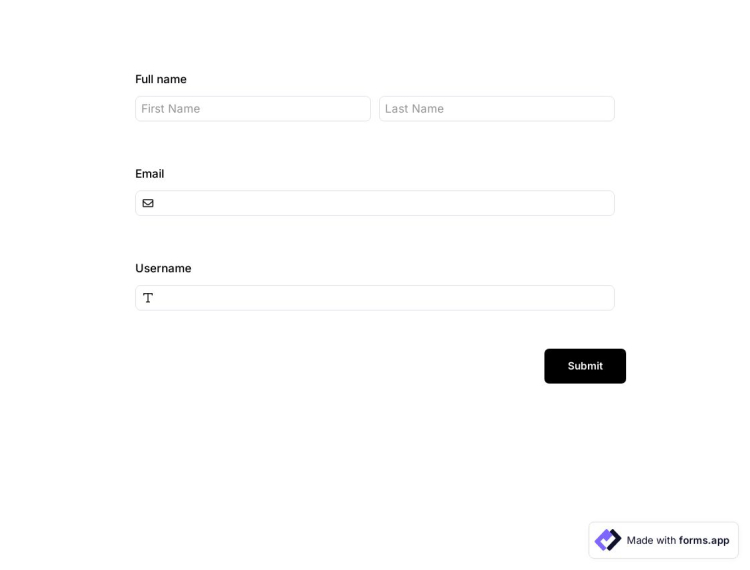
User Registration Form
Are you thinking about how to register users? Thanks to the user registration form template, you can learn the names, surnames, and contact addresses of the users. You can embed and customize this template on your website using forms.app for free.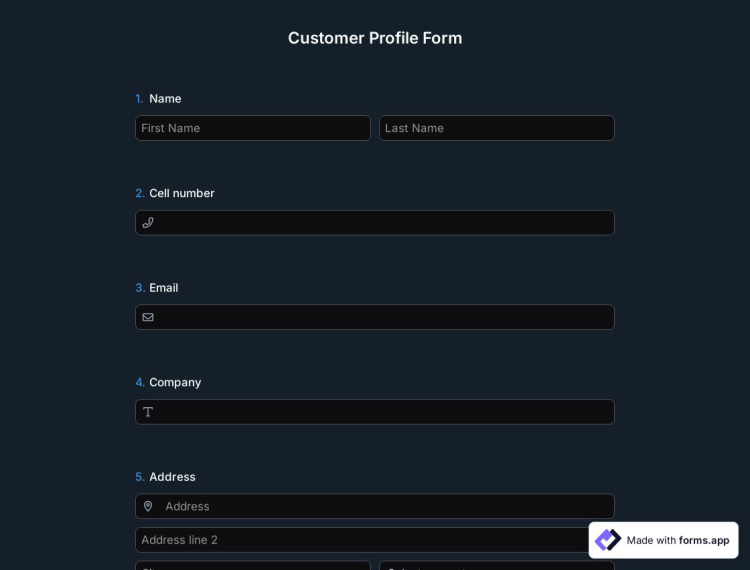
Customer Profile Form
Do you know what is the benefits of customer profile form? This form has an important place for you to market your product better. You can learn the purchasing habits of your customers. You can quickly create your own form in forms.app using the customer profile form template.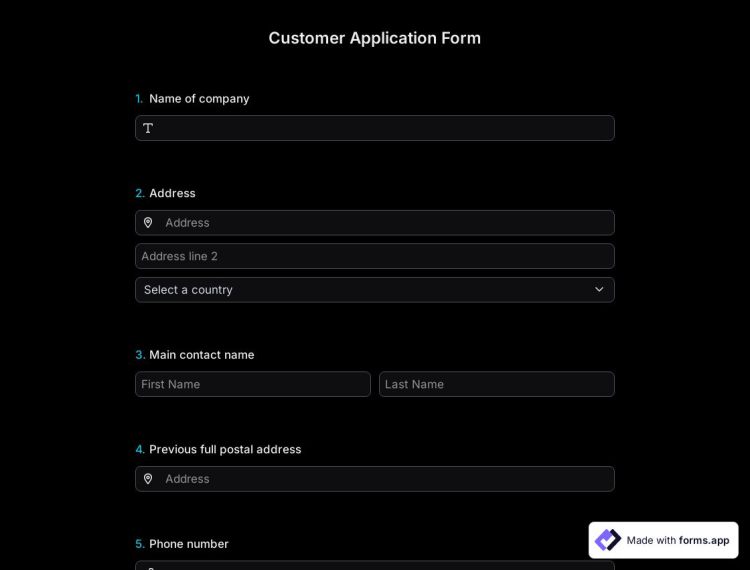
Customer Application Form
Do you need a customer application form that paves the way for healthier communication with your customers? Then you need a professional form builder like forms.app. Use this free customer application form template to create your form. Start collecting the contact and personal information of your customers with this online form.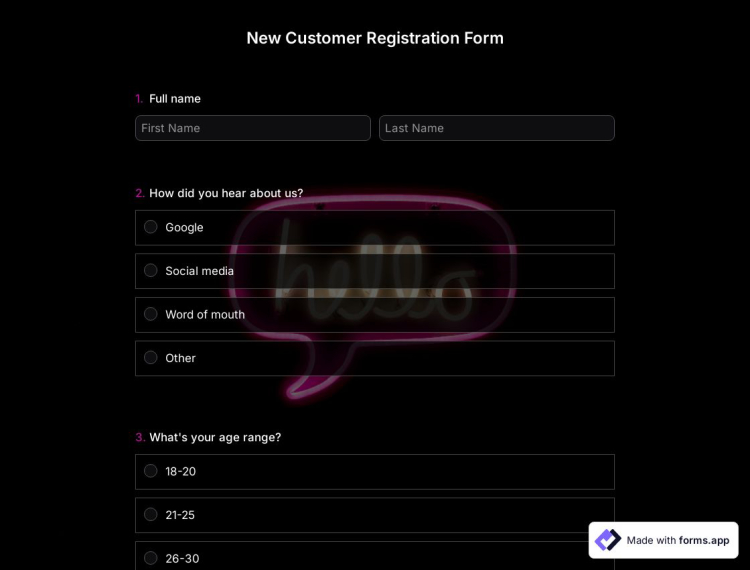
New Customer Registration Form Template
For almost every business, knowing your customers and recording customer information can be beneficial. And a new customer registration form provides a great and efficient way to do this. When a customer has bought your product or services, you can easily open your online form and ask for some basic information, such as name, address, and contact details.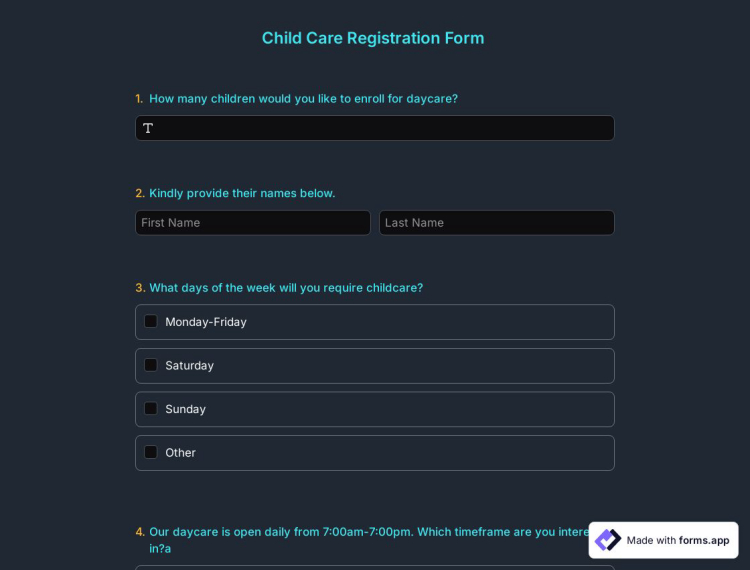
Child Care Registration Form Template
An online childcare registration form helps parents apply for childcare services. If both parents work, leaving the child is at a daycare center is always among the best options. Create your form by choosing forms.app’s child care registration form template and start reviewing the child care applications today!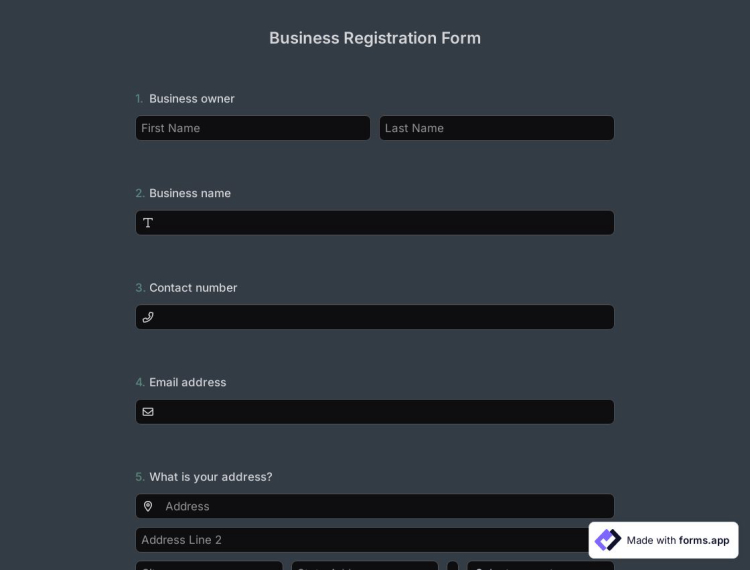
Business Registration Form Template
Online business registration forms help you collect information about the name, owner, and type of a business. With online registrations, the business registration process will be much easier and more flexible for everyone. Use forms.app’s free business registration form template, and create your form today!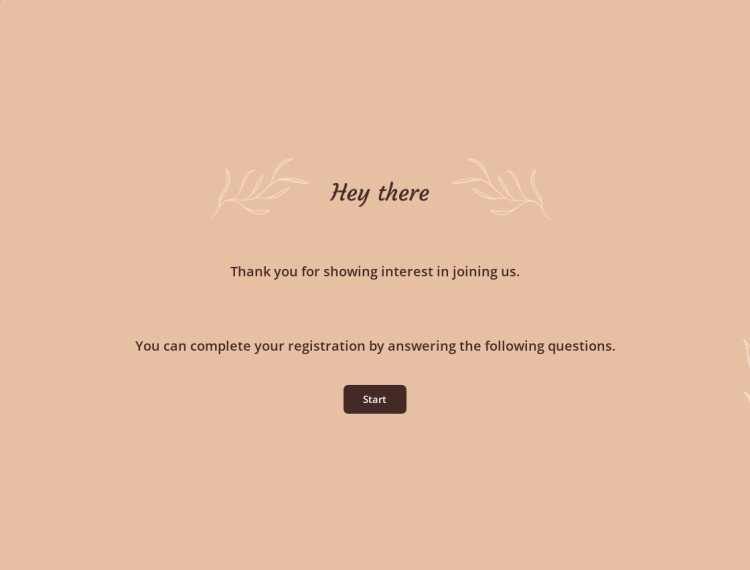
Online Registration Form Template
Create an online registration form to embed in your website or share directly through a unique URL that you get from forms.app. If you would like to, you can start quickly with our ready-made online registration form template and customize its fields, design, and general settings however you like. It is completely FREE and requires no coding skills.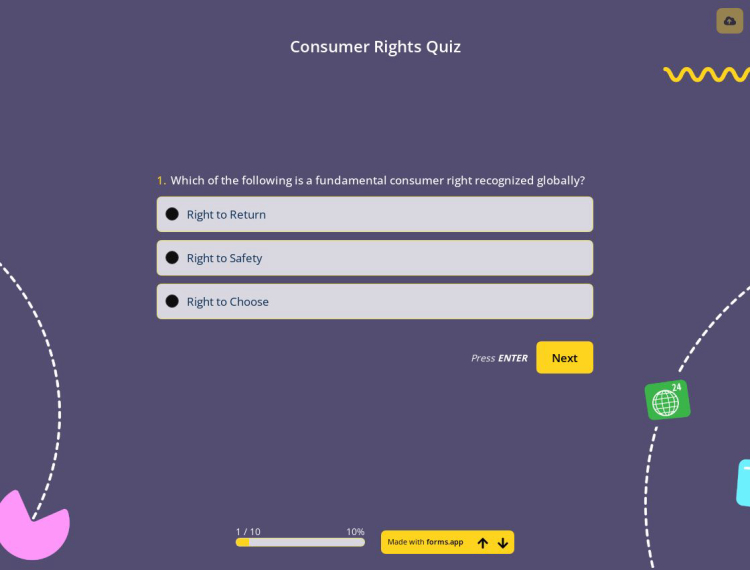
Consumer Rights Quiz
Consumer rights are fundamental for modern society. This consumer rights quiz template includes great questions about global consumer rights and lets you create your own quizzes for free. Hit the “Use Template” button to get started immediately.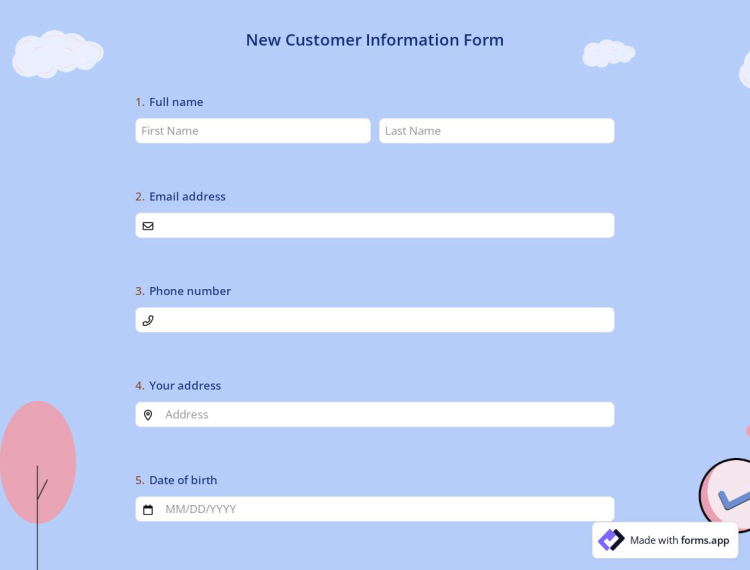
New Customer Information Form
Online forms are a seamless way to onboard new customers. With this new customer information form template, you can collect essential details quickly and efficiently. Start using this free template to build stronger customer relationships today.Frequently asked questions about Customer Registration Forms?
Creating online forms and surveys is much easier than ever before. Without needing to code a single line, you can simply create forms or surveys and customize its fields, design, and general options with just a few clicks through forms.app’s intuitive form builder interface. After that, you can share using one or more of many sharing options and start collecting responses immediately.
Powerful features:
- Conditional logic
- Create forms with ease
- Calculator for exams and quote forms
- Geolocation restriction
- Real-time data
- Detailed design customization
Forms and surveys that are created on forms.app can be easily integrated with many third-party applications via Zapier. You can integrate with more than 500 third-party applications such as Slack, MailChimp, and Pipedrive. For example, you can create contacts on MailChimp and send notifications to a specific Slack channel per submission you received through your forms.
It is alright if you don’t want to put in more time to create a form from scratch. Jumpstart with one of many ready-to-use templates and get to the work of collecting responses without bothering yourself at all. If you would like to, you can customize your template’s form fields, design and adjust general form settings.
You can share your forms in any way you like. If you want to share your form and collect responses through your form’s unique link, you can simply adjust privacy settings and copy-paste your form link anywhere. And if you would like to embed your form in your website, you can easily copy and paste embed code in your website HTML.
On forms.app, you can customize your form’s theme and design elements in depth. Once you switch to the ‘Design’ tab after getting your form done, you will see many different design customization options. You can change your form theme by choosing your own colors or picking one of many ready-made themes.
Why should you create an online customer registration form?
If you are currently on this site, you should already know the answer more or less. However, it is worth saying that it is an advantage for you to have a form on your website where you can register your customers online. Apart from this, it also has the following advantages:
- You can enable notifications to get notified when there is a new submission on the Settings page.
- You can enable quota settings to adjust how many people can fill the form. It would be useful if you are giving a special offer.
- Adding a welcome page message to introduce your form and business is a decent way to take care of your customer. And you will enable thank you page message and inform your customer that their order has been taken.
Customer registration forms are needed in both small and big businesses. You can collect customer information such as contact details, residence, and email addresses in order to provide better service to your customers. So you just need an online registration form to do it.
How to create your customer registration form?
Creating a form on the online form builder forms.app is a very simple process. No coding knowledge is required; anyone can do it. There is also no device limitation, you can create your form from your mobile phone or tablet, or desktop if you want. For a detailed explanation, follow the steps below:
- Sign up forms.app, so you will be able to share your form at the end.
- Edit the parts you want to change on the Edit page.
- Add your logo or change the design of your form on the Design page.
- Preview your form before sharing it by clicking on the eye icon to see how it will look on desktop, mobile, and tablet.
- Share your form on the Share page. You can embed your registration form as iFrame into your webpage.