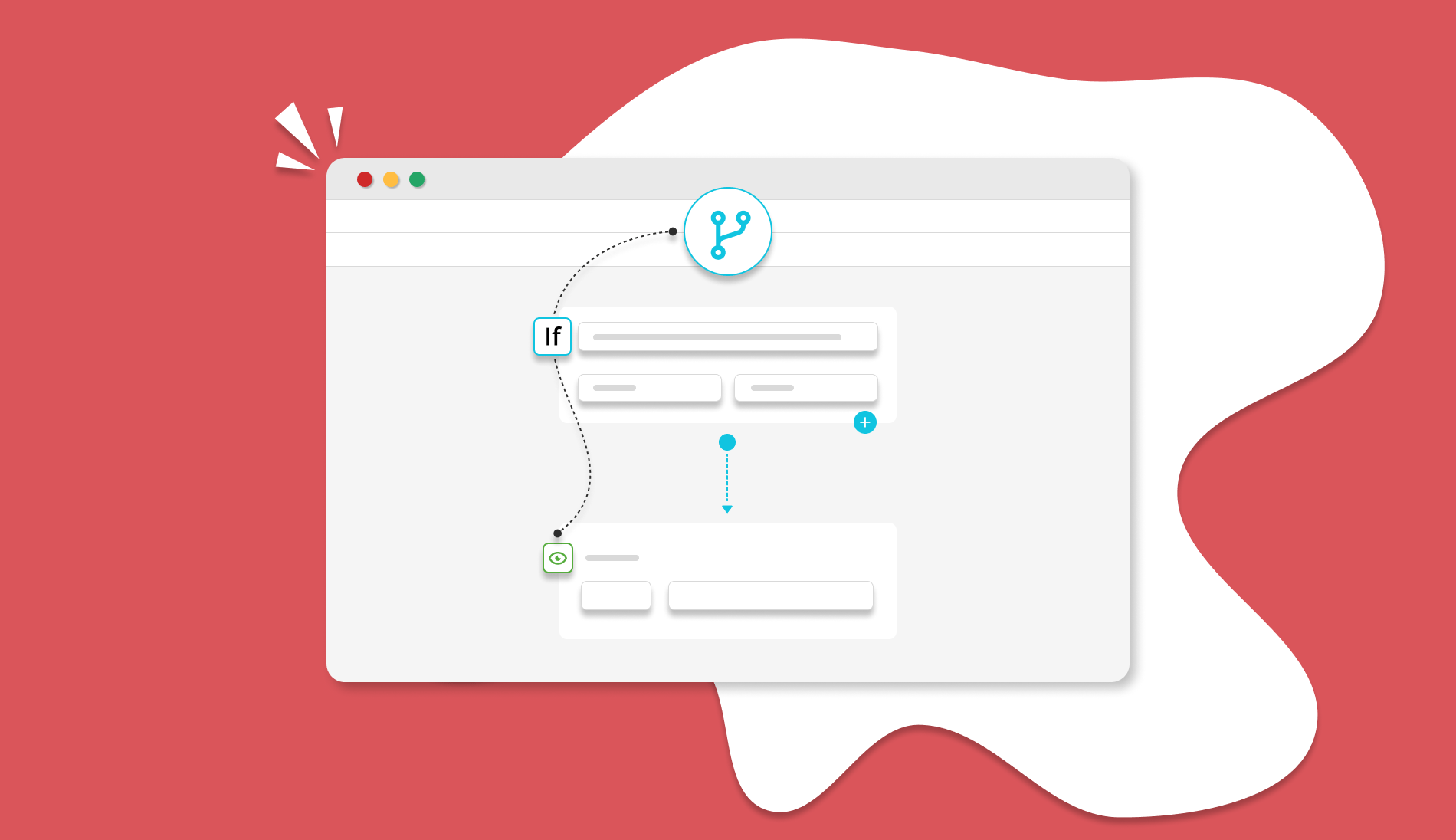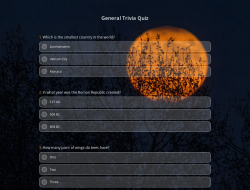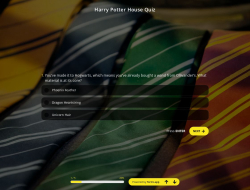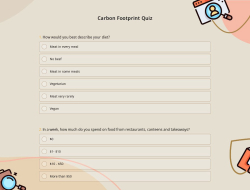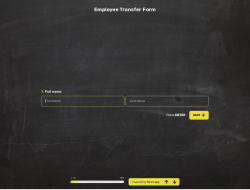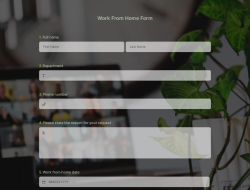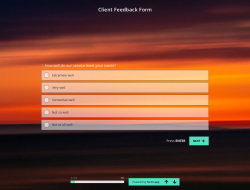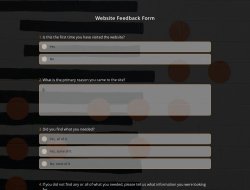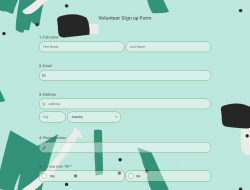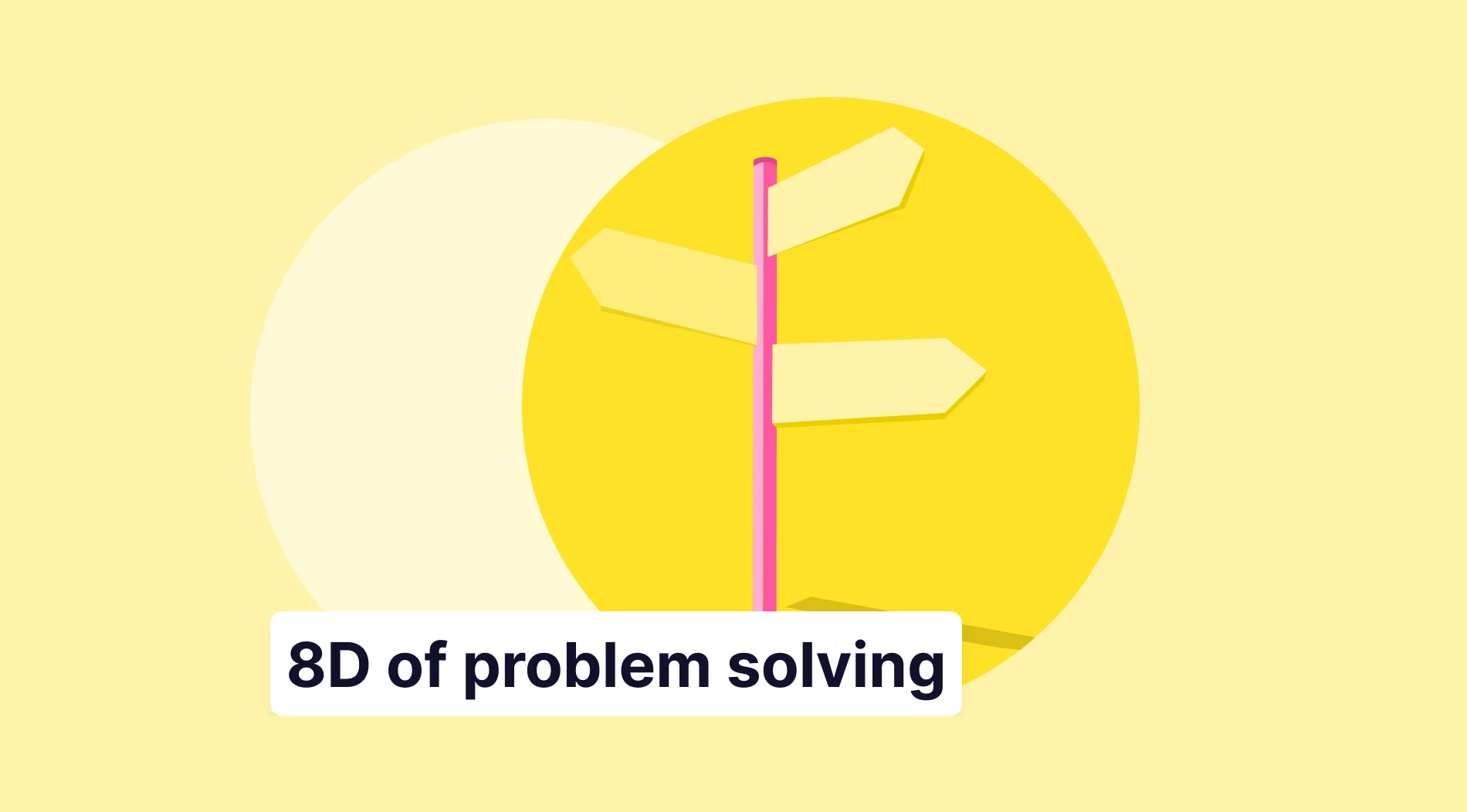Collecting the right answers in surveys or forms is not always easy. But with conditional logic, you can get more relevant answers and make realistic analyses. With this feature, respondents do not see questions that do not apply to them. This makes the answers more accurate and meaningful and helps respondents use their time more effectively.
With forms.app's conditional logic feature; you can create more dynamic and personalized forms or surveys that better meet the needs of your users. In this article, you will learn what conditional logic is, how to use it more effectively, conditional logic, for example, how to create a form or survey with conditional logic, and more.
What is conditional logic?
Conditional logic is a useful feature in many types of forms and surveys, including customer feedback forms, registration forms, job application forms, and more. It allows you to create a more targeted and efficient form or survey as the user is only shown questions that are relevant to them.
To create a more personalized experience, consider using multiple layers of conditional logic. For example, you could show different fields or sections based on the user's first response and then show additional fields or sections based on their subsequent responses. Review the conditional logic form examples for a better understanding and create one yourself. You can proceed based on the example form we have prepared for you in this article.

Advantages of using conditional logic in your forms
Creating conditional forms greatly increases the functionality and usability of the form and makes the form experience more personalized and efficient for users. This feature has many advantages. You can see how useful it can be for you from the steps below.
1 - Shorter forms: It can help to reduce the number of required fields by only asking for additional information if it is necessary. This can make the form shorter and easier to complete, which can increase the overall conversion rate.
2 - Efficient and accurate data: It can improve the accuracy and relevance of the data collected by only asking relevant questions based on the user's responses. It can be especially helpful if you need to gather different types of data from different groups of users.
3 - Complex forms with logical branching: It can be used to create more complex and sophisticated forms by allowing you to create multiple branches of logic based on different responses. This can be particularly useful for creating surveys or other types of research forms.
How to create an online form or survey with conditional logic
To create online surveys and online forms with conditional logic, first determine the purpose of the form or survey and the data you want to collect. This will help you determine which fields or sections to include and what type of conditional logic to use. After choosing one of the free templates, follow the steps below:
- Step 1. Add a question that you want to use as the basis for the condition. This question can be a multiple-choice question, single selection, number, star rating, and so on.
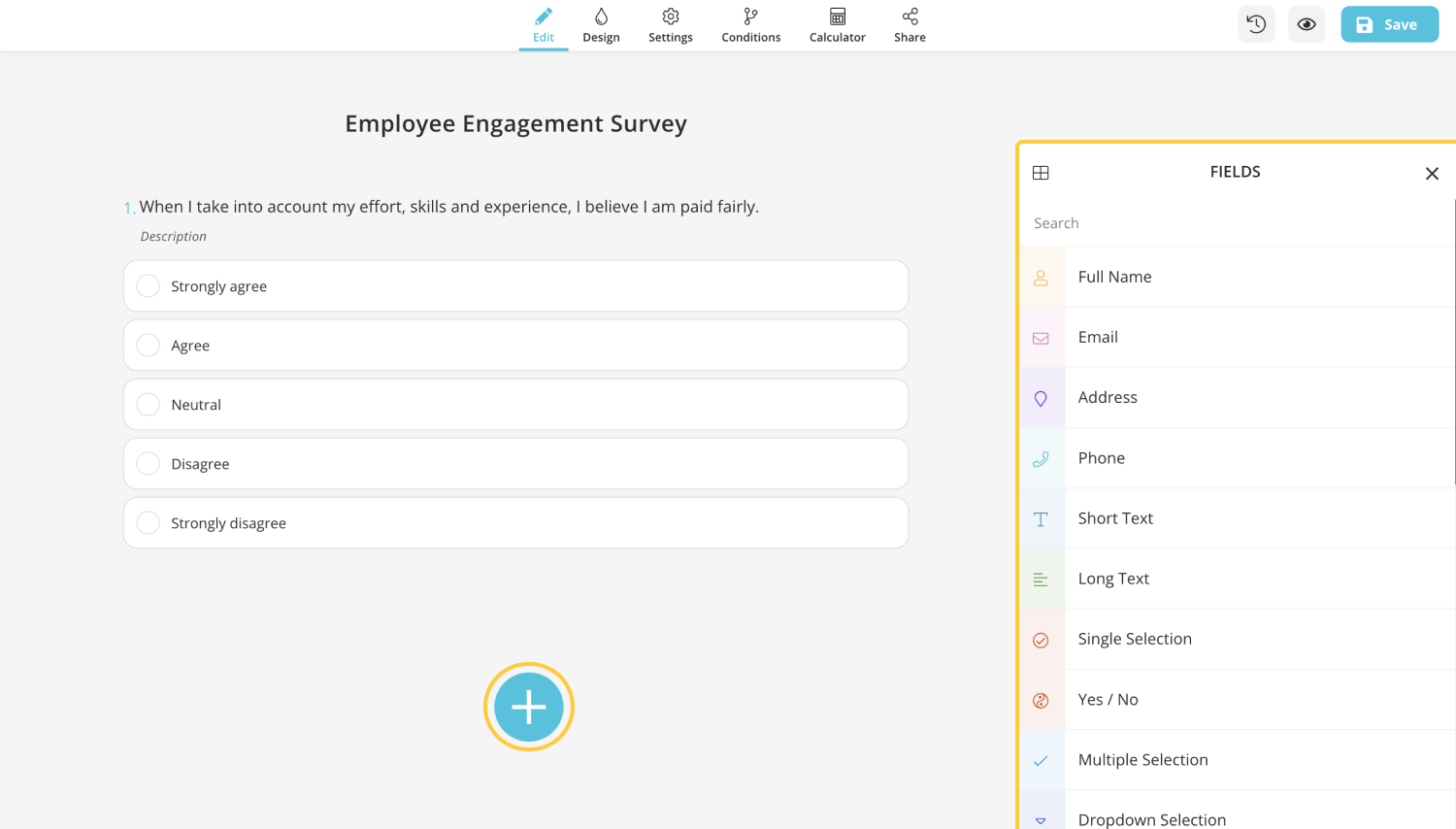
- Step 2. After adding the question, add answers.
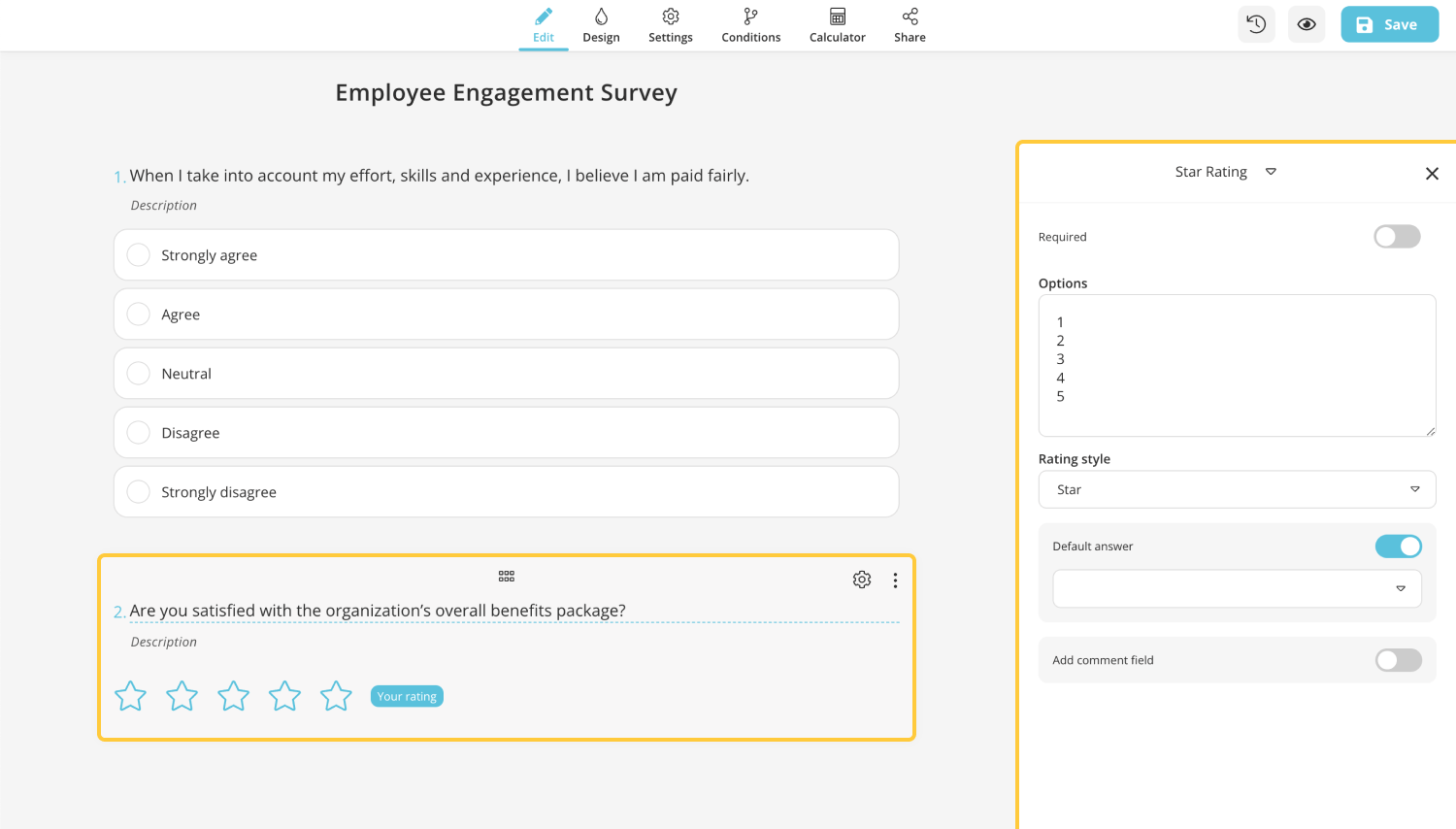
- Step 3. Go to the “Conditions” tab and click on the “Add A Condition” button.
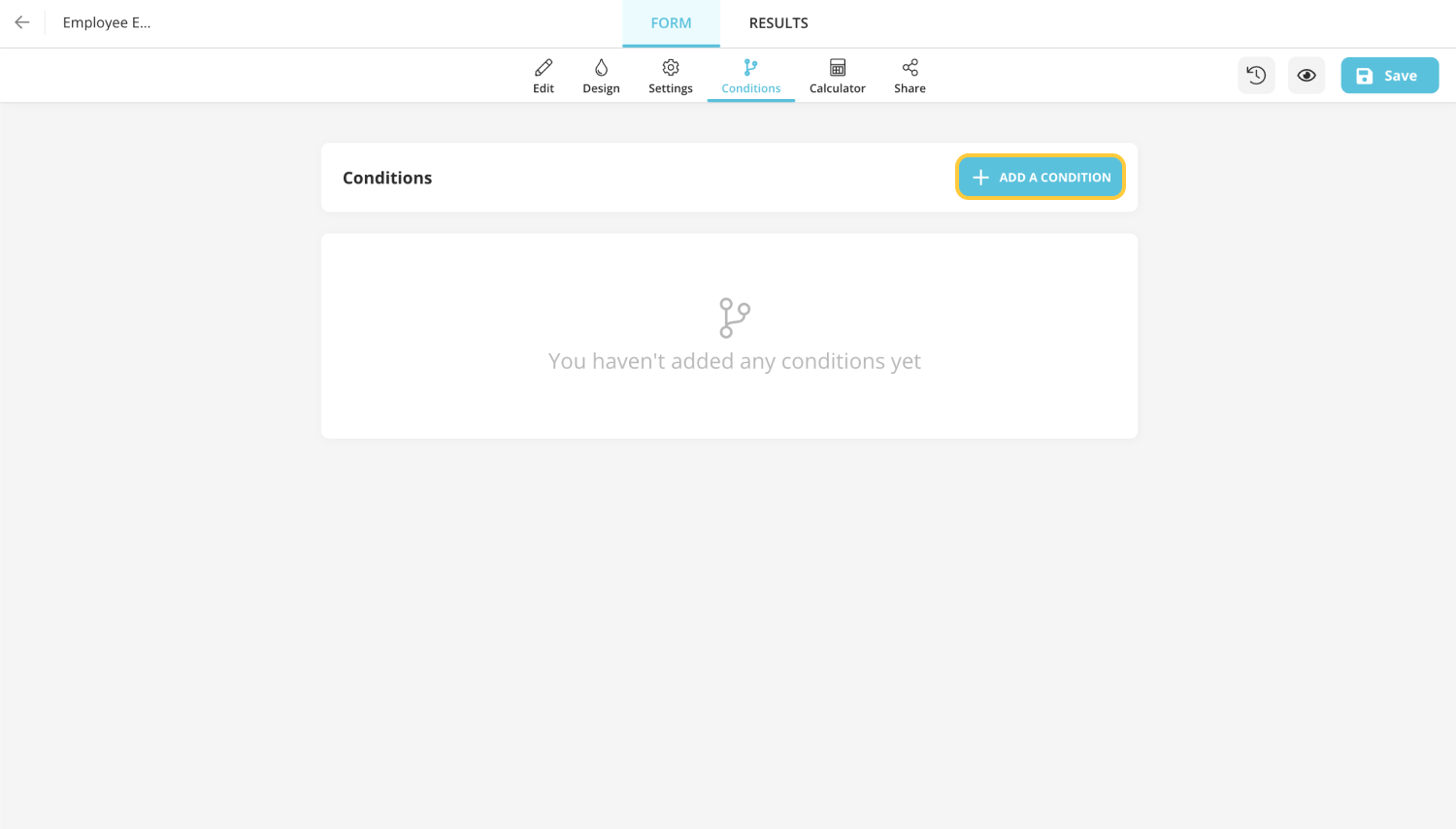
- Step 4. In the "If" field, select the question for which you want to add a condition.
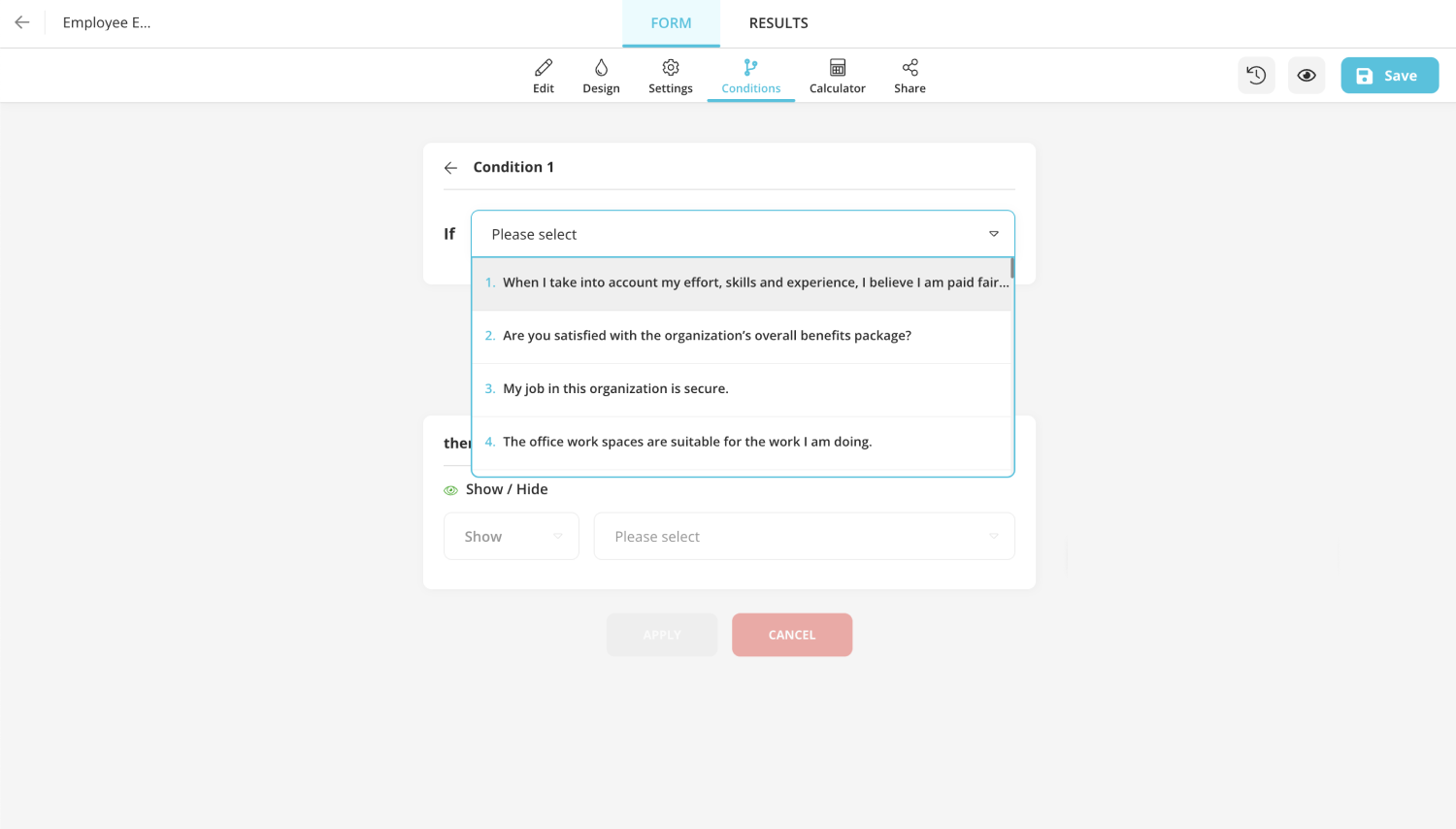
- Step 5. You can choose to show or hide a question or skip a question based on the answer given in the "then" field.
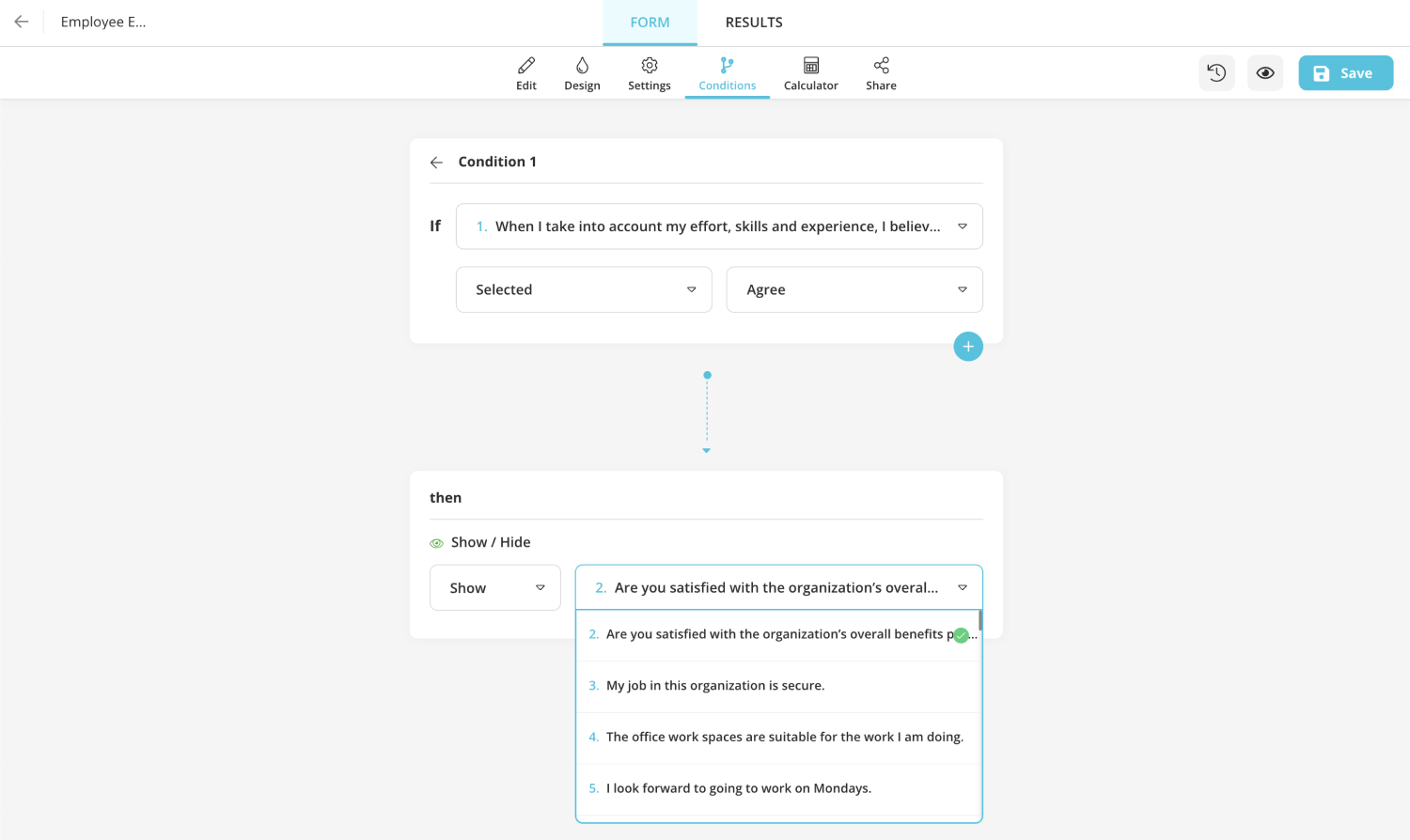
- Step 6. Once you have finished adding conditions, click on the "Apply" button and click on the "Save" button to save your form.
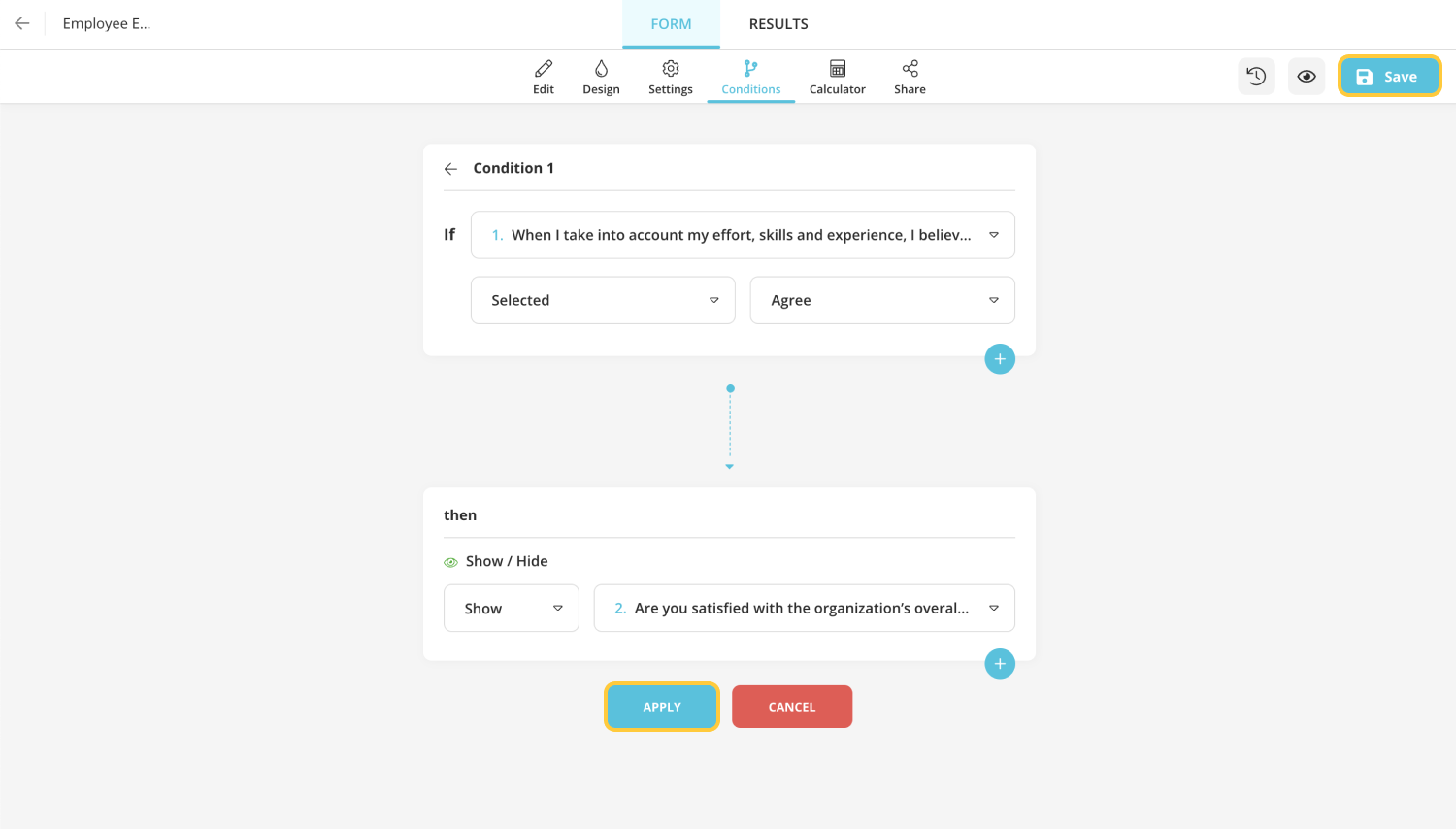
- Step 7. Share the form or survey with your audience and collect responses.
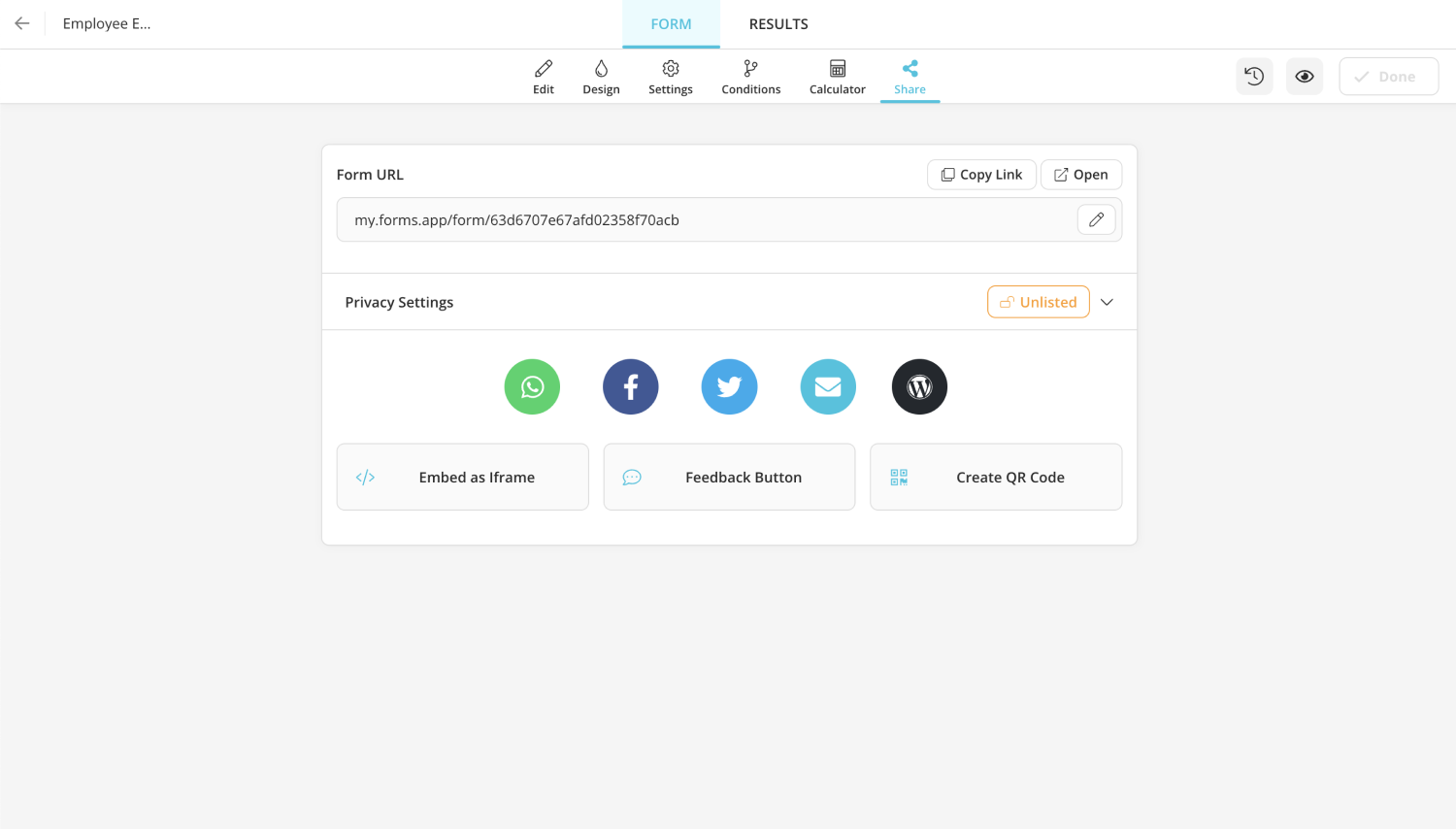
Here is the end result:
There are many examples of conditional logic forms you can get help with. And you can take a look at the conditional logic form built with forms.app below and use it as a reference for your forms or surveys.
How to avoid “illogical” conditions
When creating form logic, it is important for the consistency of the form or survey to avoid "illogical" conditions. For example, if a condition requires the user to select a certain option, that condition should not be rejected by another condition that requires the user to select a different option.
There are many conditional logic rules like this. By following the tips below, you can ensure that your form logic is clear and logical and works the way it was designed for your users.
- Make sure your logic conditions are clearly defined and easy to understand. Avoid using complex conditions because they can make the form difficult to use and lead to errors or confusion.
- Test your form logic thoroughly to make sure it works as intended. This can help you catch bugs or issues before the form is used by real users.
Best use cases of conditional logic forms
Conditional logic is a good feature for creating smart forms, and there are many different use cases for these forms that can be useful in various contexts. Below are a few examples of the best use cases for conditional logic forms. If you're curious about what's new with conditions, read our article "Conditions 2.0 is out: What's new?".
1. Quizzes
Conditional logic can be used to show personalized quiz results based on the user's answers. For example, a quiz on career options can show different career suggestions based on the user's interests and skills.
2. Employment forms
Conditional logic can be used in employment forms to tailor the form to the specific needs and requirements of the job applied for. This can help to streamline the application process and ensure that only relevant information is collected from candidates.
3. Feedback forms
By using conditional logic in feedback forms, the form can be tailored to the specific needs and requirements of the feedback collected. This can help to streamline the feedback process and ensure that only relevant information is gathered from participants.
4. Registration and sign-up forms
Conditional logic can be used to create personalized sign-up or registration forms by asking for additional information only if required. This helps reduce the required fields and makes the form easier to fill out.
Conclusion
Form builders with conditional logic allow you to create forms that display different sections or fields based on the user's responses. So you can customize the form experience without having to write code. With forms.app, a conditional form builder, you can add conditional fields to your form or survey and display them more customarily.