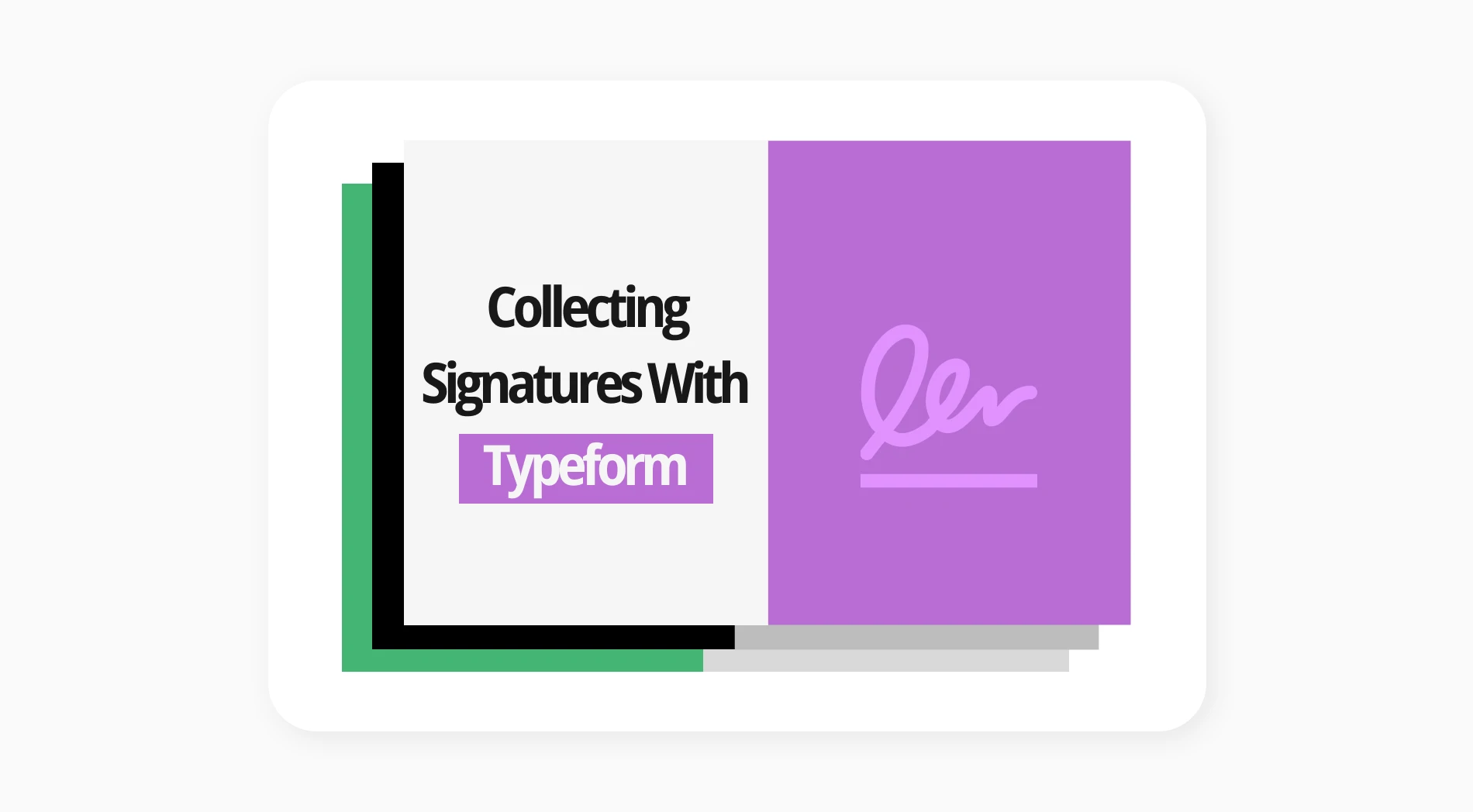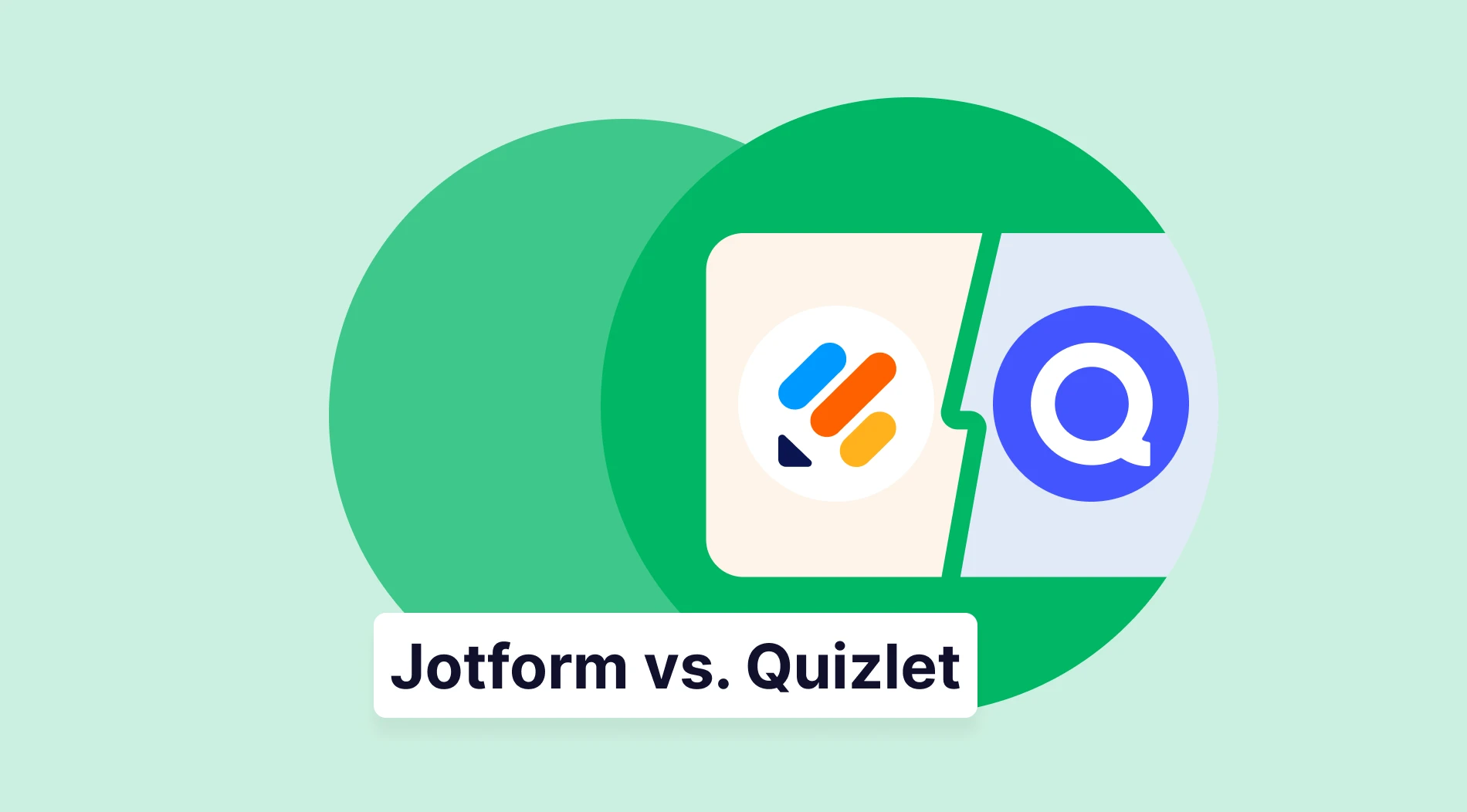Electronic signatures have become widely used in the business world as they save both time and money. Companies prefer to collect electronic signatures from their customers in order to make their business processes more efficient. Collecting e-signatures through the online forms you create allows users to access and sign documents from anywhere. In this way, you can improve user experience.
Collecting signatures from users through online forms will simplify the process for you. In this article, we will talk about how you can collect signatures through Typeform. You will also see a better alternative to collecting signatures through the forms you have created by reading our article. Now, check out our article to find out more:
When to collect e-signatures
Electronic signatures speed up the process of signing important documents such as contracts and approval documents in many different industries. They are much more effortless than the physical document preparation and signature collection process, and e-signatures can be collected in seconds. Collecting e-signatures through forms makes it easier for you to follow the process. Here are some cases where collecting e-signatures can be useful:

Right times to use the e-signatures
🖋️Collecting online payments: It will be helpful for you to collect electronic signatures while receiving online payments from your customers through the forms you create. This is so you can ensure that the payment transaction made with an e-signature is legally binding. You will also prevent fraud and forgery while receiving payment in this way.
🖋️Collecting registrations: Collecting signatures from participants on your registration forms will create a more professional impression and strengthen your brand image. In addition, collecting electronic signatures instead of wet signatures will increase customer satisfaction and provide convenience to your customers. For this reason, you should not forget to add signature fields to your registration forms.
🖋️Taking consent: The use of e-signature in consent forms ensures that the data is stored securely. Thus, you both ensure the data security of your customers and make it easier for you to comply with the protection of personal data regulations. Therefore, it is wise to collect signatures on the consent forms you created.
🖋️Receiving applications: Collecting signatures on online application forms, such as job application forms, allows you to optimize the process and increase efficiency. You can effectively follow the identity verification process through the use of electronic signatures in membership applications or registration applications. You also eliminate the risk of loss by storing documents in the digital environment.
🖋️Collecting booking requests: For car rental bookings or appointments made in the health sector to be binding, you must request e-signatures on your forms. For this reason, using an electronic signature on your booking forms is important for a secure booking process. Using e-signature will also save you from paper and mail costs.
🖋️Creating contracts: When creating contract forms, collecting electronic signatures ensures transparency. Since e-signature is accepted worldwide thanks to the necessary regulations, it will allow you to make agreements with your international business partners. With e-signature, you can save time and money by approving contracts instantly from anywhere you want.
Can I collect signatures with Typeform?
You cannot collect signatures directly on the forms you create using Typeform because the signature field is not provided in Typeform. However, with the help of the integrations in Typeform, you can connect your forms to signature software and collect e-signatures.
How to collect signatures on Typeform
Collecting e-signatures on forms such as signatures, contracts, or consent forms provides a solution for the legal validity of the documents you will create. Typeform is one of the alternatives to collect signatures on the forms you create. However, in Typeform, digital signature collection is possible through integrations.
Now, let's explore how you can collect signatures on Typeform, step by step:
Step 1: Log in to Typeform and create a form
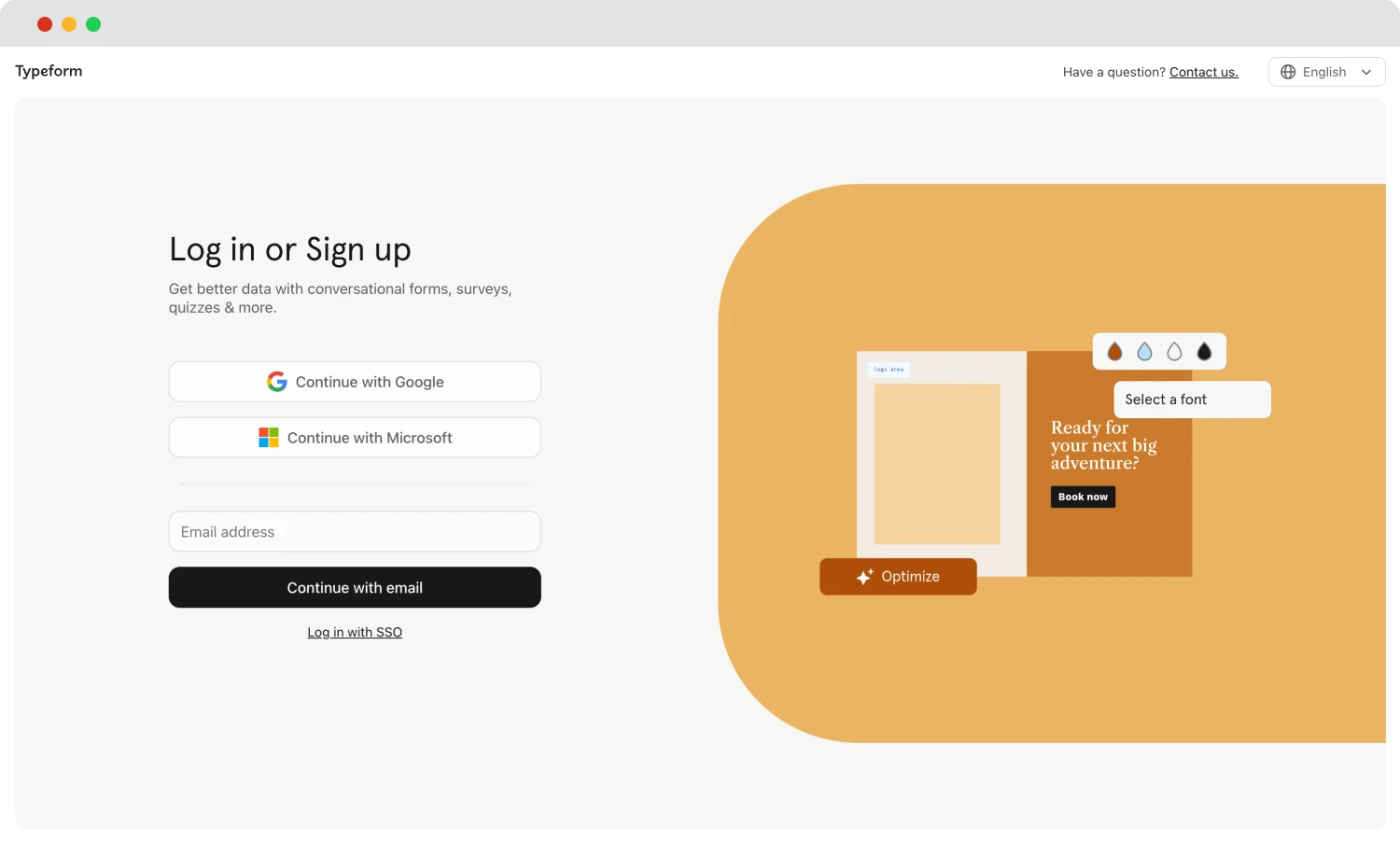
Log in and Create your form
Firstly, log in to your Typeform account or create a new one. After logging in to Typeform, you can create a form from scratch or use ready-made templates. The application, payment, or registration forms you create will be ideal for collecting signatures.
Step 2: Connect your form to Zapier
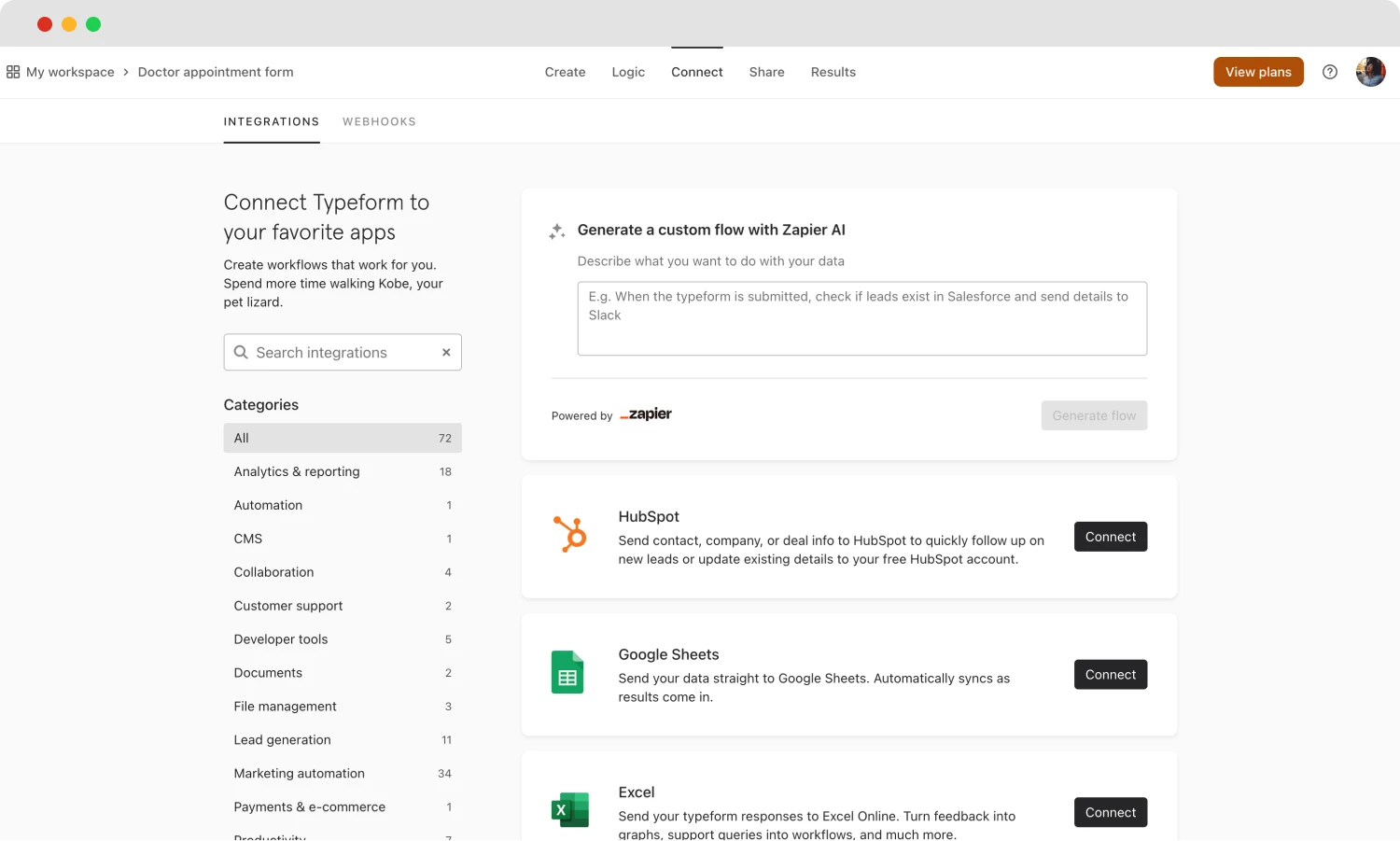
Connect your form to Zapier
If you do not already have a Zapier account, create a new one. Then click Connect on the form you created in Typeform and select Zapier. Zapier will allow you to integrate your form with other applications.
Step 3: Create an account in a signature software
After creating an account in signature software such as DocuSign, enter Zapier and click Apps. Then select Add connection, select the signature software you will use, and Typeform. With the help of Zapier, you can integrate the signature software you want into Typeform.
Step 4: Create a Zap
From your Zapier account, click + Create, then click Zaps. Then select Typeform as Trigger App and click New Entry as Trigger Event. After these steps, choose the form on which you want to collect signatures on Typeform. In the Action section, select the signature application you want to use, such as DocuSign. In the Action Event box, click Create Signature Request.
Step 5: Test your Trigger and Zap
Once you have identified the documents, you want to collect signatures for in DocuSign, test and activate your Trigger and Zap. Then, you can start collecting signatures from your forms using DocuSign. Following the steps above, you can collect signatures using Typeform's Zapier integration.
Try an easier & faster solution: forms.app
forms.app is a powerful Typeform alternative that allows you to receive payments directly through forms. With the signature field feature of forms.app, you can collect signatures on the forms you create without the need for a second application. Now, check out the steps below and find out how to collect signatures online using forms.app:
1. Log in to your forms.app account
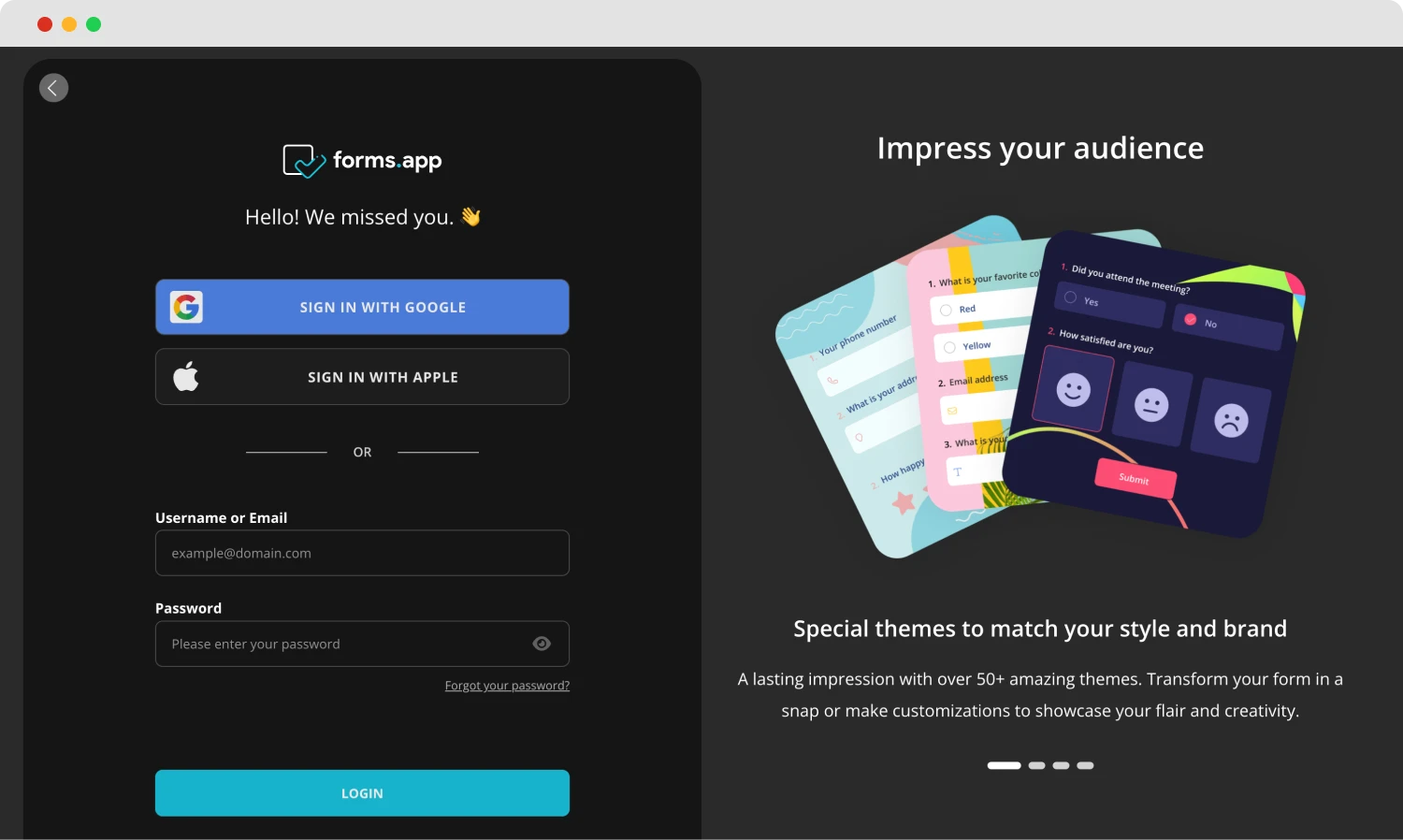
Log in to your forms.app account
If you don't already have a forms.app account, you can immediately create a new one. forms.app is a powerful form builder that allows you to create forms like Typeform for free. Through forms.app, you can create forms that will serve many purposes and increase your engagement rates.
2. Create a form from scratch or use templates
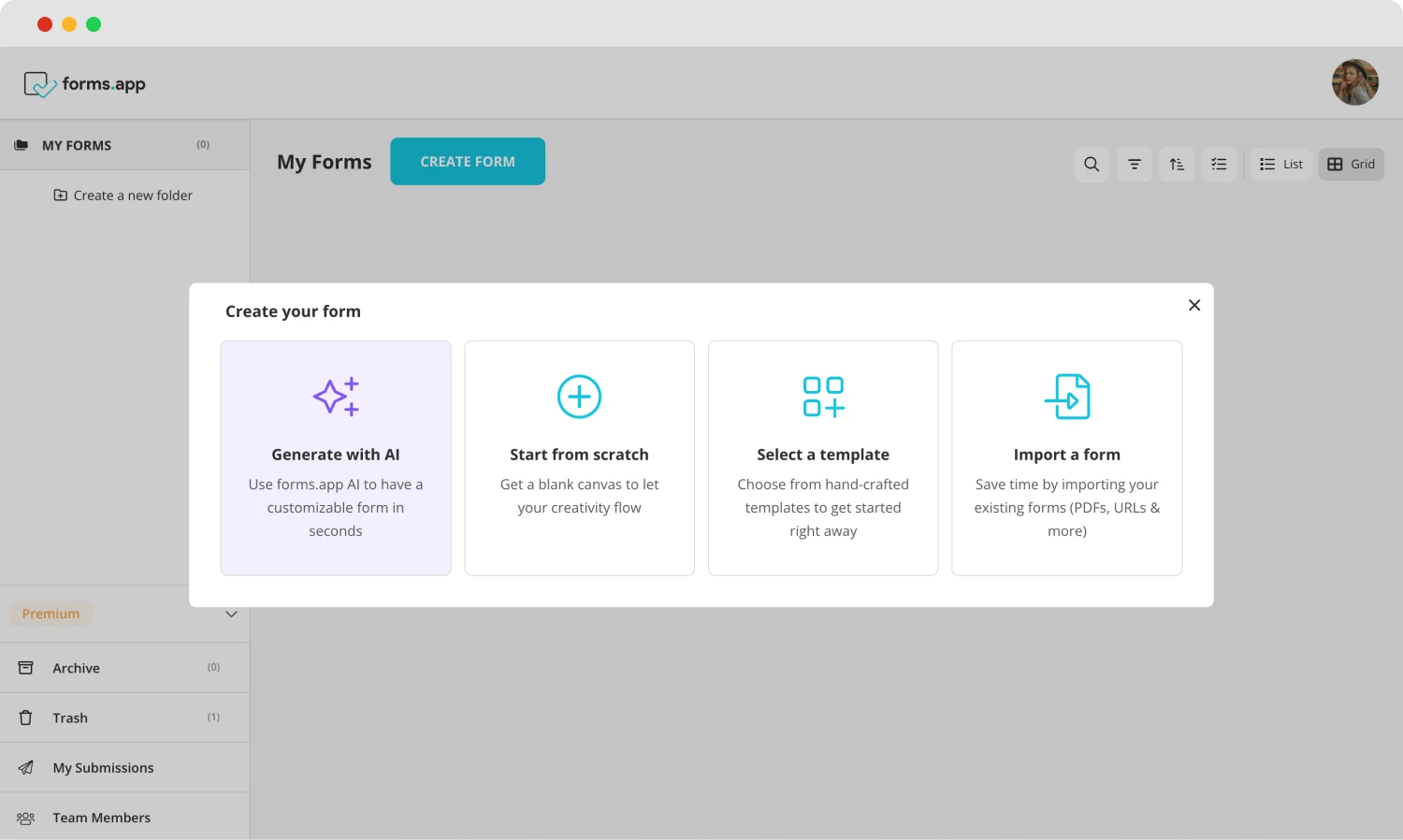
Choose a beginning option
You can create your form using forms.app's hundreds of templates that are suitable for every purpose. With the changes you will make to the templates, you can edit your form as you wish and make it ideal for your target audience.
3. Add the signature field to your form
When you have finished customizing your form, click Plus and select the signature option. This way, the signature field will be added to your form, and you can drag it anywhere you want on your form. After adding the signature field to your form, you can share it and start collecting signatures.
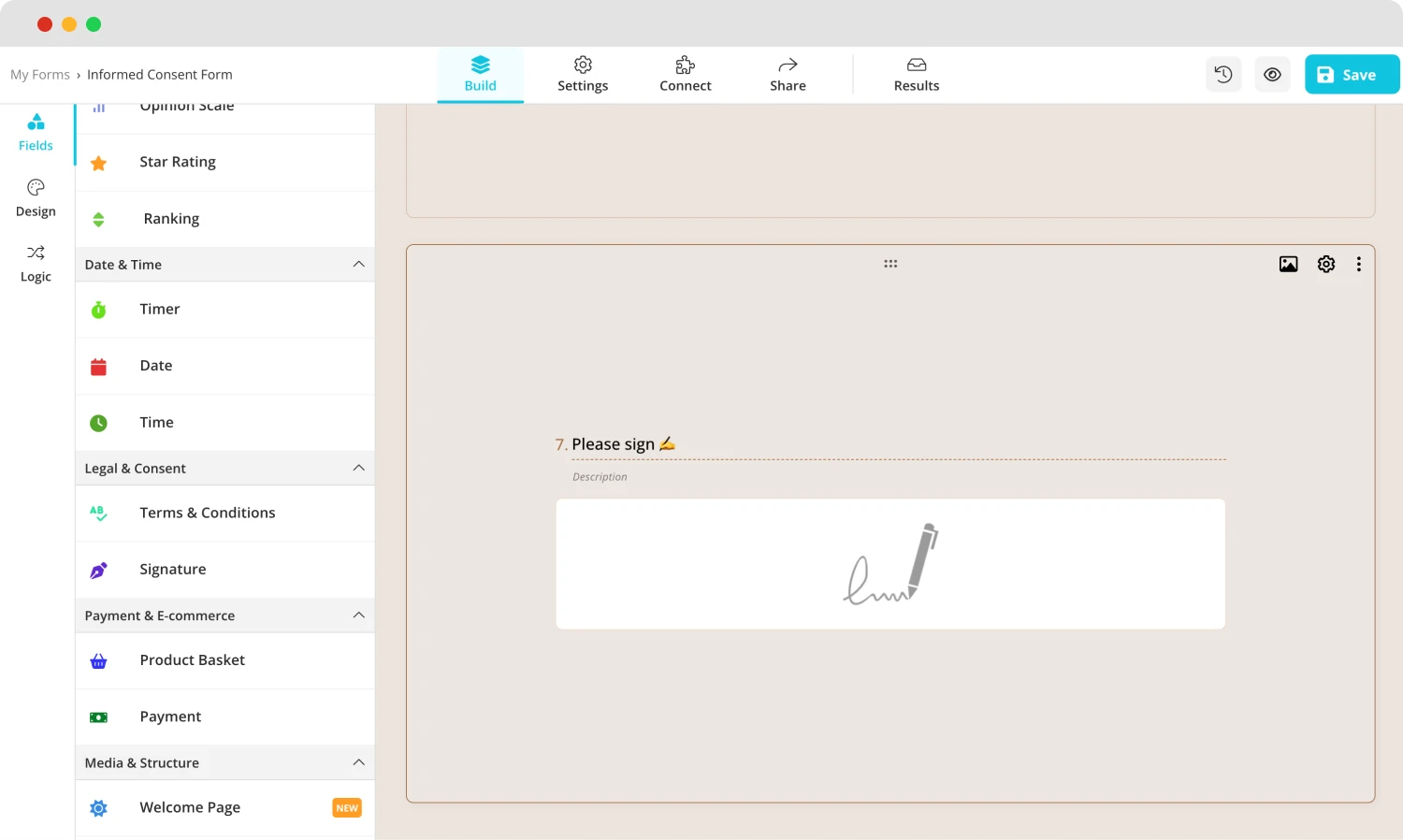
Add a signature field
By following the steps above, you can easily collect signatures for free with forms.app. Collecting signatures directly from forms.app will save you time. It will also increase customer satisfaction by providing a more practical experience to your customers.
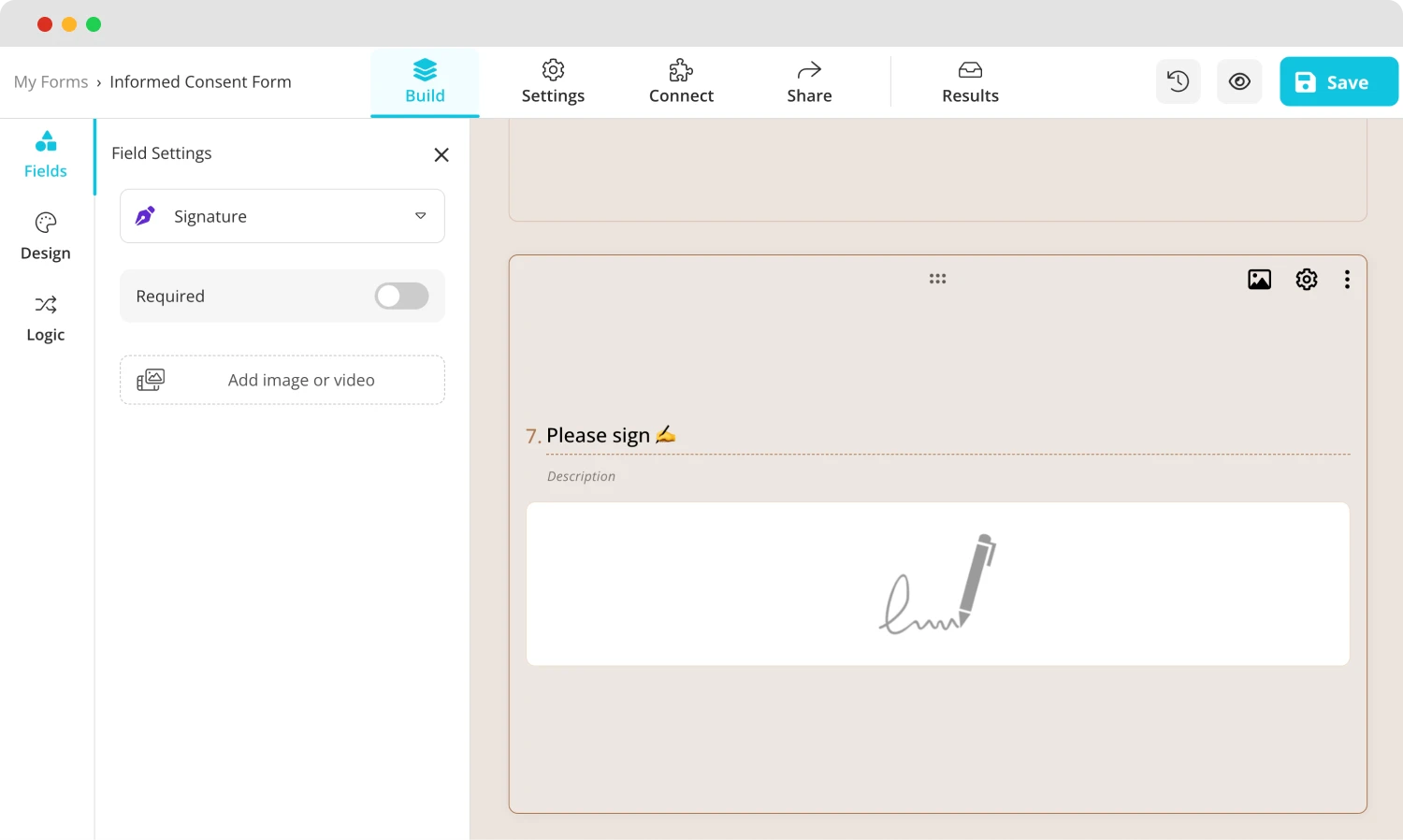
Toggle the button if you need
Key points to take away
E-signatures allow business partners and customers to sign important documents anytime and anywhere. Collecting electronic signatures is more practical than using physical ones, and it also helps save on mailing and paper costs. Typeform is one of the applications that allows you to collect signatures on the forms you create. However, in Typeform, electronic signatures cannot be collected directly.
forms.app allows you to add signature fields to your forms without the need for additional integration. It offers a practical solution for collecting e-signatures on your documents.
Now that you've learned the best alternative for collecting signatures via forms, you're ready to speed things up!
Fatih is a content writer at forms.app. He is also a translator and interpreter. Fatih loves reading and writing. He is passionate about exercising and traveling. His specialties are surveys, statistics, and translation.