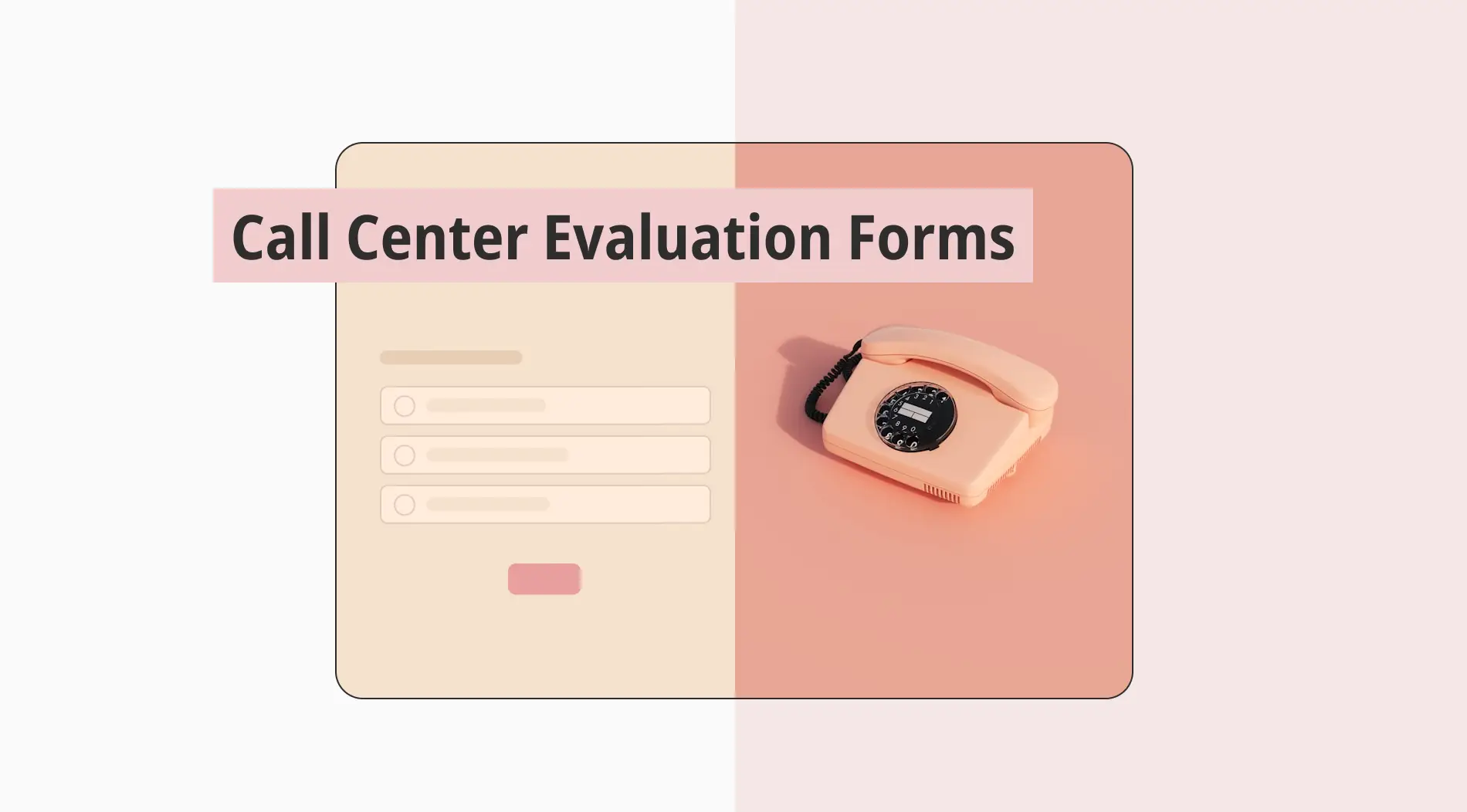Call centers play a big role in customer service, helping with questions, complaints, and support. To make sure your agents are doing a good job, a call center evaluation form is important for constructive feedback and customer experience. This form lets you check key areas like communication, problem-solving, and customer satisfaction.
In this article, we’ll explain what a call center evaluation form is, why it matters, the statistics on call centers, and how to create one. We’ll also give tips to help you make a great form using free templates.
What is a call center evaluation form
A call center evaluation form is a tool for checking how well customer service representatives are doing their jobs and collecting feedback on things like communication, following company rules, solving problems, and the overall quality of their interactions.
This form helps keep service standards high and shows where agents can improve. A call center evaluation form allows businesses to collect important information about how agents perform, including communication, problem-solving, and adherence to protocols, all in one place. These forms are especially helpful for tracking agent performance, improving customer service, and ensuring consistent interaction quality, even during high-call-volume periods.
7 Interesting statistics about call centers
Many studies have been conducted on call center performance reviews and feedback processes. As we all know, customer interactions are important for a call center agency. That’s why a list of detailed statistics is valuable insights for quality assurance. Here are some statistics to improve your customer calls:
- Most millennials (62%) and Gen Z customers (75%) prefer using non-company resources like subreddits, Google searches, or YouTube videos to resolve their issues instead of contacting customer service. This contrasts sharply with baby boomers (19%) and Gen X customers (43%), who are less likely to seek self-service solutions. (Gartner)
- The growing need for remote call center jobs has led to a demand for AI technology in call centers, ensuring quick and accurate responses. Additionally, investments in specialized call center solutions, spurred by strict data security regulations, fuel the rapid expansion of the AI-driven call center market. (MarketsandMarkets)
- Many businesses are excited about AI and automation, but a ContactBabel report shows that telephone and email still dominate contact center interactions, making up 81.5% in 2021. Despite the hype, traditional methods will continue to be key in contact centers for years to come. (callcentrehelper)
- New research from Accenture reveals that 83% of U.S. consumers prefer interacting with humans rather than digital channels for customer service issues. The report also found that 52% of consumers have switched providers in the past year due to poor service, with banks, retailers, and cable/satellite TV providers being the worst. In the U.S., poor service is estimated to cost businesses $1.6 trillion. (accenture)
- Studies show that many people are willing to pay more for better customer service and improve their performance. A survey of over 1,000 U.S. customers found that 58% would spend extra for a better experience. This indicates that while price is important, many customers value great service enough to pay a bit more. (Forbes)
- Globally, call centers aim to answer 80% of calls within 20 seconds to improve customer satisfaction. However, Cloudtalk’s 2020 data shows that the average speed to answer is around 28 seconds, revealing a gap between the target service level and actual performance. (Ring Central)
- Owl Labs found that 67% of managers expect changes in remote and hybrid work policies soon, despite 79% believing remote work boosts productivity. FlexJobs adds that 56% of professionals know someone who has quit or plans to quit due to return-to-office mandates (flexjobs)
🎯 For other statistics on call evaluation feedback examples, see the article on this matter: customer feedback statistics
How to make a call center evaluation form
Using a call center evaluation form is key to maintaining high-quality customer service. By maintaining the right steps, you can create a form that effectively gathers feedback on agent performance, helping the areas for improvement and ensuring customer satisfaction.
In this section, we will walk you through the process of creating call center evaluation forms that benefit both your business and your team.
1. Select a template, start from scratch, or generate with AI
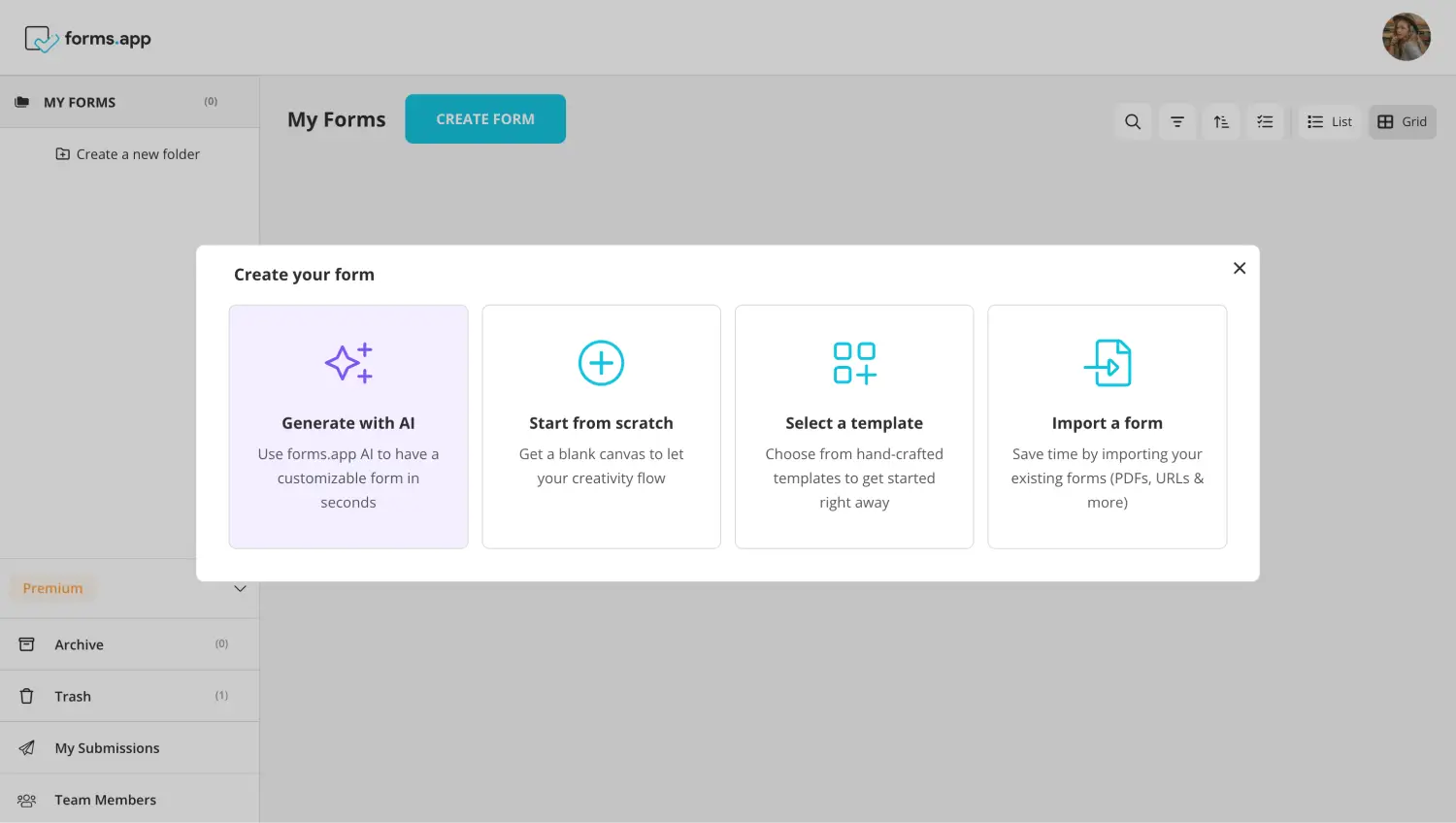
Choose a way to start
On forms.app, you can start creating a call center feedback form from scratch to have a more unique one. However, you can use the call center evaluation form template for free if you don’t have enough time to prepare your own form. You can also use forms.app AI to create your form and start editing it within seconds.
2. Add your own questions or edit them
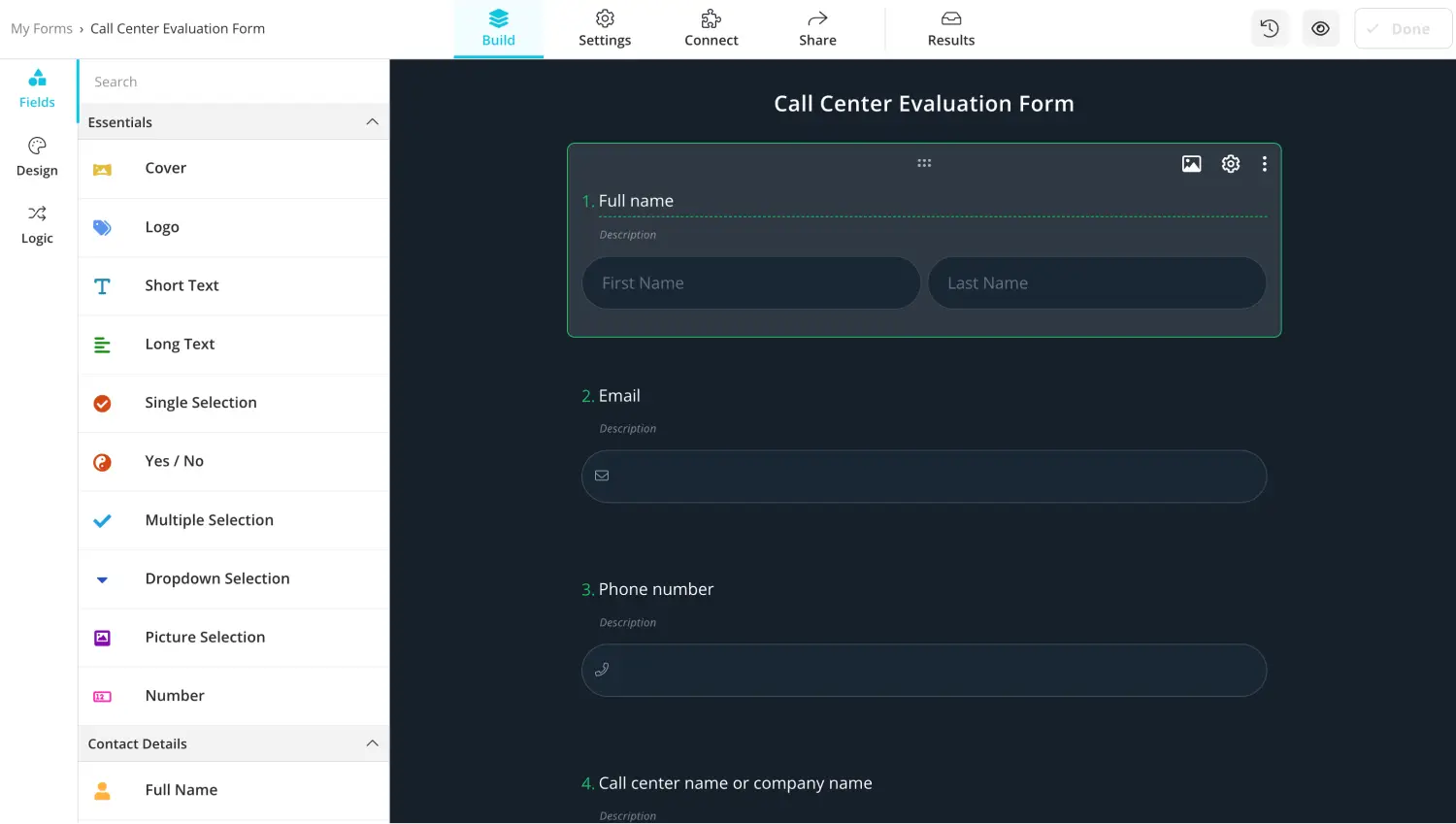
Add questions or fields
Questions are the most important part of your form. In this step, you can use the existing questions in our ready-to-made template or add your questions based on your specific needs.
forms.app offers various types of questions for you to identify areas for improvement. From single selection to picture selection, you can use a drag-and-drop form builder with many question types for your order form. You can check and use various types of questions so as not to bore the respondents.
💡 Tip: A call center should get customer and employee feedback for constructive criticism.
3. Add additional details if you need
From the section on the left side of your screen, there are many additional contents that you can add to your form:
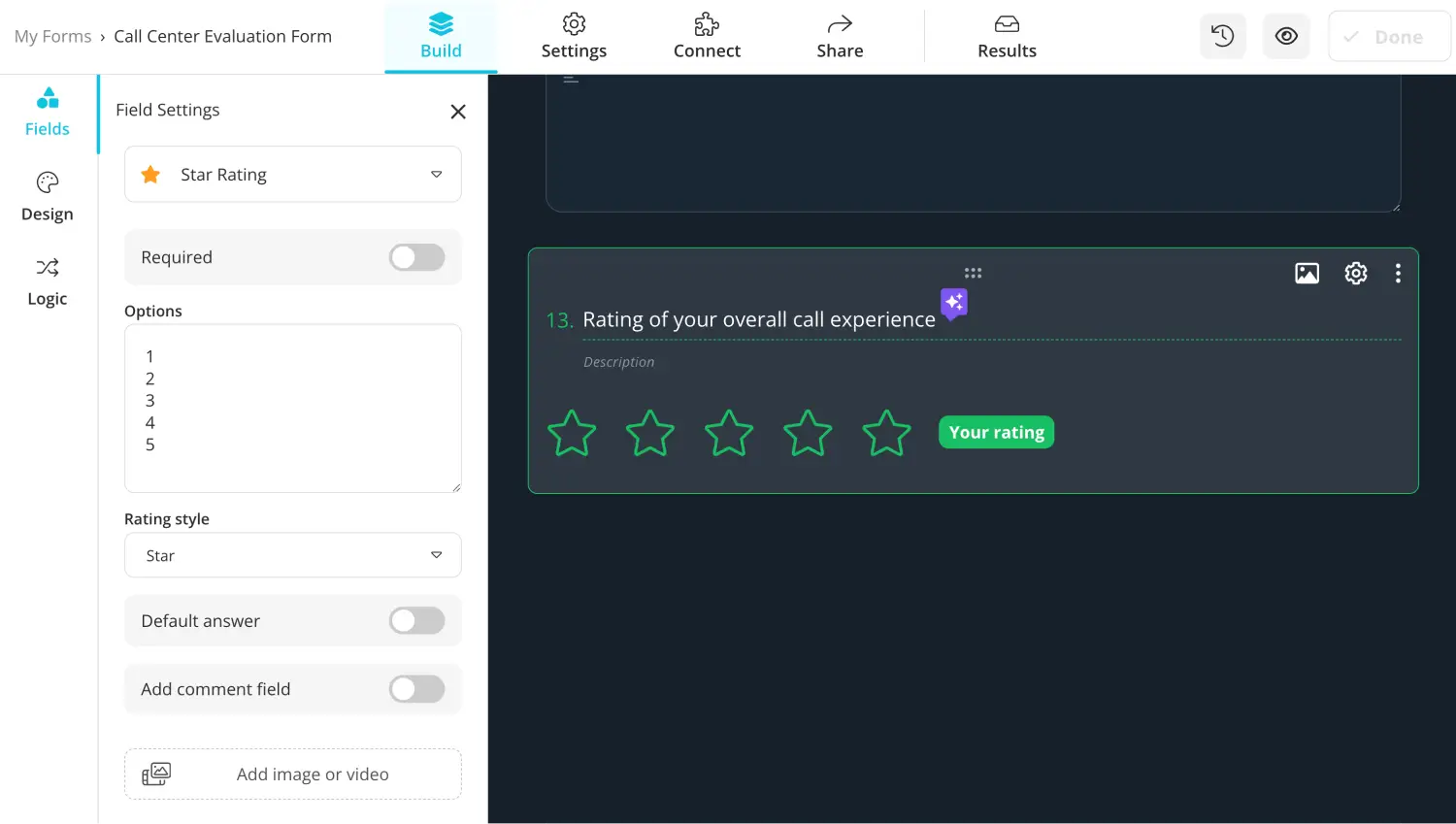
Add the other details
- Essentials: This section includes the way you want your responses. These are cover, logo, short text, long text, single selection, yes/no, multiple selection, dropdown selection, picture selection, and number.
- Contact details: These are the basic information a customer needs to provide. These include full name, email, address, and phone.
- Rating scales: If you need your customers to rate or make a majority vote, you can add one of the tools in this section and have an opinion on the inclines of your customer. These tools are selection matrix, opinion scale, star rating, and ranking.
- Date & Time: If you want to add some limitations on time or date, you can select one of these tools: timer, dater, time.
- Legal & Consent: Because some forms include personal information, you must get the consent of your customers that you will not use this information without the customers’ consent. This section contains terms & conditions and a signature.
- Media & Structure: To organize the shape of your form, you can select various tools from this section: page break, field group, grid, explanation, image context, separator, and masked text.
4. Connect to other apps
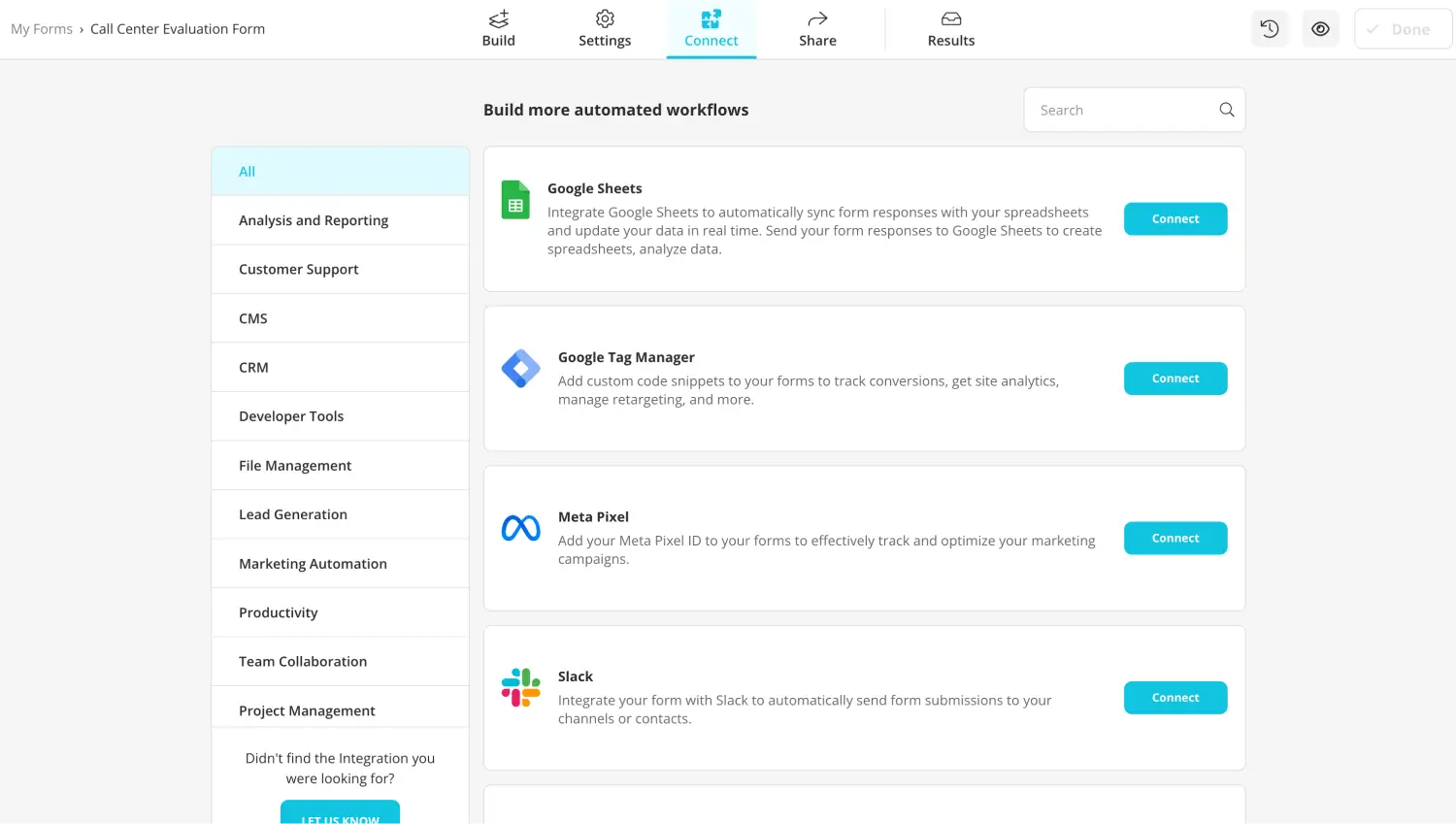
Use integrations
When you click the “Connect” button at the top of your menu, you will see a variety of applications that can be integrated with forms.app. The collected data can be organized and used with the applications here, which will ease your workload. You can connect your form to more than 500+ integrations, including Google Sheets, Notion, Mailchimp, etc. Integrating the evaluation form with other applications allows you to receive real-time feedback notifications and stay updated on customer satisfaction, making it easier to track and improve service quality with positive feedbacks.
5. Save & share your form
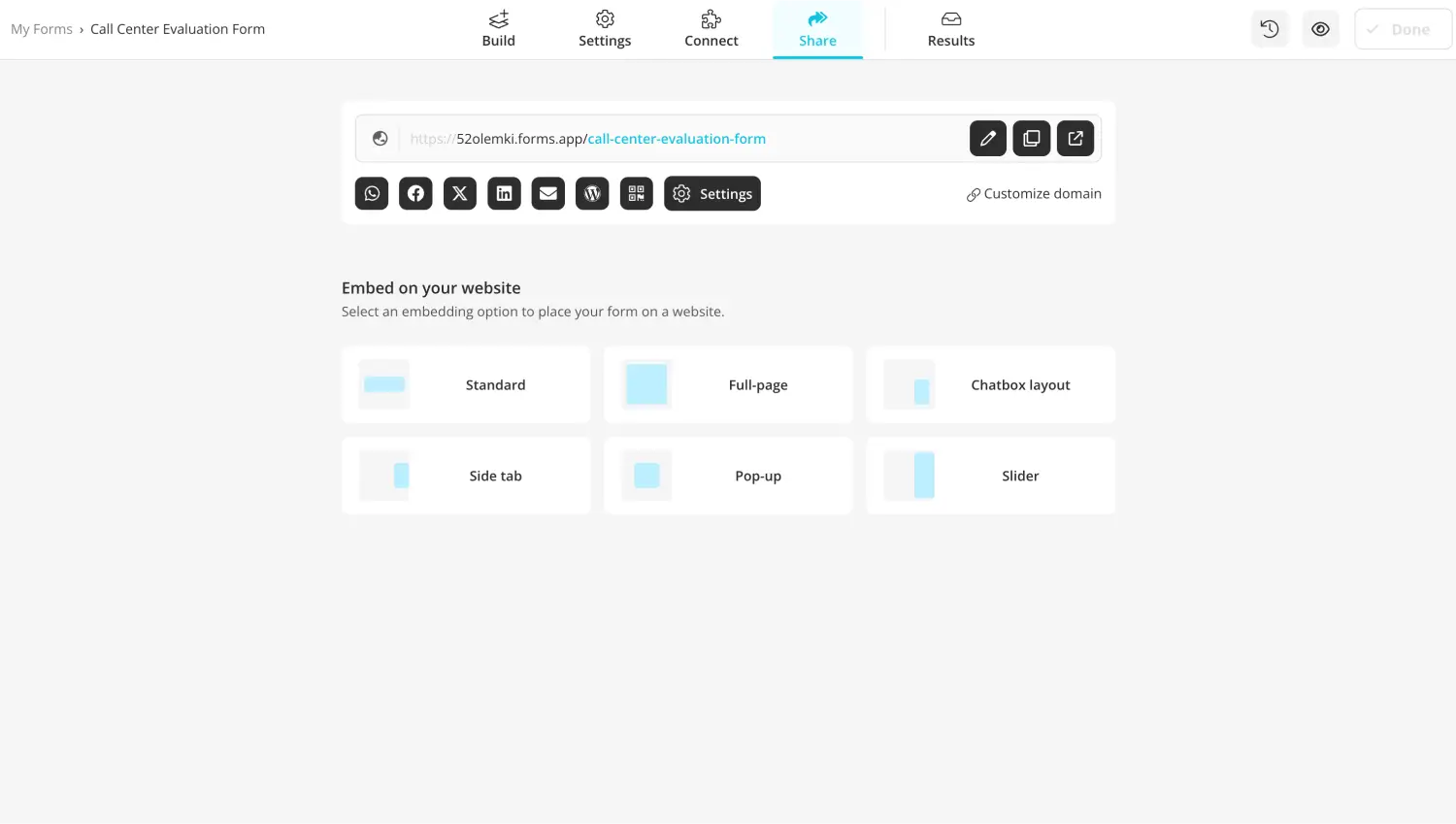
Share your form
You can click the save and share button when you finalize your Call Center Evaluation form and add all the details you wish your customers to respond to. You can select how you want to share your form or embed it into your website.
6. Enable email notifications
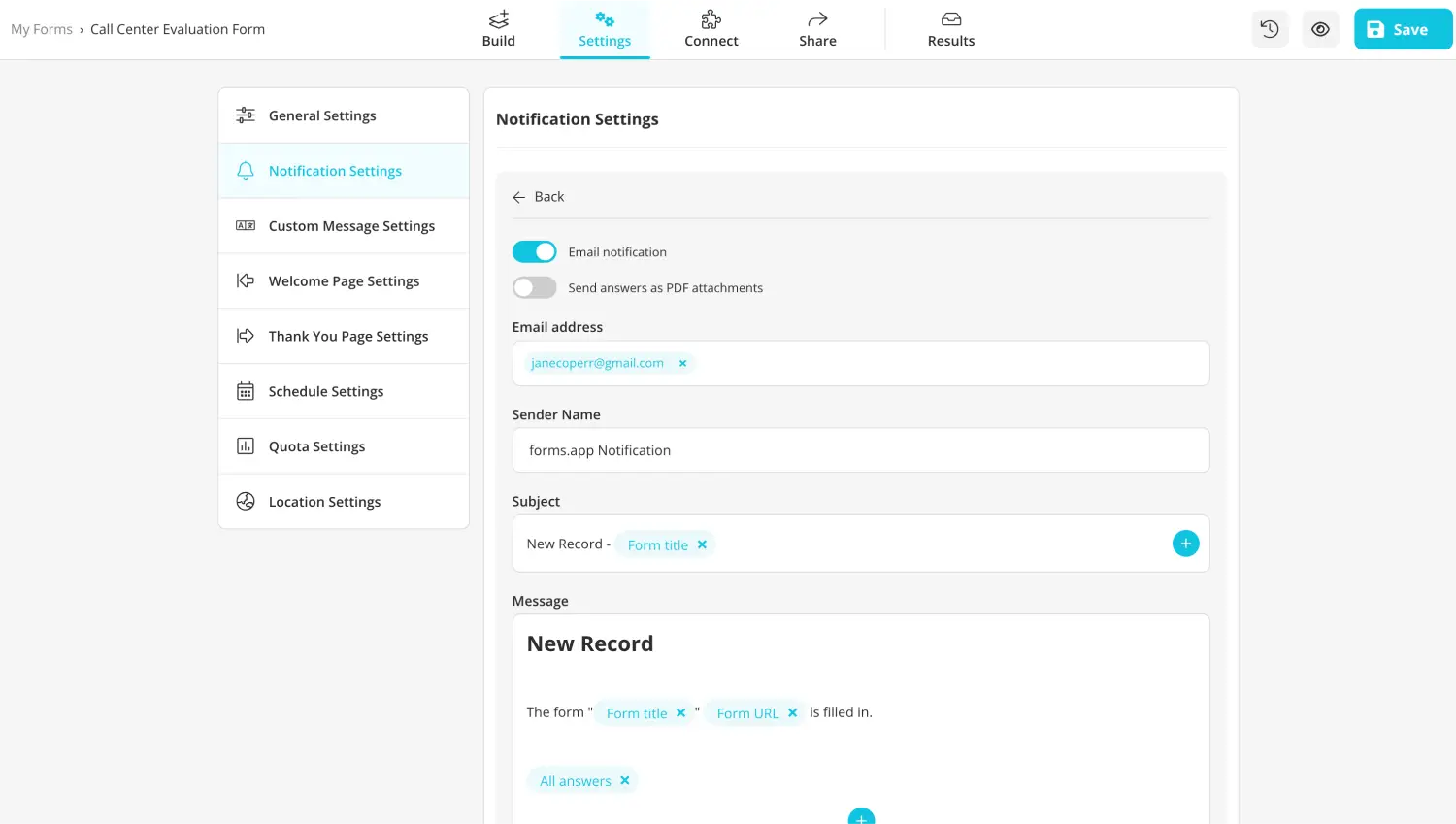
Enable email notifications
On forms.app, you can customize notification emails for yourself or respondents for each form by sending email invitations. Additionally, you can opt to receive push notifications for each submission. Here are steps to set up email notifications:
- On your form’s edit page, click the settings button and on the left side, you will see notification settings.
- Switch on the email notifications toggle after selecting the notify to my email address. Now notifications are sent to your email address.
You can also customize the notification emails by following these steps:
- Add any text you would like to see in your email notification and add variables by clicking the plus button or typing @:
- You can also change the email address, sender name, subject, and the message from that section.
5 Reasons create a call center evaluation form
A call center evaluation form helps measure the performance of the team members and improve customer service. It collects feedback on key areas like communication and problem-solving, allowing businesses to identify improvements, boost customer satisfaction, and maintain consistent service. This guide explains why creating one is important for call center agents and how it can benefit your team.
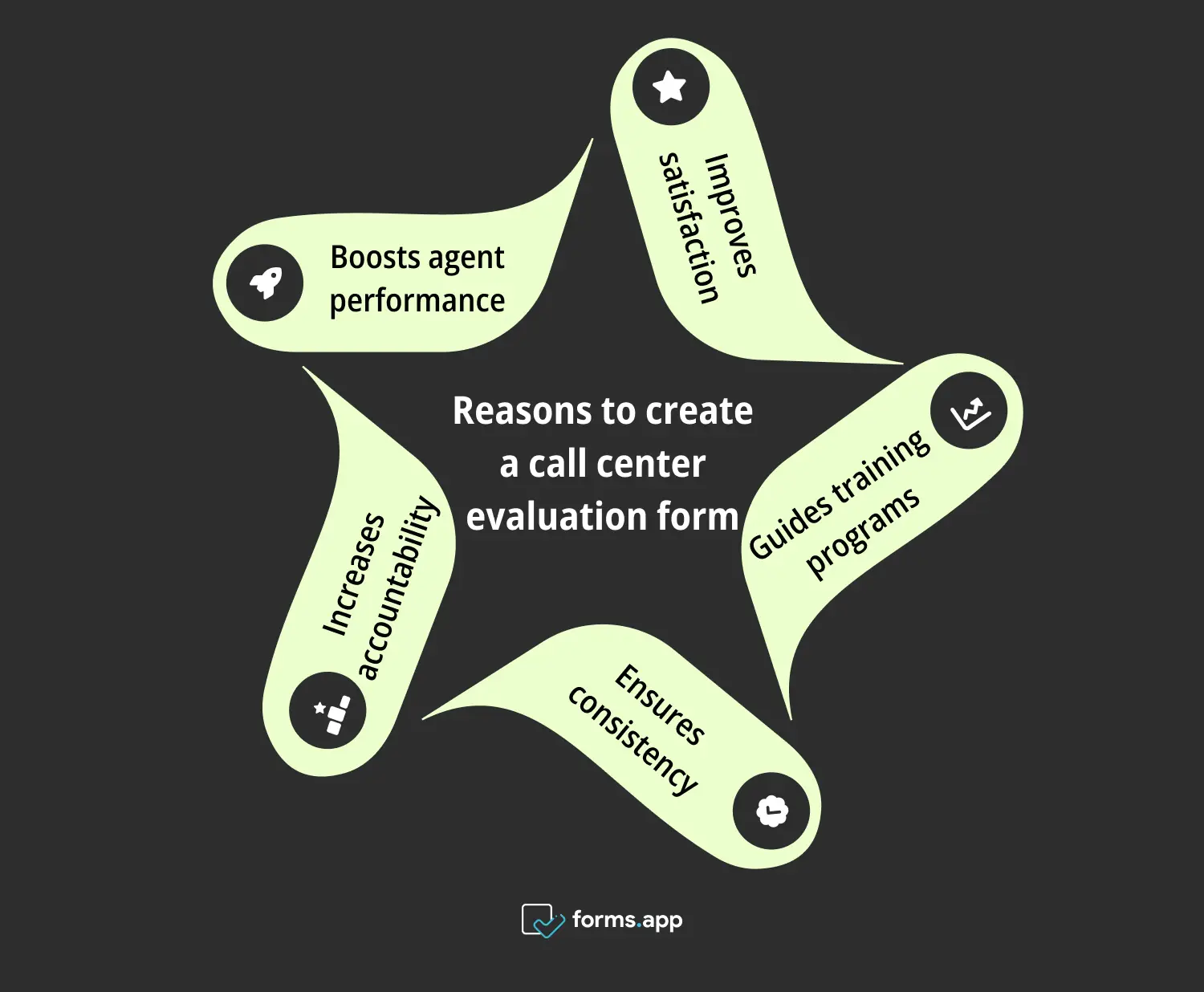
Pros of creating call center evaluation forms
☎️ Improves agent performance: Evaluations pinpoint areas for growth, helping individual agents deliver better customer service.
☎️ Enhances customer satisfaction: By ensuring agents perform well and do a great job, you provide a better customer experience and boost satisfaction.
☎️ Informs training programs: The results highlight areas for targeted training, helping agents improve their skills.
☎️ Ensures consistency: Evaluation forms help maintain consistent service standards, ensuring a uniform experience.
☎️ Increases accountability: Regular evaluations motivate agents to stay focused on delivering quality service.
⭐ If you like to review the relatable moments that highlight the human side of call centers, reminding us that understanding employee experiences is crucial for improving service quality, here is our fun blog for you: Call center memes
Wrapping it up
A clear and organized call center evaluation form is important for keeping high service standards and improving agent performance. By following these steps and tips, you can easily check how well your call center is doing and improve customer service.
With forms.app, creating your evaluation form is fast and simple. Get started today and take your customer service to the next level!
Yasin is a content writer at forms.app with a background in project management and translation. He has developed skills in research, project documentation, and communication. His hobbies include reading, learning languages, and exploring environmental and infrastructural topics. Yasin specializes in form and tools.