- Popular Forms
- Application Forms
- Booking Forms
- Consent Forms
- Contact Forms
- Donation Forms
- Evaluation Forms
- Event Registration Forms
- Feedback Forms
- Job Application Forms
- File Upload Forms
- Membership Forms
- Order Forms
- Payment Forms
- Registration Forms
- Report Forms
- Request Forms
- Sign-up Forms
- Subscription Forms
- Agreement Forms
- Complaint Forms
- See all Forms categories
- Quizzes
- Polls & Questionnaires
Self-evaluation Forms
Self-evaluation forms are used in a variety of areas, such as in schools and companies. It is a performance review done by people themselves. You can freely create your form and share it with your students or employees on forms.app. Choose and start using a self-evaluation form template.
15 templates are listed in this category
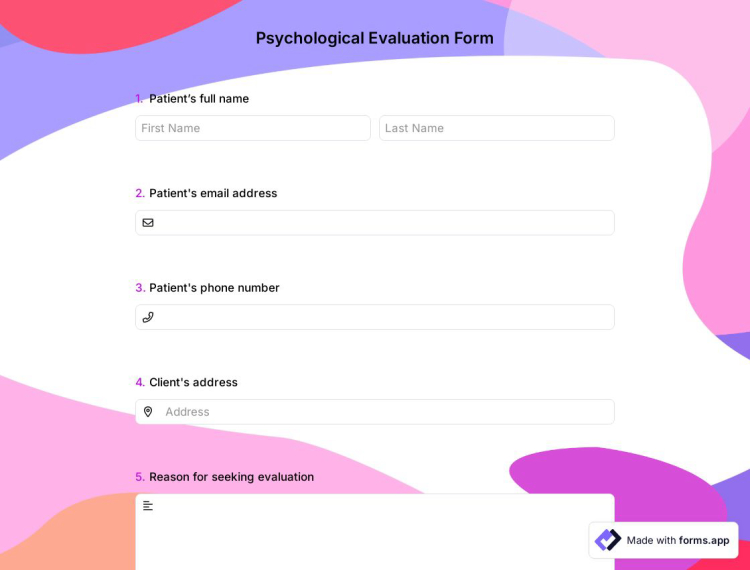
Psychological Evaluation Form
Online forms are a practical way to gather psychological assessments. This psychological evaluation form is designed to streamline essential mental health data collection. Start evaluating effectively and securely by using this free template today!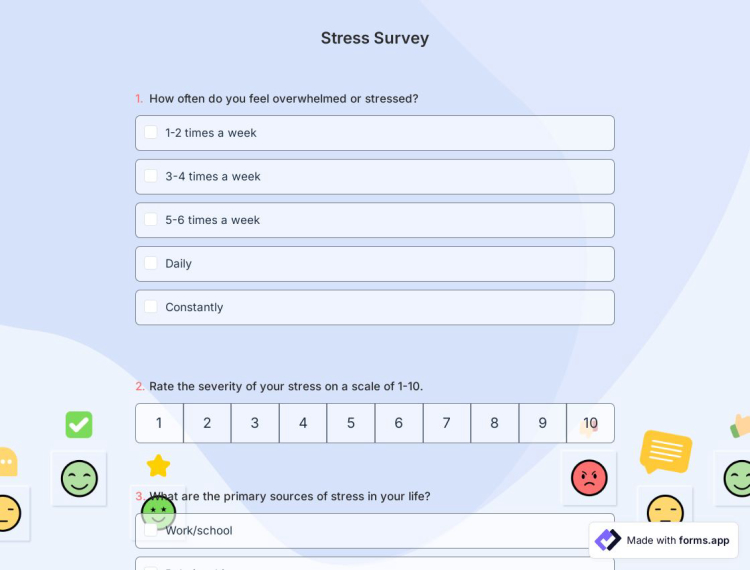
Stress Survey
A stress survey form helps individuals, employers, or educators evaluate stress levels and identify contributing factors. Whether you're running a wellness program or conducting personal assessments, this customizable template from forms.app makes it easy to gather insights and promote better mental health. Click “Use Template” to get started today!
Evaluation Form Template
If you are looking for an efficient way to collect feedback, then an evaluation form will satisfy all your needs and more. By creating an online form, you can easily share it with your audience and collect feedback automatically. Also, with this free evaluation form template, your form creation process will be both shorter and easier!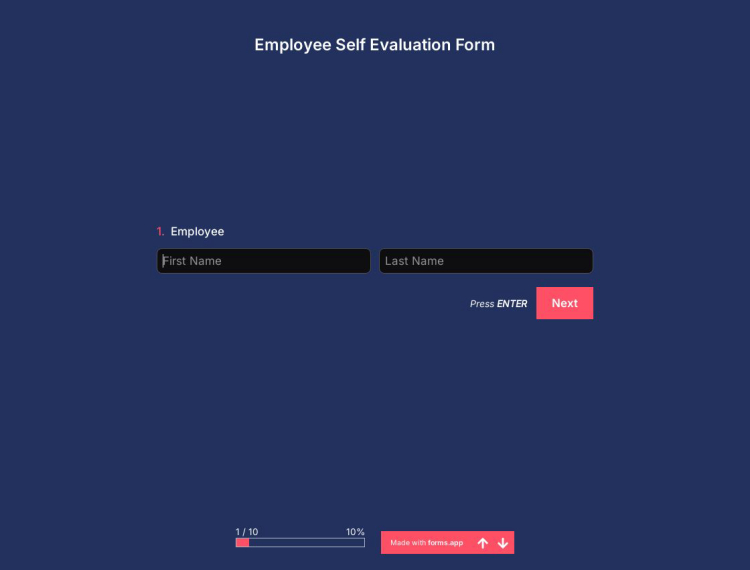
Employee Self Evaluation Form Template
The online employee self-evaluation form, which will enable employees to evaluate their job performance from their own perspective, will be a facilitator for your human resources processes. You can start using it right away by selecting the employee self-evaluation form template from forms.app's employment forms library.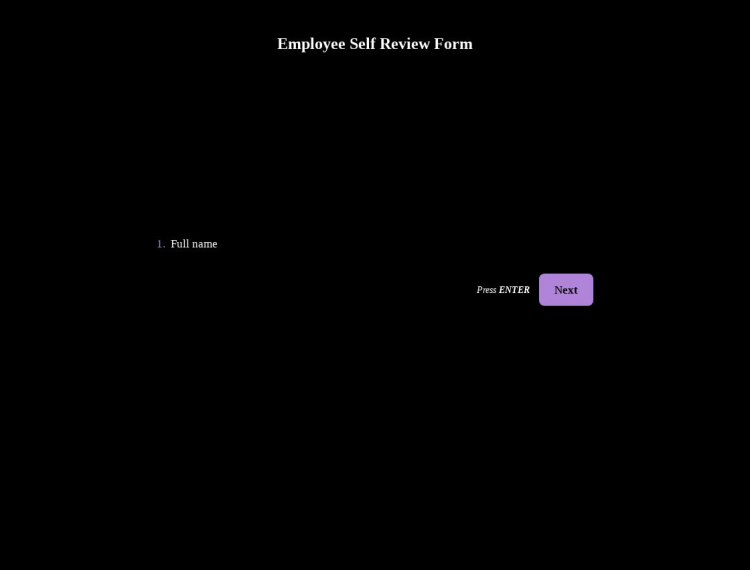
Employee Self Review Form Template
Self-review is often a great factor in the professional development of employees. Thanks to an employee self-review form, they can reflect on their strengths and weaknesses. This will lead them to work on their weaknesses and overcome them. Easily create your custom form with this free employee self-review form template now!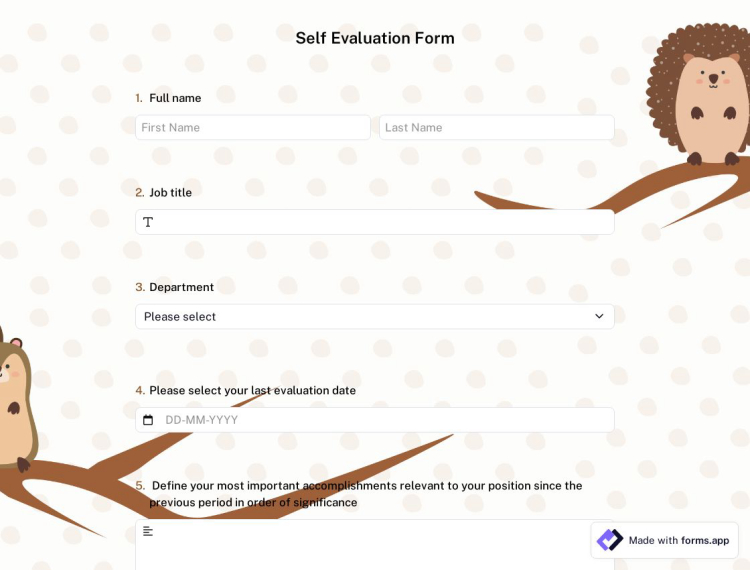
Self Evaluation Form
Self-evaluation forms are a great way to track progress and growth over time. They can also help people identify areas in which they need to improve. Most importantly, self-evaluation forms allow your employees or students to reflect on their own strengths and weaknesses. With this free self-evaluation form template, you can easily create your custom form and share it with your audience instantly!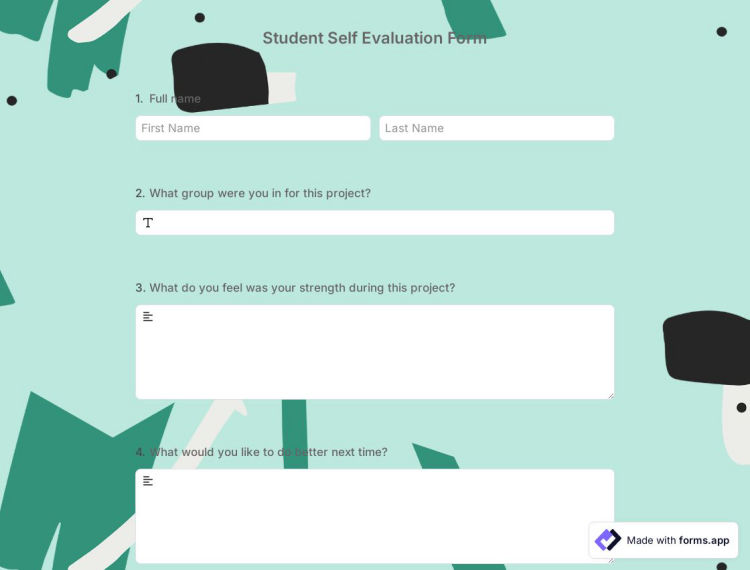
Student Self-Evaluation Form
Are you constantly looking for ways to improve your teaching methods? One way to do this is to ask your students for feedback about their experience in class. A well-designed student self-evaluation form can provide you with valuable insights into what your students think about your class, and how you can improve it. Use this free student self-evaluation form sample as a base and get started today!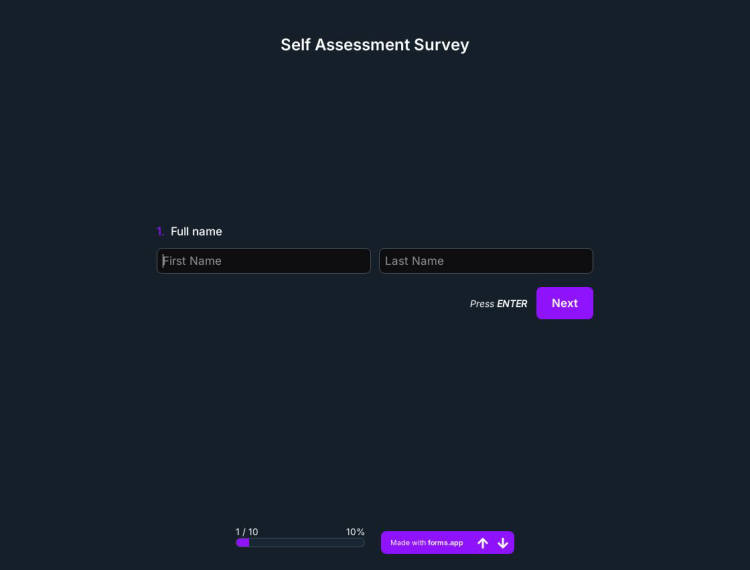
Self Assessment Survey
Self-assessment surveys are forms people fill out while reporting their health, psychological problems, and concerns to an institution or person. These forms can also be used for self-assessment on various topics. If you want to create a self-assessment survey immediately, you can start creating your survey immediately by clicking the use template area on this page.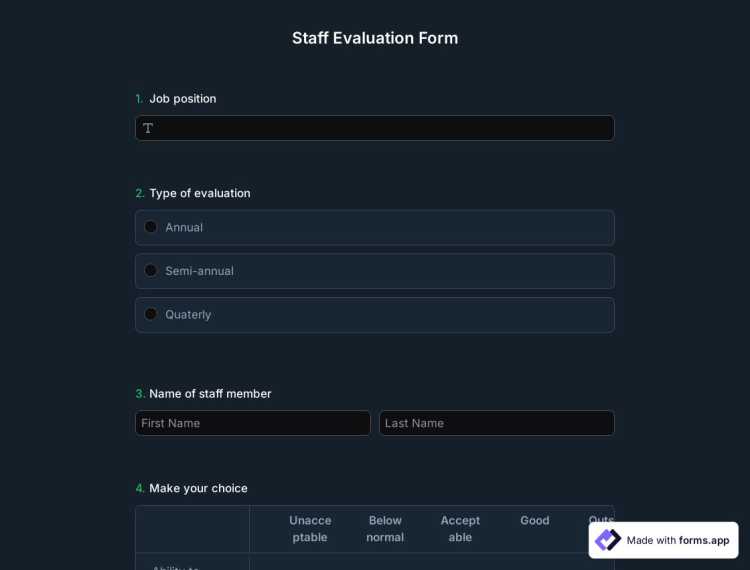
Staff Evaluation Form
Identifying areas where your employees may need additional training or support is important for developing plans to improve their performance. Use forms.app's free staff evaluation form template to create your own form and see the current status of your employees!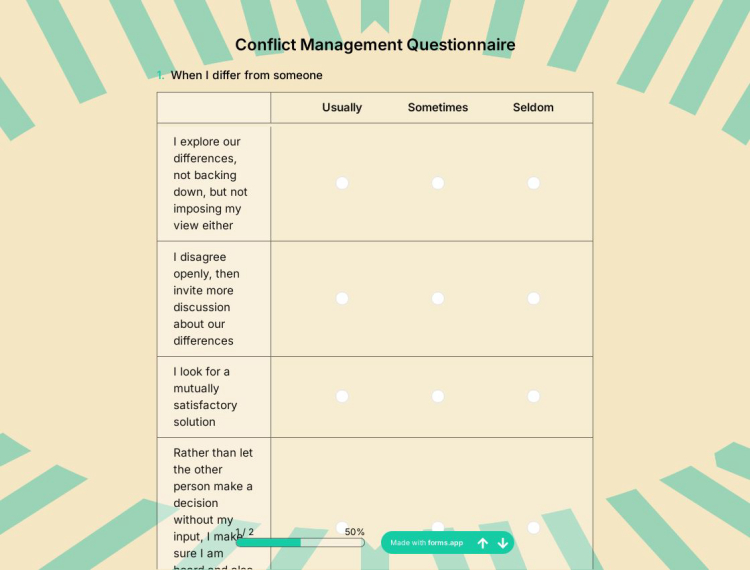
Conflict Management Questionnaire
Use the conflict management questionnaire to assess your conflict management strategies and identify areas for improvement. This way, you can help individuals or teams to manage conflicts more effectively. Create your questionnaire in professional steps using forms.app's free conflict management questionnaire template!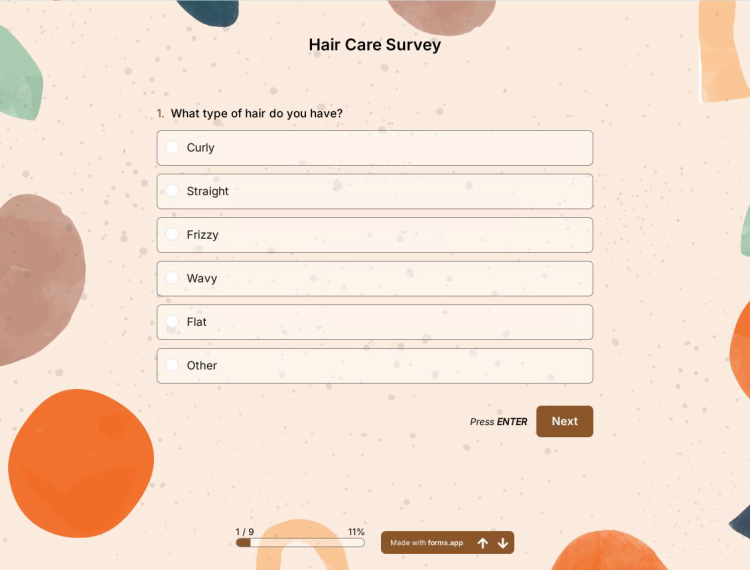
Hair Care Survey
Hairdressers or beauty centers use hair care surveys to help customers understand what they look for in hair care products and their hair care routines. Use forms.app's a free template to create your hair care surveys and add your branding!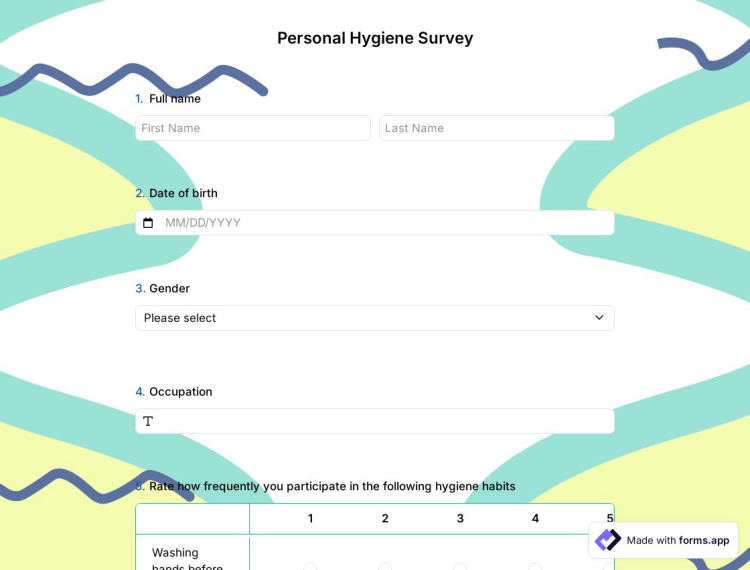
Personal Hygiene Survey
Personal hygiene is an important factor in maintaining health and well-being. Use personal hygiene surveys to assess the level of adherence to personal hygiene practices within a community or population. Try the free personal hygiene survey template now to create your survey for free!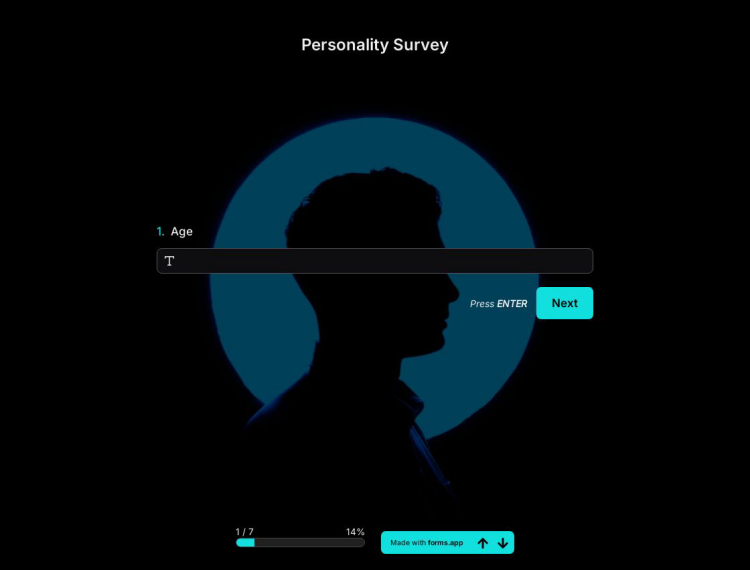
Personality Survey
Personality surveys are a great way to get an insight into your own personality as well as the personalities of others. Create your survey using forms.app's free personality survey template and use smart features to increase your correct response rates.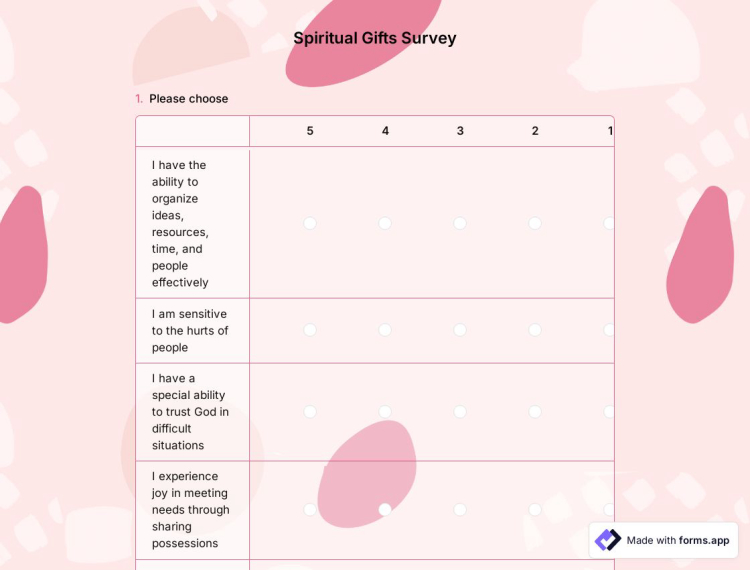
Spiritual Gifts Survey
A spiritual gift survey is a document that you use to help members find out about their spiritual gifts. It is often used in churches as part of their ministry training process, but it can also be used for personal growth and development.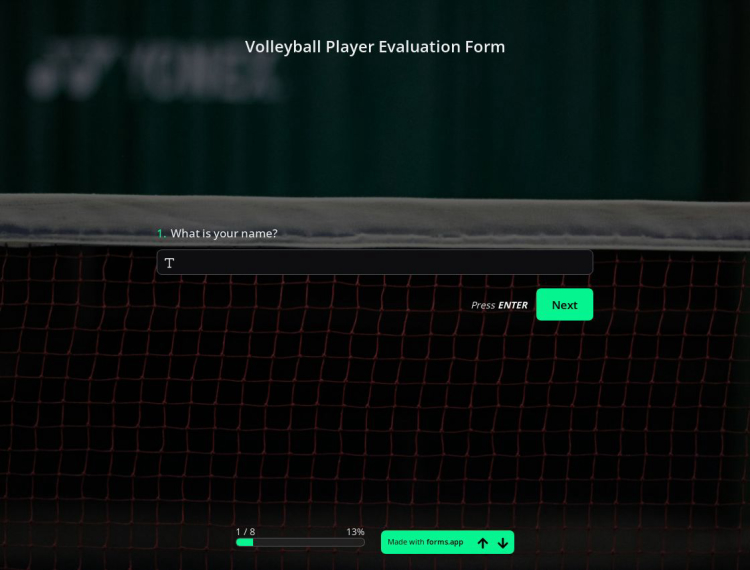
Volleyball Player Evaluation Form
When you’re searching for a better way to test the new aspirants for your volleyball team, let forms.app help you out! Intuitive functions meet a sleek design in forms.app’s volleyball player evaluation form template, enabling you to create the exact volleyball player evaluation form your coaches need!Frequently asked questions about Self-evaluation Forms?
Creating online forms and surveys is much easier than ever before. Without needing to code a single line, you can simply create forms or surveys and customize its fields, design, and general options with just a few clicks through forms.app’s intuitive form builder interface. After that, you can share using one or more of many sharing options and start collecting responses immediately.
Powerful features:
- Conditional logic
- Create forms with ease
- Calculator for exams and quote forms
- Geolocation restriction
- Real-time data
- Detailed design customization
Forms and surveys that are created on forms.app can be easily integrated with many third-party applications via Zapier. You can integrate with more than 500 third-party applications such as Slack, MailChimp, and Pipedrive. For example, you can create contacts on MailChimp and send notifications to a specific Slack channel per submission you received through your forms.
It is alright if you don’t want to put in more time to create a form from scratch. Jumpstart with one of many ready-to-use templates and get to the work of collecting responses without bothering yourself at all. If you would like to, you can customize your template’s form fields, design and adjust general form settings.
You can share your forms in any way you like. If you want to share your form and collect responses through your form’s unique link, you can simply adjust privacy settings and copy-paste your form link anywhere. And if you would like to embed your form in your website, you can easily copy and paste embed code in your website HTML.
On forms.app, you can customize your form’s theme and design elements in depth. Once you switch to the ‘Design’ tab after getting your form done, you will see many different design customization options. You can change your form theme by choosing your own colors or picking one of many ready-made themes.
What is a self-evaluation form?
A self-evaluation form is an online document in which participants evaluate themselves on a particular subject. This can be done either with a number scale or short and long answer form fields. Especially the human resources department of the companies will share these free self-evaluation forms with the employees and find important findings that will improve the company.
These forms can allow you to evaluate the job performance of your employees 360 degrees. Because in addition to the questions you include, the questions asked in the form allow you to examine many aspects of an employee.
How can I create my own self-evaluation form on forms.app?
Creating an online form is a piece of cake. You can easily create, edit, design, and share your form with no coding knowledge required. The forms created on forms.app are entirely customizable. Start creating and customizing your form by following the steps below:
- Firstly, log into your forms.app account
- Choose a self-evaluation form template to use
- Edit your form by moving, adding, or deleting form fields
- Design your form; choose between a list view or a step view and select a theme
- Adjust the settings on the Settings page
- Preview your form so you can spot if there is a flaw
- Share your form on the Share page. Choose the right sharing option for you.
Why should I use a self-evaluation form for my company?
There are many reasons to use an online form. Firstly, you will be able to track employee performance and have a full picture of your employees. Your employees will realize themselves with this evaluation process, and you will be able to provide better and quality service because you will understand what your employees want. It is also possible to use these forms before hiring to see if the applicant fits the job description. Apart from these, there are benefits such as:
- You will have a better performance appraisal system
- It encourages employee engagement
- You can provide them with the most suitable place to work by understanding the demands of your employees
- Your employees will find that they are appreciated for the work they do
Can self-evaluation forms be used in schools?
One of the areas where self-evaluation forms are used the most is in schools. Teachers make these forms in order to enable their students to know and realize themselves. Teachers can guide their students more easily according to the data in these forms. You can choose the subject of the form based on any lesson, or you can ask your students to evaluate their personal development in general. Start creating your form for free using the self-evaluation form templates on forms.app now!